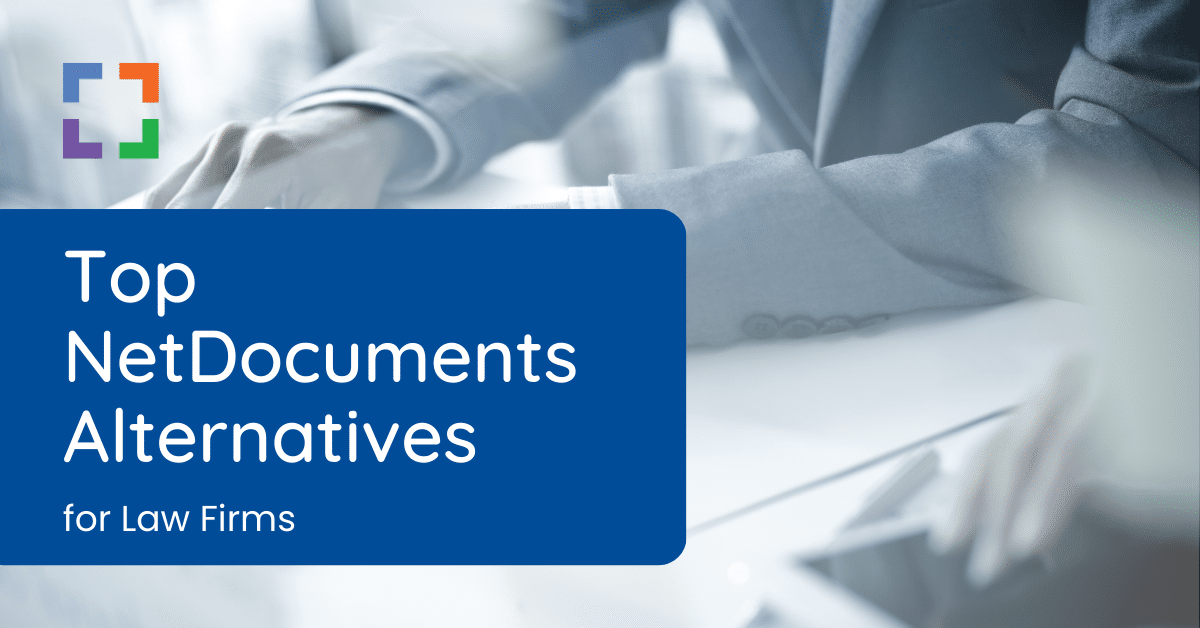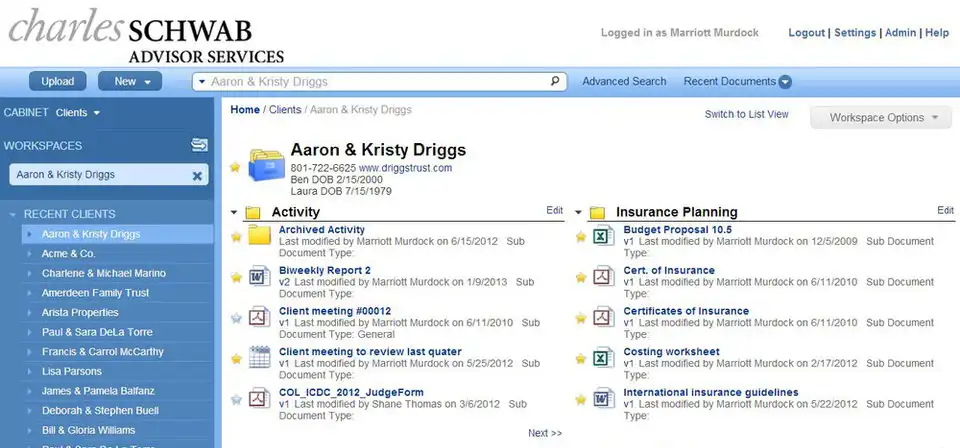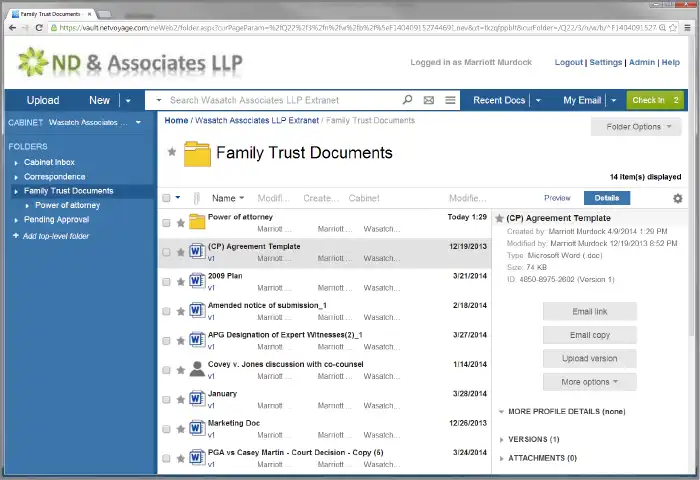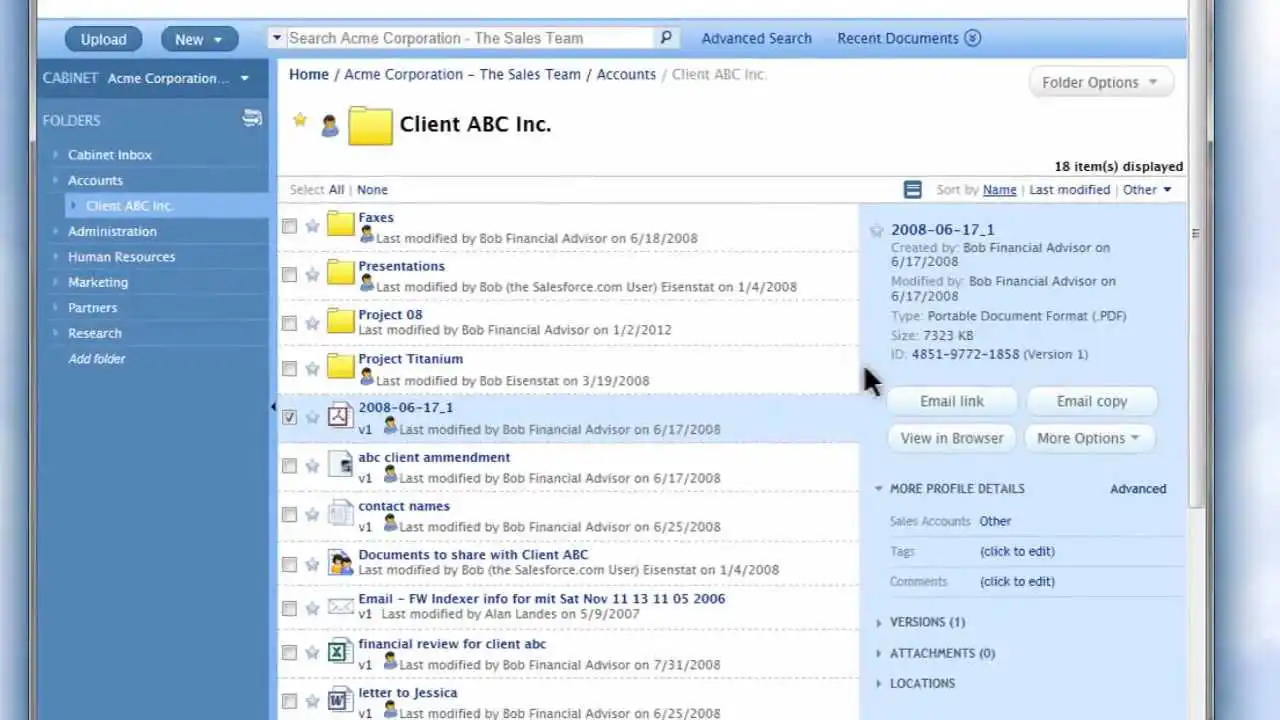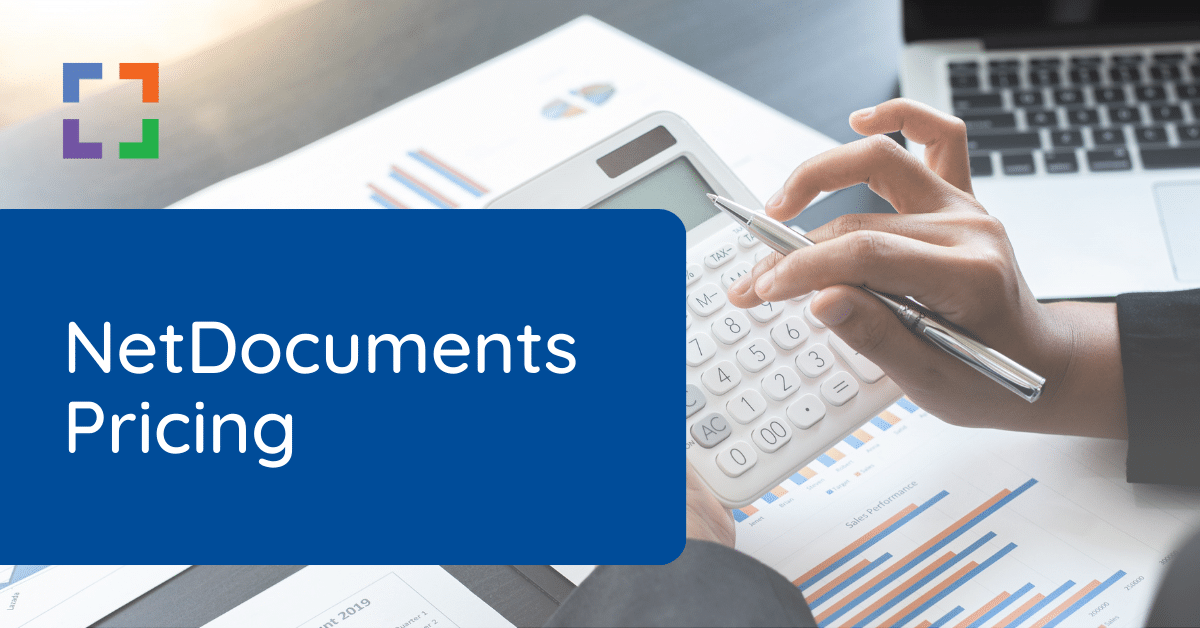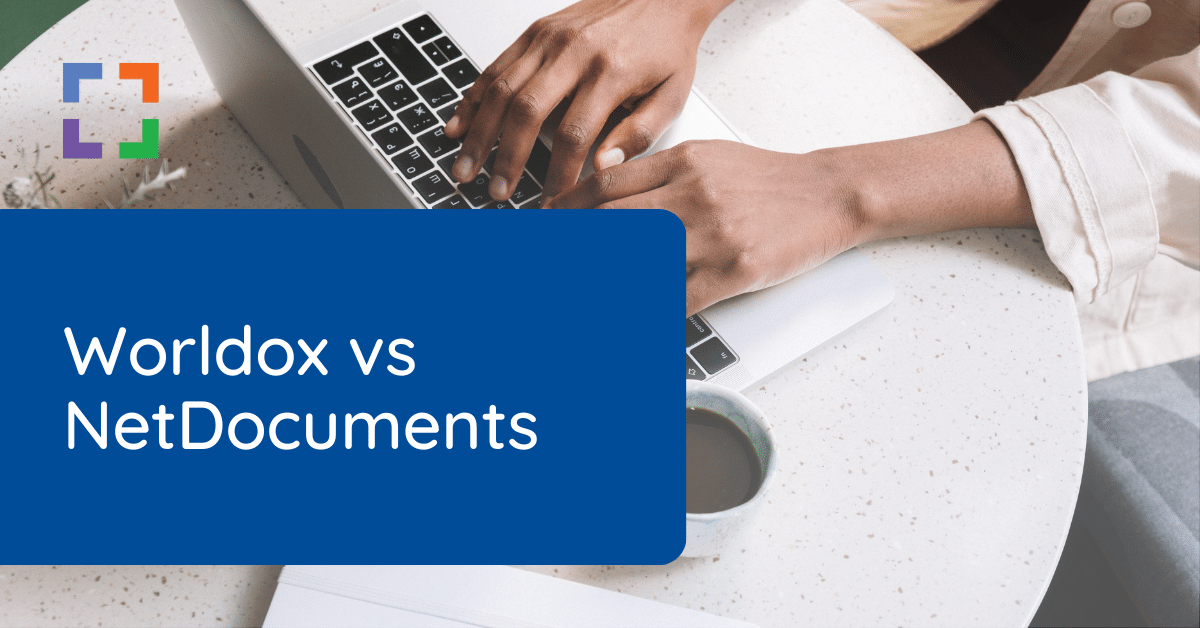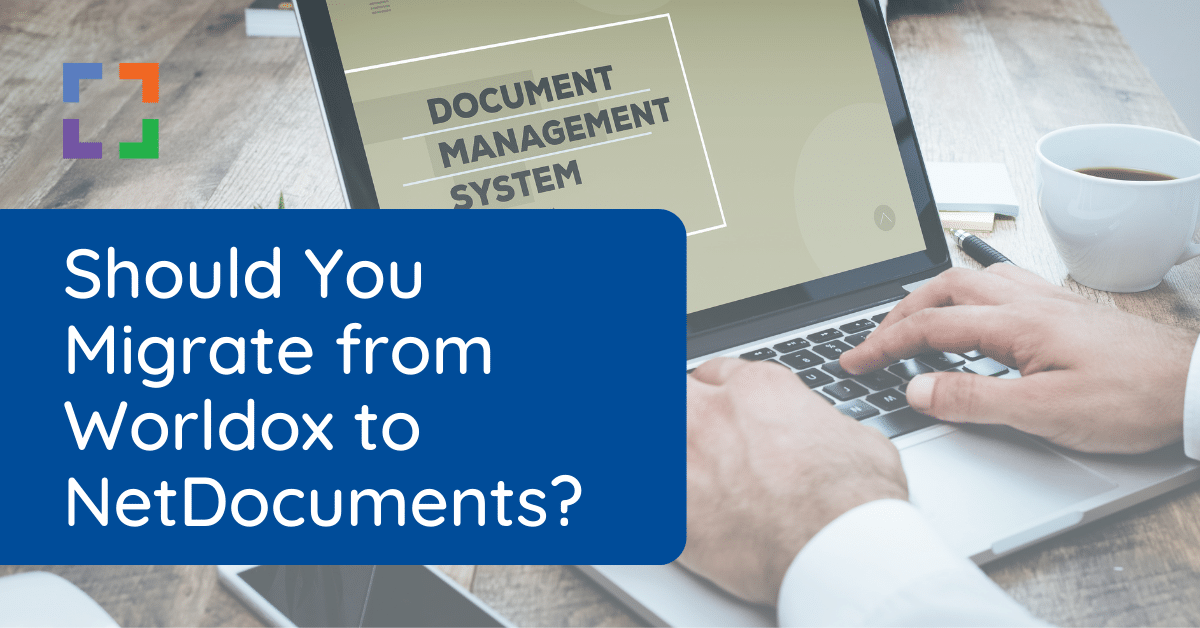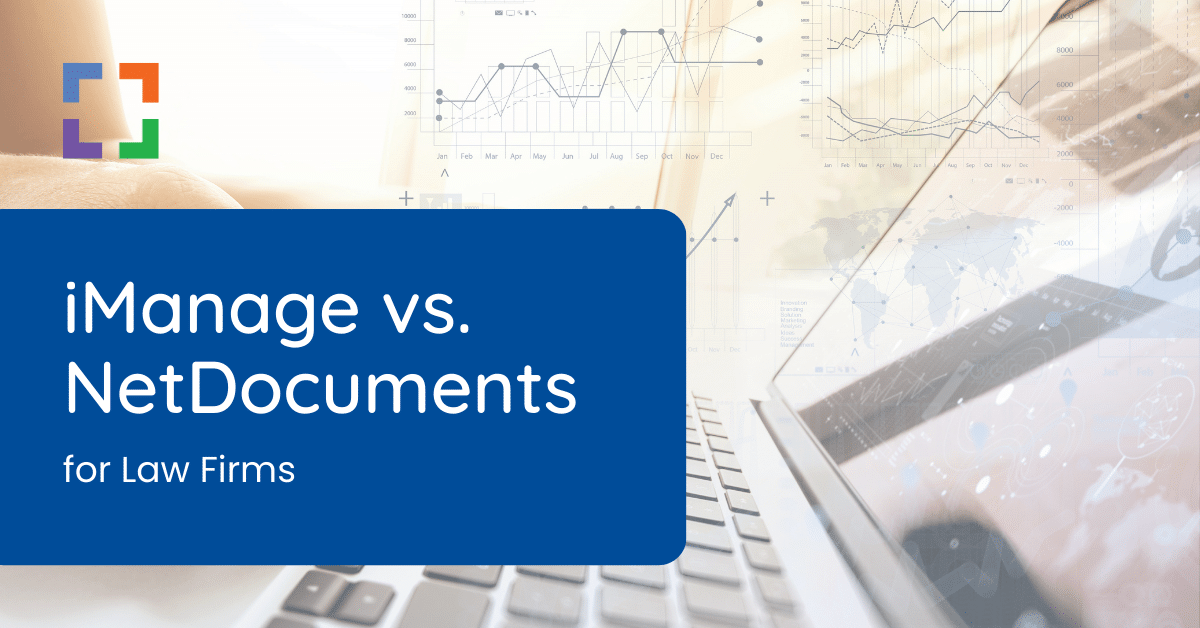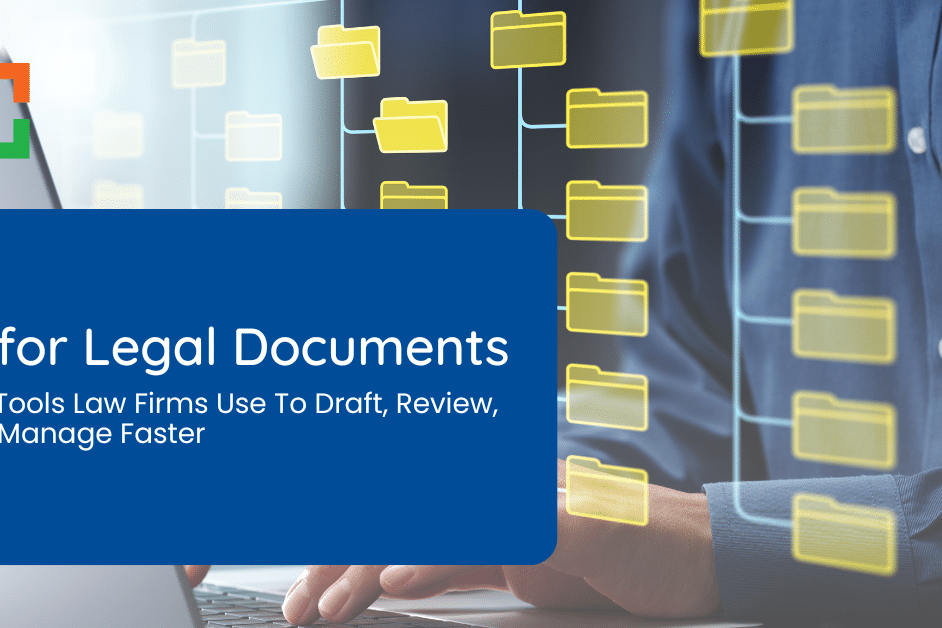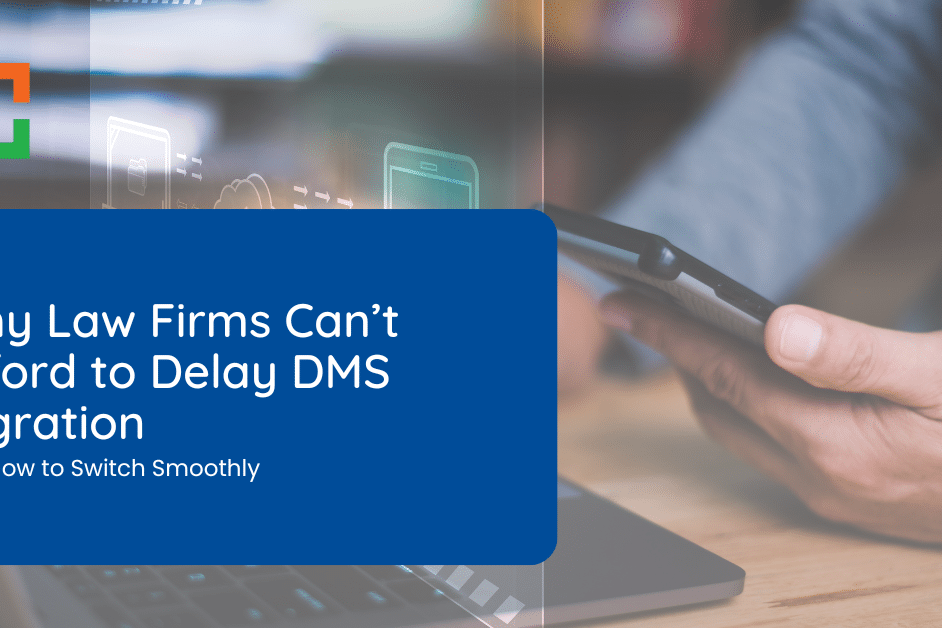NetDocuments Review
NetDocuments is document management software used by law firms and other industries. It is a central, cloud-based platform to store and share documents for your law firm.
Pricing: Not Transparent. See NetDocuments pricing.
NetDocuments Review for Law Firms
In our extensive NetDocuments review, we’ll cover features, pricing, implementation and alternatives for law firms.
Document Management often lives at the epicenter of a law firm’s technology, housing all of the firm’s important, matter-related documents, email and other content.
Especially as law firms grow to to 5 or more total staff, the need for a robust, capable Document Management System grows.
At Uptime Legal, we help law firms evaluate legal software, implement new technology and move their firm’s to the cloud.
In this article, we’ll provide a comprehensive review of NetDocuments, a document management product used by law firms. We’ll explore features, benefits, drawbacks, pricing, user feedback, alternatives, and more.
Introduction to Legal Document Management
A Document Management System (DMS) is software that, to varying degrees, helps businesses manage their documents, email and other data.
The scope, features and capabilities of any given Document Management application varies from product to product; though broadly speaking, Document Management software performs the following functions:
Core Features
- Document Storage
- Document Organization
- Microsoft Office Integration
- Email Management
- Full-Text Search
- Document Version Management
- Unique Document ID's
- Document Tagging / Profiling
Beyond these core DMS features, some Document Management applications provide additional functionality and provide greater security features. These may include:
Advanced Features
- Integrated OCR
- Client Portal / Client Sharing
- Client/Matter Structure
- Outlook Integration
Advanced Security
- User/Group Permissions
- MFA (Multi-Factor Authentication)
- End-to-End Data Encryption
- Geographic Data Redundancy
Related – Best Legal Document Management Software: Explore the top DMS products used by law firms today.
Sidebar: Document Management vs Practice Management
Document Management software slightly overlaps (and is sometimes confused with) Practice Management software.
Document Management software and Practice Management software are, however, fundamentally different categories of legal software.
Your firm may need one, the other, or both.
NetDocuments Review – The Company
Before we get into the meat of our NetDocuments review, we’ll start with a (brief) history of the company.
NetDocuments was founded in 1999, and to their credit they were one of the first true cloud-based, online document management platforms. The company was later acquired by a private equity firm, where it continued to grow and serve industries including healthcare, financial services, law firms, and corporate legal departments.
Today the company and the product remain prevalent and has a large network of resellers throughout most markets.

Overview of the NetDocuments Software
Next in our NetDocuments review, we’ll provide a high-level overview of the software.
Highlights
- NetDocuments is used by a variety of industries, including legal, financial services and manufacturing.
- Being web-based, NetDocuments does not require an on-premise server, nor does it require software installation.
- NetDocuments also includes ndOffice, its software for Microsoft Office integration.
- NetDocuments does not work on Mac computers, apart from using Parallels to run a full Windows installation.
- NetDocuments requires hiring a third-party consultant/reseller to implement the software.
Additional Information
NetDocuments is a general-purpose, cloud-based document storage and management system.
Because the software is made to fit a range of different industries (not just law firms), it’s general enough that it can be fitted for a number of different kinds of businesses.
The software is mostly (but not entirely) cloud based. Users access NetDocuments primarily via a web browser (as with most SaaS applications); no server required.
NetDocuments works well on Windows PC’s namely via its Office add-in, called ndOffice.
ndOffice is an installed, desktop component that allows users to save documents directly to NetDocuments (which is nice).
ndOffice, however, is only available for Windows, and doesn’t work on Macs. Which means if your firm uses Mac computers, you’ll have to use Parallels or similar software to run a Windows instance within your Mac computer.
NetDocuments Alternatives
If NetDocuments doesn’t suit your law firm, you might consider these popular alternatives.
Related – Top 5 NetDocuments Alternatives: Explore the top 5 alternatives to NetDocuments, including features, setup and pricing.
LexWorkplace Demo + Free Trial
Use this trial to fall in love with our:
- Helpful Demonstration and Assisted Setup
- Optimal Organizational Tools
- Seamless Email Integration
- Effective Document Management
- Ready-to-Help Consultants
Ready to Try the Last DMS You’ll Ever Want?
NetDocuments Review – Feature List
Next in our NetDocuments review, we’ll expand on the individual features included (and omitted) in the software.
Document Storage
Basic inline storage of documents including Word, Excel, PDF and other file types.
Native Cloud
The software is natively cloud-based, and run in a web browser without the need for remote desktops, hosting, or other work-arounds.
Document Organization
Organization of documents beyond simple folders. NetDocuments organizes documents and content by Workspace.
Microsoft Office Integration
Direct integration with Microsoft Word and Outlook for seamless document editing.
Email Management
The ability to save, organize and manage emails to a project or folder similar to a document.
Full-Text Search
The ability to search across the content and metadata for all documents and email.
Document Version Management
The ability to maintain multiple versions of a document, or view prior versions of documents.
Unique Document ID
Each document is assigned a unique, permanent ID for trackability and integrity.
Document Tagging / Profiling
The ability to classify, annotate and categorize documents (for example: designate a document as a contract, or motion, or order).
Client Portal / Sharing
The ability to securely share or send documents to clients or other outside parties.
Client / Matter Organization
The concept of Clients and Matters, and the ability to organize data by client/matter.
User / Group Permissions
The ability to create user groups and assign permissions to specific users and groups.
Windows Compatible
Compatible with the Windows operating system.
Mac Compatible
Compatible with Mac OS.
Data Encryption
Data is encrypted in-transit and at-rest.
Multi-Factor Authentication (MFA)
Application supports Multi-Factor Authentication for added security.
Geographic Data Redundancy
Data is automatically backed up to redundant servers/data centers in different geographic regions.
Company-Provided Onboarding
Does the software company provide data migration and training directly (or must the user obtain a third-party resource for onboarding).
Office 365 Provided / Supported
Is Office 365 optionally provided and supported to provide a single, seamless user and support experience.
IT Support Provided
Is general IT support optionally provided to create a single, seamless user and support experience.
Storage Included
Default Storage Included in Plan: 1 GB / User
LexWorkplace Top Features
Cloud-based Document Management
- Secure Cloud Storage
- Client/Matter-Centric Org
- Full-Text Document Search
- Secure Client Sharing
- MS Office Add-In
- Email Management
- Windows + Mac Compatible
NetDocuments Review – Additional Components
Further in our NetDocuments review, we’ll explore additional functionality and nuances to the NetDocuments software.
Workspaces
In NetDocuments, you create a workspace, which serves as the top-level container to store documents and other kinds of data.
A workspace is, essentially, a top-level folder that you can create subfolders in (so-named to accommodate the needs of a variety of types of organizations). Law firms can use the concept of a workspace to loosely relate to a particular client or matter in which to store files in.
ndMail
NetDocuments also includes an option for ndMail, the Outlook add-in that allows you to save emails to the NetDocuments repository. ndMail is also Windows-only (no Mac support).
SetBuilder
SetBuilder, a new NetDocuments add-on, streamlines document management for attorneys by compiling multiple documents into a single, shareable PDF.
This feature is particularly helpful for real estate lawyers during closings, where a high volume of documents is involved, thus saving time and reducing the risk of errors that may arise from manual assembly.
NetDocuments Screenshots
(Click to Enlarge)
NetDocuments Pros
Next in our NetDocuments review, we’ll explore the advantages of the software, and reasons your law firm may want to consider implementing it.
Cloud-based
NetDocuments is cloud-based, which means you can access it from anywhere, and do not need to maintain in-house servers.
Better Than Basic Files & Folders
NetDocuments provides features to organize, classify and search documents, which is inherently better than a basic folder structure.
Better Than Simple Cloud Storage
NetDocuments is an improvement over simple cloud storage tools like Dropbox, OneDrive and Google Drive.
Legal Software Integration
NetDocuments integrates with certain law practice management software.
NetDocuments Cons
Next in our NetDocuments review, we’ll explore the drawbacks of the software, and reasons your law firm may want want to consider other options.
No Native Mac OS Support
All of the NetDocuments components do not work natively on Mac OS. If your firm uses Macs, you'll need to either replace them with Windows computers, or implement Parallels to run a virtual Windows instance on your Mac.
Migration & Training Performed by a Third-Party
NetDocuments will not help you migrate data or provide any software training. Instead, they will require that you hire a third-party "consultant" (reseller) to perform all conversion and training. User reviews of third-party consultants are mixed.
Non-Transparent Pricing
NetDocuments does not publish the pricing for its software publicly, nor do they provide guidance on typical migration or onboarding costs (performed by a third party).
No Options for Office, Exchange & IT Support
Many law firms prefer to have their Office 365, Exchange Email, IT support and Document Management System provided and supported by one company, to avoid integration problems and technology finger-pointing. NetDocuments does not provide Office 365, Exchange Email, or IT support services, and will instead recommend you obtain a separate IT consultant.
No Client / Matter Structure
Because its made for many industries, NetDocuments does not have a concept of "Clients" or "Matters." Instead, you must create a "Workspace," and retro-fit workspaces and folders to approximate a Client/Matter structure.
Bring Law and Order to Your Documents
LexWorkplace Includes:
- Structured by Client/Matter
- Document Profiling / Metadata
- Organize With Folders and Tags
- Save Emails to Matters
- Built-In Version Management
- Add Notes to Docs & Email
NetDocuments Pricing
As mentioned above, NetDocuments does not provide public pricing information, for the software, for implementation, per-user fees or storage.
However, we work with many customers and consultants of NetDocuments, and have compiled typical ranges for both implementation and monthly pricing for NetDocuments.
For more information, see:
Related – NetDocuments Pricing: Since NetDocuments lacks transparent pricing, we’ve done some work to compile that information for you.
Document Management Software Comparisons
As you’re deciding whether NetDocuments is right for your firm, and evaluating legal document management software altogether, it’s helpful to compare top contenders to determine which software satisfies the qualities you seek.
The ideal DMS should seamlessly integrate into a law firm’s workflow, enhance productivity, and ensure security and compliance.
However, with numerous options available, the decision can be daunting.
So, let’s delve into a comparative analysis of NetDocuments with other leading DMS solutions, highlighting the strengths and weaknesses of each software to empower law firms in making an informed choice that aligns with their unique needs and challenges.
Related Video
Exploring document management products? Watch our short video on the top legal document management platforms for law firms.
LexWorkplace
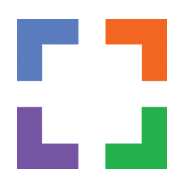
LexWorkplace is legal-centric, cloud-based document and email management software.
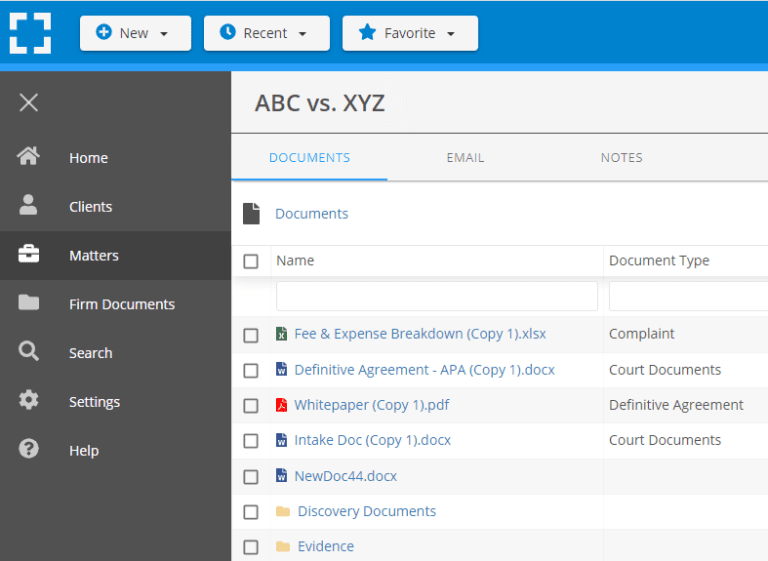
Pricing: Starts at $395 / month for a 3-User Plan.
Key Features
- Store Files / Folders
- Secure Sharing
- Full-Text Search
- Version Management
- Profiling / Tagging
- Email Management
- Document Check-Out
- One Click Save-Back
- User Permissions
- Data Encryption
Related – 7 Reasons to Switch from NetDocuments to LexWorkplace: Not loving NetDocuments? Here are 7 reasons your law firm should make the switch.
Worldox

Worldox is long-running, server-based legal document management software.
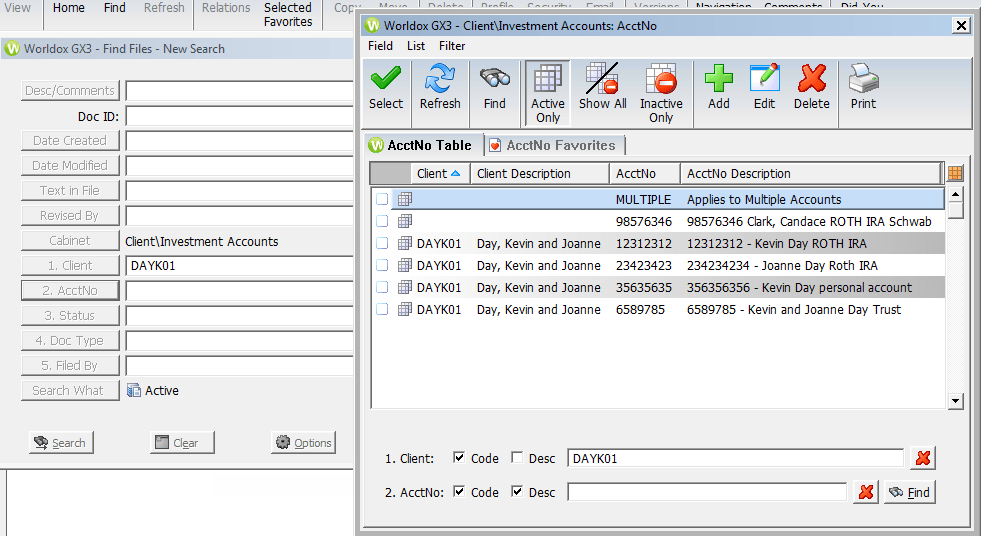
Pricing: $425 per user license + $88 / User / Year
Key Features
- Store Files / Folders
- Full-Text Search
- Version Management
- Profiling / Tagging
- Email Management
- User Permissions
Related – Worldox vs NetDocuments: Compare these two systems to see what fits your firms’ needs the best.
Related – Worldox to NetDocuments: With the recent acquisition, Worldox users are left with the option of migrating to NetDocuments or going elsewhere.
iManage Work

iManage Work is server-based document management and knowledge management software.
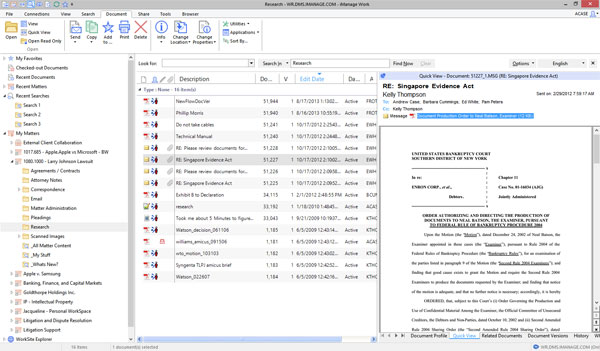
Pricing: Not Provided by Publisher (Reseller Required)
Key Features
- Store Files / Folders
- Full-Text Search
- Version Management
- Profiling / Tagging
- Email Management
- User Permissions
Related – iManage vs NetDocuments: Compare these two systems to see what fits your firms’ needs the best.
SharePoint

SharePoint is Microsoft’s general Document Management and Intranet platform.
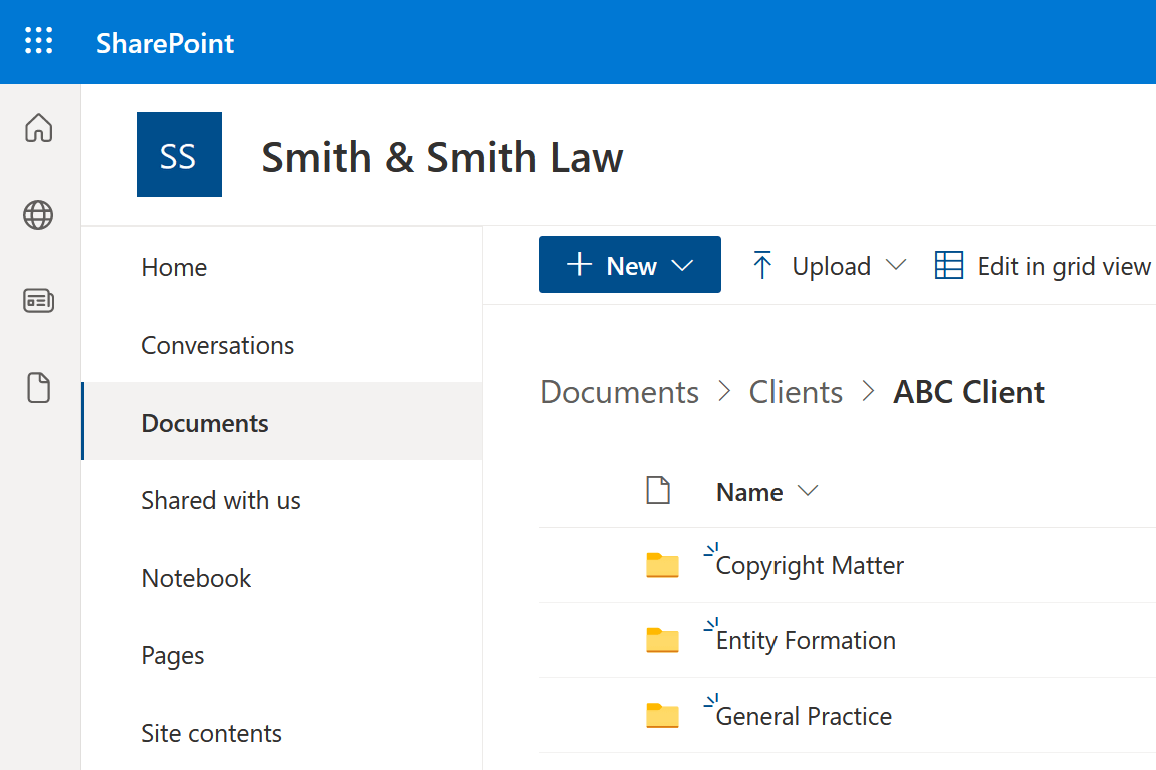
Pricing: SharePoint Online starts at $5 / User / Month
Key Features
- Store Files / Folders
- Full-Text Search
- Version Management
- Profiling / Tagging
- Email Management
- User Permissions
DMS Comparison Chart
If this section comparing your options for document management seems like too much, no worries!
We have a solution.
We compiled information of your options above into a handy comparison chart.
Curious? Here’s a taste:
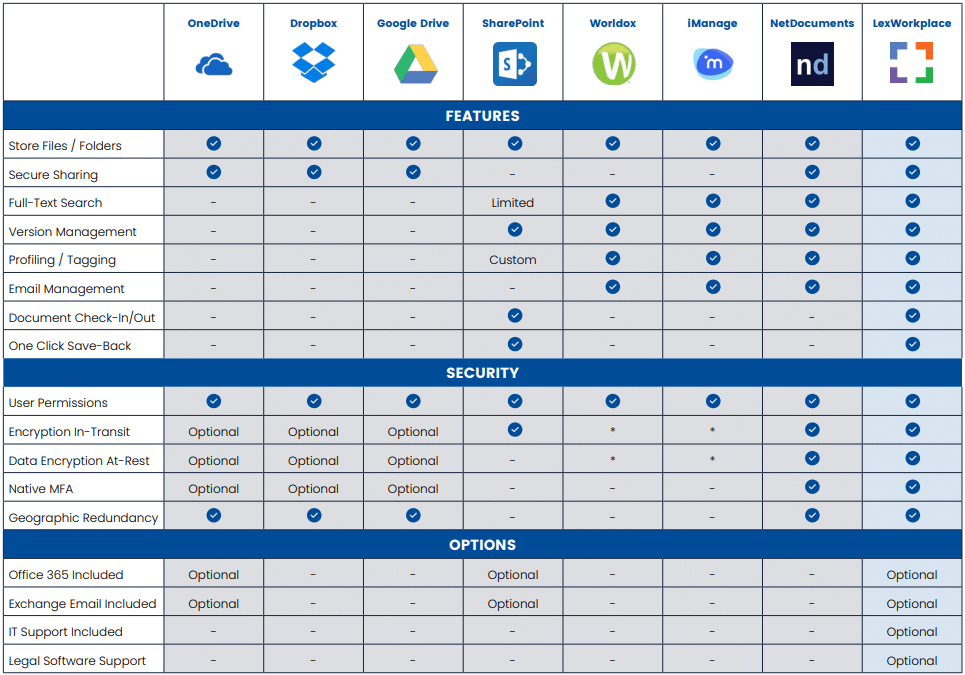
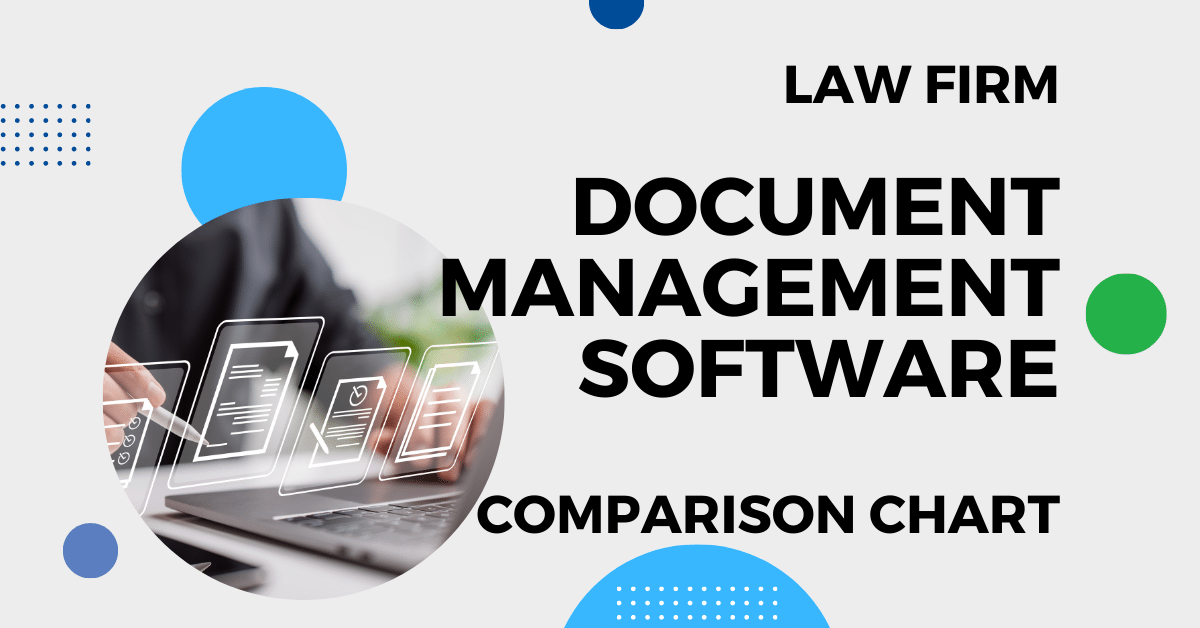
Did you find it helpful? See the full comparison chart by downloading it below.
Next Steps
Having explored the diverse landscape of document management software, you’re now equipped with valuable insights to make a well-informed decision.
If you’re considering LexWorkplace or another system and need further guidance, we’re here to help.
Contact us for a personalized consultation to discuss your firm’s specific needs and how our solutions can streamline your document management processes.
Frequently Asked Questions
NetDocuments questions frequently asked by law firms.
NetDocuments is cloud-based document management software used by a variety of industries.
NetDocuments does not make their pricing publicly available. However, we’ve compiled currently known pricing from NetDocuments users and consultants. For more information, see NetDocuments Pricing.
As a cloud-based DMS, NetDocuments can help your law firm organize documents, email and other kinds of data. It provides document search, version management and other tools that law firms find useful.
No, NetDocuments is Windows-based software and does not work on Mac computers. Users of Macs can run NetDocuments by implementing Parallels, and running a Windows Virtual Machine on their Mac. Doing so requires switching back and forth from your Mac and Windows desktops.
NetDocuments allows you to share documents within your system with outside parties, including clients and other attorneys.
This depends on your law firm’s interpretation of ‘e-Discovery Software.’ NetDocuments is a DMS, and not designed to be a formal e-Discovery platform. However, if your e-Discovery needs are light, NetDocuments may serve this purpose.
NetDocuments is not plug-and-play, and the implementation process is not insignificant. For this reason, NetDocuments will assign new customers to a local reseller/consultant for implementation, including data migration and training.
Popular NetDocuments alternatives for law firms include LexWorkplace, Worldox and iManage. For more information, explore our Top NetDocuments Alternatives.
Looking for Document Management Software?
LexWorkplace:
Modern Document Management for Law Firms
LexWorkplace is document & email management software, born in the cloud and built for law firms. Here’s a quick primer on how it works, or get your free trial to discover LexWorkplace for yourself.
Organize by Client & Matter
Organize documents, email and notes by client or matter. Store and manage all data for a case or project in one place.

Go Beyond Basic Files & Folders
Supercharge your firm’s productivity with true DMS functions.
- Version Management
- Document Tagging & Profiling
- Document Check-Out / Check-In
- Microsoft Office Integration
- Automatic, Integrated OCR
- Convert Word Docs to PDF

Search Everything
LexWorkplace is like Google for your law firm. Search across millions of pages, documents, folder email and notes in seconds. Refine your search by matter, document type, author and more.

Search by…
- Client or Matter
- Document Type (Contract, Complaint, Order, etc.)
- Document Status (Draft, Final, etc.)
- Document Tags (Filed With Court, Fully Executed, etc.)
Outlook Integration + Comprehensive Email Management
Save emails to a matter without leaving Outlook. Saved emails are accessible to your entire team, organized and searchable.

- Outlook Add-In that Works With Windows and Macs
- Save Entire, Original Email to a Matter in a LexWorkplace
- Email De-Duplication
- Organize Emails into Folders, Subfolders
Works with Windows and Macs
All of LexWorkplace is compatible with both Windows and Mac computers.
Next Steps
See What Clients Have to Say
Lawyers love LexWorkplace. See how the system streamlined one lawyer’s practice.
Watch the 5-Minute Demo
See LexWorkplace in action in our quick 5-minute overview and demonstration.
Or, if you want a one-on-one demo, or want to talk about LexWorkplace for your firm, schedule a call or demo below.
You Might Also Like
August 19, 2025
AI for Legal Documents: Top Tools Law Firms Use To Draft, Review, and Manage Faster
Struggling with slow legal document…
August 12, 2025
Why Law Firms Can’t Afford to Delay DMS Migration — And How to Switch Smoothly
Tired of costly, stressful tech…
June 23, 2025
Role-Specific Benefits of Document Management Software for Law Firms
Legal document management software…
Want More Legal Technology Tips?
Subscribe to Uptime Legal to get the latest legal tech tips and trends, delivered to your inbox weekly.