SMART LAW FIRM DOCUMENT MANAGEMENT
Every document.Every email.Organized in one place.
LexWorkplace helps you organize, search, and collaborate seamlessly, empowering your firm to deliver better service, fast. Work smarter with a document management system built for law firms.
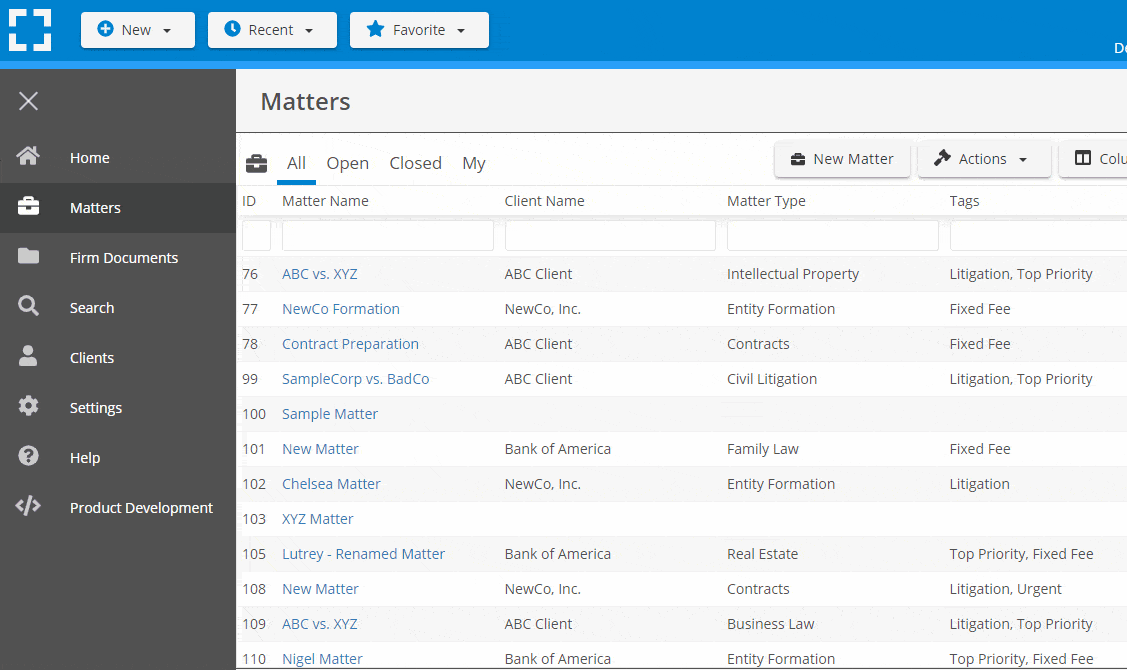
ADVANCED SEARCH
Find case files, emails, and documents instantly. Smart Search scans across your entire system so you get results in seconds, not minutes.
AI POWERED
Ask questions and get instant answers from your matters. Smart AI reads your documents, extracts key details, and delivers insights.
AUTOMATIC EMAIL FILING
Save emails and documents without leaving Outlook. Smart File makes it easy to keep every client record organized, and accessible.
Get Organized
Everything for a Matter in One Place
Organize documents, email, and notes by client or matter. Store and manage all data for a case or project in one place.
Go Beyond Basic Files & Folders
Powerful DMS Capabilities
- Version Management
- Document Compare
- Document Tagging & Profiling
- Document Check-Out / Check-In
- Unique Document ID's
- Microsoft Office Integration
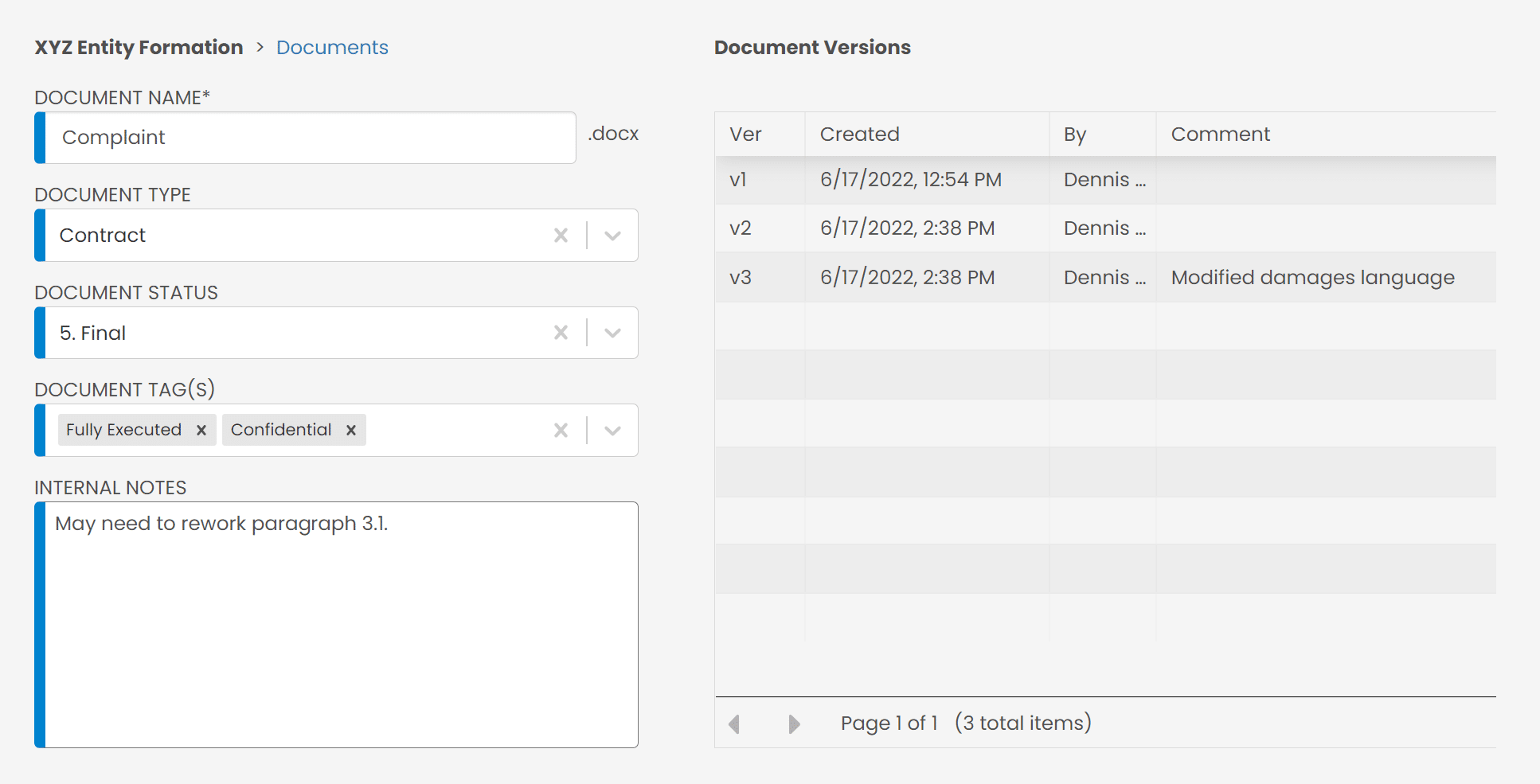
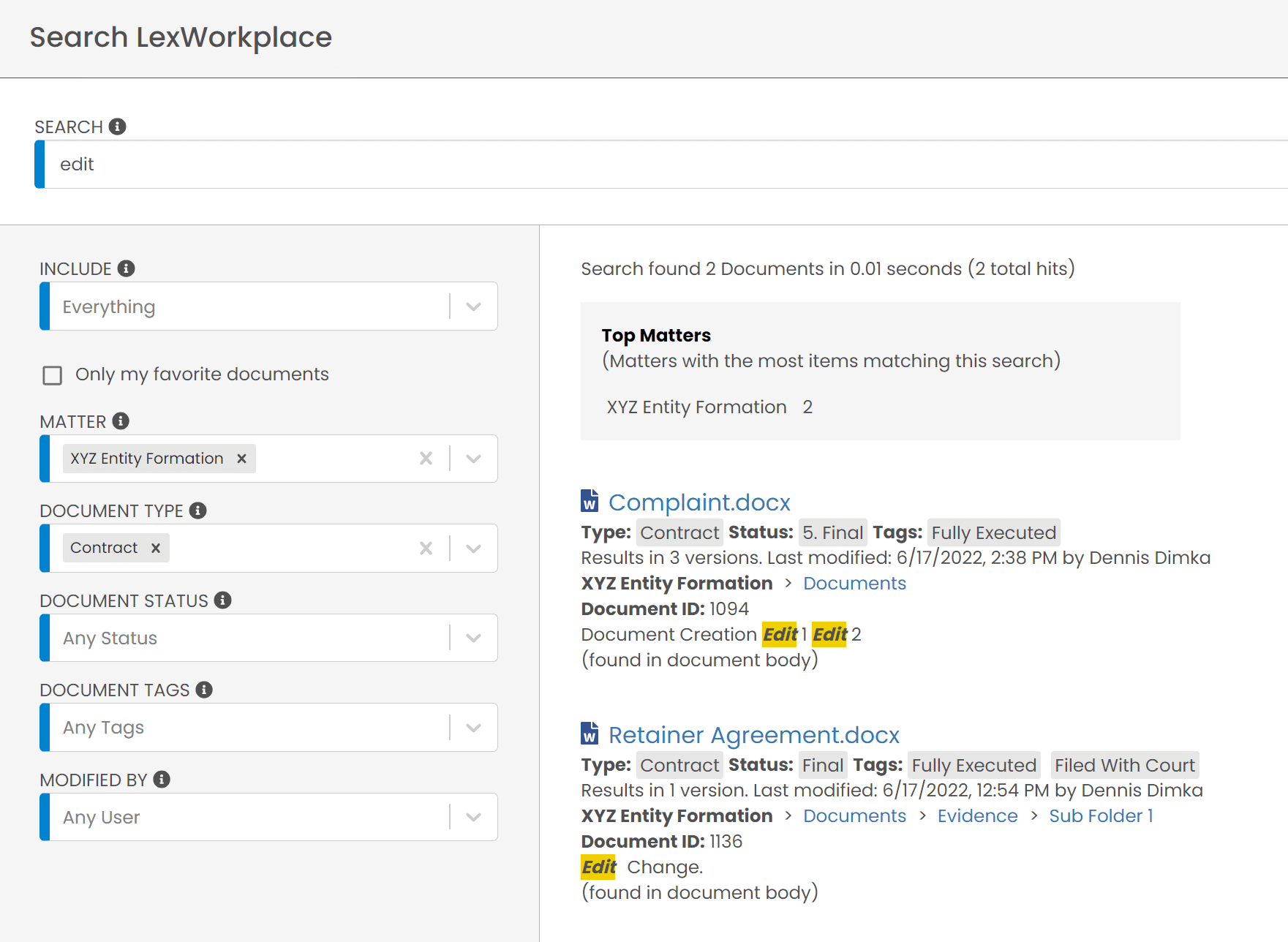
Find Documents & Emails Instantly
Like Google for Your Law Firm
Search across millions of documents, pages and email in seconds. Search by matter, document type, date and more.
Share & Collaborate
Work Better Together
All matter documents are available to your entire firm unless restricted to certain people or groups.
Secure External Sharing
Easily and securely share multiple documents with clients or outside parties.
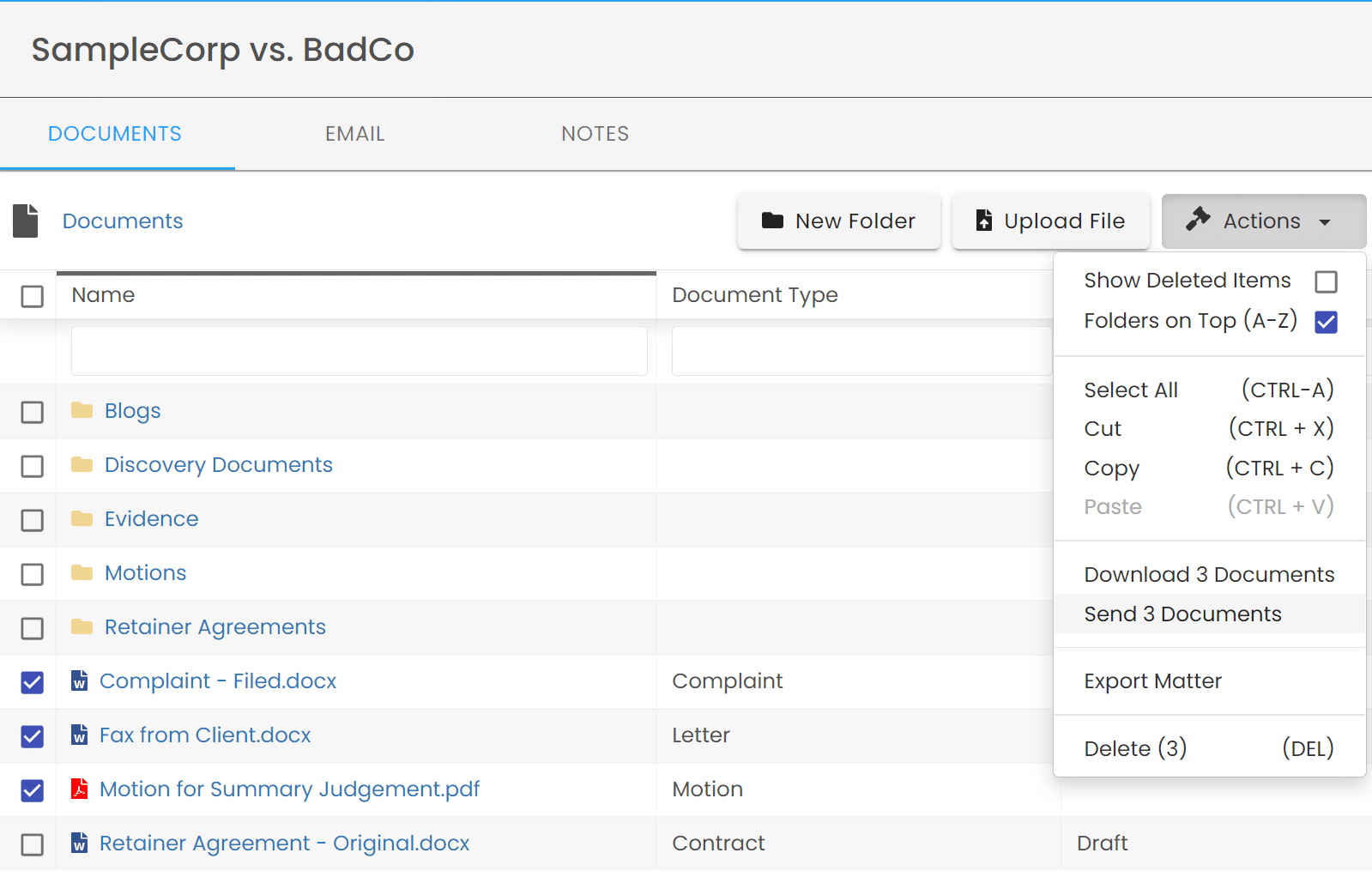
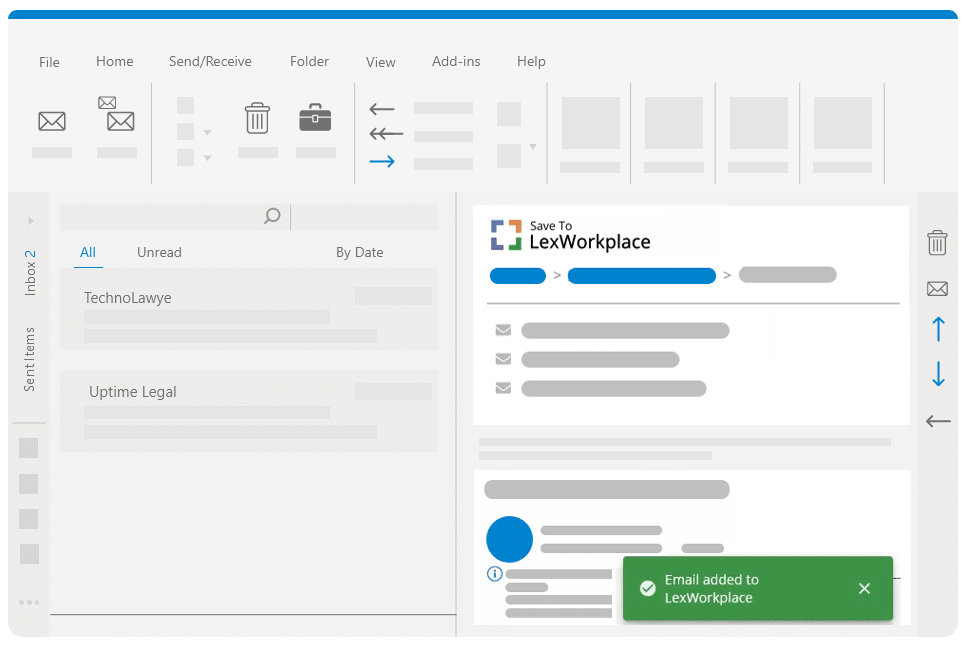
Manage Emails in Seconds
Seamless Outlook Integration
Save emails to a matter without leaving Outlook. Smart-File learns sender-matter associations. Saved emails are accessible to your entire team.
Organize With Folders & Notes
Organize matter-related emails into subfolders, now even quicker with Multi-Select. Add notes to call out important emails.
Query+ Summarize Documents with AI
Summarize Complex Documents
Ask questions about the contents or subject matter of a document.
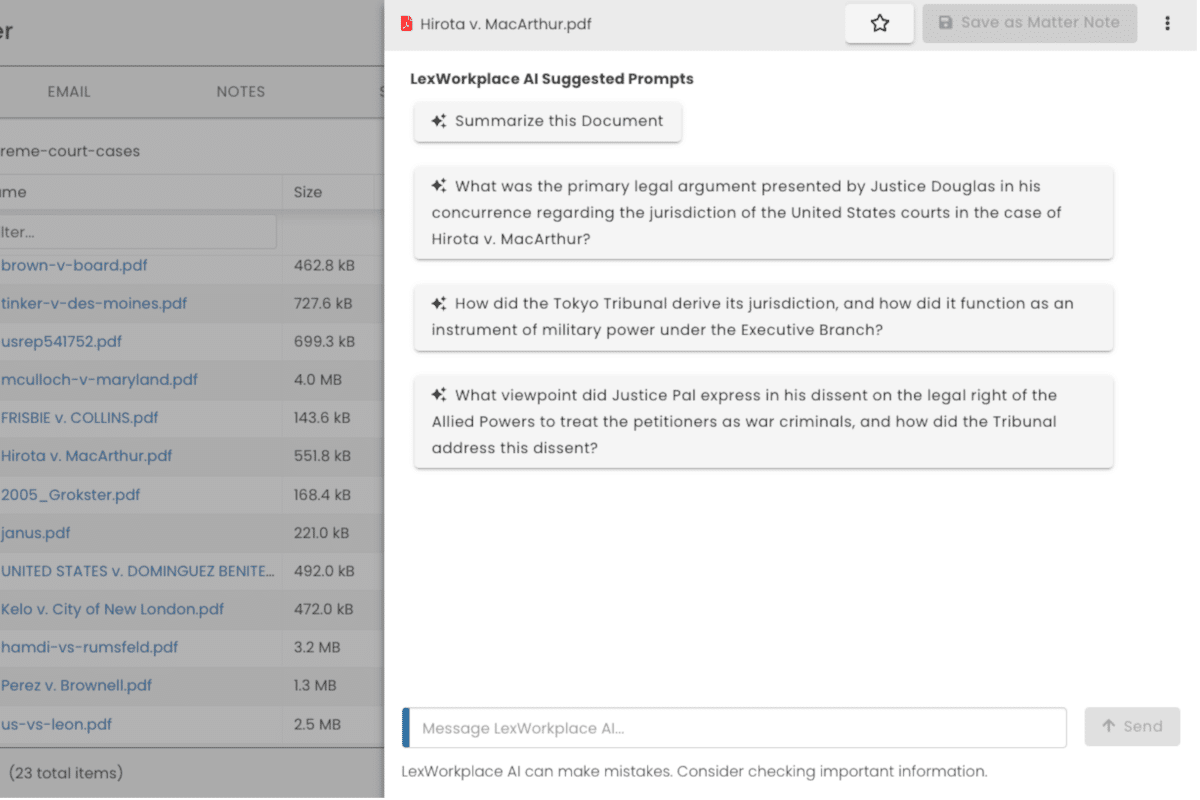

Works with the Software You Rely On
LexWorkplace integrates and works with the software used by today’s law firm, including Office 365, Adobe Acrobat and Clio Manage.
Watch the Demo
What Law Firms Like Yours Say
Lawyer Reviews of LexWorkplace

“I’ve been a happy Uptime Legal customer for over 10 years, and love their new LexWorkplace system.”
Ronald Canter
Law Offices of Ronald Canter

“LexWorkplace is easy to use, and allows us to keep documents well organized. And the platform is very stable.”
James Menker
Holley & Menker
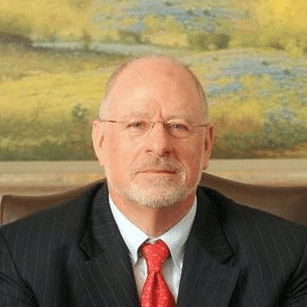
“LexWorkplace is simple to access and use, and gives us peace of mind that our files are safe and secure.”
Mike Shelton
The Shelton Law Firm
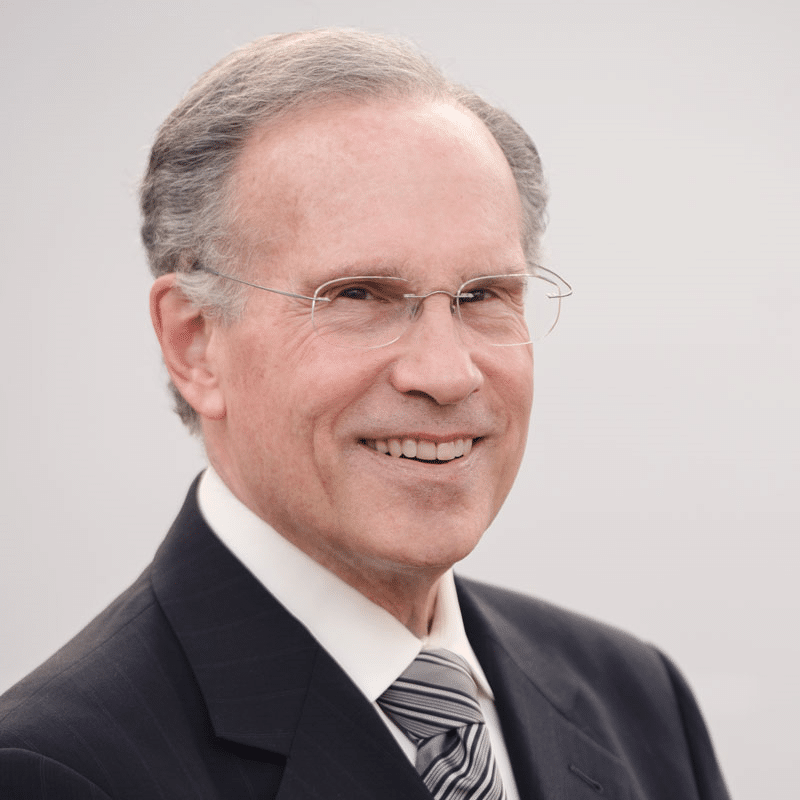
“I Love LexWorkplace and the ease of organizing related emails and documents.”
Robert Roseman
Robert D. Roseman, PC
Document & Email Management Software
Manage Documents, Email and Collaborate With Your Team.
Works with Windows and Mac OS.
Matter-Centric
Manage Documents, Email & Notes by Matter
Store Anything
Store documents, video, audio and more
Office Integration
Save Office docs directly to LexWorkplace
Powerful Search
Instant search across documents and email
Email Management
Save emails to a matter right from Outlook
One-Click Open & Save
One click to open a doc, one click to save
Tagging & Profiling
Create and apply tags & properties to docs
Version Management
Effortless document version management
Geographic Redundancy
Multiple independent data centers
Data Encryption
Complete encryption in-transit and at-rest
Two-Factor Authentication
Enable TFA for added data security
Clio Integration
Integrates with Clio Manage
Document Preview
Full-text Document & Emai Preview
Integrated OCR
Automatic conversion of PDF files to full-text.
External Sharing
Securely send documents to clients & third parties
Document AI
Speed up document review + research with AI
Everyone’s Talking About LexWorkplace
LexWorkplace is the first new legal cloud DMS in years — more important than the various inchoate technologies getting so much attention from pundits.”
– Neil Squillante, TechnoLawyer
Featured Resources
Get A Free Demo
See how we help your firm securely organize, find, and collaborate on documents and email.
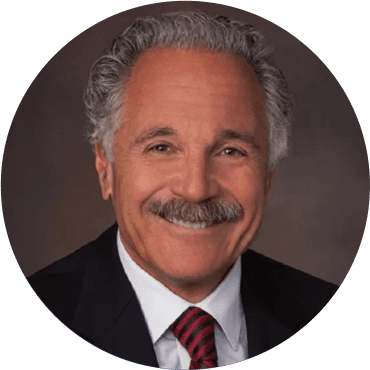
“I’ve been a happy Uptime Legal customer for over 10 years, and love their LexWorkplace system.”
Ron Canter
The Law Office of Ron Canter
12+
Years Working with Law Firms
500+
Law Firm Clients at Uptime Legal
33M+
Documents Stored on LexWorkplace