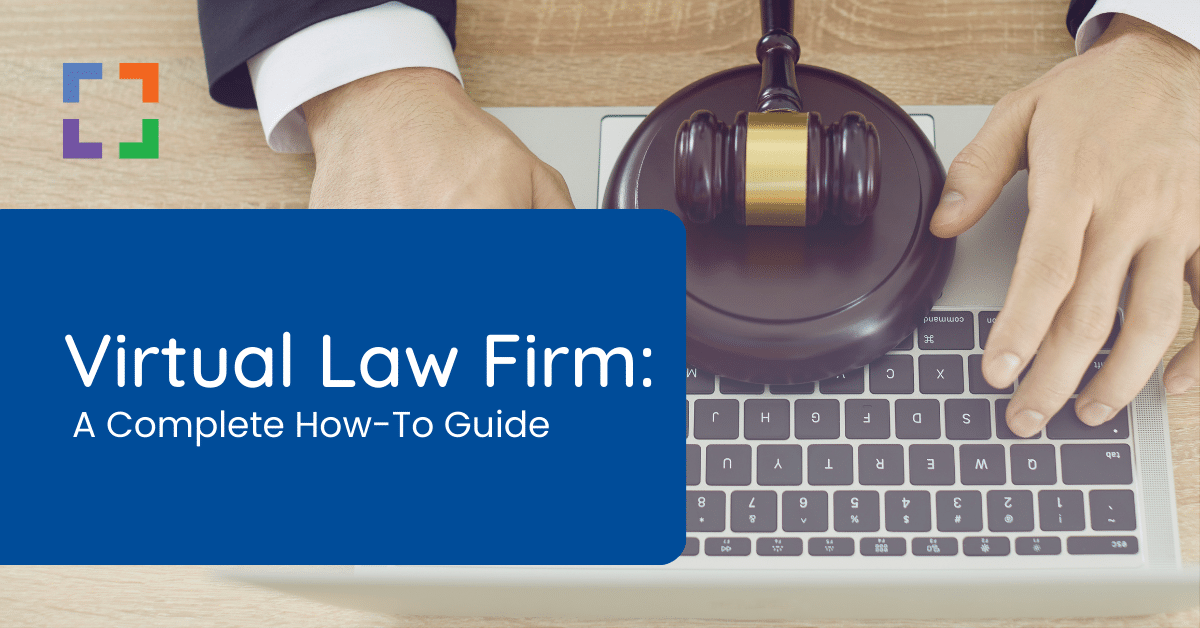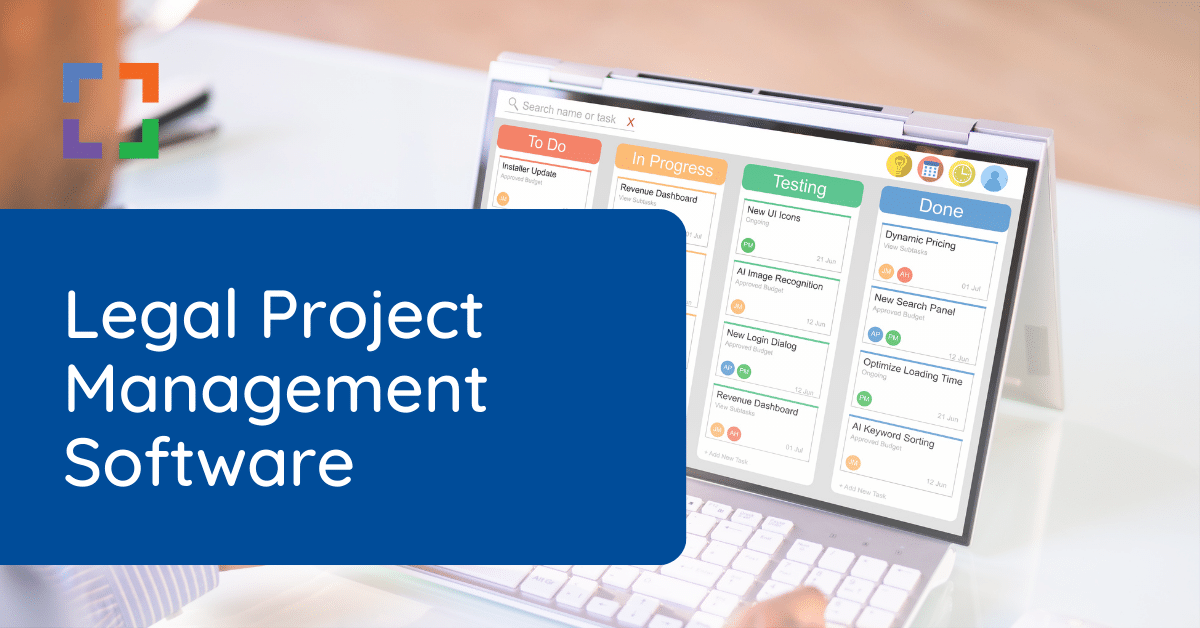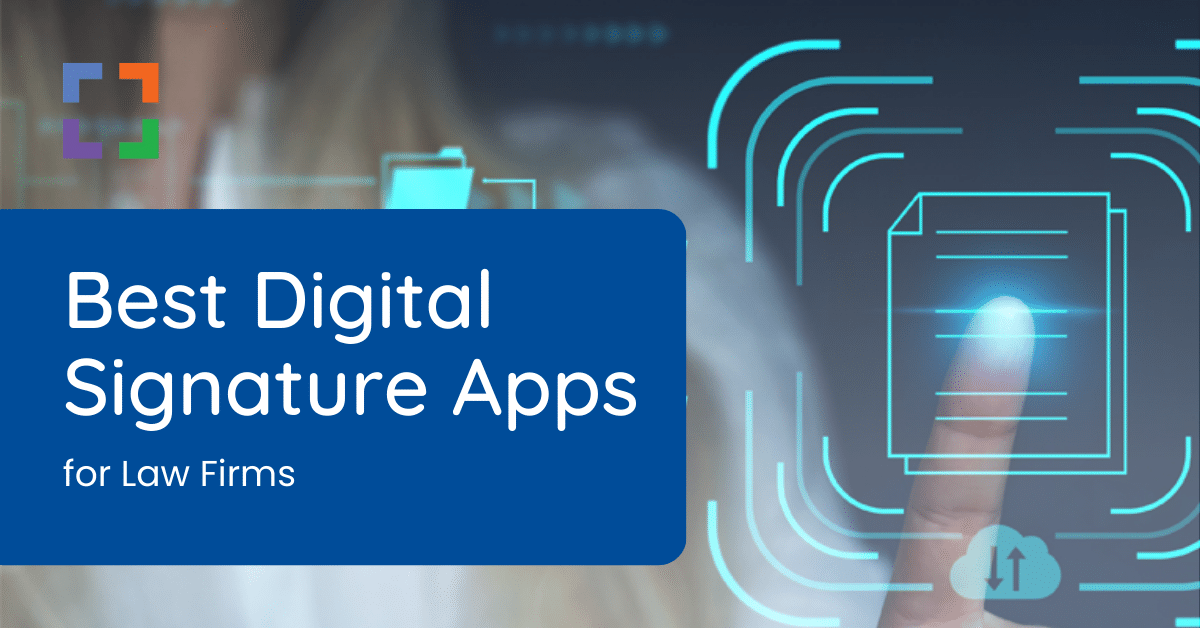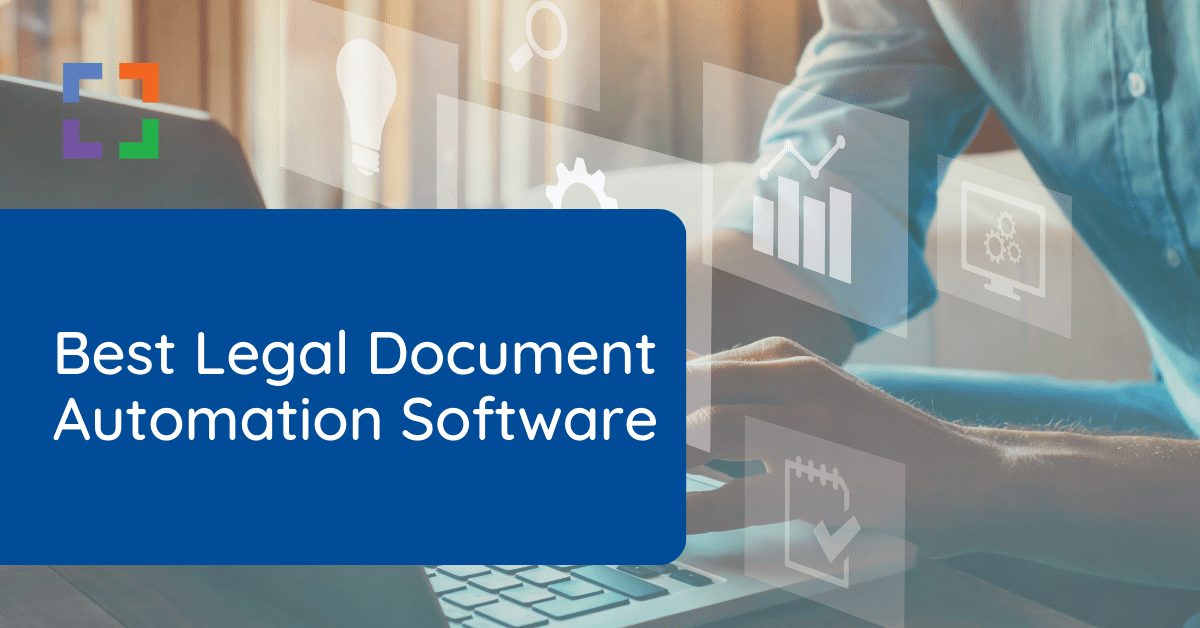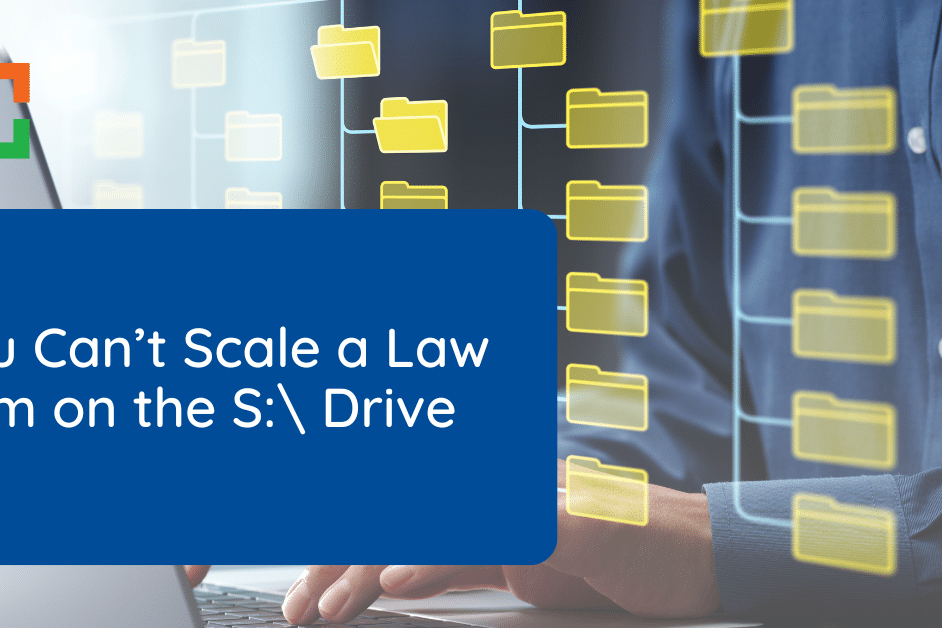Law Firm Software: Your 2024 Guide to Building Your Tech Stack
 Law firm software can be difficult to navigate with how many options are out there.
Law firm software can be difficult to navigate with how many options are out there.
Law firms, specifically, require software that is tailored to their unique needs.
These 2 parts alone can leave law firms feeling overwhelmed and a little lost.
This guide is meant to serve as a mediator between law firms and their many choices, so you can proceed with confidence that your firm is getting the best software to suit your needs and improve your workflow.
As you go through each category we’ve laid out, evaluate the features they offer against what means the most to you.
We hope this guide provides what you require to make informed decisions, but we understand that this can feel daunting. We’re here to help! Contact us if you have any questions, and we would be glad to help guide you down the right path.
Introduction to Law Firm Software
Law Firm Software entails many things.
Whether it’s ancillary software, such as productivity software or note-taking apps, or software necessary for operations, such as Practice Management or Document Management Software, we cover it in this article.
One of the important things to remember is that you are creating a technology strategy for your firm. In doing so, you are looking to build a more streamlined workflow, give way to better collaboration, and become a more productive, successful law firm.

In our list of software for lawyers, I’ll explain and cover each of the main categories of Law Firm Software that your firm may need, a shortlist of the top software for that category, detailed features to make good decisions, and suggestions about choosing the best software for your firm’s needs.
As you go along, I recommend taking notes about the applications that speak to the needs you’re looking to fulfill. There are numerous applications that you can utilize, and with this article, you’ll have a better idea of where to start and what to pursue.
Want to Learn More about Document Management Software?
Get in Touch!
Related: Building Out Your Law Firm Tech Toolbox
Watch the talk with Uptime Legal and Clio on how to build out your law firm software toolkit.
Related – Essential Law Firm Technology: From hardware, to software, to implementation and management, we guide you through choosing technology.
As you evaluate your law firm’s software and Tech Toolbox, you may have noticed that most law firms can benefit from having a robust technology strategy.
However, if we take it a step further, we can evaluate the future of your law firm altogether.
As your firm develops a better utilization of the software out there, it becomes easier to transition to a Virtual Law Firm. This means that you and your law firm has the capacity to work remotely.
Having a Virtual Law Firm gives way to better flexibility, cost-effectiveness, and overall happiness of both your firm and your clients.
Learn more below.
Related – Virtual Law Firm: A Complete Guide: Explore the possibilities of a Virtual Law Firm – the why and how.
Server-Based vs. Cloud-Based Software
When it comes to any software you use, an important consideration is whether you go with sever-based software or cloud-based software.
They both have their benefits, and ultimately, it’s up to you to weigh the pros and cons of both to determine the best route for your law firm.
Here, I’ll briefly discuss the general differences between the two.
Since LexWorkplace is a cloud-based platform, we clearly promote cloud-based software over server-based software. As we were determining how we can best server law firms, we understood that cloud technology is the way of the future.
With that being said, server-based software isn’t without its advantages and reasons to pursue it, such as:
- Do you already have servers and don't mind the operation and maintenance of onsite servers?
- Do you have software that you love for its functionality over mobility?
- Do you have a large network already set up that you're not willing to part with?
- Are there some robust features of server-based software you require?
With those reasons outlined, I do want to caution you about a few things if you decide to pursue server-based software.
For example, server ownership can be an involved, expensive, and irritatingly ongoing process.
Refer to this chart for an understanding of the lifecycle of servers. Backing up data and replacing servers is a necessity to avoid the risk of data loss.
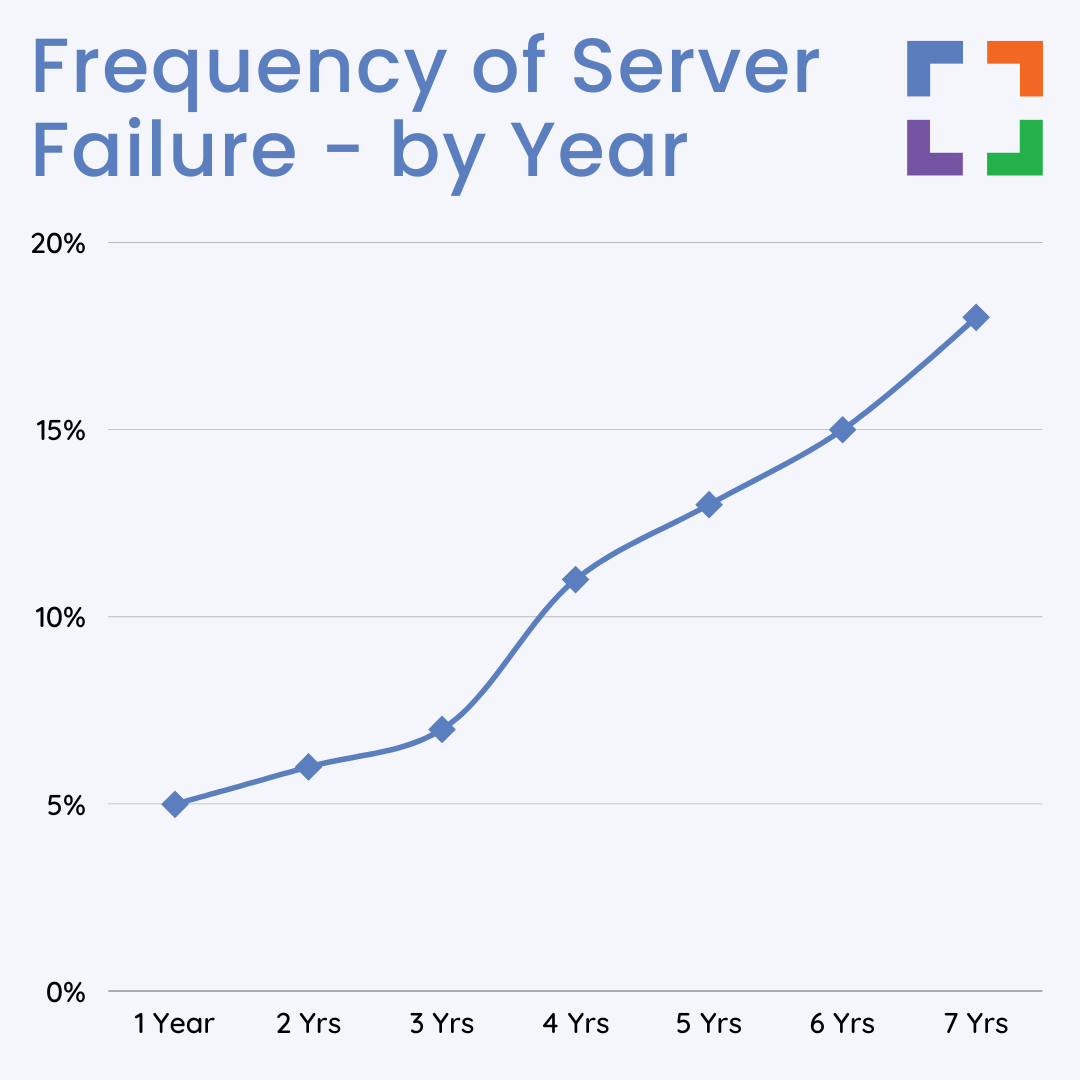
Cloud-Based Document Management
If we’re talking about Document Management specifically, you’ll find that you run into the same issues.
Dinosaur DMS platforms are difficult to use, expensive to implement, and painful to maintain.
I understand that you may have used Legacy Document Management for most of your career, but the future holds a better option — Cloud-Based Document Management.
Watch the video below to understand the difference and why I, and many others, are favoring this newer form of software.
On the other hand, choosing Cloud-Based Software provides you with great benefits:
LexWorkplace Top Features
as a Cloud-based DMS
- Seamless Collaboration
- No Server Responsibility
- Better Data Security
- Lessened Need for Paid IT Support
- User Access/Permissions
- Work-Life Balance
- Ability to Pursue a Virtual Law Firm and a Paperless Law Firm
Other Cloud-Based Software
Similar to Document Management, the conversation continues when it comes to other forms of software you’ll use.
The pros and cons that you encounter when deciding between server-based and cloud-based software are important in considering all aspects of your workflow.
We’ve already discussed what it’s like to deal with servers — it goes beyond this.
When you have software, you will undoubtedly face issues that require IT Support. It doesn’t matter how good the software is or how trained your staff is. Issues happen.
What is important is that you understand the process for getting help when you need it the most.
For example, this is what IT Support looks like when you’re using server-based software.
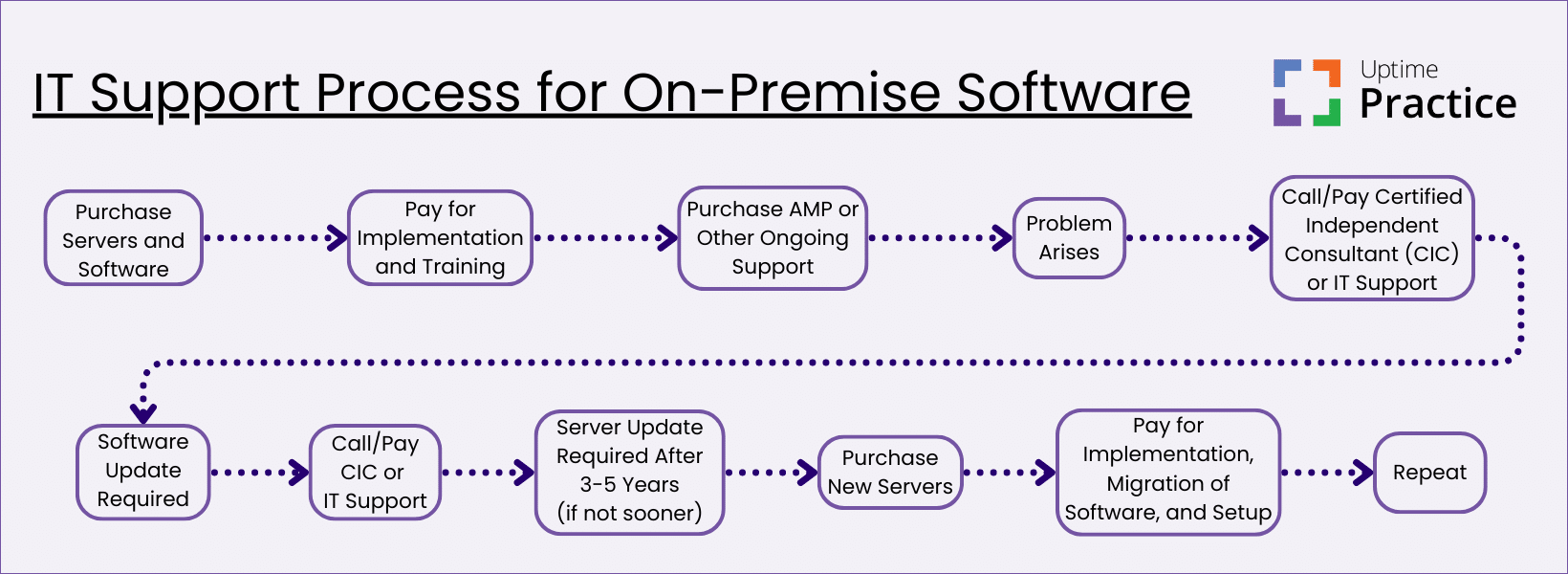
As you can see, the process is a bit lengthy and wrought with unexpected costs. The burden is on you to stay on top of your software and to know when to seek the proper help.
In contrast, this is what IT Support looks like with a Cloud-Hosted solution, where you delegate the hosting and operation of your software to an authorized cloud provider, like Uptime Practice:
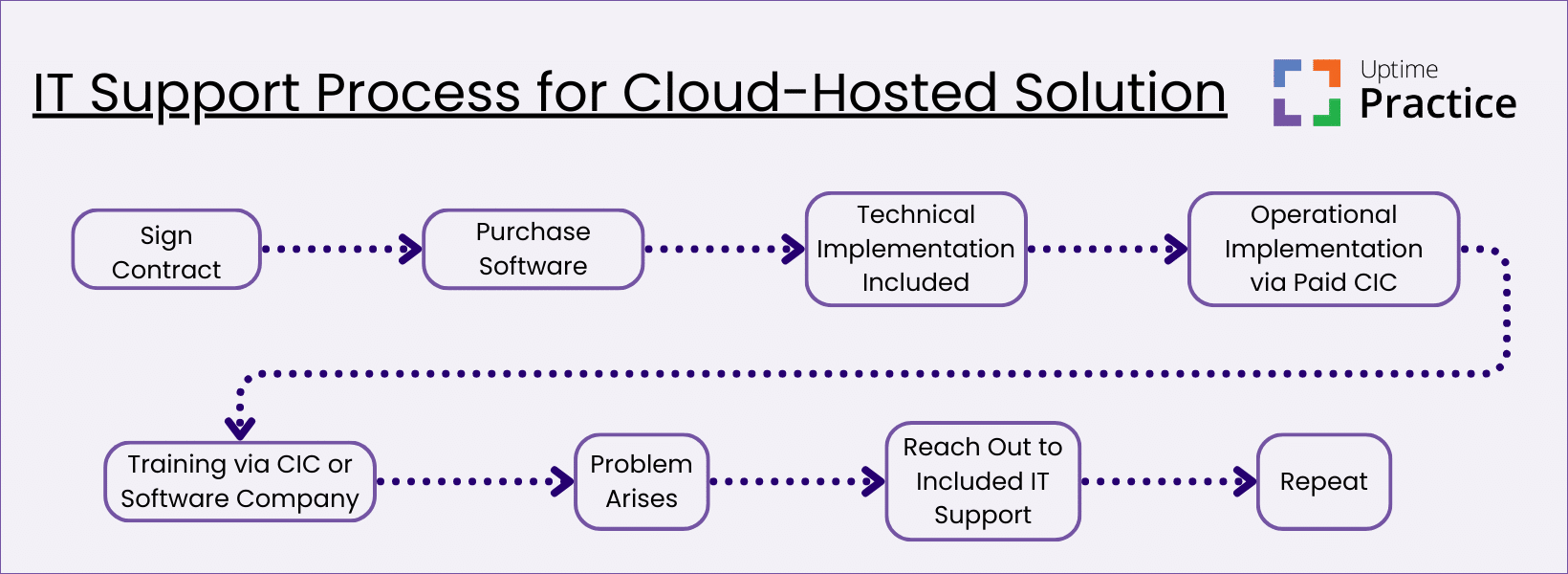
Uptime Practice Next
IT Support for Modern Law Firms
- Legal Software Support
- Office 365
- Cloud Storage
- Collaboration Tools
- Security & Compliance
- IT Help Desk
Need Legal-Centric IT Support?
Practice Next is a suite of legal software + IT support services, just for law firms.
Related – IT Support for Law Firms: Good IT Support goes a long way in the world of technology. Learn how to get the best support.
Categories of Law Firm Software
Here at Uptime Legal, we spend considerable time helping law firms navigate the world of small law firm legal software. A recurring theme is confusion around the different types of law firm software, and specifically which categories of software do what.
Often we’ll hear that a law firm is disappointed because their newly-acquired law firm software product wasn’t meeting their needs or expectations… only to find out that they purchased the wrong category of software.
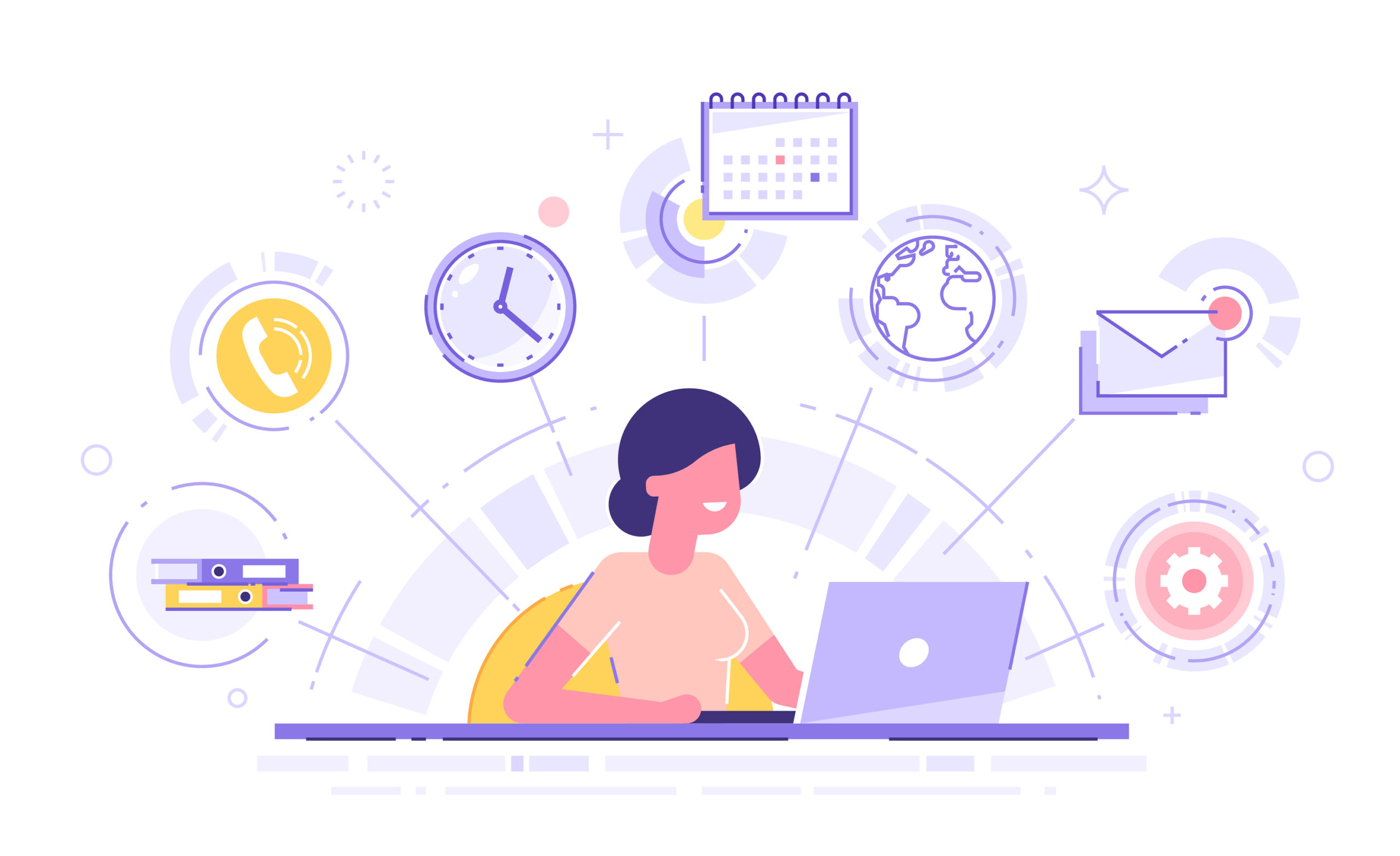
For instance, a law firm might be exploring Practice Management software and see Document Management listed as an included feature for a contender only to find out that the included “Document Management” is little more than built-in basic online storage.
Similarly, Practice Management products that purport to include “Accounting” may be limited to billing and a general operating account.
While this article will cover numerous categories of software for lawyers, it’s important to understand that the core of law firm software generally falls into one of three categories:
Practice Management, Document Management, and Accounting
We call this the Three-Legged Stool of Law Firm Software. The confusion comes in that each of these three discreet and differentiated categories of software do overlap with one another.
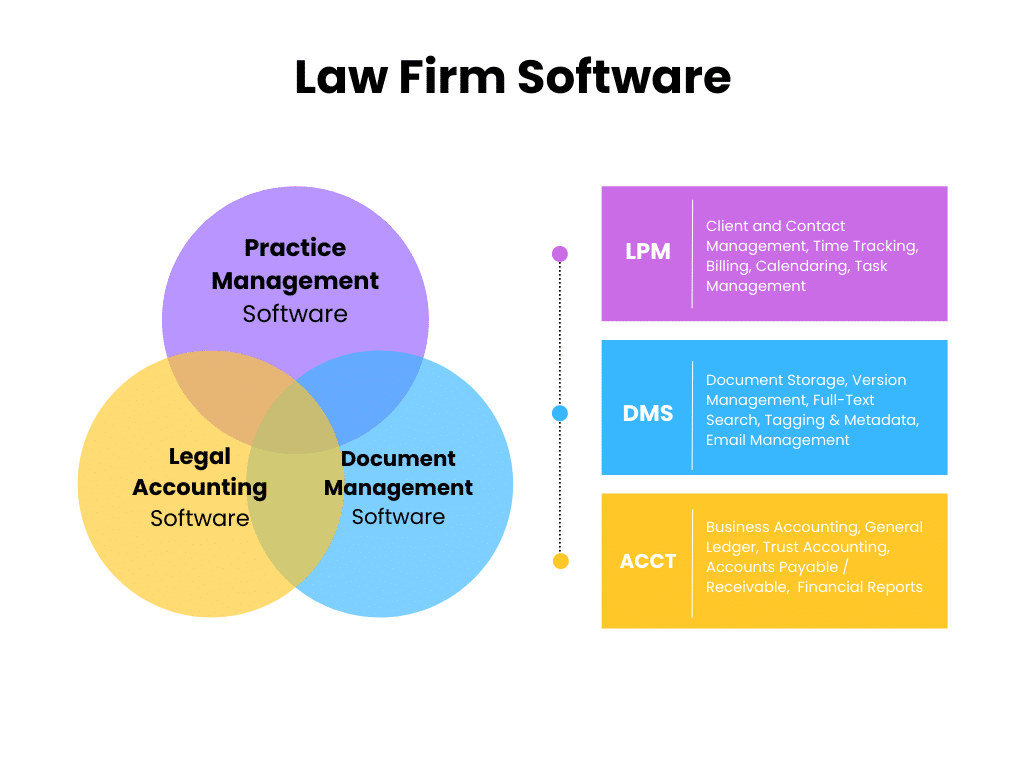
It’s important to understand the differences (and the overlap) in these three primary silos of law firm software. Before spending time evaluating small law firm legal software, clearly identify which of these three categories of functionality your firm requires.
Legal Matter Management Software
You may have heard this term passed around and used interchangeably with Case Management, Practice Management, and Document Management. There’s a reason for this.
Legal Matter Management broadly covers both Case/Practice Management and Document Management functionalities. Therefore, Law Practice Management (LPM) software and Document Management Systems (DMS) can be considered subsets of Legal Matter Management.
These are vast categories that can be broken down into more specific tasks, which is where they overlap.
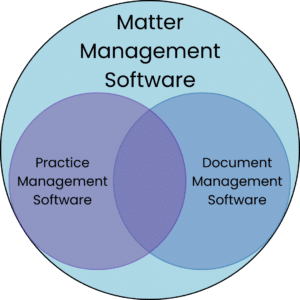
For example, Practice Management and Document Management Software may both have features that are intended to boost productivity.
While this may not be ideal for some, and it can seem misleading, it’s not without reason.
The software that claim to handle multiple tasks that would fall under more than one of the main categories we mentioned above tend to be limited in their functionality.
But that may be ideal for a law firm that needs a full-featured practice management software with limited accounting features.
Related – Legal Matter Management: Understanding the terminology used by law firm software helps make more informed decisions.
Productivity Software
Documents, Email, Collaboration
Productivity is the bedrock of law firm software. Productivity software generally encompasses the tools your team will use day-to-day, and includes word processing, spreadsheets and presentation, email, and sometimes tools to keep these resources organized.
In addition to providing basic word processing, spreadsheet and email apps, some law firm productivity platforms serve as the working hub of your law firm.

Office 365
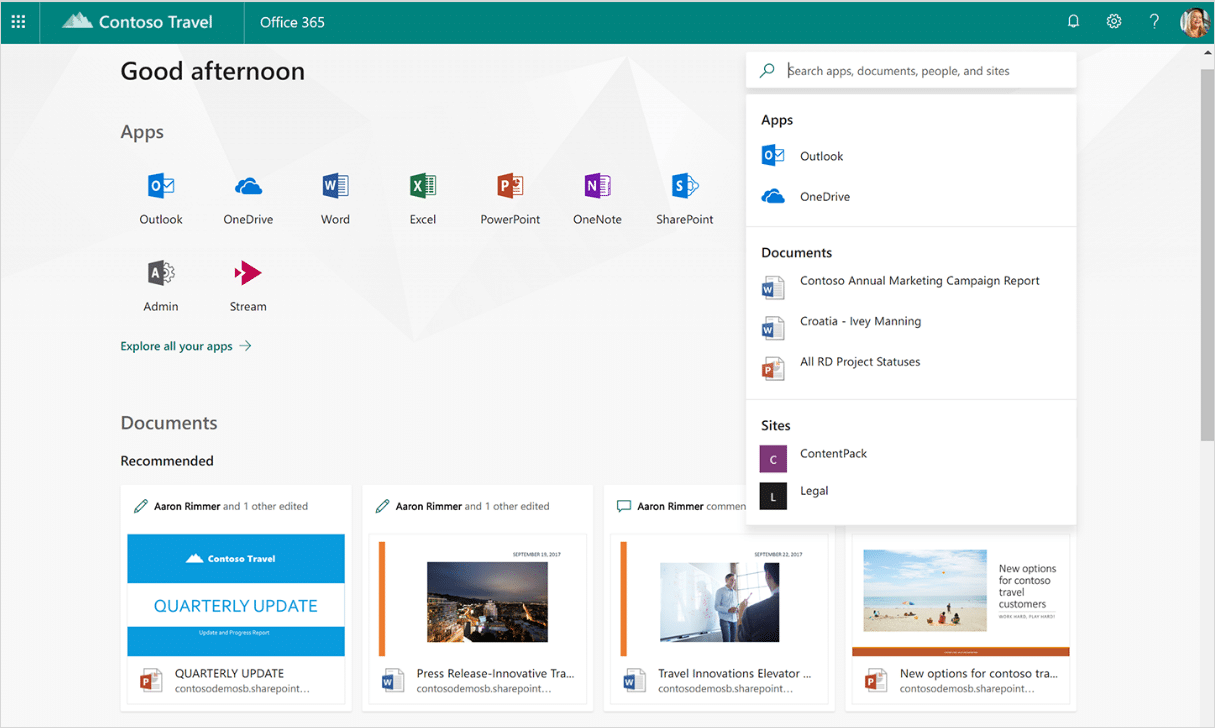
Office 365 (now called Microsoft 365) is Microsoft’s cloud-based package of the Office suite and online services such as Exchange email, SharePoint and OneDrive.
Highlight: MS Teams for Chat & Collaboration
Free Trial: Office 365 Does Offer a Free Trial
Popular Quality
Users enjoyed Office 365's various offerings, as well as how it compared to other cloud storage solutions.
Featured Complaint
Users felt that Office 365 was buggy, resulting in freezing, downtime, and forced restarts.

Google Workspace
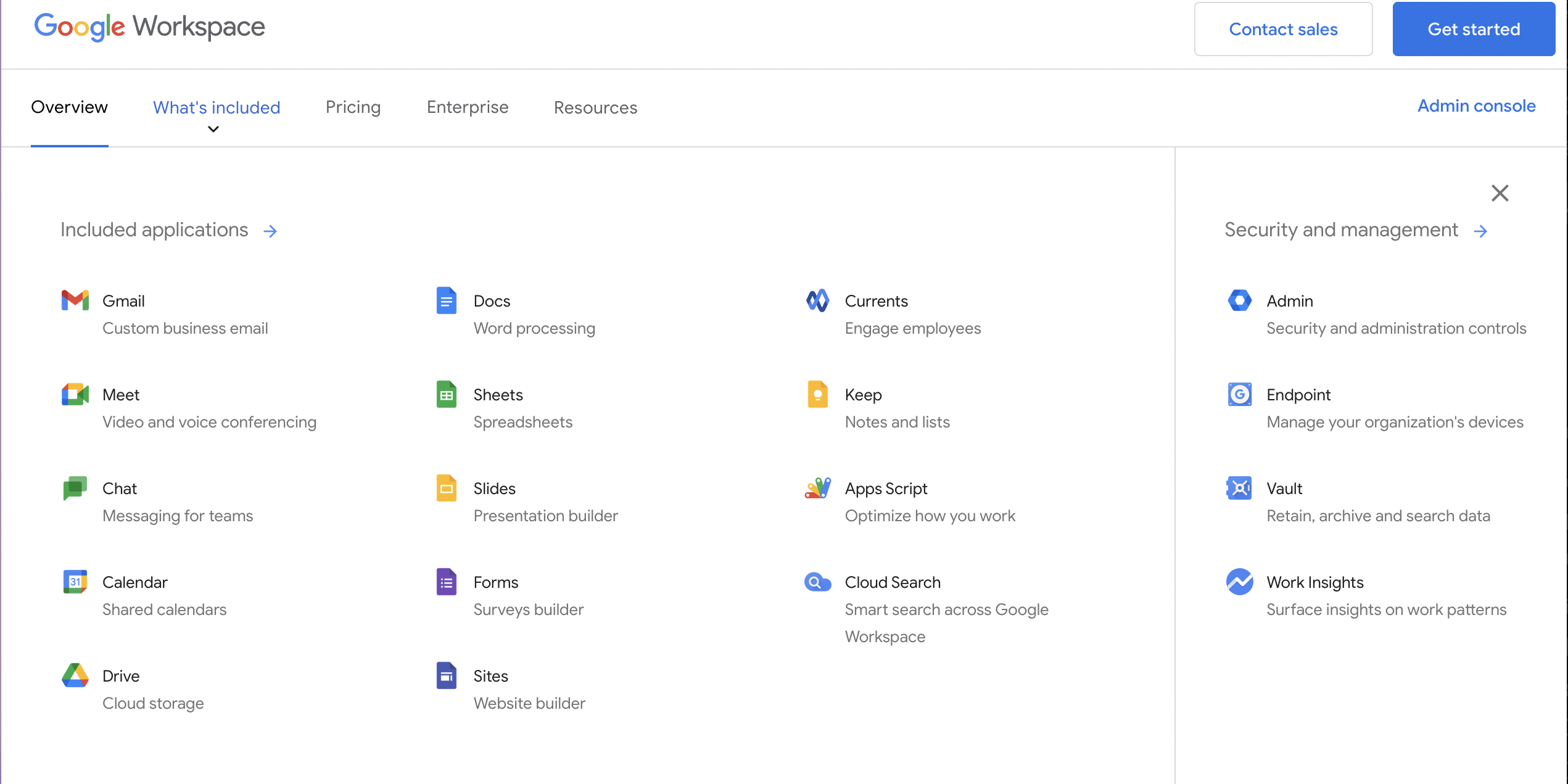
Google Workspace (formerly Google Apps and G-Suite) is a suite of lightweight web-based apps for documents, spreadsheets and email. Google Workspace is very easy to use, but users may find it’s features limiting.
Highlight: Browser-based Document Editing
Free Trial: Google Workspace Does Offer a Free Trial
Popular Quality
Users love the one-stop approach Google offers, as well as its various integrations and functionality.
Featured Complaint
Users felt that the customer support lacked efficacy and the support resources were unhelpful. This means that if you have issues, you may find yourself stuck.
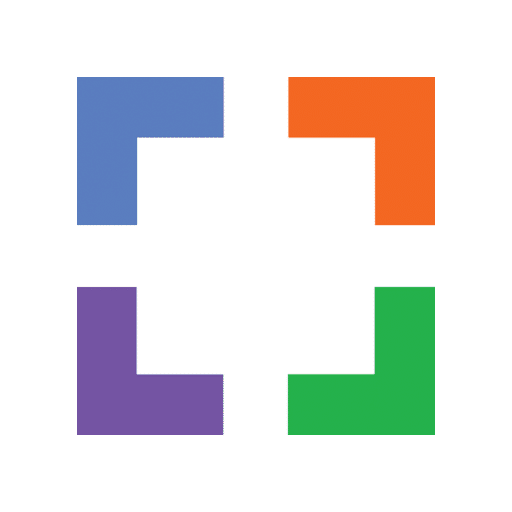
LexWorkplace
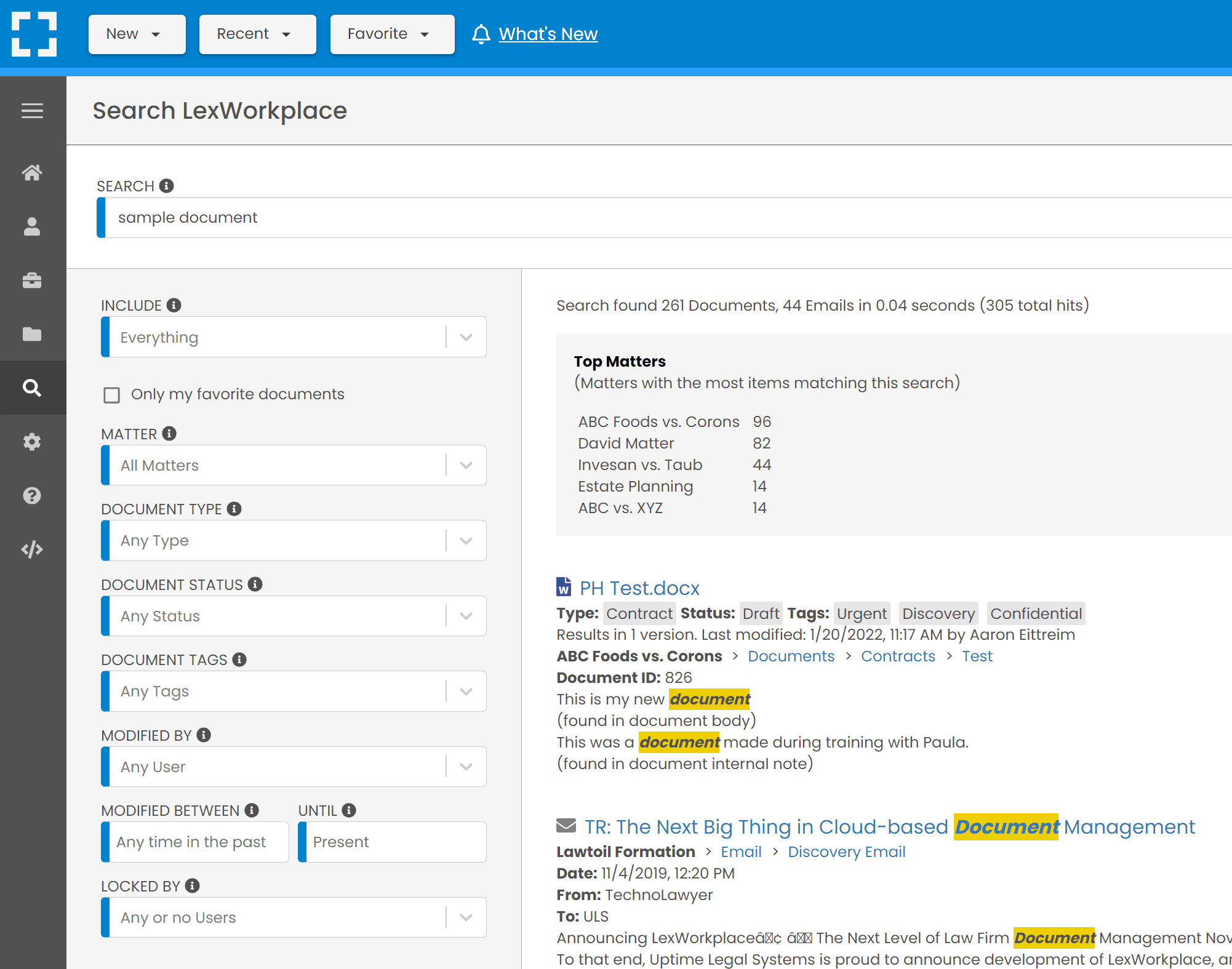
LexWorkplace is a document management & productivity platform for law firms. LexWorkplace allows you to store and manage documents, email and notes by client and matter.
Highlight: Save Documents & Emails to Matters
Free Trial: LexWorkplace Does Offer a Free Trial
Popular Quality
Users enjoyed the ease of operations—both in initial setup and regular use within daily workflows. They also enjoyed the tech support and intuitive user experience.
Featured Complaint
Some have found that LexWorkplace might not be the best fit for solo law firms. Its robust structure and team-focused features can feel excessive for those seeking a more streamlined solution with only the core functionalities.
LexWorkplace Demo + Free Trial
Use this trial to fall in love with our:
- Helpful Demonstration and Assisted Setup
- Optimal Organizational Tools
- Seamless Email Integration
- Effective Document Management
- Ready-to-Help Consultants
Ready to Try the Last DMS You’ll Ever Want?
Related – Legal Project Management Software: Leverage technology to keep your company on track and progressing.
Note-Taking Software
Taking, Organizing & Searching Notes
Next in our roundup of the best law firm software, we’ll cover popular note-taking software.
Note-taking apps do more than just replace the old legal pad: they bring a new level of organization, functionality and note-taking on the go.
Features of note-taking applications often include the following functionality:
- Digital Note-taking
- Handwriting with a Stylus
- Organize by Notebooks and Tags
- Create Tags and Annotations
- Document Scanning
- Save Web Pages (Web Clipper)
- Search Across All Notes
- Web Interface
- Sync to Multiple Devices
- Note Templates

Evernote
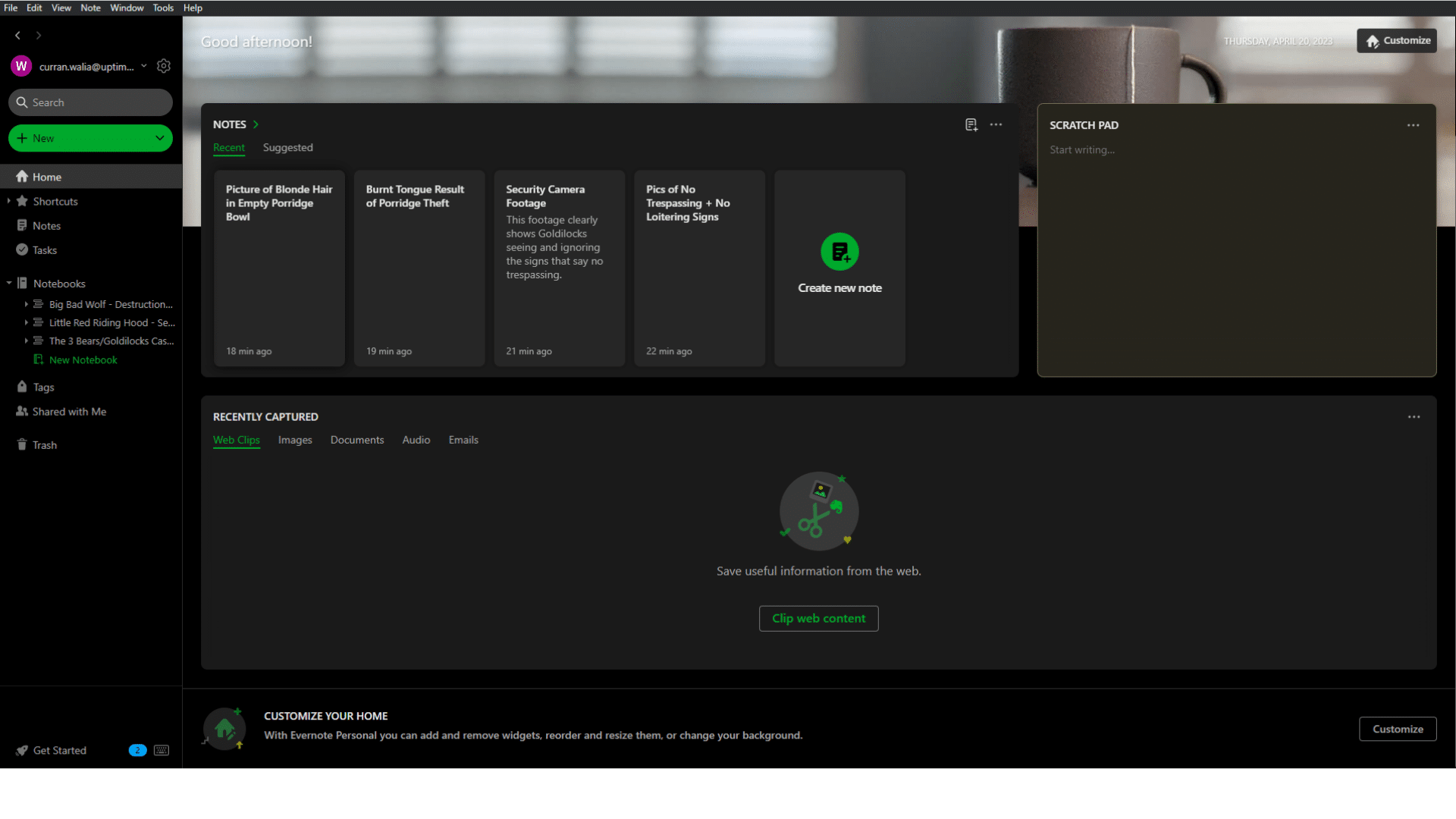
Evernote is a pioneer in cloud-based note-taking, and a favorite among law firms. Evernote allows you to take, organize and manage notes in a web browser or in a mobile app. Evernote has a beautifully clean interface and is easy to learn and to use.
Cloud and Desktop-based Apps
Highlight: Customizable Home Screen
Free Trial: Evernote Does Offer a Free Trial
Popular Quality
Users enjoyed enhanced organization through the help of Evernote to store, organize, and access data and notes.
Featured Complaint
Some users don't like the updates and trajectory of this platform, stating that it has gotten worse over time.

OneNote
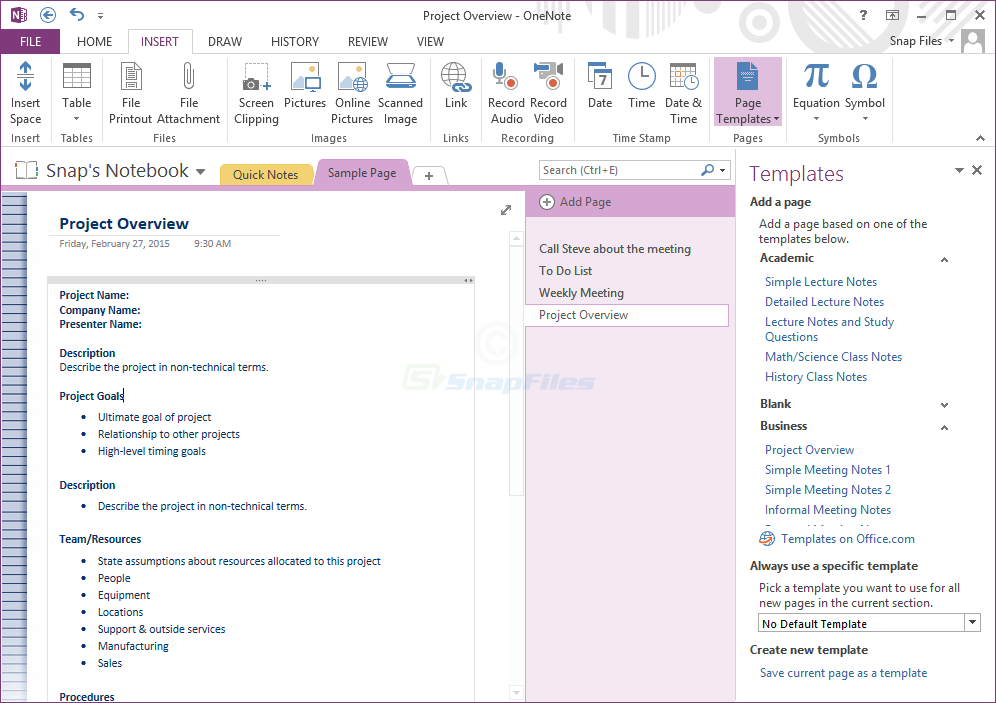
OneNote is an application to take and organize notes, and part of the Office 365 suite. OneNote also integrates with the Office suite including Outlook for powerful meeting integration.
Cloud and Desktop-based Apps
Highlight: Part of Office 365 Suite
Free Trial: OneNote Does Offer a Free Trial
Popular Quality
Users enjoyed the ease of use, functionality, and integrations with the Microsoft Office environment.
Featured Complaint
Users expressed issues with syncing and general hinderance of workflows while using this software.
Document Signing, Editing, and Updates
In today’s digital landscape, ensuring the authenticity of documents and transactions is paramount. Digital signatures provide this assurance, acting as a cryptographic stamp of approval.
Much like a traditional signature, but bolstered with added security, digital signatures are vital in fields like e-commerce, legal documentation, and software distribution.

Dropbox Sign
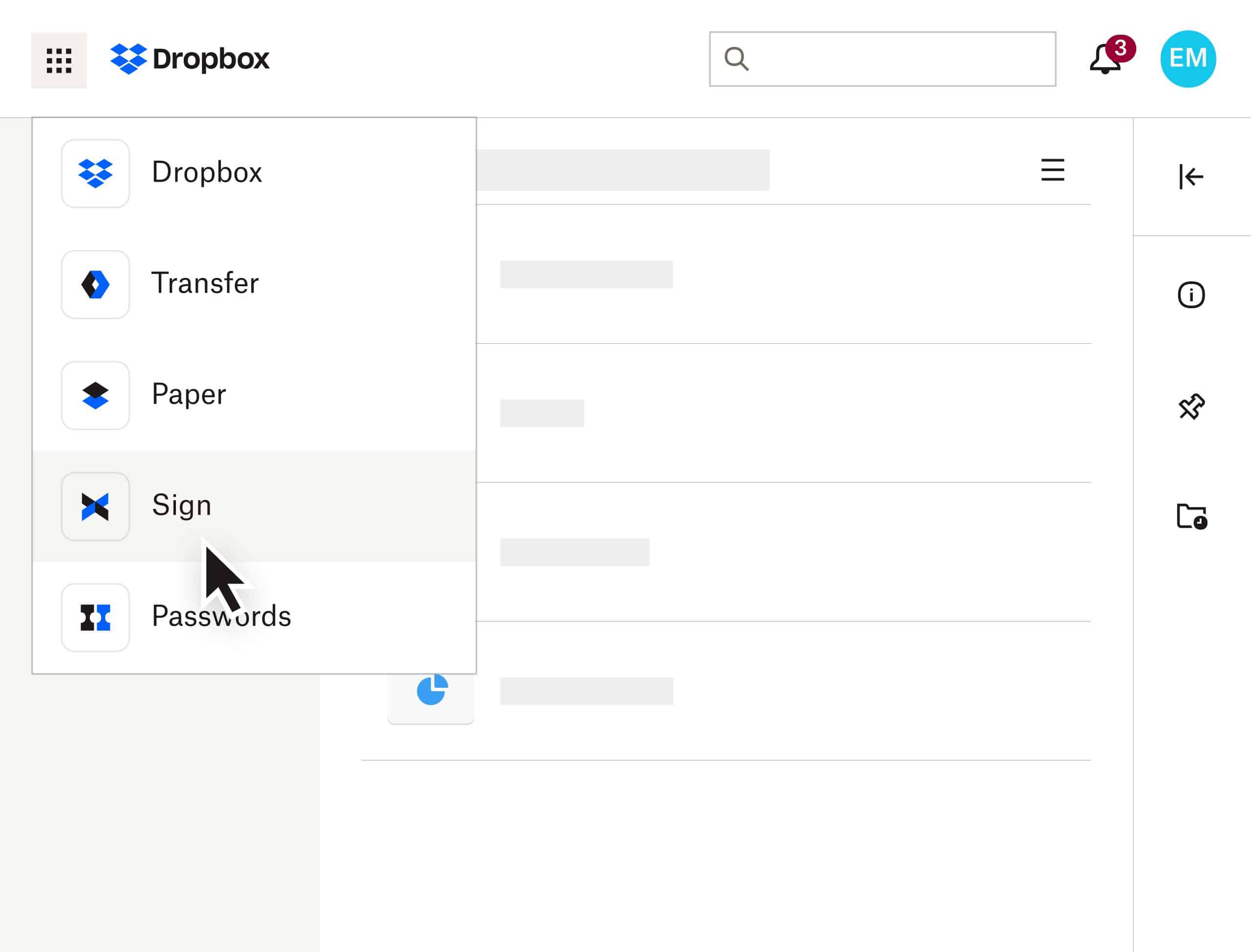
Formerly HelloSign, Dropbox acquired this platform to integrate within its existing environment of cloud storage. This helps create a more seamless process.
Highlight: Integration with Dropbox
Free Trial: Dropbox Does Offer a Free Trial
Popular Quality
Users enjoyed the ease of obtaining signatures digitally.
Featured Complaint
Users mentioned issues with templates and integration capabilities.
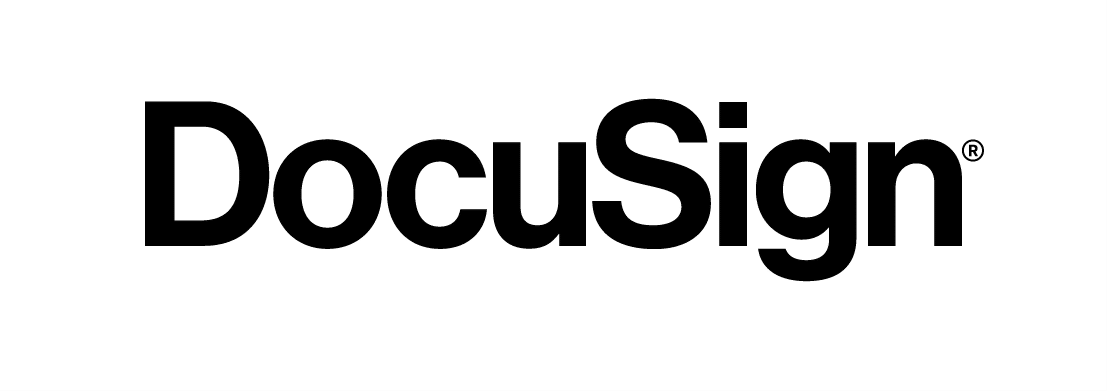
DocuSign
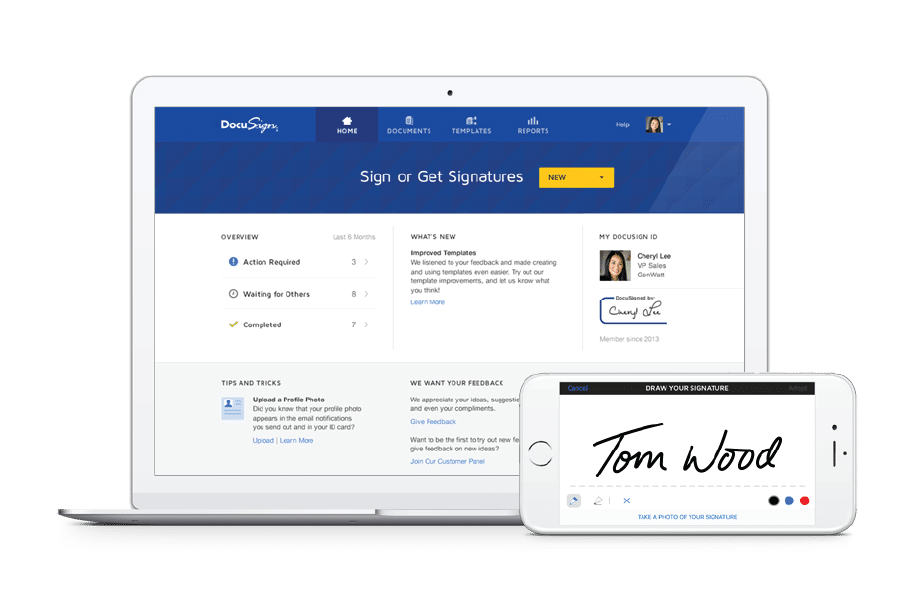
A prominent player in the eSignature industry, DocuSign stands as a reliable choice for contract signings. Its robust security, compliance measures, and user-friendly interface set it apart.
Highlight: Compliance & Name Recognition
Free Trial: Docusign Does Offer a Free Trial
Popular Quality
Users found this product easy to use and effective for law firms.
Featured Complaint
Users found this software buggy and the customer service team unresponsive.

Formstack Sign
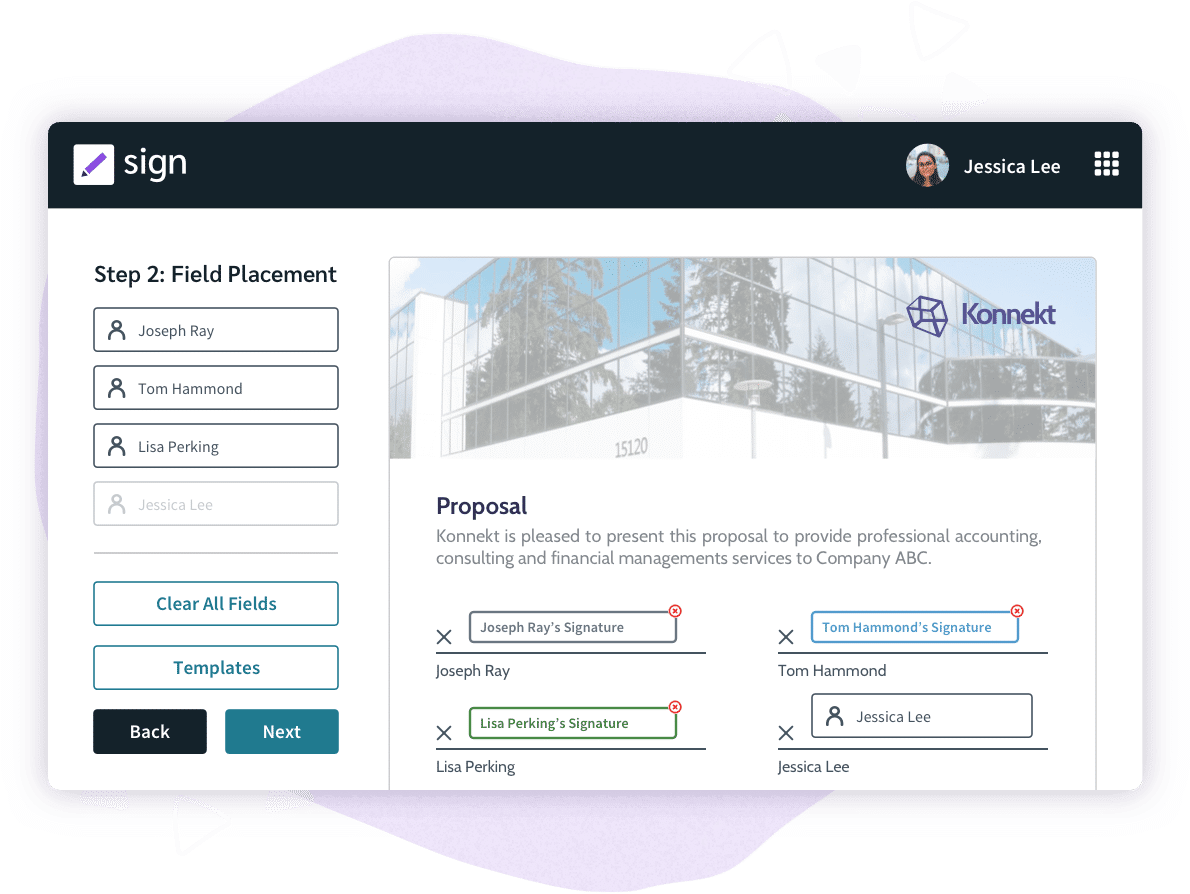
As a rising star, Formstack has prided itself with similar mobility as DocuSign and numerous integrations to CRMs, Payment Processors, and more.
Highlight: Integrations
Free Trial: Formstack Does Offer a Free Trial
Popular Quality
Users found Formstack easy to use for both the business and the clients.
Featured Complaint
Customers found customer service to be unresponsive and unhelpful.
Related – Digital Signature Apps: Gain a better understanding of what Digital Signature apps have to offer, your top options, and how to choose.
Legal Accounting Software
Business Accounting, Trust Accounting, Financial Reporting
Next in our roundup of the best law firm software, we’ll cover legal accounting software.
These are applications that (in most cases) focus on the specific accounting needs of law firms (such as trust accounting), or general-purpose accounting software applications commonly used by law firms.
Accounting law firm software typically include the following functionality:
- General / Business Accounting
- Trust IOLTA Accounting
- Cash Basis (vs. Accrual)
- Multiple Billing Types
- Financial Reporting
- P&L, Balance Sheet, Cashflow
Accounting Software vs. Practice Management Software (The differences and the overlap)
Law Practice Management, Billing, and Accounting are three related, but discreet functions. And each can be managed with different software (or, all in one software suite). This is where the fuzzy terminology makes understanding what any given software package does confusing.

With that clarified, let’s take a look at our list of top legal accounting software for law firms.
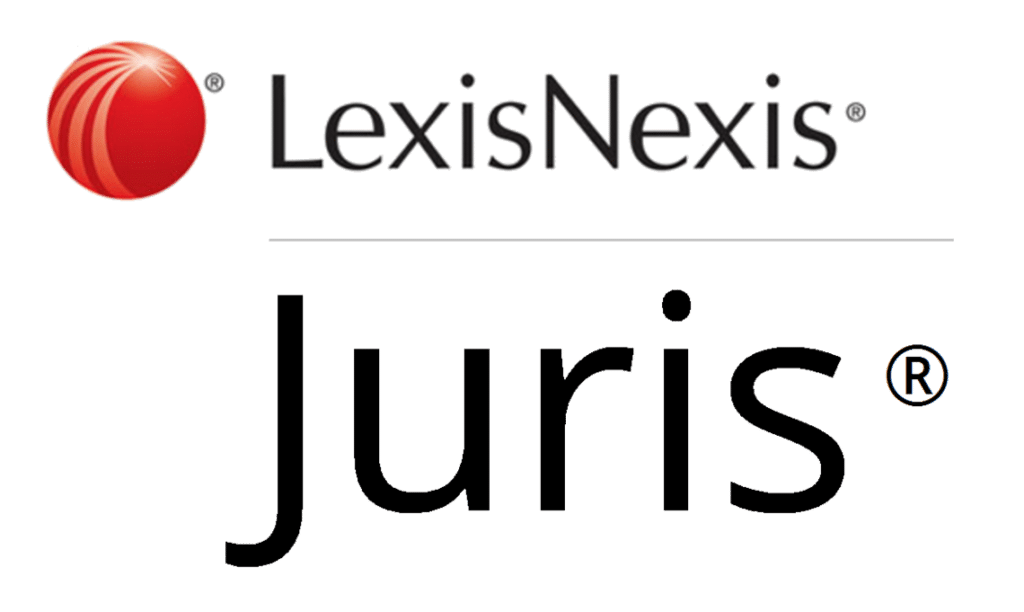
Juris
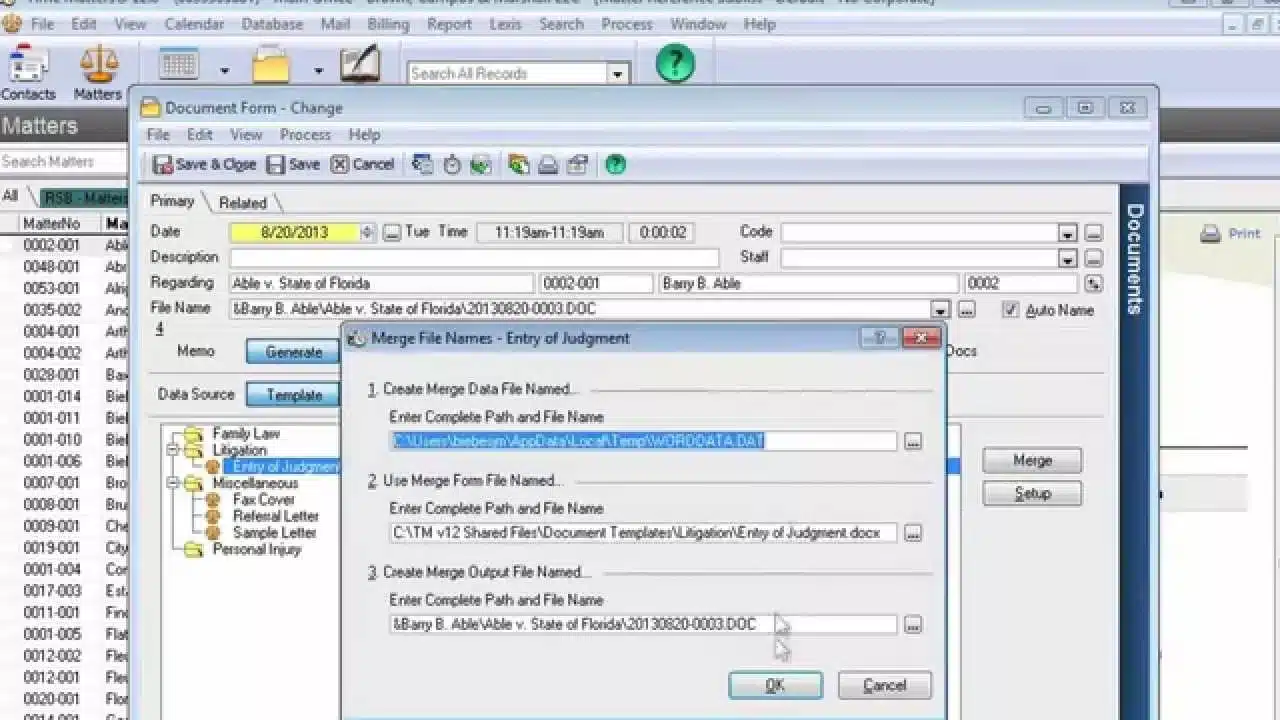
Juris is a robust law firm billing and accounting platform. It’s incredibly robust and flexible, making it a top choice for law firms of 10 time-keepers or more. Juris provides full-fledged accounting as well as nuanced, detailed billing for a variety of billing models.
Server-based Software
Industry Focus: Legal
Free Trial: Juris Does Offer a Free Trial
Popular Quality
Users enjoyed the time-keeping abilities, enhanced productivity, and data available for review of efficiency.
Featured Complaint
Users found the software to be clunky and lacking of functionality.

QuickBooks
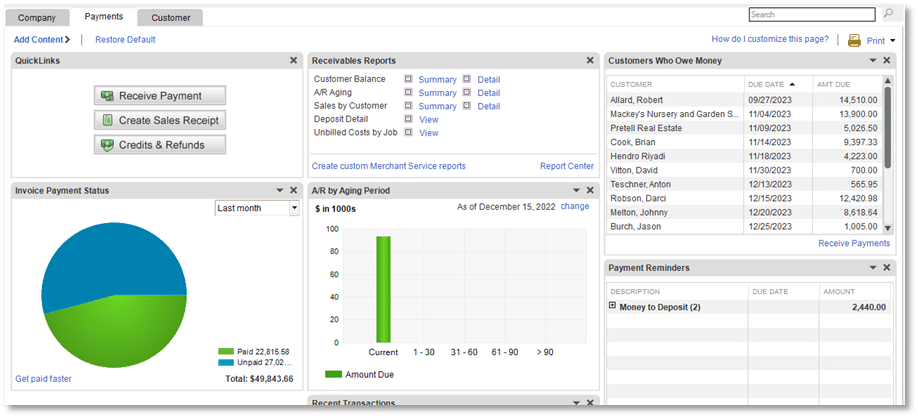
QuickBooks is by far the most well-known accounting software. And for good reason, it’s robust, powerful yet easy to use. QuickBooks is not law-firm-specific, so while a great application, it may lack some of the legal-specific functions your firm requires.
Cloud and Desktop-based Options
Industry Focus: None (General-purpose)
Free Trial: QuickBooks Does Offer a Free Trial
Popular Quality
Users, especially those in administrative roles, appreciate the numerous features QuickBooks offers for efficient accounting.
Featured Complaint
Users found that QuickBooks needed professional setup to operate as needed, stating they'd prefer something more intuitive/simple.
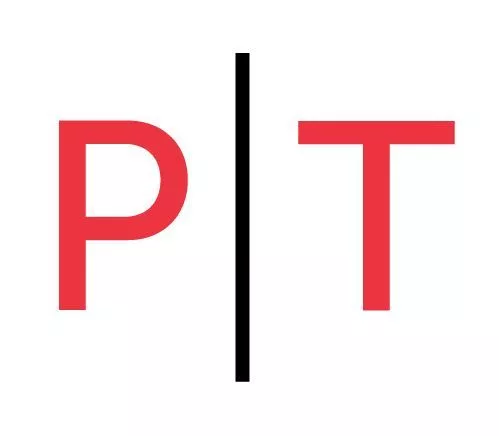
PCLaw
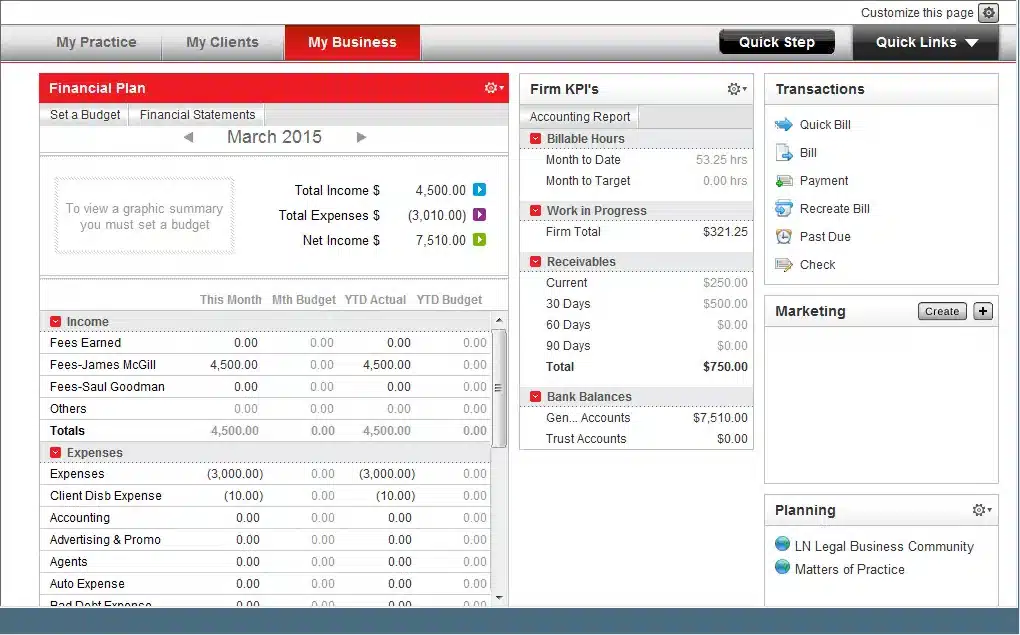
PCLaw is a long-standing practice management and accounting solution for small and midsize law firms. It includes lightweight practice management with full-fledged accounting (including robust financial reporting).
Server-based Software
Industry Focus: Legal
Free Trial: PCLaw Does Not Offer a Free Trial
Popular Quality
Users found that, after some training, the software becomes pretty easy to navigate and utilize.
Featured Complaint
Users found that PCLaw has not aged well, resulting in clunky software and poor customer service.

CosmoLex
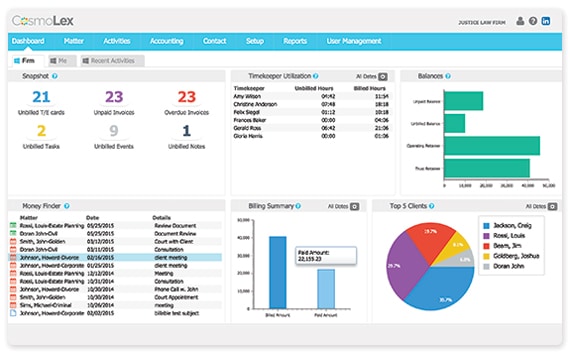
CosmoLex is legal practice management software with end-to-end accounting. CosmoLex includes client management, time, billing, business accounting and trust accounting, eliminating the need for QuickBooks or other accounting software.
Cloud-based Software
Industry Focus: Legal
Free Trial: CosmoLex Does Offer a Free Trial
Popular Quality
Users found that the software was above average for accounting needs.
Featured Complaint
Users found that CosmoLex was inefficient in its execution, particularly with data entry.
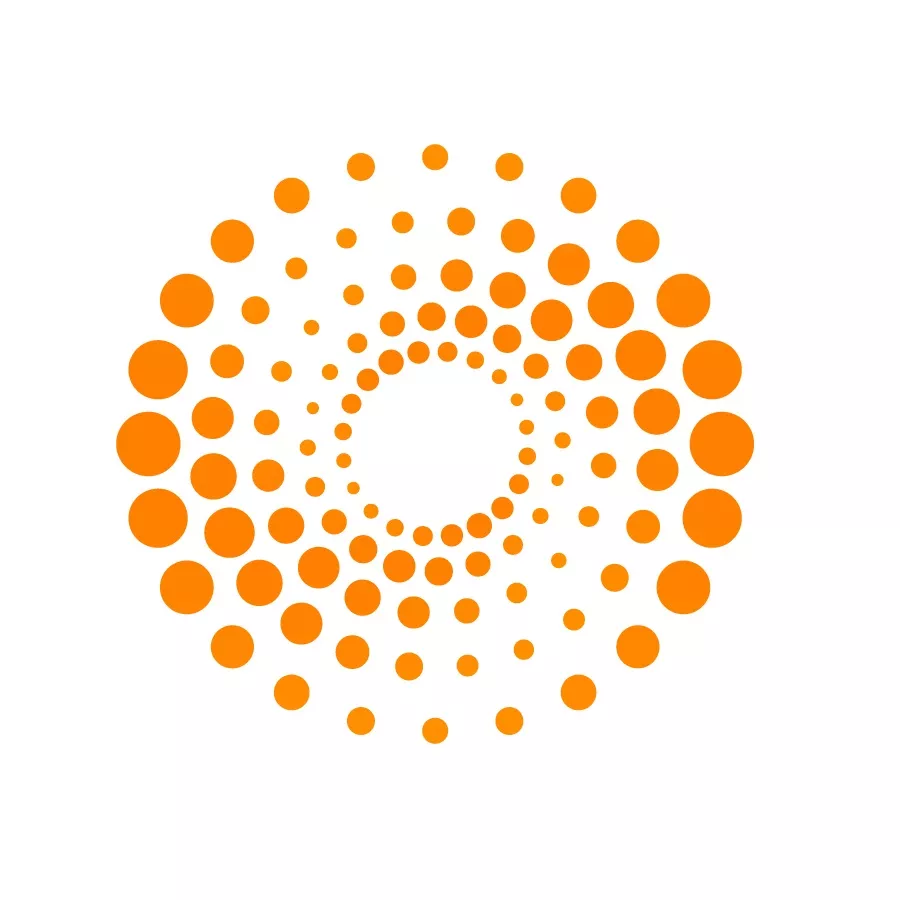
ProLaw
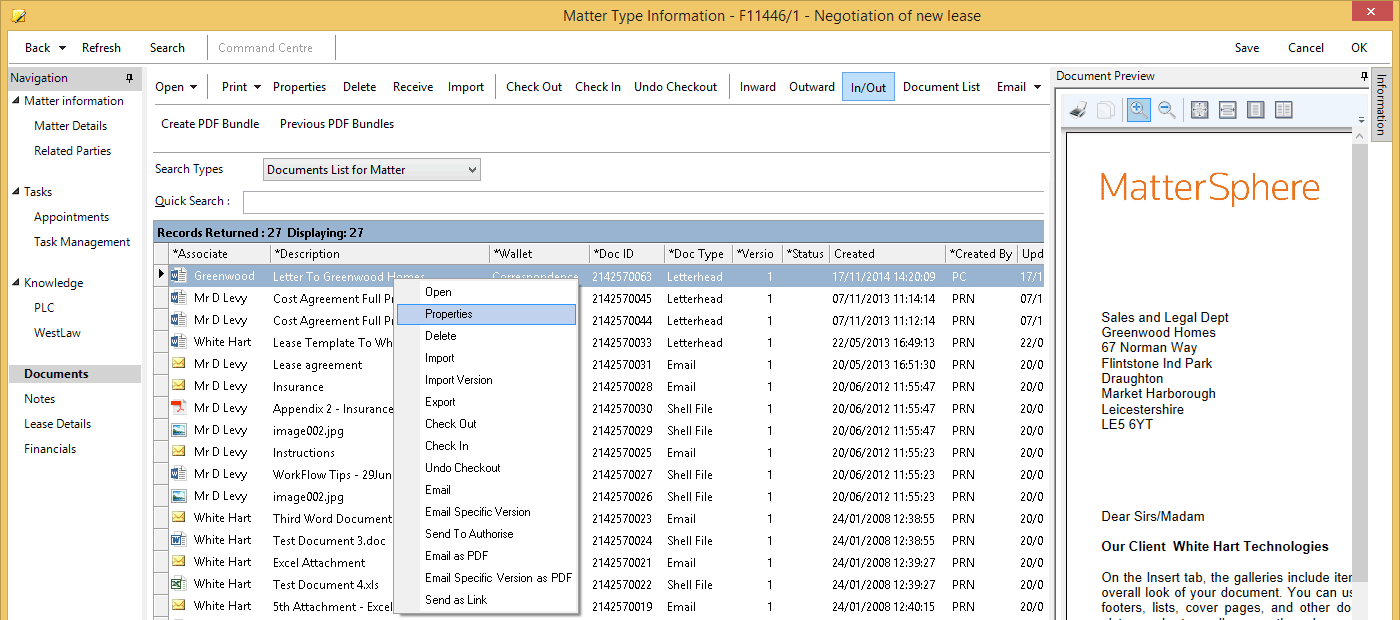
ProLaw is a modular practice management platform that includes a module for complete accounting. With ProLaw, your law firm can manage its clients, matters, billing, documents and accounting on a single package.
Server-based Software
Industry Focus: Legal
Free Trial: ProLaw Does Not Offer a Free Trial
Popular Quality
Users appreciated the user-experience of the platform.
Featured Complaint
Users stated that the software can be buggy and have lost progress when crashes occur.
Explore More Legal Accounting Applications
These represent our view of the top legal accounting products s within the broader scope of law firm software. To see even more options, check out our list of all of the law firm accounting software.
Related: Best Law Firm Accounting Software: Good accounting allows for better organization and a better understanding of where your firm excels and what needs work.
Time & Billing Software
Time Tracking, Expense Tracking, Invoicing
After productivity, the next law firm software a new firm tends to implement is time tracking and billing software.
Most, if not all Practice Management applications (which we’ll cover shortly) include time and billing. However, some firms don’t want or need everything that comes with a full-fledged Practice Management suite, and instead want a stand-alone time & billing app. For those firms, we’ll cover the top (mostly) pure time & billing products.
This is particularly true for law firms looking at small law firm legal software.
Time & Billing software typically include the following functionality:
- Time Tracking
- Expense Tracking
- Invoicing
- Revenue Reporting
- LEDES Billing (Some Applications)
- Basic Client Management

Bill4Time
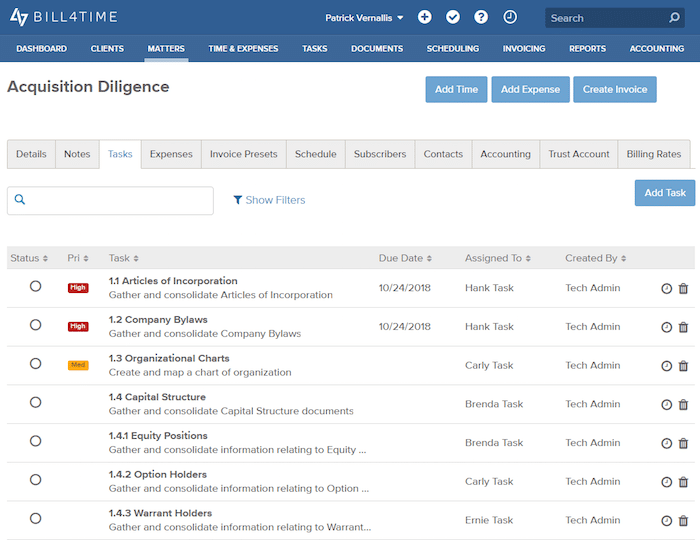
Bill4Time is robust time & billing software, used by a variety of industries including lawyers. Bill4Time includes lawyer-centric features such as split-fee billing and ABA billing codes
Cloud-based Software
Highlight: Lightweight Case Management Features
Free Trial: Bill4Time Does Offer a Free Trial
Popular Quality
Users found the program to be simple to setup, use, and customize with minimal downtime.
Featured Complaint
Users found customer service to be inadequate and unresponsive.

TimeSolv
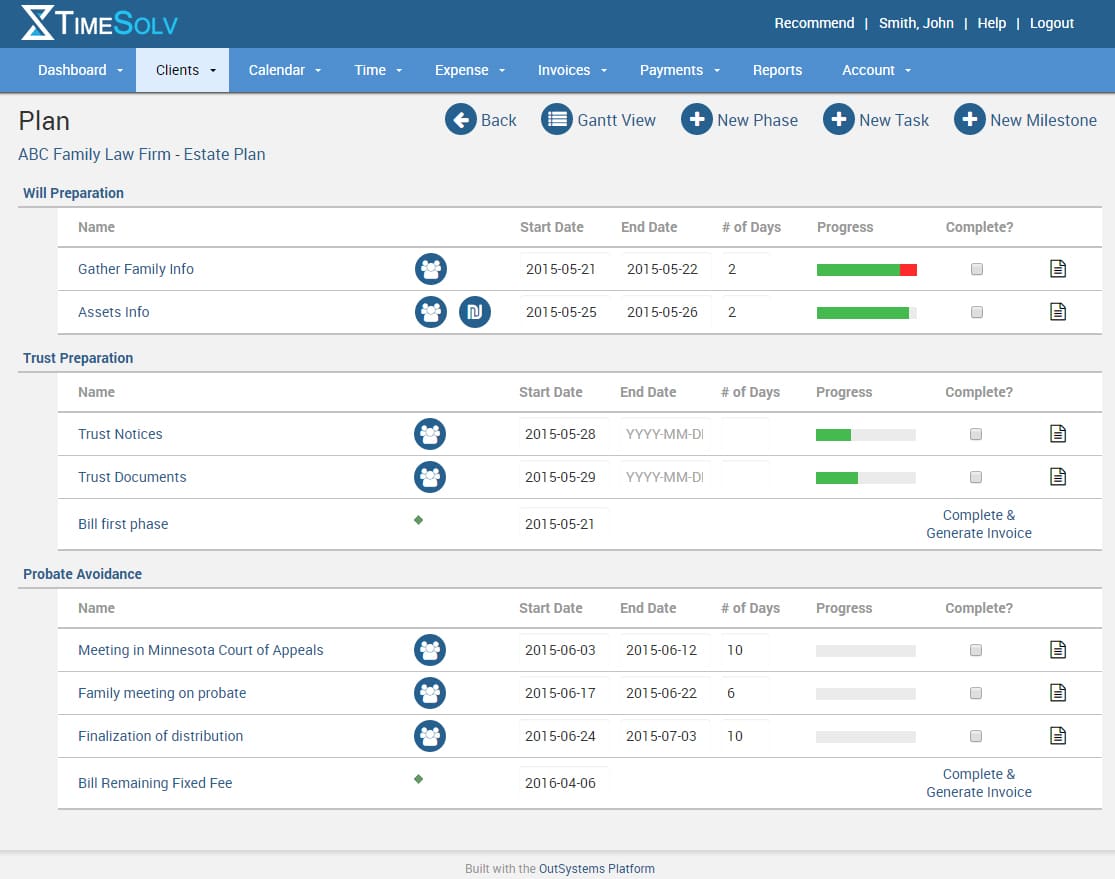
TimeSolv is popular pure time & billing software. TimeSolv is easy to use, and includes time tracking, billing, invoicing, expense tracking and reporting.
Cloud-based Software
Highlight: Legal Bookkeeping Services Offered
Free Trial: TimeSolv Does Offer a Free Trial
Popular Quality
Users found the product easy to setup and use, particularly with the help of training staff.
Featured Complaint
Users complained about the limited functionality and reporting structure.

Sage Timeslips
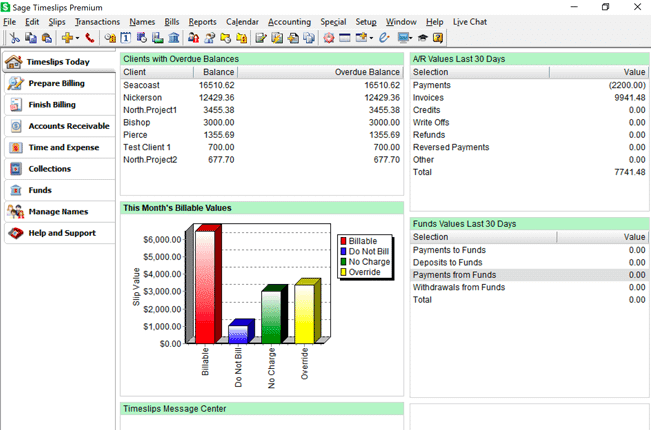
TimeSlips, by Sage, is a long-standing time tracking and billing applications. Law firms have been using Timeslips for over a decade. The application is desktop/premise based.
Server-based Software
Highlight: Can Run a Virtual Desktop / Private Cloud
Free Trial: Sage Timeslips Does Offer a Free Trial
Popular Quality
Users appreciated the consistent longevity of this software, stating that it has been consistently effective since setup.
Featured Complaint
Users disliked customer service and found it to get quite expensive whenever needs arose.
Payment Processing
Sales Pipeline Management, Intake Forms
Next in our roundup of the best law firm software, we’ll cover online payment processing solutions.
Getting paid is an important part of running a law firm, so having on online payment service is vital to growing and sustaining your law practice. Online payment services make paying your firm easy for your clients and automated for you.
Legal-centric online payment services, like the ones we explore below, will cater to the unique needs of law firms, including dealing with trust accounts and ABA billing codes. Online payment services are more than just cloud software for law firms, they are a service that provides payment clearing, authorization and other financial tools to help manage your practice.

Lawpay
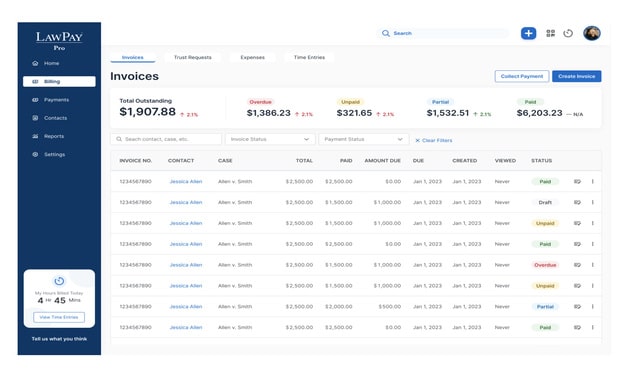
LawPay may be the most well-known law firm payment processing solution. LawPay integrates with popular legal practice management software, and has been approved y 48 state bar associations.
Stand-Out Feature: Practice Management Integrations
Free Trial: Lawpay Does Not Offer a Free Trial
Popular Quality
Users enjoyed the integration with CosmoLex, along with the features offered.
Featured Complaint
Users found the fees too high to justify continuing to use the platform.

Clio Payments
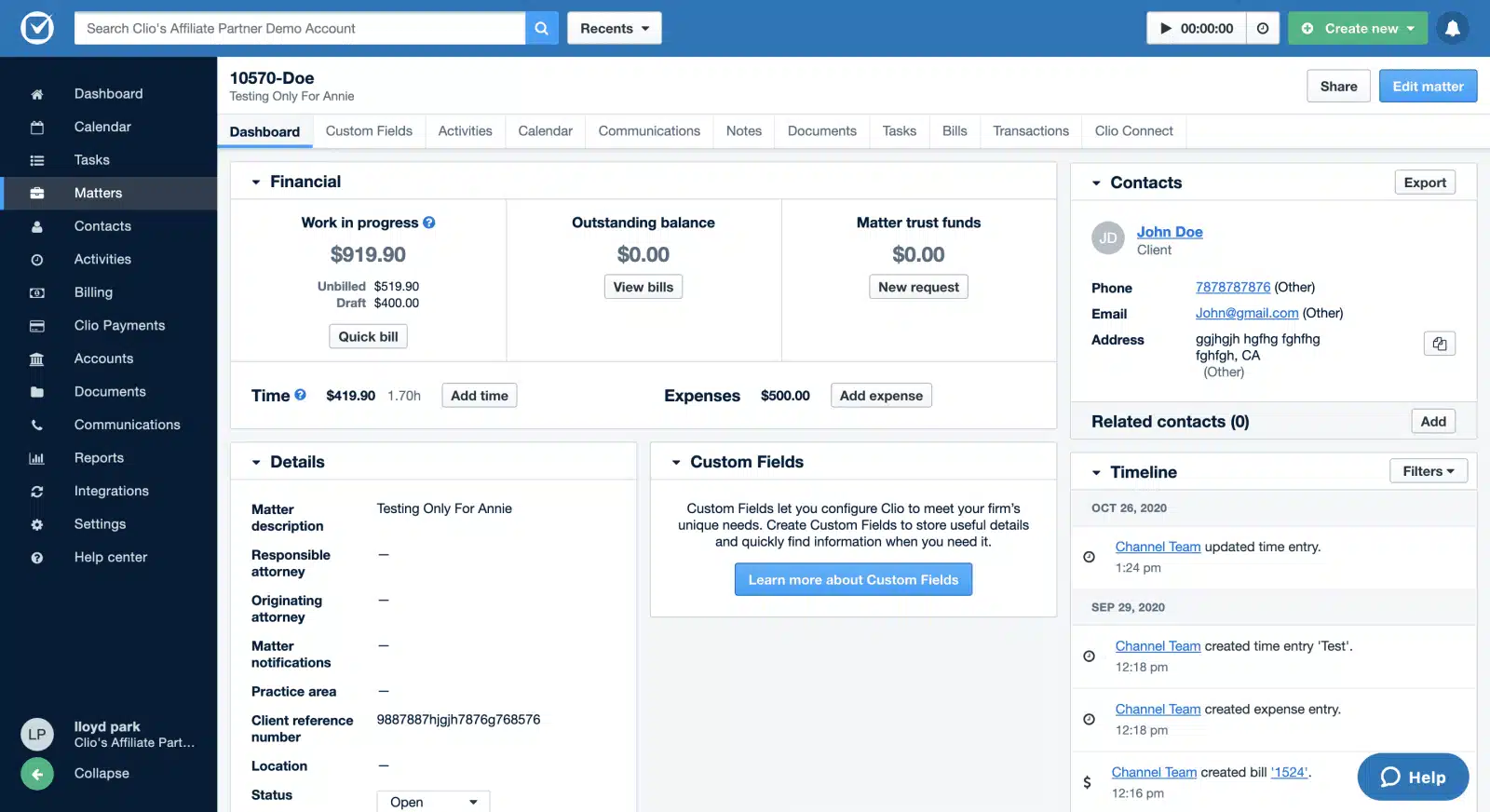
Clio Payments is Clio’s own payment processing service. While boasting many of the same features as it’s counterparts, Clio Payments is particularly useful for firms using Clio Manage or Clio Grow for practice management, CRM and intake software.
Stand-Out Feature: Clio Manage/Grow Integration
Free Trial: Clio Does Offer a Free Trial
Popular Quality
Users enjoyed the flat percentage and ease of use.
Featured Complaint
While users found that Clio Payments is an effective tool for law firms, some wish for more features.
LexCharge
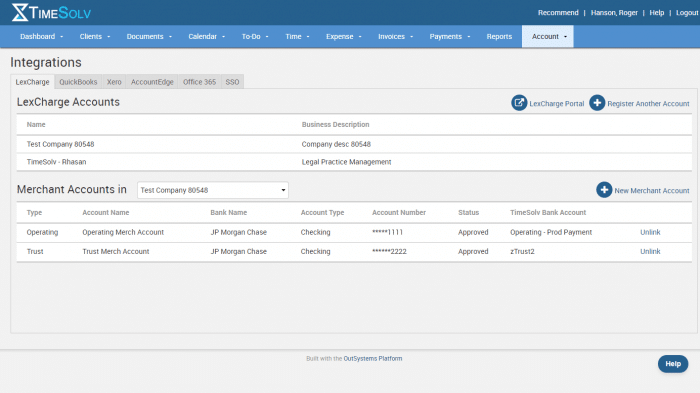
LexCharge, created by the team at Rocket Matter, is payment processing exclusively for lawyers and law firms, and includes built-in capabilities for managing trust payments, accounts and disbursements.
Stand-Out Feature: Trust Accounting Rules
Free Trial: LexCharge Does Not Offer a Free Trial
Popular Quality
Users appreciate the variety of features and specifically enjoy working with the account managers.
Featured Complaint
Other users complained that the support takes too long and places you on lengthy hold times.

Headnote
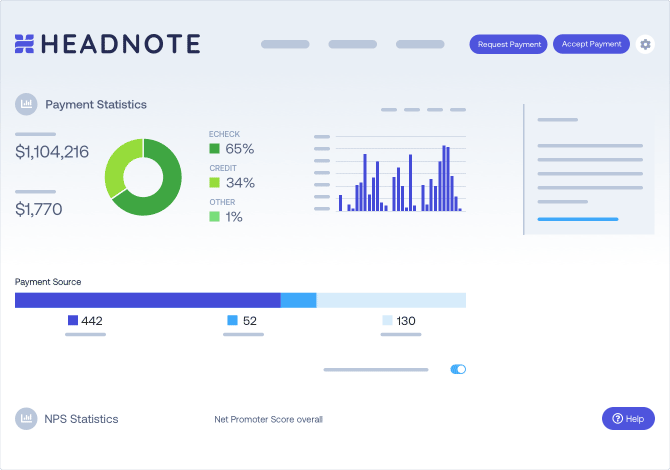
Headnote, a relative newcomer to law firm payment processing, includes capabilities for both credit card processing and ACH / electronic check payments. Headnote offers a simple client interface and an easy-to-use management platform.
Stand-Out Feature: AR Management Features
Free Trial: Headnote Does Not Offer a Free Trial
Popular Quality
Users enjoyed the streamlined billing process and new features the platform releases.
Featured Complaint
Users disliked the mobile compatibility and general convenience.
Explore More Payment Processing Solutions
These represent our view of the top payment processing platforms within the broader scope of law firm software. To see even more options, check out our list of all of the legal payment processing platforms.
Related – Best Law Firm Payment Processing Solutions: Getting paid on time and with accuracy is important — choose the best software to ensure it.
CRM & Intake Software
Sales Pipeline Management, Intake Forms
Next in our roundup of the best law firm software, we’ll cover CRM & intake software.
A traditional CRM serves as a basic database of customers and prospective customers. More importantly, most CRM’s provide sales pipeline functionality, where you can track incoming “leads” (prospective customers), and manage communications and outreach.
Law firm intake software provides functionality to automate portions of the intake process, and usually includes practice-area specific forms and questionnaires for clients.
CRM and Intake are two discreet functions, but go well together in a single piece of software. Most law firm CRM & intake applications include:
- Client Database
- Prospect Database
- Workflow / Checklists
- Lead / Revenue Tracking
- Intake Forms
- Intake Workflow Automation
- Electronic Signatures

Clio Grow
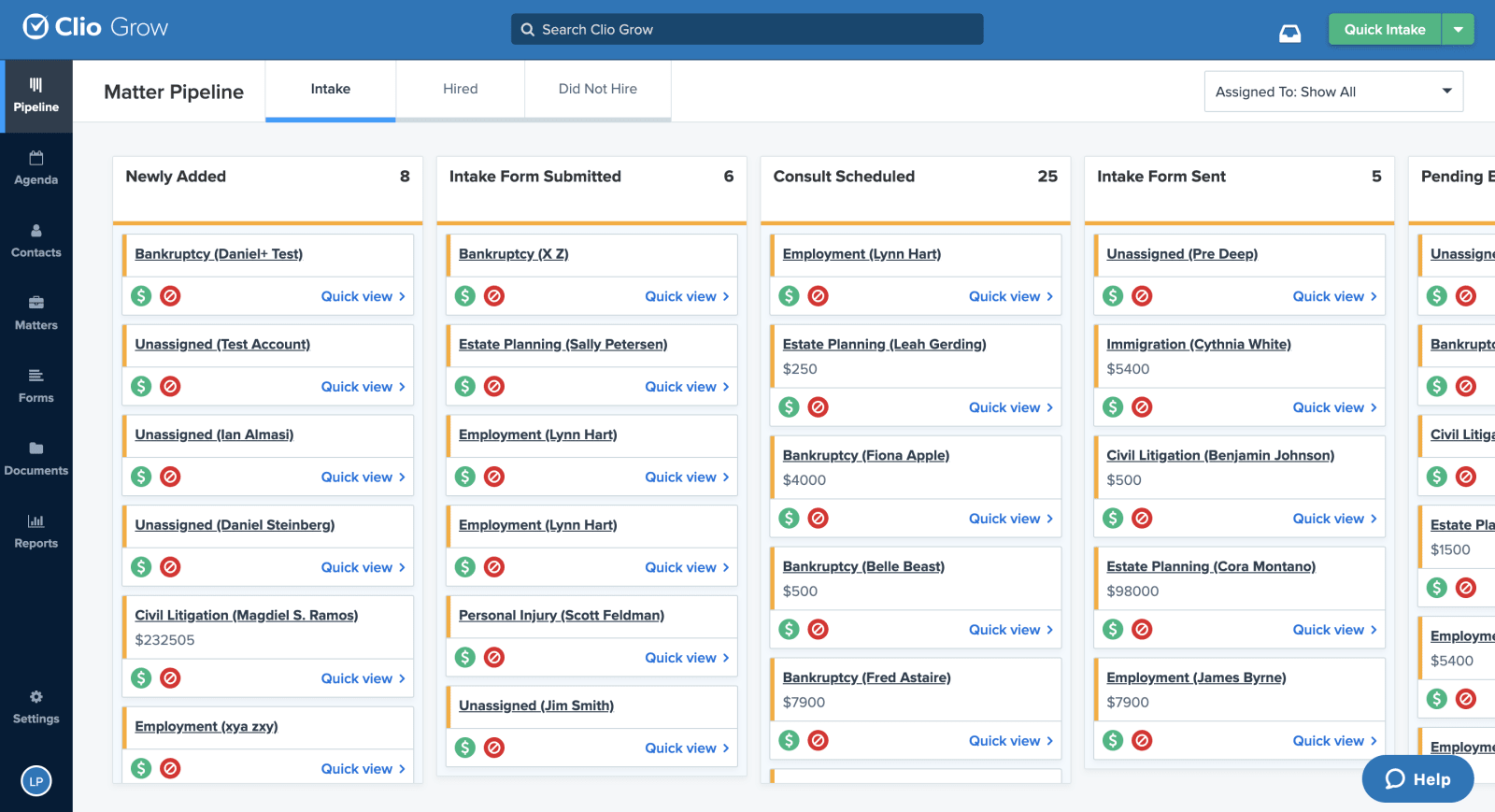
Clio Grow (formerly Lexicata) is law firm CRM and intake software. Clio Grow provides sales pipeline tools, prospect management, customer intake features and pairs well with Clio Manage for law practice management.
Cloud-based Software
Stand-Out Feature: Integration with Clio Manage
Free Trial: Clio Grow Does Offer a Free Trial
Popular Quality
Users found Clio Grow to be a top option for evaluating potential clients and intaking new ones.
Featured Complaint
Users found that it could use more features and a better rollout of its integration with QuickBooks.
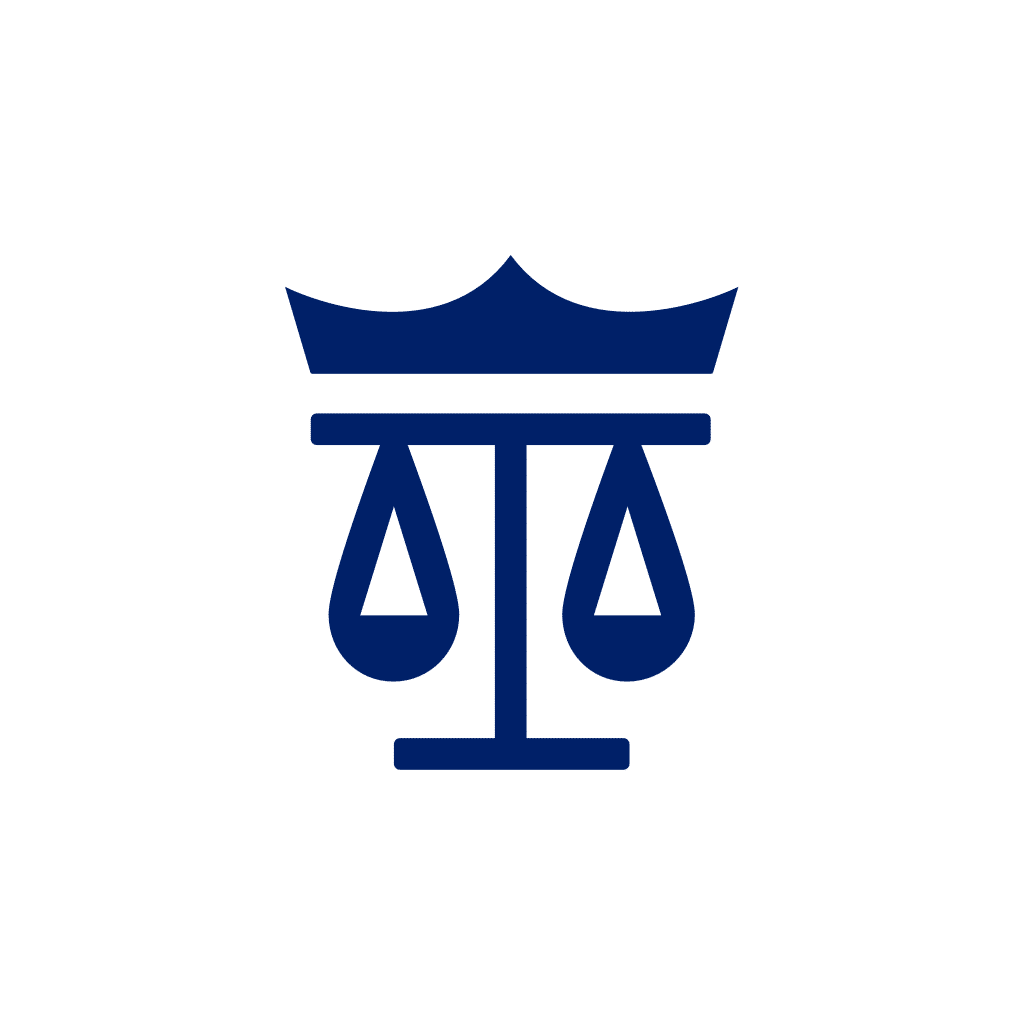
Law Ruler
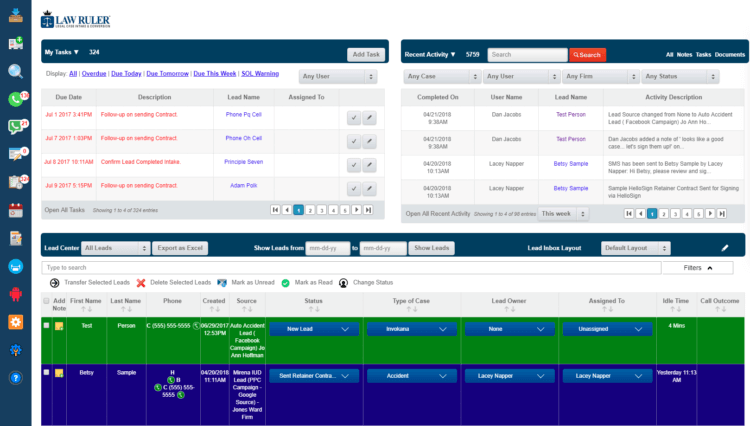
Law Ruler is a law firm CRM, intake and marketing automation platform. Its marketing automation focus includes email drip campaigns as well as automated text messages. Law Ruler also includes a number of notable integrations.
Cloud-based Software
Stand-Out Feature: Marketing Automation
Free Trial: Law Ruler Does Not Offer a Free Trial
Popular Quality
Users enjoyed using Law Ruler to manage the call and lead volume to keep track of potential/current clients.
Featured Complaint
Users disliked the up-front effort it takes to set up and customized Law Ruler.

Lawmatics
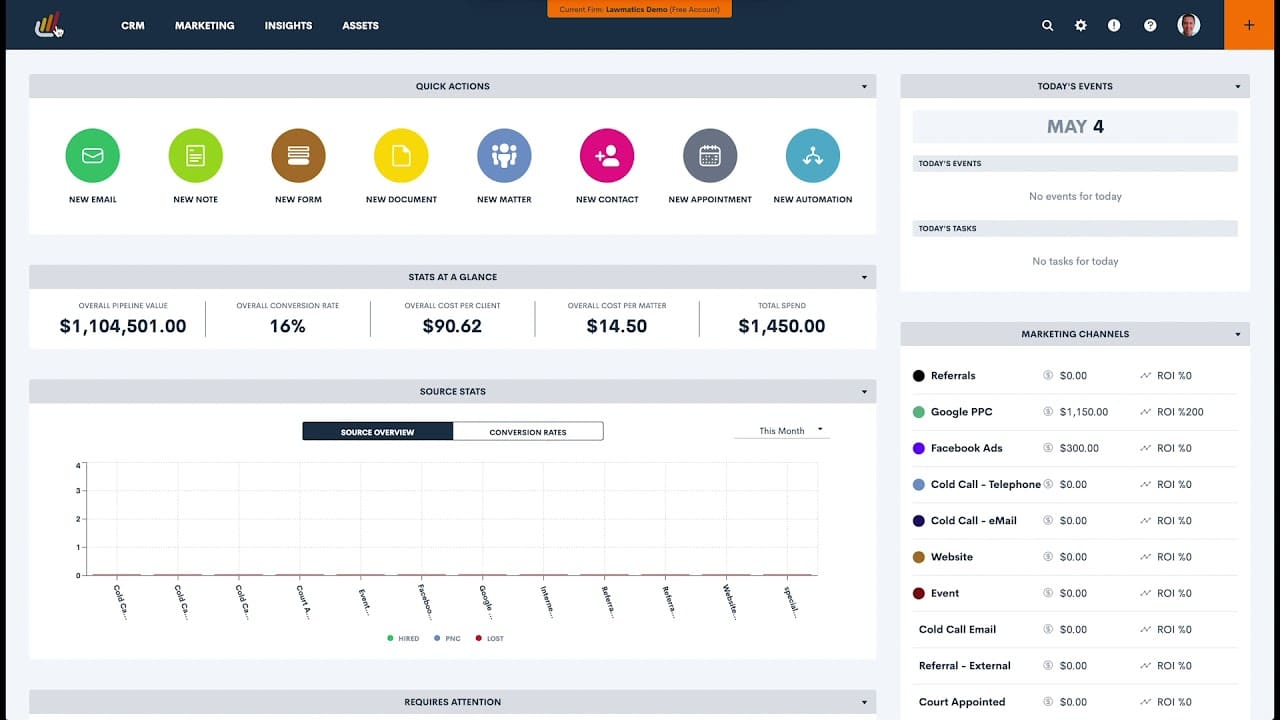
Lawmatics is a law firm CRM, intake and marketing automation platform. Lawmatics includes marketing automation including email marketing, as well as client intake forms with digital signatures and workflow tools.
Cloud-based Software
Stand-Out Feature: Electronic Signatures
Free Trial: Lawmatics Does Not Offer a Free Trial
Popular Quality
Users liked that setup was simple and they were able to start using it as it came, with the option to further tailor it to their needs.
Featured Complaint
Users found the platform to be too complicated and difficult to automate.
Related – Best CRM for Law Firms: Manage how you receive new leads and manage client relationships.
Practice Management Software
Clients, Contacts, Cases, Calendaring, Billing
Practice Management software lives at the center of many law firm’s technology toolbox. Practice Management software typically handles a law firms clients and contacts, case management, calendaring, document creation, time tracking, billing and accounting.
There are many applications to choose from today: Some focus more on “front-office” functionality (case management and calendaring), others focus more on “back-office” workflow (billing and accounting.)
There are well over 25 reputable Law Practice Management products in the market today. We’ll cover the top 7 in our law firm software review, and will provide a link to the complete list at the end of this section.
Practice management software typically include the following functionality:
- Client & Contact Management
- Matter Management
- Calendaring
- Task Management
- Time & Expense Tracking
- Invoicing
- Limited Accounting
- Document/Form Assembly
- Conflict Checking
- Client Portal
Sidebar: Practice Management vs. Document Management
Practice Management software is well-suited to manage your firm’s time tracking, billing, calendaring, contacts and tasks. Some Practice Management software also include limited or “light” Document Management. But to be clear, Practice Management and Document Management are not the same, and you should clearly understand your firm’s document management objectives before implementing new Practice Management software.
Related:

Clio Manage
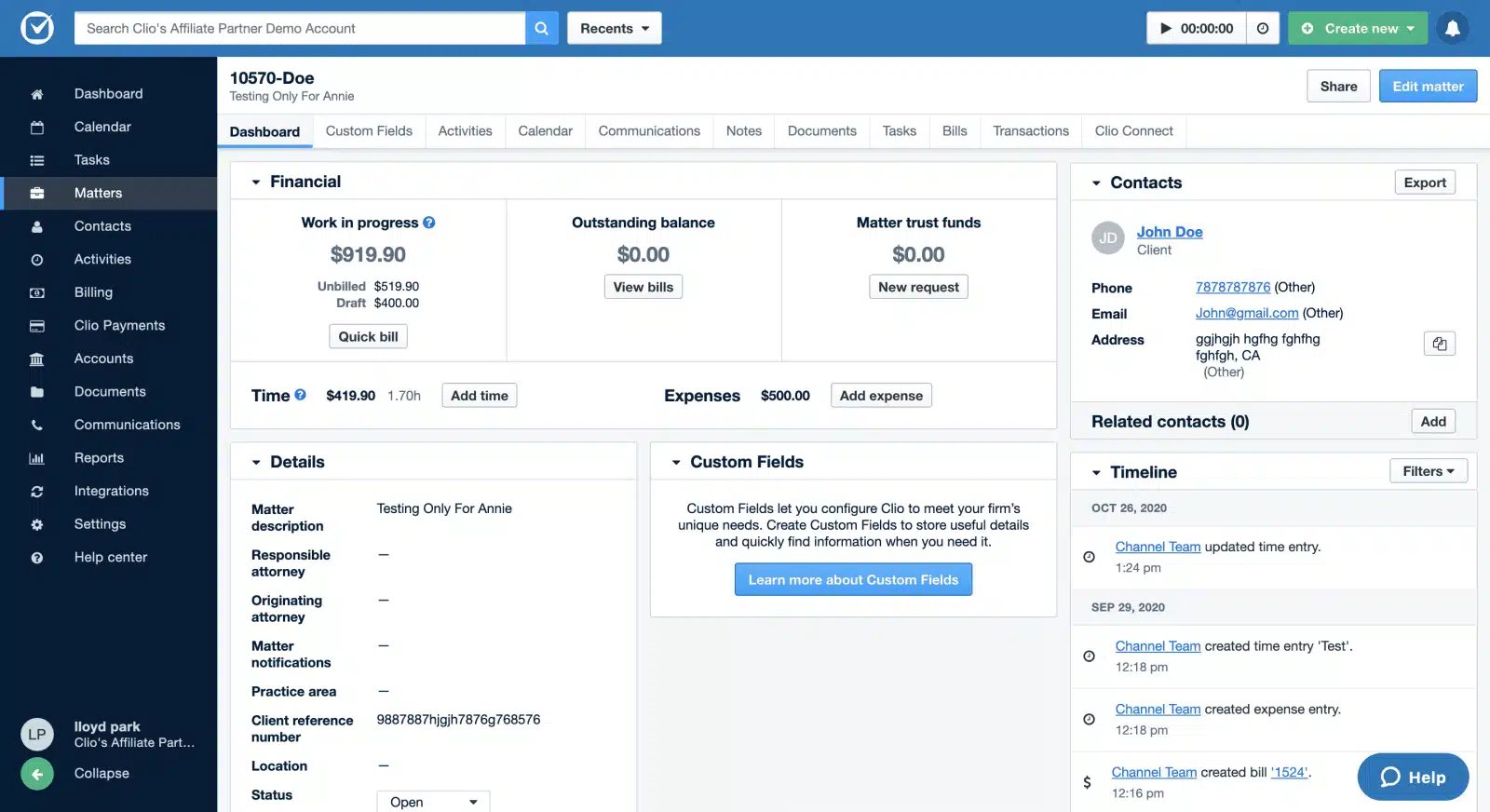
Clio Manage is easy-to-use and flexible law practice management software. Clio helps manage clients, cases, calendars, tasks, time, billing & more. Clio aims to be the Operating System for your law firm, and can integrate with many other cloud-based apps your firm may use.
Cloud-based Software
Stand-Out Feature: Extensive App Integrations
Free Trial: Clio Manage Does Offer a Free Trial
Popular Quality
Users enjoy that Clio offers a variety of products tailored for law firms, most of which are intuitive and positively impact daily workflows.
Featured Complaint
Users found that it could use more features.

LEAP Legal Software
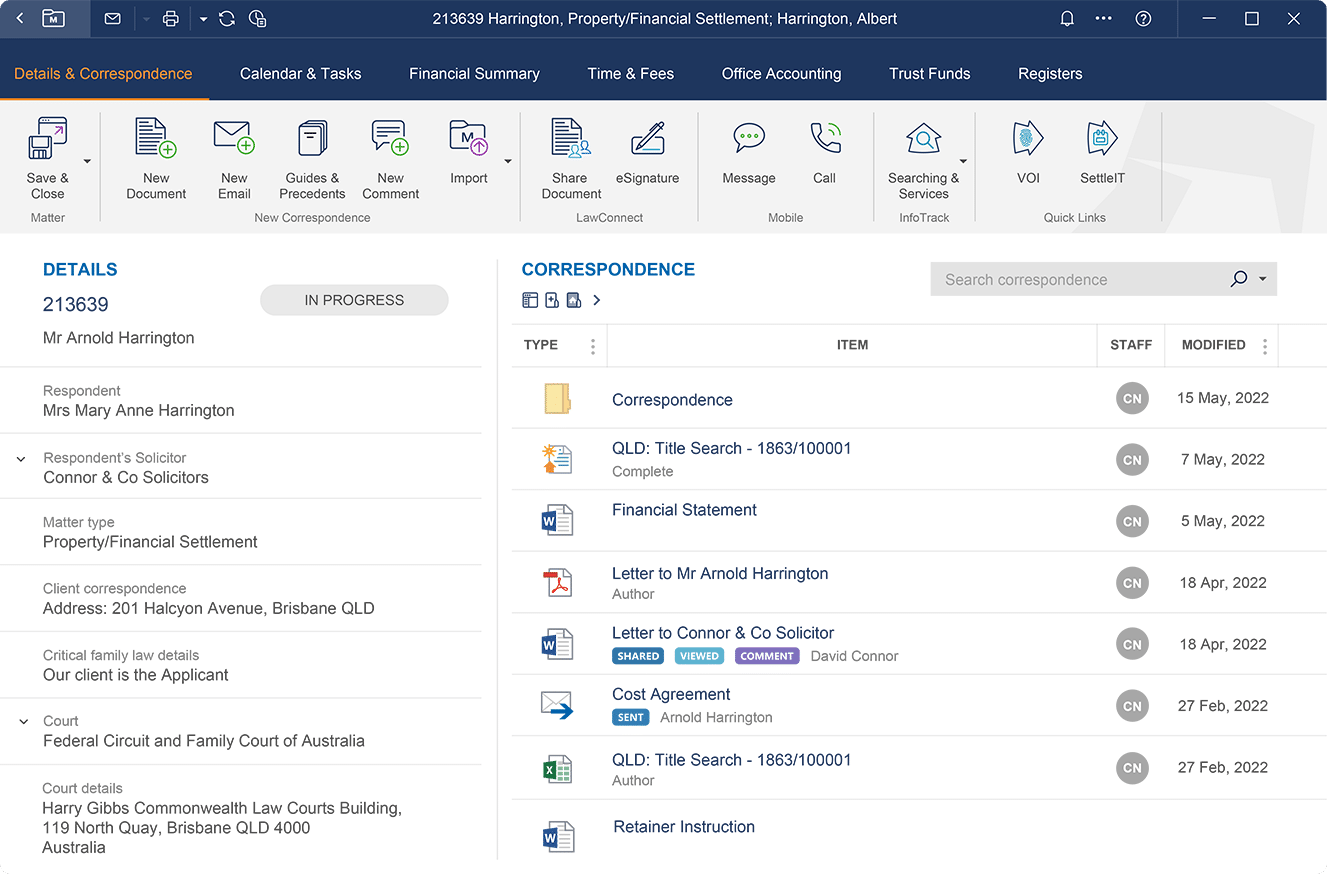
LEAP is possibly the most robust of the web-based law practice management applications. It provides time, billing, client and matter management and calendaring. Where LEAP really shines is its comprehensive library of state and federal forms (document automation).
Cloud-based Software
Stand-Out Feature: Robust Document Assembly
Free Trial: LEAP Does Not Offer a Free Trial
Popular Quality
Users found LEAP to be reliable, functional and easy to use.
Featured Complaint
Users found customer support insufficient and at times frustrating, due to limited expertise and/or long delays.
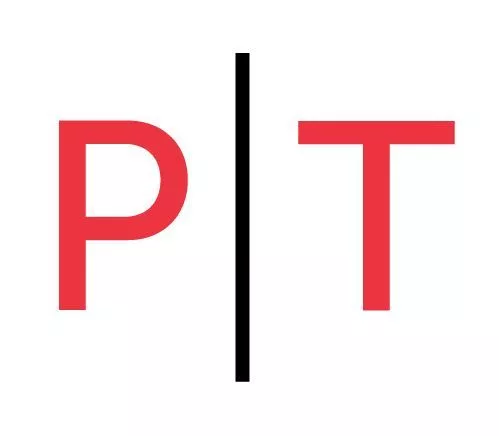
PCLaw
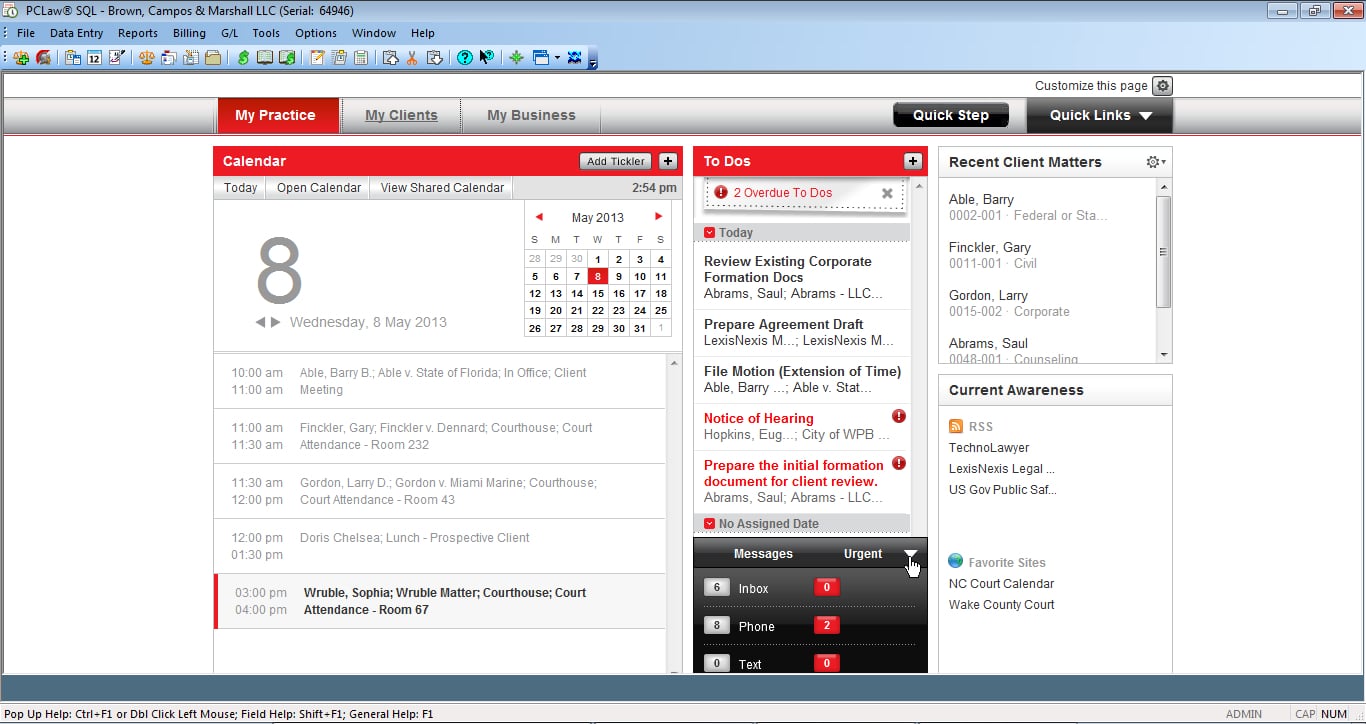
PCLaw is a long-standing practice management, billing and accounting solution for small and midsize law firms. It includes lightweight practice management (clients, cases and calendars), coupled with robust time tracking, billing and accounting.
Server-based Software
Stand-Out Feature: End-to-End Accounting
Free Trial: PCLaw Does Not Offer a Free Trial
Popular Quality
Users found PCLaw easy to use and robust.
Featured Complaint
Some users shared stories of corrupt data and insufficient customer support to restore lost data.
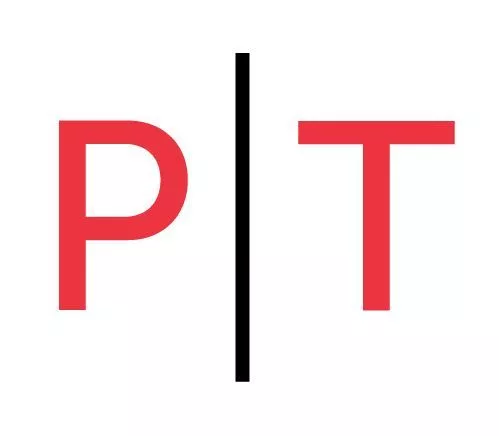
Time Matters
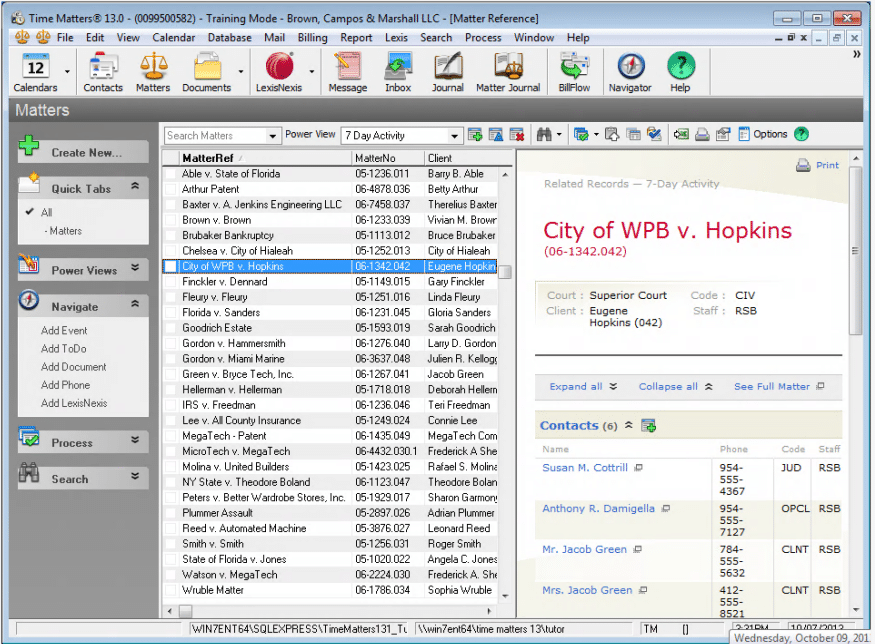
Time Matters is a long-standing, popular Practice Management and Document Management solution. Time Matters is unique in its mix of LPM and DMS capabilities, a well as being one of the most customizable practice management products on the market.
Server-based Software
Stand-Out Feature: Highly Customizable Software
Free Trial: Time Matters Does Not Offer a Free Trial
Popular Quality
Users enjoy the organization of the platform related to contact storage and matter-centric sorting.
Featured Complaint
Users found the software unintuitive and inconsistently operational.
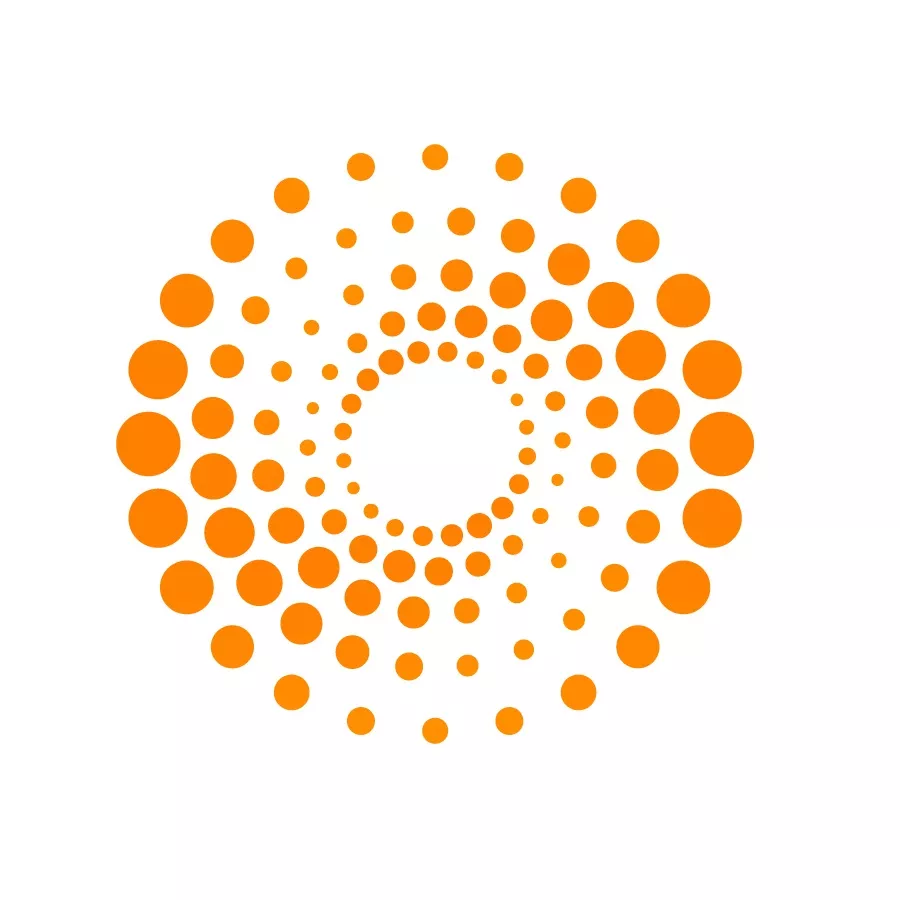
ProLaw
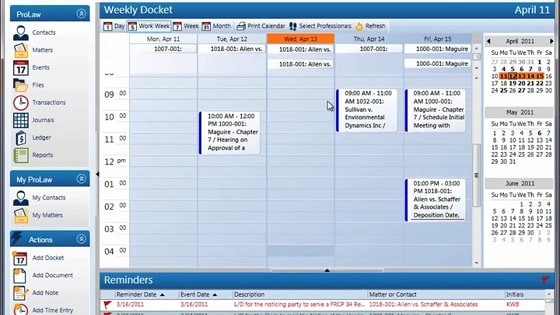
ProLaw is robust practice management, document management and accounting software for law firms. It’s the only legal software platform that includes all three of these main pillars to running a law practice.
Server-based Software
Stand-Out Feature: Highly Customizable Software
Free Trial: ProLaw Does Not Offer a Free Trial
Popular Quality
Users found the platform to be intuitive and good for law firms.
Featured Complaint
Users disliked the guidance of ProLaw, stating their needs were placed second behind ProLaw's.

CosmoLex
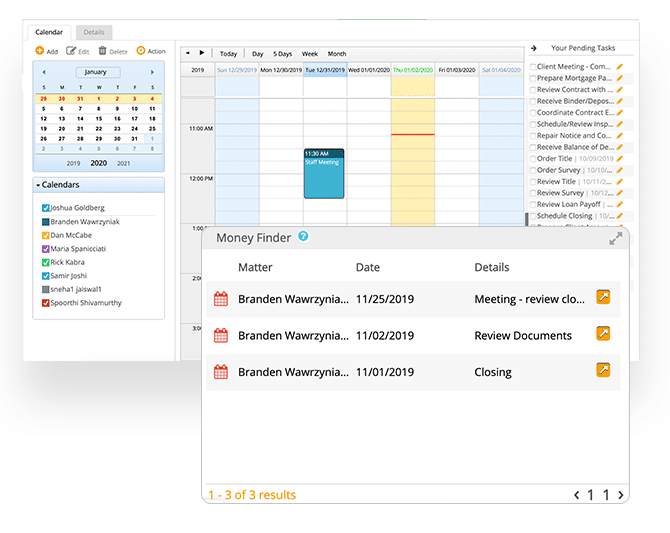
CosmoLex is a cloud-based law practice management and accounting solution. It includes client and matter management, time, billing, business accounting and trust/IOLTA accounting, thereby eliminating the need for QuickBooks or other accounting software.
Cloud-based Software
Stand-Out Feature: Complete Integrated Accounting
Free Trial: CosmoLex Does Offer a Free Trial
Popular Quality
Users found ComsoLex to be intuitive and straightforward.
Featured Complaint
Users complained about the cost to company size ratio, stating it is not meant for higher numbers of employees.

Tabs3
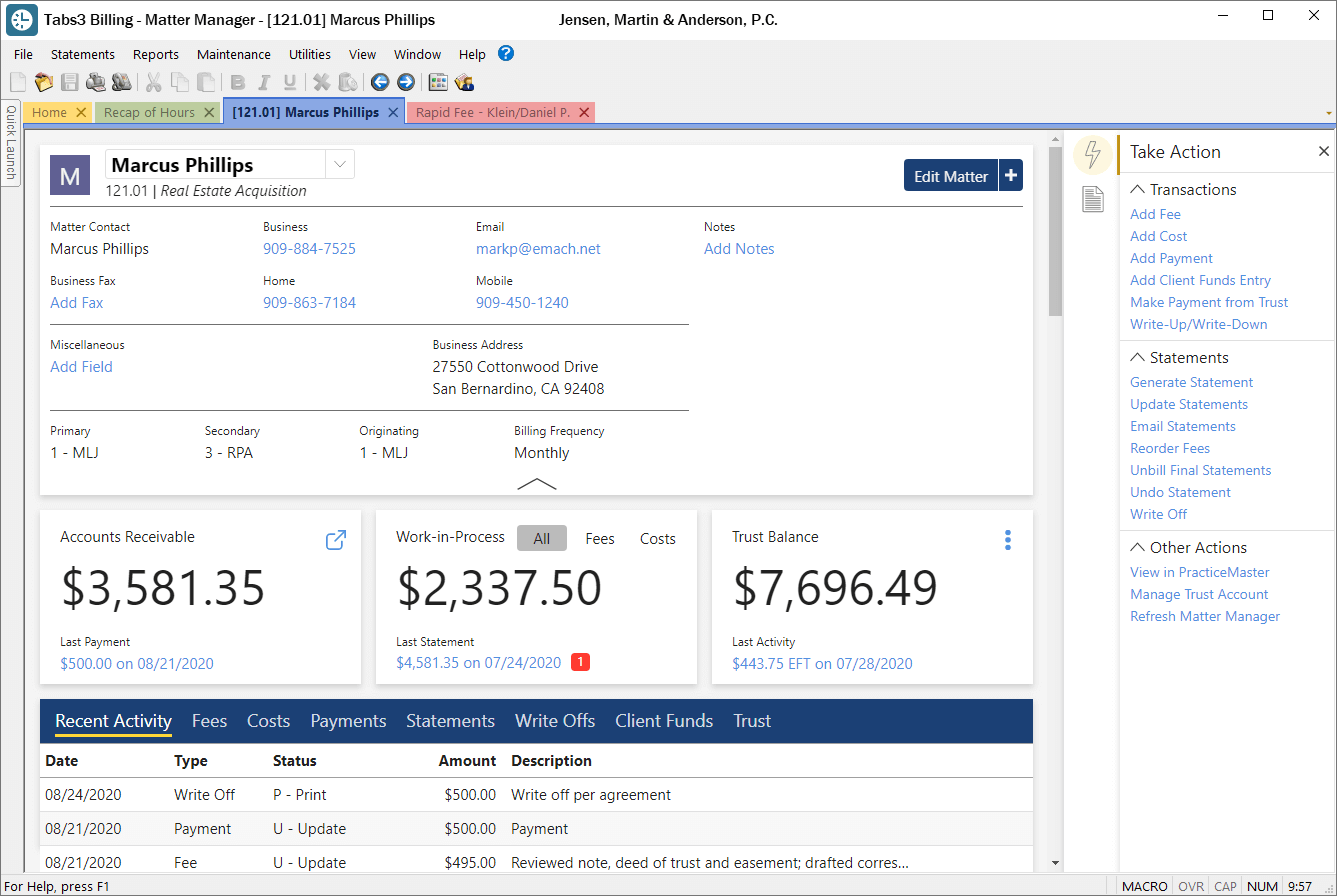
Tabs3 and PracticeMaster are a suite of robust case management, billing and accounting solutions for law firms. Tabs3 provides essential “back-office” functionality and PracticeMaster provides powerful “front-office” capabilities.
Server-based Software
Stand-Out Feature: Top-Rated Customer Support
Free Trial: Tabs3 Does Offer a Free Trial
Popular Quality
Users found Tabs3 to be easy to learn with good tech support.
Featured Complaint
Users experienced system crashes and extended downtime.
Explore More Practice Management Products
These represent our view of the top practice management products within the broader scope of law firm software. To see even more small law firm legal software, specifically practice/case management, check out our list of all of the law practice management products.
Related – Best Law Practice Management Software: Managing your practice starts with great software. Ensure you’re choosing software that works with your firm’s wants and needs.
Document Automation Software
Automating Creation and Drafting
Drafting documents can be time-consuming. A simple letter might only take minutes, but intricate legal documents like contracts can demand hours of meticulous work.
Thankfully, top-tier document automation software for law firms streamlines this process, offering significant time and effort savings.
- Document Templates
- Document Library
- Document Storage
- Client Self-Service Portal
- Software Integrations
- Conditional Logic
- Auto-Population
- Remote Access
- Electronic Signatures
- Various File Types

Clio Draft
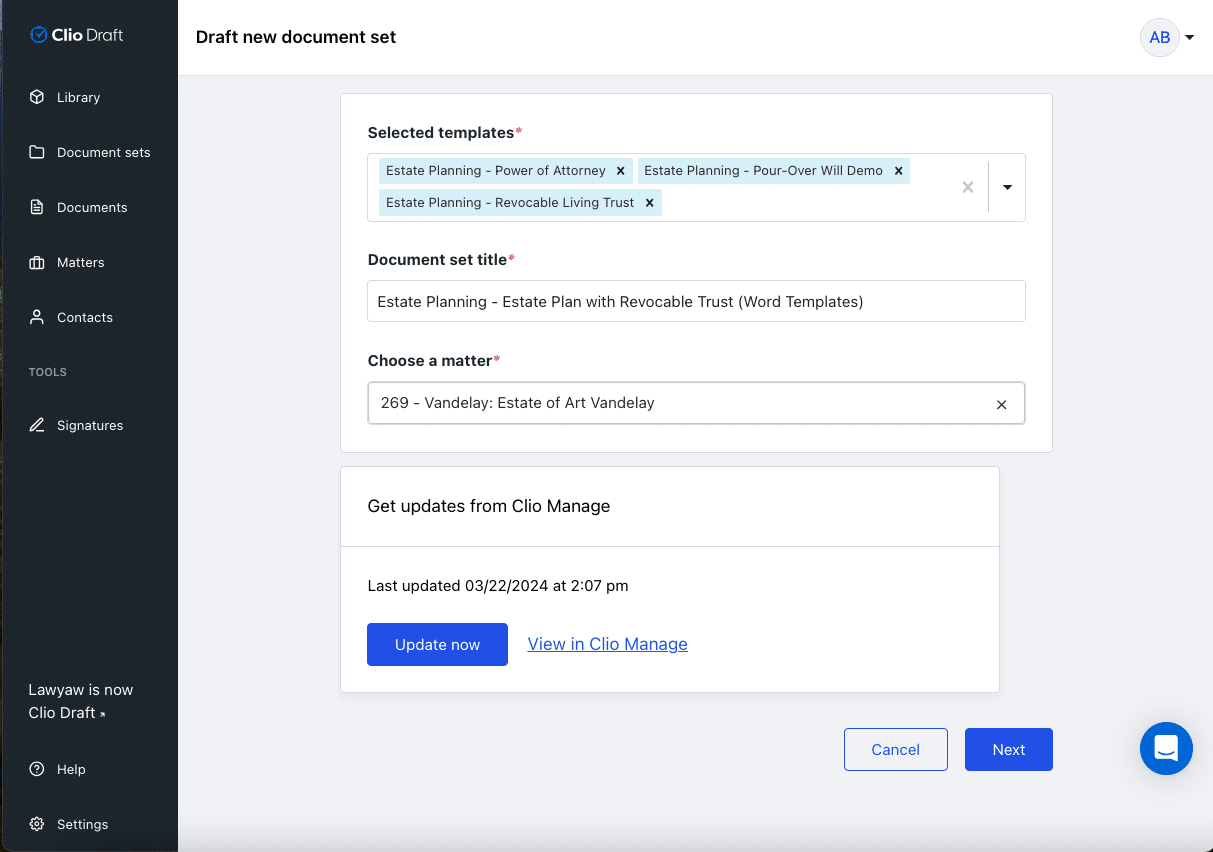
Clio Draft enables you to craft templates, tap into an extensive library of pre-existing forms, electronically sign documents, among other features.
Highlight: Integration with Clio Manage
Free Trial: Clio Draft Does Not Offer a Free Trial
Popular Quality
Users enjoyed the integrations and support team.
Featured Complaint
Some users found it unintuitive.

LEAP
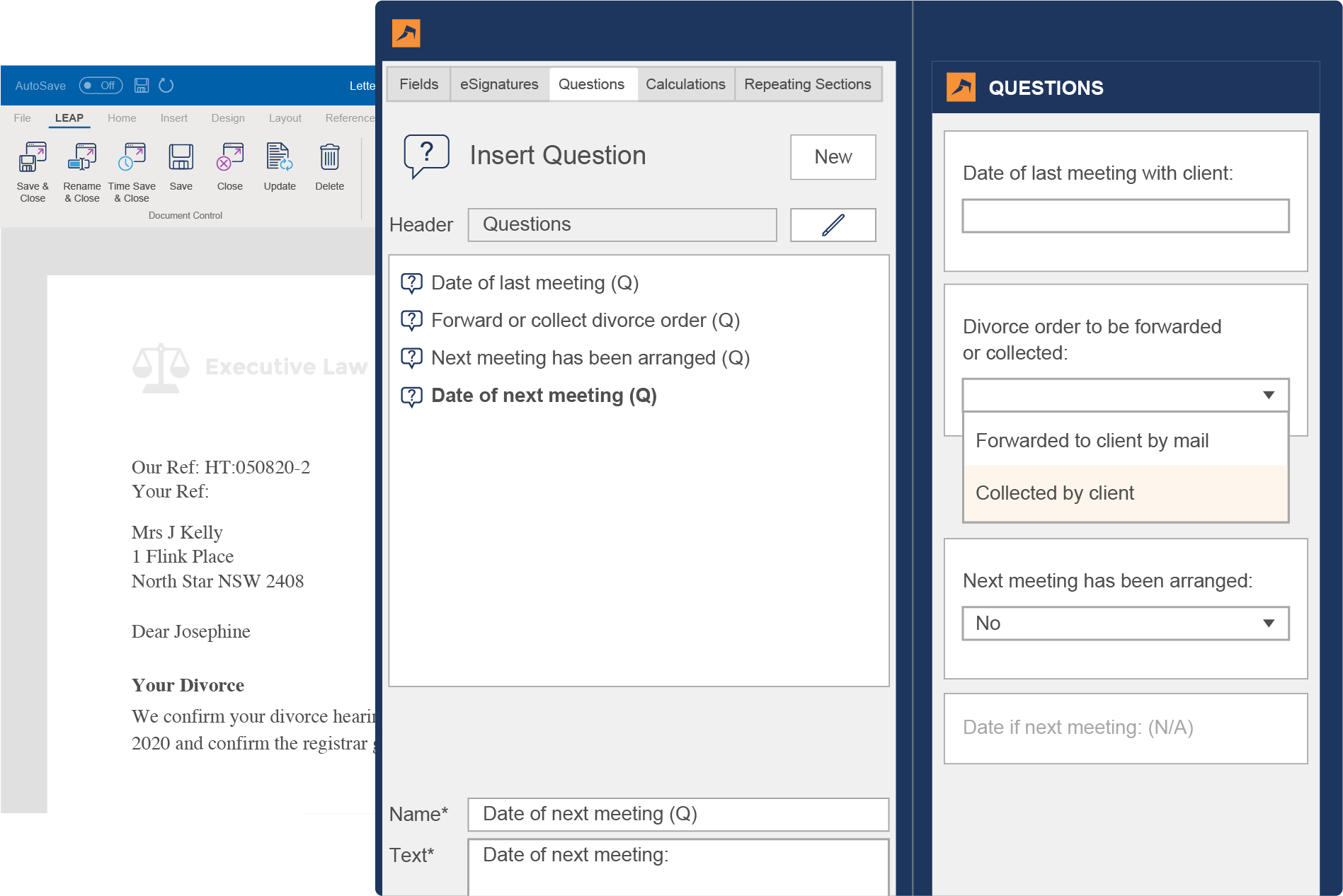
This cloud-based Practice Management Software is an ideal choice for those aiming to integrate Practice Management with Document Automation.
Highlight: Practice Management Software + Document Automation
Free Trial: LEAP Does Not Offer a Free Trial
Popular Quality
Users appreciate its continual improvements and cost.
Featured Complaint
Users found the billing system and calendaring feature to be subpar.
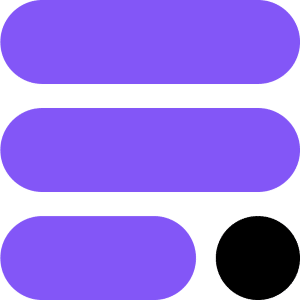
Gavel
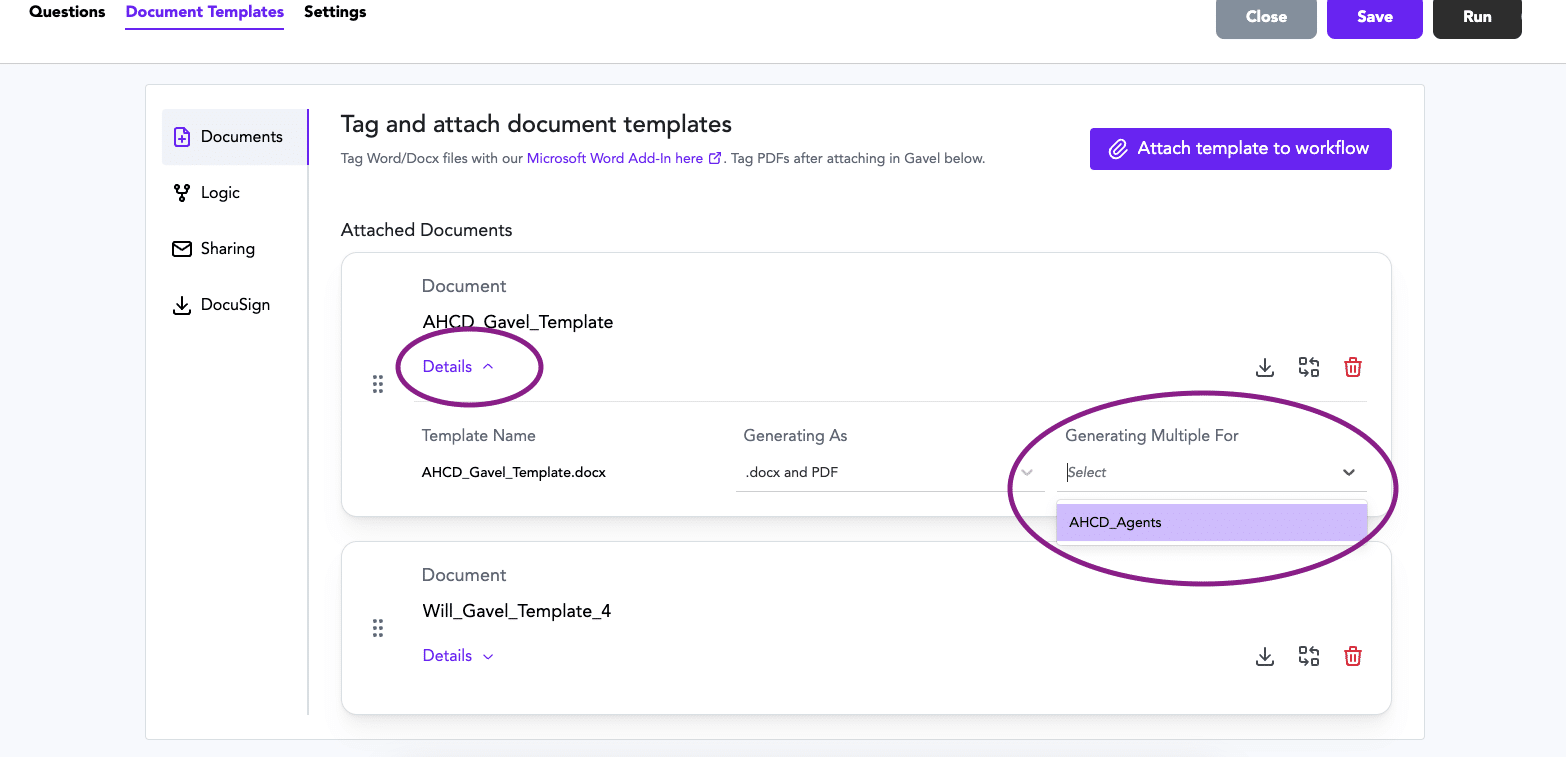
This established application boasts a versatile API conducive to app integrations. It serves both as a document assembly/automation platform and an online forms tool. Importantly, it features a Microsoft Word add-in.
Highlight: Flexible API for Application Integrations
Free Trial: Gavel Does Offer a Free Trial
Popular Quality
Users appreciate the easy setup and document generation.
Featured Complaint
Users state that customization requires expertise to implement, so you may need to enlist professional technical help to do so.
Related – Document Automation Software: Explore the different software to automate your document creation and assembly.
Top-tier document automation software for law firms offers document assembly as a core feature, but effective document management requires more.
Essential tools also encompass storage, enhanced search functions, version control, optical character recognition (OCR), and beyond.
Bring Law and Order to Your Documents
LexWorkplace Includes:
- Document Profiling / Metadata
- Structured by Client/Matter
- Organize With Folders and Tags
- Save Emails to Matters
- Built-In Version Management
- Add Notes to Docs & Email
Document Management Software
Full-Text Search, Version Management, Email Management
Next in our roundup of the best software for lawyers, we’ll cover legal document management software.
Document Management Systems (sometimes referred to as a DMS) is software that stores documents and provides more robust tools to manage them than you would otherwise see in basic cloud storage or practice management software.
Document management software can come in either an on-premise variety (installed on your own local servers) or can be cloud-based. The scope, features and capabilities of any given legal document management software varies from product to product; though broadly speaking, legal document management software performs the following functions:
- Document & File Storage
- Document Profiling / Metadata
- Full-Text Search
- Unique ID for Each Document
- Document Check-Out / In
- Document Sharing / Receiving
- Microsoft Office Integration
- Document Version Management
- Email Management / Outlook Integration
- Permissions Management
- Favorite & Recent Documents
Document Management Security
Moreover, quality cloud-based legal document management products will provide additional security features, including:
- Data Encryption In Transit and At-Rest
- Multi-Factor Authentication (MFA)
- Geographic Data Redundancy
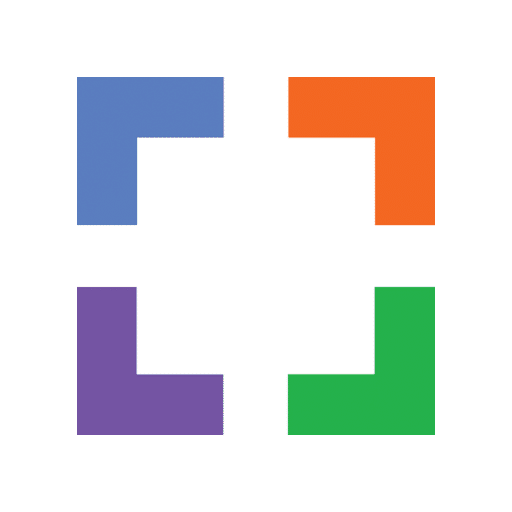
LexWorkplace
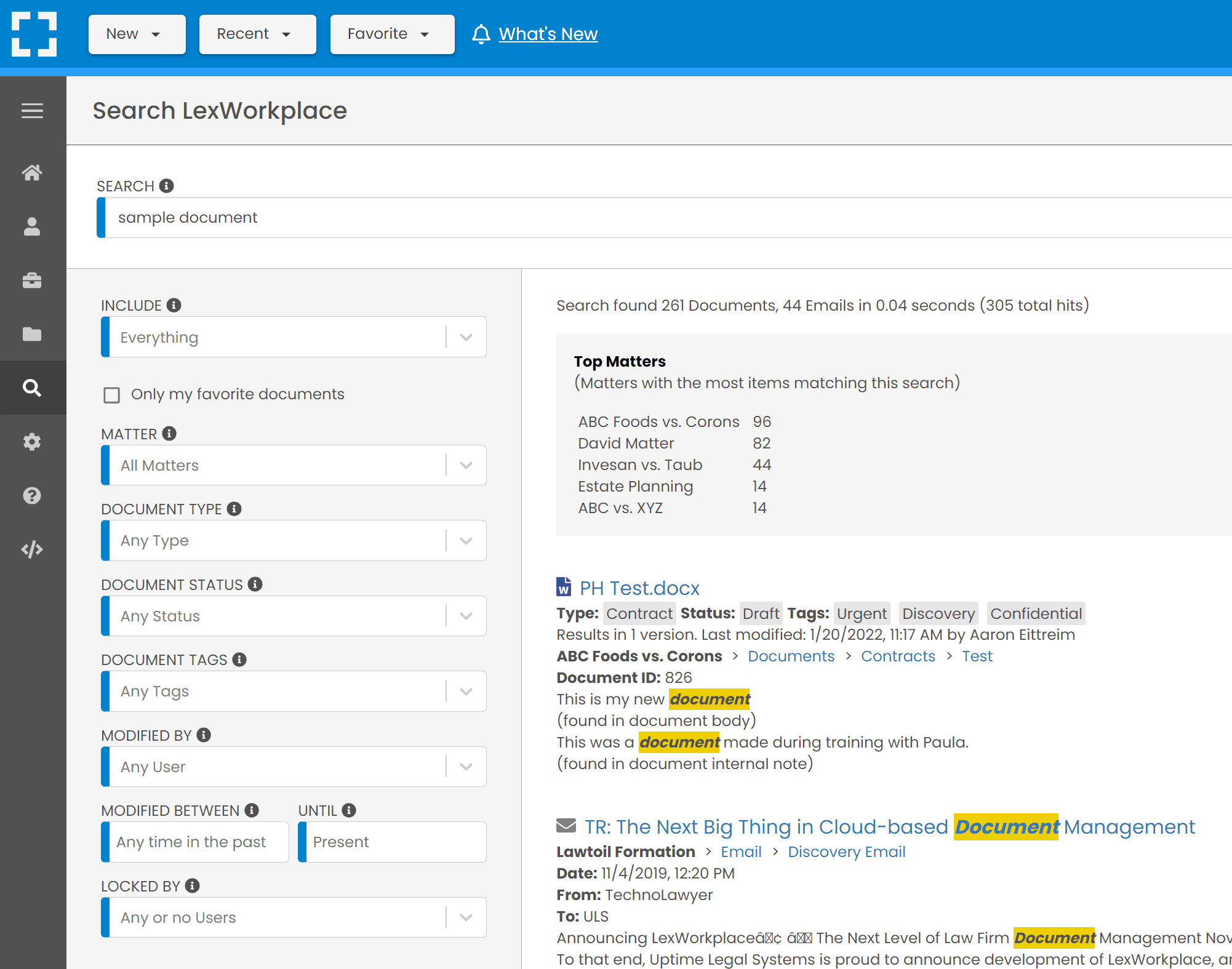
LexWorkplace is document & email management software for law firms. LexWorkplace works with Windows and Macs, and allows you to store and manage any type of document. LexWorkplace includes full-text search, version management, and Office/Outlook integration.
Cloud-based Software
Stand-Out Feature: Windows & Mac OS Compatible
Free Trial: LexWorkplace Does Offer a Free Trial
Popular Quality
Users love how robust this cloud-based legal document management software is compared to all other options. They enjoy the ability to search, find, organize, manage, and share files with the assistance of matter-centric organization, document AI, OCR, various integrations, and strong security measures.
Featured Complaint
Some have found that LexWorkplace may not be the best fit for solo law firms. Designed with teams in mind, its comprehensive structure and feature set can feel like too much for those seeking a more streamlined solution with just the basic essentials.

Worldox
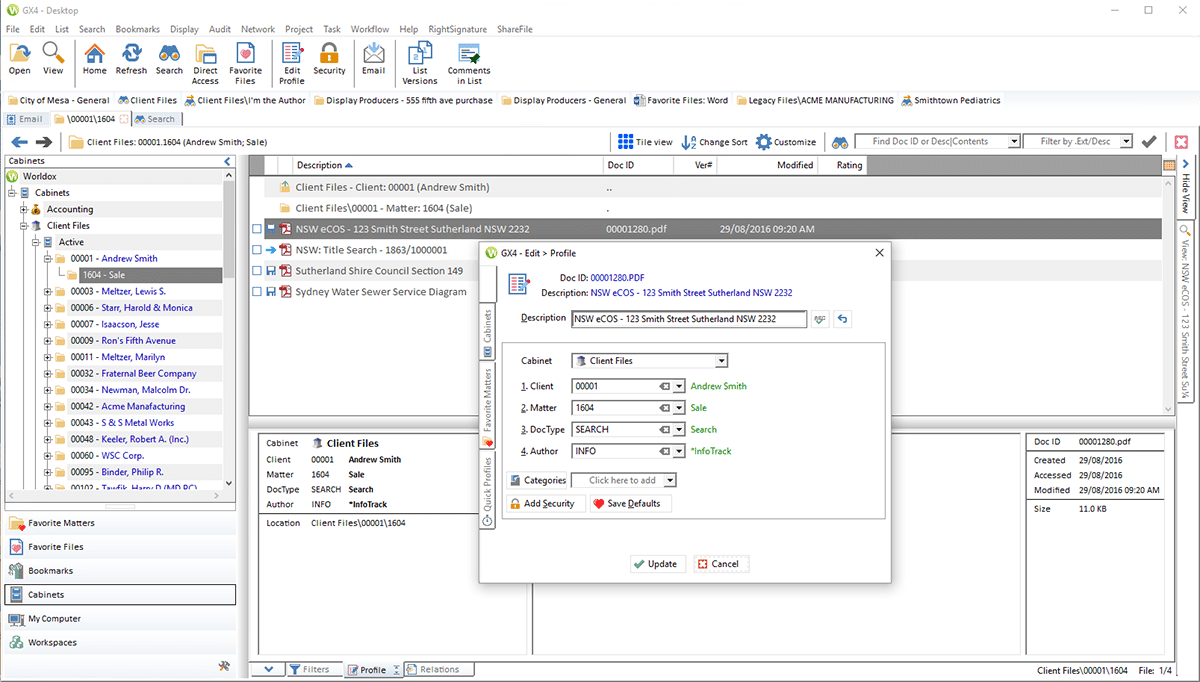
Worldox is long-running document management software. As a mature product, Worldox is powerful and cable, and integrates with a number of practice management product. Worldox requires a moderately sophisticated server infrastructure.
Server-based Software
Stand-Out Feature: Integration with Tabs3
Free Trial: Worldox Does Not Offer a Free Trial
Popular Quality
Users like the robustness and feature availability.
Featured Complaint
Users found that this system is dated and insufficient for law firm's present-day needs.

iManage Work
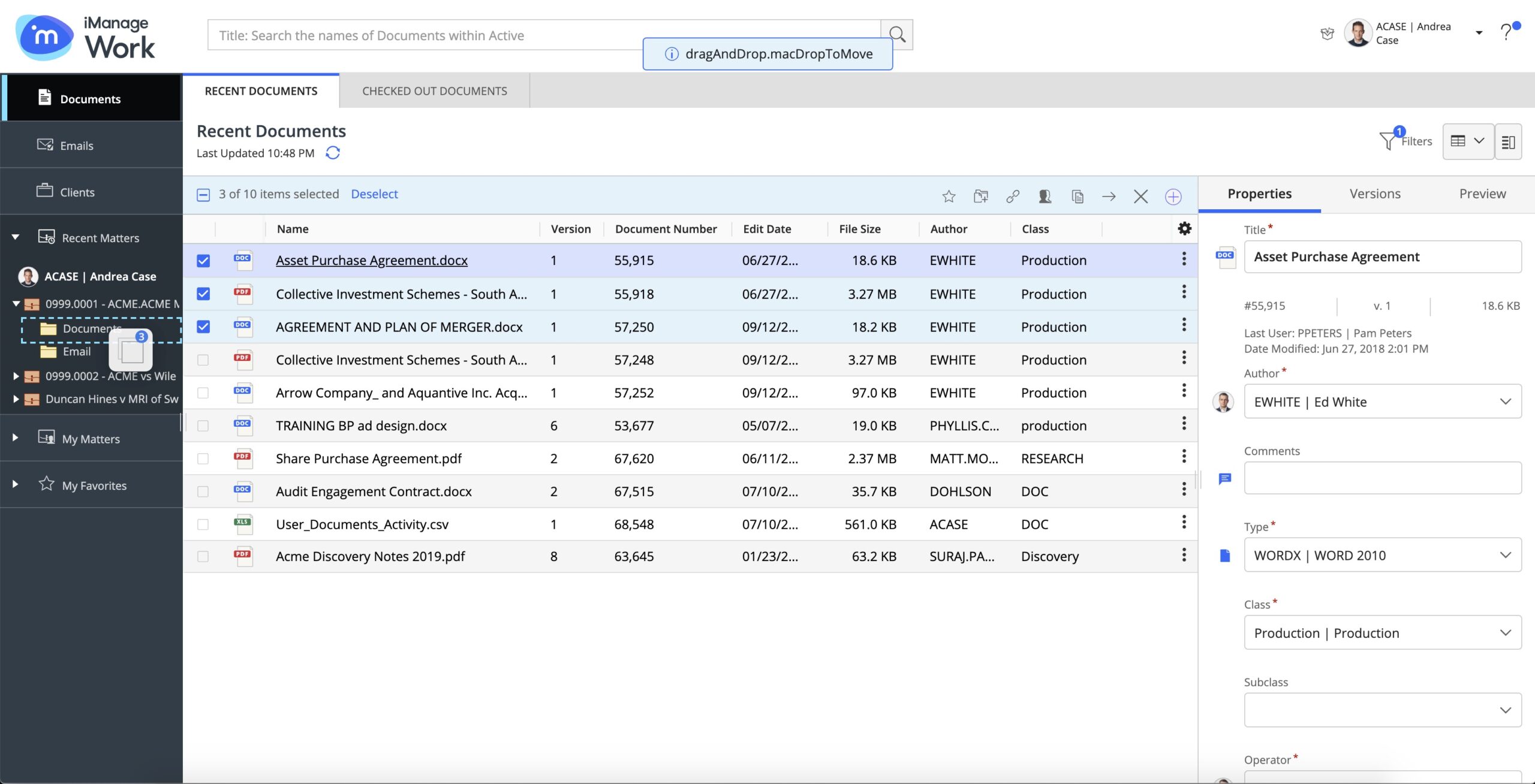
iManage Work is a long-standing DMS used by a variety of industries. iManage is powerful and provides many niche features for managing documents in a large law firm. iManage does require significant server resources, as well as a highly specialized IT expert to implement and administer.
Server-based Software
Stand-Out Feature: Extensive Search Capabilities
Free Trial: iManage Does Not Offer a Free Trial
Popular Quality
Users enjoy sharing and collaboration.
Featured Complaint
Users found iManage slow and even slower once integrations are set up.
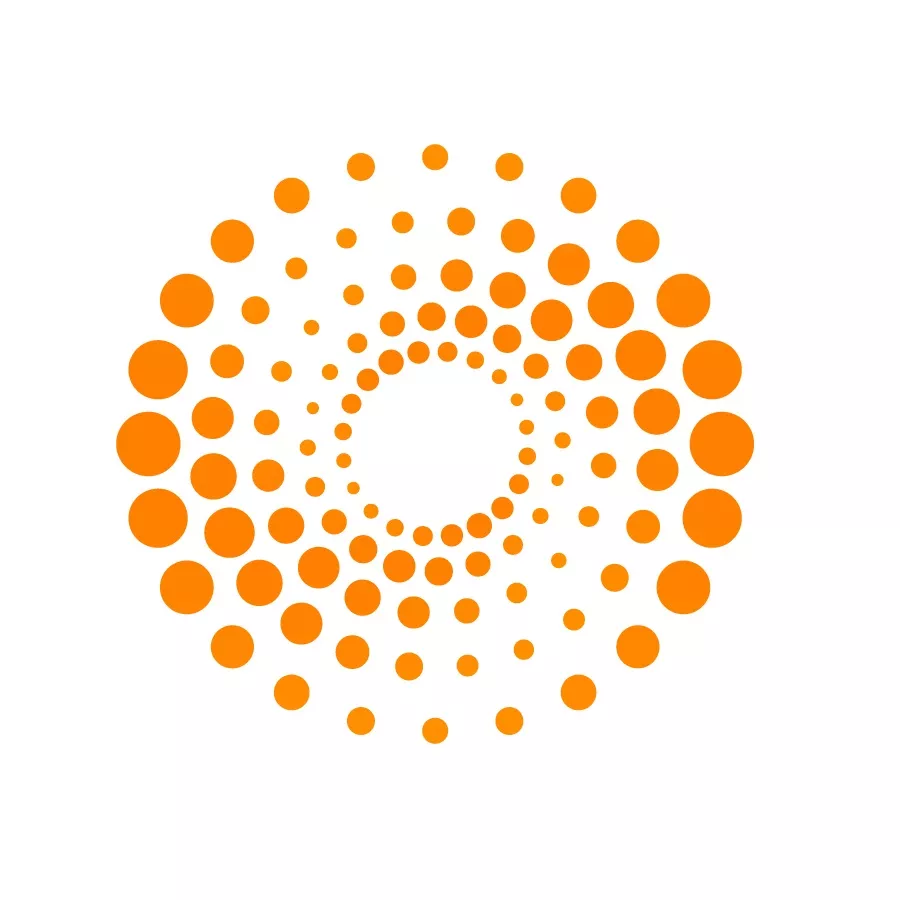
ProLaw
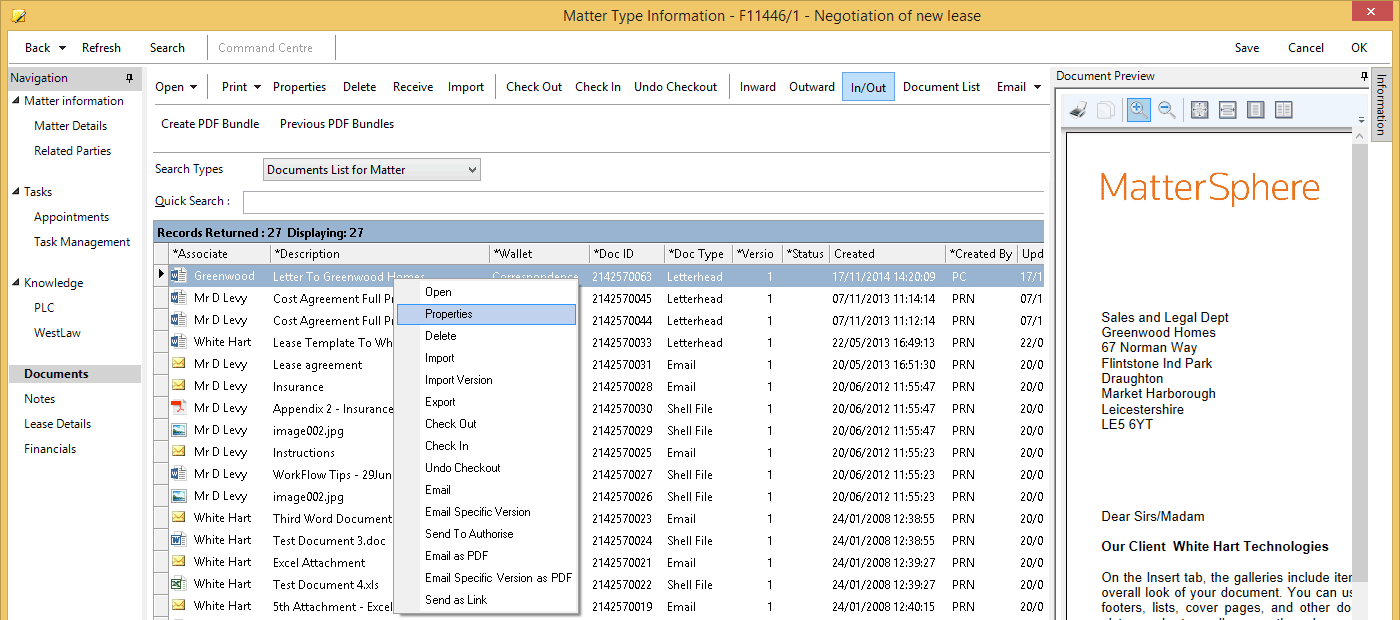
ProLaw is a combination Practice Management, Document Management and Accounting solution for law firms. While its document management functionality isn’t quite as robust as some of the stand-alone DMS solutions, its all-in-one nature makes it a strong platform.
Server-based Software
Stand-Out Feature: All-In-One DMS, LPM, Accounting
Free Trial: ProLaw Does Not Offer a Free Trial
Popular Quality
Users appreciated the customer support.
Featured Complaint
Users found the software to be buggy and the data recovery team to be inadequate.

Microsoft SharePoint
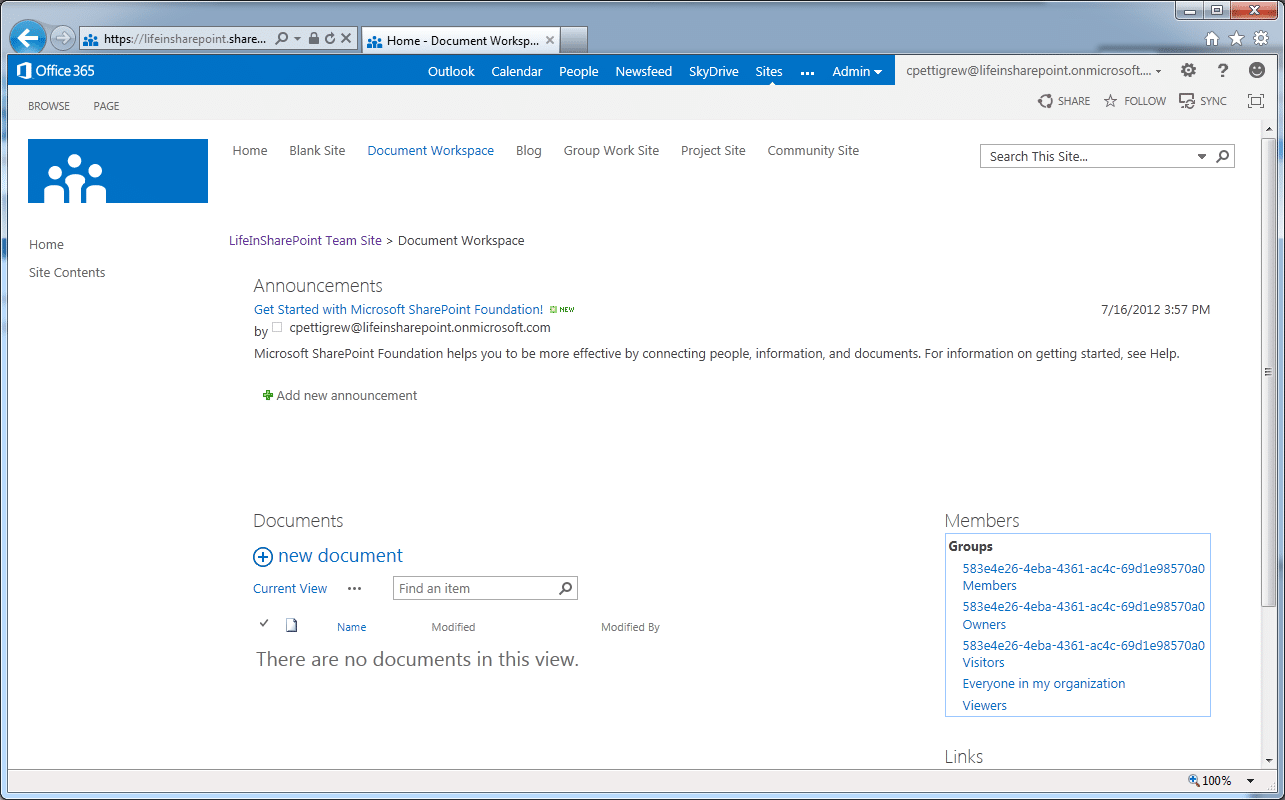
SharePoint, part of Office 365, is an Intranet and lightweight document management system. SharePoint has lightweight DMS features, though is not configured for law firms (client/matters) out of the box, and requires setup by a professional.
Cloud-based Software
Stand-Out Feature: Highly Customizable
Free Trial: SharePoint Does Offer a Free Trial
Popular Quality
The most common pro SharePoint offers is the ease of sharing and collaboration.
Featured Complaint
Users disliked the learning curve required to effectively utilize SharePoint. It was found to be unintuitive and insufficient for law firms' specific requirements and desires.
Explore More Document Management Products
These represent our view of the top document management products within the broader scope of law firm software. To see even more options, check out our list of all of the law document management products.
Related – Best Law Firm Document Management Software: Like advanced cloud storage built for law firms, with useful features and functionality.
Law Firm Software – Next Steps
There you have it, our overview of the top law firm software. This list of applications should be useful whether you’re starting a new firm and just building your legal tech stack, or are a mature law firm looking to modernize your law firm software.
I recommend taking time to go through each category of Law Firm Software.
While doing so, start by writing down what your firm would like, love, and need. From there, you can evaluate the options that I list to determine which one best suits your needs.
As always, feel free to contact us if you need help deciding.
Onward and Upward!
Frequently Asked Questions - Law Firm Software
Law firm software is a specialized tool or suite of tools designed to help law firms streamline and manage their daily operations, including matter management, document handling, billing, client communication, and more.
Law Firm Software is often categorized into three types: Practice Management, Legal Accounting, and Document Management.
However, you’ll often find that these three categories overlap based on what they offer/what they’re capable of.
You could potentially find more categories than this, but this is a good summary of the most important types of Law Firm Software.
- Productivity Software
- Note-Taking Software
- Digital Signature Apps
- Legal Accounting Software
- Time & Billing Software
- Payment Processing
- CRM & Intake Software
- Practice Management Software.
- Document Automation Software
- Cloud Storage Platforms
- Document Management Software
Law firms deal with unique challenges such as legal compliance, client confidentiality, detailed case tracking, large document volume, specific billing needs, and more.
Specialized software ensures that these needs are met efficiently.
Reputable law firm software solutions prioritize security, often employing encryption, two-factor authentication, and regular audits.
However, always verify the security features before committing to any platform.
Most modern law firm software solutions offer some level of integrations with popular tools like email platforms, calendar apps, accounting software, and other legal software to ensure seamless workflows.
Both have advantages. Cloud-based solutions offer accessibility from anywhere, absolve you of various burdens, and allow you to focus more on actual legal work instead of IT issues.
On-premises solutions sometimes provide more control over data and can be customized, but they might require an initial larger investment and require you to manage your technology more closely.
Yes, many law firm software tools promote collaboration by allowing multiple users to work on cases, share notes, assign tasks, and communicate through integrated messaging platforms.
The difficulty varies. Some software solutions offer built-in migration tools or services, while others might require manual data transfer or the assistance of a third-party service.
Absolutely. Many software providers offer scalable solutions suitable for solo practitioners or smaller practices, ensuring they benefit from automation and management tools without the need for extensive functionalities meant for larger firms.
Looking for Document Management Software?
LexWorkplace:
Modern Document Management for Law Firms
LexWorkplace is document & email management software, born in the cloud and built for law firms. Here’s a quick primer on how it works, or get your free trial to discover LexWorkplace for yourself.
Organize by Client & Matter
Organize documents, email and notes by client or matter. Store and manage all data for a case or project in one place.

Go Beyond Basic Files & Folders
Supercharge your firm’s productivity with true DMS functions.
- Version Management
- Document Tagging & Profiling
- Document Check-Out / Check-In
- Microsoft Office Integration
- Automatic, Integrated OCR
- Convert Word Docs to PDF

Search Everything
LexWorkplace is like Google for your law firm. Search across millions of pages, documents, folder email and notes in seconds. Refine your search by matter, document type, author and more.

Search by…
- Client or Matter
- Document Type (Contract, Complaint, Order, etc.)
- Document Status (Draft, Final, etc.)
- Document Tags (Filed With Court, Fully Executed, etc.)
Outlook Integration + Comprehensive Email Management
Save emails to a matter without leaving Outlook. Saved emails are accessible to your entire team, organized and searchable.

- Outlook Add-In that Works With Windows and Macs
- Save Entire, Original Email to a Matter in a LexWorkplace
- Email De-Duplication
- Organize Emails into Folders, Subfolders
Works with Windows and Macs
All of LexWorkplace is compatible with both Windows and Mac computers.
Next Steps
See What Clients Have to Say
Lawyers love LexWorkplace. See how the system streamlined one lawyer’s practice.
Watch the 5-Minute Demo
See LexWorkplace in action in our quick 5-minute overview and demonstration.
Or, if you want a one-on-one demo, or want to talk about LexWorkplace for your firm, schedule a call or demo below.
You Might Also Like
June 23, 2025
Role-Specific Benefits of Document Management Software for Law Firms
Legal document management software…
Want More Legal Technology Tips?
Subscribe to Uptime Legal to get the latest legal tech tips and trends, delivered to your inbox weekly.