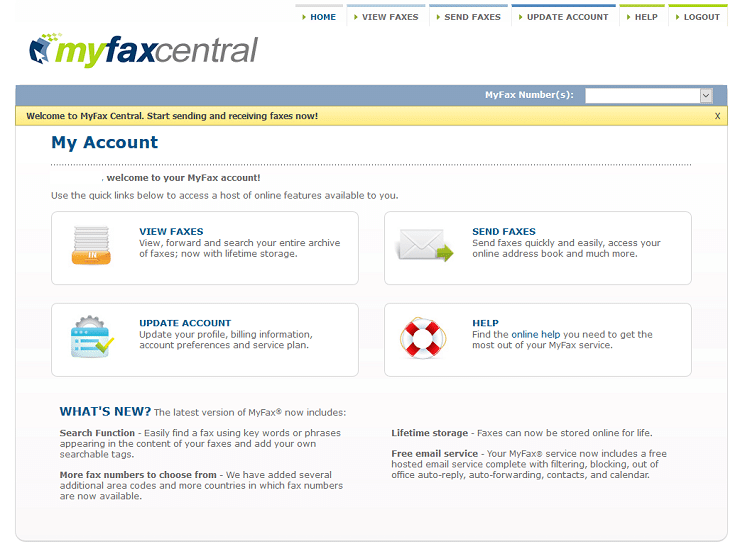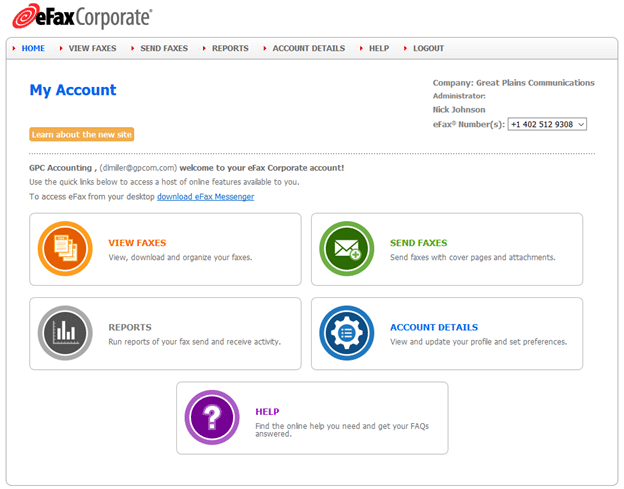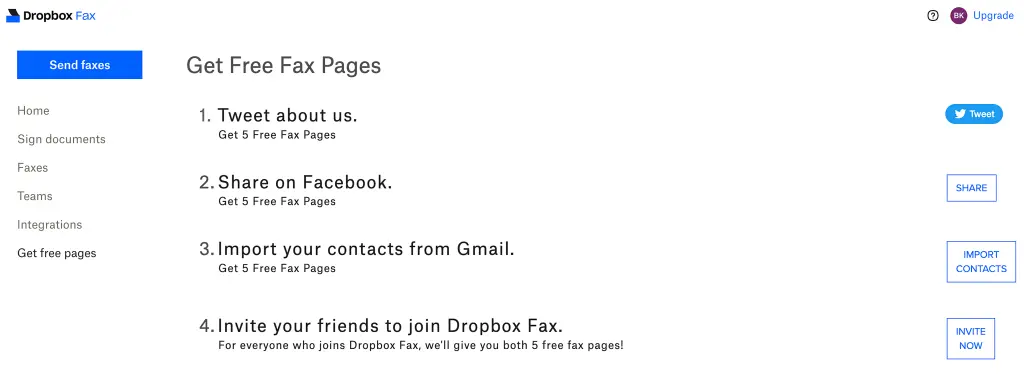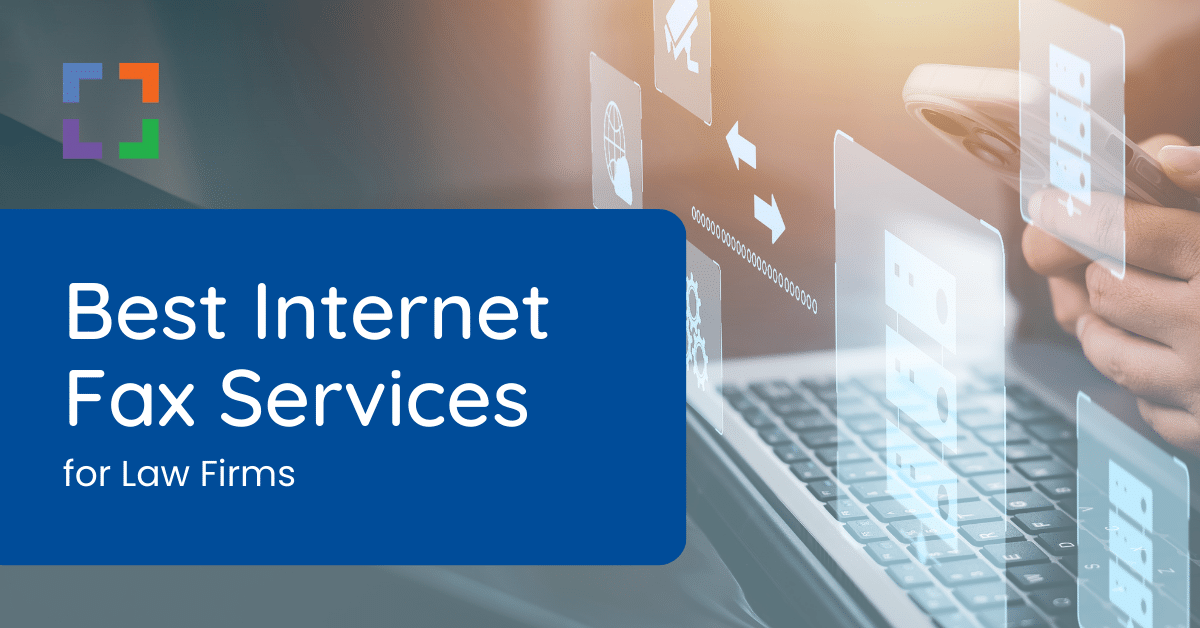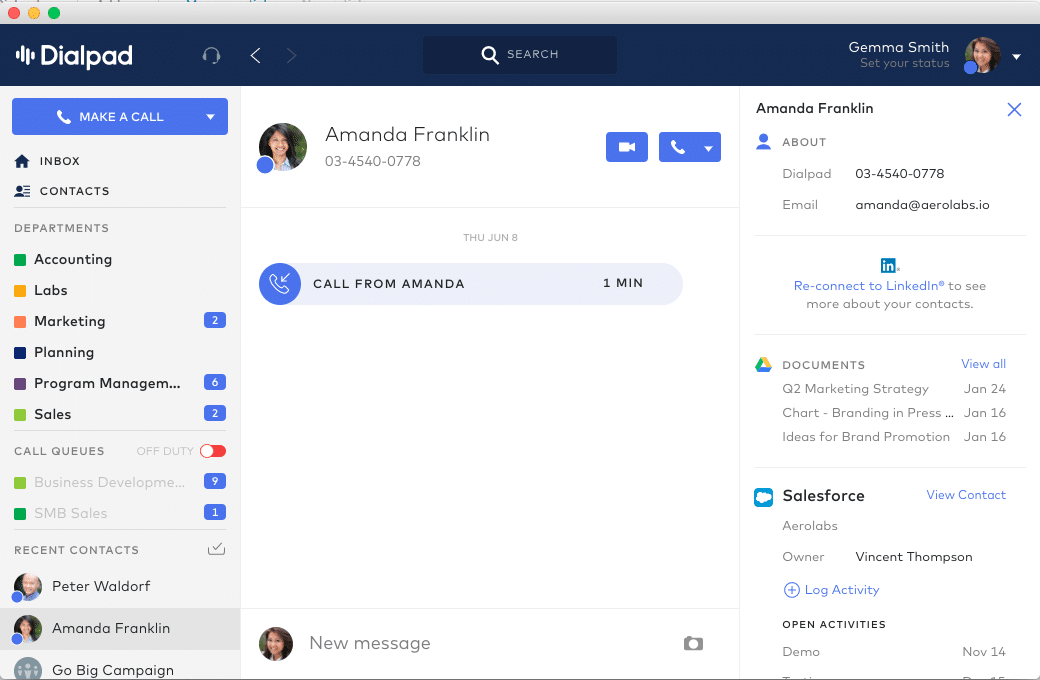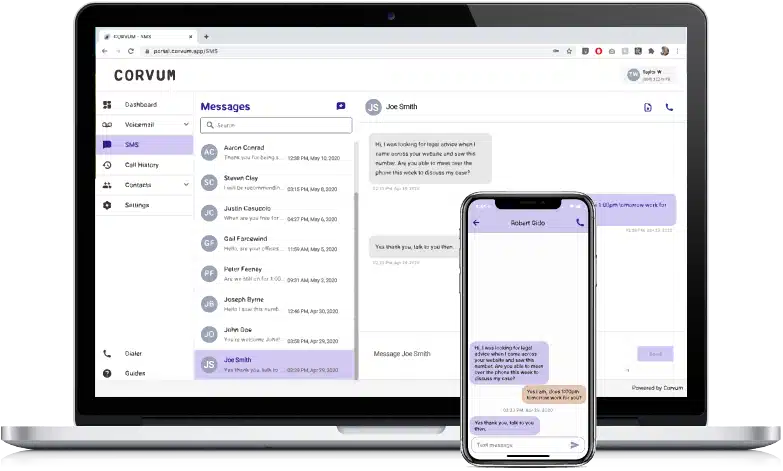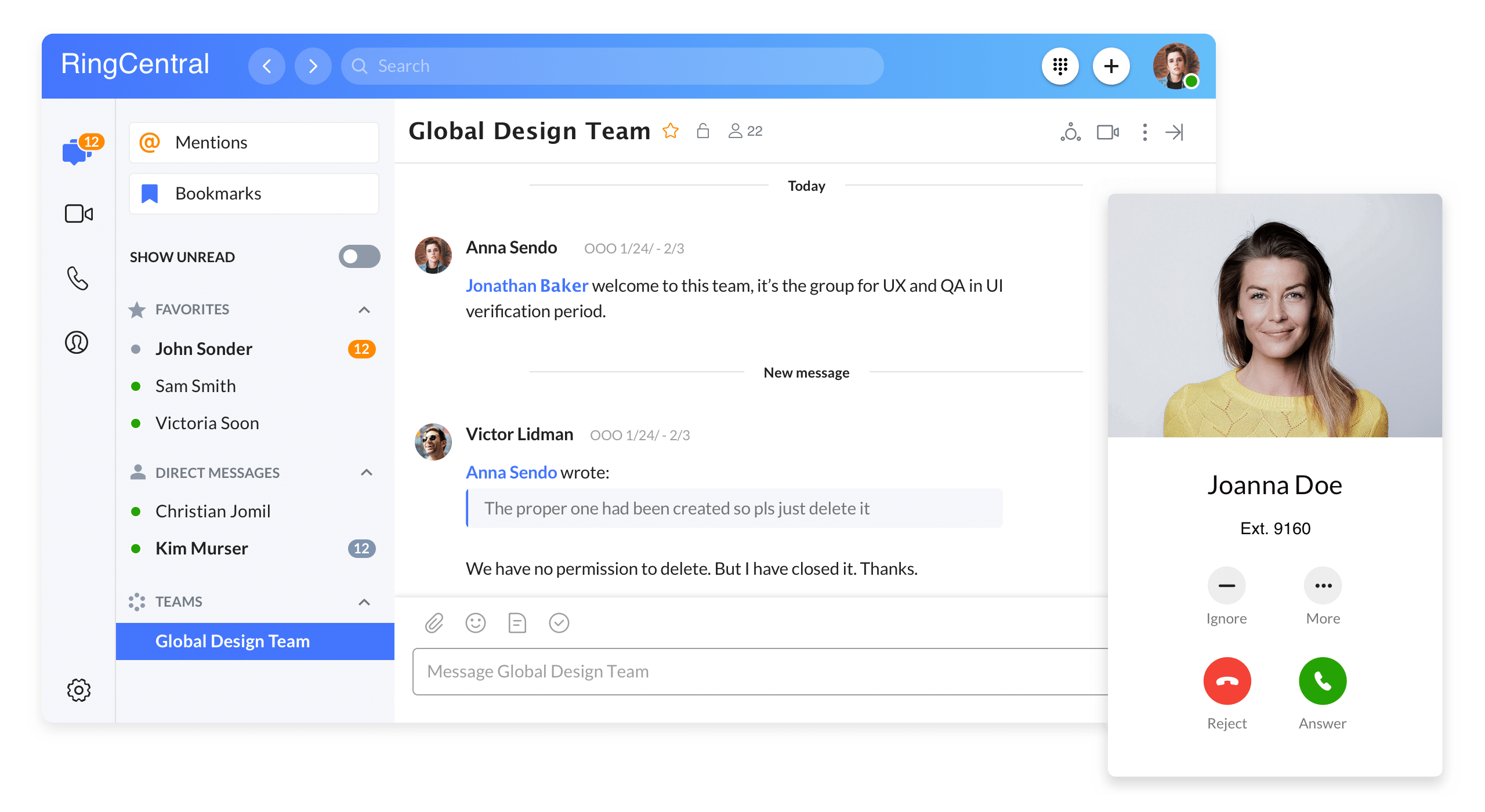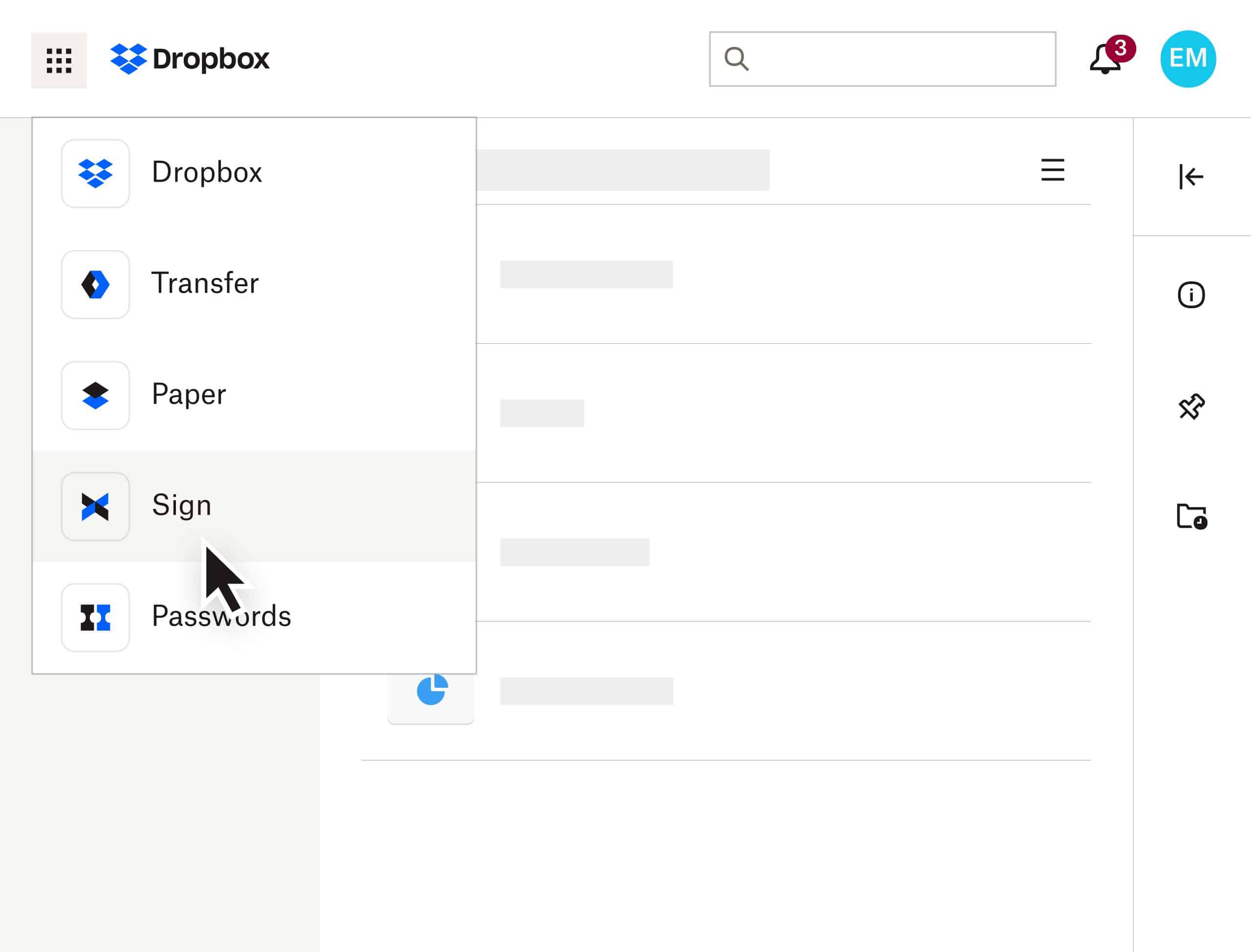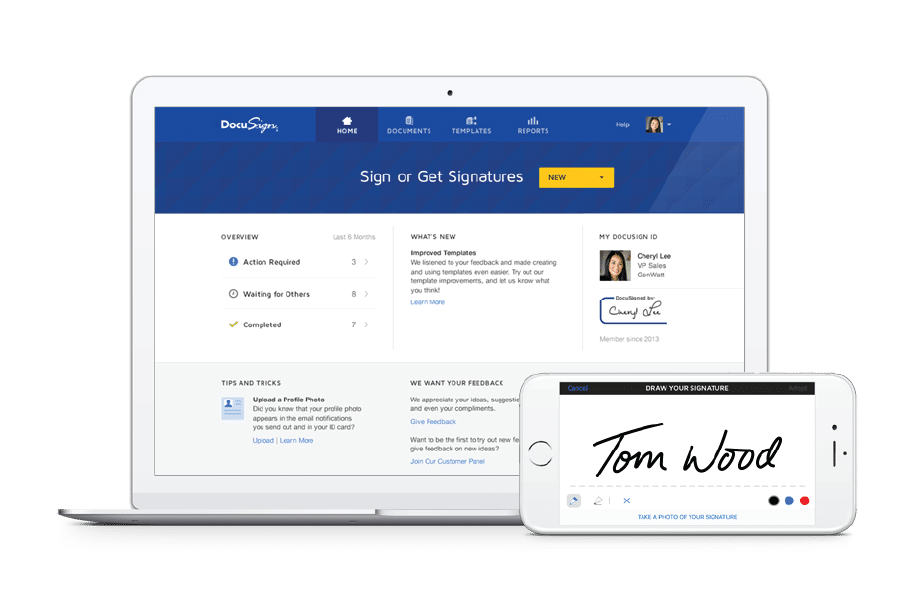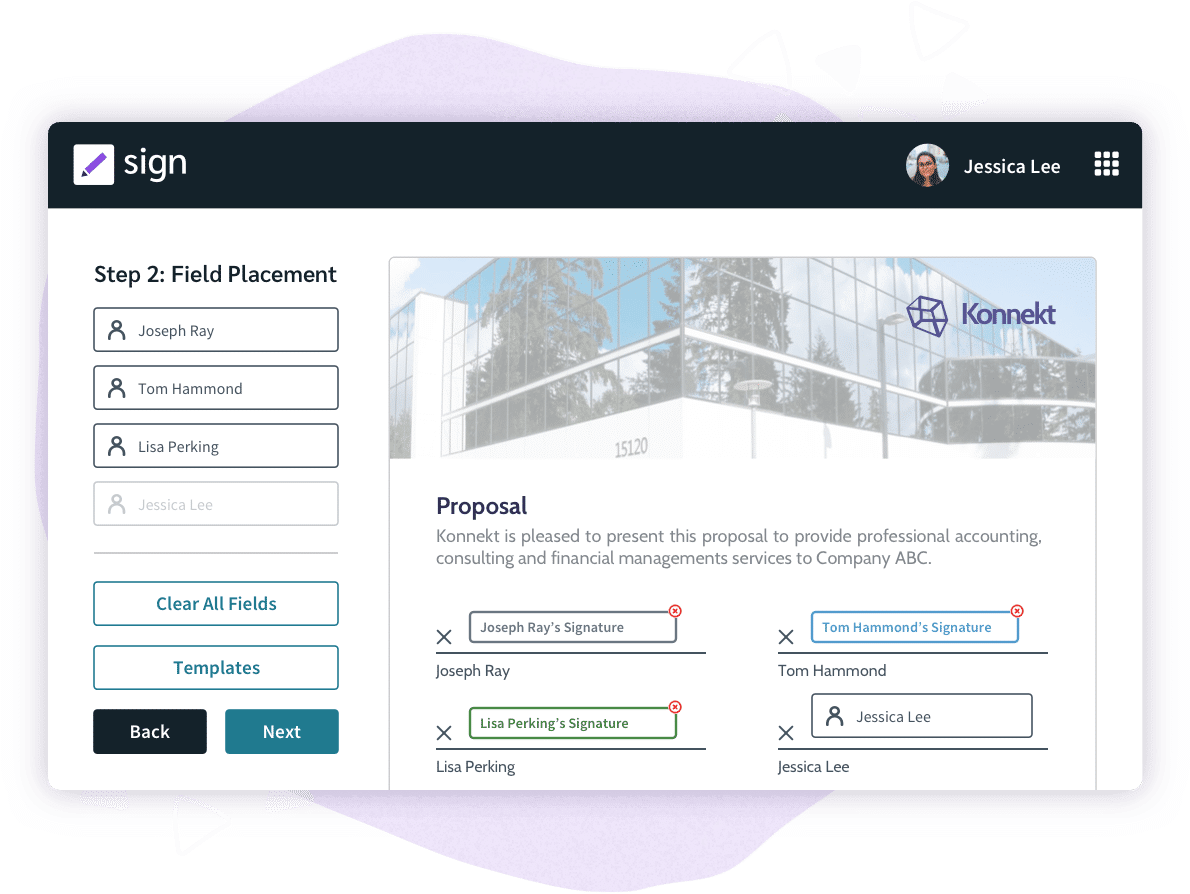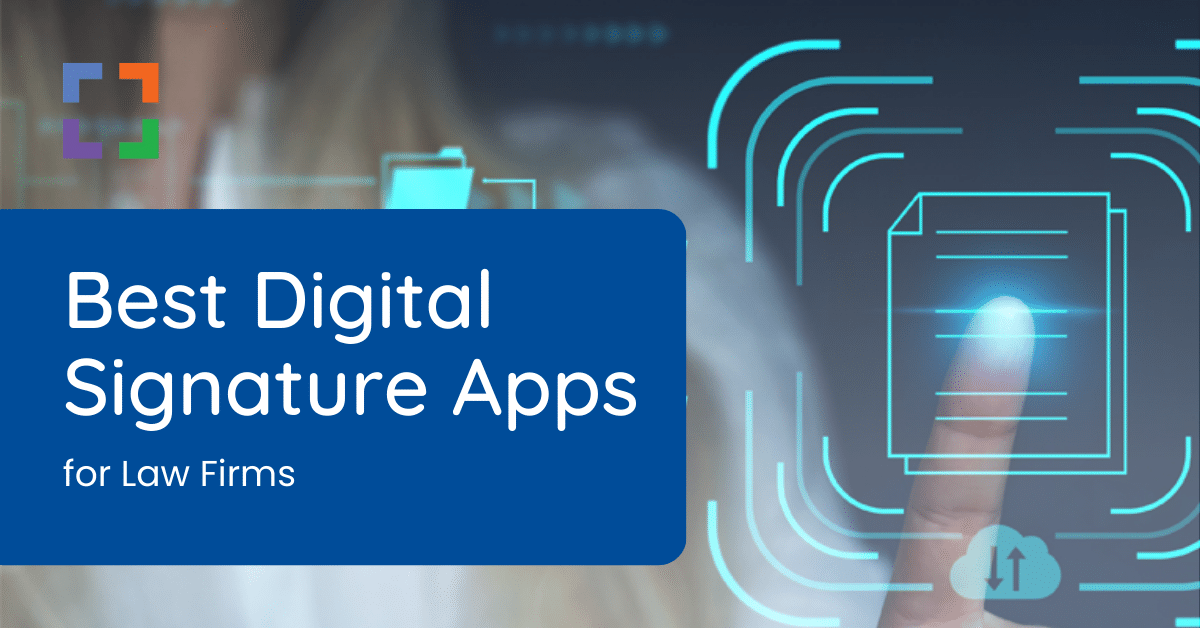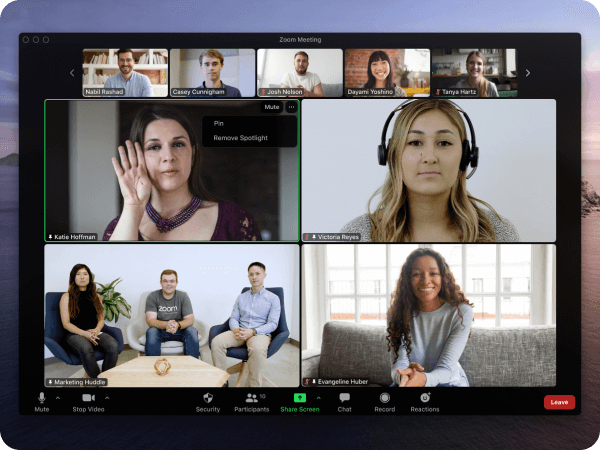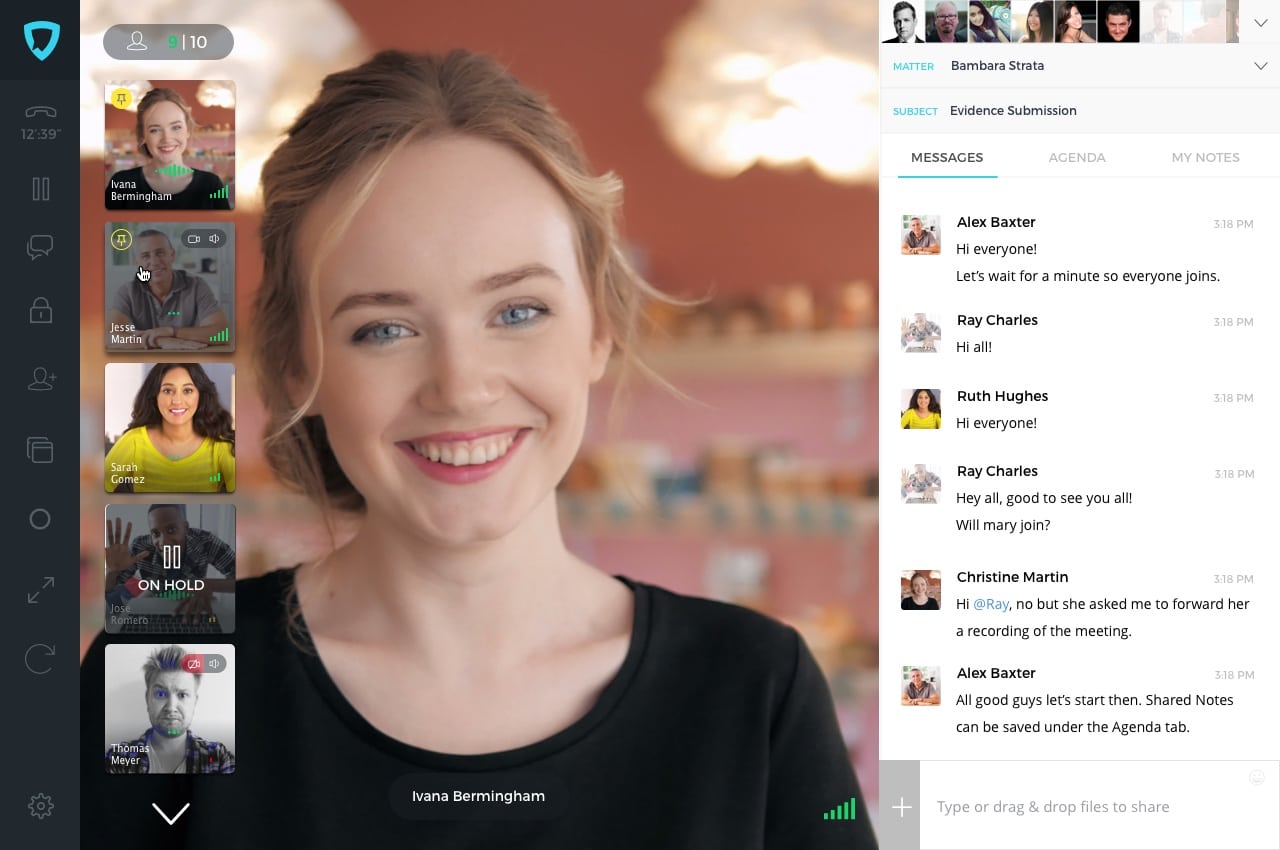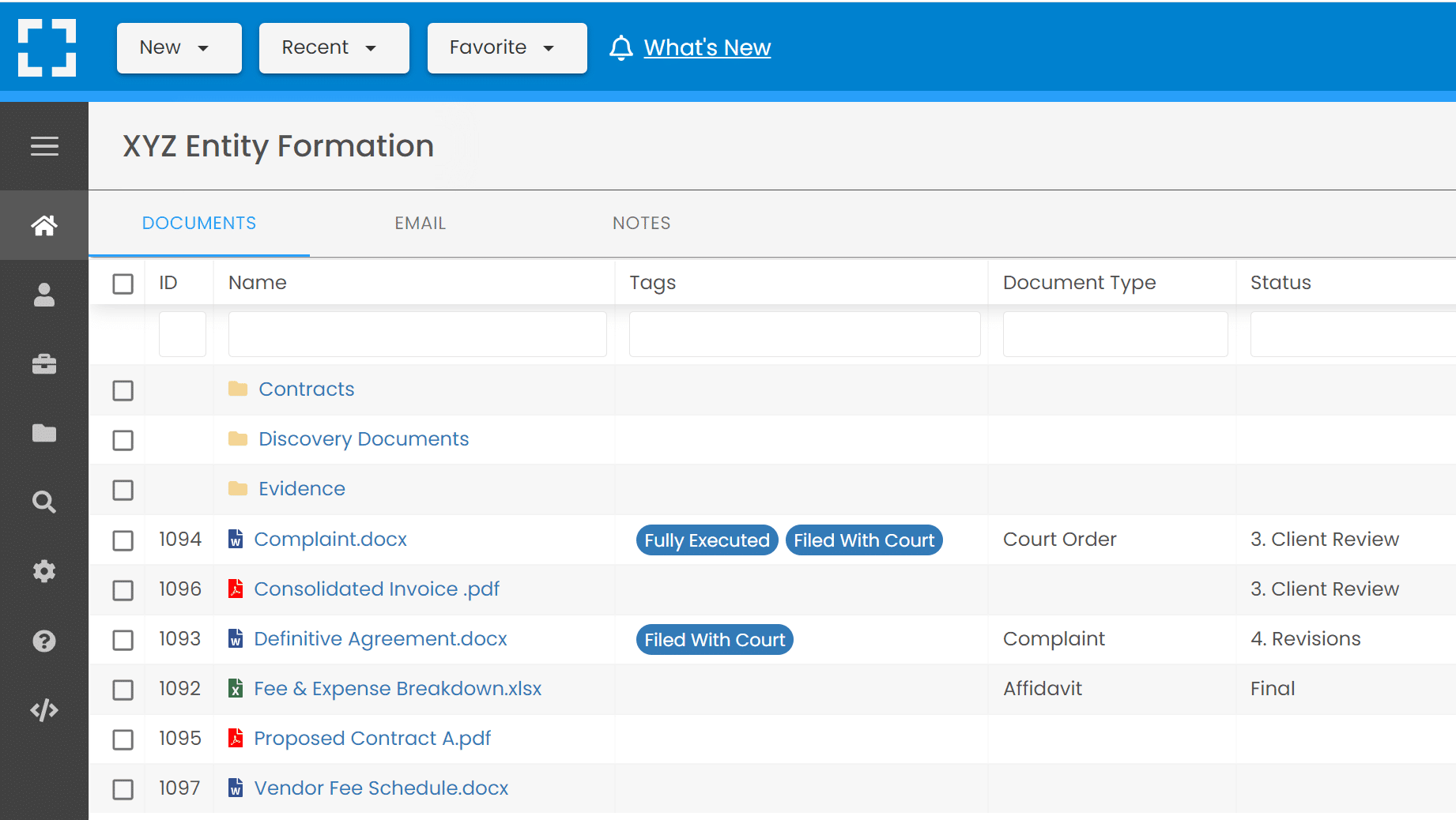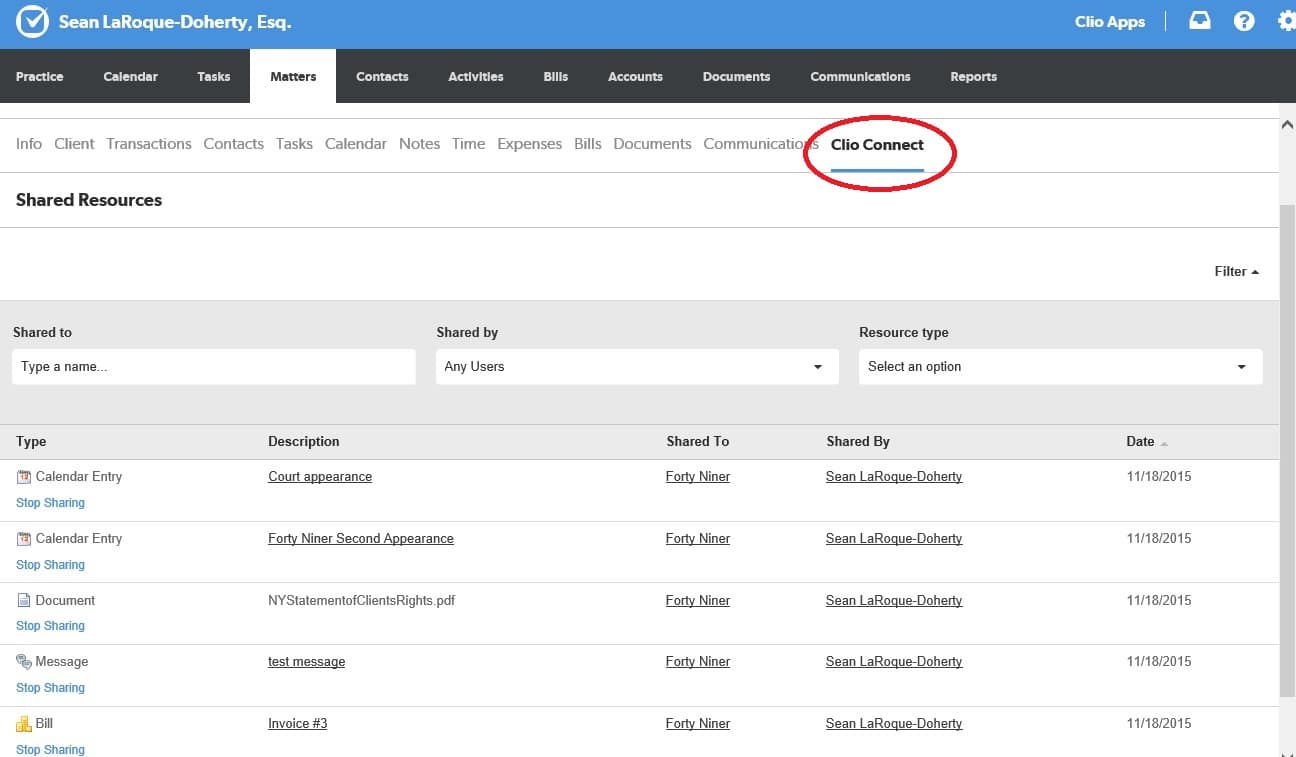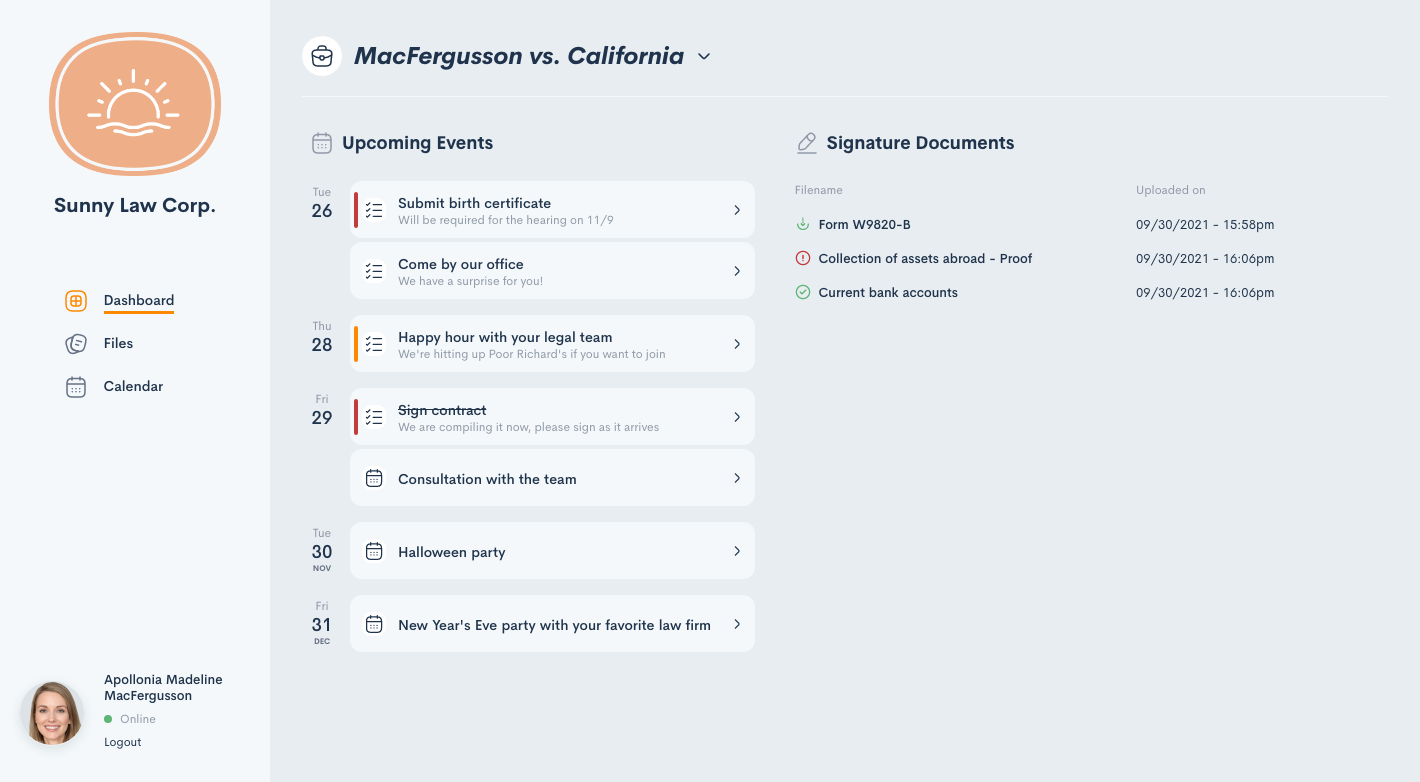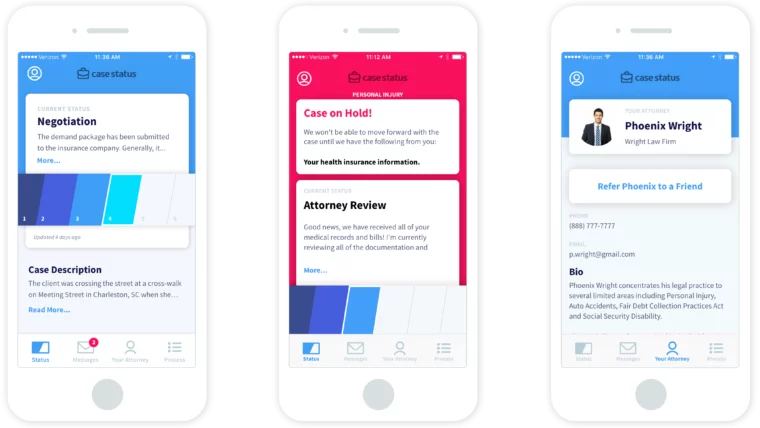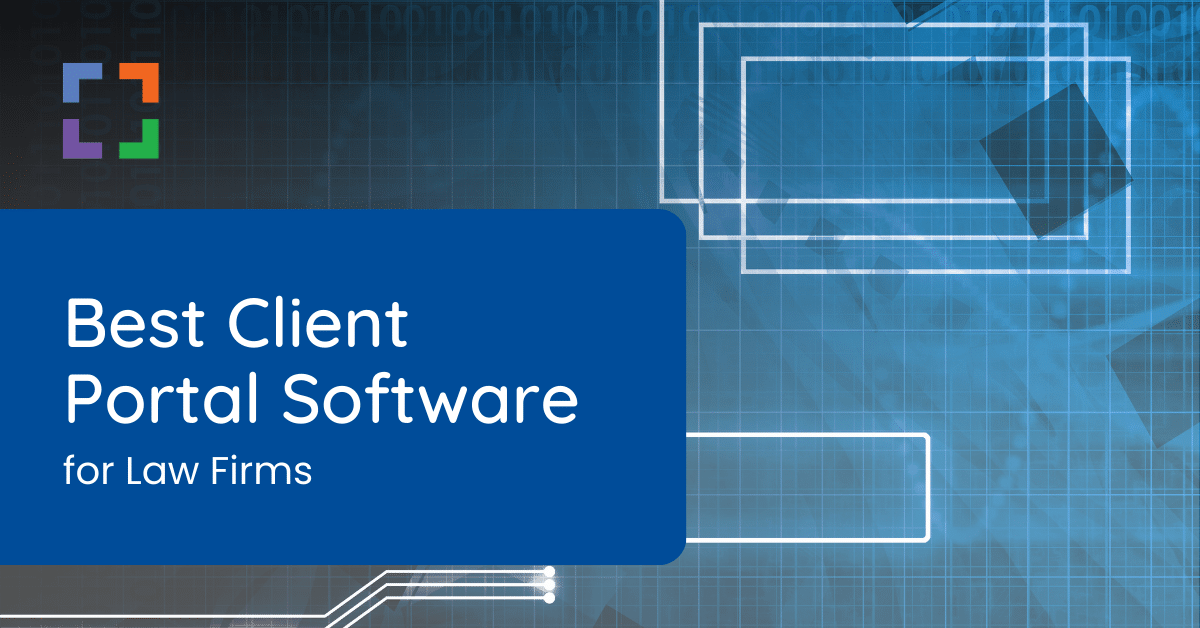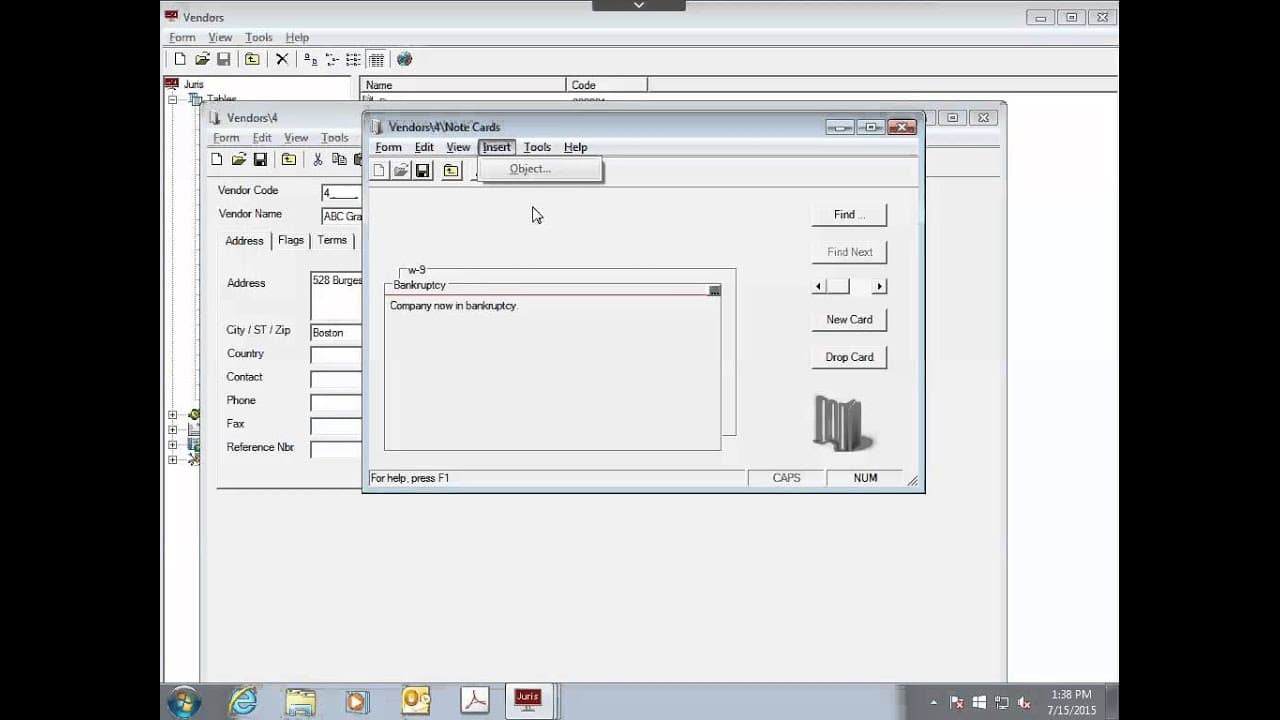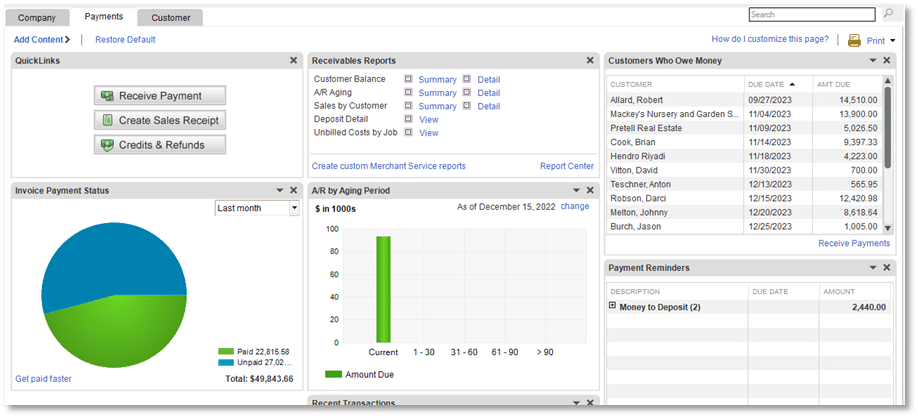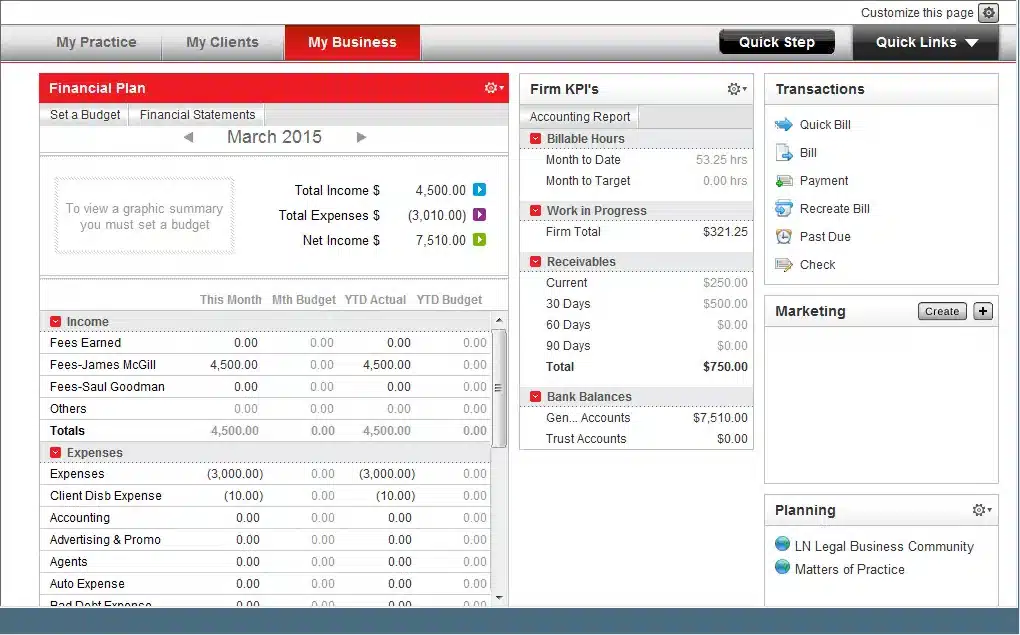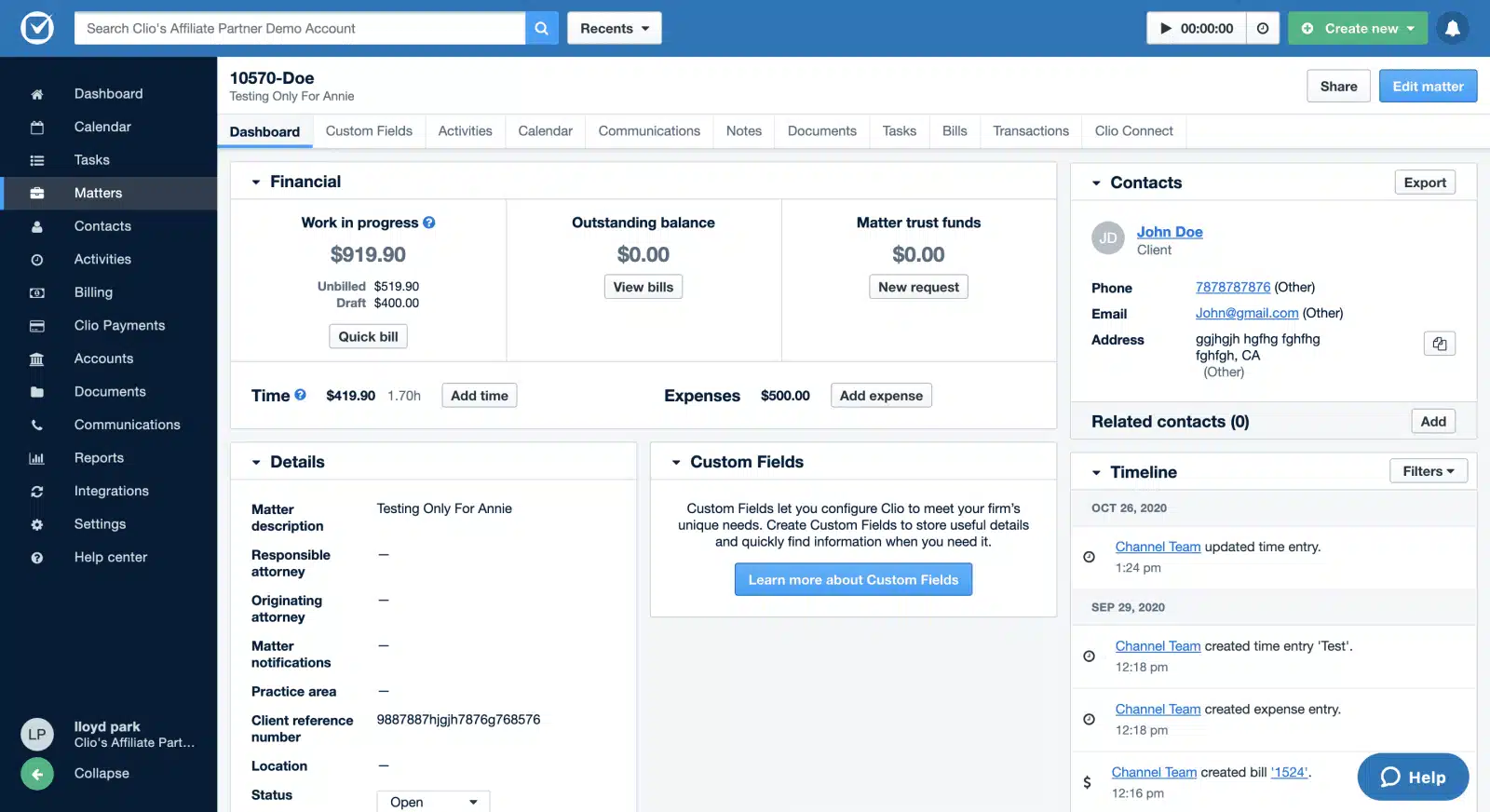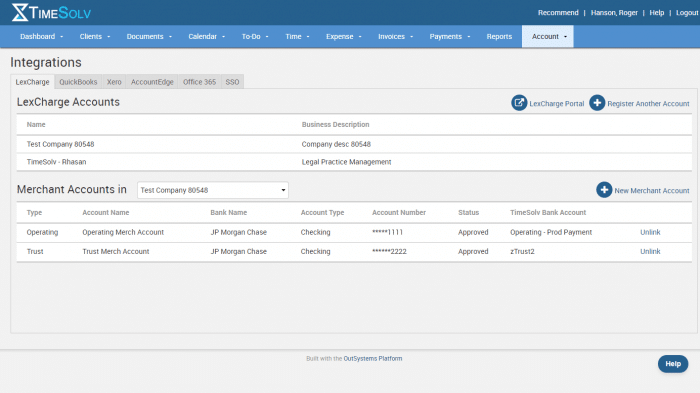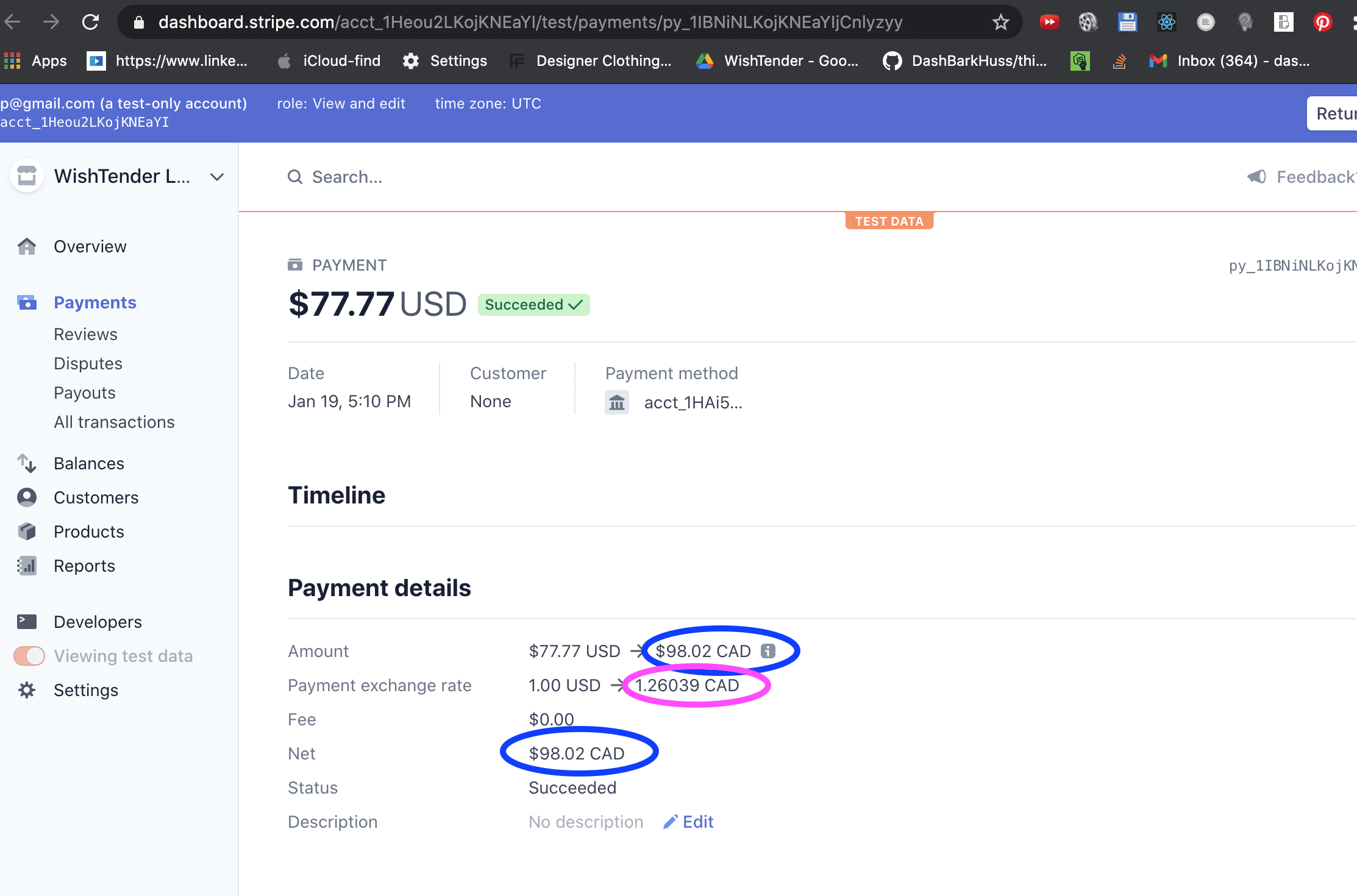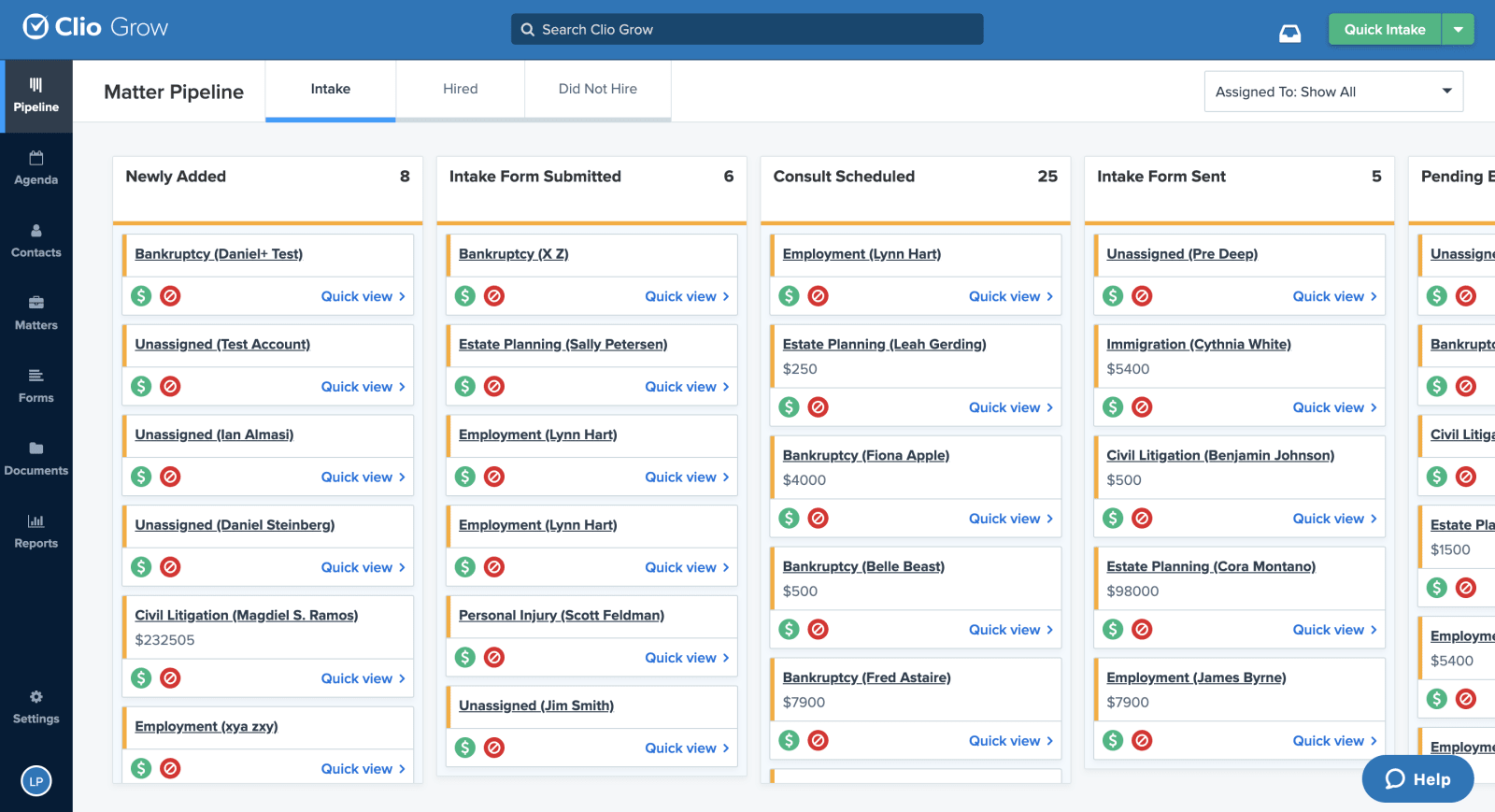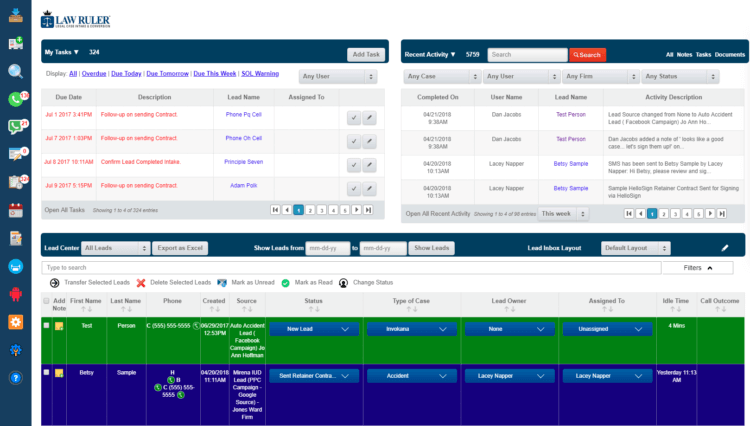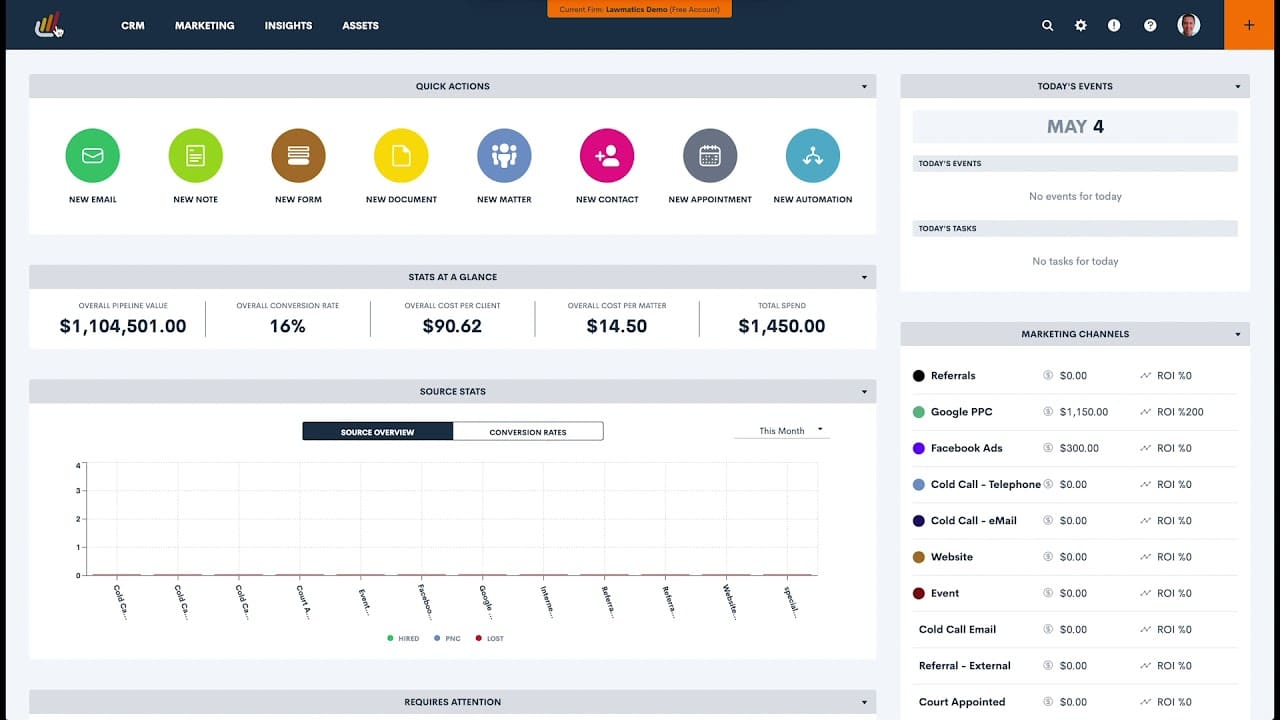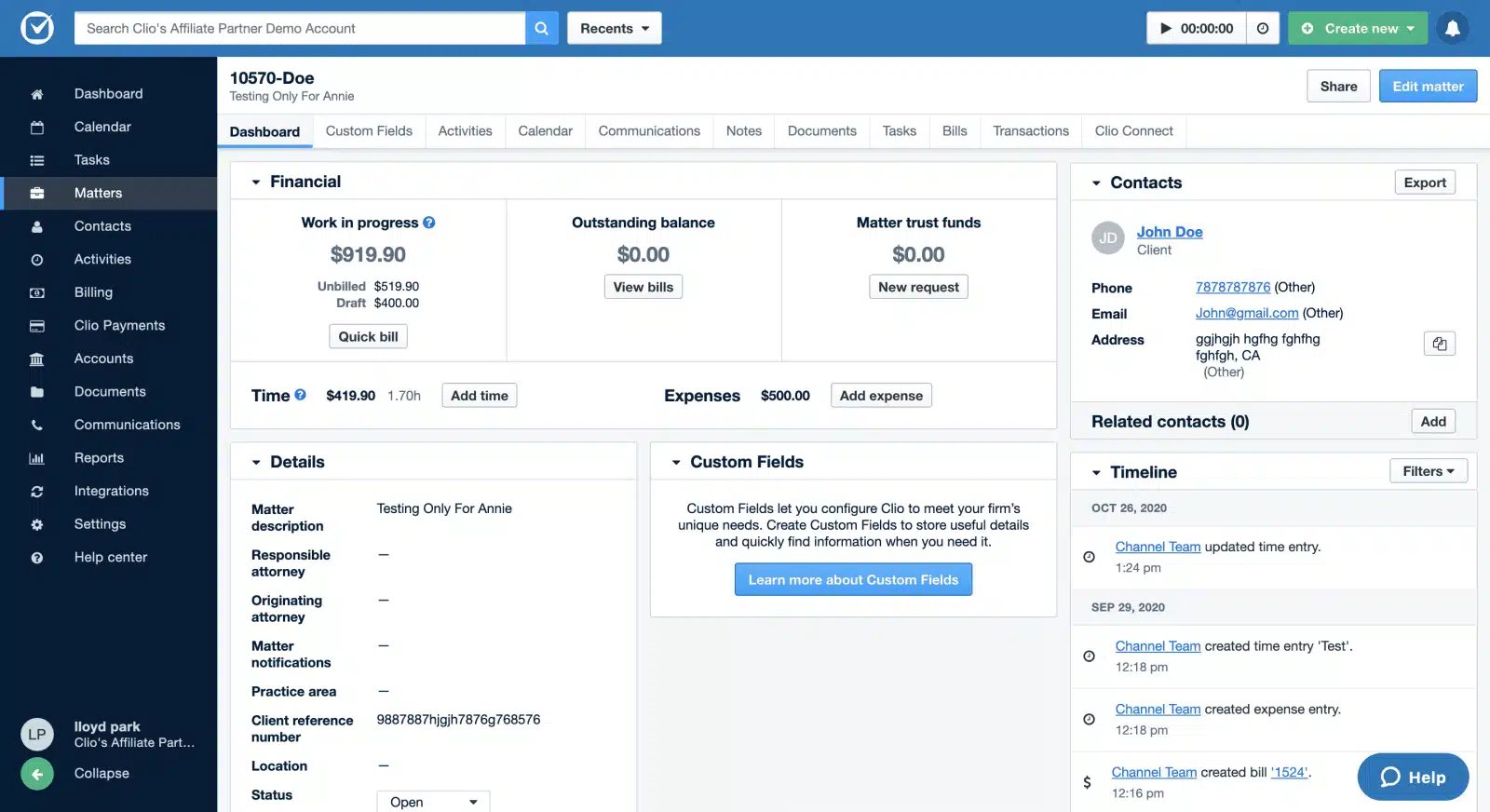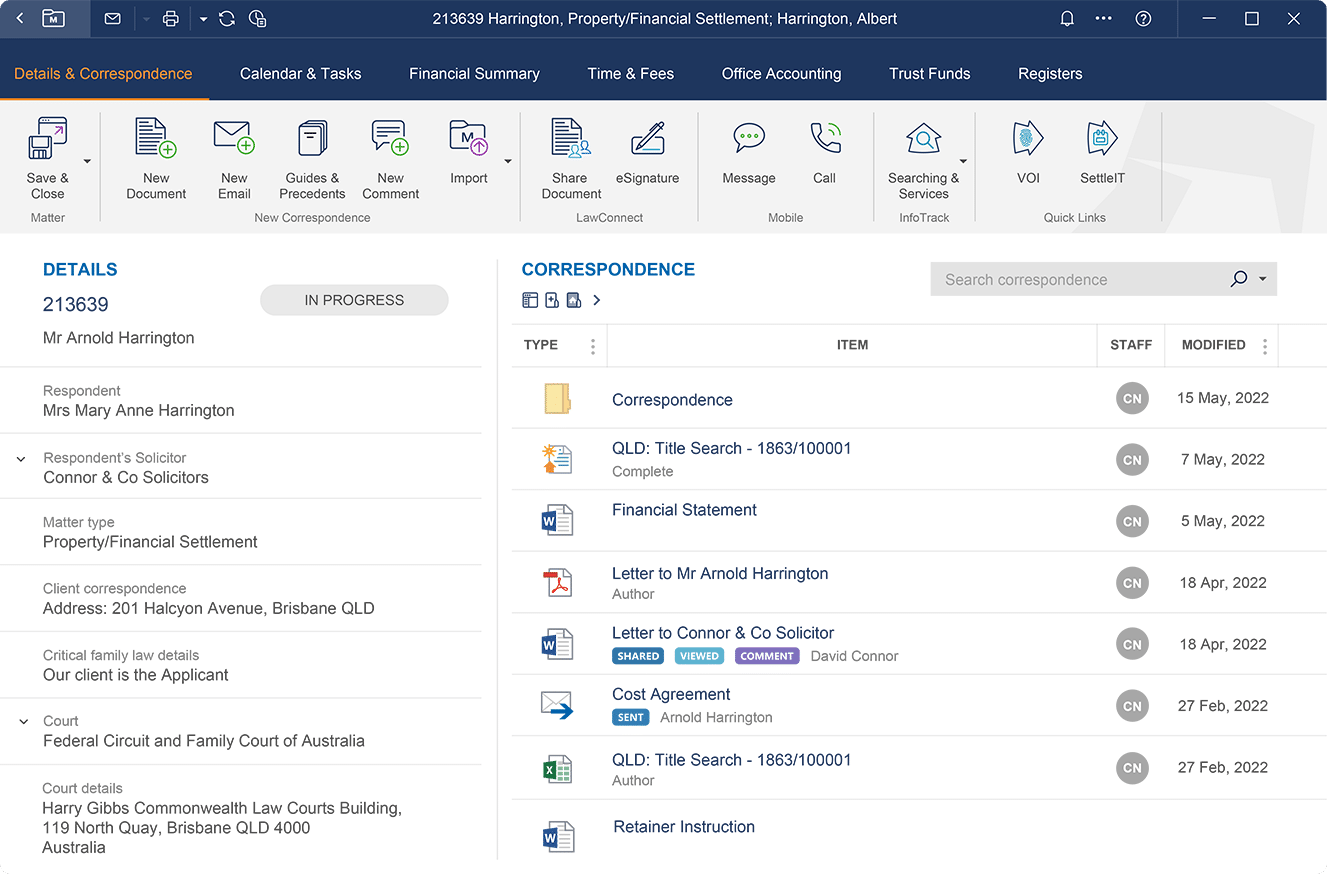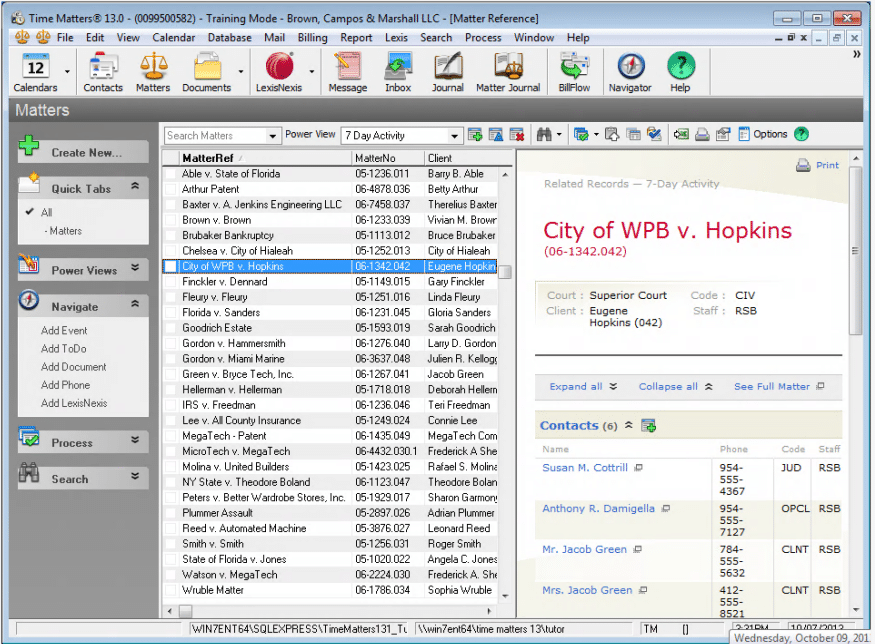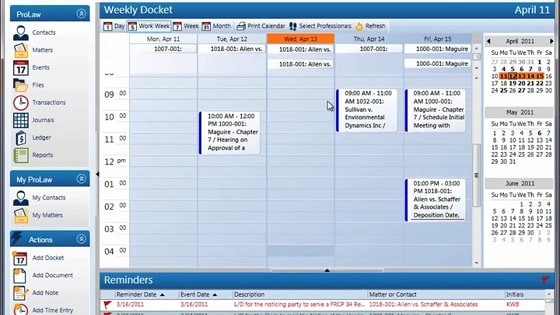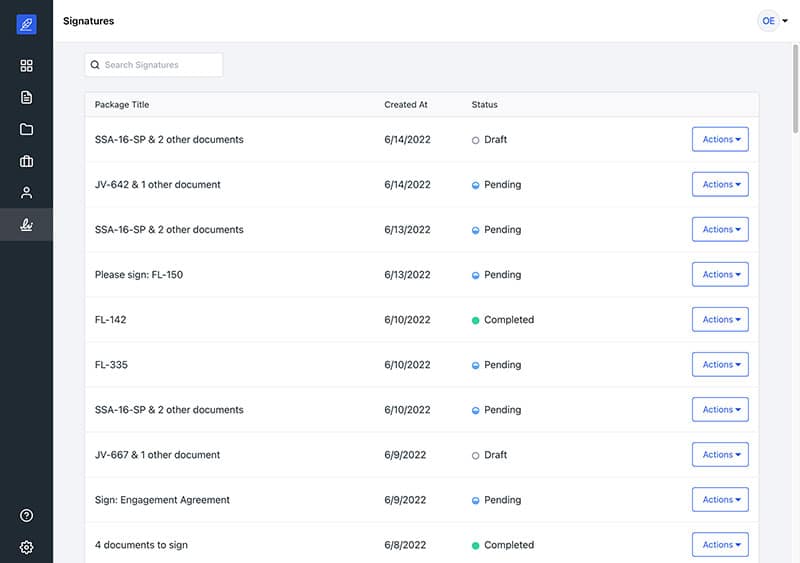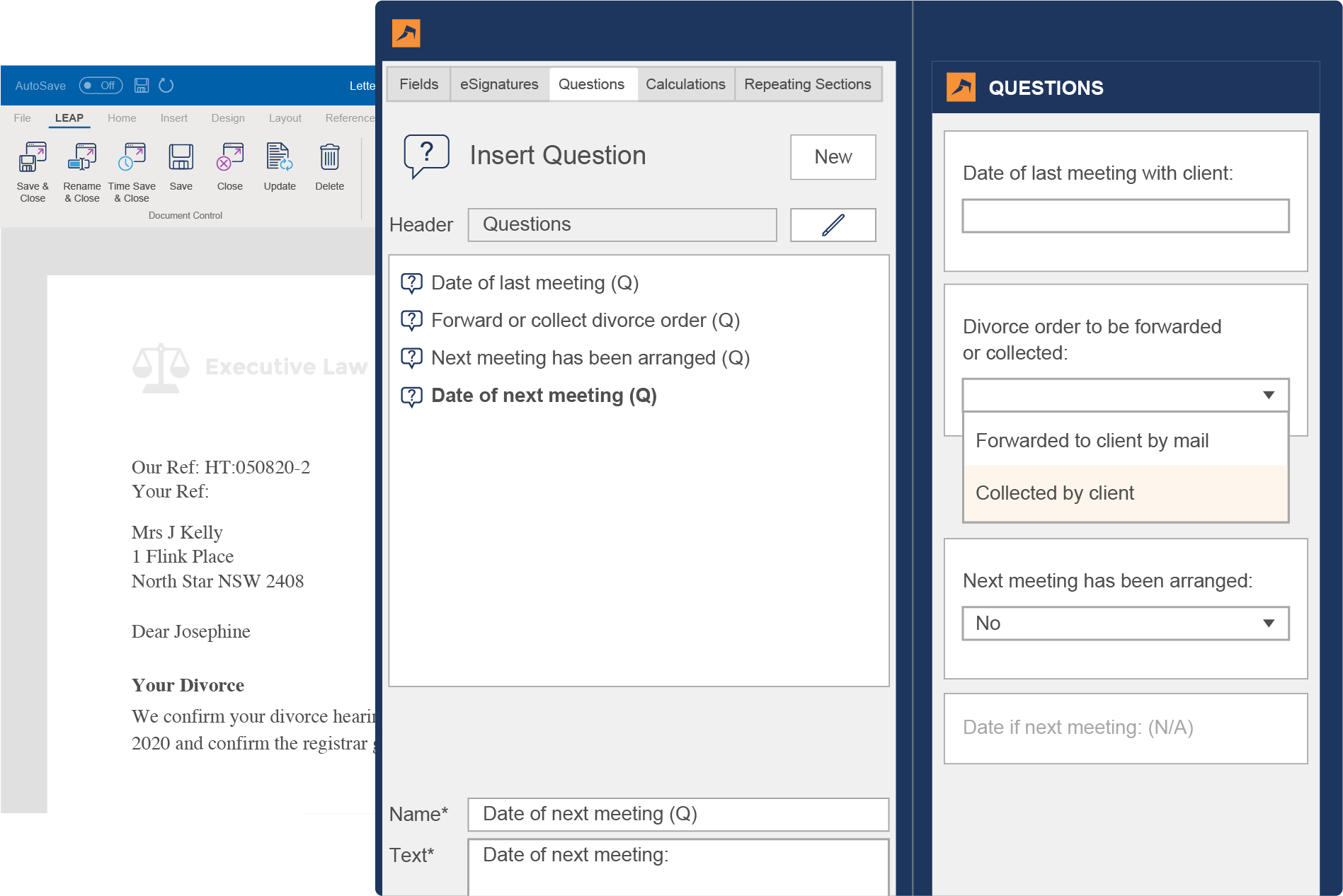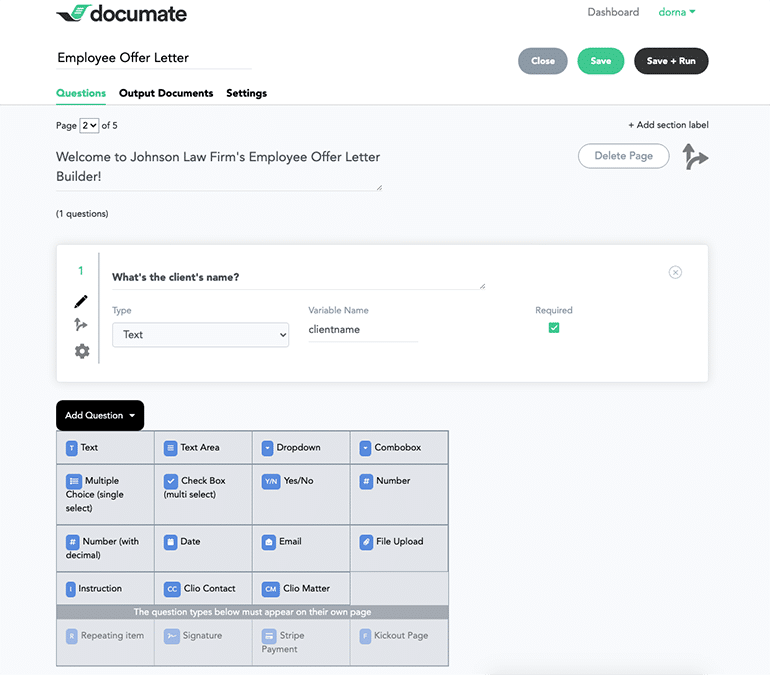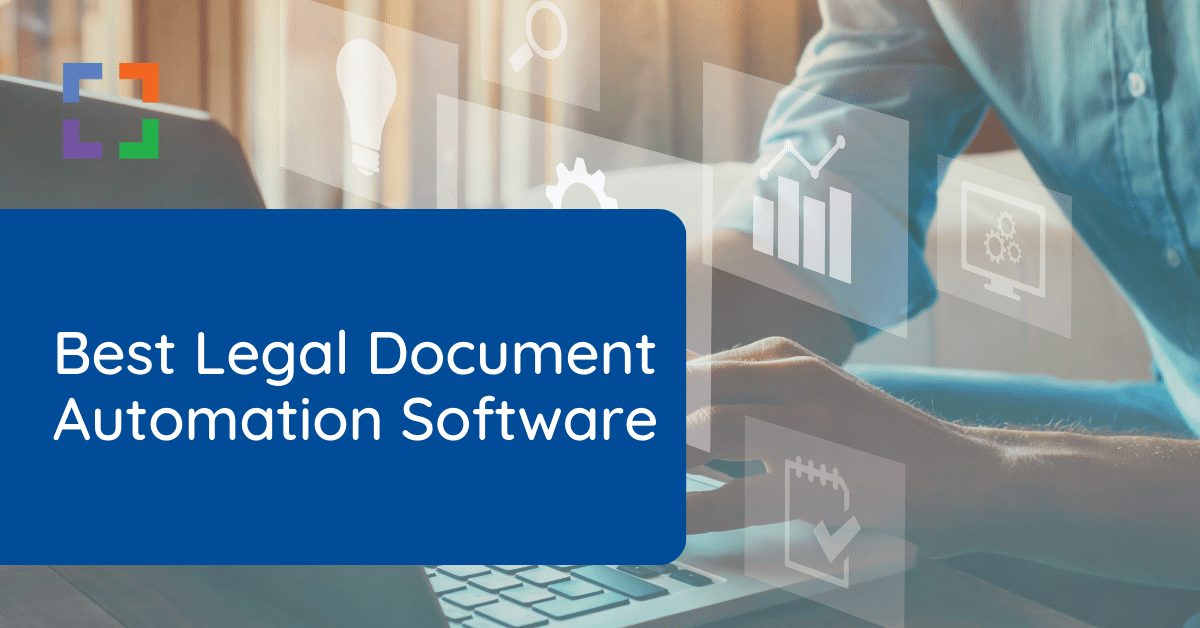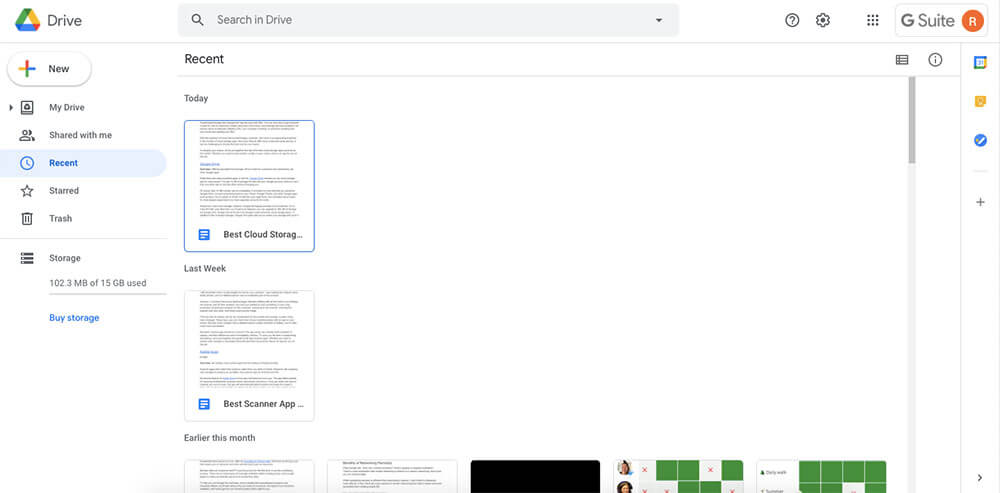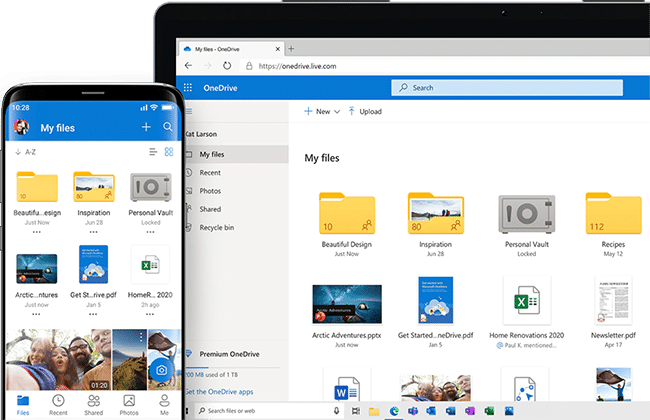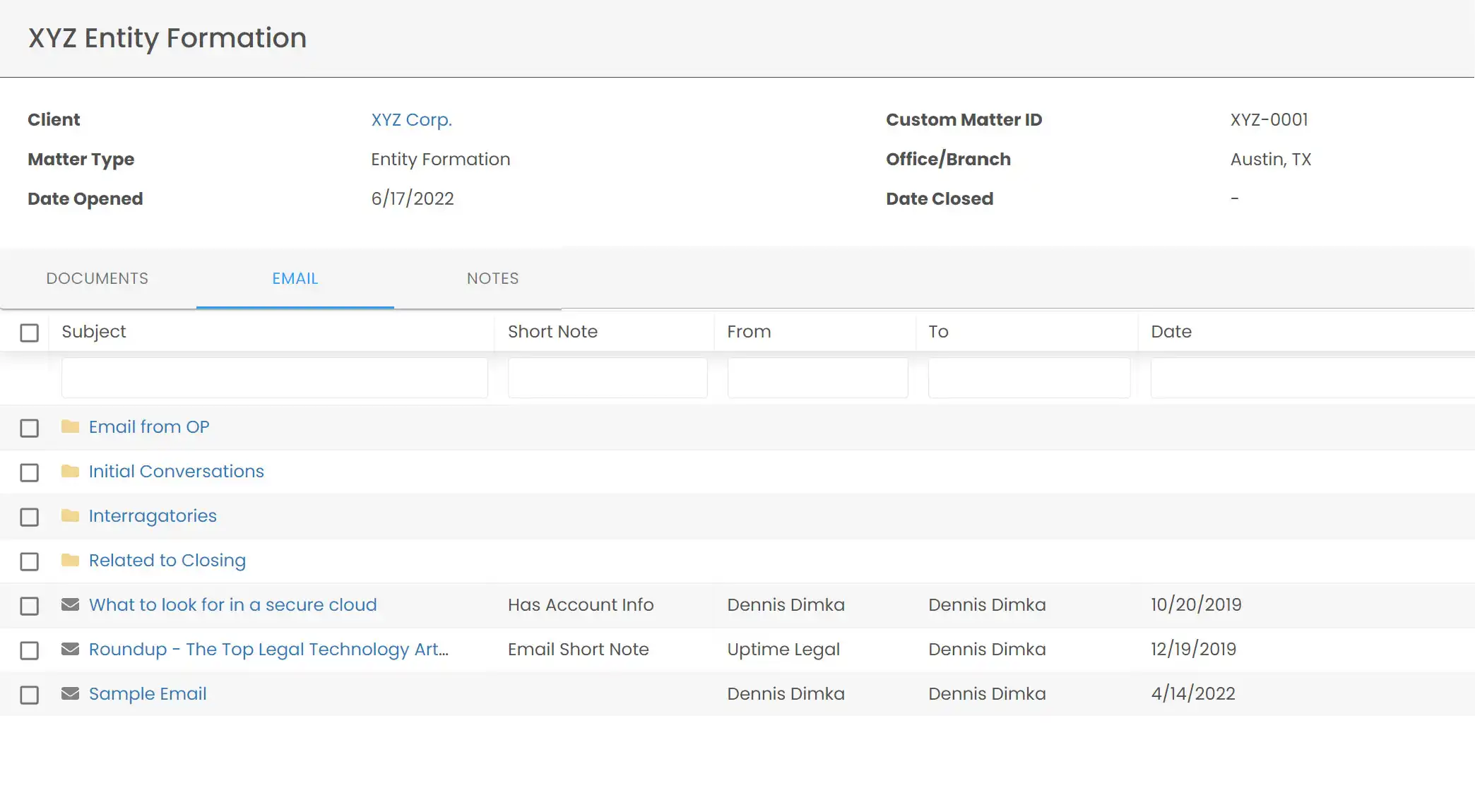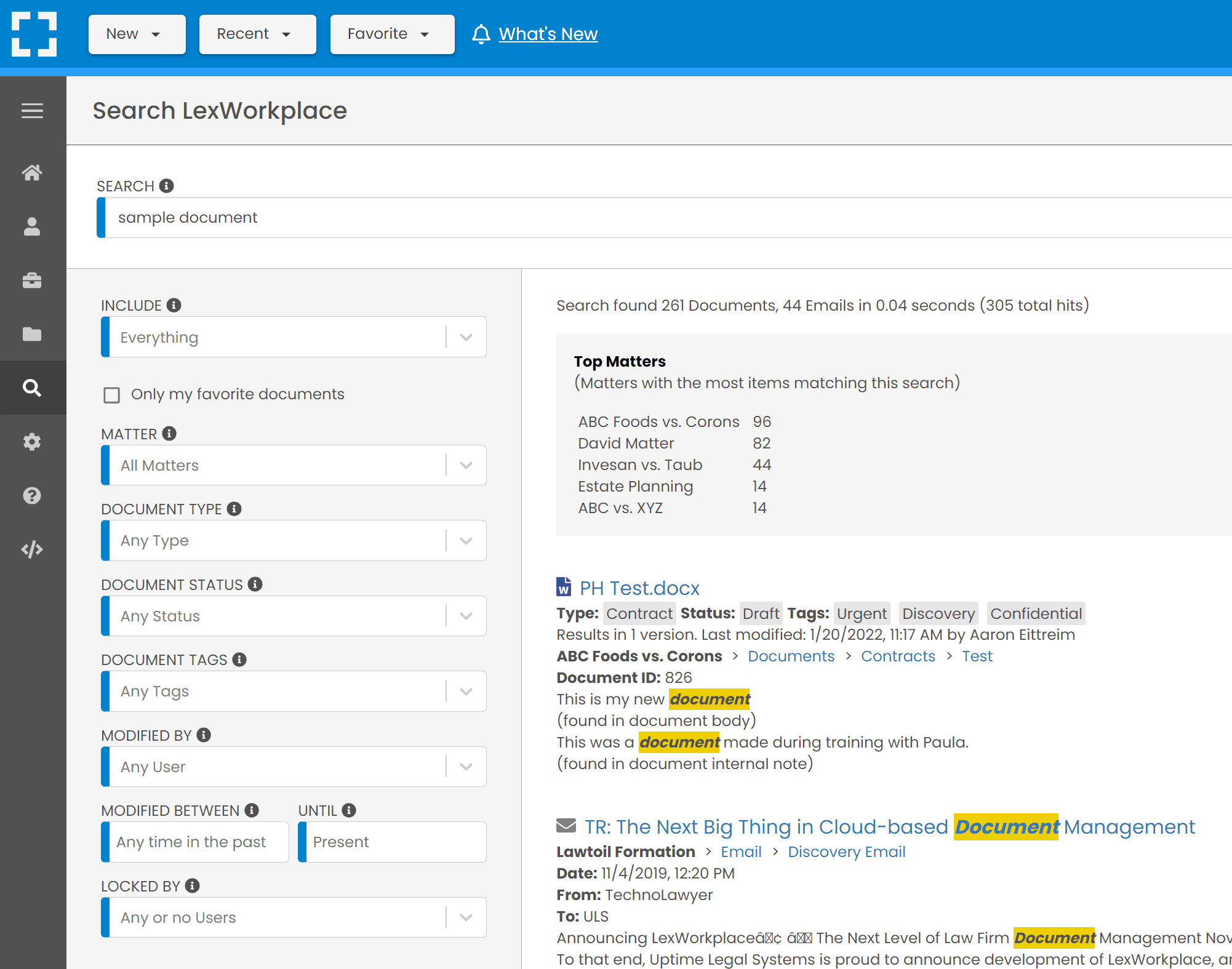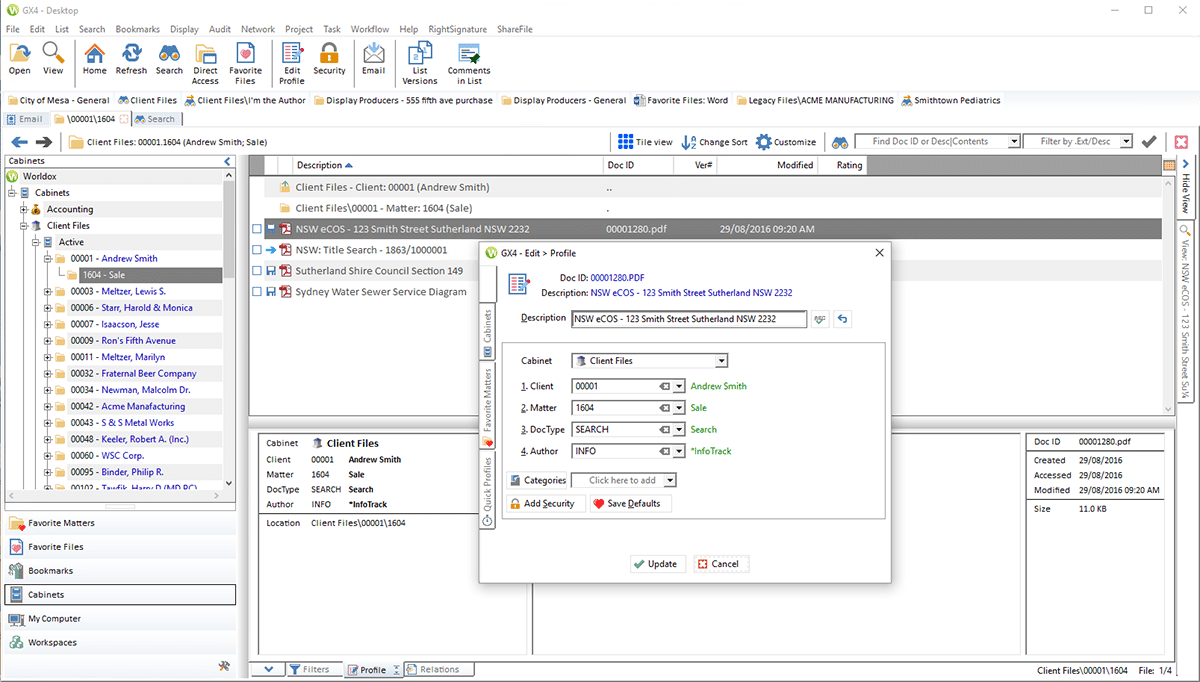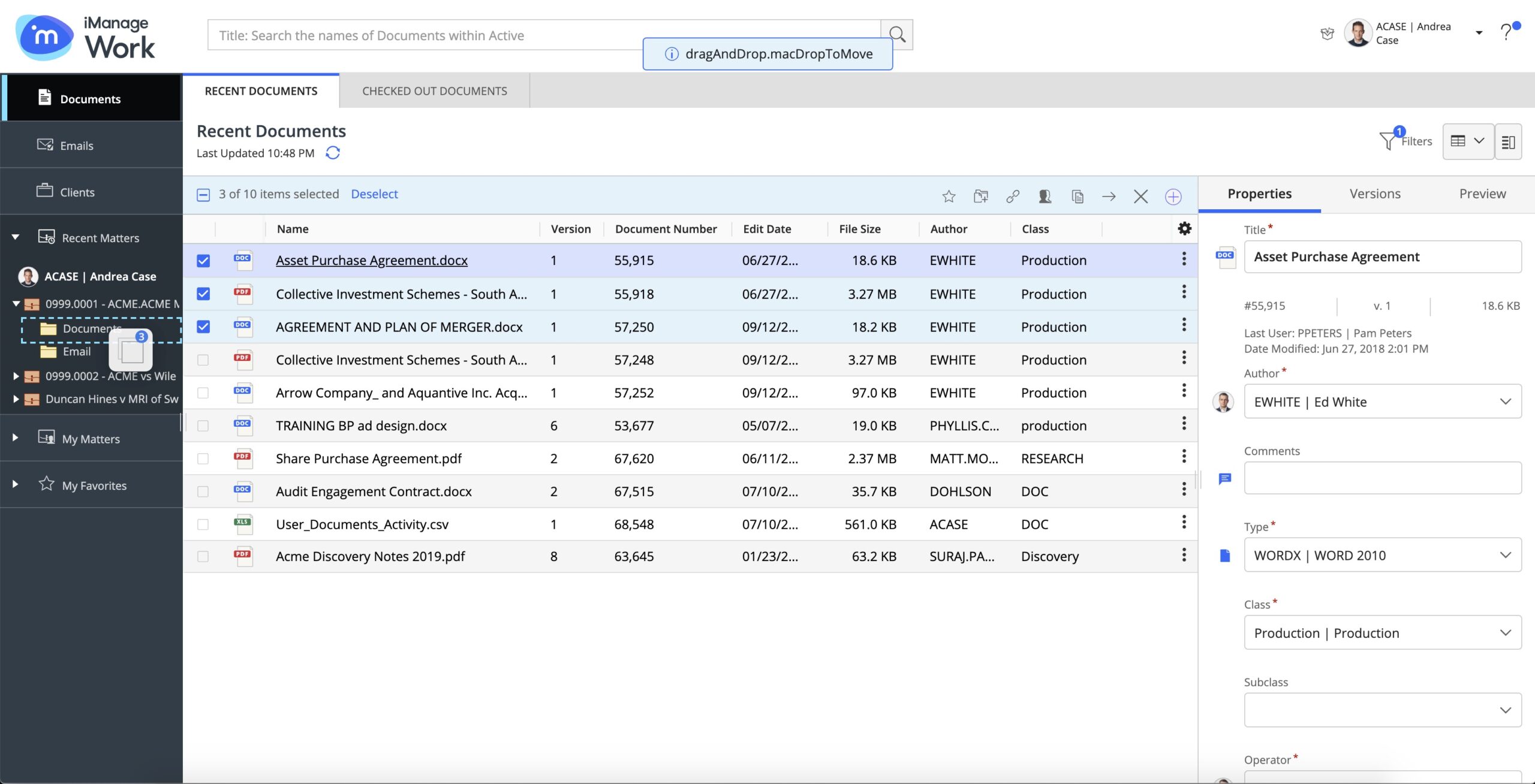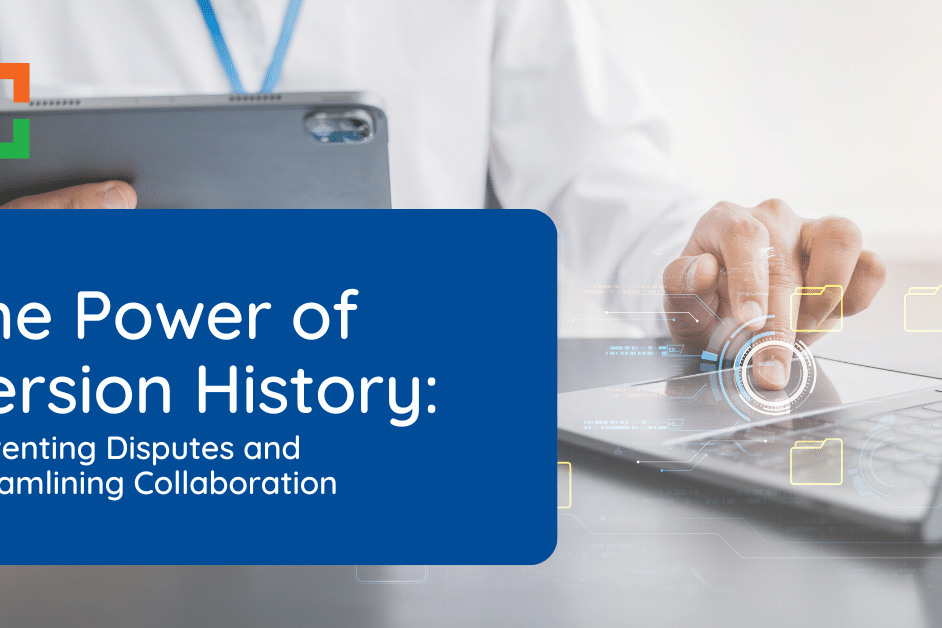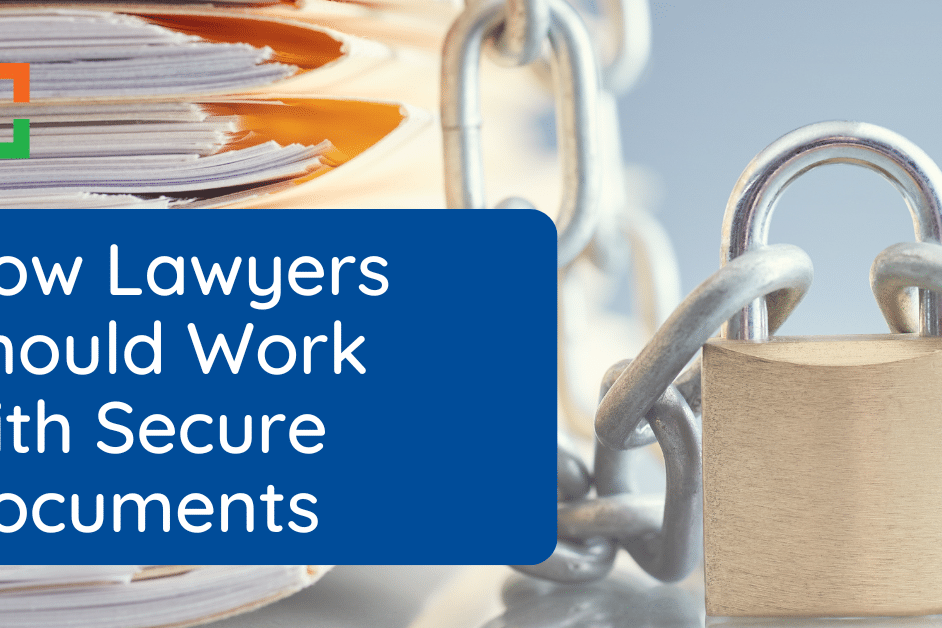Virtual Law Firm: A Complete How-To Guide
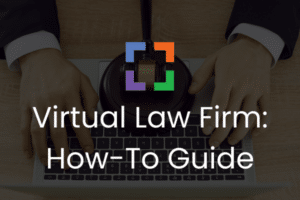 Odds are, you had a taste of what it’s like to work from home during the pandemic. How’d you like it?
Odds are, you had a taste of what it’s like to work from home during the pandemic. How’d you like it?
I’m willing to guess that you had a mixed experience, if you didn’t love it.
Perhaps you loved the benefits that come from getting to roll out of bed, get ready, and start your day without having to face the traffic-filled commute, yet maybe you found yourself a bit unprepared for the nature of working from home and needed to create a space for yourself to be productive and manage clients.
The upside is that you can reap the benefits without facing the disadvantages that come with being unprepared.
In this article, we’ll discuss the reasons more and more lawyers are switching to a Virtual Law Firm and how you can do the same.
In This Article
- Who Should Choose a Virtual Law Firm
- The Necessary Technology
- The Necessary Software
- Operations and Management of a Virtual Law Firm
- How to Stay Secure and Compliant
- Maintaining Client Services
- Virtual Law Firm Marketing and Growth
- Transitioning to and Implementing Your Virtual Law Firm
- Frequently Asked Questions - Virtual Law Firms
Who Should Choose a Virtual Law Firm
A virtual law firm is an excellent option for various legal professionals and firms, including:
- Solo Practitioners: Solo attorneys benefit from the flexibility and reduced overhead costs, allowing them to focus on client service rather than managing a physical office.
- Small Law Firms: Small firms looking to expand their reach and offer more flexible work arrangements for their team can thrive in a virtual environment.
- Niche Practice Areas: Lawyers specializing in specific areas, such as intellectual property, family law, or immigration, can effectively serve clients remotely without needing a traditional office.
- Law Firms in Expensive Markets: Firms located in high-cost urban areas can save on real estate expenses by operating virtually while still maintaining a strong presence and accessibility to clients.
- New Law Firms: Startups can avoid the significant initial investment in office space and infrastructure, allowing them to allocate resources more efficiently towards growth and client acquisition.
- Tech-Savvy Lawyers: Attorneys comfortable with technology and digital tools can seamlessly transition to a virtual practice, leveraging various software solutions to manage cases, communicate with clients, and maintain productivity.
- Lawyers Seeking Work-Life Balance: Virtual law firms offer the flexibility to work from anywhere, providing a better work-life balance, especially for those with family commitments or other personal responsibilities.
Related Video:

“LexWorkplace is very fast, and documents are easily accessible. Working remotely is seamless.”
Nathan Cobb
Law Offices of Nathan Cobb
See Why Lawyers Love LexWorkplace
Get Organized. Work Anywhere. LexWorkplace is modern Document & Email Management, born in the cloud and built for law firms.
Benefits of a Virtual Law Firm
A virtual law firm is a modern, efficient approach to legal practice that can provide numerous benefits for the right professionals and firms.
- Cost Savings: Eliminate expenses related to office rent, utilities, and commuting. These savings can be redirected to other critical areas like marketing and technology.
- Flexibility: Work from anywhere, accommodating personal and environmental factors that might prevent working from a physical office.
- Mobility: Enhance productivity with the ability to work from any location, at any time, suited to tailored work styles.
- Environmental Consciousness: Reduce your carbon footprint by minimizing travel and using digital documents, contributing to a more sustainable practice.
- Happier Employees: Remote work often leads to higher employee satisfaction, which translates to better business outcomes.
- Enhanced Collaboration: Utilize modern tools like messaging, project management software, and video calls to facilitate effective online collaboration.
- Improved Client Communication: Secure calling, messaging, and video conferencing enhance communication with clients, offering flexibility for both parties.
- Geographic Coverage: Serve a broader client base within your state by leveraging virtual tools, overcoming geographic limitations of a physical office.
- Time-Savings: Save time on commuting, meetings, and internal communications, allowing for greater overall productivity.
- Competitive Advantage: The resilience and adaptability of a virtual law firm provide an edge in times of crisis, enhancing reputation and client trust.
- Scalability: Easily scale operations based on demand without the constraints of physical office space.
- Security: Having a virtual law firm allows you to get rid of in-house servers and utilize cloud service providers, such as Uptime Practice, as well as utilizing cloud-based software with built-in security.
Law Firm Document Management: Data Security
A primary feature of LexWorkplace is the level of security that has gone into the create of our documents management system for your law firm. The only way document management can perform the way you need it to perform is if it incorporates the level of data security required.
Your law firm’s security requirements are immense and there are several non-negotiable data-security points you should require of your Legal DMS, whether it is LexWorkplace or another platform:
- Data Encryption In-Transit
- Data Encryption At-Rest
- Geographic Data Redundancy
- Multi-Factor Authentication
- Secure Architecture (Secure Code)
With attorney-client confidentiality a basic tenet of the relationship between a law firm and a client, it’s very important to demonstrate to clients that this applies even when the system has moved online. A safe and secure practice in a remote working environment is no exception when showing your client that their privacy is as paramount to helping them resolve their legal disputes.
By integrating these benefits, a virtual law firm can offer a modern, efficient approach to legal practice, meeting the demands of today’s digital age while maintaining high standards of client service and team collaboration.
The Necessary Technology
Whether you are working from home or not, technology is the foundation for most law firms’ daily workflow.
Good technology can make your life worlds easier, and poor technology can lead to frustration and impede your productivity. You don’t need to invest a fortune, but it’s important to consider each aspect of your law firm’s technology strategy.
Related – Essential Law Firm Technology: From hardware, to software, to implementation and management, we guide you through choosing technology.
Computer & Internet Requirements
In order to successfully work remotely, you need 2 main things right off the bat – a good computer/laptop and sufficient internet.
No matter how you turn it, these two things are the basis of why Virtual Law Firms can even exist, so don’t choose unreliable options for either of these things.
For Computers
You have 2 main options here – desktop or laptop.
Personally, I would highly recommend going the route of a laptop.
You never know if you need to pick your work up and go elsewhere, and having a laptop ensures you retain that flexibility.
If it’s the look and feel of a desktop that you desire, you can create a setup similar to one – including a monitor, keyboard, and mouse. From there, instead of having a tower, you simply use your laptop.
Either way, you now need to choose an operating system from there. Namely, you’ll need to choose between a Windows-run or Mac-run laptop. Both have their benefits, and it largely comes down to personal preference.
However, there’s one big factor to keep in mind as you’re deciding. Almost all software you’ll consider using has no issue with running on a Windows Operating System. However, not all software runs on Mac OS.
Ensure that either the software you currently use, or the software that you will use, runs on your chosen operating system. Some software, such as LexWorkplace, was built to run on both with no issues or workarounds.
For Internet
Internet is so essential these days.
Everywhere you look, internet is the driving force. You probably have internet at home, which I’m willing to bet is sufficient for video calls.
Just to ensure that is the case, here is the bare minimum:
For standard video calls: At least 1-2 Mbps (upload and download speeds), but AT&T recommends speeds above 20 Mbps for a better Zoom experience (especially if you’re sharing the internet with others).
These are general guidelines, and specific video conferencing platforms or applications may have their own recommended or optimal internet speed requirements. Additionally, other factors such as network congestion, latency, and the stability of your internet connection can also impact the quality of video calls.
Overall, I would say don’t go any lower than 20 Mbps and aim for higher if possible. Internet is more affordable than ever, and shopping around can provide you with reliably high speeds at a reasonable cost.
Try this internet speed test if you’re wondering where you stand.
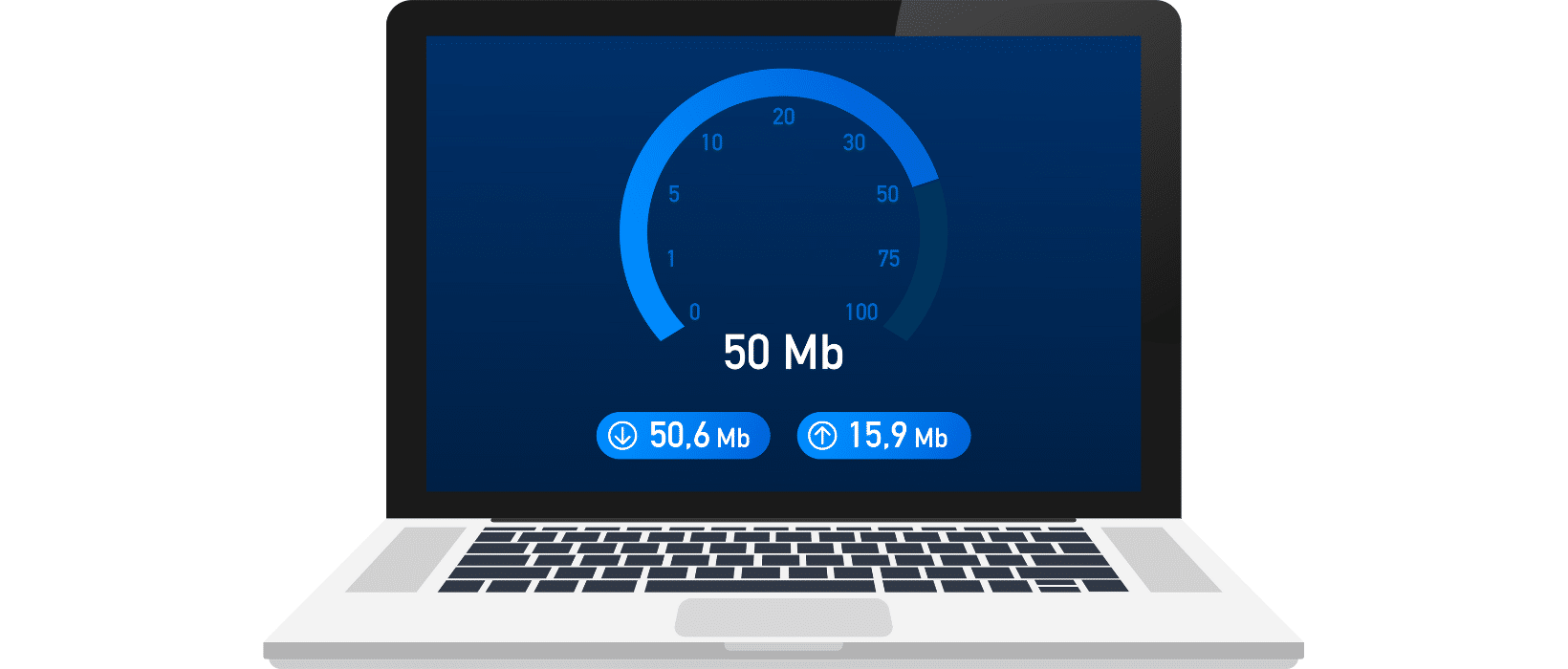
Accessories
There are various accessories that you may opt for to enhance your home office. You may find them to be helpful for fleshing out your setup.
In that case, I would recommend the following accessories:
- A Good Headset – Ideally, you would choose one that has good sound isolation (so it only picks up your voice and no background noise) and good noise cancellation (so you’re not bothered by the background noise).
- A Webcam – If your computer’s webcam isn’t very good, or you want to appear more professional, a high-quality webcam makes a substantial difference.
- A Scanner/ Printer – This one is up to you. If you find that you still need to scan/print documents despite being able to access them through the cloud, this will help you. There are even portable scanners/printers if that interests you.
- A Fax Machine – Similar to the printer, this is personal preference. Note: There is a software that allows you to fax people online. More on that later.
- An Extra Monitor (or Two) – Having an extra monitor is a great way to boost productivity.
- Phones (or Virtual Calling) – Depending on your preference, you may want to have a line that is specifically used for work. You can either get a landline, a second line on your phone, or you can go fully virtual and use a Voice over Internet Protocol (VoIP). A VoIP is software that uses the internet to make calls. More on this shortly.
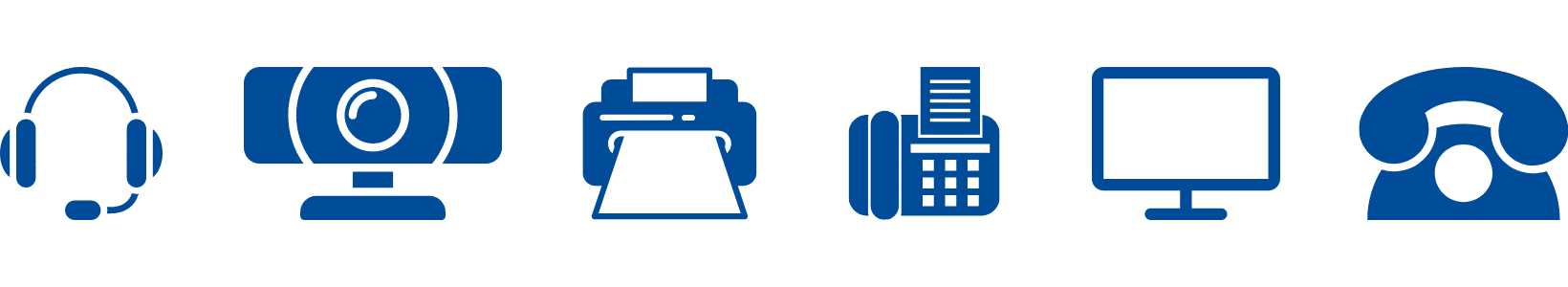
The Necessary Software
Software can be a little tricky.
There are numerous choices when it comes to software, and part of the process is deciding whether you need software for certain processes or not.
Then, if you decide you do need software, you’ll have to decide what level of software you require, and who’s the best option to provide that for you.
But that’s why we’re here!
I’m going to lay this out as clearly as possible and hopefully you’ll find it easier to make the best decisions for your law firm.
On the off chance you don’t feel confident, reach out to us and we’ll provide as much guidance as we can.
Now, let’s get into it.
Related – Law Firm’s Software Guide: Improve your workflow, your employees’ happiness, and the overall success of your law firm.
Virtual Tools
As mentioned earlier, there are a few tools that you may need to use, but you have the choice to have them as physical tools or virtual ones.
Of course, there is some personal preference, but I would recommend that if your virtual law firm is a certain size, or growing, you should truly consider the flexibility and cost-effectiveness of these virtual tools.
Virtual Scanners/Printers
Document Scanning can be done through most smart phones’ cameras now.
If you’re looking for a specific app, there are plenty of options, but I might suggest Adobe Scan for a free, easy way to scan documents with a professional appearance.
If you want to print, and don’t print often, you might find that utilizing the library, printing services (UPS Store, FedEx, etc.), or other options will allow you to live a printer-free life.
Internet Fax Services
As with Scanners/Printers, Fax Machines are still used in certain places, including law firms, hospitals, etc. While some may consider this outdated technology, it can still prove useful for law firms.
If you still feel like a Fax Machine is needed for your Virtual Law Firm, you have 2 choices now.
Of course, you can keep your physical machine.
Or, you can utilize the software that allows you to send and receive faxes virtually.
Just as you would put a document in the tray, type in a number, and fax it over, virtual faxes works the same way.
Here are some options:

- MyFax – This is owned by the same parent company as eFax, but it functions as a slimmed down version. If you want something easy to set up and use, this may be your best bet. Pricing starts at $12/month. Free Trial Available.
- eFax – This is a namesake for the Virtual Faxing world. With it, you have access to a user-friendly app, choice of a new fax number or to keep your current one, cloud storage, e-signature capability, and more. eFax has different pricing options starting at $18.99/month. Free Trial Available.
- Dropbox Fax – Formerly HelloFax, Dropbox acquired this company to deliver virtual faxing as one of its functions. With some customization to ensure it functions as you need it to, this option comes in 4 pricing levels. The free option is good if you only send a fax once in a while but don’t expect to receive any. From there, the “Home Office” plan starts at $9.99/month and includes 300 pages a month. The Professional ($19.99/month) and Small Business ($39.99/month) provide further functionality and page limits. Free Trial Available.
Related – Best Internet Fax Services for Law Firms: Faxing isn’t limited to hefty machines in your office.
Virtual Phones (VoIP)
It’s probably a good idea to maintain your phone lines in some form.
A really efficient, mobile way to add, remove, and maintain phone lines is to use a Virtual Phone.
There are plenty of services that offer this, so you can choose one that has the features that you’re looking for. I would recommend considering how many lines are included in your subscription and how much it would be to add a line thereafter.
Here are some choices:
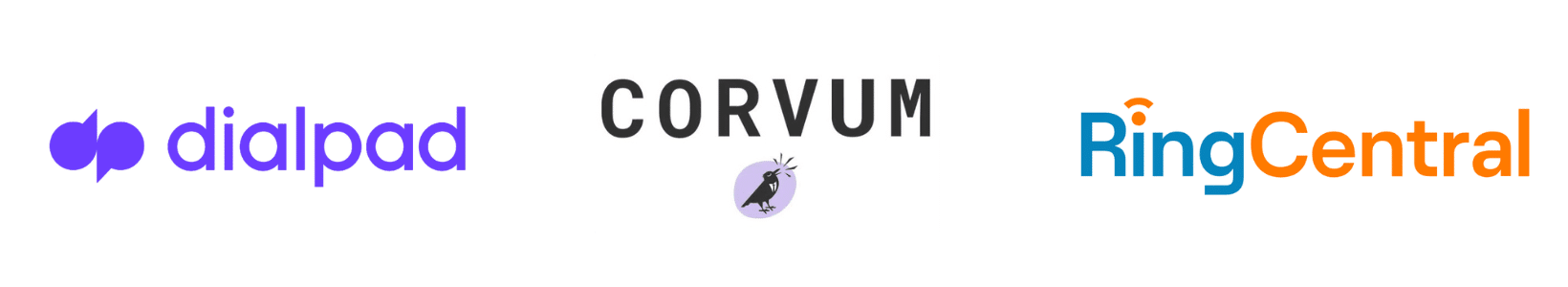
- Dialpad – Starting at $15/user/month (paid annually), Dialpad offers integrations and features that you may find beneficial for your firm (Google Workspace, mobile-friendly, AI call routing). Free Trial Available.
- Corvum – Starting at $17.95/user/month (paid annually), this software integrates with Clio Practice Management Software, making it a great choice for law firms already utilizing their software. It can record calls, as an intercom, and does a good job managing calls for you. Free Trial Available.
- RingCentral – Starting at $20/User/Month (paid annually), RingCentral offers customization, AI, call routing, and includes faxing. Free Trial Available.
Digital Signature Apps
Signing documents is a regular task for law firms. Virtual Law Firms are no different.
If you have a document that needs signing, you’ll need a way to do it. Luckily, virtual signatures are much more commonplace now, and there are various tools that allow you to do just that.
Here are a few tools that you may find helpful for your consideration:

- Dropbox Sign – Obviously good for integrating with Dropbox itself, this plan starts at $15/user/month. You can expect your necessary functions + the ability to create templates. Free Trial Available.
- DocuSign – A namesake in the eSignature business, DocuSign is a good bet for a trusted application for getting your contracts signed. Notably, it has great security and compliance, and its interface is easy to grasp. Annual plans start at $10/month, but law firms will likely need the $25/month plan or better. Free Trial Available.
- Formstack Sign – Starting at $18/user/month, Formstack Sign has the functionality you would require from an eSignature platform. Free Trial Available.
Related – Best Digital Signature Apps for Law Firms: Avoid snail mail by getting your signatures done digitally.
Virtual Meeting Software
Of course, meeting a client face-to-face is an important aspect of the business.
Phone calls sometimes work, but there’s something about seeing someone’s face when you interact with them that leads way to better trust and connection.
Therefore, choosing a Virtual Meeting Software will help you form these connections with your coworkers and clients alike.
In this regard, here are a few options to consider:

- Zoom – As a namesake of Virtual Meeting Software, this is a great tool that most everyone has tried at least once. For its common use and general lead in its field, it’s difficult to go wrong with Zoom. It starts free and moves to $149.90/user/year. Free Trial Available.
- Legaler – This software that integrates with Clio Manage was built specifically for lawyers. With its end-to-end encryption, private chatting, and more functions you would otherwise find in Virtual Meeting Software, Legaler is good choice for law firms. It starts free and moves to $19/month. Free Trial Available.
- MS Teams – This is also popular software, but it is best used by those companies that already operate in the Microsoft environment. It starts at $4/user/month (paid annually). Free Trial Available.
Client Portals for Law Firms
As mentioned in the introduction, the eLawyering Task Force from the ABA recommends that you have a client portal if you have a Virtual Law Firm.
The specification of “Virtual Law Firm” contrasts with Remote Lawyers because the sense of permanence is taken into account, and the former is a more permanent solution. On the same line, the ability to properly communicate and share documents with your clients in an efficient, secure way is always important – especially if you’re virtual.
Note: Client Portals are typically offered with other forms of software (Document Management, Practice Management, or Customer Relationship Management), so this list will include software that we’ll cover in detail further in the article.
With that being said, I’ll list a few of your best options to consider for your Client Portal:

- LexWorkplace – This Document Management System (DMS) has a Client Portal built into it. As a way to store, manage, find, and share documents, it makes sense that LexWorkplace offers its robust client portal. Free Trial Available.
- Clio Manage/Grow – Their Law Practice Management Software (LPM) incorporates a client portal as well. Notably, it includes a chat feature. Demo Clio here.
- Lawmatics – This Customer Relationship Management (CRM) and Intake Software comes with a client portal. Since it’s a way to manage clients, you could find it beneficial to communicate with clients through this as well. Free NOT Trial Available.
- Case Status – This is the only standalone Client Portal on this list. If you prefer to have a client portal that is separate from your other software, this may be your best option. Free NOT Trial Available.
Something to keep in mind:
If you use two or more of these applications, you get to decide what your preferred way of communicating with your clients is.
Whatever you choose, I recommend that you keep it consistent and as simple as possible – to avoid confusion for both you and your clients.
Related – Best Client Portals for Law Firms: Everything you wanted to know about client portal software for law firms. Tips, top software choices, and more.
Legal Accounting Software
This software is concerned with the particular needs of law firms (such as trust accounting) or other applications of this software that’s commonly used by law firms.
Having a strong Accounting Software will definitely assist in the proper operations of your Virtual Law Firm.
When you’re looking at Accounting Software, here are some functionalities to pay attention to:
- Trust IOLTA Accounting
- Cash Basis vs. Accrual
- Multiple Billing Types
- Financial Reporting
- P&L, Balance Sheet, Cashflow
- General Accounting
With those features in mind, let’s take a look at some of the leading choices for your Legal Accounting Software:

- Juris — Juris is best for 10 timekeepers or more because it is built to be very robust and adaptable. Along with its fleshed-out accounting functionality, it also included detailed billing for various billing models. It is server-based, so I would suggest operating Juris in the Cloud for your Virtual Law Firm. Free Trial Available.
- QuickBooks — QuickBooks is going to be the most well-known accounting software on this list. With this earned title, it offers user-friendly but robust software. The main pitfall is that it is not made for law firms, so you may find that it lacks some of the functionality you want or need. Free Trial Available.
- PCLaw — PCLaw has been serving small to midsize law firms for a long time now. It is one of the options that combines lightweight practice management with its full accounting functionality. Like with Juris, it runs from on-premise servers, so I would suggest running PCLaw in the Cloud for your Virtual Law Firm. Free Trial NOT Available.
Related – Best Law Firm Accounting Software: Keeping good accounts is especially important to time-tracking law firms.
Payment Processing Solutions
You did the intake, the research, the contracted work, the litigation, and even sent the invoice.
However, you still haven’t received payment.
You did the work, and now it’s time to get paid. That’s where Payment Processing Solutions come into play. You want to choose the platform that does the best job of collecting payments by means consisting of the lowest friction.
Here are some features that you should consider as you’re evaluating the best solution:
- What payments you can accept (credit cards, ACH/electronic checks, etc.).
- Integrations with your website.
- Handles your trust accounting/IOLTA requirements (if applicable).
- Handles automatic/regular payments.
- Custom payment plans.
- Processing fees.
Keep in mind that if your firm does manage a trust account, you’ll need to ensure that whichever Payment Processing Solution you choose can handle this task.
With all considered, let’s look at the following options for your Payment Processing needs:

- Clio Payments – Built within Clio Manage’s infrastructure, this app integrates well for those utilizing the rest of Clio’s suite. Notably, it can handle trust-related transactions in compliance with IOLTA, collects secure PCI-compliant payments, handles payment plans, and more. Free Trial Available.
- LexCharge – Made exclusively for law firms, LexCharge was founded by the same CEO as Rocket Matter, so it integrates well with that software. Similar to Clio Payments, LexCharge handles the various requirements relevant to law firms. Free Trial NOT Available.
- Stripe – This is a general Payment Processing Solution, so you shouldn’t expect the same functionality tailored for law firms (like trust accounting). However, for firms that don’t require trust accounting, Stripe is a great tool for collecting payments. Free Trial NOT Available.
Related – Best Law Firm Payment Processing Solutions: If you want to get paid (which I’m sure you do), choose your payment processor carefully.
Customer Relationship Management Software (CRM)
Being able to properly intake, market to, and manage leads is an important part of any business, but it’s especially vital to a Virtual Law Firm.
Law firms need to be able to gather information about potential clients in order to properly communicate with and guide them.
After a lead has transitioned into client status, you’ll find it helpful to have software that helps you manage your clients to ensure that everyone is taken care of, your clients’ communications are properly handled, and all relevant tasks are completed.
For both of these instances, having a robust CRM will assist you along the way, so you no longer need to remember everything, write it all down, or end up falling short for any client.
These are features to consider:
- Client Database
- Prospect Database
- Workflow/Checklists
- Lead/Revenue Tracking
- Intake Forms
- Intake Workflow Automation
- Electronic Signatures
With these features in mind, let’s talk about some of your options for CRMs:

- Clio Grow – As with the other tools in Clio’s suite, this software integrates well with Clio Manage to help streamline your processes. They provide sales pipeline tools, prospect management, intake tools, and more. *Clio Manage offers a secure client portal. Free Trial Available.
- Law Ruler – A CRM built for law firms, their intake and marketing automation focuses on consistent contact with your leads/clients. It also has various integrations for streamlined workflows. Free Trial NOT Available.
- Lawmatics - Lawmatics is legal software built to help law firms grow by providing client intake, a CRM, marketing automation, legal billing, document management, and more. *They also offer a client portal. Free Trial NOT Available.
Related – Best CRM for Law Firms: Manage and nurture your relationships with clients — from initial leads to old relationships.
Law Practice Management Software (LPM)
Odds are that you have some sort of Law Practice Management Software (LPM).
However, if you don’t, that’s okay, and this section will guide you through choosing one.
For starters, a LPM is software that law firms use for client and contract management, time tracking, billing, calendaring, and task management.
With that understood, let’s cover one aspect that is especially important when it comes to choosing Law Practice Management Software (LPM). You must know and choose if your software will be on-premise, server-based software or cloud-based software.
As a Virtual Law Firm, deciding on a server-based software would require owning, operating, and managing servers. If your law firm is more than just you, this will become an irrational route.
So, you have two choices following that determination.
Choice #1: You choose cloud-based software.
The upside is that the flexibility you need for your virtual law firm because all you have to do is login via a browser.
The biggest downside is that various cloud-based LPMs have been found to be too bare bones and lack the functionality that law firms need to properly manage their practice.
Choice #2: You keep your server-based software, but you utilize a cloud-hosting solution to access it on the cloud – as though it was cloud-based to begin with.
In this case, utilizing a Cloud Service Provider, such as Uptime Practice, would allow you the benefit of using your preferred, server-based software in the cloud, so you don’t have to give up the robust features you love and are probably used to.
This is not to be confused with VPNs, which are messy and glitchy. This is a hosted environment you, and your law firm, can access from anywhere.
- Client & Contract Management
- Matter Management
- Calendaring
- Task Management
- Time and Expense Tracking
- Invoicing
- Client Portal
- And More.
Now that we’ve covered that, out of the 25+ options there are, here are some of the popular options you have when choosing Law Practice Management Software:

- Clio Manage – This easy-to-use, cloud-based LPM aims to be the operating system for your law firm. Notably, it has extensive app integrations, so you can incorporate it into your law firm’s technology strategy quite easily. They offer a client portal. Free Trial Available.
- LEAP Legal Software – Of the cloud-based software, this one stands out as one of the most robust applications. Its document automation is noteworthy, for it retains a comprehensive library of forms. Free NOT Trial Available.
- Time Matters – This server-based software functions well as a LPM with some Document Management capabilities. Its standout feature is the customization it allows law firms to utilize. Free NOT Trial Available.
- ProLaw – This server-based software is the only one that includes practice management, legal accounting, and document management. Free Trial NOT Available.
Reminder: Utilizing Server-Based Software as a Virtual Law Firm requires a Cloud-Hosting Solution, such as Uptime Practice.
Related – Best Law Practice Management Software: Manage your practice well, and everyone involved will be happier as a result.
Document Automation Software
Document Automation or Document Assembly Software is used to automate the process of creating and drafting legal documents (motions, contracts, letters, etc.).
Typically, you’ll want to look for software that provides templates and capabilities to create legal forms/documents automatically.
Having good Document Automation will save you tons of time and effort in this process, so you can spend your time handling more important endeavors. Plus, if you set templates up right the first time, you don’t need to constantly worry about human error.
Quick note: Document Automation is different from Document Management, in the sense that the former creates it for you and the latter is an organizational tool to manage them thereafter.
Here are some key features to consider as you’re choosing Document Automation Software:
- Document Templates – These should be editable, so you can add or remove parts as you please. One step further is for software that allows you to create your own templates to reuse.
- Document Library/Storage – This is a collection of legal templates and completed documents. Granted, this is a way to store documents, but you may find that it gets hard to manage an increasingly large number of documents as time progresses. Ideally, you’ll find software that integrates well with your existing Practice Management and Document Management Software.
- Custom Workflows – Creating If/Then logic allows you to streamline your process.
- Auto-Population – Use this to create documents as necessary and populate client information on your behalf.
- Remote Access – Since we’re talking about Virtual Law Firms, we mustn’t forget to ensure that we can access this software from anywhere.
With those features, and any other that you place value on, let’s go over a few options you have for Document Automation Software:

- Clio Draft – This software, that integrates well with Clio Manage, allows you to create templates, access their vast library of existing forms, sign documents electronically, and more. Free Trial NOT Available.
- LEAP – As mentioned earlier, this is cloud-based Practice Management Software is a great option for someone looking to combine Practice Management and Document Automation. Free Trial NOT Available.
- Gavel – This long-standing application has a flexible API that allows for application integrations. It functions as document assembly/automation, as well as a tool for online forms. Notably, it includes a Microsoft Word add-in. Free Trial Available.
Related – Best Document Automation Software: Any automation can make your life easier and save you time — document automation is no different.
Cloud Storage and Document Management Systems (DMS)
For starters, let’s talk about the difference between Cloud Storage and Document Management Systems (DMS).
Cloud Storage is typically understood as lightweight storage for your firm’s documents and data. It works to satisfy fundamental requirements.
Think: OneDrive, Google Drive, or Dropbox.
It’s a useful tool for many, but there is a downside when it comes to utilizing basic cloud storage tools for law firms (especially with 3+ people).
Law firms simply handle way too many documents for their storage and organization to be successful with something as fundamental as this option.
On the other hand, Document Management Systems (DMS) functions like these cloud storage options, but it does so in a significantly robust, comprehensive way.
If you choose Basic Cloud Storage over a DMS, you are eventually going to run into frustrations that may be enough for you to graduate to an official DMS.
My recommendation? Skip the first part and choose a DMS that accommodates your needs for document organization and efficiency.
The only real downside is that there is a bit more of an investment, so if your budget is tight, then act accordingly and plan to upgrade in time.
Cloud Storage
If you decide that Cloud Storage is where you want to start, allow me to help you choose the best one for you.
Here are some qualities you can use to determine the best option for you:
- Web-Based Access
- Windows & Mac OS Support
- Proper Organization
- Full-Text Search
- MS Office Integration
- Data Encryption
- Version Management
- Document Tagging
- Access Controls/Permissions
- And more.
With those features in mind, here are a few options for the Best Cloud Storage for Law Firms:

- Google Drive – Similar to OneDrive/Microsoft, Google Drive is part of the greater suite of tools offered by Google. It is low-cost and functional, but you may also find that this lacks some of the functionality law firms benefit from. Plans start at $2.99/month for 200gb and increase in relation to storage capacity. Free Trial Available.
- OneDrive – As part of Microsoft, it integrates well with the rest of the suite. It’s simple and built right into windows, but it does lack functionality required by many firms (matter-centricity, email management, document tagging/profiling, etc.). It is included in the Office 365 plan, with the option to upgrade storage capacity and number of users. Free Trial Available.
- LexWorkplace – Although LexWorkplace is better described as a Document Management System, it does possess all of the functionalities of Cloud Storage. Built for law firms, LexWorkplace captures all of the fundamental qualities of the other applications, plus features specific to Document Management such as Email Management, Document Profiling/Tagging, Client/Matter-Centric Organization, and much more. Free Trial Available.
Related – Best Cloud Storage: Though no substitute for Document Management, Cloud Storage is better than nothing.
Document Management Systems (DMS)
Document Management Systems, interchangeably used with Document Management Software, is used to store documents and manage them with robust tools and features. A good DMS will have more specific functionality tailored to this organizational goal.
As with the other software, it’s either cloud-based or server-based. Since you’re developing your virtual law firm, you will need to either choose something cloud-based or utilize a Cloud Service Provider, such as Uptime Practice, if you choose software that requires a server.
Just as a reminder, owning, operating, and managing servers is a hassle when you’re in the office, and honestly not a real consideration if you’re remote.
Here are some features that you can keep in mind when evaluating the various Document Management Systems:
- Document & File Storage
- Document Profiling
- Full-Text Search
- Unique Document IDs
- Document Check-In/Out
- Document Sharing, Permissions, and Access
- MS Office Integration
- Version Management
- Email Management/Integration
- And more.
Something to consider other than functionality – security.
Having good security for your, and your clients’, data is important for both privacy and productivity. The last thing you want is for your data to either get into the wrong hands or to get lost altogether.
Luckily, a quality DMS will ensure that your data is:
- Encrypted (in-transit and at-rest)
- Provides Multi-Factor Authentication (as a second layer of security)
- Instates Geographic Data Redundancy (in case one server location crashes).
Now that you understand what a quality DMS should provide, let’s cover some of your options:

- LexWorkplace – This is the only cloud-based DMS on this list. LexWorkplace works with both Windows and Macs (unique in this case too), works with any type of document, and includes the other functions you’ll require or look for in a Document Management System. Free Trial Available.
- Worldox – This long-running, server-based DMS is very powerful and offers robust features. It has great integrations, particularly with Tabs3, and is well known in this industry. Note: Worldox has been acquired by NetDocuments, and as a result, it will likely be sunset as clients are migrated to NetDocuments. If you want to learn more about what this acquisition means, read our article found here. Free Trial NOT Available.
- iManage Work – This is also robust, server-based software that requires a cloud provider for you to run it from home. Still, it possesses extensive search capabilities and strong functionality. Free Trial NOT Available.
Related – Best Document Management Software: Lawyers handle more documents than most. Manage them the best you can.
LexWorkplace Free Trial
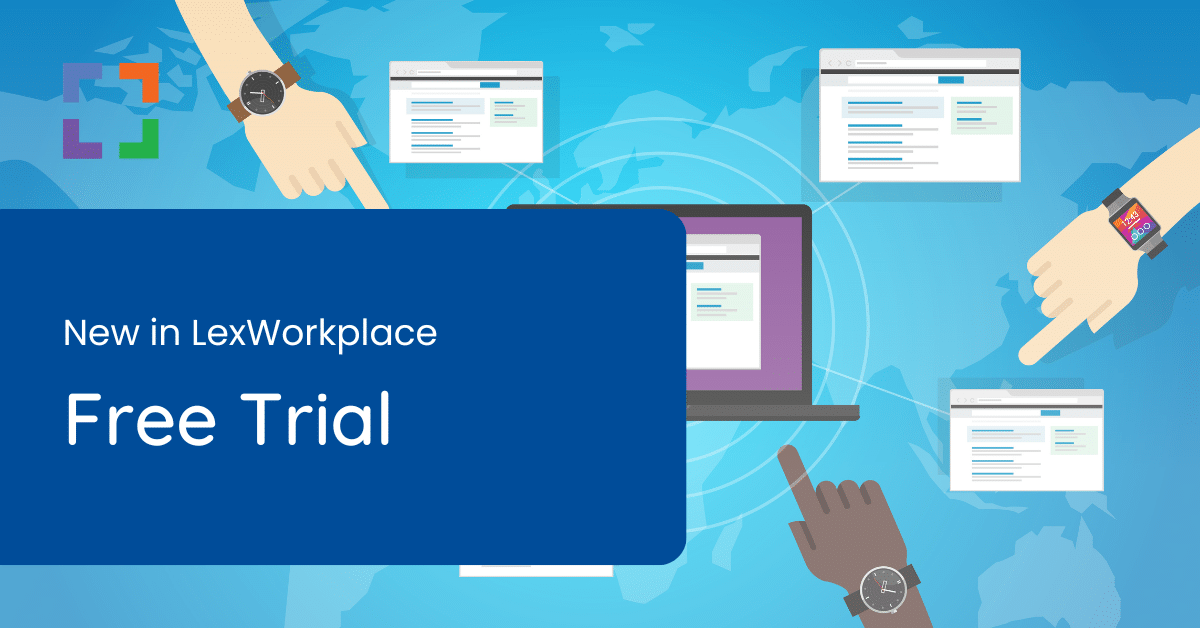
The free trial is finally here!
This highly-anticipated opportunity has now been fully implemented for users to learn the value of LexWorkplace.
Use this trial to:
- Upload Files
- Create Matters
- Organize Documents
- Integrate Emails
- Share and Collaborate
Ready to Try the Last DMS You’ll Ever Want?
Operations and Management of a Virtual Law Firm
Running a virtual law firm requires a different approach to operations and management compared to traditional law firms.
Effective management of a virtual law firm hinges on leveraging technology for seamless communication, efficient case management, and secure data handling.
By establishing clear protocols, utilizing the right tools, and maintaining robust client relationships, virtual law firms can operate smoothly and provide high-quality legal services.
Establish Clear Communication Channels
- Tools: Use platforms like Slack, Microsoft Teams, and Zoom for team communication and meetings.
- Best Practices: Set regular meeting schedules and maintain open lines of communication for collaboration and support.
Implement Efficient Case Management
- Software: Utilize practice management software such as Clio, MyCase, or PracticePanther for case tracking, billing, and document management.
- Workflow Optimization: Create standardized workflows and procedures for case handling to ensure consistency and efficiency.
Time and Billing Management
- Tools: Leverage time-tracking and billing software to monitor billable hours and manage invoices.
- Best Practices: Regularly review time logs and invoices to ensure accuracy and timeliness.
Remote Team Management
- Techniques: Foster a collaborative team culture with regular check-ins and team-building activities.
- Tools: Use project management tools like Trello or Asana to assign tasks, track progress, and manage deadlines.
Client Relationship Management
- Software: Employ client relationship management (CRM) systems to manage client information and interactions.
- Best Practices: Maintain regular communication with clients and provide updates on their cases through secure client portals.
Document and Data Management
- Tools: Implement a robust cloud-based document management system (DMS) for secure storage and easy retrieval of documents.
- Best Practices: Ensure proper tagging and organization of documents for efficient access and compliance with data management policies.
Performance Monitoring and Feedback
- Techniques: Regularly review team performance and provide constructive feedback.
- Tools: Use performance management software to track individual and team metrics and identify areas for improvement.
Training and Development
- Programs: Offer continuous training programs to keep the team updated on the latest legal trends and technology.
- Resources: Provide access to online courses, webinars, and professional development resources.
Effective operations and management are critical for the success of a virtual law firm.
By leveraging the right tools and implementing best practices, you can ensure smooth, efficient, and productive operations, ultimately enhancing client satisfaction and firm performance.
How to Stay Secure and Compliant
Maintaining security and compliance is paramount for any law firm, but it becomes even more critical in a virtual environment where data and communications are handled digitally.
Data Encryption
- Importance: Encrypt sensitive client data both in transit and at rest to prevent unauthorized access.
- Tools: Use encryption tools and services, such as BitLocker and VeraCrypt, to secure data.
Secure Access
- Virtual Private Network (VPN): Ensure all remote access to your firm's network is through a secure VPN to protect data from interception.
- Multi-Factor Authentication (MFA): Implement MFA for all accounts to add an extra layer of security.
Regular Security Audits
- Conduct Audits: Regularly perform security audits to identify and address vulnerabilities in your system.
- Compliance Checks: Ensure that your practices comply with relevant legal and regulatory standards, such as GDPR, HIPAA, or ABA guidelines.
Cybersecurity Training
- Employee Training: Educate your team on the latest cybersecurity threats and best practices for avoiding phishing, malware, and other cyber risks.
- Ongoing Updates: Keep training current with the latest information on cybersecurity trends and protocols.
Data Backup and Disaster Recovery
- Backup Solutions: Use reliable data backup solutions to regularly back up critical data.
- Disaster Recovery Plan: Develop and maintain a disaster recovery plan to ensure business continuity in case of a data breach or other catastrophic events.
Secure Communication Tools
- Encrypted Email Services: Use encrypted email services for all client communications to ensure confidentiality.
- Secure Messaging Platforms: Utilize secure messaging platforms for real-time communication with clients and team members.
Compliance Management Tools
- Software Solutions: Employ compliance management software to monitor and manage compliance with relevant regulations.
- Regular Reviews: Schedule regular reviews of compliance policies and procedures to ensure they are up-to-date and effective.
Related – Cybersecurity for Law Firms: Learn more about what it takes to have a law firm that prioritizes cybersecurity.
Maintaining security and compliance is crucial for the credibility and trustworthiness of a virtual law firm.
By implementing robust security measures, conducting regular audits, and ensuring continuous education on cybersecurity, you can protect sensitive client data and adhere to legal and regulatory standards, ensuring the integrity and reliability of your virtual practice.
LexWorkplace Security
Cloud-based Document Management
- 256-bit Military-Grade Encryption
- Data Encryption In-Transit
- Data Encryption At-Rest
- Geographic Redundancy
- Multi-Factor Authentication
- Permissions
- Groups
Maintaining Client Services
Maintaining high-quality client services in a virtual law firm is essential for building trust and satisfaction.
In a virtual environment, effective client communication, streamlined onboarding processes, and regular updates become crucial.
This section explores strategies and tools to ensure that your virtual law firm provides exceptional client service, from utilizing secure communication platforms and client portals to offering personalized attention and responsive support.
Effective Communication
Use secure email services, encrypted messaging apps, and video conferencing tools to maintain clear and confidential communication with clients.
You can also provide clients with access to secure client portals where they can view case updates, documents, and communicate with their attorney.
Client Onboarding
Develop a digital onboarding process using e-signature tools and online forms to make it easy for new clients to start working with your firm. Then, you can send electronic welcome packets with all necessary information and resources to new clients.
Client Meetings
Use online scheduling tools to allow clients to book appointments at their convenience.
Offer video conferencing for client meetings to provide a personal touch while maintaining convenience. You may still come across clients that would prefer to meet in person, and in this case, you can opt for renting out a space (temporarily or on a more permanent basis).
Client Updates
Keep clients informed about the progress of their cases through regular updates via email or client portals.
Don’t forget to ensure clients have easy access to important case documents and information. This could be done well through a document management software such as LexWorkplace.
Feedback and Improvement
Regularly solicit feedback from clients about their experience to identify areas for improvement. You may not be perfect right off the bat.
Use this client feedback to make continuous improvements to your services and processes.
By leveraging technology and prioritizing client needs, you can ensure that your clients receive the same level of care and attention as they would in a traditional law firm setting.
Virtual Law Firm Marketing and Growth
Effective marketing and growth strategies are essential for the success of a virtual law firm. In the digital landscape, building a strong online presence, engaging in content marketing, leveraging social media, and utilizing targeted advertising are crucial for attracting and retaining clients.
This section provides insights and actionable steps to enhance your virtual law firm’s visibility, reach a broader audience, and drive sustainable growth.
Building an Online Presence
- Website Development: Create a professional, user-friendly website that highlights your services, team, and unique value propositions.
- SEO Optimization: Implement SEO best practices to improve your website's visibility on search engines. Focus on relevant keywords, quality content, and backlink strategies.
Content Marketing
- Blogging: Regularly publish informative and engaging blog posts related to your practice areas to attract and educate potential clients.
- Video Content: Use video content to explain legal concepts, showcase client testimonials, and provide insights into your firm's culture.
Social Media Marketing
- Platforms: Establish a presence on social media platforms like LinkedIn, Facebook, and Twitter to connect with potential clients and share valuable content.
- Engagement: Engage with your audience by responding to comments, participating in discussions, and sharing relevant updates.
Email Marketing
- Newsletters: Send regular newsletters to keep clients and prospects informed about your services, updates, and legal news.
- Personalized Emails: Use personalized email campaigns to nurture leads and maintain relationships with existing clients.
Online Advertising
- Pay-Per-Click (PPC): Invest in PPC advertising on platforms like Google Ads to drive targeted traffic to your website.
- Social Media Ads: Use targeted advertising on social media platforms to reach specific demographics and promote your services.
Client Reviews and Testimonials
- Solicit Reviews: Encourage satisfied clients to leave reviews on platforms like Google My Business, Yelp, and Avvo.
- Showcase Testimonials: Feature client testimonials prominently on your website and marketing materials to build trust and credibility.
Analytics and Improvement
- Monitor Performance: Use analytics tools to track the performance of your marketing efforts and identify areas for improvement.
- Continuous Improvement: Regularly review and adjust your marketing strategies based on data and feedback to ensure continuous growth.
Effective marketing and growth strategies are essential for the success of a virtual law firm.
By building a strong online presence, engaging in content marketing, leveraging social media, and utilizing targeted advertising, you can attract and retain clients, ultimately driving the growth of your virtual practice.
Get More Traffic & Leads
Talk to a marketing expert

“My website continues to dominate all the top website searches in my industry and my business has grown 10 fold as a result.”
Micheal Oykhman
Oykhman Criminal Defence
Transitioning to and Implementing Your Virtual Law Firm
Transitioning to a virtual law firm involves careful planning and strategic implementation to ensure a smooth and successful shift from a traditional office setup.
By following these steps, you can effectively manage the transition and set your firm up for long-term success in a virtual environment, ensuring minimal disruption to your operations and maintaining high standards of client service.
Planning and Strategy
- Assess Current Operations: Conduct a thorough review of your existing processes to determine what can be transitioned to a virtual environment. Identify areas that require significant changes and those that can be easily adapted.
- Set Clear Objectives: Establish specific goals for the transition, such as reducing costs, enhancing flexibility, improving client reach, or increasing overall efficiency. Clearly defined objectives will guide your planning and implementation process.
Technology Integration
- Select the Right Tools: Choose the appropriate technology and software to support virtual operations. This includes selecting a reliable document management system, secure communication tools, and robust cybersecurity measures to protect client data.
- Implement Gradually: Roll out new technologies in phases to ensure a smooth transition. Start with critical systems and gradually introduce additional tools, allowing your team to adapt and providing training as needed.
Training and Support
- Staff Training: Offer comprehensive training programs to ensure all team members are comfortable with new tools and virtual workflows. Training should cover the use of software, cybersecurity best practices, and virtual client interaction protocols.
- Ongoing Support: Establish a dedicated support system to address technical issues and provide continuous training. Regularly update staff on new features, software updates, and best practices to keep them proficient.
Process Adaptation
- Standardize Workflows: Develop standardized workflows for essential processes, including client intake, case management, billing, and communication. Standardization ensures consistency and efficiency in virtual operations.
- Document Procedures: Create detailed documentation for all virtual procedures. This ensures clarity and provides a reference for staff, helping maintain consistency and quality in service delivery.
Communication and Collaboration
- Set Communication Protocols: Define clear communication protocols for team interactions. Schedule regular virtual meetings and check-ins to maintain collaboration and address any issues promptly.
- Use Collaboration Tools: Utilize project management and collaboration tools to facilitate teamwork. Tools like Trello, Asana, or Microsoft Teams can help track progress, assign tasks, and manage deadlines effectively.
Client Transition
- Inform Clients: Communicate the transition to your clients, explaining the benefits of the virtual model and addressing any concerns they may have. Provide clear instructions on how they can access your services and communicate with your team.
- Smooth Onboarding: Ensure a seamless client transition by offering guidance on using new communication and client portal tools. Provide tutorials or support sessions to help clients navigate the virtual system.
Monitor and Adjust
- Track Progress: Monitor the transition process closely, gathering feedback from both staff and clients. Use this feedback to identify any issues or areas for improvement.
- Make Adjustments: Be prepared to make necessary adjustments to processes, tools, and workflows based on the feedback and performance data. Continuous improvement is key to a successful virtual law firm.
By following these detailed steps, you can effectively transition your traditional law firm to a virtual model, ensuring minimal disruption to operations and maintaining high standards of client service and satisfaction.
Frequently Asked Questions About Virtual Law Firms
A virtual law firm operates without a traditional physical office. Lawyers and staff work remotely using cloud-based technology to manage cases, communicate with clients, and collaborate with team members.
To start a virtual law firm, you need to assess your practice areas, select appropriate technology and software, ensure compliance with legal regulations, and develop a comprehensive business plan. Training and support for your team are also crucial.
Essential technology includes a reliable internet connection, laptops or desktops, high-quality webcams and microphones, cloud-based document management systems, virtual private networks (VPNs), and backup solutions.
You need practice management software, secure email and client portals, e-signature tools, time and billing management software, and cybersecurity tools.
Ensure data security by using encrypted communication tools, implementing multi-factor authentication, conducting regular security audits, providing cybersecurity training, and using secure data backup solutions.
Effective remote team management involves setting clear communication protocols, using project management tools, scheduling regular check-ins, and fostering a collaborative team culture.
Maintain high-quality client service by using secure communication tools, providing regular case updates, offering virtual consultations, and creating a streamlined client onboarding process.
Benefits include cost savings, flexibility, mobility, reduced environmental impact, higher employee satisfaction, enhanced collaboration, improved client communication, broader geographic coverage, and time savings.
Market your virtual law firm by building a strong online presence, optimizing your website for SEO, engaging in content marketing, leveraging social media, using email marketing, and investing in online advertising.
Challenges include adapting to new technology, ensuring data security, maintaining effective communication, managing remote teams, and ensuring compliance with legal regulations. Careful planning and continuous improvement are key to overcoming these challenges.
Looking for Document Management Software?
LexWorkplace:
Modern Document Management for Law Firms
LexWorkplace is document & email management software, born in the cloud and built for law firms. Here’s a quick primer on how it works, or get your free trial to discover LexWorkplace for yourself.
Organize by Client & Matter
Organize documents, email and notes by client or matter. Store and manage all data for a case or project in one place.

Go Beyond Basic Files & Folders
Supercharge your firm’s productivity with true DMS functions.
- Version Management
- Document Tagging & Profiling
- Document Check-Out / Check-In
- Microsoft Office Integration
- Automatic, Integrated OCR
- Convert Word Docs to PDF

Search Everything
LexWorkplace is like Google for your law firm. Search across millions of pages, documents, folder email and notes in seconds. Refine your search by matter, document type, author and more.

Search by…
- Client or Matter
- Document Type (Contract, Complaint, Order, etc.)
- Document Status (Draft, Final, etc.)
- Document Tags (Filed With Court, Fully Executed, etc.)
Outlook Integration + Comprehensive Email Management
Save emails to a matter without leaving Outlook. Saved emails are accessible to your entire team, organized and searchable.

- Outlook Add-In that Works With Windows and Macs
- Save Entire, Original Email to a Matter in a LexWorkplace
- Email De-Duplication
- Organize Emails into Folders, Subfolders
Works with Windows and Macs
All of LexWorkplace is compatible with both Windows and Mac computers.
Next Steps
See What Clients Have to Say
Lawyers love LexWorkplace. See how the system streamlined one lawyer’s practice.
Watch the 5-Minute Demo
See LexWorkplace in action in our quick 5-minute overview and demonstration.
Or, if you want a one-on-one demo, or want to talk about LexWorkplace for your firm, schedule a call or demo below.
You Might Also Like
June 23, 2025
Role-Specific Benefits of Document Management Software for Law Firms
Legal document management software…
March 12, 2025
The Power of Version History: Preventing Disputes and Streamlining Collaboration
Learn how version history in legal…
Want More Legal Technology Tips?
Subscribe to Uptime Legal to get the latest legal tech tips and trends, delivered to your inbox weekly.