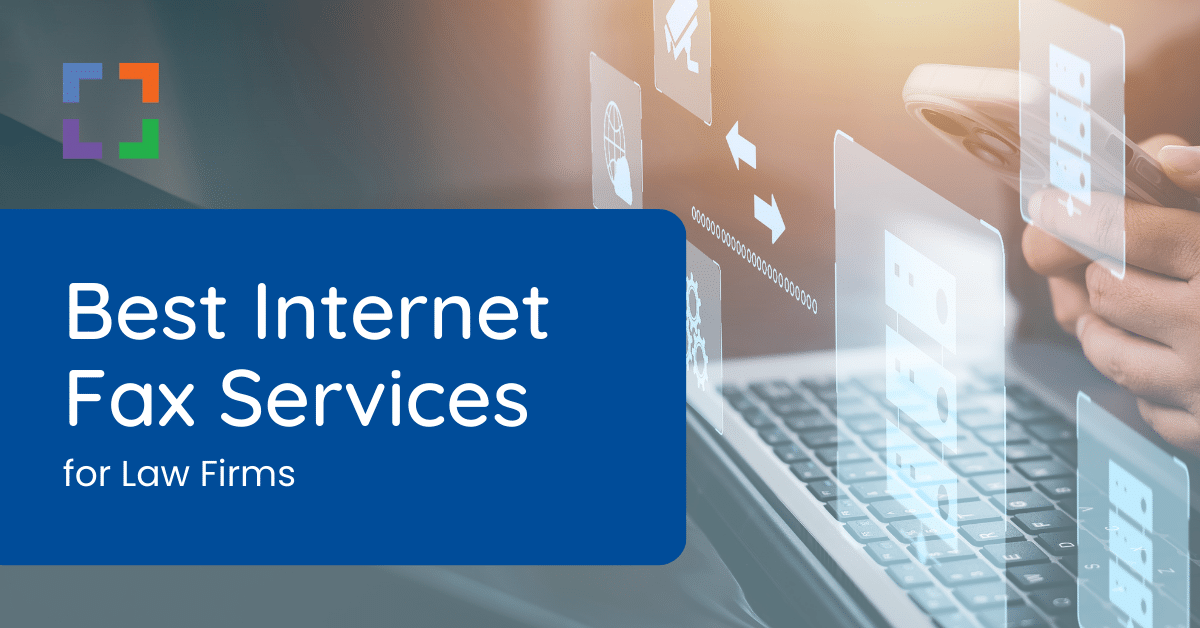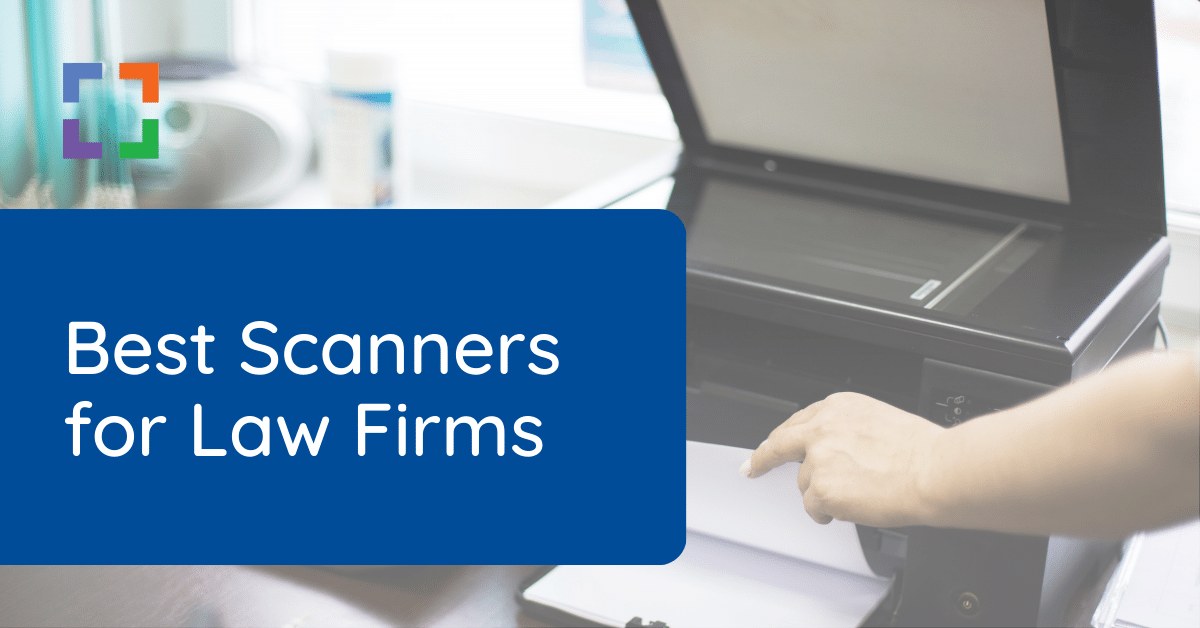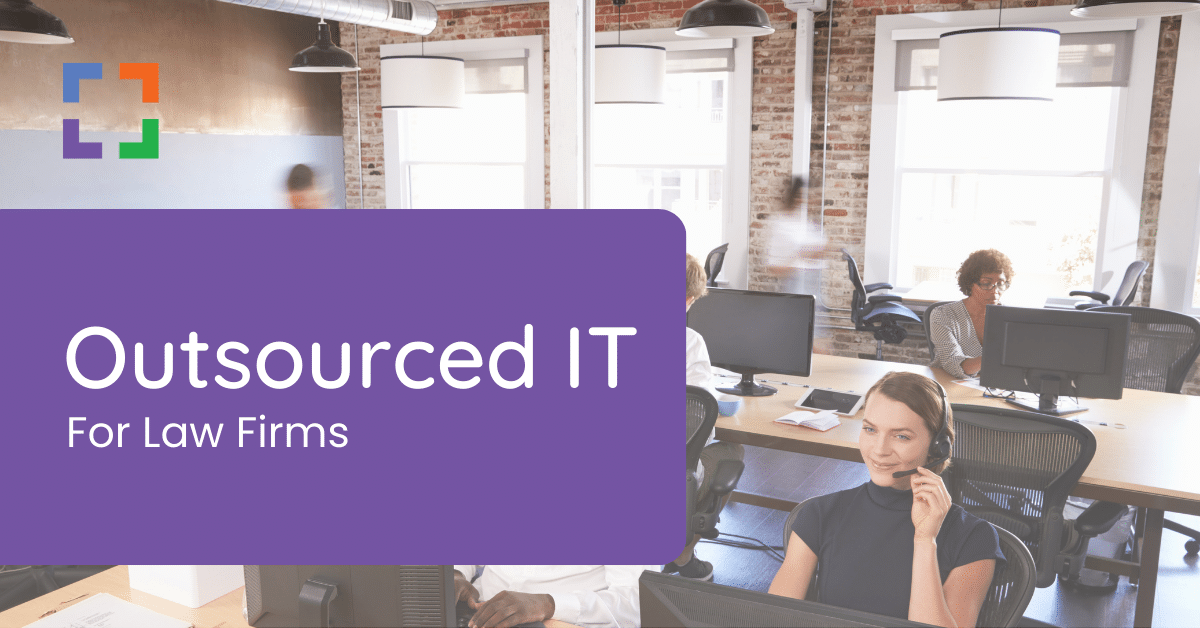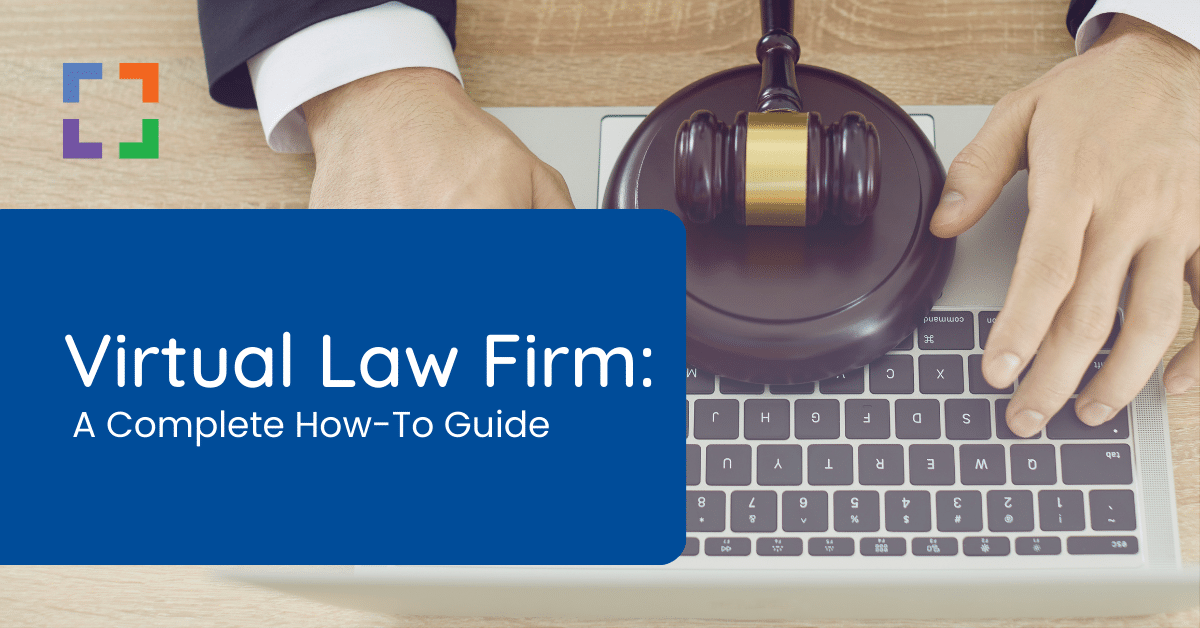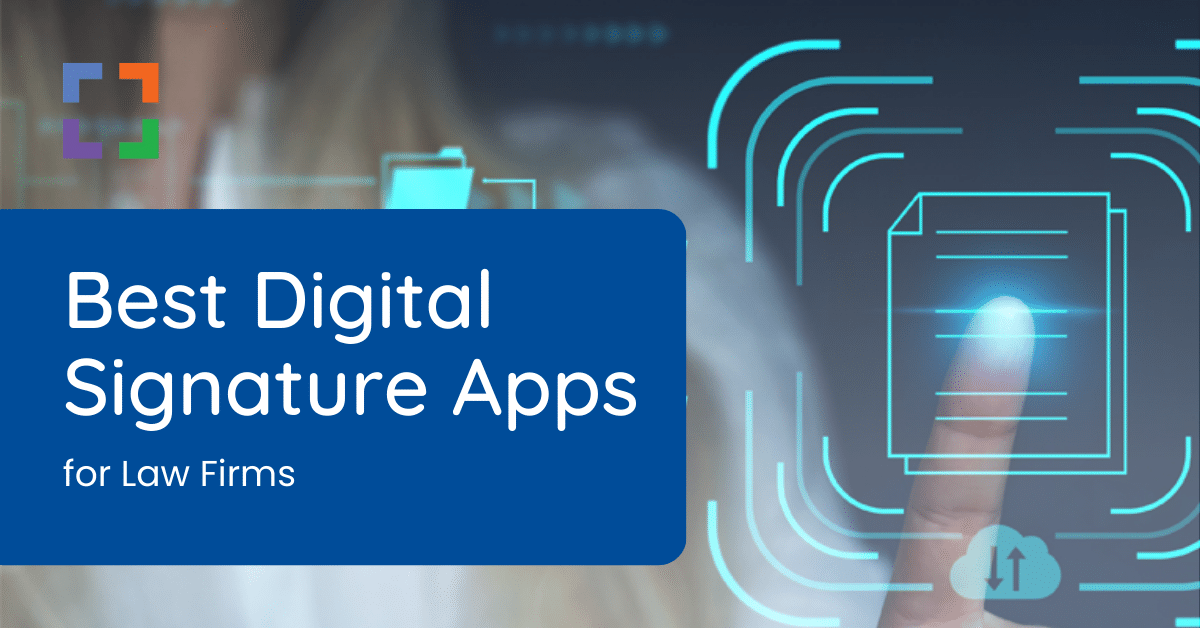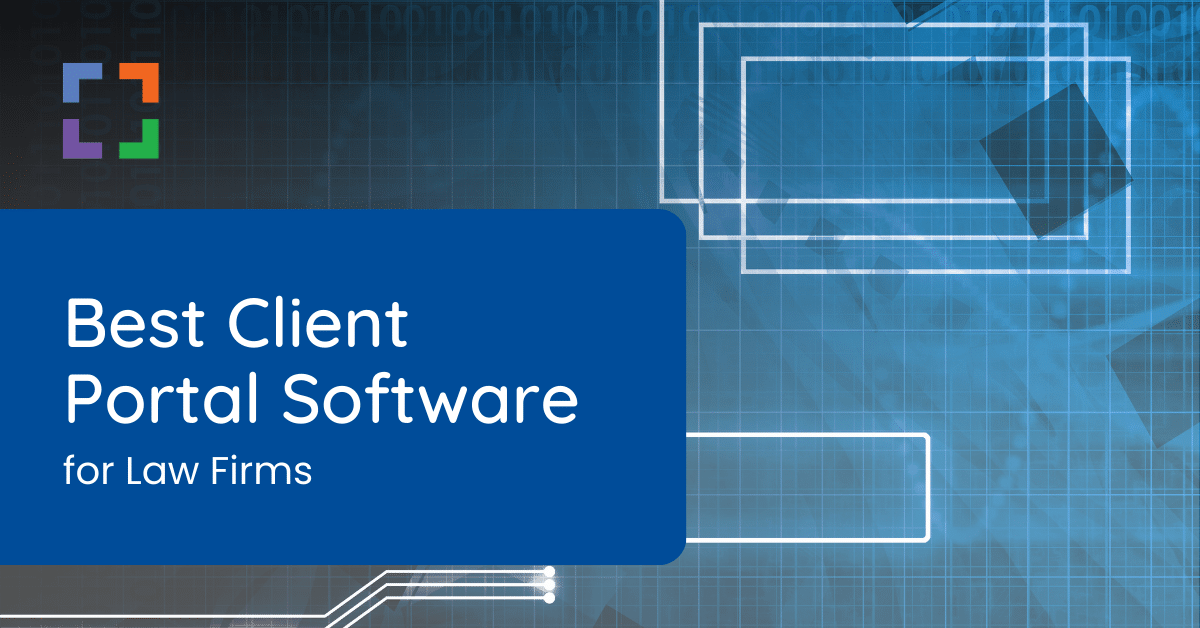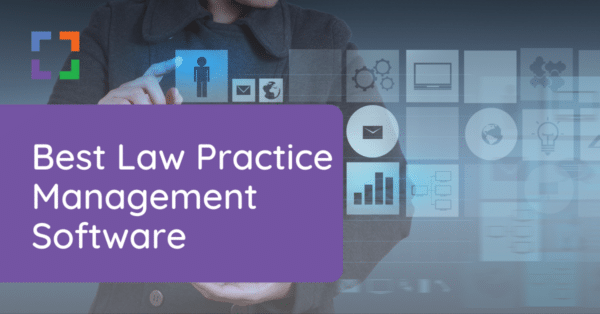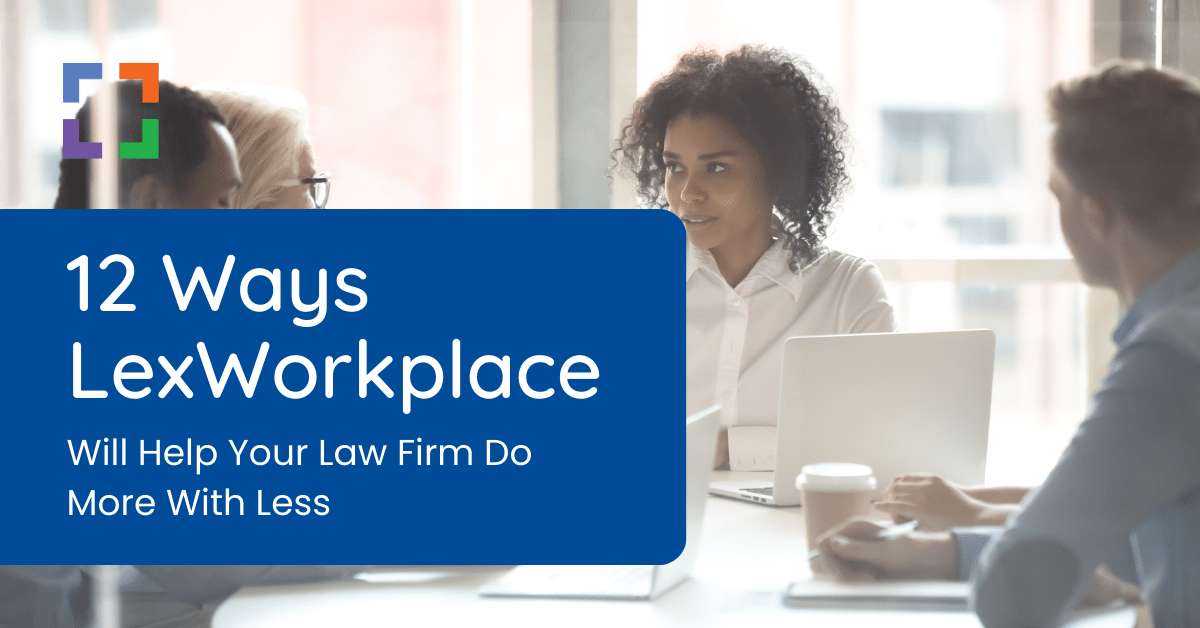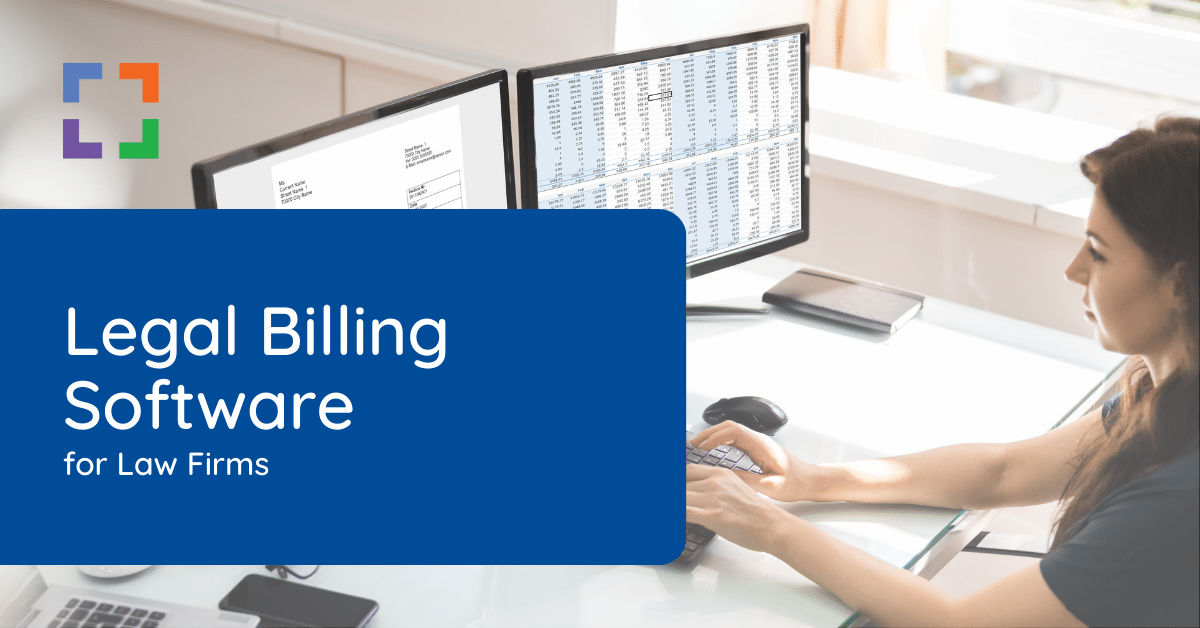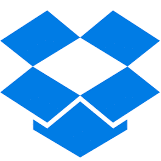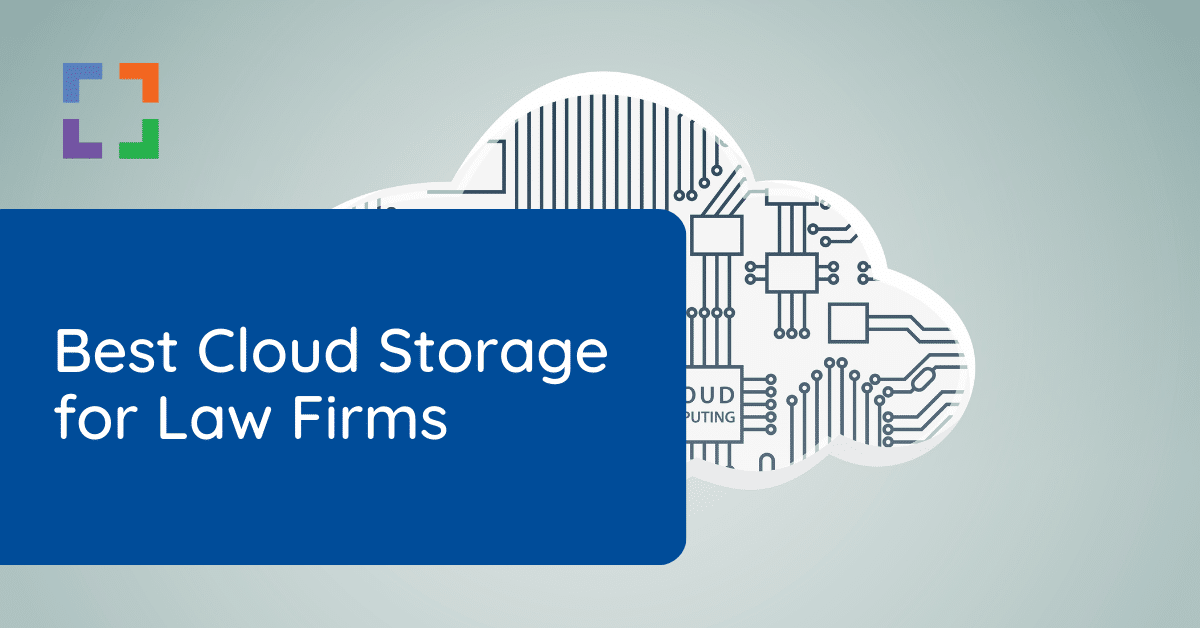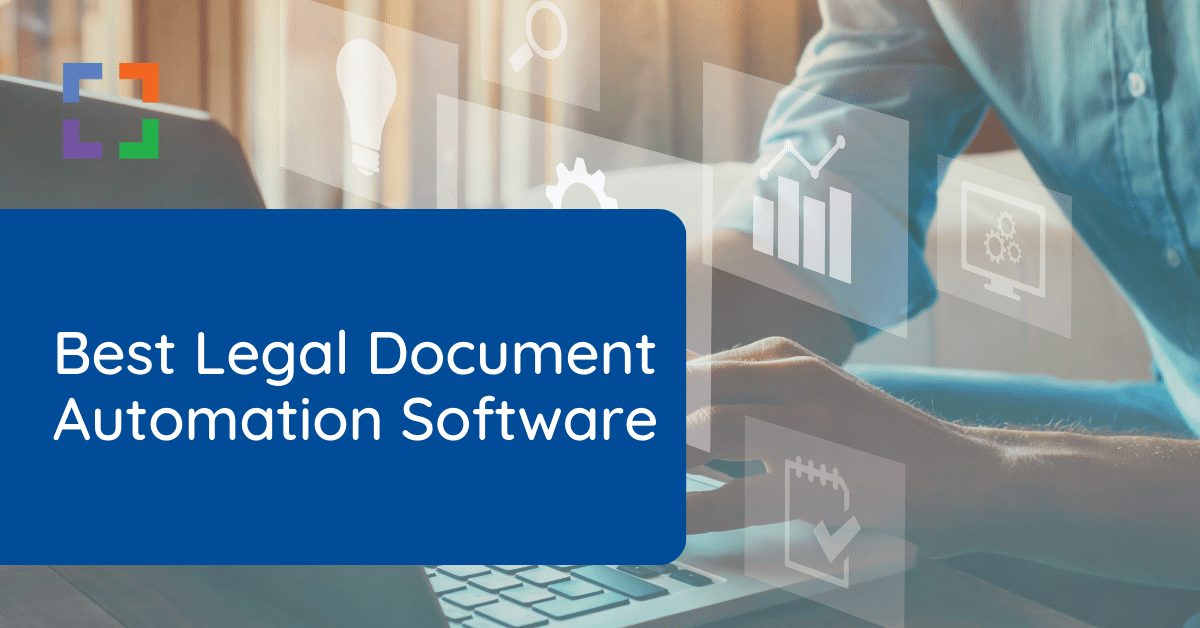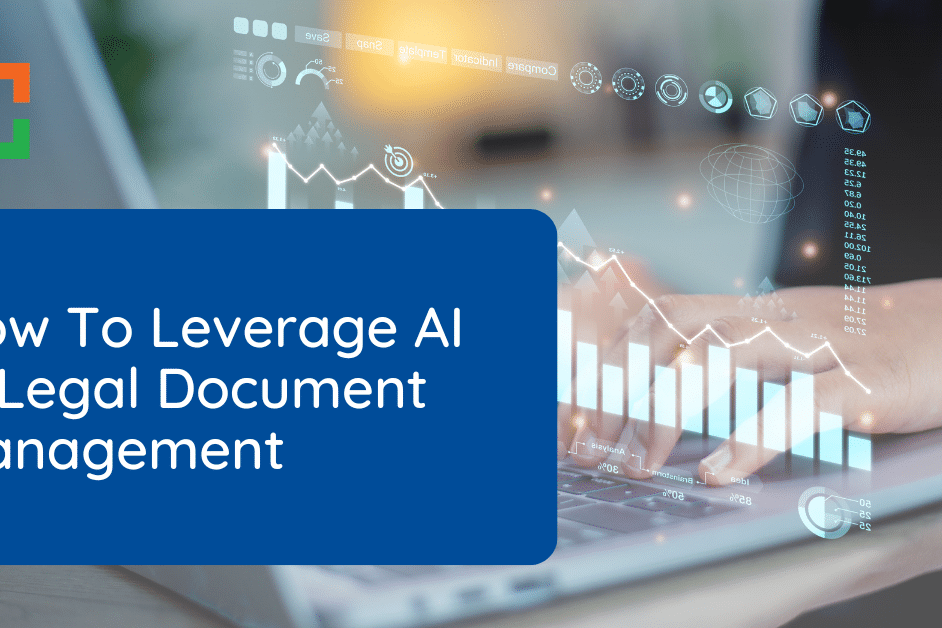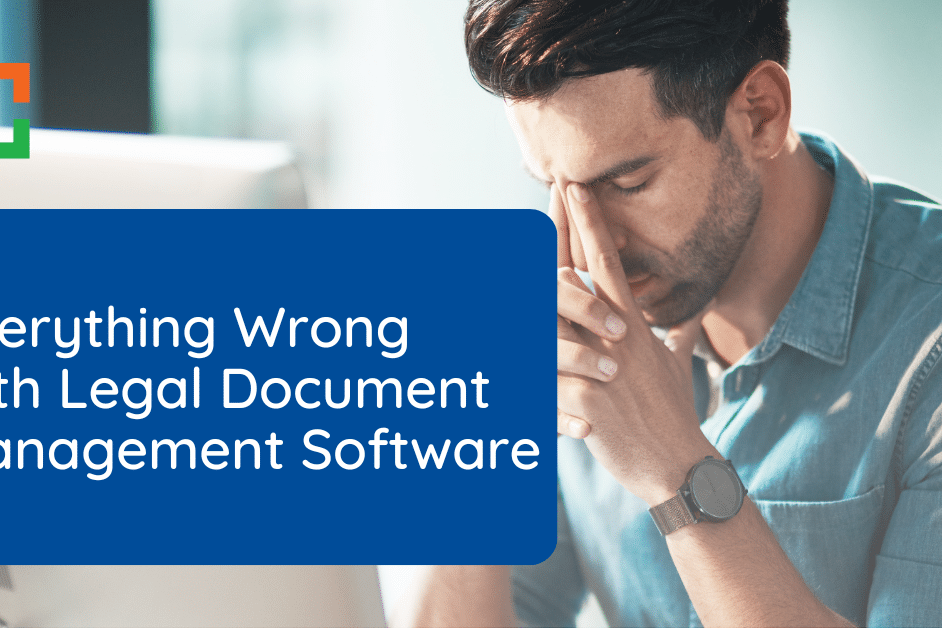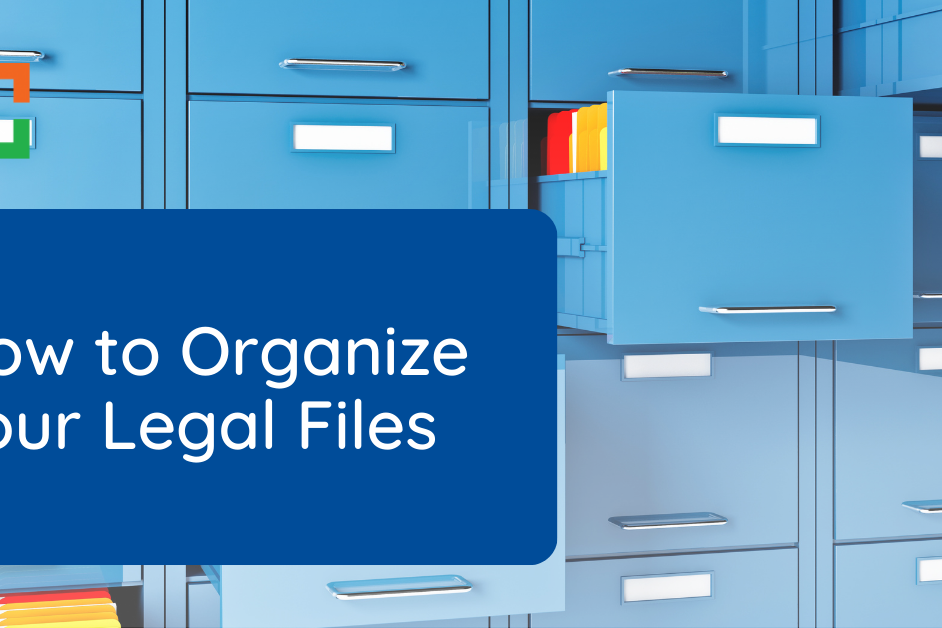Essential Law Firm Technology: Building Your Tech Stack

From hardware, to software, to services, the scope of today’s law firm technology can be overwhelming.
So, we’ve written this article to cut through the fluff and get right to what technology your firm should employ.
By the end of the article, you’ll take away:
- The impact of technology for your law firm
- The basic of law firm technology
- Security and compliance within technology
- What law firm technology you need (and probably don't)
- How to implement and manage your firm's technology
- and More!
Join us in uncovering how law firm technology is revolutionizing the legal industry, equipping firms to thrive in an increasingly digital era.
In This Article
- The Importance of Law Firm Technology
- Key Factors to Consider in Law Firm Technology Selection
- Hardware Essentials in Law Firm Technology
- Software Considerations in Law Firm Technology
- Addressing Security and Compliance in Law Firm Technology
- Next Steps in Adopting and Integrating Law Firm Technology
- Frequently Asked Questions: Law Firm Technology

“LexWorkplace is very fast, and documents are easily accessible. Working remotely is seamless.”
Nathan Cobb
Law Offices of Nathan Cobb
See Why Lawyers Love LexWorkplace
Get Organized. Work Anywhere. LexWorkplace is modern Document & Email Management, born in the cloud and built for law firms.
The Importance of Law Firm Technology
The significance of technology in the realm of law cannot be overstated.
This article aims to highlight the crucial role of law firm technology, emphasizing its impact on the legal profession and why it is essential for the success and sustainability of modern law practices.
Adapting to a Changing Legal Landscape
The legal industry is continuously evolving, with technology at the forefront of this transformation.
Law firm technology is not merely about adopting new tools; it's about adapting to a changing landscape where digital solutions are redefining the delivery of legal services.
This evolution is crucial for staying relevant and competitive in a tech-driven world.
Enhancing Efficiency and Productivity
One of the primary benefits of law firm technology is the remarkable improvement in efficiency and productivity it brings.
Automation of routine tasks, streamlined case management, and easier access to legal resources allow attorneys to focus more on strategic aspects of their work, ultimately benefiting their clients and practice.
Related: Law Firm Process and Procedure
Improving Client Engagement and Service
Today's clients expect prompt, transparent, and tech-savvy services.
Law firm technology, such as client portals and online communication tools, enables lawyers to meet these expectations, offering an enhanced client experience.
This not only aids in retaining current clients but also in attracting new ones.
Ensuring Security and Compliance
As law firms handle sensitive client information, ensuring data security and compliance with regulatory standards is paramount.
Law firm technology provides advanced security measures, from encrypted communications to secure data storage, safeguarding client confidentiality and trust.
Cost-Effectiveness and Scalability
While the initial investment in technology might seem significant, the long-term cost-effectiveness and scalability it offers cannot be ignored.
Law firm technology reduces overhead costs, improves resource management, and provides scalability options to accommodate growth.
Facilitating Remote Work and Collaboration
The recent global shift towards remote work has made technology an indispensable part of law firms.
Cloud-based platforms and collaboration tools ensure that lawyers can work efficiently from any location, maintaining productivity and client service continuity regardless of physical constraints.
Related: Virtual Desktops for Law Firms
LexWorkplace Top Features
Cloud-based Document Management
- Secure Cloud Storage
- Client/Matter-Centric Org
- Full-Text Document Search
- Secure Client Sharing
- MS Office Add-In
- Email Management
- Windows + Mac Compatible
The integration of technology is a key factor in enhancing operational efficiency, client service, and overall competitiveness.
For law firms aiming to excel and grow, understanding and implementing the right technological solutions is an imperative.
Related: Building Out Your Law Firm Tech Toolbox
Watch the talk with Uptime Legal and Clio on how to build out your law firm software toolkit.
Key Factors to Consider in Law Firm Technology Selection
This section provides guidance to make informed decisions tailored to your firm’s specific needs.
Firm Size and Scale
The size of your law firm greatly impacts your technological needs.
Smaller firms may require more integrated, cost-effective solutions, while larger firms might benefit from specialized, scalable systems.
It’s crucial to assess how the technology will fit with your current size and anticipated growth.
Practice Areas and Specializations
Different areas of law have unique technological demands.
For instance, litigation may require robust eDiscovery tools, while corporate law might need efficient document management systems.
Aligning technology with your firm’s practice areas ensures relevance and efficiency.
Budget and Return on Investment (ROI)
Budget constraints are a significant consideration.
It’s important to evaluate not just the initial cost but also the long-term ROI.
Investing in technology that streamlines operations and reduces manual labor can yield substantial savings over time.
User-Friendliness and Training Requirements
The ease of use of any technology is key to its successful implementation.
Tools that require extensive training or have complex interfaces can hinder adoption. Look for solutions that are intuitive and come with reliable support and training resources.
Integration Capabilities
Technology should seamlessly integrate with existing systems in your law firm.
This includes compatibility with current hardware and software and the ability to integrate with other legal tools, ensuring a cohesive technology ecosystem.
Security and Compliance
Law firms deal with confidential information, making security a top priority.
Ensure that the technology adheres to industry-standard security protocols and complies with legal regulations, such as data protection laws.
Scalability and Flexibility
The technology should be able to grow and adapt with your firm.
Scalable solutions that can accommodate an increasing number of users or expand functionalities are ideal for long-term investment.
Vendor Reputation and Support
Research the vendor’s reputation, customer service, and support offerings.
Reliable vendor support can greatly ease the implementation process and ensure ongoing assistance.
LexWorkplace Success Story
See how one law firm uses LexWorkplace to organize their documents and streamline their practice.
Book a 15-Minute Demo
By carefully considering these factors, law firms can make strategic technology choices that align with their specific operational needs, financial constraints, and long-term goals.
The right technology not only enhances current operations but also positions the firm for future growth and success.
Related – Law Firm Software: Building your tech stack? Use this article in combination with the one you’re reading for a full picture.
Hardware Essentials in Law Firm Technology
When it comes to setting up or upgrading the technological infrastructure of a law firm, selecting the right hardware is just as crucial as choosing the appropriate software.
Hardware forms the backbone of your firm’s technology ecosystem, influencing everything from day-to-day operations to long-term scalability.
Here’s a list of key hardware considerations for law firms:
Office Essentials
These are the fundamental pieces of hardware that form the backbone of a law firm’s daily operations:
- Desktop Computers: The workhorses of the office, providing robust processing power for legal research and documentation.
- Laptops: Offer mobility for attorneys, facilitating work from courtrooms, client locations, or remotely.
- High Volume Printers: Essential for handling large amounts of legal document printing efficiently.
- High-Resolution Monitors: Aid in detailed document reviews, reducing eye strain with better display quality.
- Ergonomic Keyboards and Mice: Improve comfort and reduce the risk of repetitive strain injuries.
- Ergonomic Office Chairs and Desks: Promote a healthier work environment, essential for long hours of work.
- Networking Routers: Ensure a stable and secure internet connection, critical for online legal research and communication.
- Shredders: Maintain client confidentiality by securely disposing of sensitive documents.
- Professional Audio/Video Conferencing Equipment: Enhance the quality of virtual client and court interactions.
- Uninterruptible Power Supplies (UPS): Protect against data loss during power outages and electrical surges.
- Portable External Hard Drives: Provide additional data backup solutions for critical legal documents.
Hardware with Software Alternatives
Some traditional hardware can be replaced with software-based solutions, offering more flexibility and often, cost savings:
- Telephone Systems (including VoIP): Modern VoIP and unified communications solutions can replace traditional phone systems, offering more features and integration with other digital tools.
Dialpad: Priced at $15 per user per month (annual payment), Dialpad provides useful integrations (including Google Workspace), is mobile-friendly, and features AI call routing, making it a versatile choice.
Corvum: At $17.95 per user per month (annual payment), Corvum is ideal for firms using Clio Practice Management Software. It offers call recording, intercom functionality, and efficient call management.
RingCentral: For $20 per user per month (annual payment), RingCentral brings customization, AI-enhanced features, call routing, and includes fax services, offering a comprehensive communication solution.
- Internet Faxing: Sometimes email doesn't quite cut it, and you need to rely on traditional faxing. Well, now you don't need a machine to do it and can fax from your browser.
eFax: Starting at $18.99 per month, eFax is a leader in online faxing and great for smaller teams.
MyFax: Starting at $12 per month, MyFax is an easy-to-use software with various features.
Dropbox Fax: With both free and paid options starting at $9.99 a month, this software is great if you already utilize Dropbox.
Related – Best Internet Fax Services for Law Firms: Explore your options for internet faxing, so you can ditch the machines.
- Scanning Applications: You can opt out of or complement typical scanners by utilizing one of these apps.
Adobe Scan: A superb free choice, especially suitable as an additional tool alongside your primary scanner.
Swift Scan: A paid option offering advanced features such as OCR, enhanced organization, and compatibility, making it highly suitable for law firms.
Microsoft Office Lens: Comparable to Adobe Scan in functionality and particularly beneficial for Office users due to its seamless integration with the Office suite.
- Scanners for Law Firms: If you prefer a more traditional route, here is our shortlist of scanners for law firms.
Fujitsu ScanSnap iX1600: Priced at $554, Fujitsu offers a scanner for smaller offices. This comes with a 50-Page Automatic Feeder and 6,000-Page Daily Duty Scanner.
Brother ADS-4900W: Priced at $699, Brother offers a scanner for high volume. This comes with a 100-Page Automatic Feeder, 9,000-Scan Daily Duty, and High Accuracy.
Epson DS-30000: Priced at $2499, Epson offers an enterprise scanner. This comes with a Tray for Letter and A3 Size Documents, 120 Page (Letter) & 60 Page (A3) Automatic Feeder, and 30,000-Scan Daily Duty.
Related – Best Scanners for Law Firms: Explore the best scanners available for law firms — streamline your practice and enhance your workflow.
Outsourceable Hardware
Certain hardware responsibilities can be outsourced to cloud-hosted services or managed IT service providers, reducing the need for physical hardware management:
- Servers (for in-house data hosting and applications): Cloud-hosting services offer reliable and scalable server capabilities without the need for physical hardware maintenance.
- Backup Drives and Systems: Cloud-based backup solutions provide secure and scalable options for data storage and disaster recovery.
- Firewalls and Cybersecurity Appliances: Outsourcing cybersecurity to managed IT service providers can ensure expert protection without the complexity of managing in-house hardware.
Practice Foundation
Practice Next
FULL PRIVATE CLOUD
All of your software, documents and data in secure Private Cloud. Work in a flexible virtual desktop environment.
LEGAL TECH SUITE
Practice Next is a suite of Managed IT, Legal Software Support, and Cloud Essentials, made exclusively for law firms.
Related – Outsourced IT for Law Firms: Considering outsourcing your IT? Good choice. Learn how to do it optimally.
Software Considerations in Law Firm Technology
The right software tools are indispensable for enhancing efficiency, client service, and overall firm management.
This section delves into various categories of software applications vital for law firms, ranging from virtual meeting tools to legal accounting software.
Each category and application is tailored to meet specific needs within a law firm, ensuring streamlined operations and improved client relations.
Virtual Meeting Apps
Virtual meeting apps have become a staple for remote client consultations and team collaborations, offering flexibility and convenience.


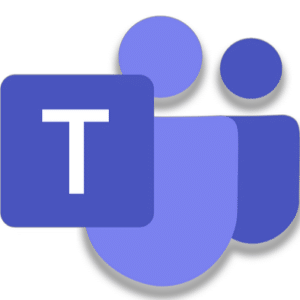
Related – Virtual Law Firm: While you’re deciding how to manage virtual meetings, consider how to be a virtual law firm altogether.
Digital Signature Apps
Digital signature apps streamline the process of document signing, ensuring efficiency and legal compliance in a paperless environment.
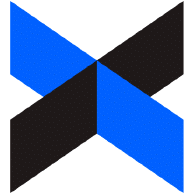

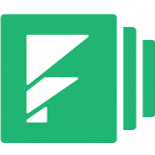
Related – Digital Signature Apps for Law Firms: Dig a little deeper into how you can get those contracts and forms signed.
Customer Relationship Management Platforms (CRM)
CRM platforms are vital for managing client relationships and streamlining the client intake process, enhancing both marketing and client service.
Clio Grow
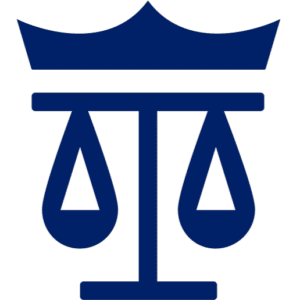

Related – Best CRMs for Law Firms: Manage incoming and current clients with ease. Learn more here.
Client Portals
Client portals offer a secure and efficient way for clients to access documents, communicate, and stay updated on their case progress.



Related – Best Client Portals for Law Firms: How do your clients interact with your business? Give them the best portal and customer experience.
Law Practice Management Software (LPM)
Law Practice Management software is the backbone of a law firm’s operations, integrating case management, billing, client communication, and more.

LEAP
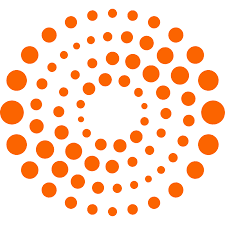
Sidebar: Practice Management vs. Document Management
It’s worth emphasizing: while Practice Management software is adept at managing calendaring, billing, contacts, and tasks, many of them offer elementary or “basic” Document Management features.
However, Practice Management and Document Management are not the same. Before venturing into a new Practice Management software, ensure you have a crystal-clear understanding of your firm’s document management goals.
Related:
Related – Best Law Practice Management Software: Choosing the best software to manage your practice is essential. Use this guide to help.
Productivity Software
Productivity software aids in document creation, project management, and internal communication, crucial for the day-to-day operations of a law firm.



Related – LexWorkplace Productivity: On the note of productivity, see how you can do more with less while using LexWorkplace.
Time & Billing Software
Time and billing software solutions ensure accurate tracking of billable hours and streamline the invoicing process, a key aspect of law firm financial management.

Bill4Time: A user-friendly time tracking and billing solution for law firms. This software is cloud-based and included lawyer-centric features.
Sage Timeslips: Known for detailed billing and reporting capabilities. This software is server-based and has been trusted for over a decade.
Related – Legal Billing Software: Modernize your firm’s finances by tracking time and billing efficiently.
Payment Processing Software
Payment processing software offers secure and efficient ways to handle client payments, an essential part of financial operations.


Stripe: This is a general payment processing software. While you shouldn’t expect the same functionality tailored for law firms, it is still a solid tool.
Related – Best Law Firm Payment Processing Solutions: Get paid accurately and promptly. Learn more here.
Legal Accounting Software
Legal accounting software focuses on managing the financial aspects specific to law practices, ensuring compliance and financial health.
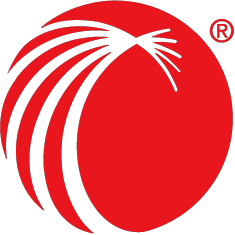

PCLaw: Best for small to midsize law firms, PCLaw is a long-standing software that combines lightweight practice management with full accounting.
Related – Best Law Firm Accounting Software: As a law firm, having good, precise accounts should be a priority. Let us help you choose how to do that.
Cloud Storage Platforms
Cloud storage platforms provide secure and accessible storage solutions for the vast amounts of documents a law firm handles.


Dropbox: Popular for its ease of use and reliable cloud storage capabilities. This is a good option for those who want to use Dropbox for various applications.
Related – Best Cloud Storage for Law Firms: With the degree of documents coming in and out of firms, ensure you have the best storage.
Document Automation Software
Document automation software significantly reduces the time spent on document preparation, increasing efficiency in legal workflows.
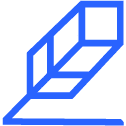
LEAP
Documate: Offers advanced document automation capabilities for complex legal workflows. Their flexible API allows for various application integrations.
Related – Best Legal Document Automation Software: Save time and effort by automating your document processes.
Document Management Software (DMS)
Document Management Software is critical for organizing, storing, and easily retrieving legal documents and case files.



Related – Best Legal Document Management Software: For law firms, document management is one of the most important facets. Choose wisely.
Selecting the right software is crucial for law firms to operate efficiently and stay competitive.
Each application listed addresses specific needs, from client interaction to internal management, ultimately contributing to the streamlined and successful functioning of a law firm.
When choosing software, consider factors like integration capabilities, security, user-friendliness, and the specific needs of your practice to ensure the best fit for your firm.
Addressing Security and Compliance in Law Firm Technology
In the legal industry, where sensitive client information is frequently handled, ensuring the security and compliance of technology systems is not just a best practice — it’s an ethical and legal imperative.
Law firms must prioritize these aspects to protect their clients and themselves from potential risks.
Understanding the Landscape of Legal Compliance
Law firms are subject to a myriad of regulations, including data protection laws like GDPR or HIPAA, depending on the nature of their practice.
Understanding these regulations is crucial in selecting technology that aligns with legal compliance standards.
Implementing Robust Cybersecurity Measures
Cybersecurity is a top concern, with threats ranging from data breaches to ransomware attacks.
Implementing strong security measures like end-to-end encryption, two-factor authentication, and regular security audits is essential.
Training and Awareness
Human error often leads to security breaches.
Regular training for all staff members on cybersecurity best practices and the latest threats can significantly reduce this risk.
Choosing Compliant Software and Vendors
When selecting software and technology vendors, ensure they comply with industry standards and offer robust security features.
This includes secure client portals, encrypted communication tools, and compliance with data privacy laws.
Regular Updates and Maintenance
Keeping all software and hardware up to date is crucial in safeguarding against vulnerabilities.
Regular maintenance and updates should be part of the firm's routine IT practices.
Data Backup and Recovery Plans
Implementing comprehensive data backup and disaster recovery plans ensures the firm can quickly recover from any data loss incident, minimizing downtime and client impact.
Ethical Considerations and Client Confidentiality
Upholding client confidentiality is a fundamental ethical duty in law.
Technology solutions should enhance, not compromise, the ability to maintain client confidentiality.
Audits and Compliance Checks
Conducting regular audits and compliance checks helps identify potential vulnerabilities and ensures that the firm remains compliant with evolving regulations.
Addressing security and compliance in law firm technology is a multifaceted endeavor that involves careful planning, continuous vigilance, and a proactive approach.
By prioritizing these aspects, law firms not only protect their clients and themselves but also reinforce their reputation as trustworthy and reliable legal service providers.
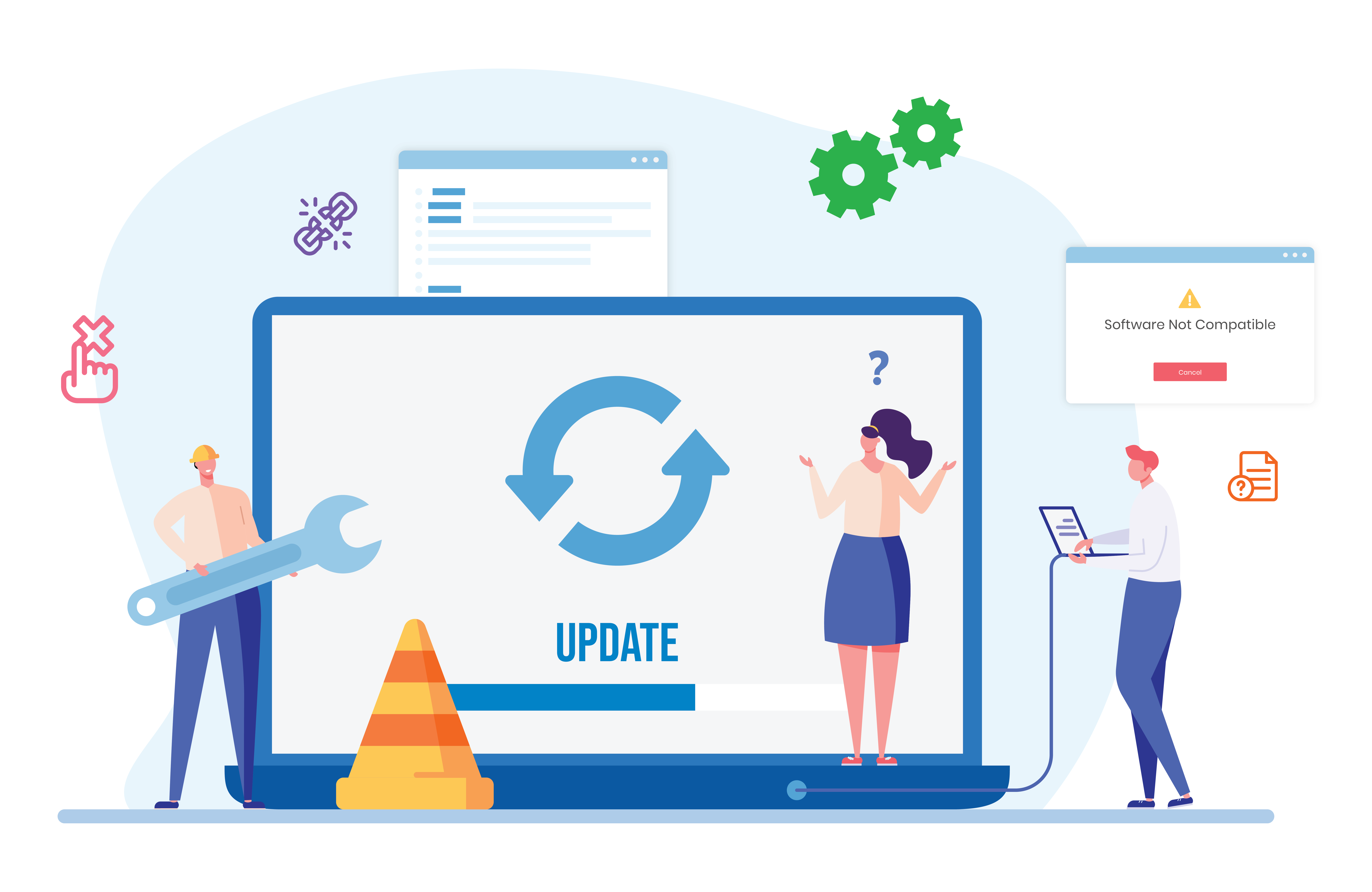
Next Steps in Adopting and Integrating Law Firm Technology
Adopting and integrating new technology into a law firm requires a strategic approach to ensure a smooth transition and effective utilization.
Here is a step-by-step process to guide law firms through this crucial phase:
1
Assess Your Firm's Specific Needs
Begin with a thorough evaluation of your firm’s current processes, identifying inefficiencies and areas that could benefit from technological solutions.
Understand your workflow, client interaction patterns, and administrative challenges to pinpoint specific needs.
2
Setting Strategic Objectives
Clearly define what you aim to achieve with the new technology.
Objectives can range from enhancing client engagement, automating administrative tasks, to improving data security. This clarity will inform your technology choices and priorities.
3
Diligent Research and Selection
Undertake detailed research to explore available technology options.
Evaluate potential solutions based on their features, ease of use, cost-effectiveness, integration with existing systems, and vendor support and reliability. Consider seeking expert opinions or peer recommendations.
4
Integration Planning and Resource Allocation
Develop a comprehensive integration plan outlining the deployment process.
Allocate necessary resources, including budget, personnel, and time. Plan for potential disruptions and set realistic timelines for a smooth transition.
5
Training and Capacity Building
Organize in-depth training sessions for all team members to ensure they are adept at using the new technology.
Training should be tailored to different user levels and include ongoing support to adapt to future updates or changes.
6
Pilot Testing and Gradual Implementation
Implement the technology in phases, starting with a pilot test in a controlled environment.
This approach allows for troubleshooting and adjustments based on initial user feedback, ensuring a more successful firm-wide rollout.
7
Continuous Performance Monitoring
Once implemented, regularly monitor the technology’s impact on your firm’s operations.
Assess its effectiveness in meeting your objectives and identify areas for improvement. Use metrics and user feedback to gauge performance.
8
Iterative Improvement Through Feedback
Continuously collect feedback from your team and clients regarding the effectiveness and usability of the technology.
Use this valuable input to make iterative improvements, enhancing user experience and overall functionality.
By following these steps, law firms can navigate the complexities of technological adoption, ensuring that new tools and systems are not only effectively integrated but also aligned with the firm’s long-term strategic goals and operational needs.

Frequently Asked Questions: Law Firm Technology
Essential hardware for law firms includes desktop computers, laptops, high-volume printers, high-resolution monitors, ergonomic keyboards and mice, ergonomic office chairs and desks, networking routers, shredders, professional audio/video conferencing equipment, uninterruptible power supplies, and portable external hard drives. These elements ensure operational efficiency and employee comfort.
Software alternatives offer flexibility and often cost savings. For example, VoIP solutions can replace traditional telephone systems, providing advanced features and integration with digital tools. Similarly, high-volume scanners can be substituted with cloud-based document management systems, allowing for efficient digitization and management of documents.
When adopting new technology, law firms should assess their specific needs, set clear objectives, research and select appropriate technologies, plan integration and deployment, train their team, implement gradually, monitor performance, stay updated, ensure security and compliance, and gather feedback for continuous improvement.
Security and compliance are crucial due to the sensitive nature of legal work and regulatory requirements. Law firms can address this by understanding legal compliance, implementing robust cybersecurity measures, training staff, choosing compliant software and vendors, conducting regular updates and maintenance, developing data backup plans, and conducting regular audits.
Yes, law firms can outsource hardware needs like servers, backup drives, and cybersecurity appliances. Cloud-hosting services can replace physical servers, and managed IT service providers can handle cybersecurity, reducing the need for in-house hardware management.
Law firms can ensure they select the right technology by conducting thorough research, considering their specific needs, evaluating the software’s integration capabilities, checking for user-friendliness, and considering the vendor’s support and reputation. Consulting with IT professionals and considering peer reviews can also be beneficial.
Training is crucial for successful technology integration as it ensures all team members are proficient and comfortable with the new systems. Comprehensive training leads to better adoption, efficient use of the technology, and minimizes resistance to change, ultimately contributing to the firm’s productivity and success.
For future planning, law firms should be aware of advancements like artificial intelligence for legal research and case prediction, blockchain for secure and transparent transactions, and advanced analytics for better case management. Additionally, evolving cloud technologies and cybersecurity measures are crucial for data protection. Staying informed about these developments helps law firms anticipate changes in legal practice and client expectations, ensuring they remain competitive and technologically adept.
Looking for Document Management Software?
LexWorkplace:
Modern Document Management for Law Firms
LexWorkplace is document & email management software, born in the cloud and built for law firms. Here’s a quick primer on how it works.
Organize by Client & Matter
Organize documents, email and notes by client or matter. Store and manage all data for a case or project in one place.

Go Beyond Basic Files & Folders
Supercharge your firm’s productivity with true DMS functions.
- Version Management
- Document Tagging & Profiling
- Document Check-Out / Check-In
- Microsoft Office Integration
- Automatic, Integrated OCR
- Convert Word Docs to PDF

Search Everything
LexWorkplace is like Google for your law firm. Search across millions of pages, documents, folder email and notes in seconds. Refine your search by matter, document type, author and more.

Search by…
- Client or Matter
- Document Type (Contract, Complaint, Order, etc.)
- Document Status (Draft, Final, etc.)
- Document Tags (Filed With Court, Fully Executed, etc.)
Outlook Integration + Comprehensive Email Management
Save emails to a matter without leaving Outlook. Saved emails are accessible to your entire team, organized and searchable.

- Outlook Add-In that Works With Windows and Macs
- Save Entire, Original Email to a Matter in a LexWorkplace
- Email De-Duplication
- Organize Emails into Folders, Subfolders
Works with Windows and Macs
All of LexWorkplace is compatible with both Windows and Mac computers.
What Clients Say
Lawyers love LexWorkplace. See how the system streamlined one lawyer’s practice.
Watch the 5-Minute Demo
See LexWorkplace in action in our quick 5-minute overview and demonstration.
Or, if you want a one-on-one demo, or want to talk about LexWorkplace for your firm, schedule a call or demo below.
You Might Also Like
May 14, 2024
Everything Wrong with Legal Document Management Software
Legal document management software…
Want More Legal Technology Tips?
Subscribe to Uptime Legal to get the latest legal tech tips and trends, delivered to your inbox weekly.