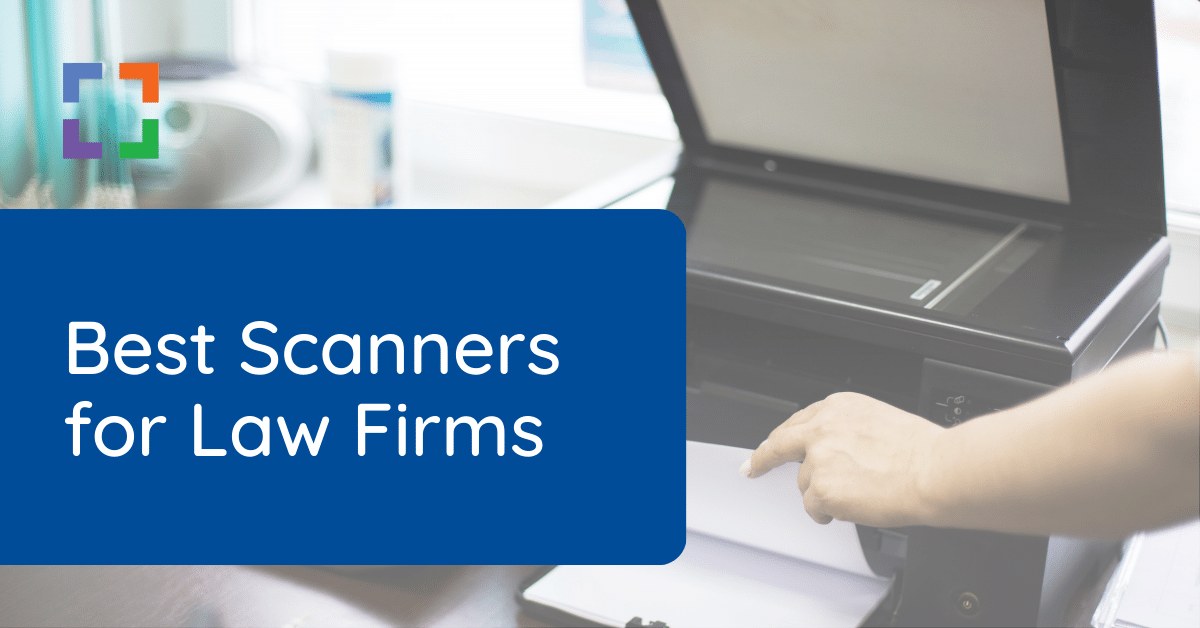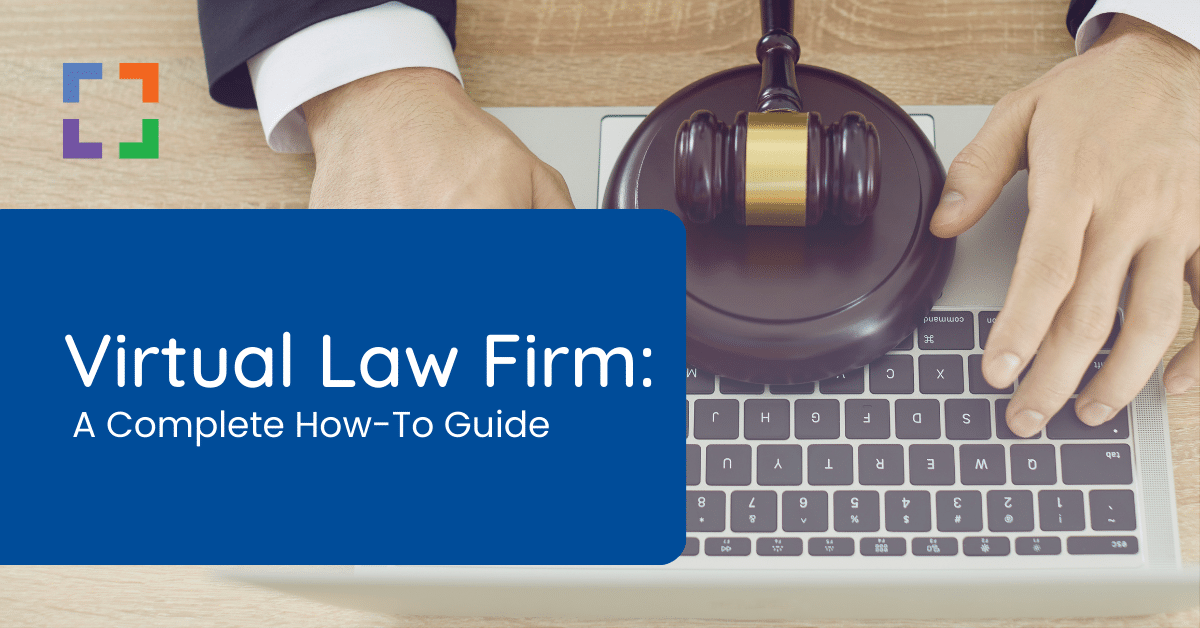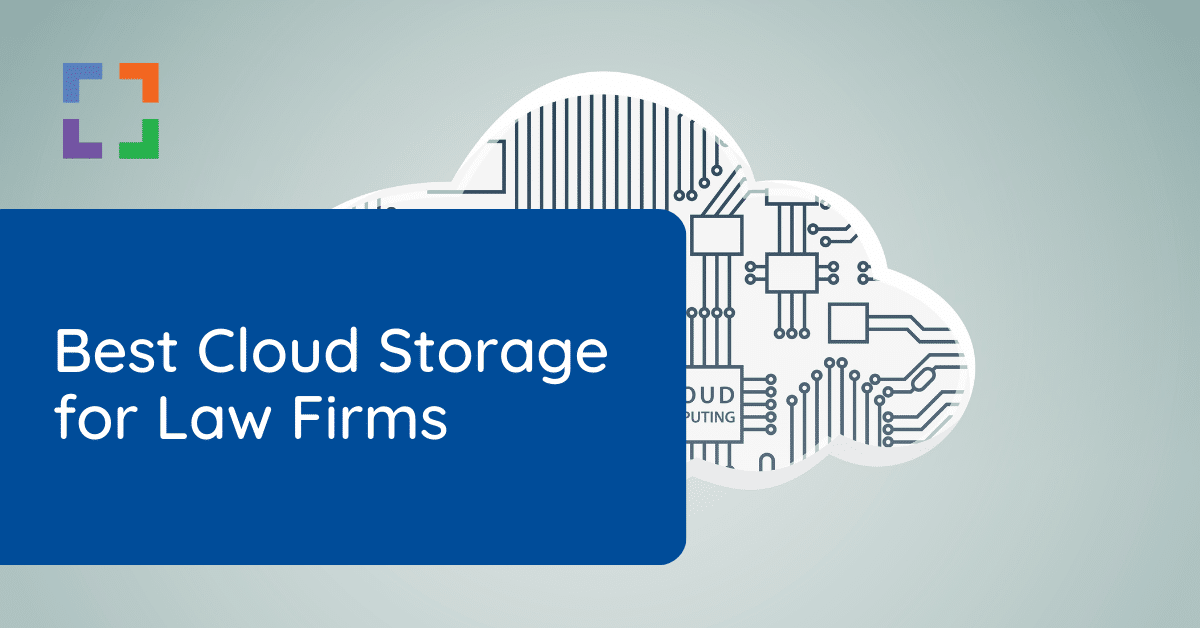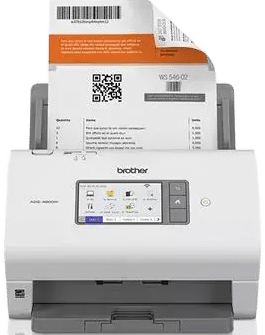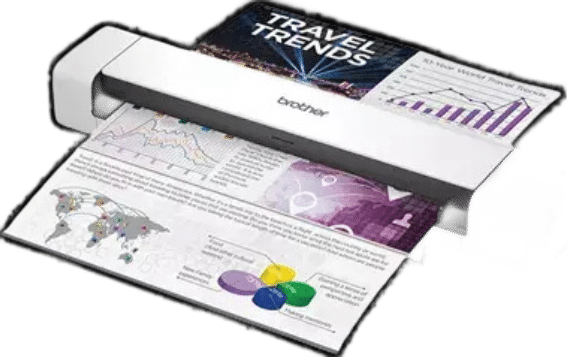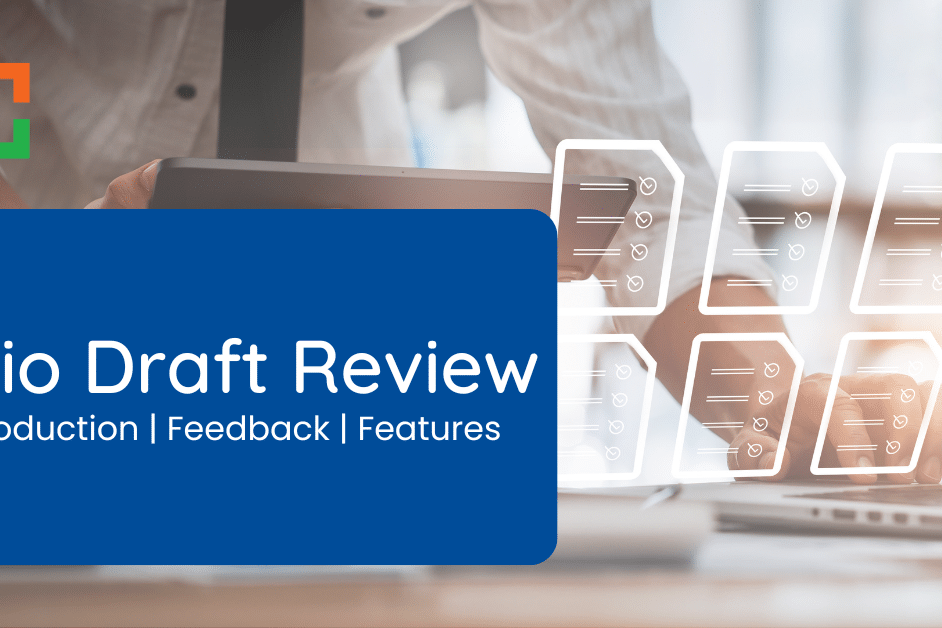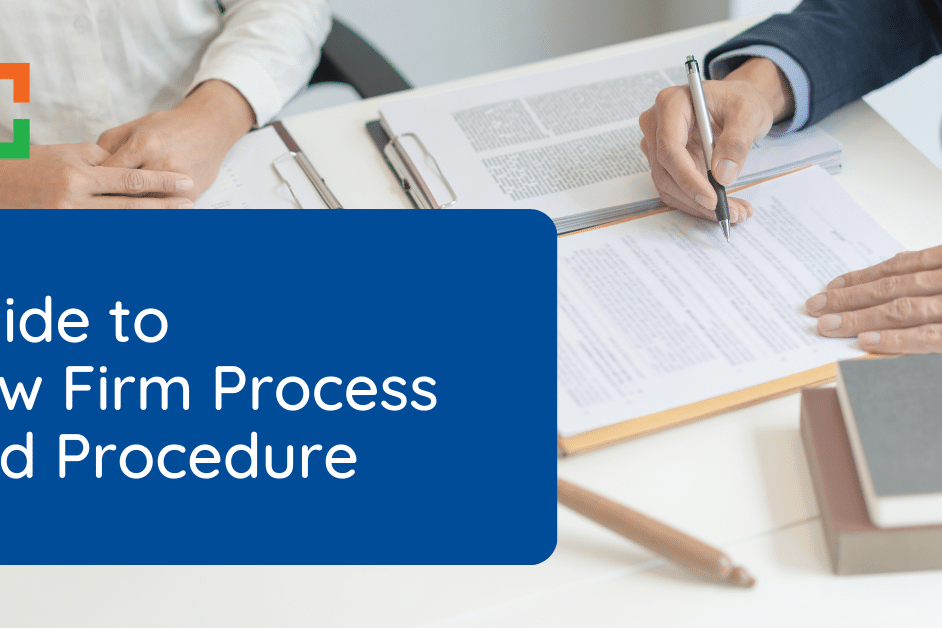Introduction to Best Scanners for Law Firms
In an increasingly digital age, technology has become an integral part of every industry, and the legal sector is no exception. With countless documents such as contracts, affidavits, evidentiary materials, and much more flowing in and out daily, law firms face a unique challenge in document management.
For law firms to operate efficiently, it is crucial that these documents are properly scanned, stored, and easily retrievable. That’s where the importance of a high-quality scanner comes in.
This article aims to explore the best scanners available for law firms that cater to their specific needs and help them move toward a more streamlined and paperless work environment.
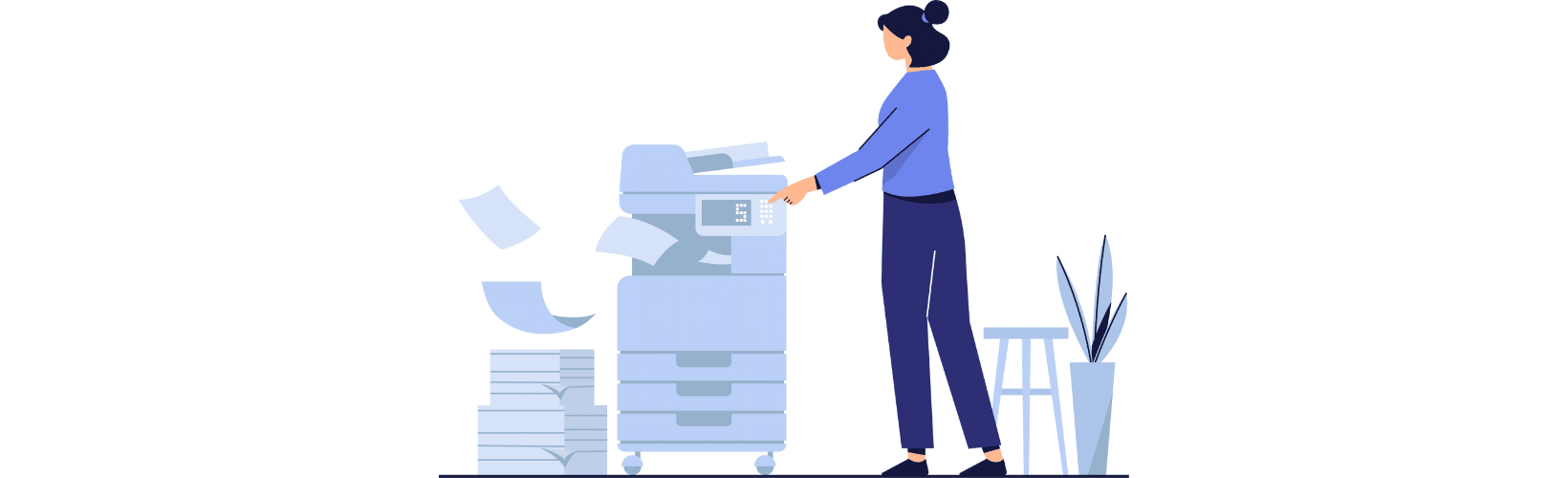
There are various features that must be considered when choosing a scanner for your law firm.
For example, given the voluminous nature of paperwork in the legal industry, scanners for law firms must be durable and capable of handling a high volume of documents. However, it’s not only about quantity.
Legal documents often contain sensitive information, requiring the utmost accuracy and clarity when scanned to ensure that no detail is overlooked or misunderstood. A good scanner for a law firm, therefore, should offer high-resolution scanning capabilities.
As mention of a few other features, we’ll cover speed, since time is a precious commodity for law firms, software compatibility, since easy integration is essential for a holistic technology strategy, security, to protect the sensitive data that files contain, and much more.
This article will dive deeper into these considerations, evaluating various scanner options suitable for law firms. By equipping your law firm with the right scanner, you not only ensure smooth and efficient operations but also step towards a greener, more sustainable work environment by reducing your dependence on physical paperwork.
Let’s explore the best scanner options that help law firms strike the right balance between speed, volume, accuracy, security, and efficiency.

“LexWorkplace is very fast, and documents are easily accessible. Working remotely is seamless.”
Nathan Cobb
Law Offices of Nathan Cobb
See Why Lawyers Love LexWorkplace
Get Organized. Work Anywhere. LexWorkplace is modern Document & Email Management, born in the cloud and built for law firms.
Reasons to Get a Scanner
Odds are that if you’re considering getting a scanner, you have some purpose in mind.
Nonetheless, whether you have one in mind or not, this section will outline some of the ways in which a scanner can be used in ways you’ve thought of – as well as ways you have not considered yet.
Either way, despite the modern, paperless world that many live in, scanners still hold their value – especially for law firms. With that being said, you may be able to imagine a day where even law firms no longer deal with paper (shocking, I know).
Now, let’s talk about those reasons.
To Save Documents
One of the worst things about paper is that it’s unbelievably easy to lose it. Unless you have flawless organizational skills (and sometimes even then), you will inevitably lose a file.
How often in your life have you lost a contract or other document and had to scramble to find it? It’s the worst. It can be annoying or even detrimental to a case if you don’t recover in time.
In this way, scanners can be used as a save or backup function for you and your law firm. Storing files on a computer is much more efficient and space-saving than using traditional file cabinets. Granted, it’s still important to properly store and back them up on computers, but once you have a good process down, it’s much easier than old-school filing methods.
To Share Documents
If you have a physical document that you need to share with someone, what are your options?
You could go to the post office… but how much do you really love snail mail?
You could hand it to them in person… but how inconvenient is that for one or both parties?
Therefore, your best method of sending documents has to be virtually. Using a scanner to digitize paper files, so you can share them with whomever you need to, is the most optimal, time-saving method available.
You have options like emailing them, granting access to cloud storage, or sharing it through your preferred Document Management System (DMS).
To Go Paperless
Speaking of digitizing documents, going paperless is very attainable for lawyers these days.
Sure, you may still have the occasional document here or there, but by all fair measurements, you can actually become a paperless law firm.
Either you’re a law firm that’s just starting out, you’ve been around for a little while, or you’ve been practicing for decades. Despite your answer, there is a scanner option that is capable of digitizing how many files your law firm is holding onto.
The best part? You can choose to mainly handle files electronically by way of strong support tools like a Digital Signature application, Electronic Faxing software, and a robust Cloud Storage or Document Management System. More on this next.
Paperless Law Firm
As mentioned, a great use of scanners is for moving towards a Paperless Law Firm.
Aside from choosing the Best Scanner for Law Firms, you can utilize software that helps you achieve this goal. This software will not only bring you closer to a fully Virtual Law Firm but will also make your, your law firm’s, and your clients’ interaction with documents better and more productive.
Here are a few software considerations to make this happen.
Related – Virtual Law Firm
Have you ever considered taking your law firm fully virtual? This complete how-to guide walks you through each step.
Digital Signature Apps
Cloud Storage, as the name suggests, is a good way to store files without having to take up space on your local hard drive.
It’s a great lightweight storage option for law firms consisting of 3 or less people. This option should be understood as a fundamental stand-in for your document storage.
With that being said, if your law firm consists of 3 people, you manage a lot of documents, or you expect that you need robust software to keep your workflow operating at optimal capacity, I suggest that you consider Document Management Systems instead.
If Cloud Storage still sounds like your best option, here are some applications to consider:
This is part of a greater suite of tools offered by Google. If you already utilize the rest of their suite, this is naturally the tool you’ll gravitate toward. Plans start at $2.99/month for 200gb.
Since this is a tool offered by Microsoft, it will integrate well with their other applications. Though you may find it lightweight at times, it’s still a convenient option for many.
Like the other two options, this is another basic Cloud Storage. Similarly, the organization will be a sufficient solution for few people, not too many documents, and a tighter budget.
Related – Best Cloud Storage for Law Firms
If you believe Cloud Storage is the way to go, don’t go anywhere before reading our article that details the Best Cloud Storage for Law Firms.
Document Management Systems (DMS)
If you’re not already familiar with Document Management Systems, you can think of them as way more robust versions of Cloud Storage. A good DMS will improve upon basic Cloud Storage by offering the following features:
- Document & File Storage
- Document Profiling
- Full-Text Search
- Unique Document IDs
- Document Check-In/Out
- Document Sharing, Permissions, and Access
- MS Office Integration
- Version Management
- Email Management/Integration
- And more.
Related: Best Document Management Software for Law Firms
Keep in mind that there are 2 types of Document Management Systems – Server-Based or Cloud-Based.
Server-Based software is typically more robust than Cloud-Based software, but you face the burden of owning, operating, and managing servers.
Unless — you utilize a cloud-hosting solution, such as Uptime Practice, that allows you to access your otherwise on-premise software in the cloud. As a result, you can still keep everything virtual.
Now, let’s talk about a few of your options for Document Management Systems:
As the only cloud-based DMS on this list, it has no issue operating on Windows and Mac operating systems alike, works with any document types, and still offers the features you want and need out a Document Management System.
This has been a long-standing DMS that offers powerful, robust functionality. Its capabilities combined with its integrative nature makes this a good option for many.
However, it’s important that we note that NetDocuments has acquired Worldox and has begun migrating customers over. This is indicative of Worldox’s finite existence. You can read more about the change here.
Like Worldox, this is server-based DMS offers robust features – particularly its ability to search and find documents with ease, its integrations, and its organizational design.
Related – Best Legal Document Management Software
One of the best choices you can make for your law firm is utilizing Document Management Software. A close second is choosing the best one.
How to Choose a Scanner
When choosing a scanner, it’s important to determine what matters most to you.
For example, if you have a large law firm and everyone is in-office, you may want to shell out enough to get a scanner that can handle a large volume quickly and dependably.
On the other hand, if your law firm is small and remote, a lightweight option may do the trick.
It’s also important to determine the purpose. Are you getting a scanner for part of your ongoing workflow? Or, will you take my suggestion and use it mainly to digitize old files and keep new ones virtual too?
Nonetheless, as you’re choosing the Best Scanner for Law Firms, here are some features to pay attention to:
- Duplex Scanning – To scan documents with 2 sides.
- Document Feeder Size – How many documents can you scan in a single session?
- Resolution Quality – For law firms, this is vital because you want to ensure nothing is missed.
- Speed – You don’t want to wait all day for something to scan.
- Daily Duty Cycle – This is the number of documents that can be scanned in a single day.
- Software Compatibility (PDF, OCR, etc.) – Is it compatible with what you require?
- Maintenance and Reliability – Unforeseen costs are never enjoyable. Get something that lasts.
- Network connectivity – Ethernet or wireless? What makes the most sense for your firm?
- Cost – Keep it in budget but don’t get something too cheap.
- Features – What may not be necessary but beneficial.
All of these features are important to consider, but remember to prioritize what you need.
Scanning Apps vs. Scanners
There are applications for smart phones that could prove to be enough for what you’re looking for.
Perhaps you’re already a Virtual Law Firm.
Maybe you plan to pay for someone or some business to scan your documents for you, and you just need something to handle the occasional scan.
Scanning Apps could be a great addition to having an actual scanner.
Whatever your reasoning is, Scanning Apps have gotten better and rather indistinguishable from true scanners (user-competency assumed). So, here are some of the best Scanning Apps to choose from, and all work from Android and iPhone alike:
This is a great free option. I would definitely recommend this if you’re using a scanning app to complement your existing scanner of choice.
This is a paid option. With its higher functionality, like OCR, better organization, and compatibility, this may be the best bet for law firms.
This is essentially similar to Adobe Scan, but since it’s meant for Office Users, it integrates well with the rest of the suite.
All of these features are important to consider, but remember to prioritize what you need.
Best Scanners for Law Firms
Without further ado, let’s talk about the Best Scanners for Law Firms. Note that you have many more options than the ones listed here, but I’ve compiled some of my favorite options.
Once again, keep your desired features top of mind, and choose which scanner best resolves your law firm’s needs.
Best Scanners for Law Firms:
For Small Offices
Pricing: $554
- 50-Page Automatic Feeder
- 6,000-Page Daily Duty Scanner
- Great for Small Offices & Home Offices
- No Ethernet, but Good for Desktop/with Wifi
- OCR
- Touch Screen
- Customizable
- Mobile-Friendly
- Maintenance Alerts
- Cloud-Compatible
For High Volume
Pricing: $699
- 100-Page Automatic Feeder
- 9,000-Scan Daily Duty
- High Accuracy
- Great for Midsize Law Firms
- Great for Digitizing Documents in Bulk
- OCR
- Touch Screen
- Versatile Connectivity
- High Speed Scanning (6o ppm)
- Advanced Security
- Duplex Scanning
Enterprise Scanner
Pricing: $2499
- Good for Letter and A3 Size Documents
- 120 Page (Letter) & 60 Page (A3) Automatic Feeder
- 30,000-Scan Daily Duty
- Great for Bigger Law Firms
- OCR
- Touch Screen
- 3-Year Warranty
- High Speed Scanning (70 ppm)
- Integrative with Document Management Software
For Mobile Scanning
Pricing: $199
- Manual Fed
- 100-Scan Daily Duty
- Rechargeable Battery
- Very Portable and Convenient
- OCR
- Duplex Scanning
- Decent Speed (16 ppm)
- SD Card Compatible
Flatbed Scanner
Pricing: $119
- Great for Photos
- Flatbed Scanner with Removable Lid
- High Resolution (4800 dpi)
- Accurate Scans of Photos and Documents
- Oversized Document Scanning
- Dust Correction
- Color Restoration
- Optional Warranty
Next Steps
Now that you are armed with the knowledge about the key features to consider in a scanner and some of the best scanner options for law firms, it’s time to take the next steps.
Assess Your Needs
Every law firm is unique. Take time to evaluate your specific needs in terms of scanning speed, volume, resolution, security, and software compatibility.
Consider factors like the amount of paperwork you handle daily, the types of documents you often scan, and the existing technological infrastructure of your firm.
Set a Budget
Determine a reasonable budget for your scanner purchase.
Remember, it's a long-term investment, so be prepared to allocate enough resources to secure a scanner that will not only meet your needs but also be durable and reliable.
Compare Models
Use the recommended scanner models in this article as a starting point.
Compare their features, pros, cons, and prices. Look for professional reviews and user feedback to gain more insights.
Consult Vendors
Reach out to scanner vendors or authorized resellers.
They can provide updated information on the latest models, offer insights about maintenance, warranties, and after-sales services, and may even let you test out a scanner before purchase.
Training
Once you've made your purchase, ensure that your staff are properly trained on how to use the new scanner and any accompanying software.
This will help maximize the productivity benefits of your new equipment.
Maintain Your Equipment
After the scanner has been purchased and installed, it's crucial to maintain it properly.
Regular maintenance and cleaning can help prevent technical problems and extend the scanner's lifespan.
Remember, buying a scanner for your law firm isn’t just about choosing the most advanced or expensive model; it’s about finding the scanner that best fits your firm’s needs and integrates smoothly into your workflow.
With careful consideration and planning, you’ll make a wise investment that boosts your firm’s productivity and efficiency.
Best Scanners for Law Firms - Frequently Asked Questions
They are great tools for daily office use, digitizing files, and even as part of a plan to set up a Virtual Law Firm.
You should essentially consider what suits your law firm’s needs the most, but here is a list of features to consider.
- Duplex Scanning
- Document Feeder Size
- Resolution Quality
- Speed
- Daily Duty Cycle
- Software Compatibility (PDF, OCR, etc.)
- Maintenance and Reliability
- Network connectivity
- Cost
- Features
You can choose an application, like Adobe Scan, that offers free scanning. However, you may find that this is limited, and you should already be fully virtual if you’re considering this option.
The exception is if you’re using this application as a complement to your existing strategy.
If you want to go paperless, you must first digitize your files, so they are accessible online.
After that, using cloud storage or, better yet, a DMS will allow you to function virtually and be paperless.
The most expensive option is not always the best option.
I recommend assessing your needs and purchasing a scanner that is sufficient for things like your firm’s size, the amount of scanning you need done, and any features that you find especially valuable in a quality scanner.
Looking for Document Management Software?
LexWorkplace:
Modern Document Management for Law Firms
LexWorkplace is document & email management software, born in the cloud and built for law firms. Here’s a quick primer on how it works.
Organize by Client & Matter
Organize documents, email and notes by client or matter. Store and manage all data for a case or project in one place.

Go Beyond Basic Files & Folders
Supercharge your firm’s productivity with true DMS functions.
- Version Management
- Document Tagging & Profiling
- Document Check-Out / Check-In
- Microsoft Office Integration
- Automatic, Integrated OCR
- Convert Word Docs to PDF

Search Everything
LexWorkplace is like Google for your law firm. Search across millions of pages, documents, folder email and notes in seconds. Refine your search by matter, document type, author and more.

Search by…
- Client or Matter
- Document Type (Contract, Complaint, Order, etc.)
- Document Status (Draft, Final, etc.)
- Document Tags (Filed With Court, Fully Executed, etc.)
Outlook Integration + Comprehensive Email Management
Save emails to a matter without leaving Outlook. Saved emails are accessible to your entire team, organized and searchable.

- Outlook Add-In that Works With Windows and Macs
- Save Entire, Original Email to a Matter in a LexWorkplace
- Email De-Duplication
- Organize Emails into Folders, Subfolders
Works with Windows and Macs
All of LexWorkplace is compatible with both Windows and Mac computers.
What Clients Say
Lawyers love LexWorkplace. See how the system streamlined one lawyer’s practice.
Watch the 5-Minute Demo
See LexWorkplace in action in our quick 5-minute overview and demonstration.
Or, if you want a one-on-one demo, or want to talk about LexWorkplace for your firm, schedule a call or demo below.
You Might Also Like
April 10, 2024
Protected: Clio Draft Review
March 28, 2024
Law Firm Software: Your 2024 Guide to Building Your Tech Stack
Top Law Firm Software: Practice…
Want More Legal Technology Tips?
Subscribe to Uptime Legal to get the latest legal tech tips and trends, delivered to your inbox weekly.