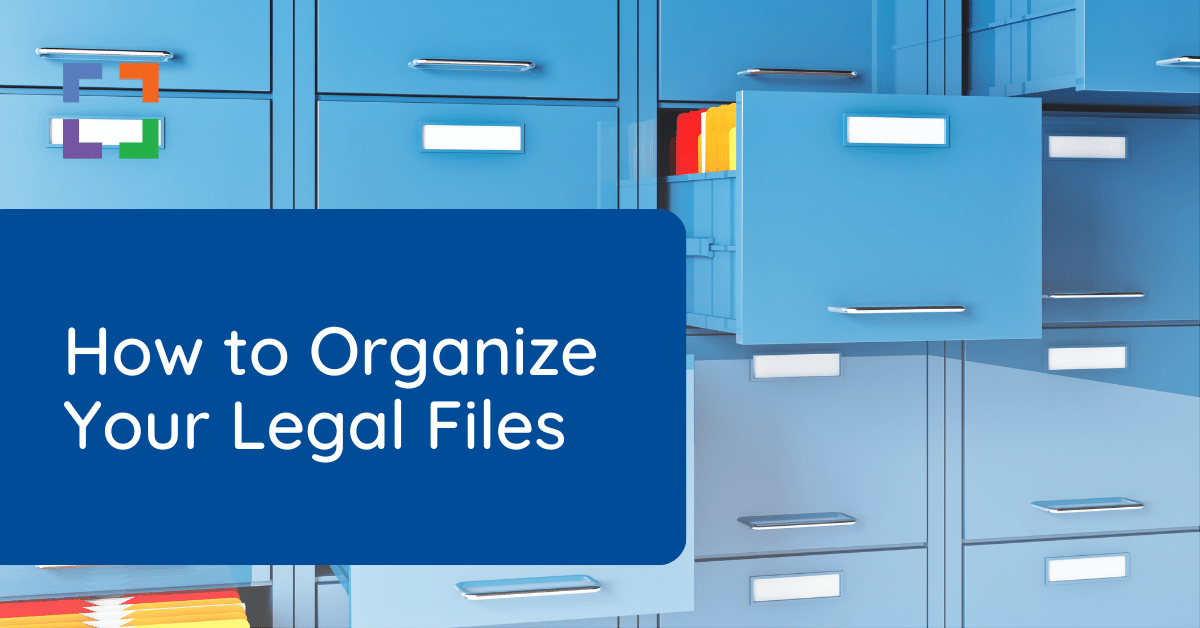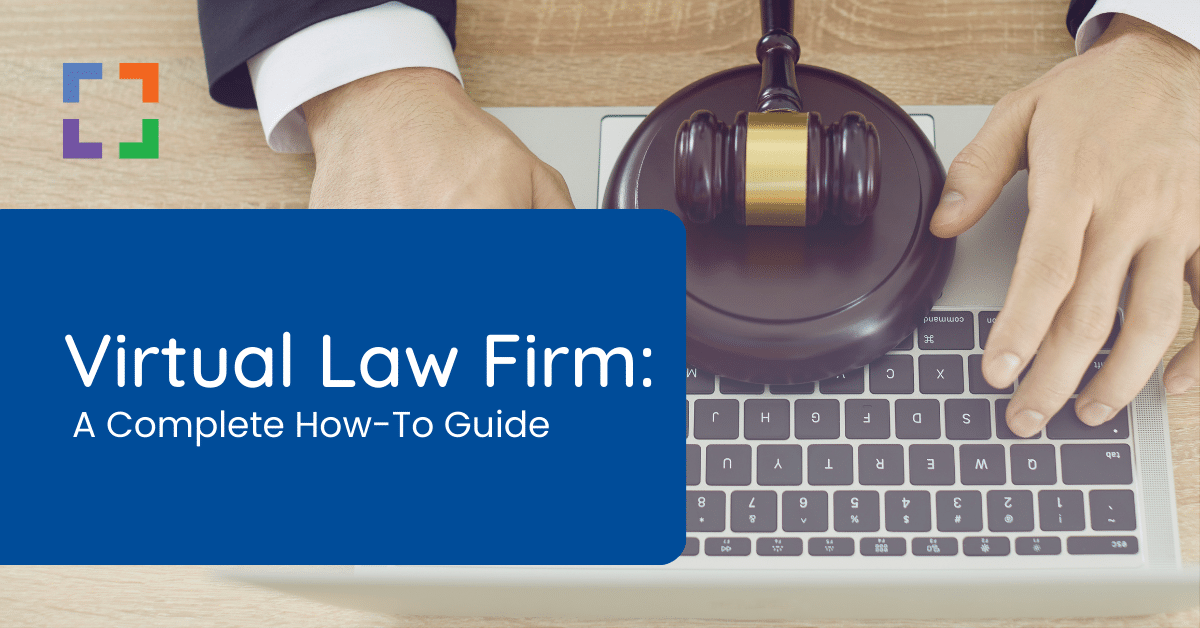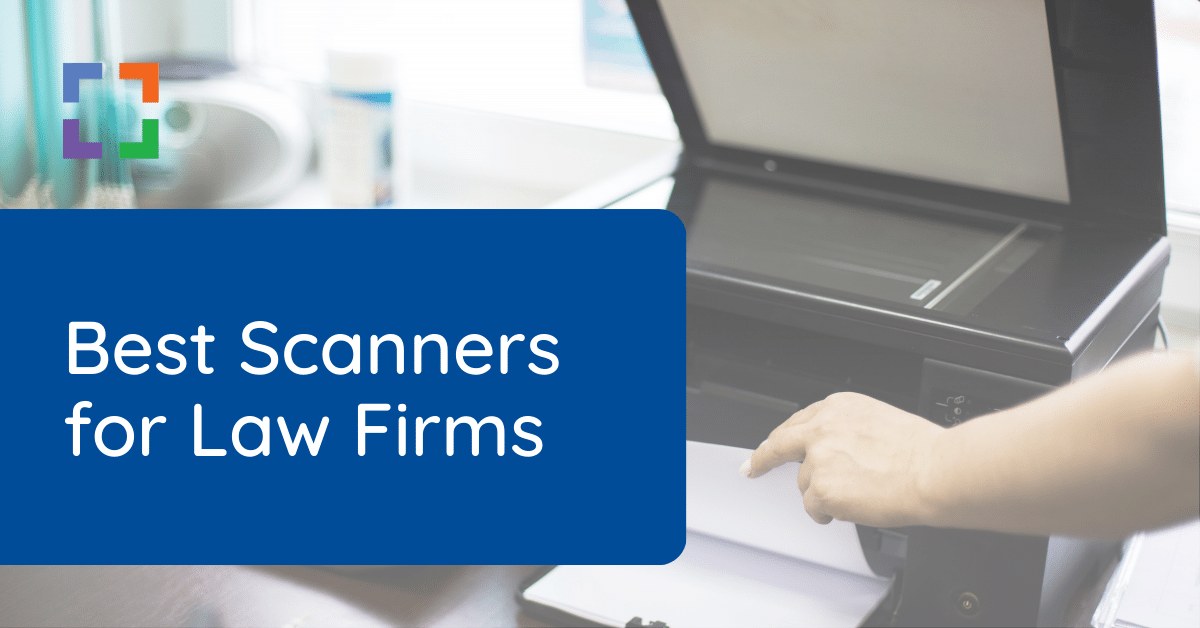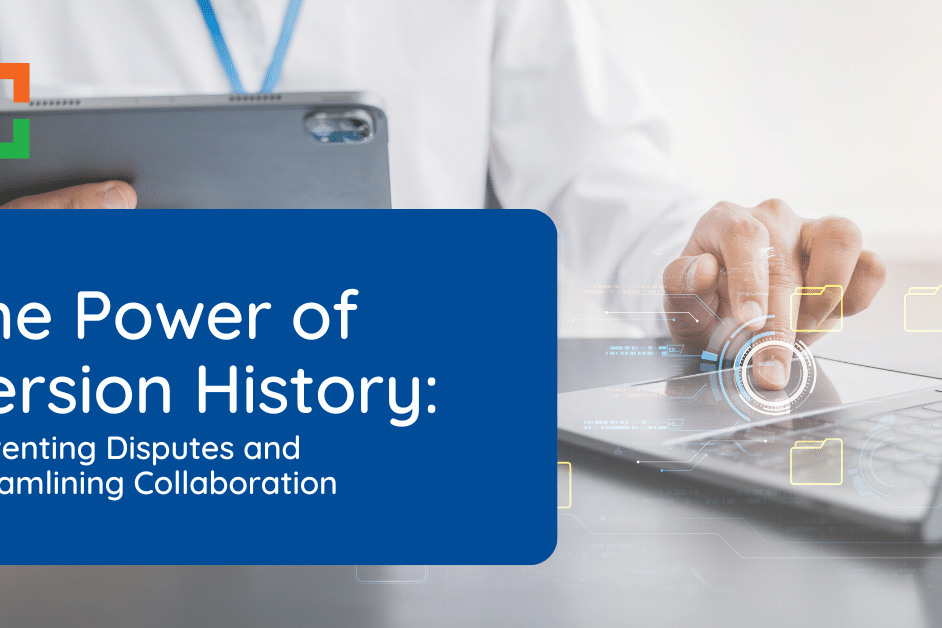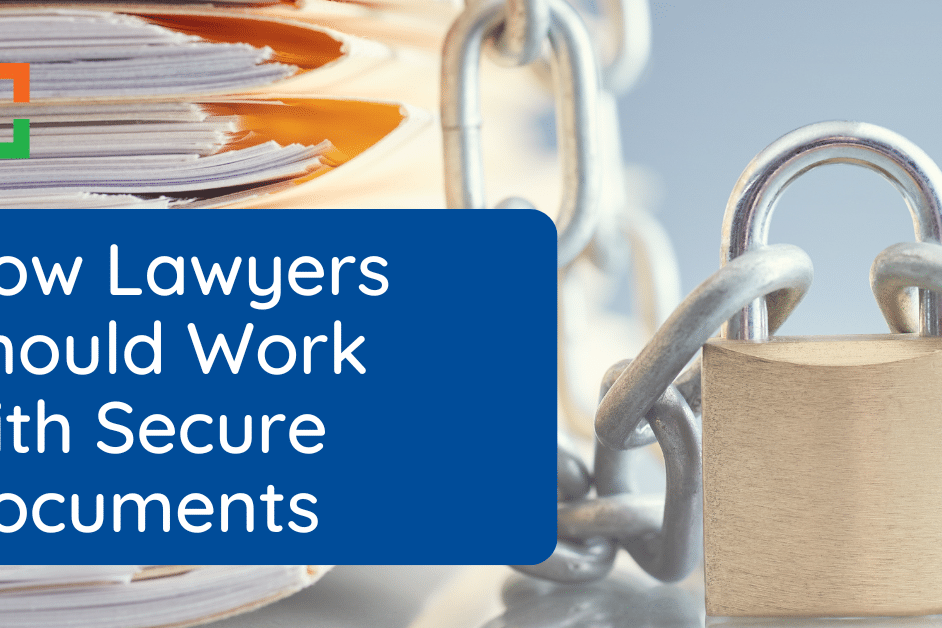Guide to Law Firm Process and Procedure
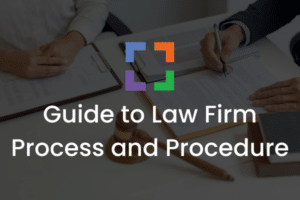 Starting with a blank page on how to document your law firm’s processes and procedures can feel daunting.
Starting with a blank page on how to document your law firm’s processes and procedures can feel daunting.
This guide is here to walk you through it, step by step. We’re going to talk about why it’s so important to get everything down on paper – or, more likely, into a digital format.
From the daily tasks that keep your firm ticking over to the big-picture policies that guide your team’s approach to work, we’ll cover what you need to document, how to do it effectively, and where to keep all this information so it’s easy to find and use.
Let’s dive in and see how you can make your law firm’s operations smoother and more transparent.
Whether you’re looking to tighten up your current practices or starting from scratch, this guide aims to make the process a little less overwhelming and a lot more productive.
In This Article
- Introduction to Law Firm Process & Procedure
- 5 Benefits of Organizing Your Processes & Procedures
- What Should You Document?
- How to Document the Right Way
- Enhancing Efficiency: Evolve to a Paperless Practice
- The Role of Document Management Systems
- Next Steps for Your Law Firm
- Frequently Asked Questions: Law Firm Process and Procedure
Introduction to Law Firm Process & Procedure
Consider a day in the life of your law firm: from consulting with new clients to managing court filings, every task you undertake is a vital component of your practice’s foundation. These make up your law firm’s process and procedures.
And, if you want to grow, they must be organized.
Yet, it’s not uncommon for solo practitioners and small law firms to operate without a clear, consistent workflow. Tasks are often completed in an ad hoc manner, aiming merely to tick off another item on the to-do list without any strategic approach.
This lack of consistency can become a significant hurdle as a firm grows. Without standardized processes, productivity stalls, leading to team frustration, a less-than-ideal client experience, and tasks slipping through the cracks. The consequences? A practice that struggles to maintain momentum and quality as it expands.
But there’s a way forward.
Establishing and documenting clear processes and procedures offers a straightforward solution to these challenges. By laying down a structured framework, your firm can scale effectively, ensuring a high level of service for your clients and smoothing out the transition for your team.
This guide serves as a deeper dive into the importance of organizing your law firm’s processes and procedures, guiding you towards a more streamlined, efficient practice.
Related: Building Out Your Law Firm Tech Toolbox
Watch the talk with Uptime Legal and Clio on how to build out your law firm software toolkit.

“LexWorkplace is very fast, and documents are easily accessible. Working remotely is seamless.”
Nathan Cobb
Law Offices of Nathan Cobb
See Why Lawyers Love LexWorkplace
Get Organized. Work Anywhere. LexWorkplace is modern Document & Email Management, born in the cloud and built for law firms.
5 Benefits of Organizing Your Processes & Procedures
It can be exhausting to think about taking the time to organize your firm’s processes. Just hearing the term “process and procedure” may make you yawn. That’s why it’s often placed on the back burner behind the seemingly more important things.
Here’s the deal: It’s important to consider that documenting your procedures results in an asset that will support your growth into the future. In other words, it’s worth it.
So, let’s learn why it’s worthwhile!
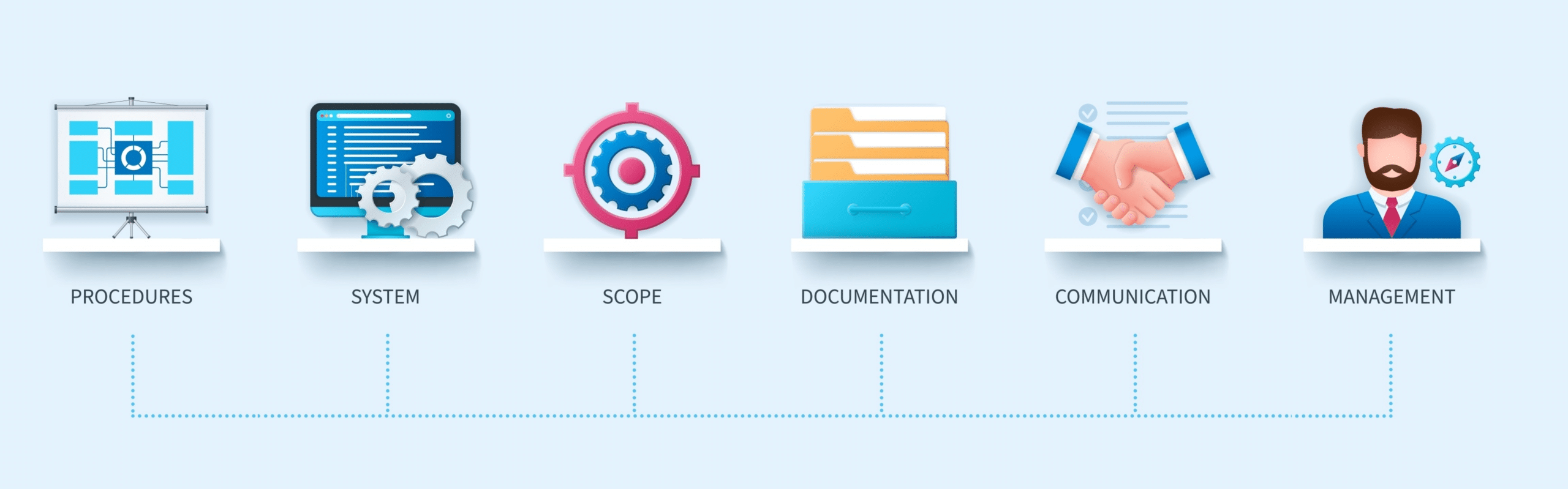
Simplified Hiring, Training, and Management
First, hiring is simplified when you know what tasks must be completed and the order and frequency in which to complete them. Defining your processes allows you to better understand job duties and set appropriate expectations and benchmarks for performance.
When it comes to training, documented processes simplify learning and help new employees get up to speed in a shorter amount of time. As a result, you earn a quicker ROI on each new hire.
When there’s one source of truth for all processes and procedures, consistency ensues which boosts overall efficiency, even when your team is full of new hires still in training.
Enhanced Efficiency and Productivity
What happens when you perform a task in the same way, every single day? That task soon becomes a habit. The same thing occurs within your law firm. When tasks are rinsed and repeated with documented instructions to follow, your team will learn processes quickly and become more efficient in how they complete them.
What does more efficiency mean for your firm? Efficiency increases your firm’s opportunity to take on more clients and bill more hours. Plus, it enables you to give more attention and time to building your firm instead of spending hours on inconsistent tasks.
Also, when processes are clear and documented, it enhances collaboration among team members. They can work together more seamlessly, knowing exactly what needs to be done and who is responsible for each step.
This collective understanding and streamlined workflow lead to a more productive and harmonious work environment.
Note: We know your law firm is your baby. But, you can’t handle every single process as you grow. You’ll need to get those procedures out of your head and down on paper for others to use. Otherwise, you’ll develop a funnel that ends with you. And as a busy attorney and firm owner, this is far from ideal.
Business Risk Reduction
Documenting and standardizing processes not only streamlines operations but also significantly reduces business risks. It ensures compliance with legal standards and enhances security by establishing clear guidelines for handling sensitive information.
Many regulatory agencies such as HIPAA don’t have a clear list of do’s and don’ts. Having documented policies that are followed, enforced, and routinely reviewed and audited, however, is expected.
This proactive approach to risk management can protect your firm from potential legal challenges and security breaches, safeguarding your reputation and your clients' trust.
For example, it enables you to better manage critical information such as protected health information (PHI). Documentation helps you protect your business and your clients from risk. Plus, it will simplify the process of a HIPAA or other compliance audit should one occur.
Improved Client Satisfaction
A well-organized firm delivers consistent, high-quality service to its clients.
When processes are standardized, clients receive the same level of attention and care, regardless of whom they interact with. This consistency builds trust and satisfaction, making clients more likely to return and recommend your services to others.
In the competitive legal market, client satisfaction is a key differentiator that can drive growth and success.
Scalability and Growth
For law firms aiming to expand, the scalability afforded by documented processes and procedures is invaluable.
A well-documented framework facilitates the efficient management of increased workloads and the integration of new team members, ensuring that the firm's growth does not compromise service quality.
Also, the financial savings realized through improved efficiency and reduced errors can be reinvested into the firm, supporting further expansion and innovation.
This strategic approach to growth ensures that the firm can scale sustainably, building a strong foundation for future success.
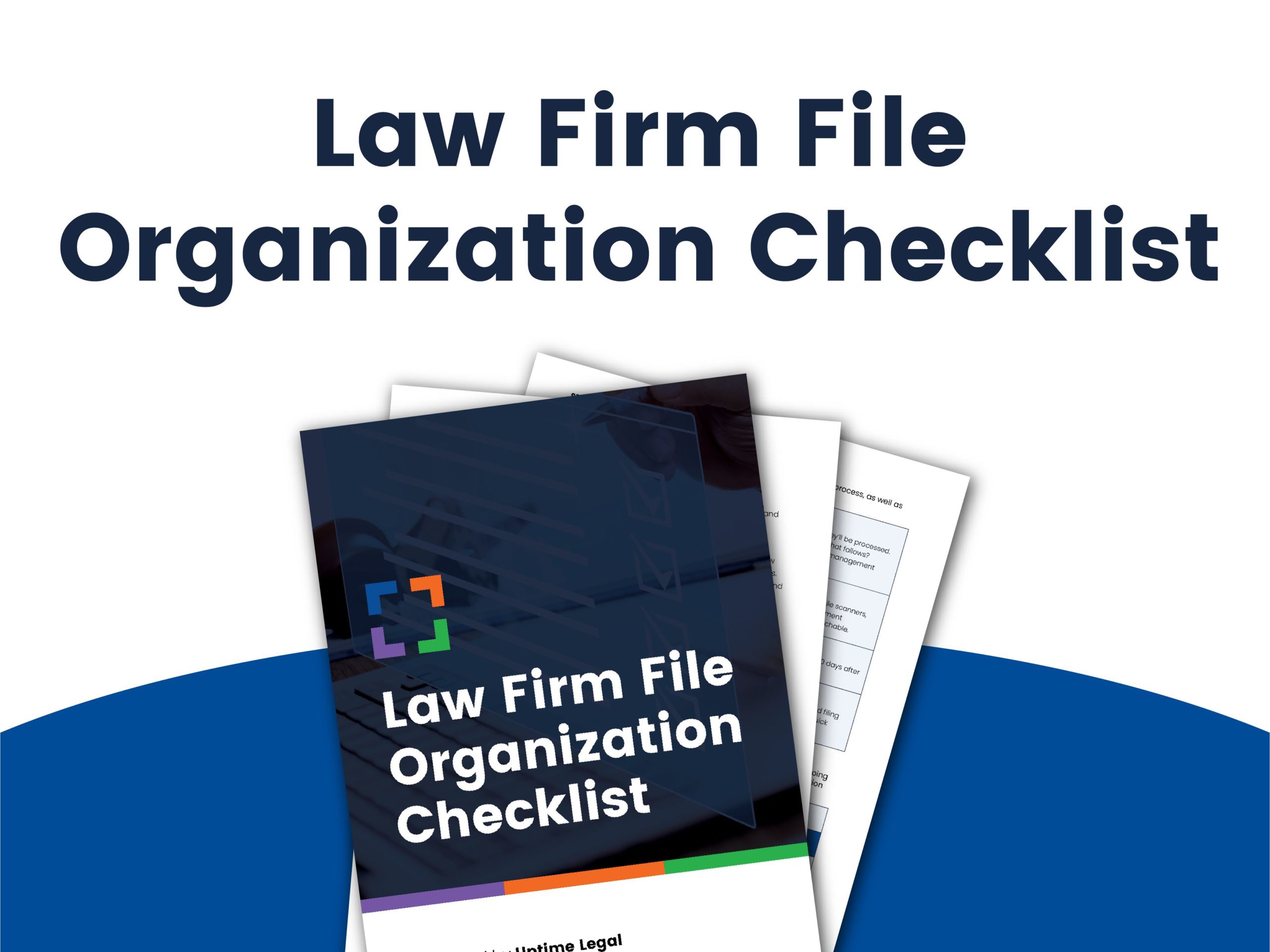
Get the Checklist: Download our Law Firm File Organization Checklist and implement an air-tight system for organizing matters and documents.
What Should You Document?
Understanding those benefits, you’re probably chomping at the bit, right? We know this is tough work and it will take some time.
That’s why we’re here to support you by giving you step-by-step details on how to organize your processes and procedures the right way.
Employee Processes
We recommend starting with those processes that are specific to your employees, including recruiting, hiring, training, management, reviews, etc. After all, your team is the driving force behind your firm so it’s critical to get this right.
Here’s a sampling of things to consider when thinking about documenting your employee processes:
- How do you create and post job ads?
- How and where do you post open positions?
- What is your interview process?
- What are your hiring policies and standards?
- What is your orientation and training process?
- What is your management process and what are your expectations for managers?
- How often do you conduct performance reviews and what steps are involved?
- What are your HR processes, including payroll, mitigating employee concerns, etc.?
This is far from a complete list of procedures you should document. But, it should get the ball rolling.
It might be best to consider the full lifecycle of an employee from the moment you discover you need to add to your team to the moment an employee leaves your firm.
Then, document each step and define the processes involved.
Workflow Procedures
You’ll also want to document all of the processes that relate to doing the work inside of your business. These workflows consist of everything from client intake to taking depositions. Your documented procedures should include all of your daily, weekly, monthly, quarterly, and annual tasks.
To simplify this process, start by going through an average day in your practice. Outline all of your tasks and those that your team completes. Then, do the same thing for weekly tasks, monthly tasks, and so on.
Remember, no procedure is too small to document. Even something as simple as processing incoming mail is different between firms. These simple procedures may also include more steps and touchpoints than you realize.
Don’t forget to consider workflows you may not use very often such as disaster (fire, hurricane, etc.) processes. And if the past couple of years has taught us anything, it’s a great idea to outline remote work procedures in the event they’re required.

Overarching Policies
Finally, we recommend documenting all of your law firm policies or your firm’s stance on how specific processes should be handled. Some of the most common policies include:
- Client Communication Policy: This is the policy used to document how you communicate with your clients. For example, you may call first and then follow up with an email.
- Confidentiality Policy: The Confidentiality Policy outlines the critical information you keep and how it’s kept. It also outlines the specific procedures for dealing with this information that your employees must follow.
- Client Response Policy: In this policy, you’ll outline who can respond to clients and how to respond to client requests.
- Acceptable Use Policy: An Acceptable Use policy outlines what’s acceptable and not acceptable for using technology within your firm.
You can only realistically hold employees accountable to policies when they’re documented and communicated with your team.
With these policies documented, you can then couple them with the specific processes that pertain to each. For example, you can house your client response policy with your client response process outline. This way, everything you and your team needs is in one place.
LexWorkplace Top Features
Cloud-based Document Management
- Secure Cloud Storage
- Client/Matter-Centric Org
- Full-Text Document Search
- Secure Client Sharing
- MS Office Add-In
- Email Management
- Windows + Mac Compatible
- Automatic, Integrated OCR
How to Document the Right Way
It’s one thing to jot down your processes, it’s another to document them.
The point of documentation is to make it easy for you and your team to access the information needed to perform a task consistently and efficiently.
To that point, there’s a right way to document.
The Law Firm Handbook
Your first step should be to develop a law firm handbook that houses all of your processes, procedures, and policies in one place. This handbook can then be shared with your team and used as a quick reference.
There are many ways to do this. First, you can do the traditional route and create a printable paper manual. If you are trying to go paperless (more on that below), you’ll want another solution.
For example, you can create an internal wiki that’s only accessible by your team. This is a great way to store all of your firm information.
Or, you can store all of your documentation inside a Document Management System (DMS). We’ll dive into the benefits of a DMS a bit later.
Create Separate Documents for Each Process or Procedure
Each process or procedure should be documented separately.
This ensures they’re easy to find, reference and update. It’s also helpful because different employees will need easy access to different documents.
They shouldn’t have to thumb through pages and pages of policies to find the one they’re looking for.
Make Your Documents “Visually Digestible”
When I make or revise documentation for our team at Uptime Legal, I make sure each document is visually digestible.
This means ensuring your procedures aren’t written like a big, boring book. Instead:
- Keep it simple.
- Break things down into specific sections.
- Use color text boxes or other graphics to call out key items.
- Use bullet points and numbers.
- Use checklists as an abbreviated way to explain detailed procedures.
- Keep sentences and paragraphs short.
Policies can be incredibly boring to write and read. Regardless, they’re important for your firm. Use some care when creating your documents so your employees don’t fall asleep at their desks.
Skip the Click-by-Click Instructions
Documents should be kept simple.
This can be difficult when procedures are highly detailed such as those that require technology. The key is to stay as broad as possible. Don’t go through click-by-click instructions that may become outdated as your processes change.
Yes, detail the specific steps, but there’s no need to talk about button clicks, as these often change when your software is updated (or changed entirely).
As a rule of thumb, document what steps should be taken, but necessarily how, as the “how” is more likely to change.
Where to Store Your Documents
Now that you have all of these documents, what do you do with them? You could slap them in a binder and call it a day. Or, you can store them more efficiently.
We recommend storing your documentation inside a cloud-based storage tool or document management system (DMS). This ensures everyone on your team can quickly access the documents they need to do their jobs. It’s all stored in one place.
Save your documents by department or even by role with a separate place for firmwide policies. Saving in this way enables you to restrict access to what certain individuals don’t need access to. Plus, this method ensures everything is easy to find.
Here’s a sample workflow policy your firm can adopt or alter.
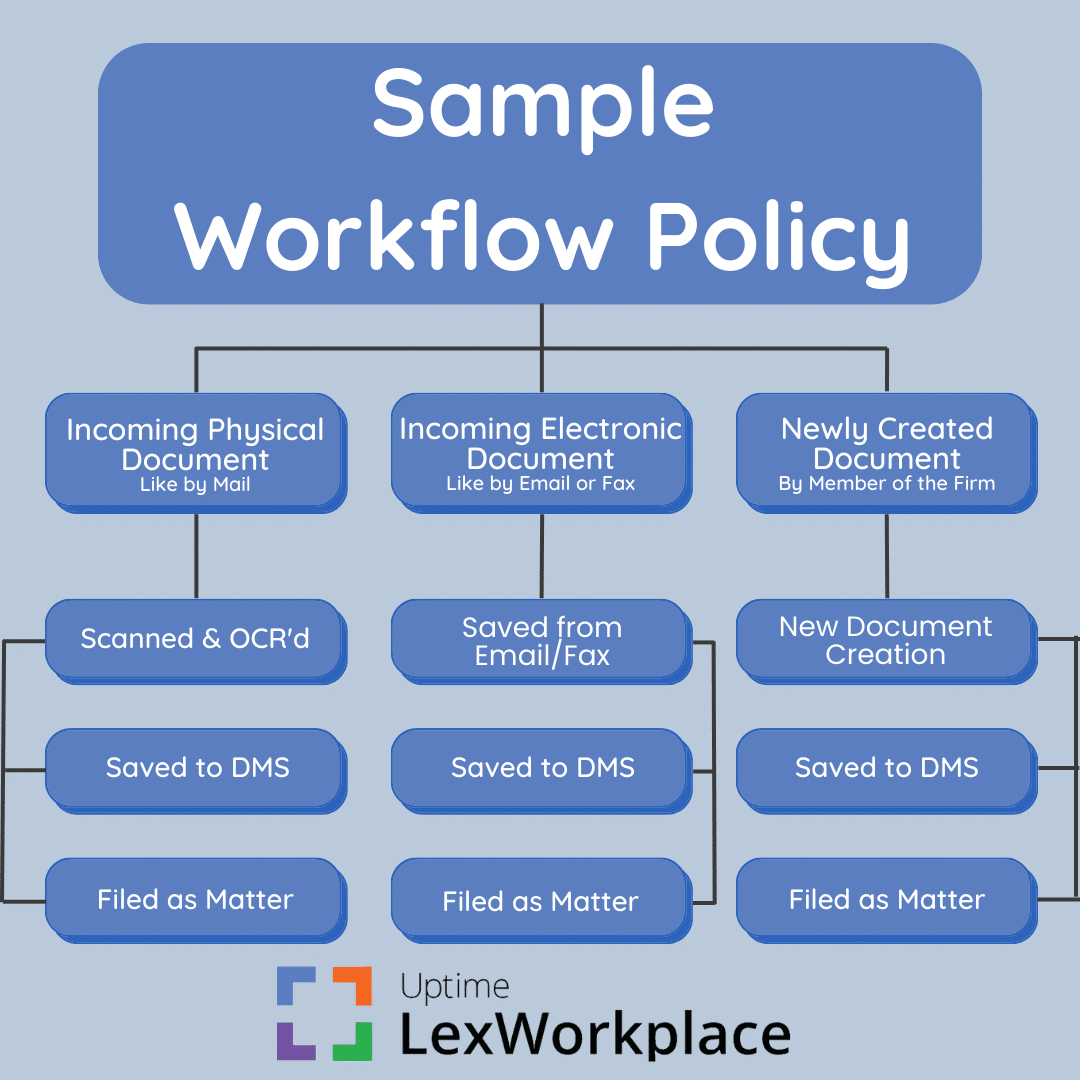
Bring Law and Order to Your Documents
LexWorkplace Includes:
- Document Profiling / Metadata
- Structured by Client/Matter
- Organize With Folders and Tags
- Save Emails to Matters
- Built-In Version Management
- Add Notes to Docs & Email
- Automatic, Integrated OCR
Tips for Documenting Your Processes & Procedures
This process will take some time and you shouldn’t expect to get there overnight. Instead, be patient and keep working at it. Here are some tips that might help as you develop and maintain your documentation:
- Allow your team to help with documentation: Your team is in the trenches day in and day out. As you document your processes, get them involved. Ask them to outline what they do each day. This might help you ensure nothing gets missed.
- Review your documented processes often: Processes change, especially for firms in growth mode. You’ll want to review your documentation often to ensure everything is accurate. We recommend doing this at least every quarter.
- Ensure everyone has access to your documentation: New hires should be given access to your policies and procedures immediately. And make sure to share all new documentation created with existing team members as well.
- Record changes to processes immediately: Any time a process changes, document it immediately. This is key for keeping things consistent throughout your firm.
Related – How to Organize Your Legal Files: Want a deeper dive to properly organize your files? Look no further.
Enhancing Efficiency: Evolve to a Paperless Practice
Want to take your documentation to the next level? You might want to consider going paperless.
Unfortunately, paper can lead to inefficiencies within your firm. It takes serious time to search through policy documents when all you need to know is how to perform one simple task. Plus, paper documents are difficult to maintain over time.
Now, as you prepare to organize your law firm, is the perfect time to do away with paper for good.
Related: Virtual Law Firm: Since 2020, more and more law firms are opting for being virtual. It’s not as hard as it sounds! Learn more.
The Benefits of Going Paperless
Going paperless offers your firm a ton of benefits. Let’s cover a few.
- Streamlined Organization: Transitioning to a paperless system consolidates your documents into a single, digital space, eliminating the clutter of physical files spread across various locations. This ensures consistent document organization across your team, making management and retrieval straightforward.
- Efficient Search and Duplication: A paperless environment transforms document retrieval into a swift, one-click operation, akin to a Google search. This ease extends to duplicating documents, such as contracts, without the need for a physical copier, streamlining administrative tasks significantly.
- Robust Security: Paper documents are vulnerable to a range of threats, from natural disasters to theft. Going paperless enhances the security of sensitive information with automatic backups and encryption, safeguarding against loss and unauthorized access.
- Universal Accessibility: A paperless system means documents are available anytime, anywhere, to anyone on your team with access to the software, facilitating seamless work from the courtroom, office, or remotely.
- Improved Collaboration and Client Experience: Paperless operations enable effortless sharing and collaboration on documents, both within your team and with external partners. This not only boosts team efficiency but also meets modern client expectations for quick, electronic interactions, positioning your firm as forward-thinking and client-focused.
At the end of the day, going paperless simply boosts your productivity and efficiency. And this boost leads to other benefits such as increased firm growth and an enhanced client experience.
It’s worth it.
Related: The Complete Paperless Law Firm Guide: Take that next step to becoming a paperless law firm. You won’t regret it!
Tools You’ll Need for a Paperless Law Firm
If you’re interested in going paperless, there are some tools you’ll need to make it happen, including hardware and software.
Paperless Hardware
- Scanners: Your scanners will be used to scan all documents into your computer system. You can choose to have one large scanner for your entire office or personal scanners for each employee.
- Mobile scanners: Working on the go will require mobile scanning abilities. These scanners come in the form of mobile apps you can download right to your device. There are many mobile scanning apps out there. Some of our recommendations include:
- Other tools: You might also consider other hardware such as tablets for mobile use and extra computer monitors to make reading documents easier.
Related – Best Scanners for Law Firms: Whether for general office use or to digitize your files for a Paperless Law Firm, check out this article.
To go paperless, you should avoid using an on-premise file server. Instead, you should opt for cloud-based tools.
Your file server requires constant and costly maintenance and upgrades. Plus, it isn’t accessible from anywhere but your office. Modern law firms need to be able to access documentation from anywhere.
You’ll also need more than basic cloud storage. Instead, we recommend purchasing a Document Management System (DMS) that’s built for law firms.
You’ll also need electronic signature tools for filling out documents and OCR software for scanning image-based files into your system. There are various e-signature tools out there to choose from, including:
Want a simple step-by-step checklist for going paperless within your law firm?
We’ve got you covered.
Download this free checklist for paper-free success.
The Role of Document Management Systems
We’ve mentioned the document management system or DMS several times throughout this guide. And for good reason!
If you want a simplified way to store and access all of your critical firm documents, you need a DMS. It’s the best way to effectively manage processes and procedures.
What Is a Document Management System?
A DMS stores all of your legal documents and emails, including your processes and procedures in one place. It also provides a comprehensive set of tools to organize and manage those documents.
Using a DMS, you can find the procedure you’re looking for using robust search tools. You can also quickly share documents with others, set permissions for specific documents, manage document versions, and more.
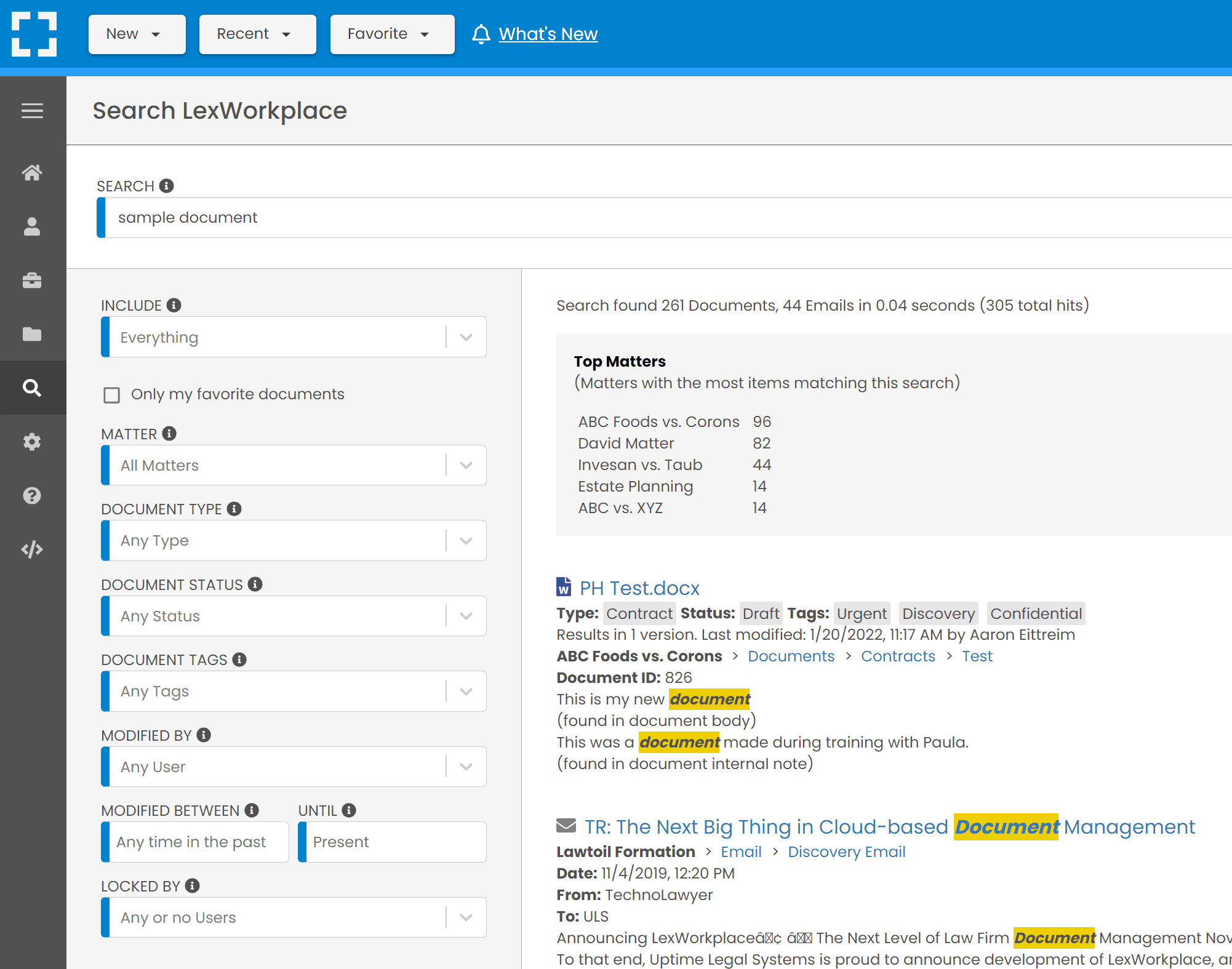
Beyond that, using a DMS (especially a cloud-based one like LexWorkplace) gives way to enhanced security benefits such as:
- Access Control: DMS allows for granular permissions, ensuring only authorized personnel can access specific documents or folders.
- Encryption: Documents stored in a DMS are often encrypted, both at rest and in transit, protecting against unauthorized access and data breaches.
- Audit Trails: A DMS provides comprehensive audit trails, recording who accessed or modified a document and when, enhancing accountability and traceability.
- Data Backup and Recovery: Regular, automatic backups ensure that documents are not lost, even in the event of a system failure or disaster, with robust recovery options available.
- Compliance Management: Many DMS solutions are designed to help organizations comply with legal and regulatory standards, including GDPR, HIPAA, and others, by managing document retention and deletion policies.
- Version Control: DMS systems track document versions, ensuring that only the most current information is used and historical data integrity is maintained.
How to Implement a DMS Within Your Law Firm
If you wish to implement a DMS within your law firm, there are a few critical steps you should take:
- Find the right DMS for your firm: You’ll want to choose a law-centric DMS that is specifically built with law firms in mind. These solutions do so much more than storing your procedures. For example, they can organize your legal files by matter automatically. It’s also best to choose a DMS vendor that’s available to help you with the document migration process.
- Migrate your documents to your DMS: By now, you should have your processes and procedures clearly defined on paper or in documents saved to your computer. If you need to, scan your paper documents and add them to your DMS. We recommend saving the file using a name that makes it clear what’s inside. You can use a date and a description, for example. Something like “2022.04-Client Communication Policy.”
- Train your team on using the DMS: The next step is to ensure everyone on your team understands how to use the DMS to find their documents. Plan and perform firmwide training, showing your team where to find all process and procedure documentation as well as other files.
Document Management Systems are often thought about for storing client and matter documents.
However, the right DMS product can also serve as the central repository for documenting your law firm’s process and procedure.

Next Steps for Your Law Firm
As your law firm considers the transition towards more organized processes and procedures, including the move to a paperless environment, it’s essential to approach these changes thoughtfully and strategically.
Here are the next steps to ensure your firm successfully implements these improvements:
1
Assess Current Practices
Begin by evaluating your current processes and document management practices.
Identify areas of inefficiency, security vulnerabilities, and any challenges in collaboration and accessibility. This assessment will provide a clear starting point for your improvements.
2
Set Clear Objectives
Define what you aim to achieve with the organization of processes and the transition to paperless operations.
Whether it’s enhancing efficiency, improving client satisfaction, or securing sensitive information, having clear goals will guide your strategy and implementation.
3
Develop a Plan
With your objectives in mind, outline a detailed plan for reorganizing your processes and procedures.
This plan should include steps for documenting existing workflows, identifying necessary tools and technologies for going paperless, and strategies for managing change within your organization.
4
Choose the Right Tools
Selecting the appropriate technology is crucial for a successful transition.
Research and invest in document management systems and other digital tools that align with your firm’s needs. Consider factors like security features, ease of use, and integration capabilities with your existing systems.
5
Train Your Team
Ensure your team is prepared for the changes by providing comprehensive training on new processes and technologies.
Encourage an open dialogue about these changes to address any concerns and ensure everyone understands the benefits and how to make the most of the new systems.
6
Implement Gradually
Consider a phased approach to implementation, starting with areas that will benefit most from immediate improvement.
This allows your team to adjust gradually and provides opportunities to refine your approach based on initial feedback and results.
7
Monitor and Adjust
After implementation, continuously monitor the effectiveness of your new processes and the paperless system.
Be prepared to make adjustments as needed based on feedback from your team and the evolving needs of your firm.
Acknowledging the benefits and improvements can reinforce the value of the transition and motivate your team to continue embracing these new practices.
By following these steps, your law firm can effectively navigate the transition to more organized and efficient operations, setting a strong foundation for future growth and success.
Frequently Asked Questions: Law Firm Process and Procedure
Start by mapping out your current workflows for key operations, identifying any repetitive tasks. Document these processes, focusing on areas where efficiency can be improved.
Communication and training are key. Clearly explain the benefits of the new procedures and provide detailed guides or training sessions to ensure everyone understands how to follow them.
A robust Document Management System (DMS) is crucial for going paperless. Look for features like secure storage, easy retrieval, and the ability to share and edit documents collaboratively.
Other than that, consider what you require to become a paperless law firm (i.e. scanners, apps, etc.).
Assess your firm’s specific needs, considering factors like the size of your team, the volume of documents you handle, and any specific security requirements. Then, compare these needs against the features offered by various DMS providers. Of course, LexWorkplace stands out as a desirable option for most law firms. Get a demo here.
Absolutely. Streamlined processes lead to faster response times and more consistent service delivery, both of which significantly enhance the client experience.
Address concerns directly, provide ample training, and highlight the personal and professional benefits of the new procedures. Engaging team members in the planning process can also increase buy-in.
Regular reviews are essential. Aim for at least an annual review, but also be prepared to make adjustments as needed when new technologies emerge or when you identify new efficiencies.
Disorganized processes can lead to inefficiencies, increased errors, security risks, and ultimately, a decline in client satisfaction and firm profitability.
Choose a system with robust security features, including encryption and access controls. Regularly update your software and train your team on best practices for data security.
Don’t hesitate to reassess and adjust. Collect feedback from those involved in the process, identify bottlenecks or issues, and make necessary changes to improve efficiency and effectiveness.
Looking for Document Management Software?
LexWorkplace:
Modern Document Management for Law Firms
LexWorkplace is document & email management software, born in the cloud and built for law firms. Here’s a quick primer on how it works, or get your free trial to discover LexWorkplace for yourself.
Organize by Client & Matter
Organize documents, email and notes by client or matter. Store and manage all data for a case or project in one place.

Go Beyond Basic Files & Folders
Supercharge your firm’s productivity with true DMS functions.
- Version Management
- Document Tagging & Profiling
- Document Check-Out / Check-In
- Microsoft Office Integration
- Automatic, Integrated OCR
- Convert Word Docs to PDF

Search Everything
LexWorkplace is like Google for your law firm. Search across millions of pages, documents, folder email and notes in seconds. Refine your search by matter, document type, author and more.

Search by…
- Client or Matter
- Document Type (Contract, Complaint, Order, etc.)
- Document Status (Draft, Final, etc.)
- Document Tags (Filed With Court, Fully Executed, etc.)
Outlook Integration + Comprehensive Email Management
Save emails to a matter without leaving Outlook. Saved emails are accessible to your entire team, organized and searchable.

- Outlook Add-In that Works With Windows and Macs
- Save Entire, Original Email to a Matter in a LexWorkplace
- Email De-Duplication
- Organize Emails into Folders, Subfolders
Works with Windows and Macs
All of LexWorkplace is compatible with both Windows and Mac computers.
Next Steps
See What Clients Have to Say
Lawyers love LexWorkplace. See how the system streamlined one lawyer’s practice.
Watch the 5-Minute Demo
See LexWorkplace in action in our quick 5-minute overview and demonstration.
Or, if you want a one-on-one demo, or want to talk about LexWorkplace for your firm, schedule a call or demo below.
You Might Also Like
June 23, 2025
Role-Specific Benefits of Document Management Software for Law Firms
Legal document management software…
March 12, 2025
The Power of Version History: Preventing Disputes and Streamlining Collaboration
Learn how version history in legal…
Want More Legal Technology Tips?
Subscribe to Uptime Legal to get the latest legal tech tips and trends, delivered to your inbox weekly.