Email Management Software
LexWorkplace > Features > Email Management
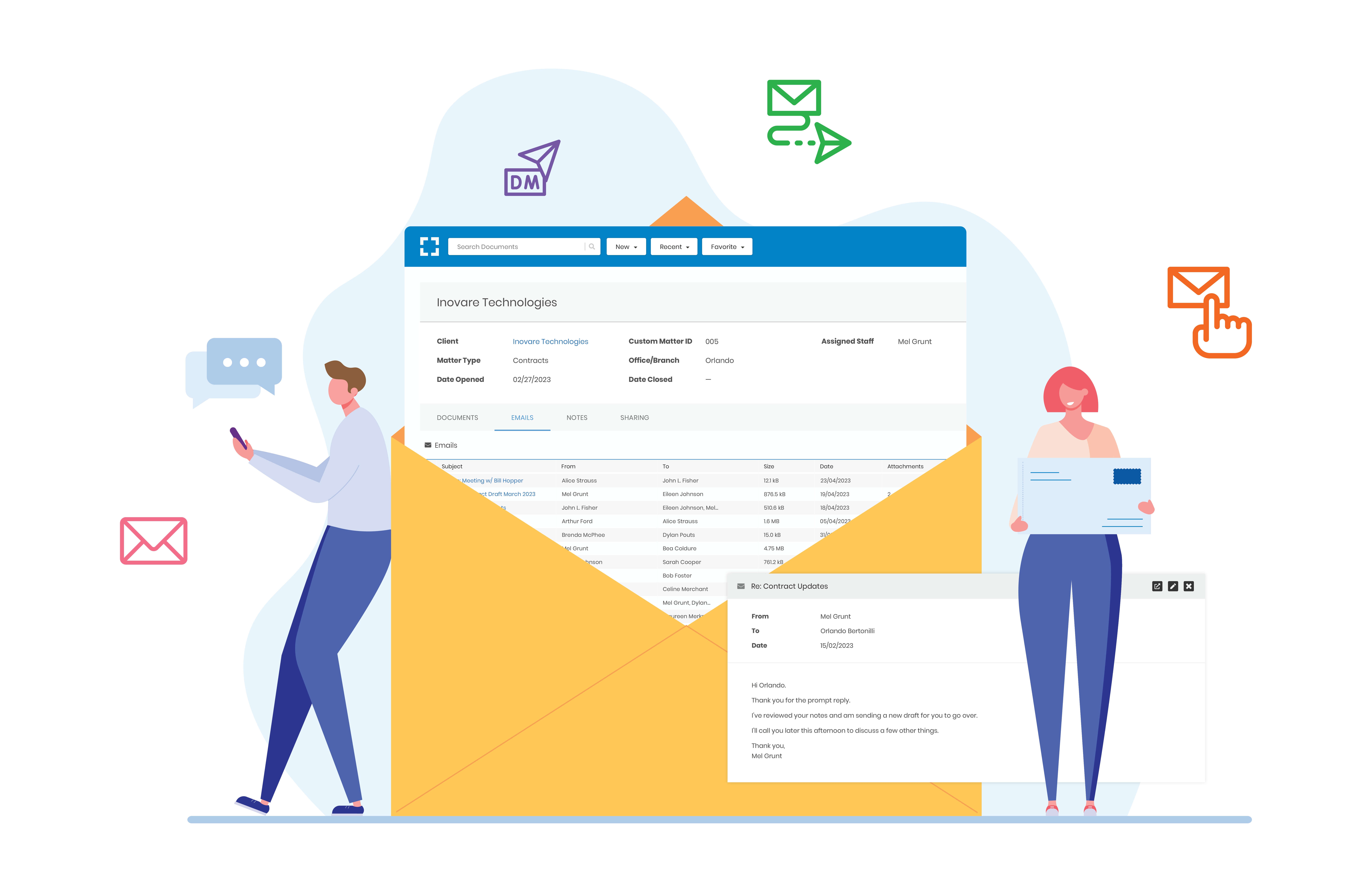
Watch the Demo
A better way to manage email
Stop using tools ill-suited to manage case-related email.
Outlook Folders
Organizing matter emails in your individual Outlook leads to de-centralization and needless duplication.
Exchange Public Folders
Public folders are centralized, but notoriously difficult to search, and lives apart from other matter-related documents.
Practice Management Software
Practice Management software is great for billing and calendaring, but ill-suited to manage, store, and search case-related emails.
Save as File
Saving emails as a PDF or to your main file server is clunky, and makes finding what you're looking for difficult.

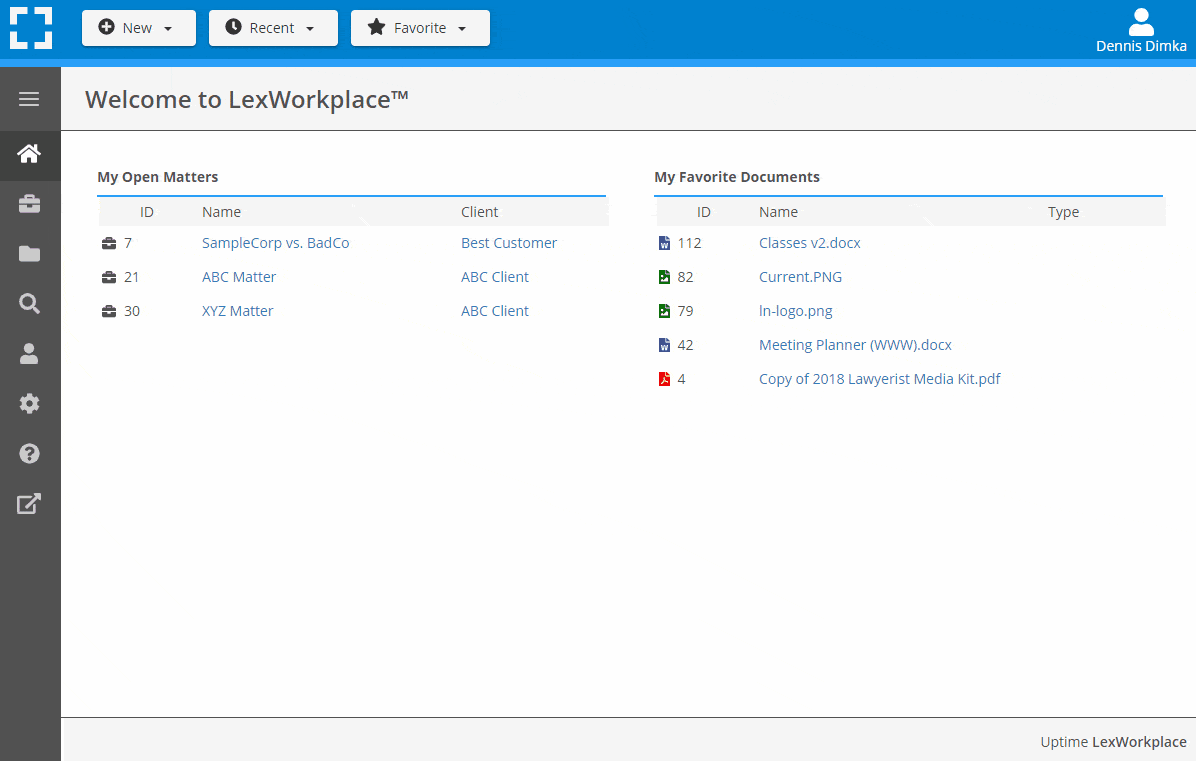
Matter-Centric Email Organization
No more retro-fitting outlook folders, public folders, case management or other ill-suited tools to store and manage email.
LexWorkplace stores emails in the matter, right next to documents and other content for each matter.
De-Duplication
LexWorkplace prevents the same email from being saved to a matter more than once.
Entire, Original Email
Capture the entire email including headers, body, images and attachments.
Windows and Mac
LexWorkplace’s email management works on Outlook for Windows and for Mac.
Seamless Outlook Integration
Save emails to a matter in one Click within Outlook.
File each email to the matter and folder of your choice.
Emails–and their attachments–are indexed and searchable within LexWorkplace.
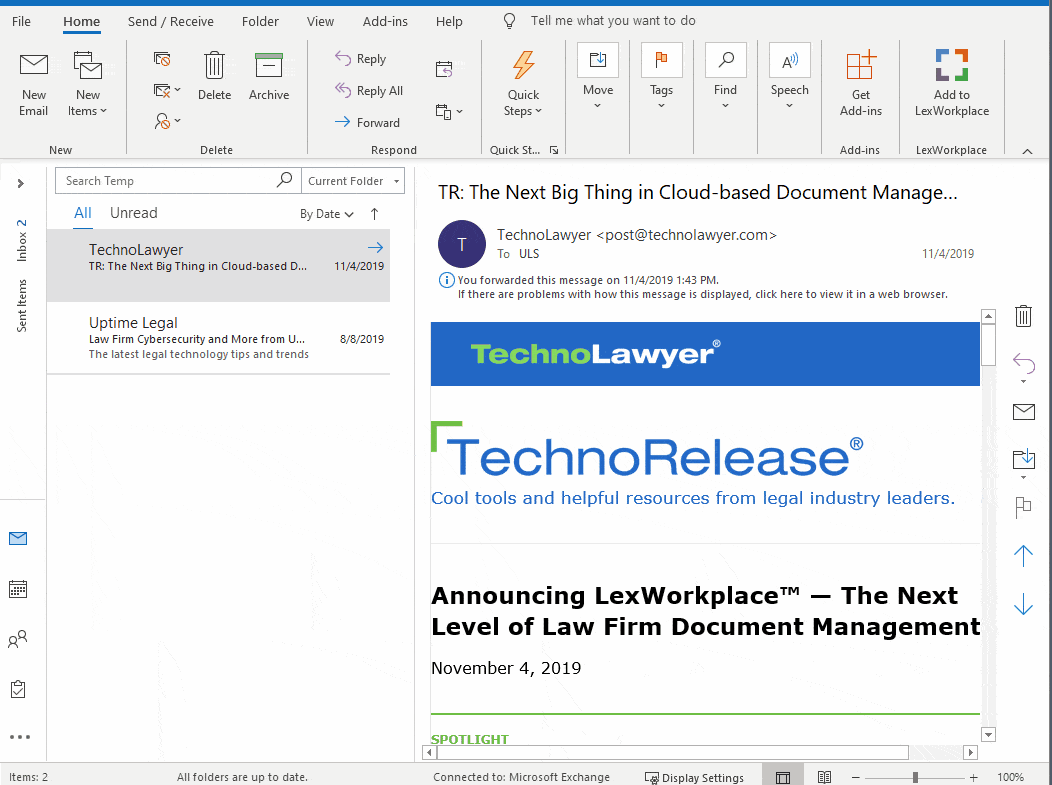
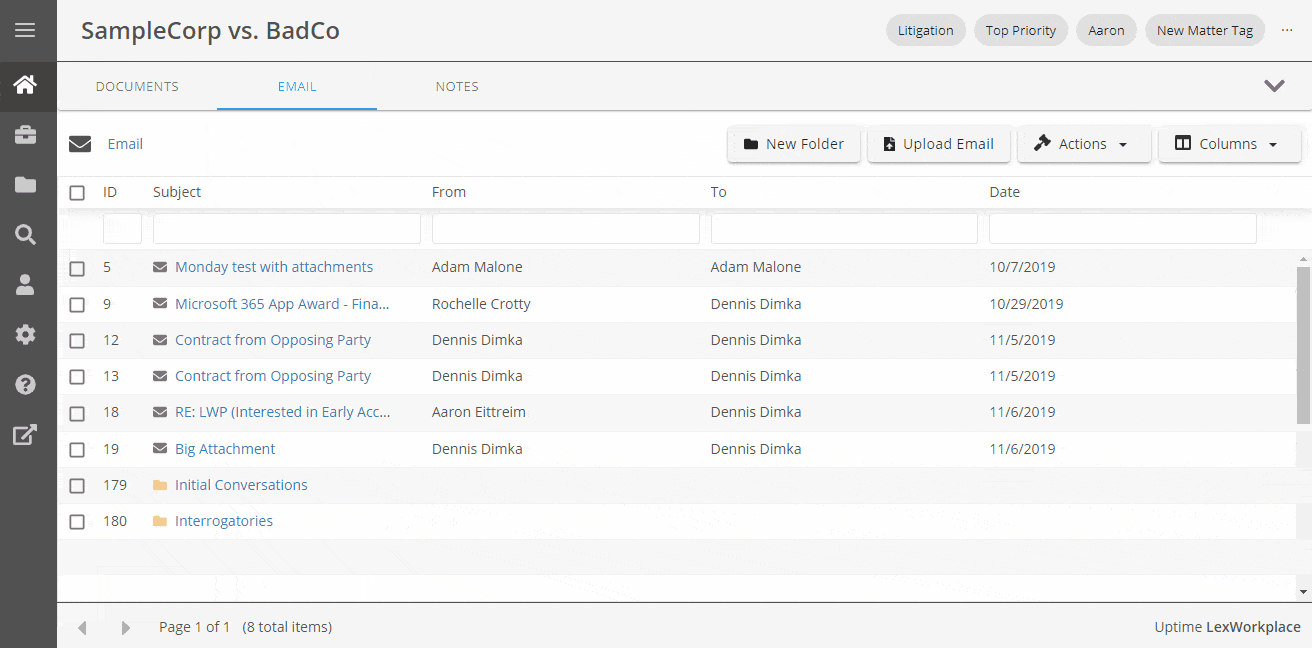
Organize Email into Folders
Your matters may have hundreds, even thousands of emails.
Keep things organized by creating folders for matter-related emails.
Powerful Search
LexWorkplace is like having your own personal Google search for your law firm.
LexWorkplace search is easy to use, and will search across millions of emails within seconds.
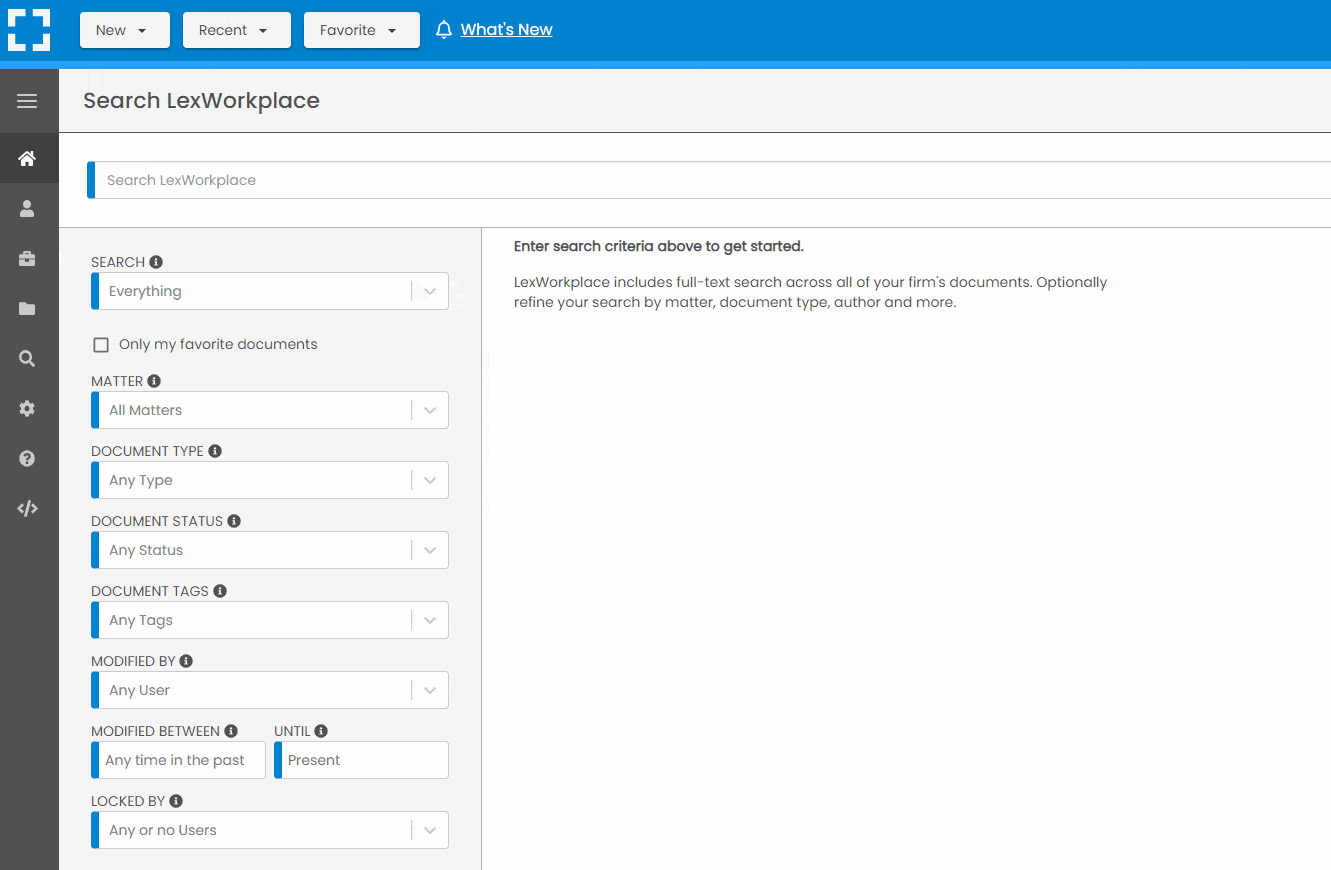
Upload from Filesystem
You can save an email to LexWorkplace right from outlook, or even from a local file system (EML file).
Open, Forward, Reply
Click an email to open it in Outlook. Effortlessly forward or reply with a single click.
Full-Text Preview
Open the original email, or quickly see a full-text preview with one click.
Frequently Asked Questions
Email management is a function of software that helps law firms store, organize, manage and find email. Email management is a better way to manage email than simply using folders in Outlook, which are not accessible to the rest of your team and creates a lot of duplication. Email management is usually a function of broader Document Management software.
Email management software provides an easy way to save important emails to a single, central system that your entire law firm can access. For law firms, a good email management system will save emails to a matter, alongside documents and other content related to that client or case.
Good email management software provides tools including folders for organization, search and de-duplication.
Email management software stores and manages email, and does so in a very robust way. Practice Management software, on the other hand, provides contact management, calendars, billing and other “front-office” functions. Practice Management software sometimes includes rudimentary email management, but almost always lacks the robust functionality of a true Document and Email Management system.
To learn more, read our article on Practice Management vs. Document Management software.
If you’re a law firm, yes. LexWorkplace is the only email management software born in the cloud and built exclusively for law firms. Other document management software is either not cloud-based, crudely cloud-based, or built for the masses (not for law firms).
LexWorkplace starts at $395 / month. For more information, see our plans & pricing.
Give us a call! Contact us any time, we’re happy to help you explore legal document management solutions.
What Law Firms Like Yours Say
Lawyer Reviews of LexWorkplace

“I’ve been a happy Uptime Legal customer for over 10 years, and love their new LexWorkplace system.”
Ronald Canter
Law Offices of Ronald Canter

“LexWorkplace is easy to use, and allows us to keep documents well organized. And the platform is very stable.”
James Menker
Holley & Menker
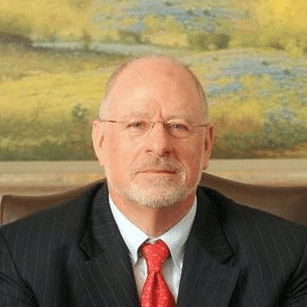
“LexWorkplace is simple to access and use, and gives us peace of mind that our files are safe and secure.”
Mike Shelton
The Shelton Law Firm
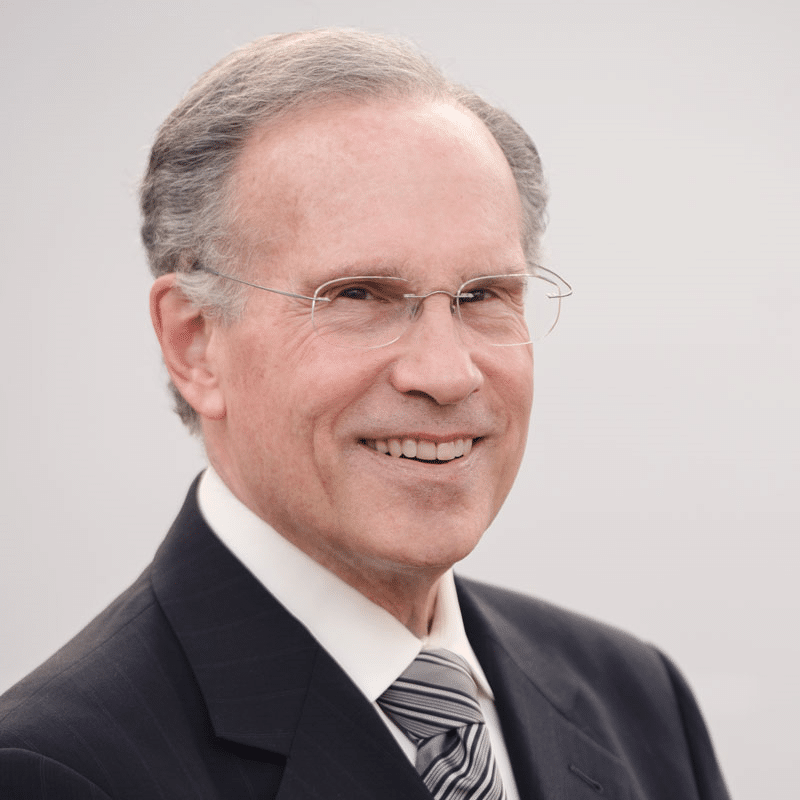
“I Love LexWorkplace and the ease of organizing related emails and documents.”
Robert Roseman
Robert D. Roseman, PC
Schedule a Demo
Get in Touch – Speak with a LexWorkplace Specialist Today
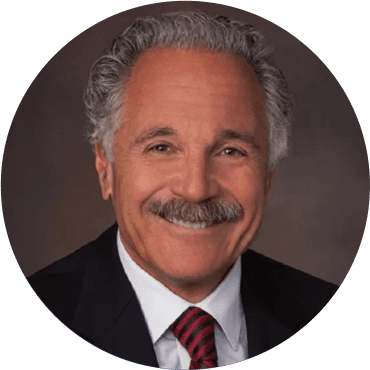
“I’ve been a happy Uptime Legal customer for over 10 years, and love their LexWorkplace system.”
Ron Canter
The Law Office of Ron Canter