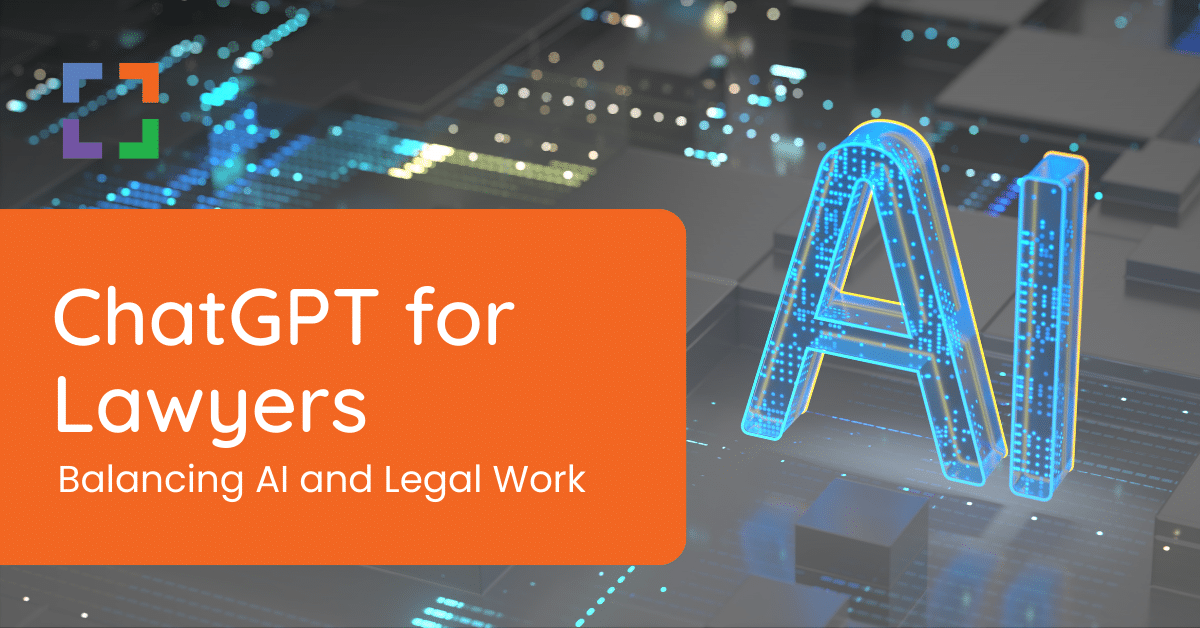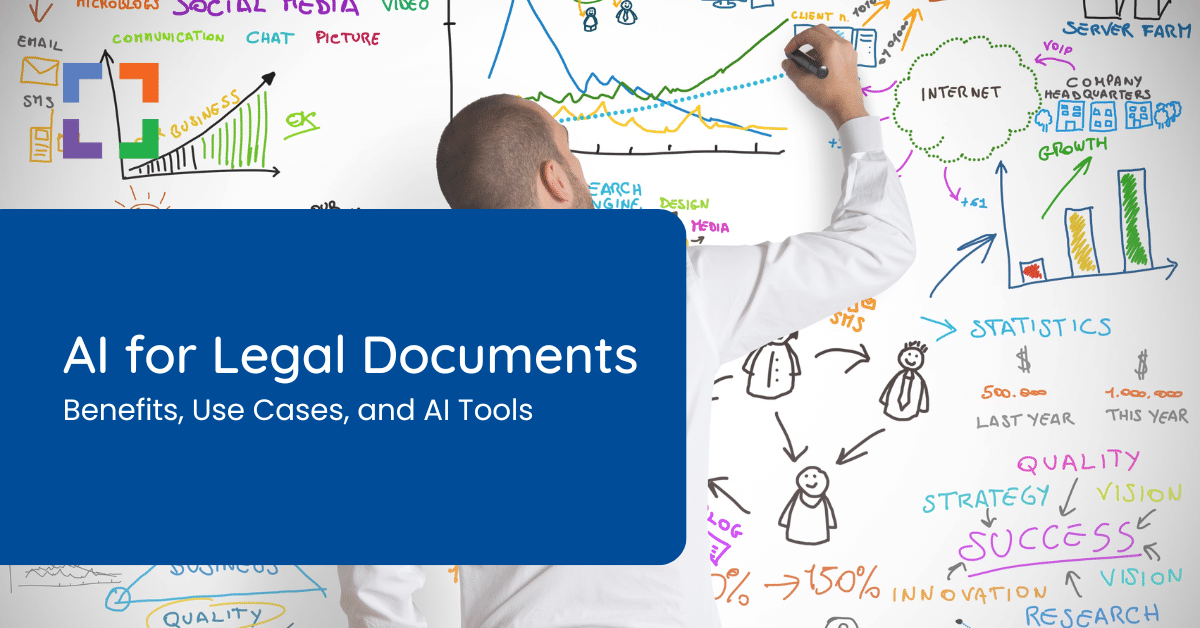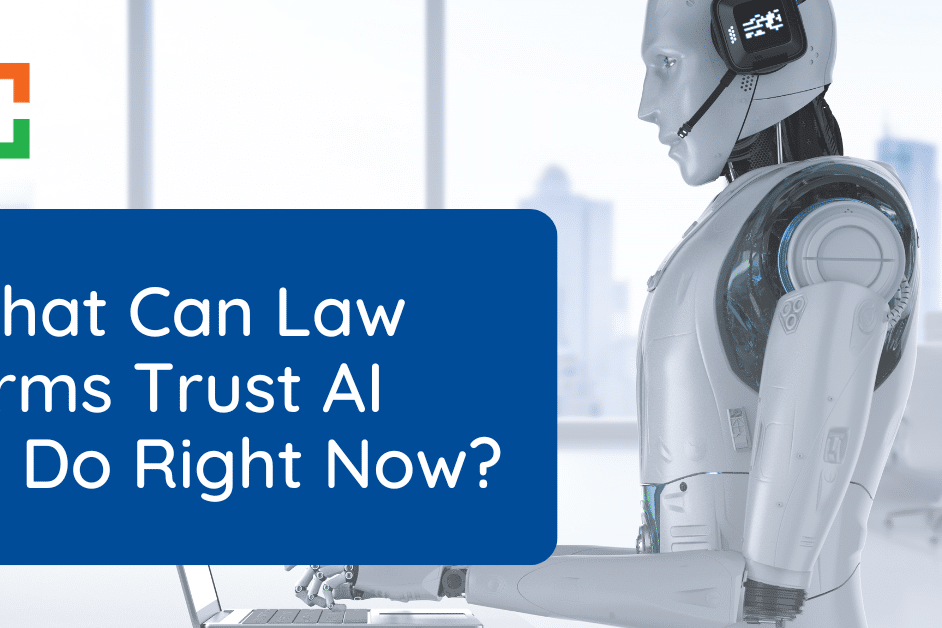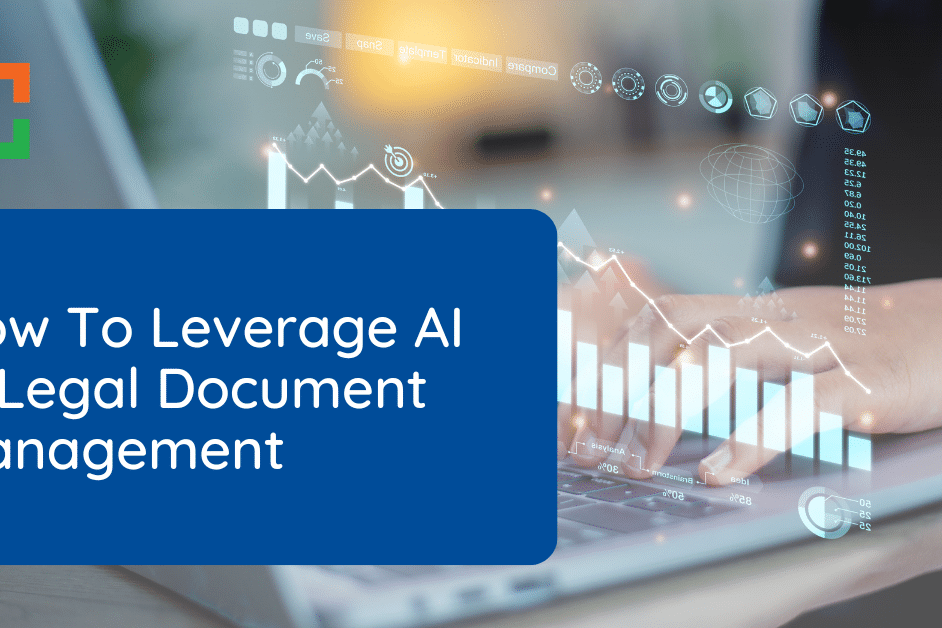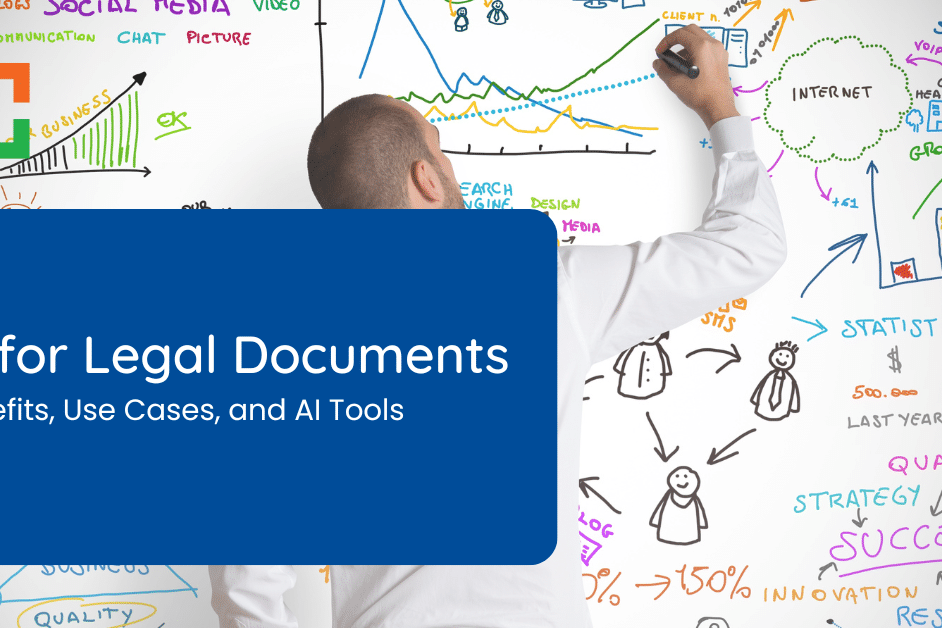AI and Lawyers | What Every Law Firm Needs to Know
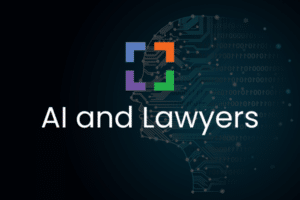
There has been a lot of buzz around AI, and the relationship between AI and lawyers, in recent times.
The current commentary ranges from practical discussions to esoteric and philosophical; and the business of law has certainly been part of the discussion.
Put simply, there’s a lot of information out there about AI, the practice of law, applications, risks, benefits and the future.
So for this article, I’m going to provide some practical, grounded information about AI for lawyers and what artificial intelligence, in all of its forms, means for law firms.
Let’s get started.
The future is undoubtedly headed toward various adoptions of artificial intelligence. Adopting AI means getting ahead of the curve and utilizing powerful technology.
Why is AI front and Center Now?
AI, machine learning and related topics have been in and out of the headlines for years.
There will be a bit of buzz around the subject, then the world will (seemingly) forget about AI for a while. And let’s be honest, technology isn’t without its occasional over-hyped “revolution” that… doesn’t quite live up.
But, this is different.
Large Language Models like GPT-3 and GPT-4 (and the user-facing Chat-GPT) mark a significant milestone in the development and application of Artificial Intelligence. GPT-3 and 4, as the leading example, can review and produce information (text-based content) and can do so in a conversational, human-like way.
AI tools such as these can assist with tasks like legal research, document drafting, or contract review by providing suggestions, summarizing information, or identifying relevant precedents.
Case and point—on March 2023, GPT-4 passed the state bar exam with flying colors, and also passed the US Medical Licensing exam without clinician input.
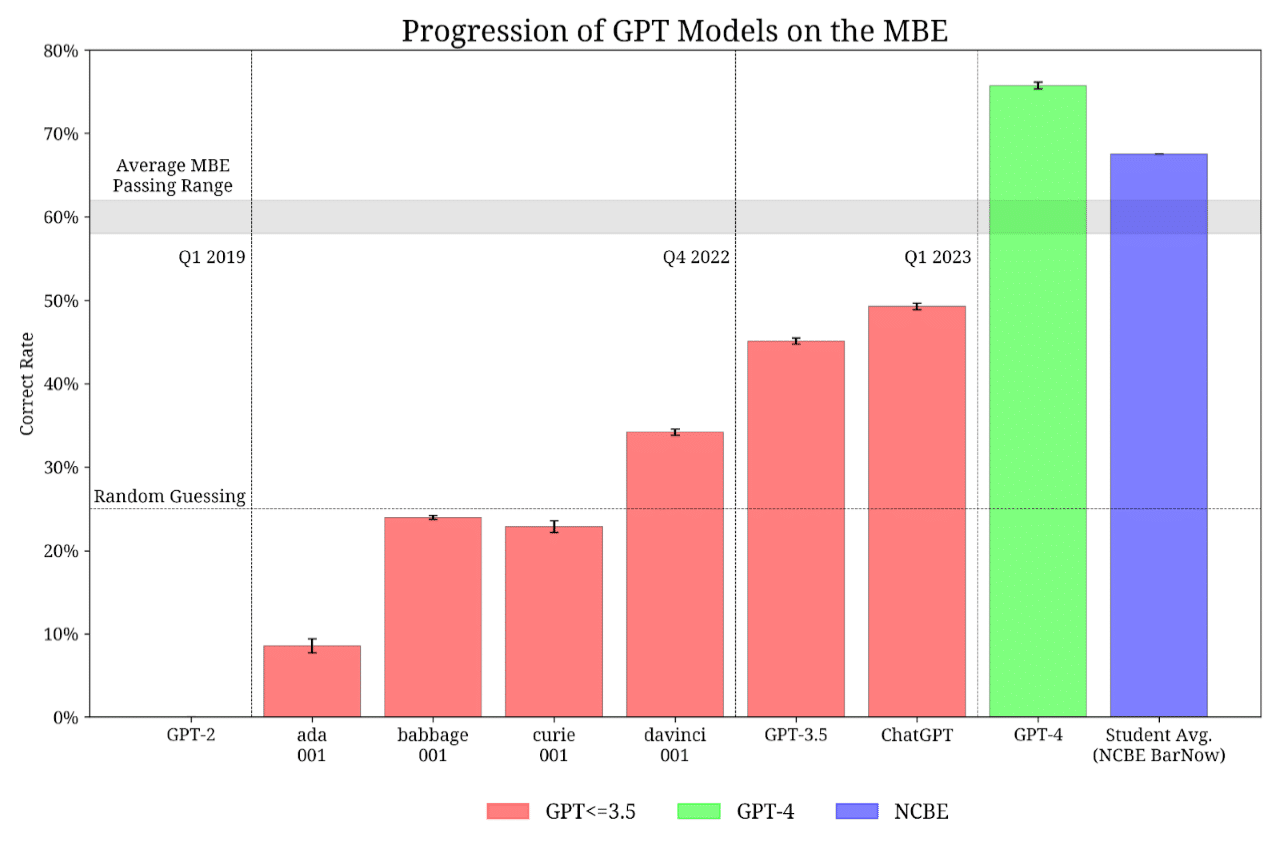
These are just the most recent examples that underscore that the current iteration of AI is approaching a revolution.
Related – ChatGPT for Lawyers: Learn how you can utilize ChatGPT for your law firm. Increased productivity and take some time back.
AI and Lawyers - A Primer
First, let’s get some terminology and basic AI principles down.
Machine Learning
Machine learning is a branch of artificial intelligence that enables computers to learn and make decisions without being explicitly programmed.
With machine learning, a computer system is fed large amounts of data, like images or text, and it learns to recognize patterns and make predictions based on that data. The more data it processes, the better it becomes at making accurate predictions or decisions.
This technology powers many of the smart tools and applications we all use today, such as email spam filters, recommendation systems, and voice assistants.
Generative AI
Generative AI are tools that, as the name implies, generate content.
The most notable of these are text-generation tools such as ChatGPT, and graphic/artistic generative tools like Midjourney. Both create shockingly high quality content (text and creative works, respectively) and at amazing speeds and very low costs.
Large Language Models (LLM’s)
LLM’s like GPT-3 and GPT-4 are advanced artificial intelligence (AI) systems designed to understand and generate human-like text. These models are trained on vast amounts of text data from diverse sources, such as books, articles, websites, and more, to learn the intricacies of language, grammar, and various subject matters.
Imagine the model as a highly skilled librarian who has read countless books and articles across numerous topics, including the law.
This librarian can help answer questions, provide insights, and even draft documents by drawing on their extensive knowledge. These AI models are built using machine learning, and are bult to mimic the way human brains process information. By analyzing large amounts of text data, the model learns patterns and associations, enabling it to generate coherent, relevant responses.
For lawyers and legal professionals, large language models will become increasingly valuable tools.
They can assist with things like legal research, document drafting, or contract review by providing suggestions, summarizing information, or identifying relevant precedents.
For example, check out how LexWorkplace has utilized AI in document management software.
Bring Law and Order to Your Documents
LexWorkplace Includes:
- Document Profiling / Metadata
- Structured by Client/Matter
- Organize With Folders and Tags
- Save Emails to Matters
- Built-In Version Management
- Add Notes to Docs & Email
- Automatic, Integrated OCR
ANI and AGI
AI, in some forms, has actually been around and in use real-world for a while now.
Specifically, Artificial Narrow Intelligence, or ANI is very, very good at exactly one thing. From things like credit card fraud detection to deciding what video to show you on your YouTube feed—ANI is powered by machine learning and has a very narrow focus.
Artificial General Intelligence (AGI) is, more or less, what you think of when you picture AI in science fiction: a superintelligence that knows, effectively, everything about everything (or many things across a wide variety of subjects and domains).
We haven’t yet created AGI, though some experts believe we’re close. Generative AI tools like GPT-4, by some accounts, live somewhere between ANI and AGI.
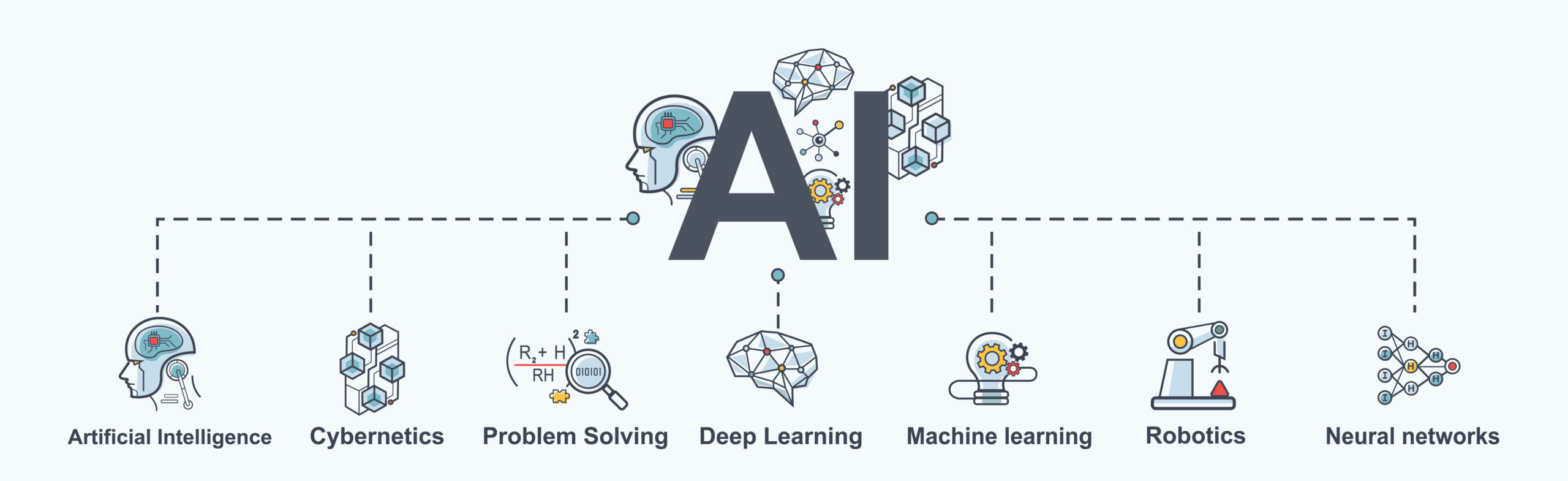
Related – AI for Legal Documents: Learn how AI plays a role in legal document management, organization, and drafting.
The Players - Who's Leading AI
Broadly speaking, there are a short list of companies that are actively leading the development of AI (which some experts have called the “AI arms race”).
OpenAI is the company behind GPT and ChatGPT. They have other AI projects, but GPT is the most well know, and arguably is the model that got us all talking about AI. OpenAI is privately held and based in Silicon Valley, though Microsoft just aquired a 49% stake in OpenAI with its investment of $10 Billion.
Microsoft, now a major shareholder of OpenAI, is the de facto leader in the AI race. Microsoft has already started to build the GPT engine into Bing search, Microsoft 365 via its new Copilot tool, and GitHub Copilot, all of which now offer ChatGPT-like functionality to assist in creation of documents, programming code and more.
Google has long been working on AI, including within its self-driving car business. Recently, likely feeling the competitive pressure, Google has released its own generative AI chatbot called Bard. Bard works similar to ChatGPT in that it responds to prompts and provides textual information and responses.
While Google seems to be in second place in the AI race, they have the infrastructure and engineers to give OpenAI and Microsoft a run for their money.
Meta, it seems, has quietly pivoted away from its vision for the metaverse and virtual reality, and shifted its attention to developing its own AI as well.
Practical Tools and Uses for Lawyers
It’s important to acknowledge that current levels of AI aren’t just bespoke chatbots or other esoteric tools. There are many AI tools available and in use right now, both stand-alone apps and AI tools being baked into traditional productivity software.
ChatGPT
ChatGPT, again, is the leading LLM by OpenAI. ChatGPT is available for free in “research mode” (think: beta), as well as a Premium edition that uses the latest GPT-4 model. ChatGPT can be thought of as a Swiss army knife of text generation, almost a personal assistant. Uses of ChatGPT are wide, but some examples include:
- Answering General Questions: Providing information on a wide range of topics, such as history, science, technology, and more.
- Drafting and Editing Content: Assisting with the creation of blog posts, articles, social media updates, or other written material.
- E-Discovery: Helping users distill lengthy texts, articles, or documents into concise summaries.
- Brainstorming Ideas: Generating creative suggestions or concepts for projects, marketing campaigns, or problem-solving.
- Legal Research: Scanning large databases to obtain information on regulations, past cases, various practice areas, and more.
- Scheduling and Reminders: Helping users manage their schedules and remember important events or tasks.
- Recommending Resources: Suggesting books, articles, or other materials related to a user’s interests or research needs.
- Document Management: AI assists in organizing, searching, and indexing all of your files and documents.
Bring AI to Your Legal Documents
LexWorkplace Includes:
- Interactive Document Conversations: Engage in a ChatGPT-like dialogue with LexWorkplace AI to discuss document contents and related subjects.
- Contextual Query Suggestions: Receive automatic, context-specific question prompts about any document, helping you delve deeper into its details.
- Seamless Integration and Saving: Click the AI icon to start discussions and easily save conversations as Matter Notes within LexWorkplace.
Microsoft 365 Copilot
Described as “Your copilot for work,” Microsoft 365 Copilot came from Microsoft’s investment in and partnership with OpenAI. 365 Copilot bakes ChatGPT-like functionality into the Microsoft 365 (AKA Office 365) suite.
365 Copilot can:
- Help you author content in Microsoft Word.
- Help you draft emails (write, summarize, condense, expand) in Outlook.
- Help you compose messages in Teams.
- Help you analyze data in Excel.
Tools like 365 Copilot bill themselves as helping you be “a better version of you,” insofar as they can help you brainstorm, speed up routine tasks and ultimately “3X” or “10X” your own output. I think this characterization of these kinds of tools is probably mostly accurate.
Those legal professionals that quickly learn how to leverage AI tools will be able to produce and accomplish significantly more than those who don’t.

Jasper
Jasper is a generative AI tool, similar to ChatGPT, that helps you create written content. Jasper has been used for a while now, and generally is very good at creating (or assisting in creation of):
- Blogs and articles
- Marketing copy and advertisements
- Press releases
- Sales emails
Tools like Jasper can dramatically speed up the content production process, ranging from marketing materials to even legal drafting. It is important, however, to treat generative AI tools like Jasper as a supplementary tool and not a substitute for human expertise, as the final review and validation of legal documents should always remain in the hands of skilled lawyers.
More
There are many more AI-based tools already today, ranging from fun “toys” to sophisticated tools with a lot of business application.
AI and Lawyers: The Near-Term
The legal tech industry is experiencing rapid innovation as companies build and integrate AI and large language model (LLM) technologies into their products.
This development is in the early stages, but will undoubtably change the way legal professionals work, offering tools that can streamline processes, improve efficiency, and help deliver better outcomes for clients.
One example of this trend is Ironclad, which recently released its AI redlining tool AI Assist. This new application, powered by the GPT-4 model, is the first contract redlining tool to utilize generative AI. AI Assist enables legal professionals to quickly and accurately review, compare, and revise contract drafts by leveraging the power of AI to identify discrepancies, suggest edits, and ensure compliance with relevant laws and regulations.
This, and other examples, demonstrate the transformative potential of artificial intelligence in the legal sector. By automating time-consuming and repetitive tasks, these tools allow legal professionals to focus on higher-level tasks that require their unique expertise and judgment.
As AI technology continues to advance and mature, we’ll certainly see even more powerful applications emerge in the legal tech space, helping to reshape the industry and the way legal services are delivered.

Will Lawyers and Paralegals be Replaced by AI?
So how will AI affect the practice and business of law in the long-term?
In a recent analysis by Goldman Sachs, around 44% of legal work could be relatively easily automated by AI, particularly LLMs like ChatGPT. This makes sense, since such a small percentage of a lawyer’s time is spent litigating, and more is spent analyzing documents, drafting documents and performing legal research.
Still, there are optimists in the legal tech community (myself included). In the past, people feared that robotic automation would replace factory worker jobs in, for instance, in automobile manufacturing assembly lines. By and large, it didn’t, rather automation increased the output that each human employee could produce.
Similarly, AI could very well “10X” the productivity and output of every legal professional, from lawyers to legal support staff. This means that more law firms can help more people; it also means that AI is likely to reduce legal costs on a per-customer basis, and might even help with larger issues like access to justice.
The Verdict
In the coming years, I believe it’s a strategic imperative that every law firm, large and small, have an AI strategy. This starts with becoming and staying abreast of the current state of AI, which changes almost weekly. Then, as tools and technologies emerge, lawyers should assess them to determine which technologies will truly add value to their practice.
Firms that embrace and adopt AI tools will not only shoot ahead of their competitors, they’ll deliver demonstrably better service and better outcomes for their clients.
Frequently Asked Questions about AI and Lawyers
AI in legal document management refers to the use of artificial intelligence technologies to streamline, organize, and enhance the efficiency of handling legal documents. This includes tasks like document review, contract analysis, and predictive coding.
AI can benefit law firms by automating repetitive tasks, improving accuracy in document review, speeding up contract analysis, and providing predictive insights. This leads to increased efficiency, reduced costs, and more time for attorneys to focus on high-value work.
Practical applications include automated document classification, contract lifecycle management, legal research, e-discovery, and predictive coding for litigation. These applications help streamline processes and improve accuracy and efficiency.
Yes, challenges include data privacy concerns, the need for substantial initial investment, integration with existing systems, and the requirement for ongoing training and support to ensure the technology is used effectively.
LexWorkplace addresses these challenges by offering a user-friendly platform designed specifically for law firms, ensuring compliance with data privacy regulations, providing seamless integration with existing systems, and offering comprehensive training and support for users.
No, AI is not capable of replacing lawyers. It is designed to assist and enhance the work of legal professionals by handling routine and repetitive tasks, allowing lawyers to focus on more complex and strategic aspects of their practice.
AI improves accuracy by using natural language processing and machine learning algorithms to analyze large volumes of documents quickly and identify relevant information, inconsistencies, and potential issues more efficiently than manual review.
Yes, AI can assist with compliance and regulatory requirements by automating the monitoring of changes in laws and regulations, ensuring that documents and practices are up-to-date, and helping firms avoid compliance risks.
Predictive coding is an AI-driven process that uses algorithms to identify and prioritize relevant documents during e-discovery in litigation. It benefits litigation processes by significantly reducing the time and cost associated with manual document review.
The use of AI in legal document management is highly secure when implemented with robust security measures, including encryption, access controls, and compliance with data protection regulations. LexWorkplace ensures the highest standards of security to protect sensitive legal information.
LexWorkplace Free Trial
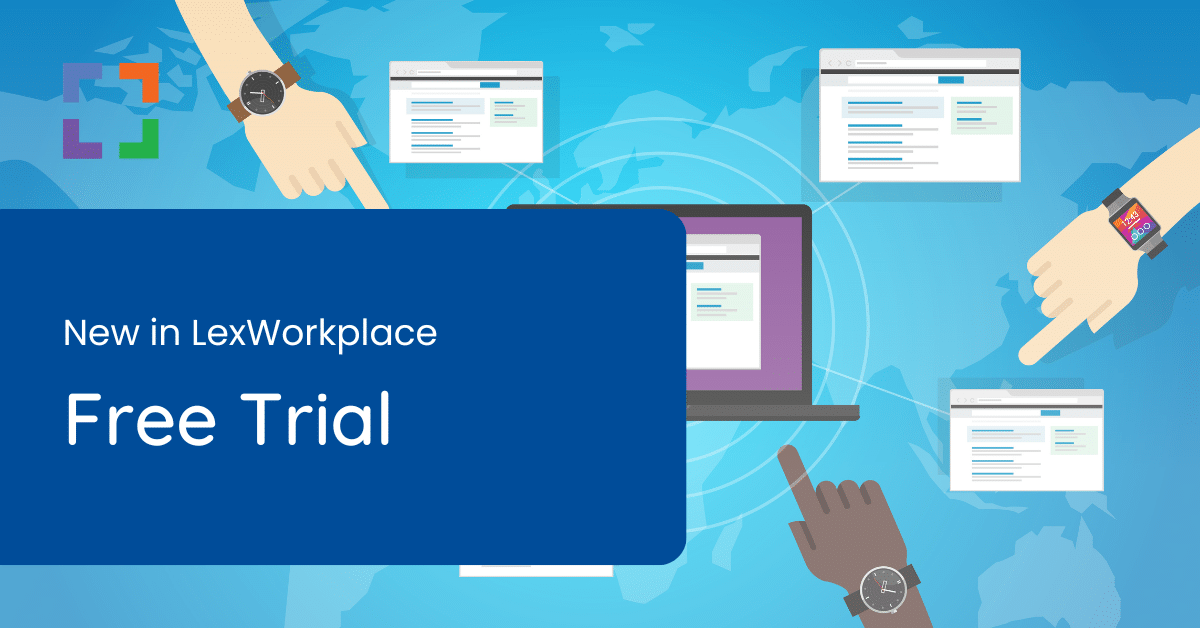
The free trial is finally here!
This highly-anticipated opportunity has now been fully implemented for users to learn the value of LexWorkplace.
Use this trial to:
- Upload Files
- Create Matters
- Organize Documents
- Integrate Emails
- Share and Collaborate
Ready to Try the Last DMS You’ll Ever Want?
Looking for Document Management Software?
LexWorkplace:
Modern Document Management for Law Firms
LexWorkplace is document & email management software, born in the cloud and built for law firms. Here’s a quick primer on how it works, or get your free trial to discover LexWorkplace for yourself.
Organize by Client & Matter
Organize documents, email and notes by client or matter. Store and manage all data for a case or project in one place.

Go Beyond Basic Files & Folders
Supercharge your firm’s productivity with true DMS functions.
- Version Management
- Document Tagging & Profiling
- Document Check-Out / Check-In
- Microsoft Office Integration
- Automatic, Integrated OCR
- Convert Word Docs to PDF

Search Everything
LexWorkplace is like Google for your law firm. Search across millions of pages, documents, folder email and notes in seconds. Refine your search by matter, document type, author and more.

Search by…
- Client or Matter
- Document Type (Contract, Complaint, Order, etc.)
- Document Status (Draft, Final, etc.)
- Document Tags (Filed With Court, Fully Executed, etc.)
Outlook Integration + Comprehensive Email Management
Save emails to a matter without leaving Outlook. Saved emails are accessible to your entire team, organized and searchable.

- Outlook Add-In that Works With Windows and Macs
- Save Entire, Original Email to a Matter in a LexWorkplace
- Email De-Duplication
- Organize Emails into Folders, Subfolders
Works with Windows and Macs
All of LexWorkplace is compatible with both Windows and Mac computers.
Next Steps
See What Clients Have to Say
Lawyers love LexWorkplace. See how the system streamlined one lawyer’s practice.
Watch the 5-Minute Demo
See LexWorkplace in action in our quick 5-minute overview and demonstration.
Or, if you want a one-on-one demo, or want to talk about LexWorkplace for your firm, schedule a call or demo below.
You Might Also Like
April 12, 2024
AI for Legal Documents: Benefits, Use Cases, and AI Tools
Discover how AI is changing legal…
Want More Legal Technology Tips?
Subscribe to Uptime Legal to get the latest legal tech tips and trends, delivered to your inbox weekly.