The Problem With
On-Premise File Servers
Using an on-premise file server or Network Attached Storage is an antiquated way to store and manage files, and is fraught with problems, rigidity and risk.
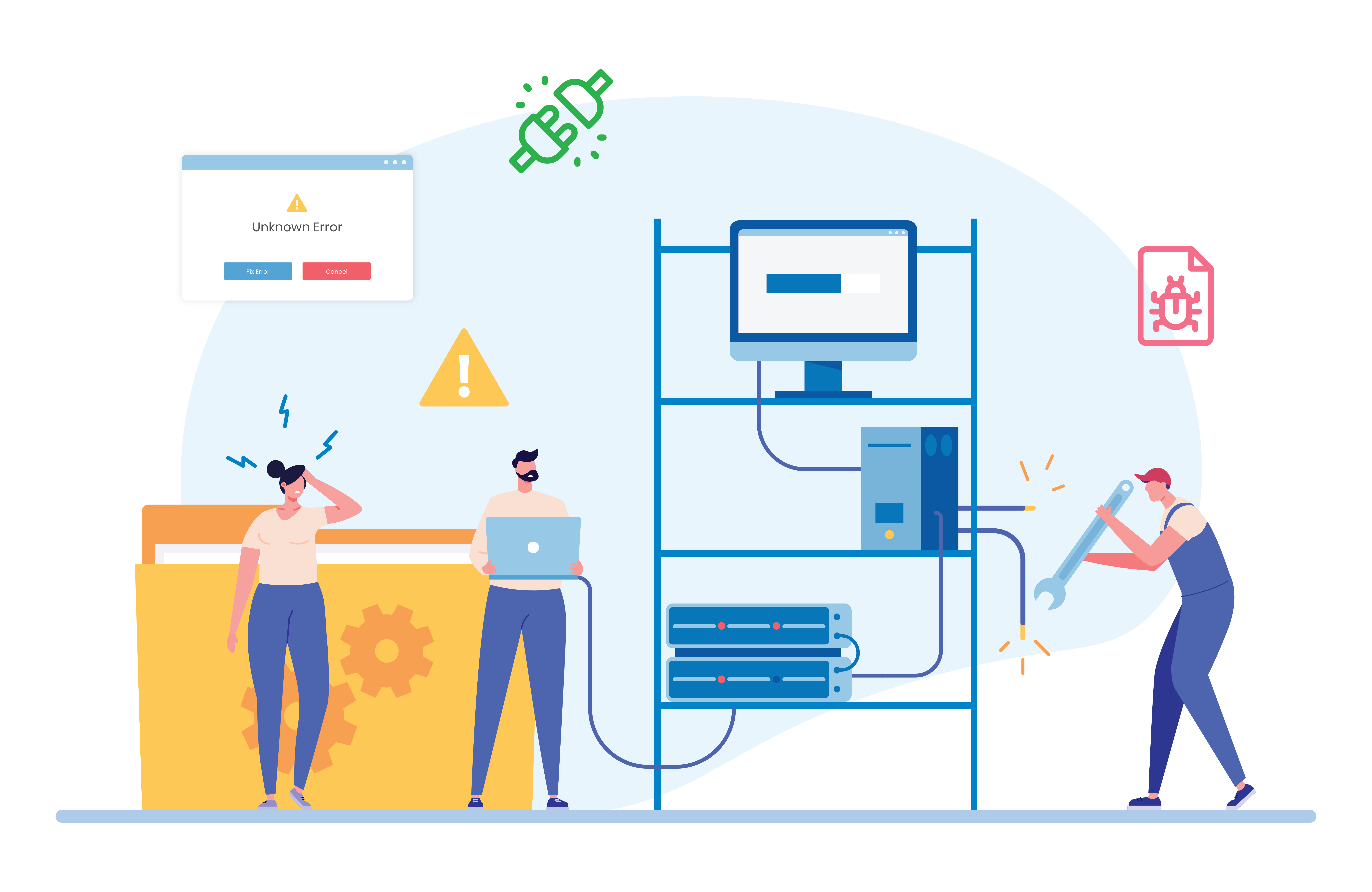
The Problem With On-Premise File Servers
Watch our short talk on the challenges of premise-based file servers for law firms (and what to do about it).
1. Lack of Security
Think your data is more secure just because it’s in your building? An on-premise server that lives in a coat closet or copy room is worlds less secure than an enterprise-grade cloud infrastructure that has 24×7 monitoring, data encryption, two-factor authentication intrusion prevention systems.
2. Lack of Mobility
With an on-premise file server, nobody in your firm will have access to your documents and data except for clunky remote PC software and VPN connections. Remotely accessing documents is frustrating at best, impossible at worst.
3. Need to Maintain Servers
Buying your on-premise server was only the beginning of its cost. You’ll need to retain expensive IT consultants to maintain it, upgrade it, repair it when it breaks, buy backup systems, and pay for offsite backups.
4. System Crashes & Data Loss
Even with robust IT maintenance and offsite backups, your data is subject to server crashes, outages and even permanent data loss. What’s more, file servers are particularly vulnerable to ransomware attacks.
5. Poor Structure & Organization
File servers (EG: “the S: drive”) provide zero structure and organization. Without a structure of clients and matters, you’re left with a wild-west of folders scattered across your file server (and frustration when everyone doesn’t follow the same organization conventions).
6. Lack of Search
Have you ever tried to find a document buried somewhere on your file server or in your S:\ drive? Windows is great, but it’s terrible at searching documents and email, especially when what you’re looking for is buried deep within a document that’s lost within gigabytes (or terabytes) of data.
Graduate to LexWorkplace
Cloud-based Document Management for Law Firms
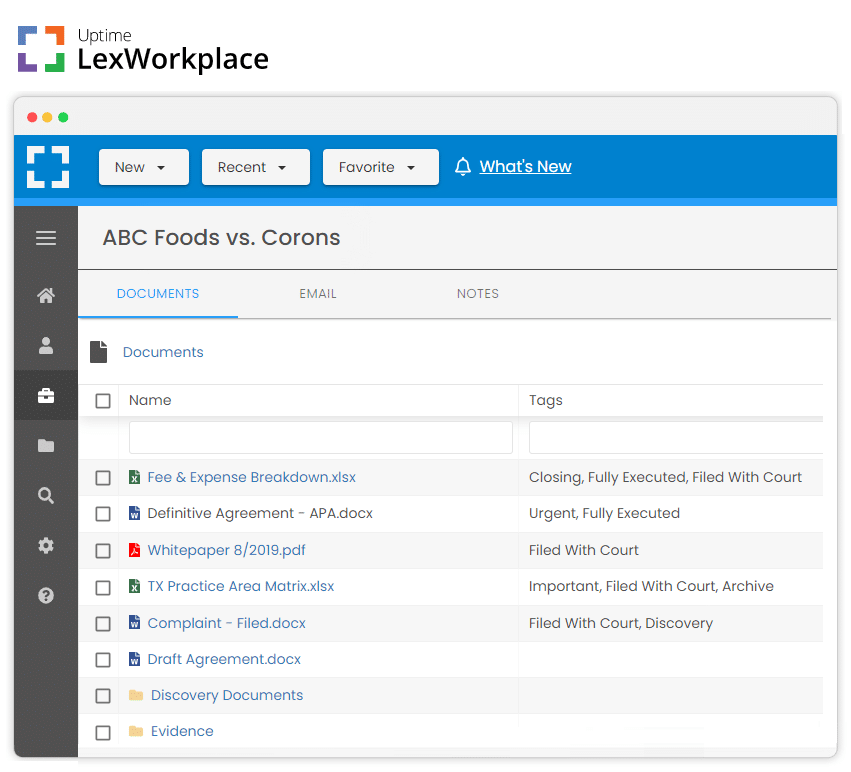
- Cloud-based Document Storage
- Matter-Centric Organization
- Powerful Document & Email Search
- State-of-the-art data security
- Native Two-Factor Authentication
- Data encryption in Transit and At-Rest
- Access Your Documents Anywhere
- No Servers to Buy and Maintain
- Geographically Redundant Data Centers
- Month-to-Month: No Long-Term Contracts
Our team can help you move away from your old, onsite server, into LexWorkplace, an easy-to-use cloud-based Document Management System. No servers or outside consultants required.
Success Stories
“I love the functionality of LexWorkplace.”
I love LexWorkplace, particularly the ease of organizing all related emails and documents by matter, and that LexWorkplace is cloud-based and can be used from anywhere.
Robert Roseman
Robert D. Roseman, PC
“The organization is great.”
Easy to use and logical even for new hires. The organization of the system is great. ‘Uptime’ is aptly named since we have had no disruptions in over 2 years.
Brad Thies
Thies & Lihn
“Small Firm,Big Help.”
LexWorkplace has been very easy to use and has a very small learning curve–that was big for us. The other products we looked at needed more training than we were willing to spend time on.
Kim Shipman
Osborn Law Group
Frequently Asked Questions
Document management is a kind of software that stores, organizes and provides tools to help your law firm manage its documents. Beyond the basic storage that you’ll find with an on-premise file server, or basic cloud storage services like Dropbox, document management software provides capabilities including full-text search, version management, OCR, document tagging and more.
Document management software provides structure and tools for your firm, your matters and the documents (and email) for each matter. Document Management software such as LexWorkplace helps you manage document versions, find what you’re looking for, tag and categorize documents, organize matters and matter documents, and much more.
Good Document Management software also integrates with the tools you use most, such as Microsoft Office and Outlook.
Document Management software stores, manages documents and email, and does so in a very robust way. Practice Management software, on the other hand, provides contact management, calendars, billing and other “front-office” functions. Practice Management software sometimes includes rudimentary file storage, but almost always lacks the robust functionality of a true Document Management System.
To learn more, read our article on Practice Management vs. Document Management software.
If you’re a law firm, yes. LexWorkplace is the only document management software born in the cloud and built exclusively for law firms. Other document management software is either not cloud-based, crudely cloud-based, or built for the masses (not for law firms).
LexWorkplace starts at $395 / month. For more information, see our plans & pricing.
We’ll handle everything. Rather than farming out your onboarding to a “certified consultant,” we handle moving you LexWorkplace in-house. Our expert onboarding team will work with you to understand your current data, then plan and execute a thoughtful migration of your data to LexWorkplace.
Give us a call! Contact us any time, we’re happy to help you explore legal document management solutions.
DMS stands for, Document Management Software. Document Management software such as LexWorkplace helps you manage document versions, find what you’re looking for, tag and categorize documents, organize matters and matter documents, and much more.
Schedule a Demo
Get in Touch – Speak with a LexWorkplace Specialist Today
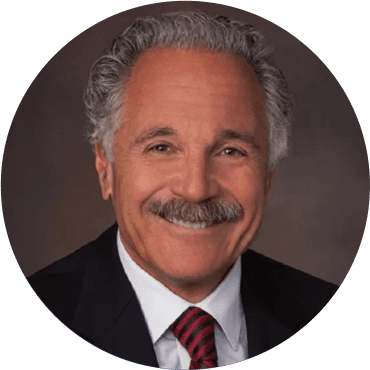
“I’ve been a happy Uptime Legal customer for over 10 years, and love their LexWorkplace system.”
Ron Canter
The Law Office of Ron Canter