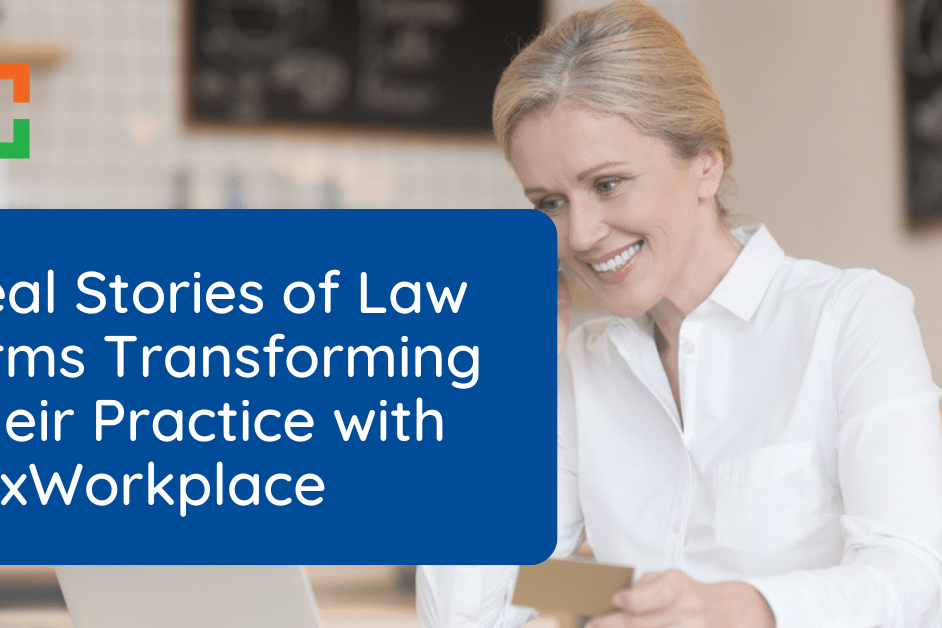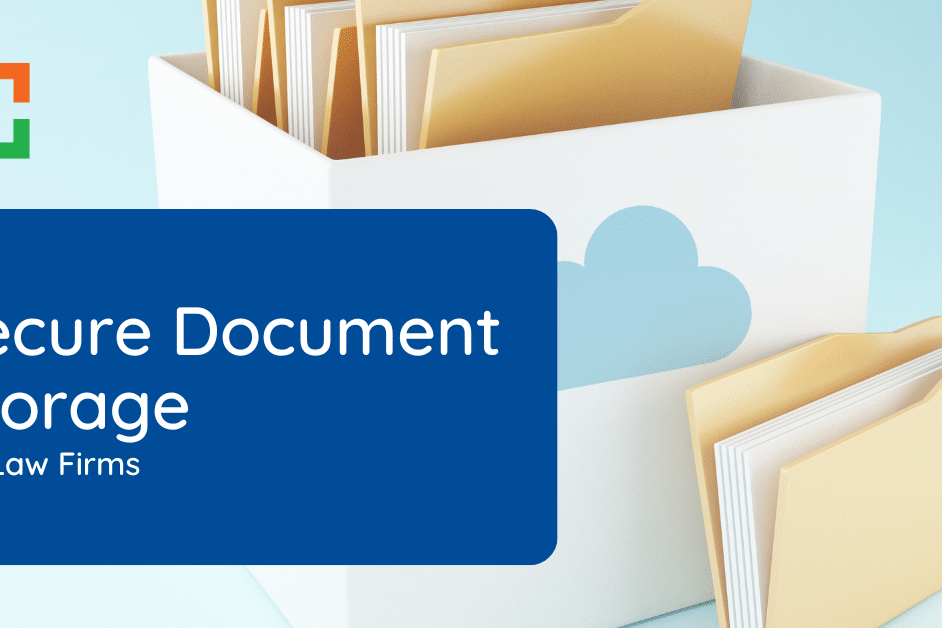Everything Wrong with Legal Document Management Software

Figuring out how to distinguish between software that will help or hinder your law firm’s workflow is the key.
In this article, we’ll talk about all of the concerning aspects we’ve noticed and offer guidance to choosing an option that transcends these issues.
It will be important to keep in mind that you need legal document management software to organize your files, enhance your opportunity for success, and improve your processes.
Be picky. Your legal document management software should be something that checks your boxes rather than serves as a default. Use this guide for knowing what to avoid.
File Storage vs. Document Management Software
Before legal document management software became commonplace, law firms had to choose between maintaining physical records or utilizing file servers (S: Drive).
Giving file servers their flowers, this was undoubtedly a step up for law firms. The beginning stages of law firms going paperless were important and a big step in the right direction.
However, with the advent of document management software, file servers began to appear as rudimentary, untailored for law firms, and overall insufficient.
So, I want to take this moment to write to law firms still using file servers as their main way of organizing documents and data in general. Please stop.
There are much better options out there, and I can guarantee that if you tried one of the more viable options, you would never look back. Just as file cabinets feel outdated compared to file servers, file servers will feel outdated compared to document management software.
In essence, why settle for simple file storage when you can opt for proper file organization, ending your battle with finding and maintaining your records?
Now, with that out of the way, let’s discuss your more modern options.
What is Dinosaur Document Management Software?
Interchangeably referred to as legacy document management software, a Dinosaur DMS refers to the earliest products that were available on the market.
Dating back to the the 90s and early 2000s, these products were rather cutting-edge.
They provided law firms a way to transition from paper files and simplistic storage, offering tools for managing documents such as search, profiling, and check-in/check-out.
However, they required extensive and expensive in-house server infrastructure and specialized IT providers to implement and maintain them. Yet, there was no real choice because that was the standard back then. The tradeoff was this cost and headache in exchange for properly managed documents.
Moreover, servers had a life expectancy that couldn’t be ignored. Take the following chart as an example:
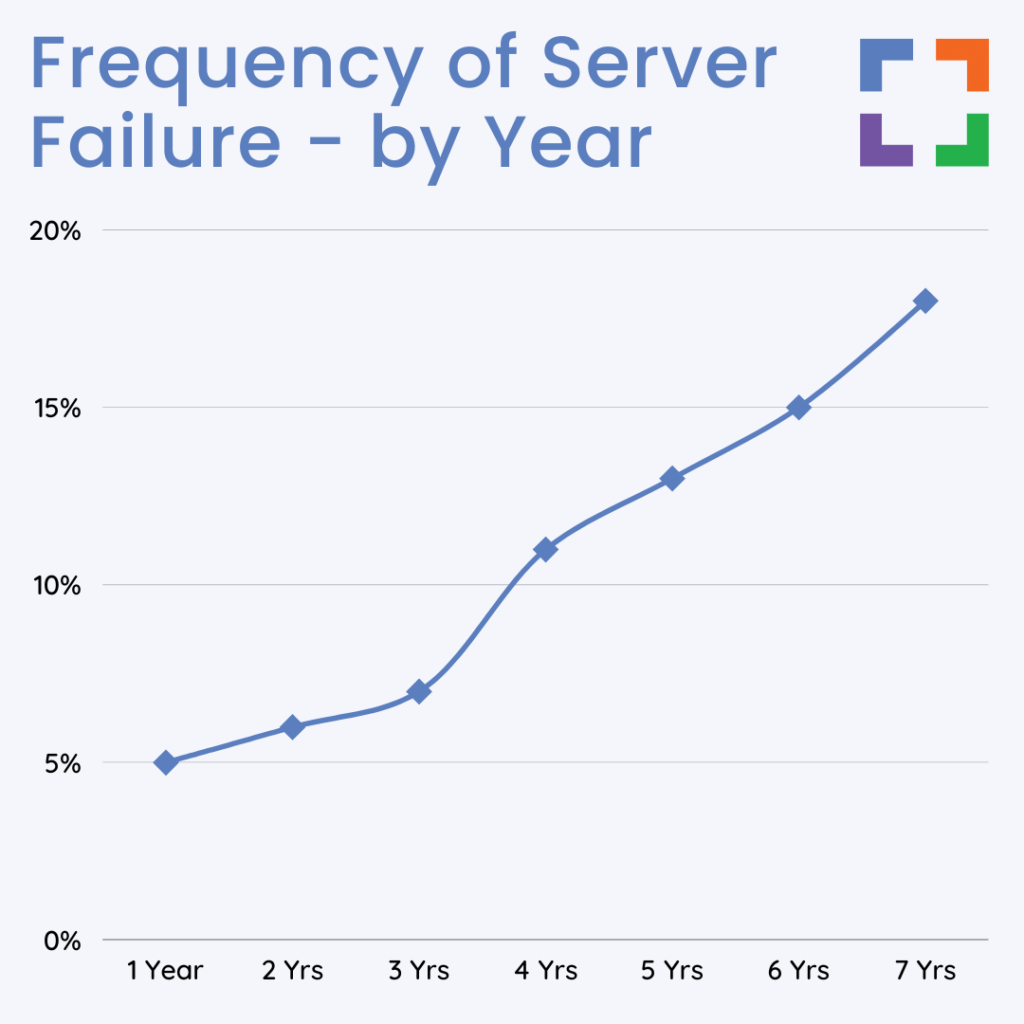
As you can see, servers began with a risk of failure within the first year and only went up from there.
If you didn’t pursue continual maintenance, diligent backups, and an expert to know when to step in, you were at the mercy of your hardware’s capability and longevity.
Today, these dinosaur document management systems haven’t changed quickly enough, or enough at all, to match the needs of the modern-day law firm.
What's Wrong with Dinosaur DMS
Keep in mind that some document management software is better than none, but you need not settle when there are plenty of better-suited options available.
To give you better insight to why dinosaur document management software should be extinct, we’ll cover some of the ways that law firms find they lack.
High Infrastructure Costs
As we covered with the chart above, you can expect to not only pay for the software itself but for the servers' initial and ongoing costs. That means that you'd have to bite the bullet of a large upfront investment, ongoing costs, and surprise costs if something were to happen to your hardware.
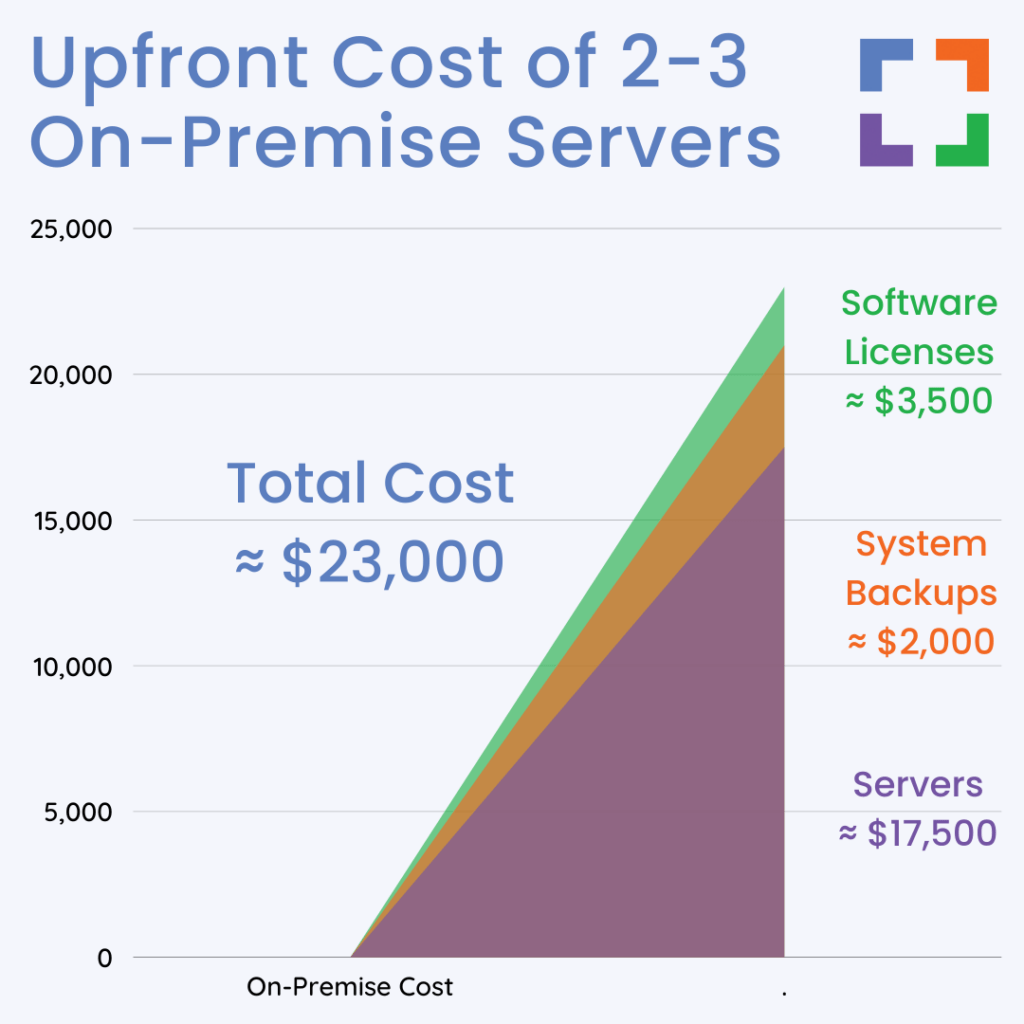
3rd-Party Migration and Support
Speaking of costs, your typical dinosaur DMS will not handle migration of data nor provide ongoing support.
This means that you are on your own when it comes to procuring the right services to make this potentially stressful event happen.
Outdated User-Interface
How you interact with your document management software is obviously one of the first things you'll notice, along with one of the continually-enduring experiences you'll have.
You should like the interface you use. Your typical dinosaur DMS will look clunky and like it's straight out of the 90s. You wouldn't opt for an old operating system's user-interface, would you? Imagine if Windows never changed the user-experience from Windows Vista. Yikes.
Security Risks
When it comes to protecting sensitive legal documents, you can't afford to cut corners. Older DMS platforms often lack the robust security measures that modern threats require, leaving your data vulnerable to breaches, unauthorized access, and ransomware attacks.
Imagine leaving your front door unlocked in a neighborhood that's known for frequent break-ins. Not the best idea, right? That's akin to relying on outdated security protocols in today’s digital world.
Non-Compliance
Staying compliant with evolving legal standards and privacy regulations is a must for any law firm. Dinosaur DMS often struggle to keep up, lacking the necessary features to ensure compliance with laws like GDPR, HIPAA, or even local regulations.
It’s like playing a game where the rules keep changing but you’re stuck with an outdated rulebook. Not only is this risky, it could potentially lead to severe penalties.
Poor Remote Access
The ability to work from anywhere is not just a luxury; it's a necessity.
Old-school DMS solutions often offer very limited remote access options, which means your team might struggle to access critical documents outside the office. Modern law practices need better than that.
Lack of Scalability
Scalability should be a built-in feature, not an afterthought.
Many dinosaur DMS can't handle the growing amount of data as firms expand, leading to performance lags or even system crashes when you least expect it. Sooner or later, things are going to get uncomfortably tight.
Faux-Cloud Solutions
These legacy systems host their document management software on their own servers and provide a way for you to access it remotely, typically through RDP, Citrix, or similar methods.
However, unlike true cloud-based software, which runs in a browser, these are merely faux-cloud solutions. They can be clunky, slow, and require extensive setup on your part, without solving the core issues of traditional premise-based software.
General Issues with Document Management Software
While we’ve covered the specific shortcomings of outdated “dinosaur” document management systems, document management software in general isn’t without its flaws.
In this section, we’ll explore additional common issues that even contemporary systems face, impacting their effectiveness and user satisfaction in legal environments. From integration challenges to security concerns, let’s take a look at what else can go wrong with document management software today.
Inconsistent OS Support
Some document management systems still fail to offer uniform support across different operating systems.
Whether your firm uses Windows, MacOS, or even Linux, you should expect seamless functionality. Unfortunately, not all systems are up to this task, which can limit your choice of hardware or force awkward workarounds.
Search and Indexing
Effective search and indexing are critical for quickly retrieving documents.
Many systems, however, struggle with slow search results or imprecise indexing that fails to turn up the right documents when you need them most. This can seriously hamper your firm's efficiency and responsiveness.
Integration Issues
A document management system needs to integrate smoothly with other tools like case management systems, billing software, and compliance programs.
Without this, you're left with a disjointed tech stack that requires manual bridging of gaps, leading to inefficiencies and errors.
Inadequate Training and Support
The best DMS won't do much good if it comes without adequate training and support.
Many providers skimp on these essential services, leaving users frustrated and unable to utilize the system to its full potential. This results in underused features and decreased overall efficiency.
Migration Issues
Finally, migrating to a new DMS can be fraught with problems, from lost data to significant downtime.
Systems that don’t offer a streamlined, reliable migration process can turn what should be a step forward into a major ordeal, impacting your firm’s operations and client service.
Practice Management Posing as Document Management Software
It’s not uncommon for practice management software to be mistaken for a comprehensive DMS.
These platforms might manage contacts and billing well but often lack robust document management features like version control or advanced filing capabilities, leaving firms without the tools they need for effective document management.
As we’ve explored, even modern document management systems come with their own set of challenges that can affect a law firm’s efficiency and daily operations.
Recognizing these issues is crucial when selecting a DMS, as it ensures you choose a system that truly meets the needs of your firm and minimizes potential disruptions. By understanding these common pitfalls, law firms can make informed decisions and advocate for more robust, user-friendly solutions that will serve them well into the future.
Want to opt for document management software that poses none of these problems? Consider:
LexWorkplace Success Story
See how one law firm uses LexWorkplace to organize their documents and streamline their practice.
Book a 15-Minute Demo
Features of a Good Legal DMS
You can use the above sections to determine what not to look for, or what you should avoid. Using this section, you can create a full picture through understanding the features you should look for in document management software.
While the specific needs can vary between firms, certain key features are typically important in a legal DMS:
Matter-Centric Organization
A DMS should allow law firms to organize documents by matter, making it easy to find everything related to a specific case or client in one place.
This organizational structure should support associating emails, documents, and notes with individual matters, streamlining retrieval and reference.
Full-Text Search
The ability to search the full text of documents and emails quickly is crucial.
Good legal DMS should provide advanced search capabilities that include Boolean searches, phrase searches, and wildcards, which can significantly reduce the time spent looking for specific documents or information.
Document Tagging and Profiling
Tagging documents with metadata such as document type, client ID, or case number helps in organizing and retrieving documents efficiently.
Profiling options should also allow for customization to suit the specific workflow and terminology of a law firm.
Version Control
A legal DMS must have robust version control that automatically saves and archives previous versions of documents whenever changes are made.
This ensures that no information is lost and provides a clear audit trail of edits and updates.
Security and Compliance
Given the sensitive nature of legal work, a DMS must have strong security measures in place.
This includes encryption, role-based access controls, and compliance with legal standards and regulations to protect client confidentiality and ensure data integrity.
Integration Capabilities
The best legal DMS seamlessly integrates with other tools commonly used in law practices, such as calendaring, billing, and case management software.
This integration should enhance workflow and avoid the inefficiencies of switching between disparate systems.
Remote Access
With the increasing need for mobility and flexibility in legal work, a good DMS should offer reliable remote access options.
This allows lawyers and staff to access documents securely from any location, facilitating remote work and client interaction without compromising on functionality.
User-Friendly Interface
An intuitive and easy-to-navigate interface is essential to ensure all team members can utilize the DMS effectively.
The design should minimize the learning curve and help users perform their tasks with greater speed and fewer errors.
Matter-Related Email
Manage your emails with an Outlook integration, saving files to their respective matters.
This organization can make your inbox less hellish and help in never losing an email again.
Scalability
As a law firm grows, its DMS should be able to accommodate an increasing number of users and a larger volume of data without performance degradation.
Scalability is key to supporting the firm’s growth and evolving needs.
LexWorkplace Top Features
Cloud-based Document Management
- Secure Cloud Storage
- Client/Matter-Centric Org
- Full-Text Document Search
- Secure Client Sharing
- MS Office Add-In
- Email Management
- Windows + Mac Compatible
- Automatic, Integrated OCR
Frequently Asked Questions about Legal DMS
The main issues include high infrastructure costs, outdated user interfaces, poor remote access capabilities, and significant security risks. These older systems often require extensive and costly hardware setups and are not designed for modern, flexible work environments.
Modern document management systems offer better integration with other software, more robust security features, user-friendly interfaces, and true cloud capabilities which provide scalability and remote access without the need for complex and expensive infrastructure.
Yes, a good legal DMS is designed specifically to handle the complexities and specific needs of law practices, such as matter-centric organization, compliance with legal regulations, and advanced search capabilities for quick document retrieval.
A legal DMS should offer encryption, role-based access controls, audit trails, and compliance with legal standards and regulations to ensure that client data is protected and the firm meets all necessary security mandates.
Inefficient document management can lead to increased retrieval times, higher risk of data breaches, non-compliance with regulations, and overall reduced productivity and client dissatisfaction.
Look for features that support legal workflows such as matter-centric organization, full-text search, document tagging, version control, strong security protocols, seamless integration with other legal tools, and reliable customer support.
One common misconception is that all DMS solutions are the same. In reality, there are significant differences, especially between those designed for general business use and those specifically built for legal practices.
Modern DMS solutions provide cloud-based access and collaboration tools that allow legal professionals to work efficiently from any location, supporting secure document access, sharing, and real-time collaboration.
Faux-cloud solutions mimic cloud functionality by offering remote access to software hosted on dedicated servers but lack the true benefits of cloud computing, such as scalability, reduced IT overhead, and enhanced security. Law firms should seek genuine cloud solutions for optimal flexibility and performance.
Firms should plan the transition carefully, choose a DMS with robust migration support, train staff thoroughly, and work with a vendor that offers comprehensive onboarding and ongoing technical support to minimize disruption and ensure a successful implementation.
LexWorkplace Free Trial
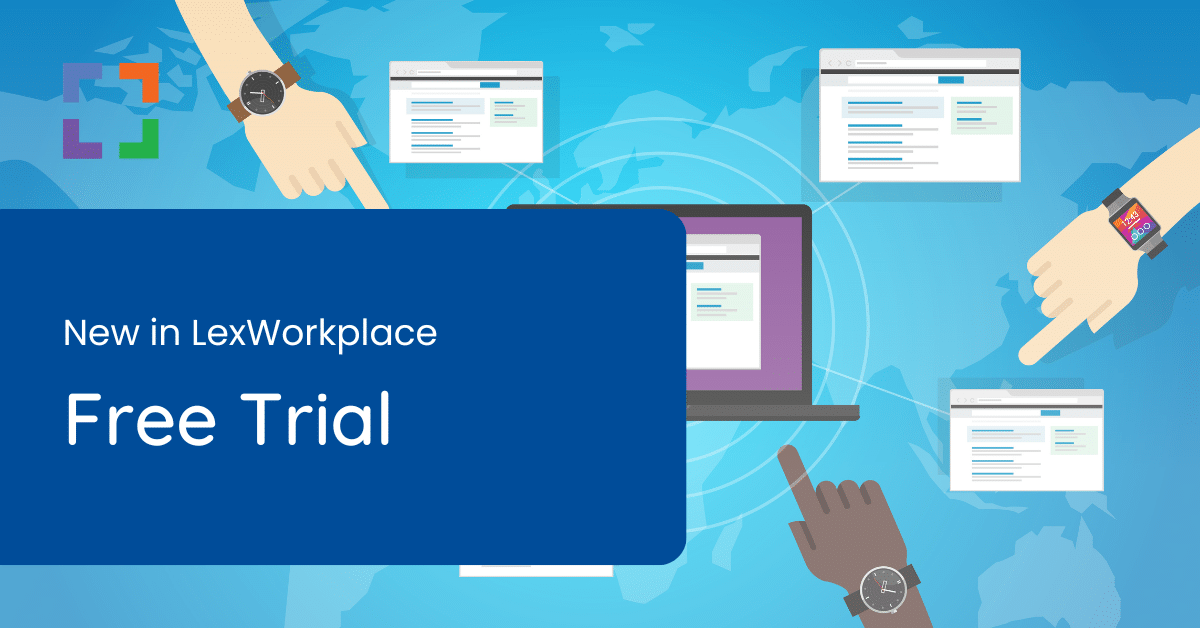
The free trial is finally here!
This highly-anticipated opportunity has now been fully implemented for users to learn the value of LexWorkplace.
Use this trial to:
- Upload Files
- Create Matters
- Organize Documents
- Integrate Emails
- Share and Collaborate
Ready to Try the Last DMS You’ll Ever Want?
Looking for Document Management Software?
LexWorkplace:
Modern Document Management for Law Firms
LexWorkplace is document & email management software, born in the cloud and built for law firms. Here’s a quick primer on how it works, or get your free trial to discover LexWorkplace for yourself.
Organize by Client & Matter
Organize documents, email and notes by client or matter. Store and manage all data for a case or project in one place.

Go Beyond Basic Files & Folders
Supercharge your firm’s productivity with true DMS functions.
- Version Management
- Document Tagging & Profiling
- Document Check-Out / Check-In
- Microsoft Office Integration
- Automatic, Integrated OCR
- Convert Word Docs to PDF

Search Everything
LexWorkplace is like Google for your law firm. Search across millions of pages, documents, folder email and notes in seconds. Refine your search by matter, document type, author and more.

Search by…
- Client or Matter
- Document Type (Contract, Complaint, Order, etc.)
- Document Status (Draft, Final, etc.)
- Document Tags (Filed With Court, Fully Executed, etc.)
Outlook Integration + Comprehensive Email Management
Save emails to a matter without leaving Outlook. Saved emails are accessible to your entire team, organized and searchable.

- Outlook Add-In that Works With Windows and Macs
- Save Entire, Original Email to a Matter in a LexWorkplace
- Email De-Duplication
- Organize Emails into Folders, Subfolders
Works with Windows and Macs
All of LexWorkplace is compatible with both Windows and Mac computers.
Next Steps
See What Clients Have to Say
Lawyers love LexWorkplace. See how the system streamlined one lawyer’s practice.
Watch the 5-Minute Demo
See LexWorkplace in action in our quick 5-minute overview and demonstration.
Or, if you want a one-on-one demo, or want to talk about LexWorkplace for your firm, schedule a call or demo below.
You Might Also Like
October 22, 2024
From Clutter to Clarity: Real Stories of Law Firms Transforming Their Practice with LexWorkplace
Learn how LexWorkplace helps law firms…
Want More Legal Technology Tips?
Subscribe to Uptime Legal to get the latest legal tech tips and trends, delivered to your inbox weekly.