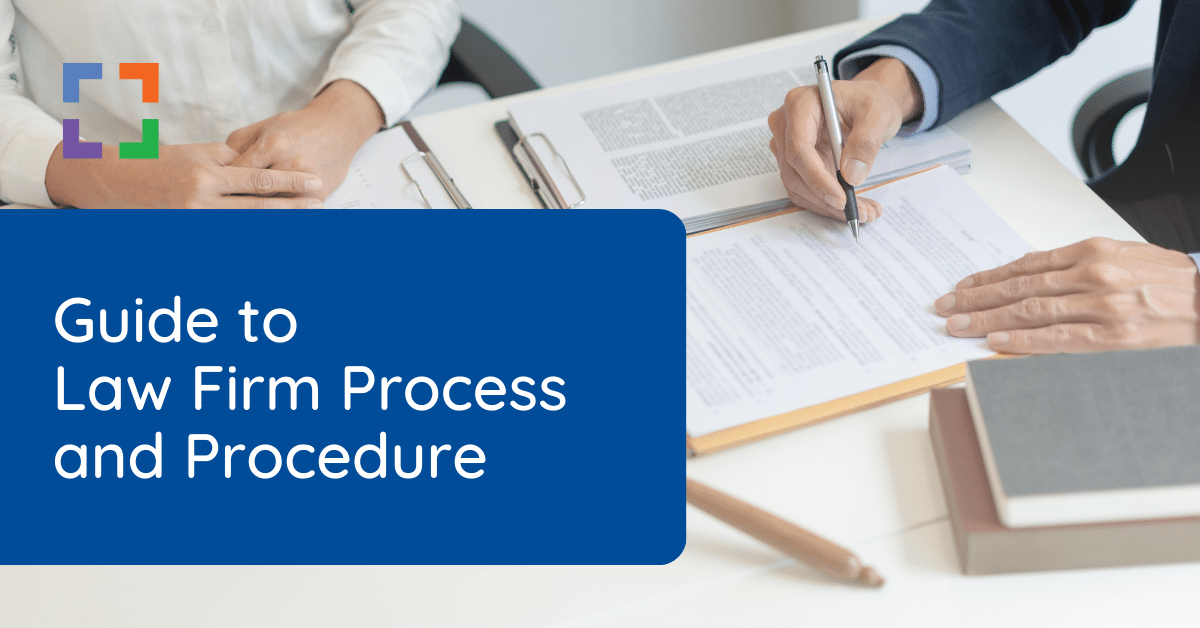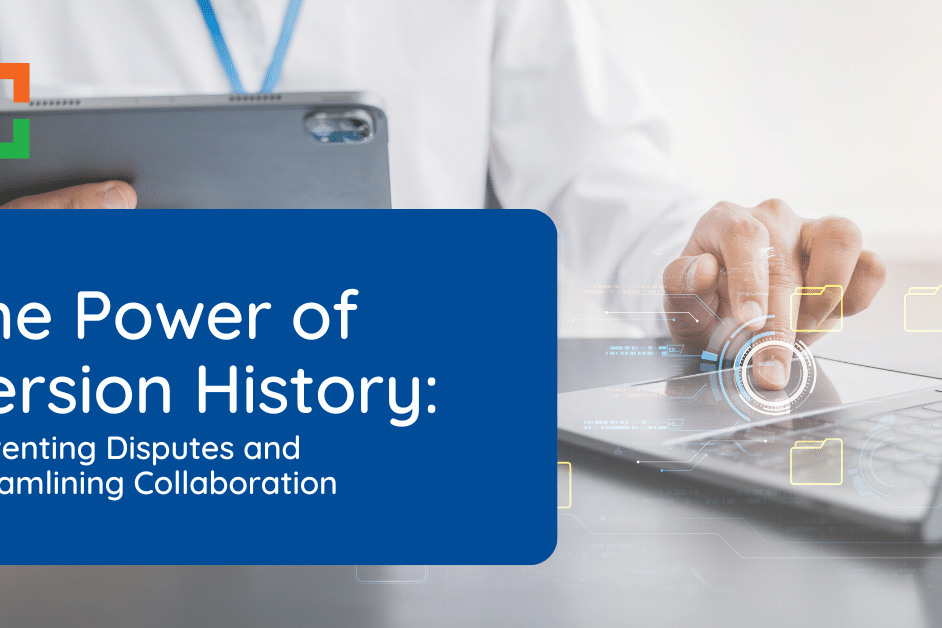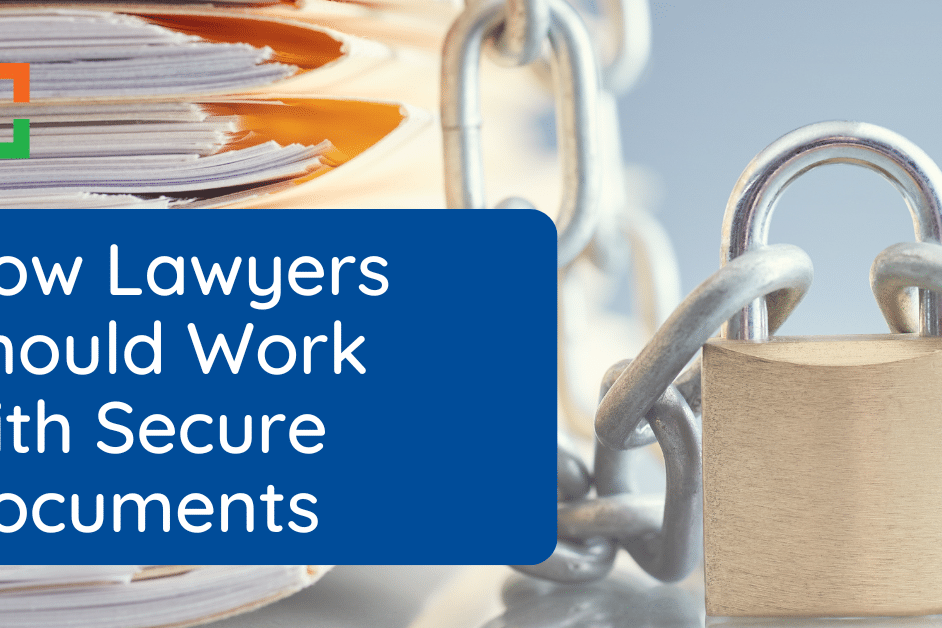How to Organize Your Legal Files

Things always start so simple.
When you start as a solo law practice, you start with basic file organization.
Over time, your simple, tidy legal file organizational structure turns into a giant mess of files and folders and you’re left wondering how to organize legal files again.
You shouldn’t feel too bad — it happens to almost every law firm sooner or later.
But you should invest the time into fixing it; into setting up a system that will stand the test of time, and scale up no matter how many documents, clients, matters or coworkers you throw at it.
You’ll find everything you need to get started right here in this guide.
Plus: Here’s a free Law Firm File Organization Checklist that you can use right away.
Get the Checklist
LexWorkplace Demo + Free Trial
Use this trial to fall in love with our:
- Helpful Demonstration and Assisted Setup
- Optimal Organizational Tools
- Seamless Email Integration
- Effective Document Management
- Ready-to-Help Consultants
Ready to Try the Last DMS You’ll Ever Want?
5 Tips to Organize Legal Files
Have Good File/Document Naming Conventions
Law firms that don’t have a proper Document Management System often attempt to include the following elements in every document/file name:
- Related client or matter
- Type of document (contract, order, etc.)
- Version
- Subject
- Related Parties
Over time, this creates long, unwieldy files names such as:
- XYZCo-IPMatter-Patent-Fililng-USPTO-V3.docx
A proper DMS includes functionality for tagging and profiling documents as needed, and allows you to code things like Document Type, Status, Matter and so forth in the DMS.
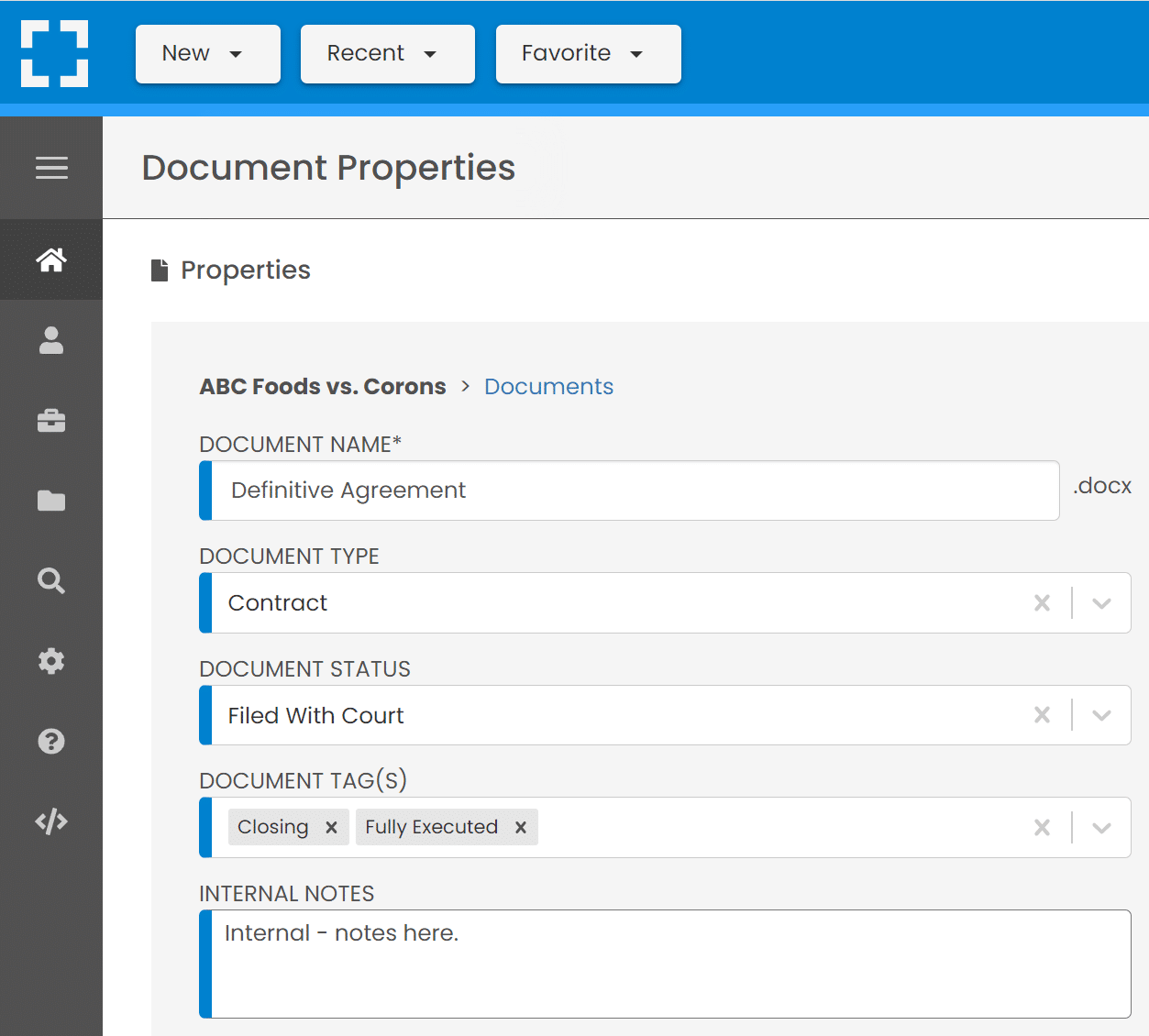
This not only declutters the visual overview of your matter documents, but makes filtering, sorting and searching documents much easier.
By way of example, here is a particular matter in LexWorkplace with a number of documents.
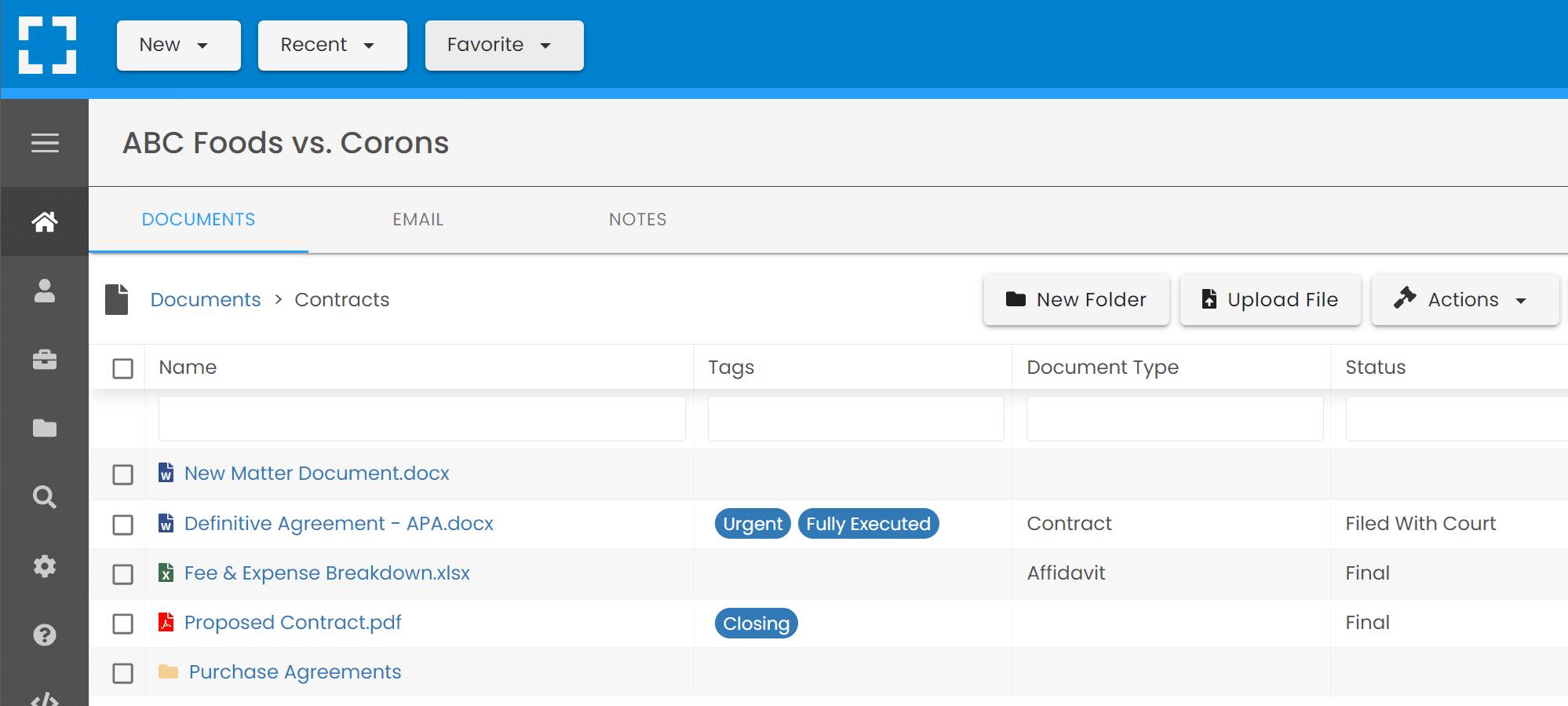
Want to Learn More about Document Management Software?
Get in Touch!
Have Meaningful Organization
Below you’ll find some ways to have more meaningful organization. Choose wisely based on what is easily repeatable what would help your firm the most.
Categorize by Case or Client
Create a main file for each client or case. This primary file will house all pertinent subfiles.
Subdivide Files
Divide your files into meaningful categories for easier navigation and understanding. For example:
- Correspondence
- Pleadings
- Discovery
- Research & Legal Memos
- Client Communications
- Evidence
- Contracts and Agreements
- Billing and Invoices
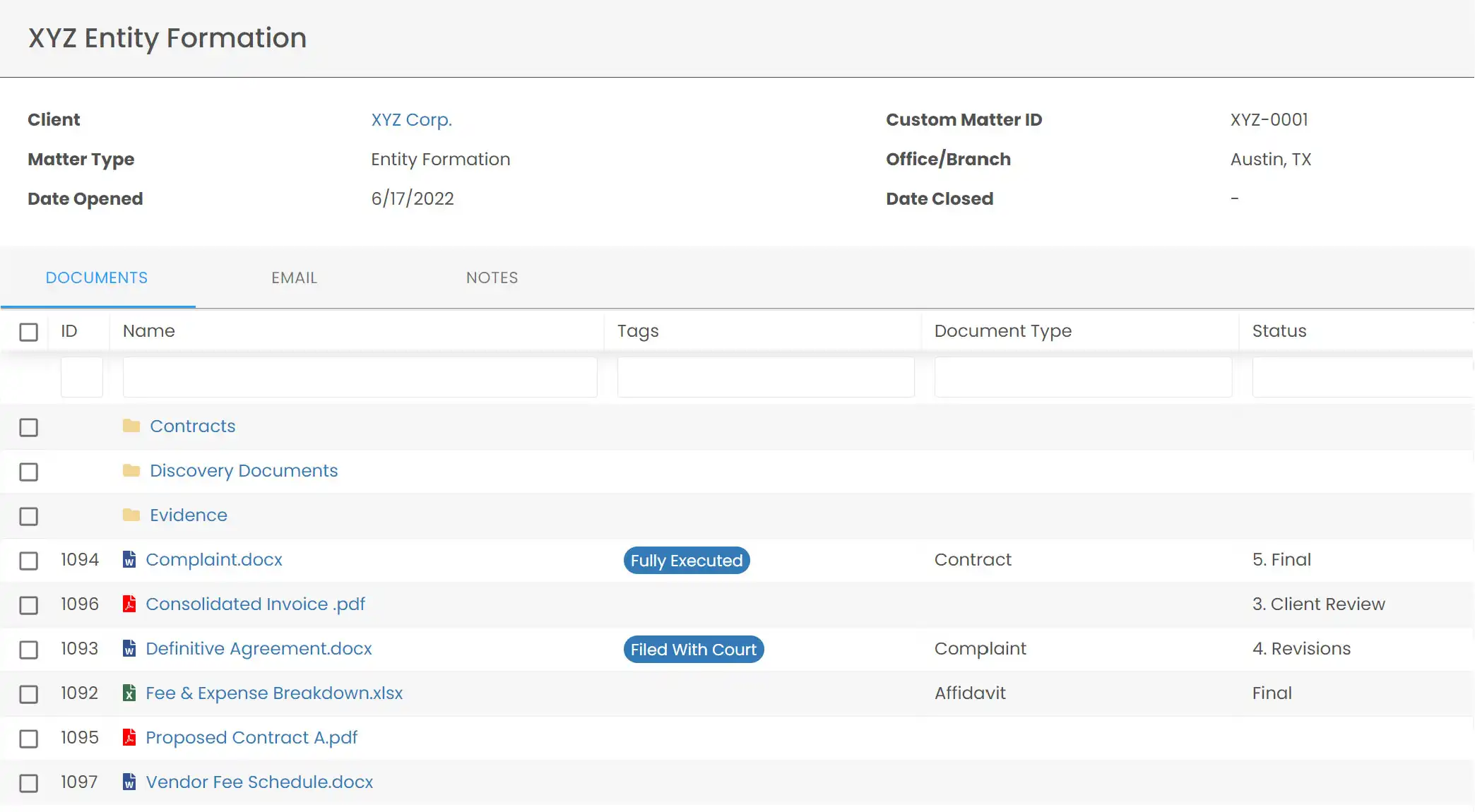
Label Clearly
Use a consistent labeling system. Labels should quickly identify the contents of the file, the client, and the date (or date range). Color-coding can be useful too.
Use Chronological Order
Documents should be arranged chronologically.
Related — The Ultimate Guide to Law Firm Process & Procedure: Learn how to instill proper methods for ensuring smooth operations.
Prioritize Data Security
From sensitive client information to case strategies and evidence, legal files are a treasure trove of confidential details.
Backup Important Files
Utilizing a cloud-based software that takes extra measures to ensure your data security relieves you of some of the burden.
Consider software that offers:
- End-to-End Data Encryption
- Multiple Data Centers
- Multi-Factor Authentication
- User Control
Retain Files According to Regulation and Need
Ensure you’re familiar with regulations of your jurisdiction and adhere to them.
Secure Confidential Information
Ensure that physical files are kept in locked cabinets and that digital files are encrypted and protected by strong passwords.
Regular Maintenance
Periodically review and clean out files. Archive/shred physical files or delete digital files that are no longer needed.
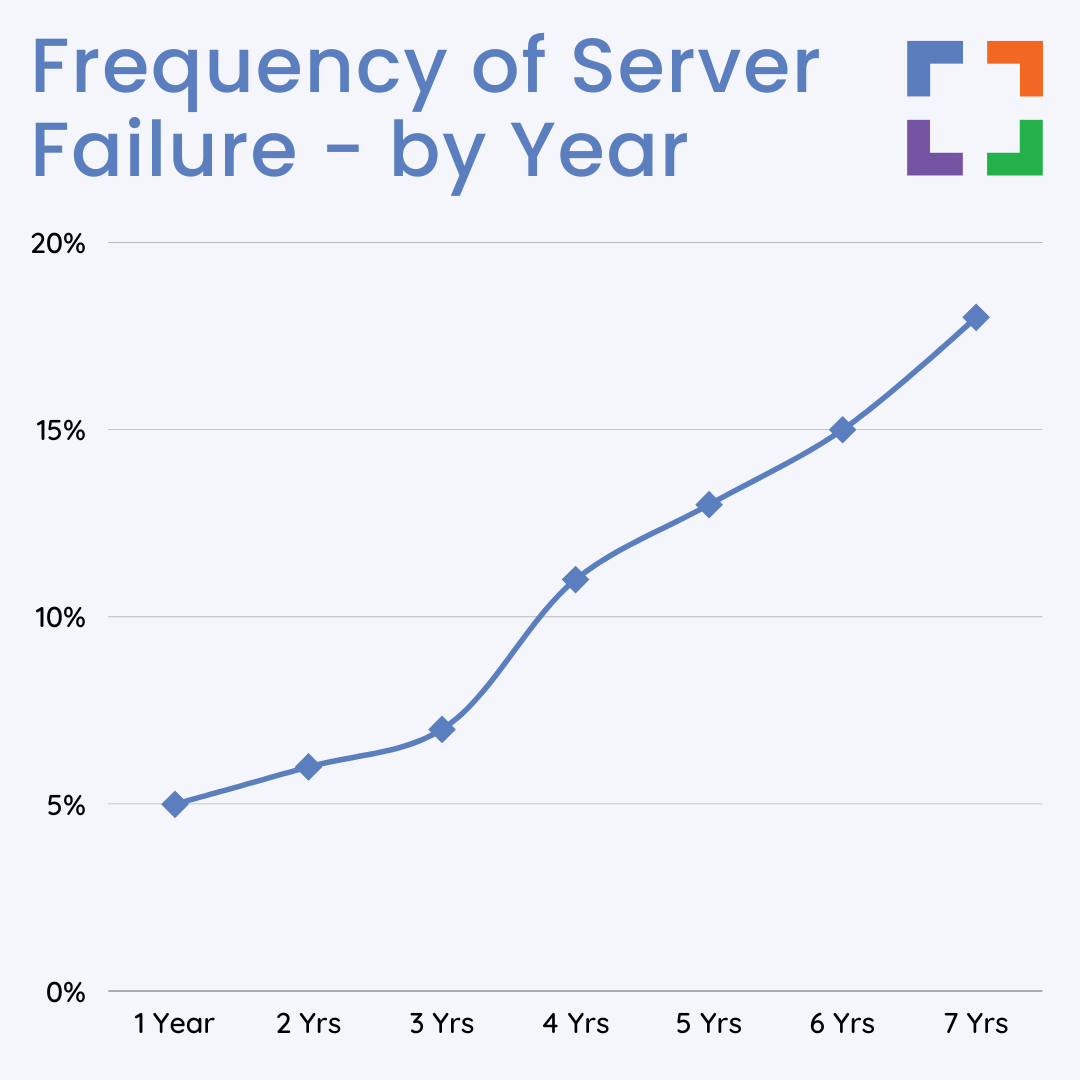
Choose the Best Method for Your Firm
Assess Current Needs and Volume
Evaluate the current volume of files the firm handles and anticipate future growth.
Ease of Access
Choose a method that allows authorized personnel to access files quickly and efficiently.
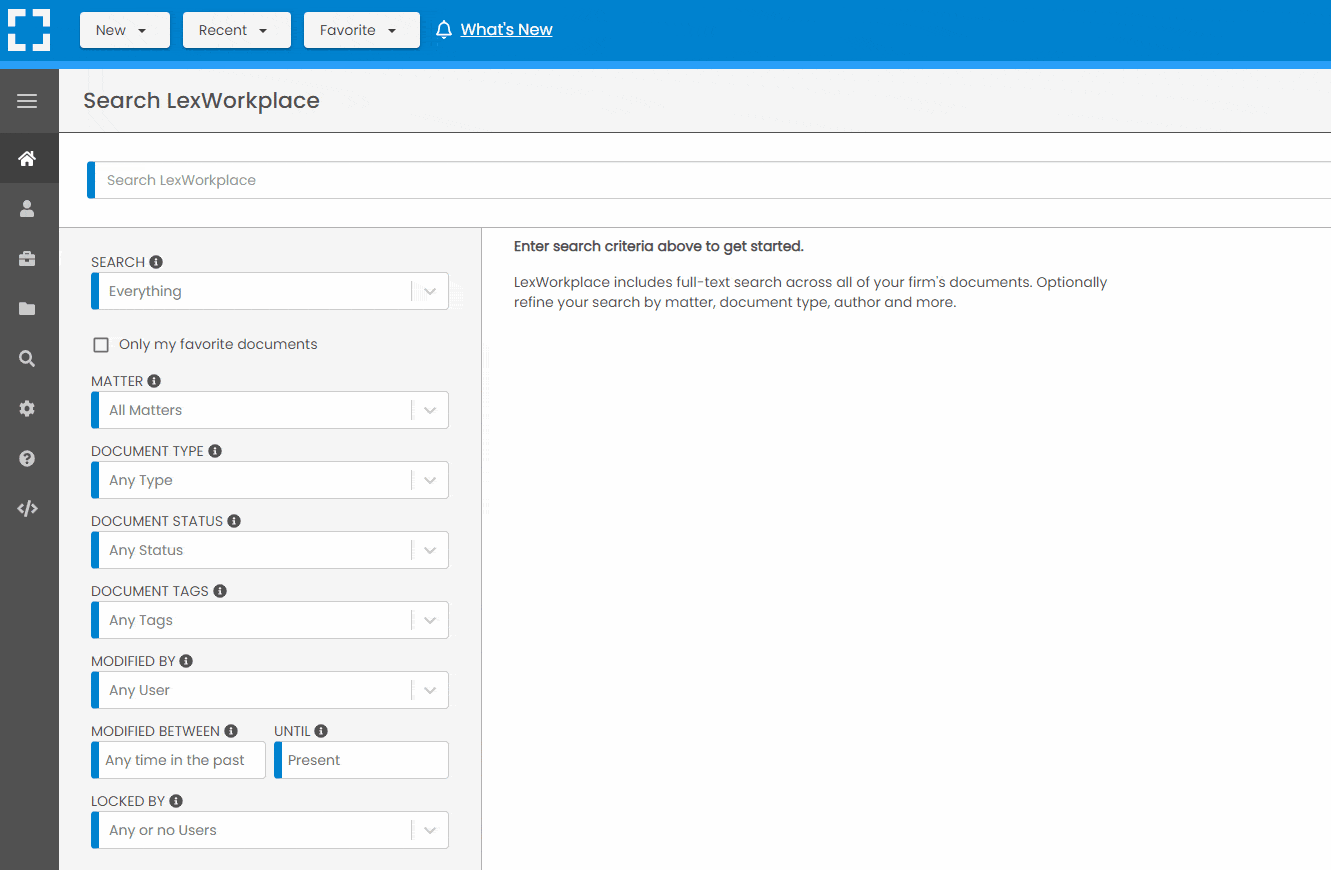
Use Legal Document Management Software
They often come with features like easy retrieval, encryption, and access logs, ensuring both organization and security.
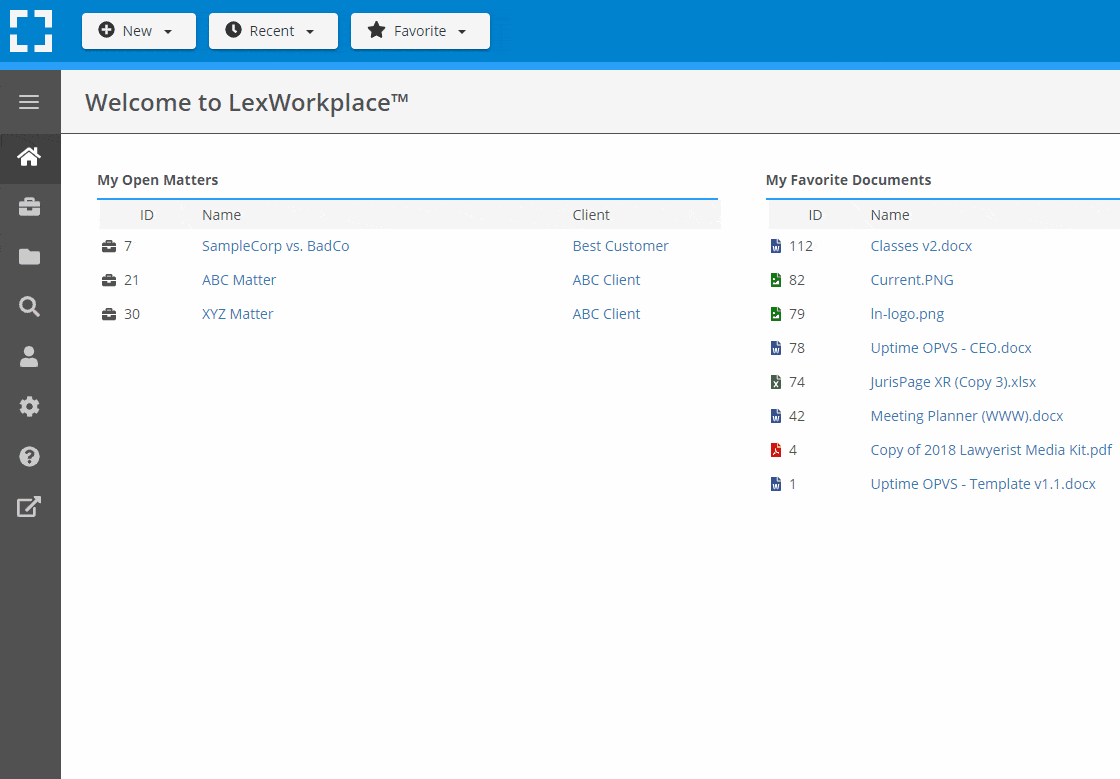
Execute Proper Training
Develop a File Closing Procedure
This may include sending final correspondence to the client, ensuring all bills are settled, and archiving the file.
Align Everyone and Provide Support
Ensure that everyone who accesses the files, from paralegals to attorneys, knows and follows the filing system.
Develop a Comprehensive Training Manual
This manual should act as a guide for new employees and a reference point for existing ones.
LexWorkplace Success Story
- Have Good File/Document Naming Conventions
- Have Meaningful Organization
- Prioritize Data Security
- Choose the Best Method
- Execute Proper Training
Book a 15-Minute Demo
Legal Filing System Tools: Basic Cloud Storage vs. a DMS
Let’s choose a filing system tool based on your firm’s needs.
What Is Basic Cloud Storage?
In its simplest form, basic cloud storage is a cloud-based filing cabinet. These tools provide simple online storage for your firm’s documents.
Basic cloud storage includes:
Here, you would create top-level folders, a new folder for each client or matter, and all of your documents would be stored and accessed online.
Pros
- Low-Cost
- Easy to Setup and Use
- Simple Integrations with Productivity Software
Cons
- No Matter-Centric Organization
- No Document Metadata
- Limited Document Search
- No Email Management
- Frequent Sync/Conflict Issues
- Limited Version Management
Related Video: The Problem With Basic Cloud Storage
Basic cloud storage may be an easy entry-point for solo or very small law firms.
However, those wanting more control over their files may find these tools lacking. For example, these tools lack critical functionality such as full-text search, document profiling/metadata, version management, and email management.
Related — Basic Cloud Storage vs. Document Management Software: Learn about each solution to make the most informed decision.
What Is a Document Management System?
The best solution is a document management system or DMS, which not only stores documents but enables you to manage them effectively.
One of the key features of a DMS is the ability to organize your files by legal matter automatically.
Here are some other features:
Pros
- Matter-Centric Organization
- Full-Text Search
- Version Management
- Document Metadata / Profiling
- Document Check-Out / In
- Integrated Email Management
- Enhanced Data Security
Cons
- Higher Investment
- Document Migration Required
- Team Training Required
Once law firms begin to grow in headcount and document volume, a DMS is often necessary to keep things organized and findable.
Frequently Asked Questions - How to Organize Your Legal Files
An organized legal filing system is crucial for law firms because it saves time, improves the client experience, reduces in-office frustration, and prepares the firm for growth.
A well-organized system allows legal professionals to easily access critical documents and work more efficiently.
Going paperless or paper-lite can improve file organization, ensure file security, enable work from anywhere, and help meet client expectations.
By eliminating paper, law firms can streamline document management processes, protect sensitive client information, and provide better service to their clients.
The basic process for going paperless or paper-lite involves developing a workflow for handling documents, setting up hardware and software, defining retention policies for hard copies, and migrating existing documents to the cloud.
Basic cloud storage is a simple online storage solution for organizing legal files, whereas a DMS is a more robust, feature-rich system designed specifically for managing documents.
While basic cloud storage is low-cost and easy to set up, it may lack critical features such as matter-centric organization, document metadata, advanced search capabilities, email management, and version control. DMS, on the other hand, offers these functionalities and more, providing a comprehensive solution for managing legal documents.
Some popular basic cloud storage services for law firms include Google Drive, OneDrive, Dropbox, and SharePoint.
These services provide simple online storage for documents and can be accessed via a web browser or app.
OCR software is essential for a paperless law firm as it converts scanned documents from image-based files to text-based files.
This allows for easy indexing and searching of documents within the DMS, improving efficiency and accessibility.
Basic cloud storage has several limitations for legal filing systems, including a lack of matter-centric organization, limited document metadata, limited document search capabilities, no email management, frequent sync/conflict issues, and limited version management.
These limitations can make basic cloud storage less suitable for midsize and larger law firms or those requiring more control over their files.
Looking for Document Management Software?
LexWorkplace:
Modern Document Management for Law Firms
LexWorkplace is document & email management software, born in the cloud and built for law firms. Here’s a quick primer on how it works, or get your free trial to discover LexWorkplace for yourself.
Organize by Client & Matter
Organize documents, email and notes by client or matter. Store and manage all data for a case or project in one place.

Go Beyond Basic Files & Folders
Supercharge your firm’s productivity with true DMS functions.
- Version Management
- Document Tagging & Profiling
- Document Check-Out / Check-In
- Microsoft Office Integration
- Automatic, Integrated OCR
- Convert Word Docs to PDF

Search Everything
LexWorkplace is like Google for your law firm. Search across millions of pages, documents, folder email and notes in seconds. Refine your search by matter, document type, author and more.

Search by…
- Client or Matter
- Document Type (Contract, Complaint, Order, etc.)
- Document Status (Draft, Final, etc.)
- Document Tags (Filed With Court, Fully Executed, etc.)
Outlook Integration + Comprehensive Email Management
Save emails to a matter without leaving Outlook. Saved emails are accessible to your entire team, organized and searchable.

- Outlook Add-In that Works With Windows and Macs
- Save Entire, Original Email to a Matter in a LexWorkplace
- Email De-Duplication
- Organize Emails into Folders, Subfolders
Works with Windows and Macs
All of LexWorkplace is compatible with both Windows and Mac computers.
Next Steps
See What Clients Have to Say
Lawyers love LexWorkplace. See how the system streamlined one lawyer’s practice.
Watch the 5-Minute Demo
See LexWorkplace in action in our quick 5-minute overview and demonstration.
Or, if you want a one-on-one demo, or want to talk about LexWorkplace for your firm, schedule a call or demo below.
You Might Also Like
June 23, 2025
Role-Specific Benefits of Document Management Software for Law Firms
Legal document management software…
March 12, 2025
The Power of Version History: Preventing Disputes and Streamlining Collaboration
Learn how version history in legal…
Want More Legal Technology Tips?
Subscribe to Uptime Legal to get the latest legal tech tips and trends, delivered to your inbox weekly.