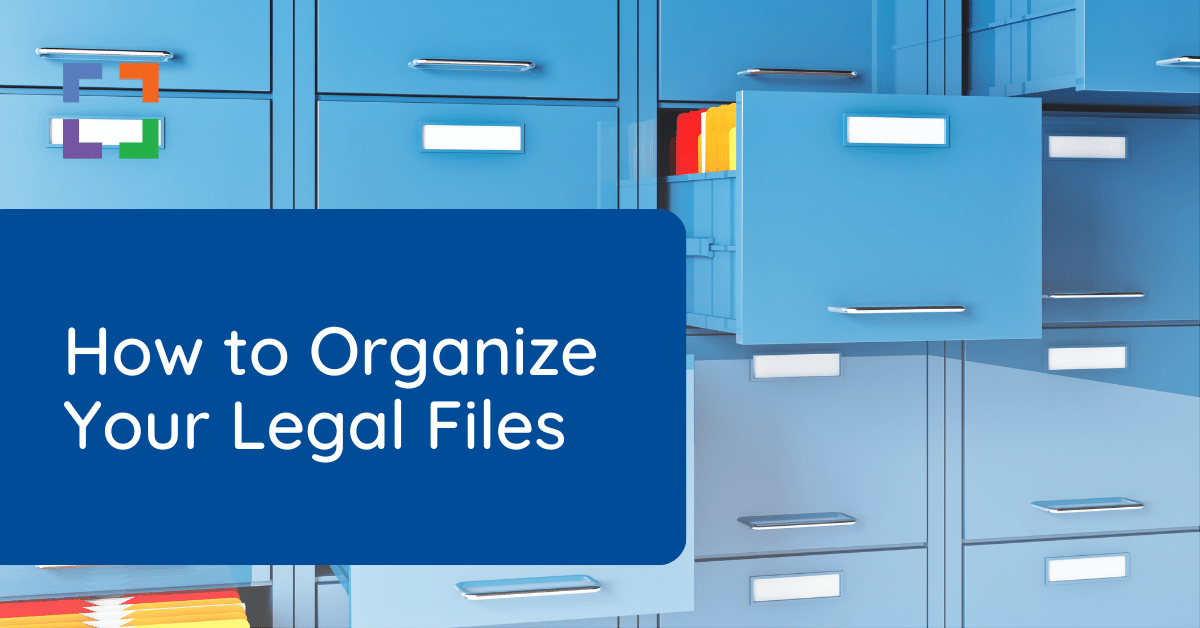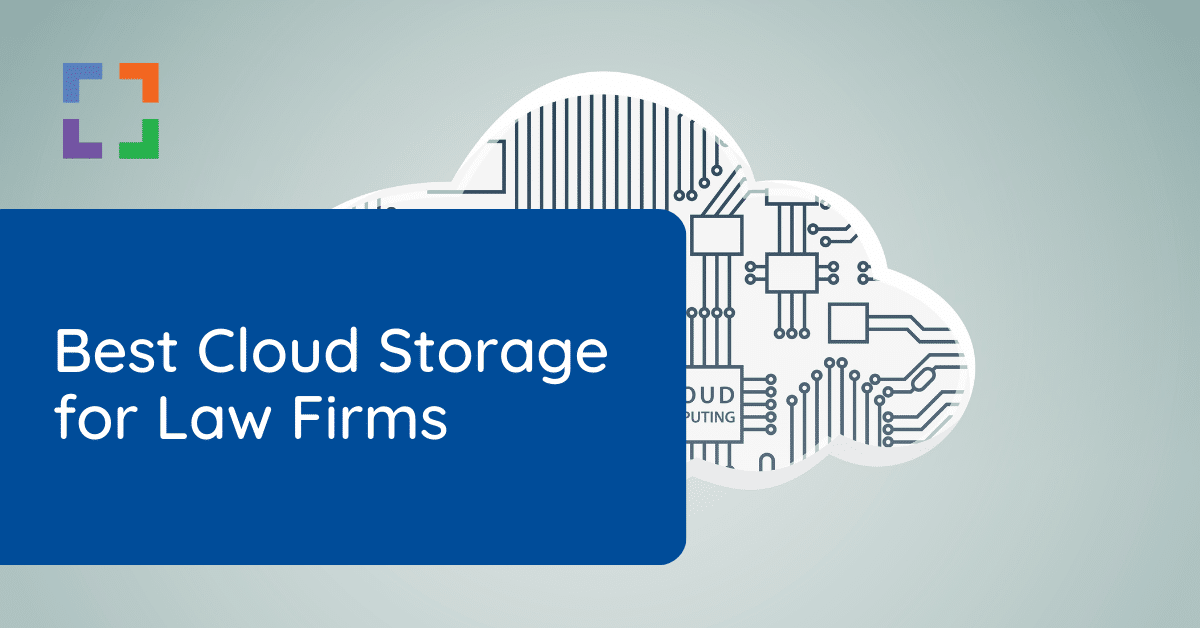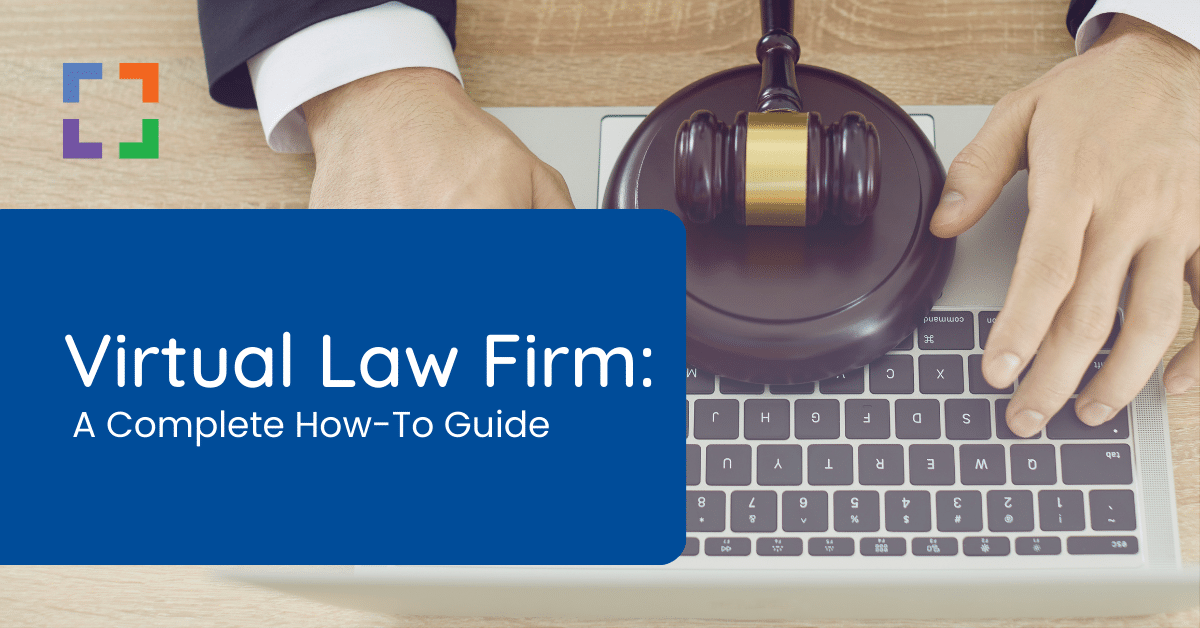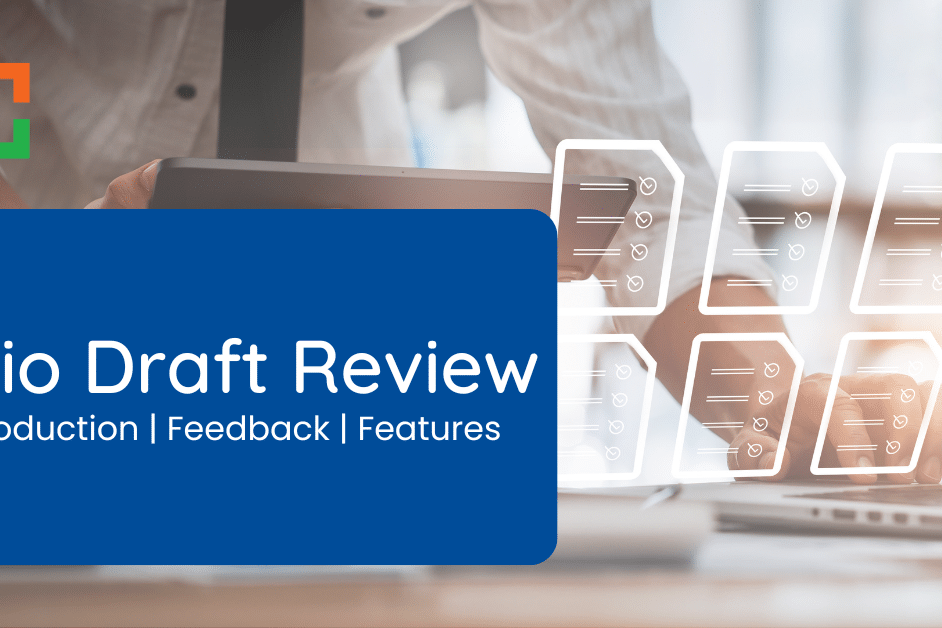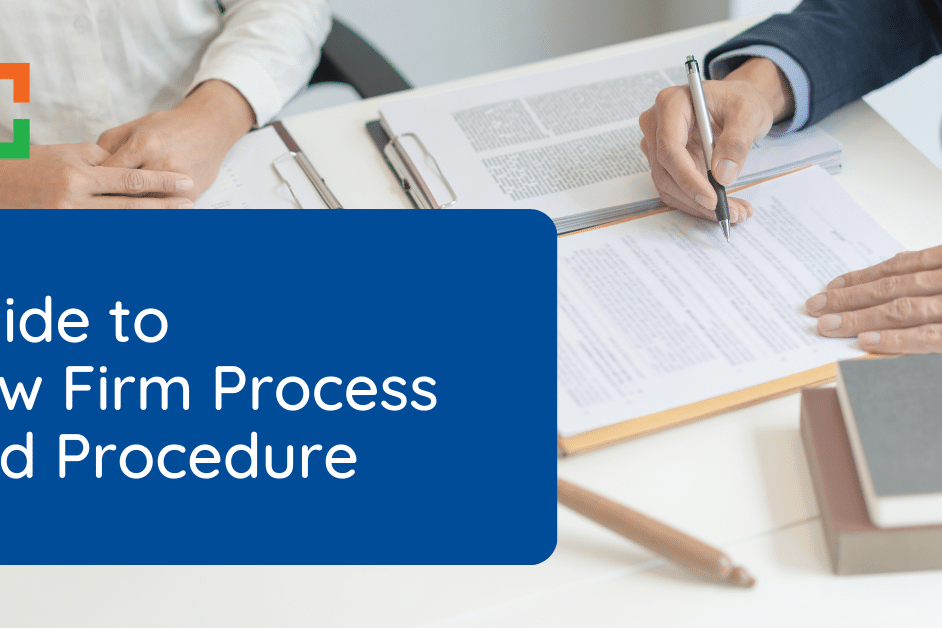Best Client Portal Software for Law Firms
 Are you looking to increase your law firm’s productivity by streamlining tasks like case management, client communication, and tedious administrative tasks?
Are you looking to increase your law firm’s productivity by streamlining tasks like case management, client communication, and tedious administrative tasks?
- Did you know that some sources report lawyers spend up to six hours in an eight-hour workday on unbillable tasks?
- And clients increasingly demand secure, 24/7 access to their case information?
Enter client portal software — the ultimate solution to streamline your law firm’s operations, boost productivity, and improve client satisfaction.
No more scattered emails, missed calls, or insecure document sharing. Client portal software can integrate with your existing legal practice management or document management systems, creating a centralized hub that can increase your law firm’s productivity tenfold.
In this article, we’ll guide you through the essential features to look for in a law firm client portal, the benefits you can expect, and the top software options available in 2023.
** Are we missing a software provider from our list? Let us know! **
In This Article
- What is Client Portal Software and Why Should Law Firms Care?
- The List - Top Client Portal Software for Law Firms
- List of Features in a Client Portal System
- Benefits of Implementing a Client Portal System
- Things to Consider Before Choosing a Client Portal System for Your Law Firm
- Optimizing Your Client Portal: Effective Onboarding and Best Practices
- The Big Picture: Client Portal Software as Part of a Virtual Law Firm
What is Client Portal Software and Why Should Law Firms Care?
Client portal software — also called a client portal— is a secure, personalized hub that enables direct communication and collaboration between a law firm and its clients.
It’s essentially an online hub where clients can access key information related to their case, like:
- Legal documents
- Invoices
- Case status updates
It streamlines the client experience by making it convenient for them to interact with their attorneys and access information.
While some client portal software operates independently, it’s often found as an integrated feature within Legal Practice Management (LPM) software or Document Management Systems (DMS). This integration provides an all-in-one solution that streamlines operations and enhances efficiency.
In an LPM, the client portal functions in conjunction with features like case management, billing, and scheduling, ensuring that all case-related information is easily accessible in one place.
When part of a DMS, the client portal enhances the secure storage, organization, and sharing of legal documents, improving the overall document management process.
Regardless of the specific integration, client portal software is necessary for modern law firms that want to improve client satisfaction, increase productivity, and adapt to industry best practices.
Top Client Portal Software for Law Firms
Now that you know what a law firm client portal is, let’s dive into the list.
There are many software solutions offering varying degrees of client portal functionality. To help you navigate these options, we’ve narrowed the choices to the Top 5 Client Portal Software solutions specifically tailored to law firms in 2023. Let’s dive in.
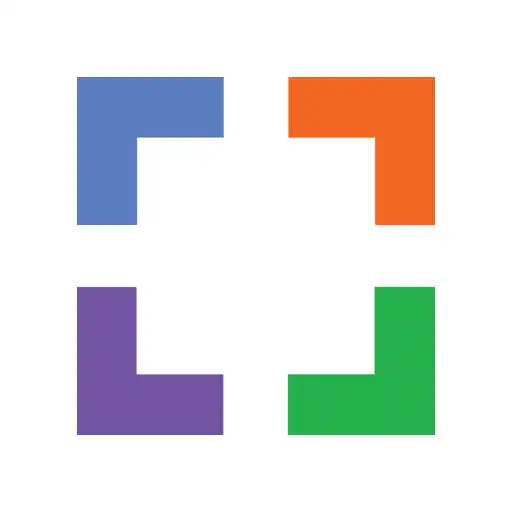
LexWorkplace
LexWorkplace is a full-featured legal document and email management solution that also includes a secure client portal.
Software Category: Document Management
Deployment: Cloud-based
- LexWorkplace's client portal offers secure, encrypted document sharing and storage, ensuring the highest level of data protection for sensitive case information.
- The platform allows for intuitive version control and document history tracking, which is crucial for maintaining the integrity of legal documents over the course of a case.
- The client portal provides seamless integration with the broader LexWorkplace document management system, allowing for effortless document organization, search, and retrieval.

Clio Manage
Clio Manage and Clio Grow form a comprehensive suite of cloud-based legal practice management software solutions, featuring a robust client portal.
Software Category: Practice Management
Deployment: Cloud-based
- The software boasts an integrated billing and online payment system, simplifying financial transactions and ensuring timely payments.
- Clio Connect allows for secure document sharing and storage, providing peace of mind when handling sensitive legal documents.
- The platform includes intuitive task management and collaboration tools, facilitating streamlined workflows and better case coordination.

Lawmatics
Lawmatics is a legal marketing and CRM software designed specifically for law firms, providing a client portal to improve client-lawyer interactions.
Software Category: Intake & CRM
Deployment: Cloud-based
- The Lawmatics client portal allows for secure document sharing and eSignature collection, providing a convenient and secure solution for document management.
- With built-in intake forms and eSignatures, the platform simplifies and expedites the client onboarding process.
- The client portal seamlessly integrates with the Lawmatics CRM, ensuring all client interactions are tracked and available in one central location, improving client relationship management.

MyCase
MyCase is an all-in-one practice management platform designed to streamline law firm operations, including a dedicated client portal.
Software Category: Practice Management
Deployment: Cloud-based
- The portal offers real-time case status updates, keeping clients informed about their case progress and fostering transparency in client-lawyer relationships.
- It facilitates secure document sharing, offering clients access to important legal documents anytime, anywhere, while also supporting electronic signatures for ease of document signing.
- The integrated online payment system simplifies billing processes, making it easier for clients to view and settle invoices promptly.
Case Status
Case Status is a client relationship management software for law firms, offering a dedicated client portal to optimize client communication and case tracking.
Software Category: Stand-Alone Client Portal
Deployment: Cloud-based
- The software allows clients to track their case in real-time, significantly reducing the need for check-in calls and emails and freeing up valuable time for law firms.
- Secure, direct messaging is a prominent feature, allowing clients to communicate with their legal team quickly and effectively, enhancing the overall client experience.
- The client portal also offers the ability to send mass updates to multiple clients simultaneously, a feature especially useful for law firms managing class action lawsuits or large groups of clients with similar cases.
List of Features in a Client Portal System
When you’re selecting your client portal system, you should make sure it offers a comprehensive suite of features that meets the needs of your firm and clients.
To make sure you get off on the right foot, make sure your client portal system has these features.
Secure Document Sharing and Storage
Law firms handle a range of sensitive documents, from contracts and court filings to personal client information and invoices. The need for a secure method of sharing and storing these documents is non-negotiable.
Your client portal software should give you secure uploading and downloading of documents between the law firm and the client. Documents can be shared directly within the system, eliminating the need for email attachments or physical mail, which can be less secure and inefficient.
When documents are shared through the client portal, notifications can be sent to alert the relevant parties.
On the other hand, storing these documents is crucial. Law firms need to retain client files and case documents often for several years.
A client portal system offers a secure, cloud-based storage solution that simplifies record-keeping and archiving.
Related – Best Legal Document Management Software: A list of the best legal document management software for law firms.
Messaging and Communication Tools
The client portal you choose should include a secure, encrypted communication platform that allows for direct, real-time communication between the legal team and clients. This can include email, chat, or video conferencing tools.
Task and Calendar Management
Most portals provide tools for scheduling, task management, and deadline tracking. It’s a great way to centralize all tasks and keep important dates and deadlines in one place, visible to everyone who needs to see them.
Billing and Invoicing
Integrated billing and invoicing features can streamline the financial aspects of legal work. The portal should allow for the creation, sending, tracking, and payment of invoices, making the entire process more efficient.

Case Status Updates
Case status updates are a critical feature of client portal systems. This function greatly enhances transparency, allowing clients to access real-time information about their case’s progress.
This reduces the need for frequent status inquiries to attorneys, freeing up valuable time for the legal team and providing clients with the assurance that they’re continuously informed.
Updates can include changes in case status, new documents, upcoming deadlines, court dates, or recorded work completed on the case. Clients simply log into the portal to check their case status, improving their overall experience working with your firm.
User Access Management
The portal should offer the ability to manage user roles and permissions. This helps you control who can access what information. Different users can be given different levels of access based on their roles.
Customizable Interface
A customizable user interface allows the portal to be tailored to the needs of the firm and its clients, enhancing usability and the overall user experience.
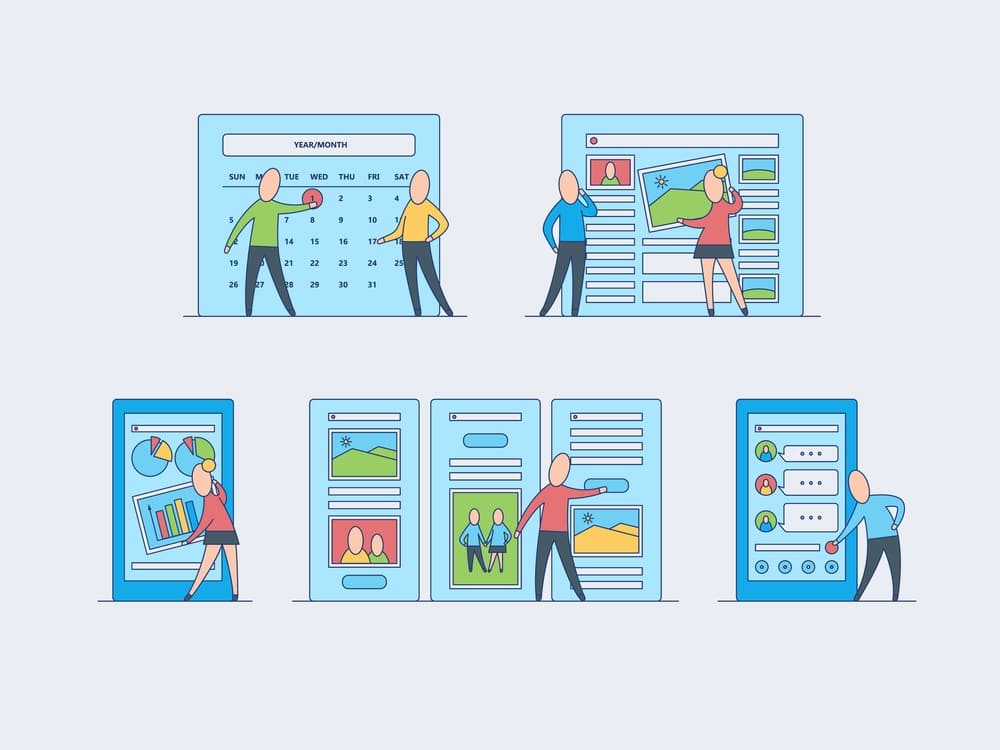
Integration Capabilities
The client portal should be capable of integrating with other software systems your firm uses, like case management systems, CRM tools, or email systems. This enables seamless data sharing and improved workflow efficiency.
Data Security and Compliance
The portal should use encryption and other security measures to protect sensitive data. In addition, it should be compliant with relevant regulations, like GDPR or HIPAA, to ensure the privacy and security of client data.
Practice Management Software Integration
Many legal practice management systems include an integrated client portal.
A streamlined workflow between the two makes sure you can exchange data between your client portal and practice management tools efficiently. This makes sure all of your data is centralized and easily accessible in a single place, including things like case management, billing, time tracking, and scheduling, all things that Uptime Practice can handle.
When integrated, information such as case updates and uploaded documents are automatically synced between the two systems. This eliminates duplicate data entry, saving time and reducing the risk of errors.
Benefits of Implementing a Client Portal System
One clear benefit of a client portal system is document sharing and management. It’s an important part of managing a law firm involving the sharing and management of documents like invoices, contracts, and case files in a secure manner.
But that’s not the only benefit resulting from using a client portal system. In addition, client portal systems also:
Enhance Client Satisfaction
Client portals empower clients with on-demand access to their case information and an easier way to access their legal teams. This kind of access can lead to a more positive client experience. Happy clients mean higher client retention and more positive referrals.
Streamline Work Processes
Client portals can automate many repetitive administrative tasks like scheduling meetings, handling invoices, and managing documents. This can reduce the time spent on mundane tasks so you can focus on more substantive, billable work.
Secure Communication
With the increasing risks of data breaches and cyber threats, the secure communication features of client portals have become more important than ever. By providing secure channels for communication and document sharing, client portals help protect sensitive information, giving both law firms and their clients peace of mind that their confidential information is safe.
Improve Record Keeping
As a lawyer, you know that maintaining detailed and accurate records is critical. Client portals automatically document all interactions, including messages, document sharing, and activities related to a case. This not only improves the accuracy of records but makes them easily accessible in the future.
Increase Billable Hours
Client portals can significantly reduce non-billable hours by taking over administrative tasks and improving communication efficiency. This can free up more time for attorneys to devote to casework, client consultation, and other billable activities, potentially increasing the firm's overall revenue. There’s also the built-in ability to track and record billable time.
Related – How to Organize Your Legal Files: Learn how to organize your legal files, including tips and software that can help.
Things to Consider Before Choosing a Client Portal System for Your Law Firm
Before picking one of the great options we listed above, take into consideration these factors.
Scalability
When choosing a client portal system, consider the software’s scalability.
Your law firm is likely to grow over time, and the software you choose should be capable of growing with it.
That means the system you choose should be able to handle:
- An increase in the number of users (both clients and staff)
- An increase in the volume and complexity of cases
- Increased data storage needs
To sum it up, scalability ensures that your investment in a client portal system remains effective and valuable in the long run.
Integration with Existing Systems
Integration is another key factor to consider.
Your client portal system should be able to seamlessly integrate with your law firm’s existing software systems, like case management software, document management systems, email systems, and billing software.
An integrated virtual law firm will allow for more efficient workflows, reducing the need for manual data entry and minimizing the risk of errors. The byproduct is an enhanced user experience for both you and your clients.
Customization Options
Before choosing a client portal system, consider what you want to get out of it. Some law firms might be happy with one system while another finds it lacklustre, all because of one missing feature.
Some features you may want the ability to customize include:
- Branding
- User roles and permissions
- Notification settings
- Report generation
Customization can ensure that the software aligns closely with your law firm’s operations and branding, improving usability and providing a consistent experience for your clients.
Regulatory Compliance (E.g., GDPR, HIPAA, etc.)
In the legal industry, it’s critical that any software system you use complies with applicable laws and regulations. For instance, if you handle personal data of EU residents, your system needs to be GDPR-compliant. If you handle health information in the U.S., HIPAA compliance is a must.

Non-compliance can lead to penalties and can harm your firm’s reputation. So make sure that your client portal software vendor knows these regulations and that their product complies with them.
Ease of Use
When selecting your client portal system, ease of use should be considered. The goal is to improve the efficiency of your law practice, after all.
Ask yourself:
- Is the interface easy or clunky to navigate?
- Does the vendor offer sufficient training resources and support?
- Does the software include support features inside the platform?
The system should be intuitive and user-friendly, not only for your law firm’s staff but also for your clients. Remember that your clients may have varying levels of technological proficiency, so a simple, clean interface is the way to go.
Budget
Lastly, don’t forget your budget. Client portal systems can vary significantly in cost, with prices influenced by factors like the number of users, the complexity of features, and whether it’s a standalone system or part of a larger software suite.
Consider the pricing structure of the system, whether it’s a one-time purchase, a monthly subscription, or a pay-per-use model. Also, remember to factor in additional costs such as training, implementation, and potential upgrades.
While it’s important to find a system that fits your budget, consider the value and return on investment, the system can provide in terms of improved efficiency, client satisfaction, and reduced administrative workload.
Related – Best Cloud Storage for Law Firms: A list of the best cloud storage solutions for law firms.
Optimizing Your Client Portal: Effective Onboarding and Best Practices
To get the most out of your client portal system, there are some best practices you can follow. Particularly those relating to the onboarding process for both clients and staff.
Effective Client Onboarding
To avoid frustration and maximize the use of the client portal, effective onboarding is key:
- Set expectations: Inform clients early in the intake process that a client portal will be used for communication and case management. This early notice helps prevent any surprises down the line.
- Explain the benefits: Make it clear why using the portal is beneficial. Emphasize the importance of secure communication and the convenience the portal provides, such as reducing the need for in-person visits for document signatures and reviews.
- Provide instructions: Give clients a rundown on how to use the portal, including changing their password, updating personal information, and what kind of notifications they can expect. The easier it is for them to use, the more likely they'll adopt it.
Onboarding Your Legal Team
Your legal team’s adoption of the client portal is equally important.
Here are some tips to ensure a smooth transition:
- Assess process changes: Evaluate how the client portal will impact your existing processes. Whether it's sharing bills online or assigning tasks to clients, plan for potential hiccups and make sure any exceptions are noted and managed.
- Establish new processes: Determine who will use the client portal and who is responsible for communicating with clients or assigning tasks through it. Document these processes and ensure all understand them.
- Create a launch plan: A successful launch requires planning. Give everyone a heads-up regarding the change and create a checklist of items that need to be addressed before everyone can start using the portal.
- Provide training: Ensure everyone working with the client portal knows how to invite clients and help them troubleshoot any issues. Consider practice runs before using the portal with real clients.
By implementing these best practices, your law firm can optimize the use of your client portal, enhancing efficiency and improving the client experience.
The Big Picture: Client Portal Software as Part of a Virtual Law Firm
Virtual law firms are becoming more commonplace, especially now in post-pandemic times.
These firms are technology super-users that use various software and tools to communicate with clients, collaborate with team members, manage cases, and run their law firms.
A client portal system is just one part of this tech stack, facilitating secure, effective, and efficient communication between the law firm and its clients.
In a virtual law firm, a client portal serves as the central hub for client engagement. It lets clients access key information about their cases, view and sign documents, schedule appointments, and communicate directly with their legal team, all from the comfort of their own homes or offices.
Clients want more convenience, accessibility, and transparency from their legal service providers, amplifying the value of a client portal system.
Plus, a client portal system integrated with practice management software can significantly streamline a virtual law firm’s operations. It can automate many administrative tasks, such as document management and billing, allowing attorneys more time to focus on substantive legal work.
Related – Virtual Law Firm – A Complete How-To Guide: A complete guide to virtual law firms, including what it means and how to get started.
Client Portal Software - Frequently Asked Questions
A client portal is a secure, online platform that allows law firms and their clients to communicate, collaborate, and share important case information.
It improves client engagement, increases transparency, and helps with case management.
Law firms need client portal software to streamline client communication, securely share and store documents, manage tasks, track case progress, and handle billing and payments.
It allows law firms to offer a better client experience and can also significantly improve efficiency.
Key features of client portal software include secure document sharing and storage, messaging and communication tools, task and calendar management, billing and invoicing capabilities, case status updates, user access management, customizable interface, integration capabilities, and compliance with data security and privacy regulations.
Client portal software often integrates with legal practice management software or document management systems. This integration allows for seamless data exchange and streamlined workflows, as information like case updates or new documents can be synced automatically between the systems.
When choosing client portal software, law firms should consider factors like ease of use, the software’s features, integration with existing systems, scalability, customization options, regulatory compliance, and budget. It’s also beneficial to read reviews and try out demo versions of the software.
Looking for Document Management Software?
LexWorkplace:
Modern Document Management for Law Firms
LexWorkplace is document & email management software, born in the cloud and built for law firms. Here’s a quick primer on how it works.
Organize by Client & Matter
Organize documents, email and notes by client or matter. Store and manage all data for a case or project in one place.

Go Beyond Basic Files & Folders
Supercharge your firm’s productivity with true DMS functions.
- Version Management
- Document Tagging & Profiling
- Document Check-Out / Check-In
- Microsoft Office Integration
- Automatic, Integrated OCR
- Convert Word Docs to PDF

Search Everything
LexWorkplace is like Google for your law firm. Search across millions of pages, documents, folder email and notes in seconds. Refine your search by matter, document type, author and more.

Search by…
- Client or Matter
- Document Type (Contract, Complaint, Order, etc.)
- Document Status (Draft, Final, etc.)
- Document Tags (Filed With Court, Fully Executed, etc.)
Outlook Integration + Comprehensive Email Management
Save emails to a matter without leaving Outlook. Saved emails are accessible to your entire team, organized and searchable.

- Outlook Add-In that Works With Windows and Macs
- Save Entire, Original Email to a Matter in a LexWorkplace
- Email De-Duplication
- Organize Emails into Folders, Subfolders
Works with Windows and Macs
All of LexWorkplace is compatible with both Windows and Mac computers.
What Clients Say
Lawyers love LexWorkplace. See how the system streamlined one lawyer’s practice.
Watch the 5-Minute Demo
See LexWorkplace in action in our quick 5-minute overview and demonstration.
Or, if you want a one-on-one demo, or want to talk about LexWorkplace for your firm, schedule a call or demo below.
You Might Also Like
April 10, 2024
Protected: Clio Draft Review
March 28, 2024
Law Firm Software: Your 2024 Guide to Building Your Tech Stack
Top Law Firm Software: Practice…
Want More Legal Technology Tips?
Subscribe to Uptime Legal to get the latest legal tech tips and trends, delivered to your inbox weekly.