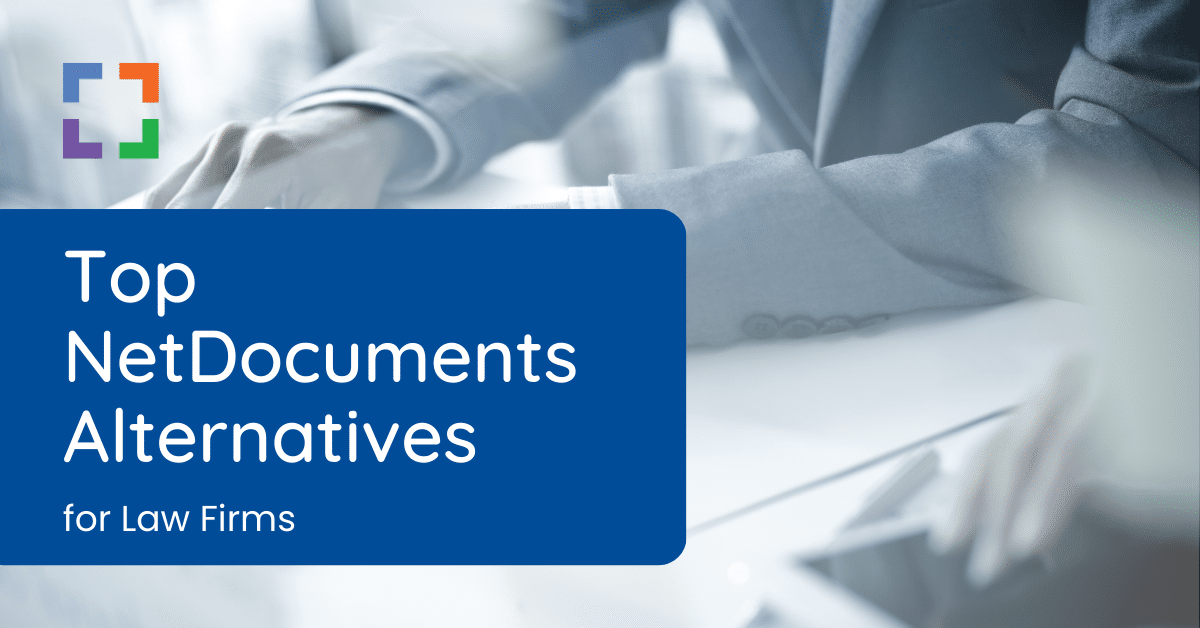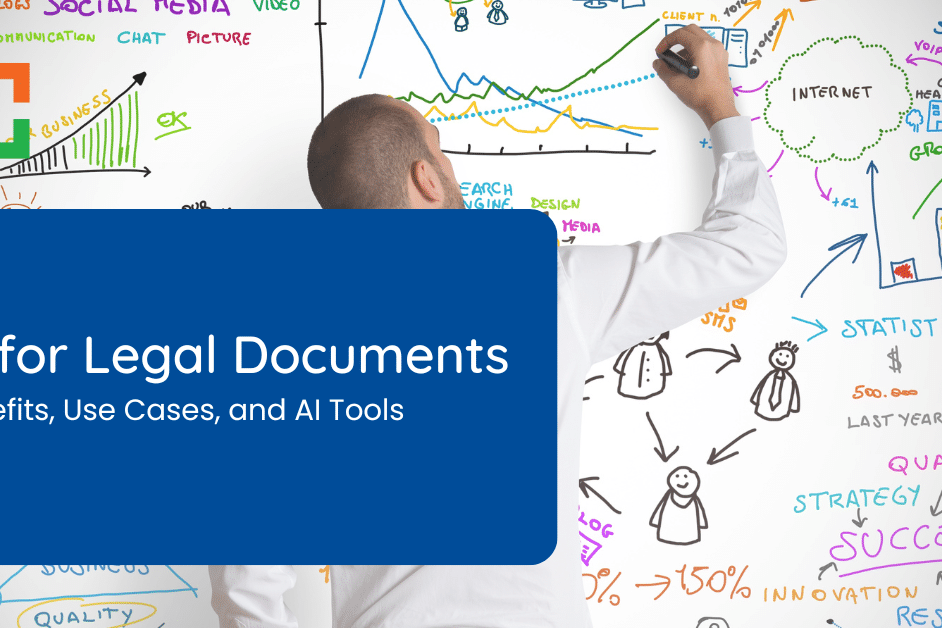NetDocuments Pricing
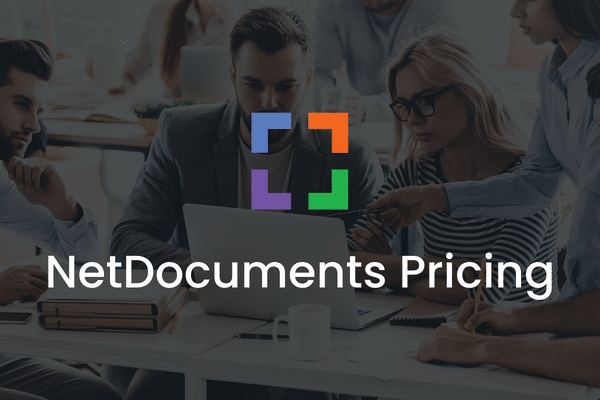
As many law firms grow and evolve, they often need to adopt a Document Management System to keep their ever-growing documents organized and secure. This leads some firms to evaluate NetDocuments and explore NetDocuments pricing.
However, the company keeps their cards close to the chest when it comes to NetDocuments pricing. So in this article, we’ll summarize and share known pricing for NetDocuments for small and midsized law firms.
After reading this article, you’ll know:
- Typical implementation costs for NetDocuments
- Typical monthly pricing for NetDocuments
- Other considerations when evaluating NetDocuments.
All NetDocuments pricing information described here is sourced from current NetDocuments users and consultants. Pricing may change from time-to-time and is ultimately at the discretion of its publisher.
In This Article
NetDocuments Pricing – Implementation
We’ll start our analysis of NetDocuments pricing with a review of typical implementation costs.
When a new customer buys the software, NetDocuments does not manage the implementation (also referred to as onboarding) itself. Instead, NetDocuments will refer new clients to an Authorized Consultant. This is an individual or company that is in the business of performing software migrations and will usually have experience with NetDocuments.
As a result of this system, NetDocuments pricing relating to implementation varies and is set by the given Authorized Consultant that a new firm has been assigned to.
At Uptime Legal, we work with numerous clients and consultants for NetDocuments, and the ranges below represent typical implementation costs for NetDocuments.
NetDocuments Implementation Pricing
- Firm of 1 to 5 Users: $2,500- $5,000
- Firms of 6 to 20 Users: $5,000 - $10,000
- Firms of 21 to 50 Users: $10,000 - $20,000
- Firms of 50 Users or More: $20,000 +
NetDocuments Pricing – Monthly
We’ll continue our analysis of NetDocuments pricing with a review of typical monthly costs.
As we described earlier, NetDocuments does not publish pricing or otherwise make the cost of their software public. While some may find this to just be a disingenuous sales tactic, it does make finding information on monthly NetDocuments pricing difficult.
The information below represents the most current and most accurate known pricing — gathered from our clients and partners that have implemented NetDocuments. Again, this information may change and is ultimately at the discretion of NetDocuments.
NetDocuments Monthly Pricing
- The monthly price for NetDocuments is largely based on number of users, amount of storage needed, and any options added on.
- Users and consultants report pricing from $50 to $65 / user / month, usually with a minimum of 3 or 5 users.
- Selecting certain add-ons and options such as ndOffice, ndMail, and OCR integration may cost extra.
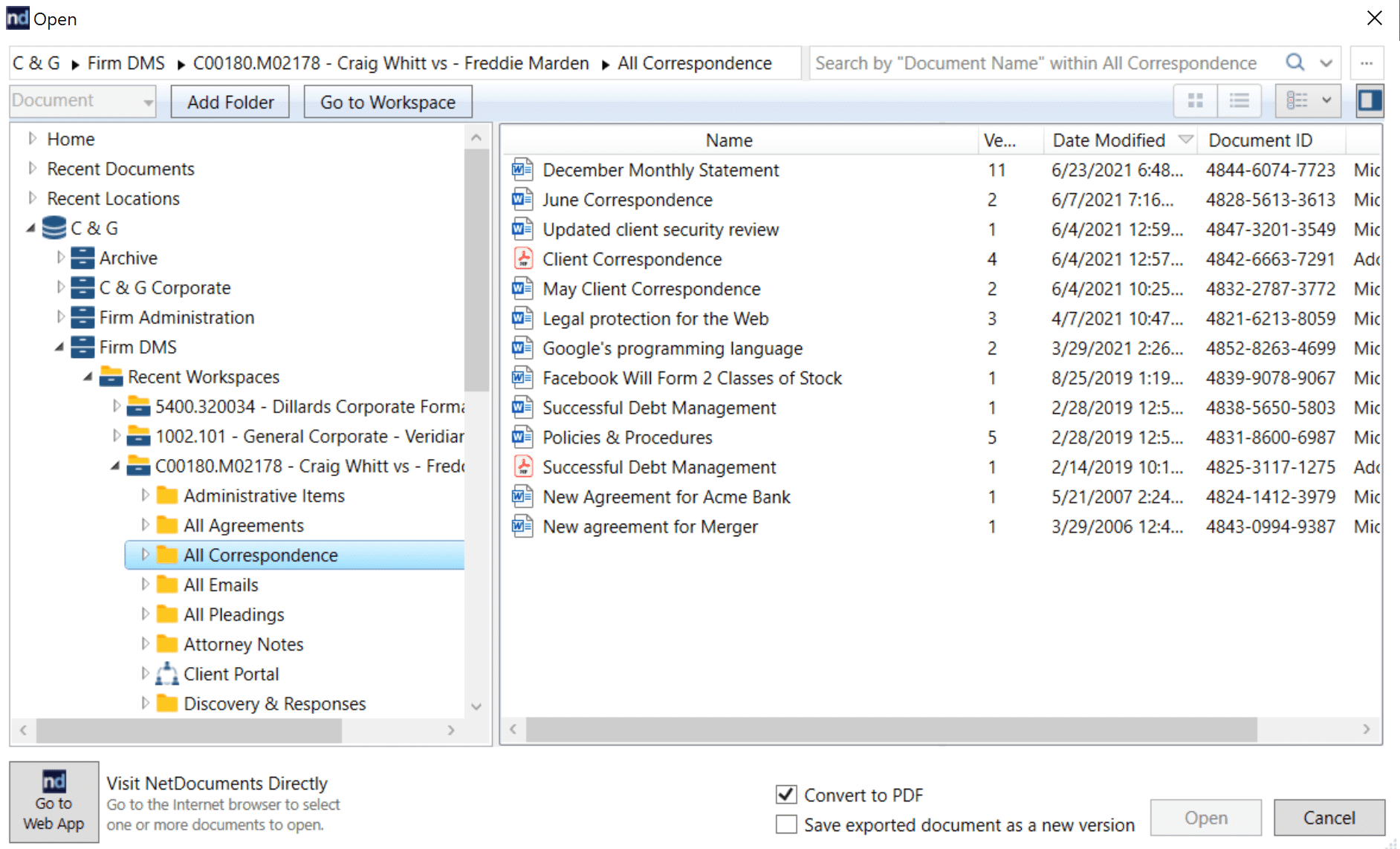
Additional NetDocuments Pricing Factors
If your firm is evaluating NetDocuments, these are some additional pricing factors and considerations.
Software Deployment: Cloud-based
Licensing Model: Subscription-based (SBL)
Free Trial Offered: No
Free/Freemium Edition Offered: No
Onboarding Included: No (Third-Party Consultant Required)
NetDocuments Software Highlights
With NetDocuments pricing covered, next we’ll provide an overview of the NetDocuments software itself. If you’re a law firm considering NetDocuments, here is an executive summary.
NetDocuments is document management software used by law firms and other industries. It is a central, cloud-based platform to store and share documents for your law firm.
Key Take-Aways
- NetDocuments is used by a variety of industries, including legal, financial services and manufacturing.
- Being web-based, NetDocuments does not require an on-premise server nor does it require software installation.
- NetDocuments also includes ndOffice, its software for Microsoft Office integration.
- NetDocuments does not work on Mac computers, apart from using Parallels to run a full Windows installation.
- NetDocuments requires hiring a third-party consultant/reseller to implement the software.
NetDocuments Pros and Cons
To assist you with evaluating NetDocuments for your law firm, we’ll provide a sample of the key advantages and drawbacks of NetDocuments, as defined by our team and our clients that use NetDocuments.
NetDocuments Pros
- Cloud-based - Work from anywhere, no servers required
- Better Than Basic Files & Folders - More tools to organize/manage docs
- Better Than Simple Cloud Storage - Like Dropbox, OneDrive, and SharePoint
NetDocuments Cons
- No Native Mac OS Support - Works on Windows only
- Migration & Training - Performed by a third-party
- No Client/Matter Structure - for organizing documents
For a complete list of pros and cons, see our NetDocuments Review for Law Firms.
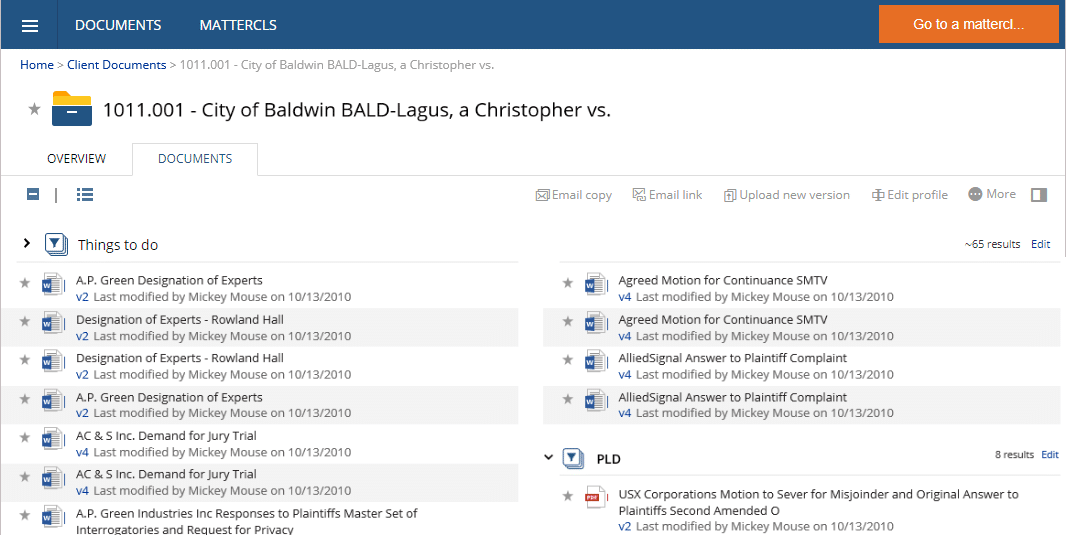
NetDocuments Alternatives
If NetDocuments doesn’t suit your law firm, you might consider these other popular alternatives.
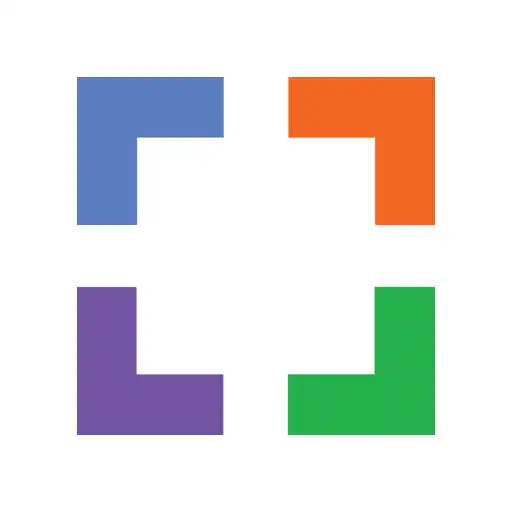
LexWorkplace
Cloud-based Document & Email Management exclusively for law firms. Easy to use, conversion and training provided by the LexWorkplace team. Learn more.

Worldox
Long-running document management software often used by law firms. Worldox is premise-based and requires in-house servers. Learn more.

iManage Work
Long-standing document management software used by large law firms and other enterprises. iManage is premise-based and requires powerful in-house servers. Learn more.
Conclusion & Further Reading
That covers our analysis of NetDocuments pricing. If your law firm is exploring document management software options, take a look at these additional resources.
Frequently Asked Questions
NetDocuments is cloud-based document management software used by a variety of industries.
NetDocuments does not make their pricing publicly available. Review the top of this article for the latest reported NetDocuments pricing.
As a cloud-based DMS, NetDocuments can help your law firm organize documents, email and other kinds of data. It provides document search, version management and other tools that law firms find useful.
No, NetDocuments is Windows-based software and does not work on Mac computers. Users of Macs can run NetDocuments by implementing Parallels, and running a Windows Virtual Machine on their Mac. Doing so requires switching back and forth from your Mac and Windows desktops.
NetDocuments allows you to share documents within your system with outside parties, including clients and other attorneys.
This depends on your law firm’s interpretation of ‘e-Discovery Software.’ NetDocuments is a DMS, and not designed to be a formal e-Discovery platform. However, if your e-Discovery needs are light, NetDocuments may serve this purpose.
NetDocuments is not plug-and-play, and the implementation process is not insignificant. For this reason, NetDocuments will assign new customers to a local reseller/consultant for implementation, including data migration and training.
Popular NetDocuments alternatives for law firms include LexWorkplace, Worldox and iManage. For more information, explore our Top NetDocuments Alternatives.
We also invite you to explore LexWorkplace, modern document management made exclusively for law firms.
Looking for Document Management Software?
LexWorkplace:
Modern Document Management for Law Firms
LexWorkplace is document & email management software, born in the cloud and built for law firms. Here’s a quick primer on how it works.
Organize by Client & Matter
Organize documents, email and notes by client or matter. Store and manage all data for a case or project in one place.

Go Beyond Basic Files & Folders
Supercharge your firm’s productivity with true DMS functions.
- Version Management
- Document Tagging & Profiling
- Document Check-Out / Check-In
- Microsoft Office Integration
- Automatic, Integrated OCR
- Convert Word Docs to PDF

Search Everything
LexWorkplace is like Google for your law firm. Search across millions of pages, documents, folder email and notes in seconds. Refine your search by matter, document type, author and more.

Search by…
- Client or Matter
- Document Type (Contract, Complaint, Order, etc.)
- Document Status (Draft, Final, etc.)
- Document Tags (Filed With Court, Fully Executed, etc.)
Outlook Integration + Comprehensive Email Management
Save emails to a matter without leaving Outlook. Saved emails are accessible to your entire team, organized and searchable.

- Outlook Add-In that Works With Windows and Macs
- Save Entire, Original Email to a Matter in a LexWorkplace
- Email De-Duplication
- Organize Emails into Folders, Subfolders
Works with Windows and Macs
All of LexWorkplace is compatible with both Windows and Mac computers.
What Clients Say
Lawyers love LexWorkplace. See how the system streamlined one lawyer’s practice.
Watch the 5-Minute Demo
See LexWorkplace in action in our quick 5-minute overview and demonstration.
Or, if you want a one-on-one demo, or want to talk about LexWorkplace for your firm, schedule a call or demo below.
You Might Also Like
April 12, 2024
AI for Legal Documents: Benefits, Use Cases, and AI Tools
Discover how AI is changing legal…
March 28, 2024
Law Firm Software: Your 2024 Guide to Building Your Tech Stack
Top Law Firm Software: Practice…
Want More Legal Technology Tips?
Subscribe to Uptime Legal to get the latest legal tech tips and trends, delivered to your inbox weekly.