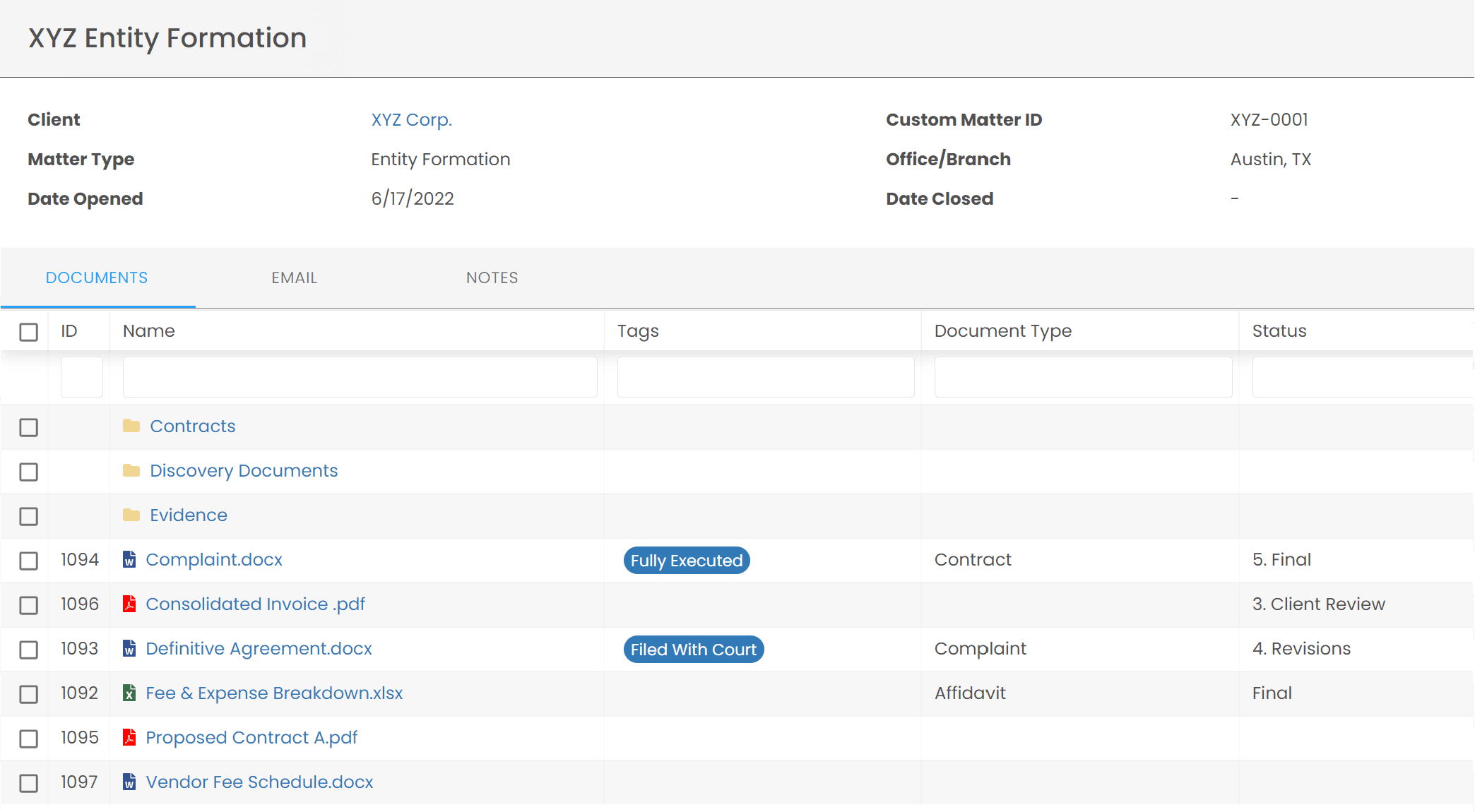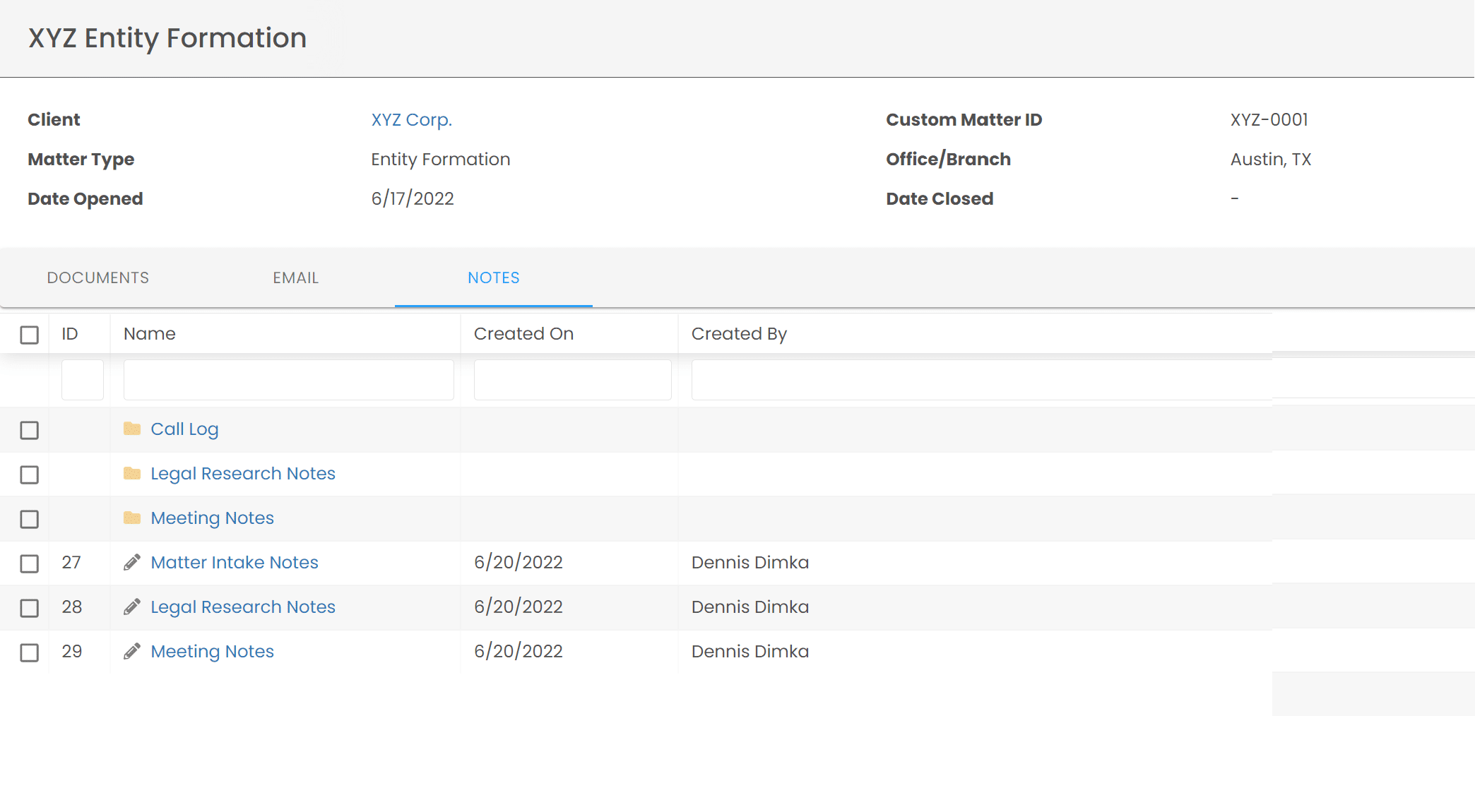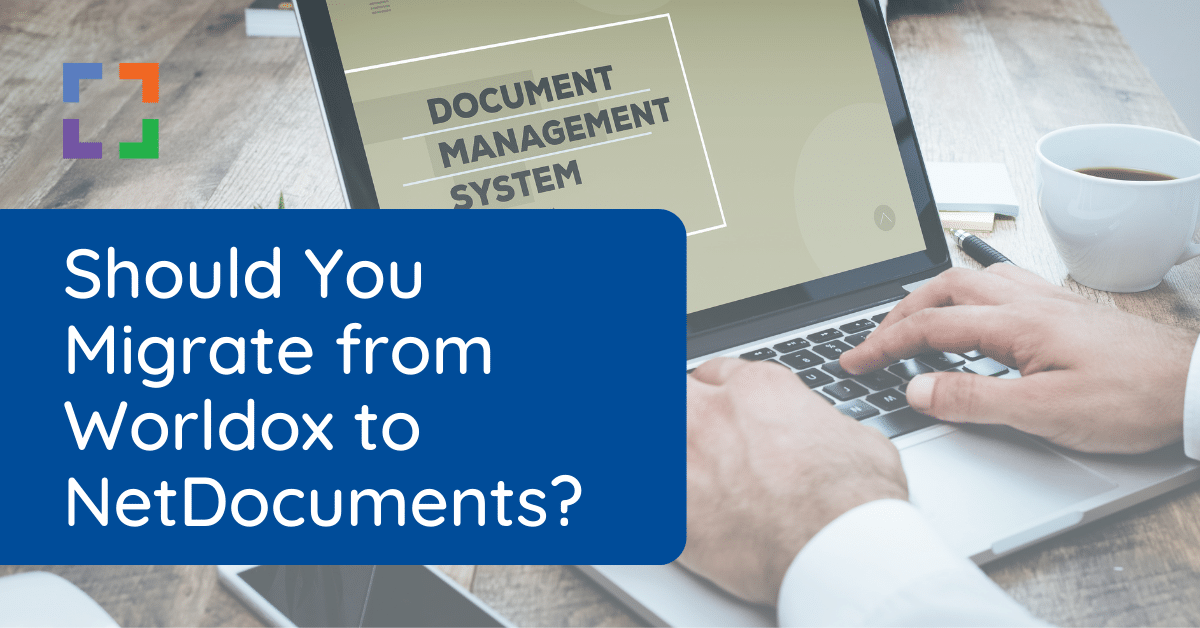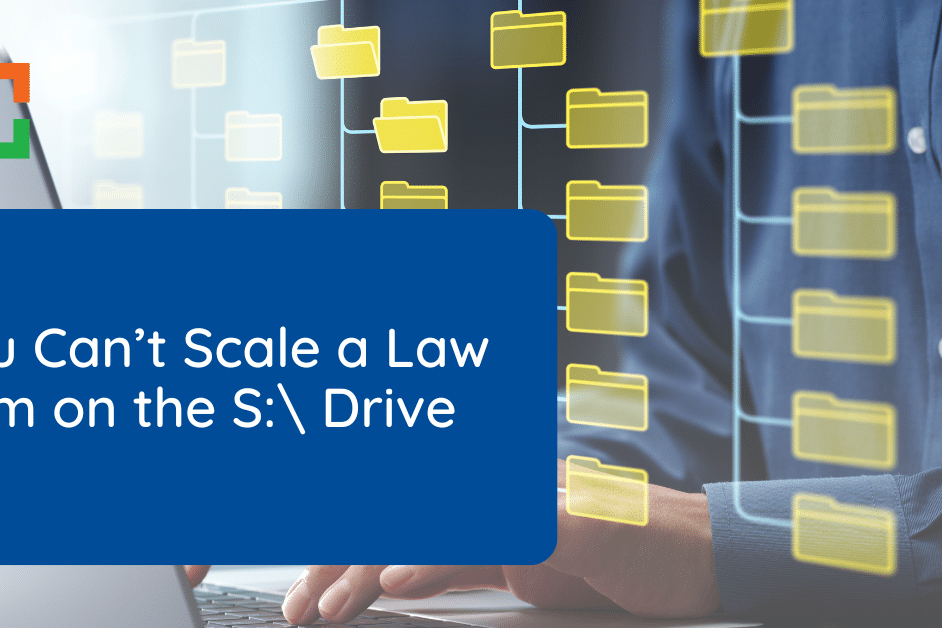7 Reasons to Switch from NetDocuments to LexWorkplace

What’s New is Old Again
To it’s credit, NetDocuments was one of the first mainstream, cloud-based Document Management Systems in the market. Saving and managing documents in the cloud was a novel idea at that time, and NetDocuments helped pioneer adoption of cloud computing.
Unfortunately, the company brought a lot of 90’s-era business practices with them. Moreover, what was once cutting-edge is now disappointingly stale, as the NetDocuments product hasn’t evolved much in the past decade.
Nothing found.
Related – NetDocuments Review for Law Firms
Explore the good and the bad of NetDocuments for law firms.
Does your firm use NetDocuments, and is your firm unsatisfied with the product?
In our capacity as advisors to hundreds of law firms, In this article we’ll assess NetDocuments’ shortcomings and explain why your firm should probably switch from NetDocuments to LexWorkplace.
1. Complete, Native Mac OS Support
Unlike NetDocuments, and virtually every other legal Document Management product, LexWorkplace is 100% compatible with Mac computers. All of LexWorkplace, including the core application as well as add-ins and utilities.
Today, many law firms use Macs at least in some capacity: Some office-wide, others use a mac when working from home. Limiting yourself to PC-only use when working with client and matter documents is a massive handicap.
Unfortunately, many document management companies are misleading about their software’s compatibility with macs.
I’ve personally worked with many different law firms that have shared with me the same story:
Before buying NetDocuments, the firm would ask if their software “works on Macs”. To which the company told the law firm: “Yes, you can use NetDocuments on a Mac computer.” So they buy the software.

Then, the firm finds out that NetDocuments does not, in fact work on a Mac. Not natively. When the law firm complained, they were told by NetDocuments that it “works on a Mac”… if you install Parallels and run a full Windows installation on your Mac PC…. and switch batch and forth to your Windows install to use NetDocuments.
This is misleading at best, and outright false advertising at worst. Skip the games, LexWorkplace works completely on Macs (including Office add-ins), no Parallels required.
2. Streamlined, Intuitive User Interface
Looks aren’t everything. However, software that looks dated or is unintuitive to use is a surefire way to undermine adoption within your firm and frustrate your users.
NetDocuments has decent enough functionality, though many NetDocuments users tell us that the user interface is clunky, unintuitive and worst of all: slow.
Having a light, minimalist UI isn’t just about winning a beauty pageant–a good software interface helps ensures that your team actually uses your selected software, and can complete their work quickly and effectively.
NetDocuments UI

Now compare that to the streamlined, minimalist interface of LexWorkplace.
LexWorkplace UI
LexWorkplace delivers the robust toolset of a traditional DMS with the simplicity and modern design sensibilities of current-day cloud software.
Related – Worldox to NetDocuments: With the recent acquisition, Worldox users are left with the option of migrating to NetDocuments or going elsewhere.
3. No Outside Consultants Required
Most older document management software, including NetDocuments, requires a third-party reseller (which they call an “authorized consultant”) to implement and provide training and ongoing support.
Think about that for a minute. When the company that makes software passes the buck on setup, support and training, things often go poorly.
I’ve personally talked to dozens of law firms that have been down this path with NetDocuments. The feedback on this process from the vast majority of these firms was not positive.
Implementation
One such law firm, after purchasing NetDocuments, was assigned to a random local consultant (reseller) in their area. Supposedly, this consultant was an expert on implementing NetDocuments. The law firm reported that the consultant seemed unorganized, unprepared and lacked deep product knowledge. They told me, “I felt like I knew more about the software than the ‘expert’ consultant!”
Keep in mind, this consultant is 100% responsible for converting and migrating the firm’s data, as well as training the entire firm on how to use the software.
Support
According to another law firm, the NetDocuments support team/Help Desk will assist with simple, routine issues (such as password resets). But when support requests get much more complex than that, the firm was often kicked back to their “consultant” for help. And remember–each consultant is a separate entity, who charges (usually hourly) for their services.
All of this translates to more headaches and more fees than the law firm was expecting.
When each of these law firms contact NetDocuments to raise these issues, according to both firms, NetDocuments simply replied: “Sorry, that’s a third-party consultant, not us.”

4. Completely Transparent Pricing
Finding pricing for legacy document management software such as NetDocuments, Worldox, or iManage can be a frustrating experience. These companies often keep their pricing information hidden, requiring you to contact them and obtain a quote from a local reseller.
This not only makes it difficult to get an initial price, but it also makes it difficult to anticipate future costs as your firm grows and changes. In contrast, LexWorkplace is committed to transparency and openly shares its pricing information, including costs for adding users or storage, so you can plan for the future with confidence.
5. Month-to-Month Term
Our Skin in the Game
Legacy document management products such as NetDocuments often require businesses to commit to long-term contracts, which can be a significant obstacle for companies that value agility and flexibility. This type of commitment can limit a firm’s ability to respond to changes in the market or business environment and may make it difficult to explore other options.
What’s more, a lengthy contract term also suggests that the software publisher lacks confidence in the product’s ability to retain customers on its own merits, and instead relies on contractual obligations to retain its user base.
At Uptime Legal, we believe that a product should be able to retain customers based on its own quality, features and benefits (not a contract). We want our clients to stay with us because they are satisfied with our product, not because they are legally obligated.
6. Folders and Subfolders
Most older document management products, including NetDocuments, encourage you to organize documents with tags. Tags are a useful feature, they allow you to give documents specific classifications or other elements of categorization. For instance: you might want to define a documents Type (Contract, Order, etc.), or Status (Draft, Final, etc.)
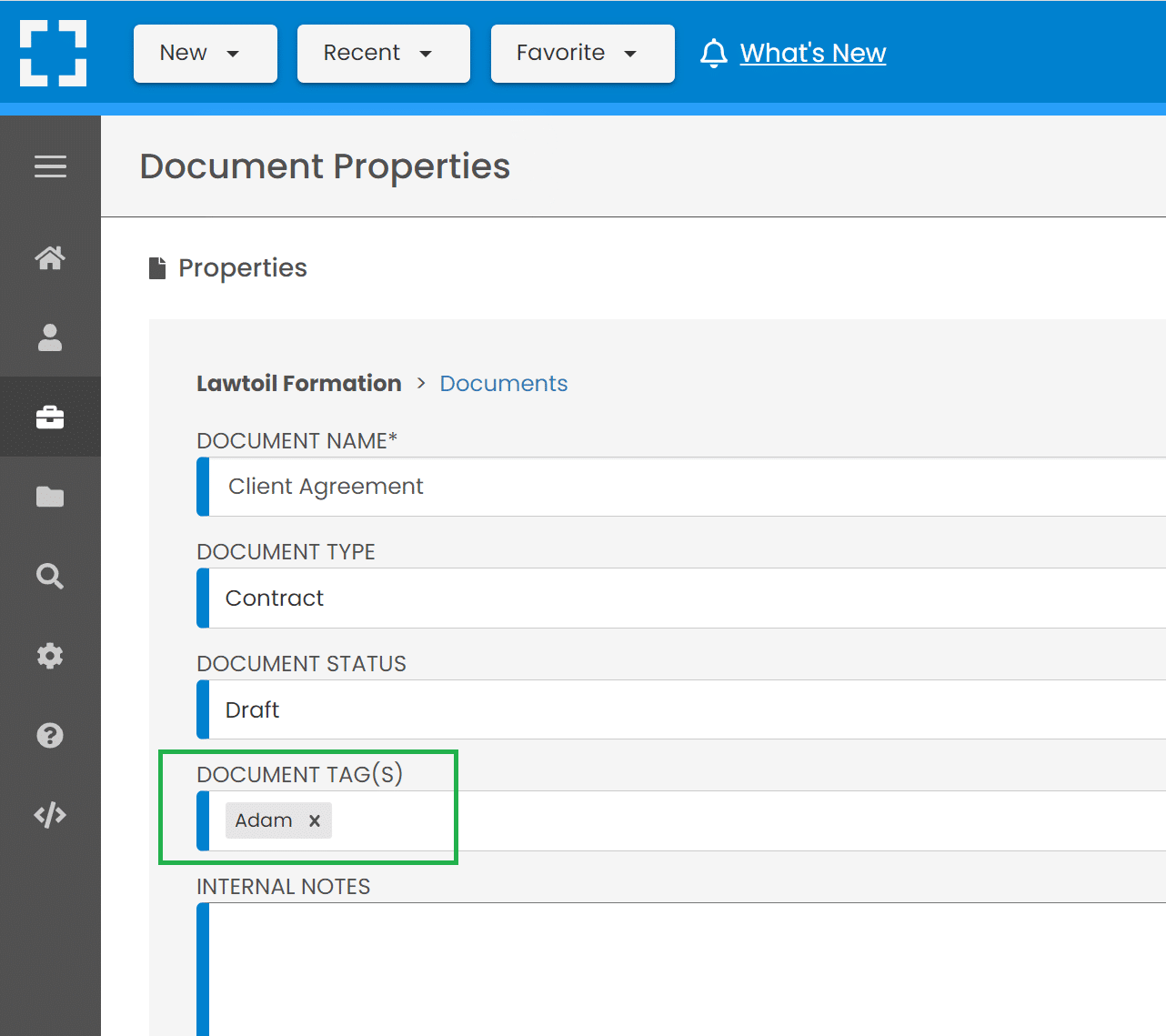
(Tags in LexWorkplace)
Tagging and adding metadata to documents is very useful. The problem: legacy DMS products like NetDocuments only provide tags as a means to organize documents, and don’t allow you to create folders, subfolders and nested file structures.
“You don’t need folders, just use tags” is the thinking.
We respectfully disagree. Tagging documents is great for some contexts, but for others: There’s just no replacement for folders and subfolders. Especially for document-heavy matters.
- Some situations call for, and some users prefer tagging to organize documents.
- Some situations call for, and some users only lightly use tagging, and rely on folders and sub-folders to keep things organized.
With LexWorkplace, you can have the best of both worlds.
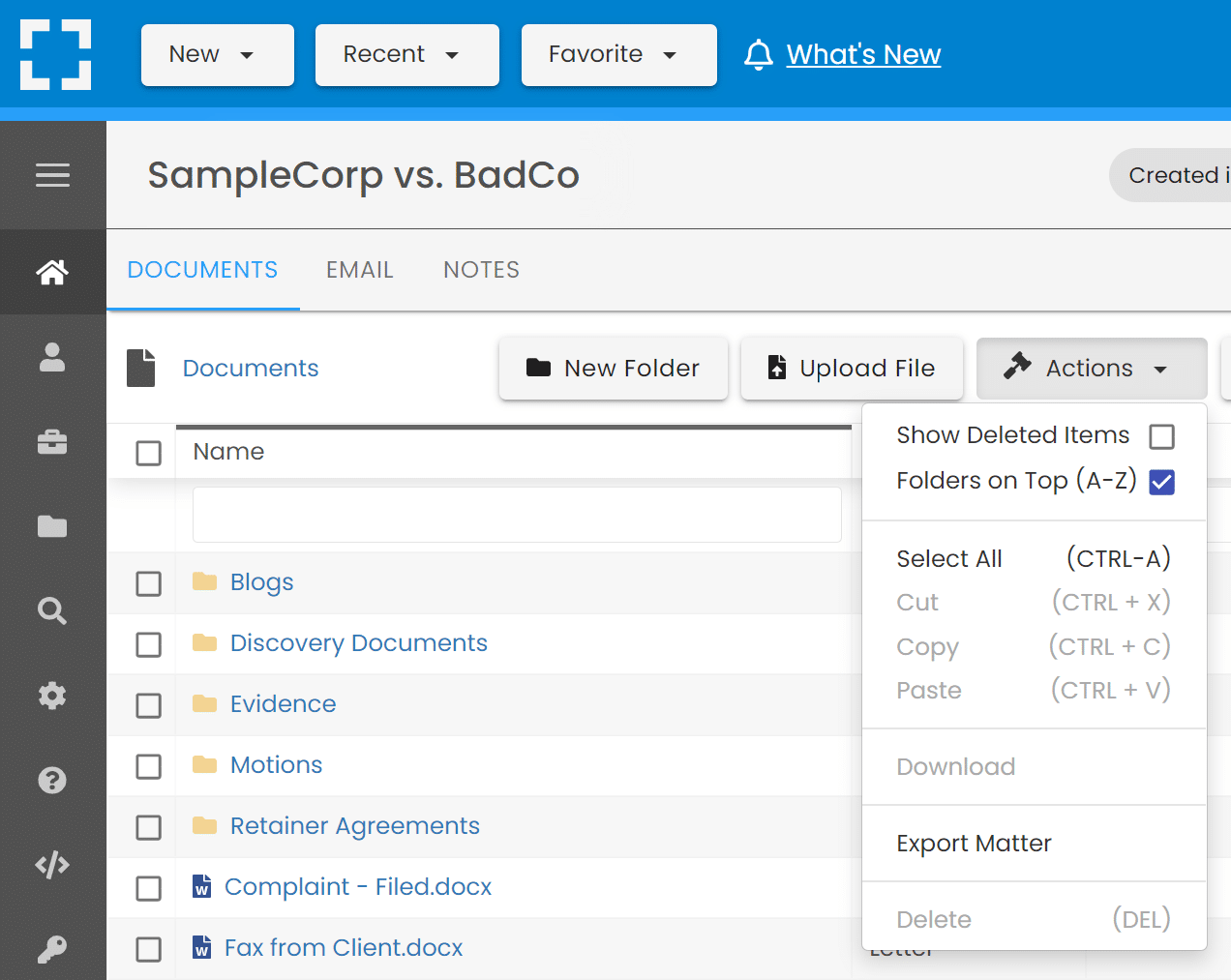
7. Options For Other IT Essentials
Of course, as a law firm, you have technology needs beyond just document management. You likely need an updated version of the Office suite. You need a reliable email system; and while we’re at it–you’ll need capable IT support to make sure everything works together.
Legacy document management companies like NetDocuments leave you to your own devices when it comes to these IT essentials. The problem with that: When there’s a problem (for instance, in how your document management software communicates with Microsoft Word or Outlook), finger-pointing will inevitably ensue.
With LexWorkplace, you can get other IT essentials bundled into your plan. That means one team that provides and supports all the major elements of your firm’s technology, including:
- Office 365 – Setup and Support
- Exchange Email – Setup and Support
- Local Security/Virus Protection
- Support for your Local Network
- Support for Local Devices (printers, scanners, etc.)
Doing Your Own Research
These are 7 reasons that your law firm should make the switch from NetDocuments to LexWorkplace. But I encourage you to continue your own research.
Here are some additional resources to help you dive deeper.
Side-by-Side Comparison Chart
This article covers the broad strokes of why your firm should consider a switch form NetDocuments to LexWorkplace. To see the two products side-by-side, take a look at our comparison chart.
The Problem With Legacy Document Management Software
Problems with legacy document management software aren’t unique to NetDocuments. Watch our video on the challenges with Dinosaur DMS products (and what to do about it).
Final Thoughts
NetDocuments is certainly better than storing documents on an on-premise file server. However, in today’s age of modern cloud-based software, there are simply better options for law firms.
If you’re exploring options to replace NetDocuments, I encourage you to take a look at LexWorkplace, we think you’ll be impressed.
Onward and upward!
Looking for Document Management Software?
LexWorkplace:
Modern Document Management for Law Firms
LexWorkplace is document & email management software, born in the cloud and built for law firms. Here’s a quick primer on how it works, or get your free trial to discover LexWorkplace for yourself.
Organize by Client & Matter
Organize documents, email and notes by client or matter. Store and manage all data for a case or project in one place.

Go Beyond Basic Files & Folders
Supercharge your firm’s productivity with true DMS functions.
- Version Management
- Document Tagging & Profiling
- Document Check-Out / Check-In
- Microsoft Office Integration
- Automatic, Integrated OCR
- Convert Word Docs to PDF

Search Everything
LexWorkplace is like Google for your law firm. Search across millions of pages, documents, folder email and notes in seconds. Refine your search by matter, document type, author and more.

Search by…
- Client or Matter
- Document Type (Contract, Complaint, Order, etc.)
- Document Status (Draft, Final, etc.)
- Document Tags (Filed With Court, Fully Executed, etc.)
Outlook Integration + Comprehensive Email Management
Save emails to a matter without leaving Outlook. Saved emails are accessible to your entire team, organized and searchable.

- Outlook Add-In that Works With Windows and Macs
- Save Entire, Original Email to a Matter in a LexWorkplace
- Email De-Duplication
- Organize Emails into Folders, Subfolders
Works with Windows and Macs
All of LexWorkplace is compatible with both Windows and Mac computers.
Next Steps
See What Clients Have to Say
Lawyers love LexWorkplace. See how the system streamlined one lawyer’s practice.
Watch the 5-Minute Demo
See LexWorkplace in action in our quick 5-minute overview and demonstration.
Or, if you want a one-on-one demo, or want to talk about LexWorkplace for your firm, schedule a call or demo below.
You Might Also Like
June 23, 2025
Role-Specific Benefits of Document Management Software for Law Firms
Legal document management software…
Want More Legal Technology Tips?
Subscribe to Uptime Legal to get the latest legal tech tips and trends, delivered to your inbox weekly.