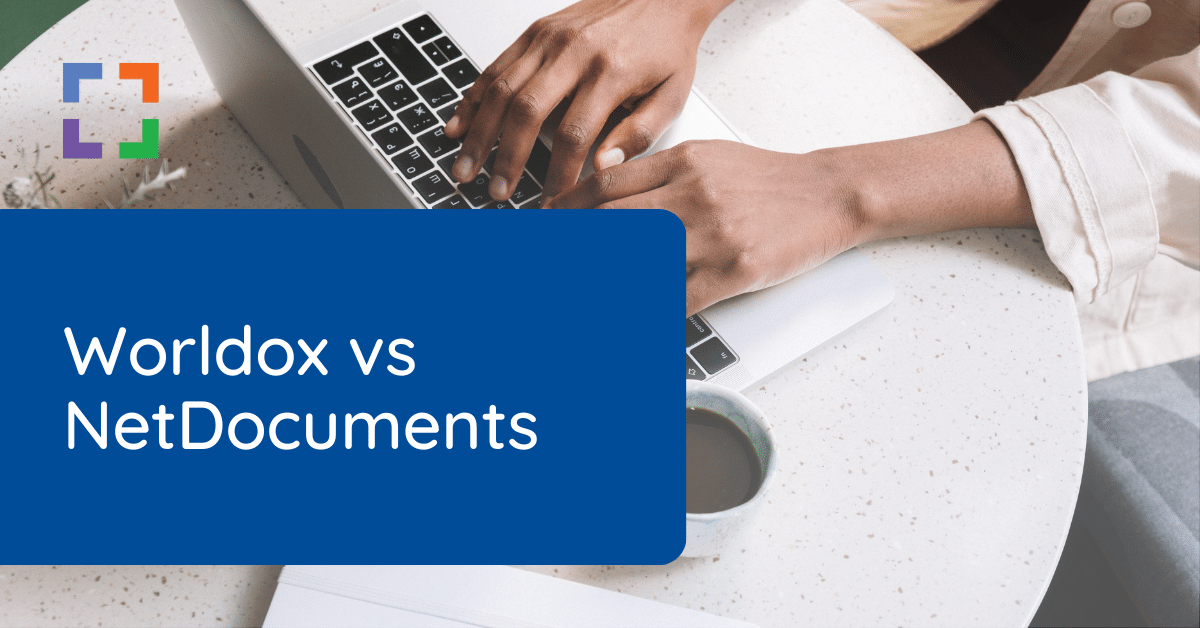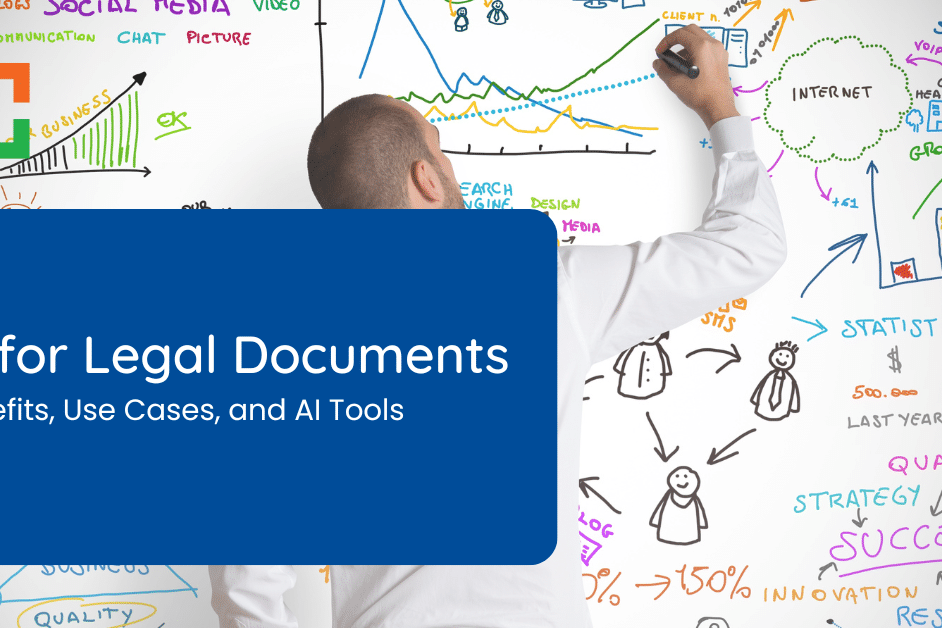Should You Migrate from Worldox to NetDocuments?
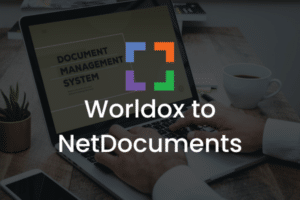 In this comprehensive article, we delve into the critical decision of migrating from Worldox to NetDocuments, a major concern for numerous law firms today.
In this comprehensive article, we delve into the critical decision of migrating from Worldox to NetDocuments, a major concern for numerous law firms today.
We explore the nuances of NetDocuments’ acquisition of Worldox, the implications for current Worldox users, and the pressing question: Is NetDocuments the right fit for your firm?
Through an in-depth analysis of over ten considerations, user reviews, and a helpful FAQ section, this article provides a clear guide to help law firms make an informed decision about their document management system.
Worldox has been acquired by NetDocuments, leading to mass migration efforts. This begs the question — is this move good for your law firm? Let’s dive in to get you some answers.
In This Article
- Introduction to NetDocuments' Acquisition of Worldox
- Understanding the Push from Worldox to NetDocuments
- Considerations for Migration from Worldox to NetDocuments
- User Feedback: NetDocuments Reviews
- Is Switching from Worldox to NetDocuments Right for Your Law Firm?
- Scenario: NetDocuments is a Bad Fit
- Frequently Asked Questions — Migrating from Worldox to NetDocuments
Introduction to NetDocuments' Acquisition of Worldox
The legal technology sector witnessed a notable development with the acquisition of Worldox by NetDocuments, a move that has stirred the industry with its potential implications.
This acquisition represents a significant shift in the landscape of legal document management, raising numerous questions and considerations for law firms worldwide.
NetDocuments, a player primarily known for its cloud-based solutions, acquired Worldox, a company with a strong footing in on-premises document management systems. This acquisition is more than a simple business deal; it signifies a strategic attempt by NetDocuments to extend its market presence and influence.
However, it also brings to the forefront the challenges and complexities associated with integrating two distinct document management systems, each with its unique strengths and user base.
Related – NetDocuments Review for Law Firms: Learn the software we’re discussing today to round out your base knowledge.
For current Worldox users, this change brings a degree of uncertainty. The acquisition has led to a push from NetDocuments encouraging Worldox users to transition to their cloud-based system.
This push has been met with mixed reactions, as it presents both potential opportunities and challenges.
Law firms using Worldox are now at a crossroads, needing to carefully evaluate the implications of migrating to a cloud-based system and whether such a move aligns with their operational requirements and long-term goals.
Join us as we explore this crucial phase in the evolution of legal document management, providing you with the necessary insights to navigate these changes with informed confidence.
Related – Worldox vs NetDocuments: To understand if NetDocuments is worth migrating to, consider this comparison of the software.
Understanding the Push from Worldox to NetDocuments
To understand if NetDocuments is right for you, it’s important to understand why the push from Worldox to NetDocuments is happening.
This section aims to dissect the various facets of this transition, providing a comprehensive understanding of the motivations, changes, and challenges associated with the migration push from Worldox to NetDocuments.
Strategic Intent Behind the Push
The decision by NetDocuments to encourage Worldox users to migrate to their platform is rooted in a strategic business perspective.
This move serves as a way to consolidate the market and streamline product offerings, reducing the complexity of managing two distinct document management systems. For NetDocuments, this strategy is about unifying their product line and potentially optimizing their operational efficiency.
However, this consolidation raises questions about the long-term impact on the diverse needs of the combined user base.
Technical and Operational Shifts
Worldox users are accustomed to an on-premises document management system, known for its robust control and customization capabilities.
The transition to NetDocuments, a cloud-based platform, represents a significant shift in how data is stored, accessed, and managed. This change necessitates law firms to adapt not only to new technologies but also to a different approach to data security, accessibility, and daily workflows.
The move from a localized to a cloud-based environment is a major operational shift that requires careful planning and adjustment.
Related – 9 Reasons to Switch from Worldox: Since we’re talking about bettering our technology, let’s not forget LexWorkplace’s advantages.
Challenges and Concerns
Migrating to a new document management system is not without its challenges. One of the primary concerns for Worldox users is ensuring the secure and efficient transfer of large volumes of data to the cloud.
The transition also involves a learning curve associated with familiarizing staff with the new system, which can temporarily disrupt existing workflows. Additionally, the financial aspect of this migration, including potential costs for data migration, training, and subscription fees, cannot be overlooked.
These challenges necessitate a thorough evaluation before making a commitment to migrate.
User-Centric Analysis
The push towards migration, while strategically sound from a corporate standpoint, may not uniformly align with the needs of individual law firms.
While some may find the advanced features and cloud-based nature of NetDocuments appealing, others might value the localized control and customization that Worldox offers.
This raises a crucial question: Does a one-size-fits-all approach work in the context of diverse law firm requirements?
Understanding this aspect is key to assessing whether the migration aligns with the specific needs and long-term goals of a law firm.
The push from Worldox to NetDocuments is a complex issue that intertwines strategic business decisions with practical user implications.
As we move forward, it’s important for law firms to critically assess all aspects of this transition.
The following sections will delve deeper into the specific considerations and factors that law firms should evaluate in deciding whether this migration is the right move for them.
As Worldox Phases Out, Consider LexWorkplace, as this Reviewer has:
“Best replacement for Worldox out there. From the moment I reached out, until just moments ago when I was asked how everything was going, it’s been wonderful. Everyone is invested in making LexWorkplace the best DMS out there.“– Kathleen N. via Capterra
Considerations for Migration from Worldox to NetDocuments
As law firms navigate the significant decision of migrating from Worldox to NetDocuments, it is imperative to consider a multitude of factors that could impact this transition.
Each aspect, from technical compatibility to support and training, plays a crucial role in determining whether NetDocuments aligns with the specific needs and operational strategies of a firm.
This section delves into these critical considerations, providing an extensive, point-by-point analysis to guide law firms in making an informed decision about this pivotal change.
Platform Compatibility
- Mac OS Support: NetDocuments' compatibility with Mac OS is a critical factor, especially for firms using Macs. A platform that requires workarounds like running a Windows installation on Macs (via Parallels, for example) can be cumbersome.
- Cross-Platform Functionality: For firms using a mix of Windows and Mac, it’s essential to ensure that NetDocuments supports seamless cross-platform functionality without any significant limitations.
User Interface and Ease of Use
- Intuitiveness: A clunky or outdated interface can hinder user adoption and productivity. It's important to assess how intuitive NetDocuments' interface is for everyday tasks.
- Learning Curve: Consider the learning curve associated with transitioning to NetDocuments. An intuitive interface can minimize training time and facilitate smoother transition.
Need for Outside Consultants
- Implementation and Training: NetDocuments might require third-party consultants for implementation, which can add to overall costs and complexity.
- Ongoing Support: Evaluate the level of support provided directly by NetDocuments versus what would necessitate external consultants, impacting long-term support costs and efficiency.
Pricing Transparency
- Hidden Costs: Investigate if NetDocuments has transparent pricing or if there are hidden costs like additional features, storage, or user licenses.
- Budget Planning: Clear pricing is crucial for budget forecasting and avoiding unexpected expenses.
Contractual Flexibility
- Long-term Commitment: Assess if NetDocuments requires long-term contractual commitments, which might not be ideal for firms seeking flexibility.
- Adaptability to Change: Shorter, more flexible contracts allow firms to adapt more easily to changing business needs or technology advancements.
Document Organization Methodology
- Tags vs. Folders: NetDocuments’ approach to document organization (tags and/or folders) should align with your firm’s preferred method for ease of use and efficiency.
- User Preferences: Some users may prefer the traditional folder structure over tags, or vice versa. It's important that the system accommodates various user preferences.
Storage Capacity and Limits
- Default Storage Capacity: Assess if the default storage offered by NetDocuments is sufficient for your firm’s needs and the costs for additional storage.
- Scalability: Consider whether NetDocuments' storage options are scalable as your firm grows and document volumes increase.
Related – 7 Reasons to Switch from NetDocuments: In various considerations, LexWorkplace outperforms NetDocuments. Learn more here.
Email Management and Integration
- Integration with Outlook: If your firm relies heavily on email, NetDocuments' integration with Microsoft Outlook (especially on both Windows and Mac) is vital.
- Email Organization and Retrieval: Evaluate how effectively NetDocuments manages and organizes emails, including ease of search and retrieval.
Data Migration Process
- Data Transfer Security: The security measures in place during data transfer to NetDocuments are crucial to protect sensitive information.
- Efficiency and Downtime: Consider the efficiency of the migration process and potential downtime, which can impact your firm’s operations.
Support and Training
- Quality of Support: The level of customer support provided by NetDocuments, including responsiveness and expertise, is a key consideration.
- Training Resources: Assess the availability and quality of training materials or sessions offered by NetDocuments to facilitate a smooth transition.
Search and Retrieval Efficiency
- Search Capabilities: Evaluate the effectiveness of NetDocuments' search functionalities, especially for firms handling large volumes of documents.
- Document Retrieval: The ease and speed of document retrieval in NetDocuments can significantly impact daily operations.
Security Features
- Data Encryption and Compliance: Review the security features of NetDocuments, including data encryption both in transit and at rest, and compliance with legal industry standards.
- Access Control: Examine the platform's ability to define user permissions and access control to sensitive data.
Customization Options
- Firm-Specific Customization: Determine the extent to which NetDocuments allows customization to meet your firm's specific workflow and operational needs.
- Flexibility in Features: Assess if NetDocuments offers the flexibility to add or modify features based on the evolving needs of your firm.
Technology Upgrades and Updates
- Frequency of Updates: Consider how frequently NetDocuments updates its platform and whether these updates bring meaningful improvements.
- Alignment with Tech Trends: Ensure that NetDocuments’ updates align with the latest technology trends and legal industry requirements.
These considerations provide a comprehensive framework for law firms to evaluate the migration from Worldox to NetDocuments.
Each aspect is crucial in determining the suitability of the transition, ensuring that the decision aligns with the firm’s operational requirements, technological needs, and long-term strategic goals.
LexWorkplace Top Features
Cloud-based Document Management
- Secure Cloud Storage
- Client/Matter-Centric Org
- Full-Text Document Search
- Secure Client Sharing
- MS Office Add-In
- Email Management
- Windows + Mac Compatible
User Feedback: NetDocuments Reviews
User feedback for NetDocuments reveals a variety of experiences.
While some found NetDocuments to be a perfect fit for their law firm, others found that NetDocuments lacks essential document management features that law firms require to achieve optimal success.
As you consider where you’ll go from Worldox, don’t forget to consider the experiences of others who have used the software before you. To help, we’ve summarized various reviews from Software Advice into a pros & cons list, plus a couple of key reviews.
NetDocuments Pros
- Document Management Features: Users praise its robust document management capabilities, including version control, which allows for tracking changes over time.
- Integration: Its effective integration with Microsoft products enhances user experience and efficiency.
- Cloud-Based: The ability to access documents remotely is highly valued, especially in flexible and remote working environments.
- Customer Support: Generally, users report a positive experience with NetDocuments’ customer support, highlighting their helpfulness in resolving issues.
- Better than Basic Cloud Storage: NetDocuments is better than storage tools like Google Drive, Dropbox, and OneDrive.
NetDocuments Cons
- Browser Compatibility: There are reports of compatibility issues with browsers other than Internet Explorer, which can limit functionality and user experience.
- Sync and Speed Issues: Users occasionally face synchronization and speed-related challenges, potentially affecting productivity.
- Document Comparison Feature: The lack of an in-built feature for comparing document versions is seen as a drawback, necessitating additional software for this purpose.
- Interface Usability for File Sharing: Some users find challenges in using the interface for sharing files externally, which could impact collaboration efficiency.
- Cost Concerns: The pricing structure, particularly regarding data storage, licensing, and lack of transparency, has been noted as a concern for some users.
- No Client/Matter Structure: Since NetDocuments was created for various industries, it does not have inherent structure built for law firms.
- No Options for Office, Exchange, and IT Support: They require you to obtain a 3rd party IT consultant, despite many firms' desire to group these services with their document management software.
User Reviews
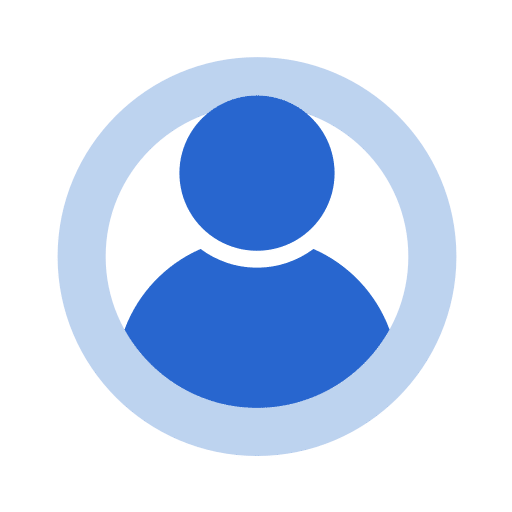
“Difficult to use, Expensive, but Secure”
- Verified User in Law Practice ; 2-10 Employees
- Review Source: Software Advice
- Rating: 5/5 Stars
“Pros: How secure our files are. Both security and dynamic version management are superb features.
Cons: How clunky and difficult to use it is. Also, how difficult it is to learn, especially the admin side – it’s like doing things on DOS – you have to know what you’re doing. It’s not intuitive at all.”
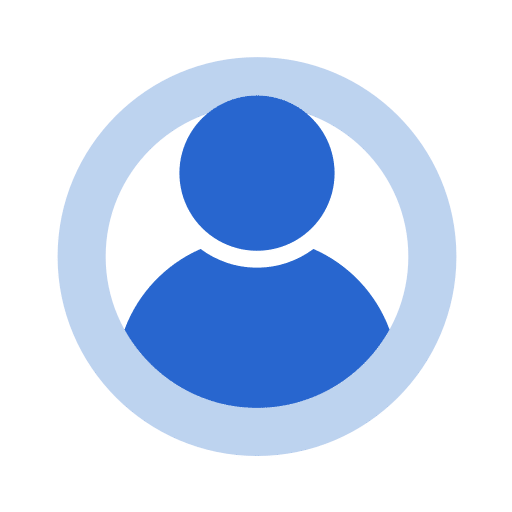
“Useful, but hard to navigate.”
- Verified User in Law Practice ; 10-50 Employees
- Review Source: G2
- Rating: 2/5 Stars
I like that I can access my documents through the cloud based service. However, I don’t think it’s exactly user friendly, and have found that the updates take along time, about every quarter often when I am using the program.
I am able to access important legal forms and real estate documents without having to bring the physical version to a closing or meeting, but would say that there are better options more suited to lawyers out there.”
These insights reflect the multifaceted nature of NetDocuments as a document management solution.
While it offers substantial benefits in terms of document management and user interface, law firms need to consider the potential limitations in browser compatibility, occasional technical issues, and cost implications before making a transition decision.
LexWorkplace Success Story
See how one law firm uses LexWorkplace to organize their documents and streamline their practice.
Book a 15-Minute Demo
Is Switching from Worldox to NetDocuments Right for Your Law Firm?
When considering whether to migrate from Worldox to NetDocuments, it’s crucial to adopt a holistic approach that includes evaluating other document management systems (DMS) that may better suit your law firm’s unique needs.
For example, while you consider migrating from Worldox to NetDocuments, comparing Worldox vs. LexWorkplace should receive the same due diligence.
This comprehensive evaluation involves several steps:
1
In-Depth Market Research
Start by identifying various document management systems that cater to legal workflows.
Look beyond the most popular options and consider niche players that might offer unique features.
2
Comprehensive Feature Analysis
Develop an exhaustive list of features important for your firm.
Include document indexing, search capabilities, security protocols, client and matter management, integration with legal software, mobile access, and cloud versus on-premise options.
Compare these features across different systems, including NetDocuments, Worldox, and other alternatives.
3
User Reviews and Case Studies Evaluation
Collect detailed user reviews and case studies for each system.
Focus on user experiences in legal contexts, noting both positive outcomes and challenges faced. Look for patterns in reviews that highlight each system’s reliability, ease of use, and customer support quality.
4
Trial and Demonstration Exploration
Utilize trial periods or request in-depth demonstrations from DMS providers.
Engage different members of your team in these trials to get a diverse range of perspectives on how each system aligns with various roles within your firm.
5
Financial Implications Review
Conduct a thorough financial analysis.
Consider not only the upfront costs but also long-term expenses like maintenance, additional feature costs, training, and potential downtime during migration.
6
Strategic Alignment Check
Review how each system aligns with your firm’s long-term strategic goals.
Consider factors like scalability, adaptability to evolving legal tech trends, and potential to integrate future tech advancements.
Evaluate the risks associated with switching systems, including data migration risks, potential learning curves, and implications for client confidentiality and data security.
7
Final Decision and Implementation Plan
I am text block. Click edit button to change this text. Lorem ipsum dolor sit amet, consectetur adipiscing elit. Ut elit tellus, luctus nec ullamcorper mattis, pulvinar dapibus leo.
8
Final Adjustments and Full Implementation
After a comprehensive evaluation, make a well-informed decision.
If you decide to switch, develop a detailed implementation plan covering training, data migration, and contingency strategies to ensure a smooth transition.
9
Post-Implementation Review
After the transition, conduct a post-implementation review to assess the system’s performance against expectations.
Gather feedback from all users to identify areas for further training or system optimization.
This exhaustive approach ensures that your decision is not only based on a comparison between Worldox and NetDocuments but also considers the broader landscape of document management solutions, aligning the choice with your law firm’s specific needs, resources, and strategic objectives.
Scenario: NetDocuments is a Bad Fit
If you find that NetDocuments doesn’t align with your law firm’s specific needs, it’s prudent to consider alternative document management systems. One such option is LexWorkplace, which offers a range of features that might better suit your requirements.
LexWorkplace is designed with the legal industry in mind, providing robust document and email management, intuitive organization by client and matter, and seamless integration with Microsoft Office. Its user-friendly interface is tailored for legal professionals, ensuring ease of adoption and use.
The decision to compare alternatives, like LexWorkplace vs. NetDocuments, should be based on a comprehensive evaluation of your firm’s unique needs, including compatibility with existing systems, data security requirements, user interface preferences, and budgetary constraints.
A thorough comparison between LexWorkplace and your current system, Worldox, can reveal significant differences in features, functionality, and overall user experience that may make LexWorkplace a more suitable option for your firm.
Always remember, the right document management system should enhance your firm’s efficiency, data organization, and contribute positively to your workflow processes.
Frequently Asked Questions — Implementing a Document Management System
Worldox is traditionally on-premises with strong local control over data, while NetDocuments is a cloud-based platform offering accessibility and integration with various cloud services.
Both Worldox and NetDocuments prioritize data security. Ensure that any migration plan includes secure data transfer protocols to maintain confidentiality and integrity.
Transitioning to NetDocuments may involve adapting to a new interface and workflow processes. It’s important to plan for training and adjustment periods.
NetDocuments offers integration capabilities with various legal and office productivity tools, but specific compatibility should be confirmed.
NetDocuments supports cross-platform functionality, making it compatible with both Windows and Mac OS.
NetDocuments offers customer support and training resources, but the extent and accessibility should be clarified with the provider.
Be aware of potential additional costs for data migration, training, and any increase in subscription fees.
NetDocuments provides various customization options, but it’s important to assess if they meet your firm’s specific needs as compared to Worldox.
The downtime can vary; plan the migration carefully to minimize disruption to your firm’s operations.
NetDocuments is designed to manage large data volumes, but the performance may vary based on your specific data and usage patterns.
Looking for Document Management Software?
LexWorkplace:
Modern Document Management for Law Firms
LexWorkplace is document & email management software, born in the cloud and built for law firms. Here’s a quick primer on how it works.
Organize by Client & Matter
Organize documents, email and notes by client or matter. Store and manage all data for a case or project in one place.

Go Beyond Basic Files & Folders
Supercharge your firm’s productivity with true DMS functions.
- Version Management
- Document Tagging & Profiling
- Document Check-Out / Check-In
- Microsoft Office Integration
- Automatic, Integrated OCR
- Convert Word Docs to PDF

Search Everything
LexWorkplace is like Google for your law firm. Search across millions of pages, documents, folder email and notes in seconds. Refine your search by matter, document type, author and more.

Search by…
- Client or Matter
- Document Type (Contract, Complaint, Order, etc.)
- Document Status (Draft, Final, etc.)
- Document Tags (Filed With Court, Fully Executed, etc.)
Outlook Integration + Comprehensive Email Management
Save emails to a matter without leaving Outlook. Saved emails are accessible to your entire team, organized and searchable.

- Outlook Add-In that Works With Windows and Macs
- Save Entire, Original Email to a Matter in a LexWorkplace
- Email De-Duplication
- Organize Emails into Folders, Subfolders
Works with Windows and Macs
All of LexWorkplace is compatible with both Windows and Mac computers.
What Clients Say
Lawyers love LexWorkplace. See how the system streamlined one lawyer’s practice.
Watch the 5-Minute Demo
See LexWorkplace in action in our quick 5-minute overview and demonstration.
Or, if you want a one-on-one demo, or want to talk about LexWorkplace for your firm, schedule a call or demo below.
You Might Also Like
April 12, 2024
AI for Legal Documents: Benefits, Use Cases, and AI Tools
Discover how AI is changing legal…
March 28, 2024
Law Firm Software: Your 2024 Guide to Building Your Tech Stack
Top Law Firm Software: Practice…
Want More Legal Technology Tips?
Subscribe to Uptime Legal to get the latest legal tech tips and trends, delivered to your inbox weekly.