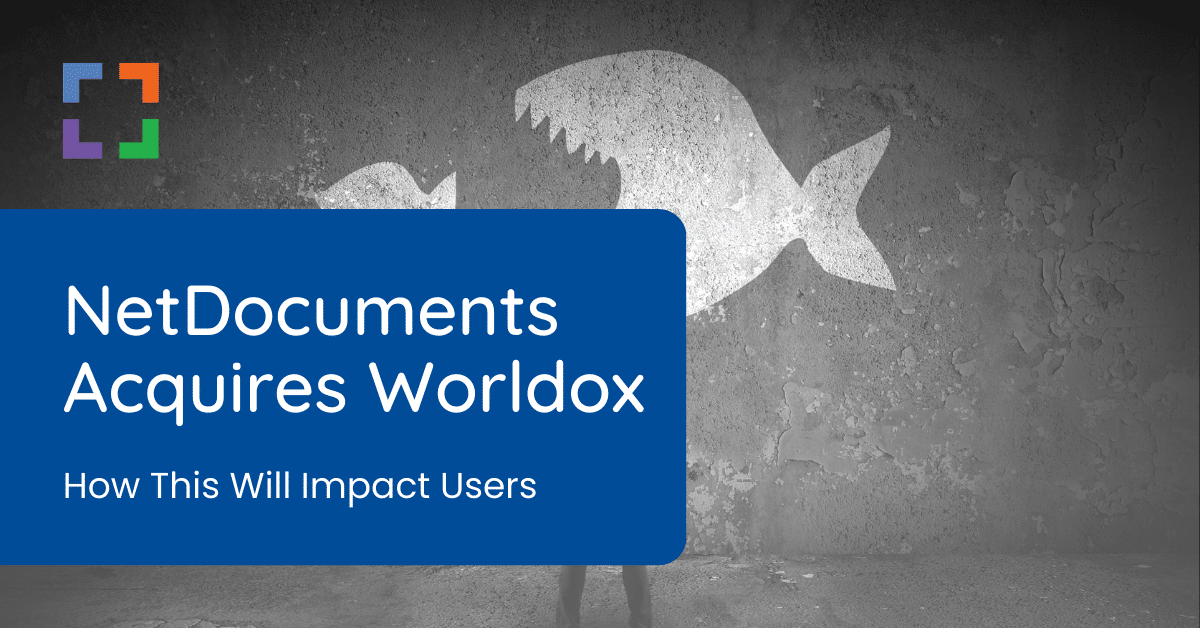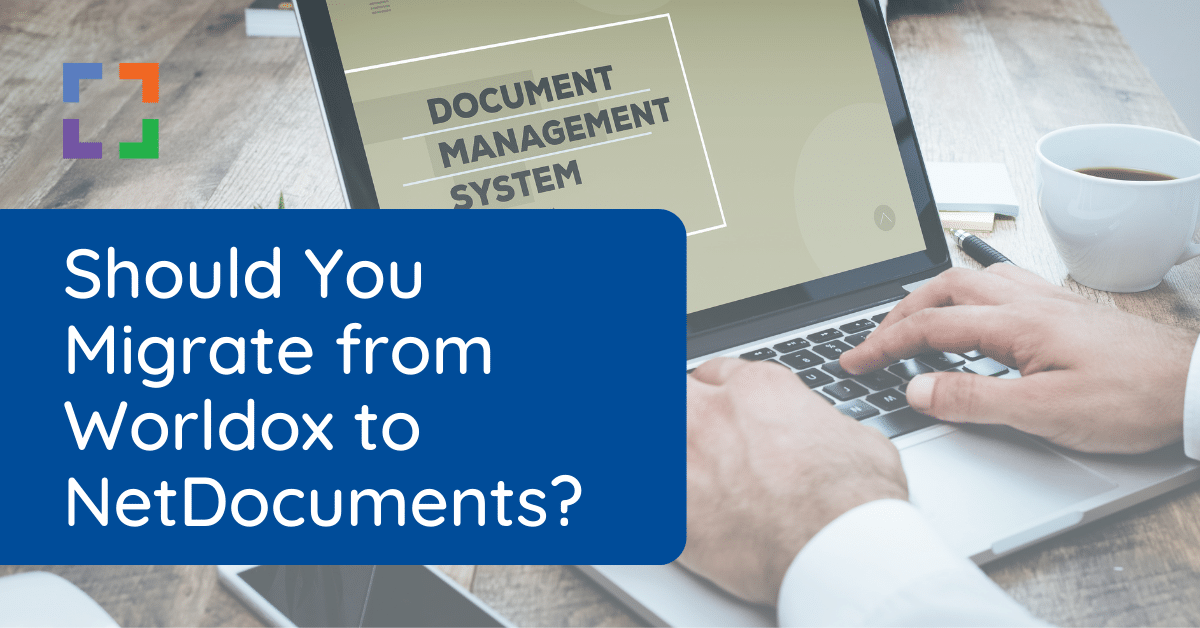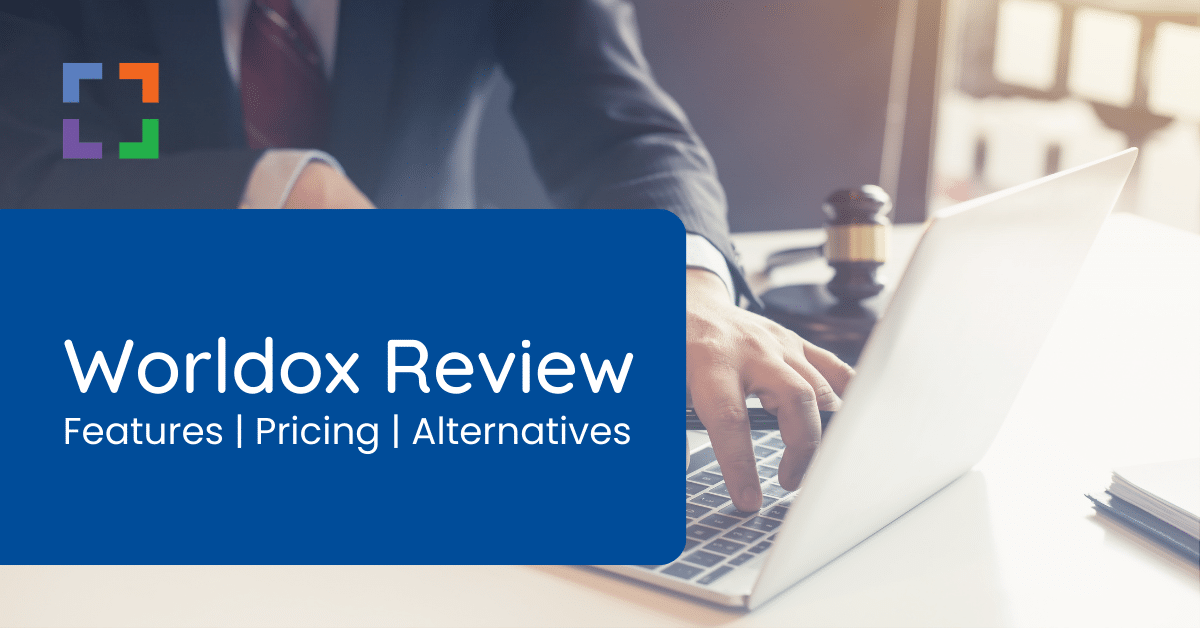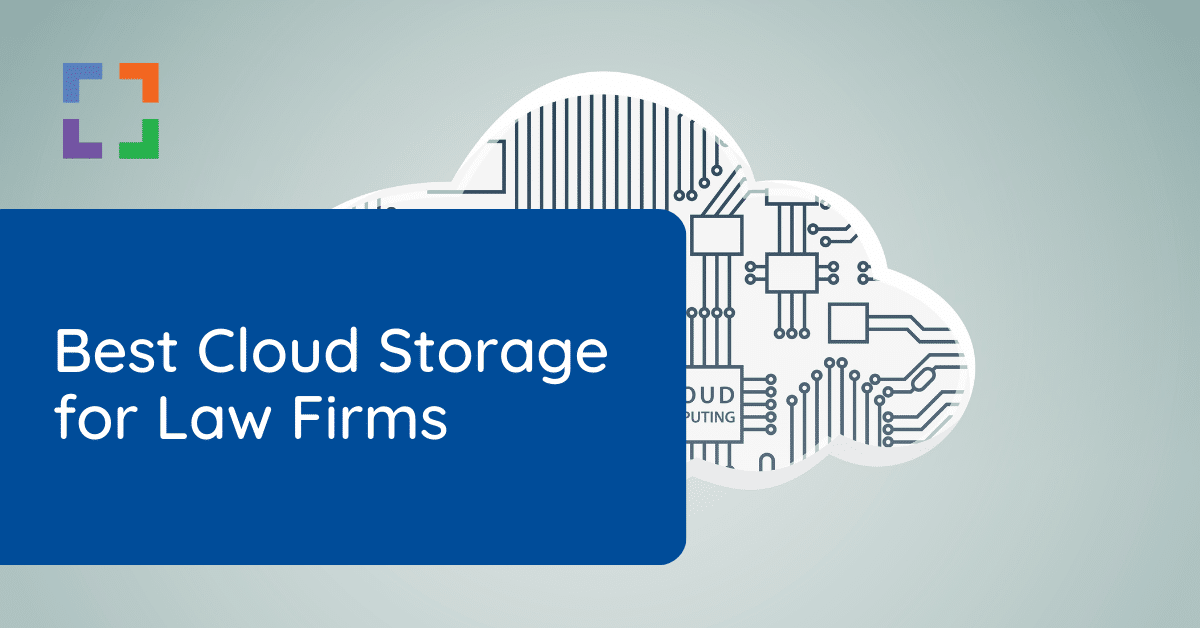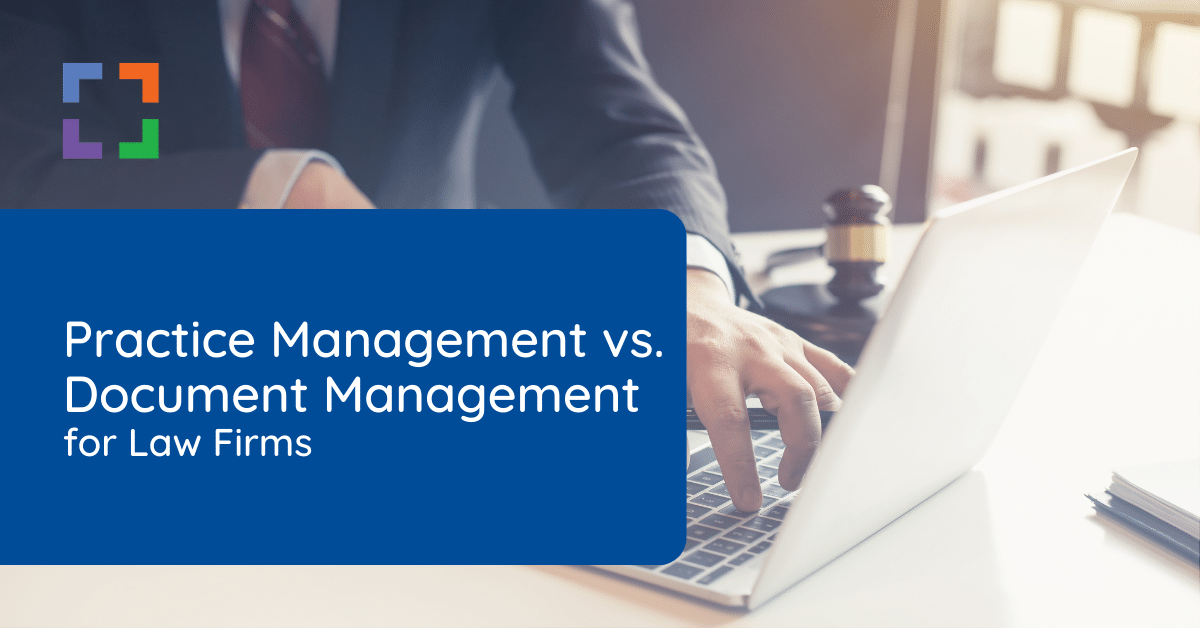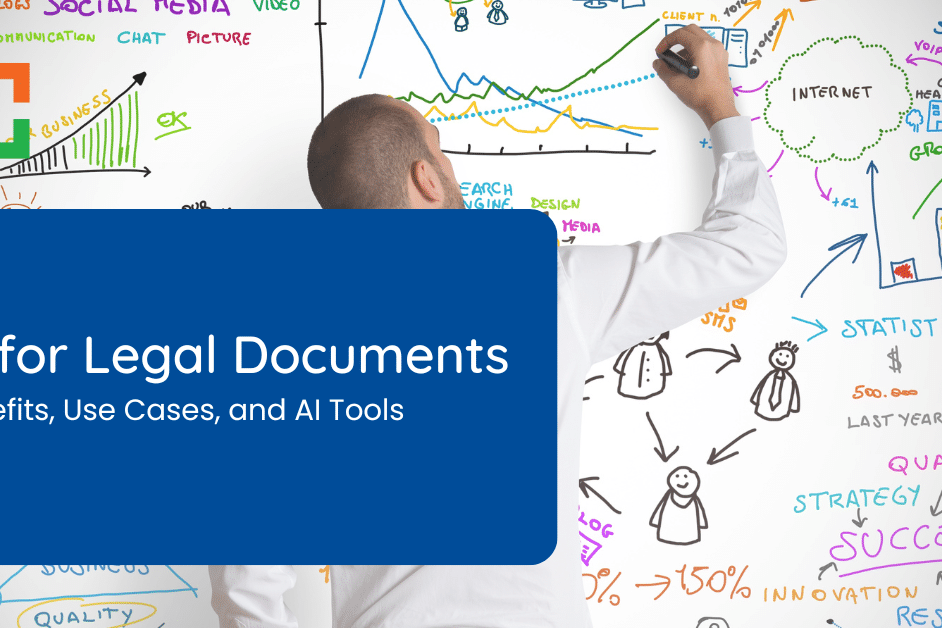Worldox vs. NetDocuments
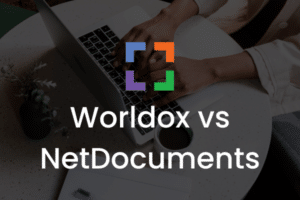
Many law firms now rely on digital document management solutions to manage, secure, and access attorney-client work product, emails, attachments, contracts, images, and other things related to client matters.
There are certainly a lot of document management options to choose from.
It’s important to choose the document management system that meets the specific needs of your law firm.
In this article, we’ll do a side-by-side comparison of three of today’s most popular Document Management Systems for law firms: Worldox vs NetDocuments vs LexWorkplace.
In This Article
October 2022: NetDocuments Acquires Worldox
On October 18th of 2022 NetDocuments acquired Worldox.
NetDocuments has since signaled that it will “encourage” Worldox users to switch to NetDocuments. Read more to learn how Worldox users will be impacted.
Related – NetDocuments Acquires Worldox: The acquistion has left Worldox users with questions. Here are the answers.
As Worldox Phases Out, Consider LexWorkplace, as this Reviewer has:
“Best replacement for Worldox out there. From the moment I reached out, until just moments ago when I was asked how everything was going, it’s been wonderful. Everyone is invested in making LexWorkplace the best DMS out there.“– Kathleen N. via Capterra
Document Management Software Overview
First in our comparison of Worldox vs NetDocuments vs. LexWorkplace, we’ll provide a brief background and overview of each product.
Each Document Management System has its own unique background and advantages.


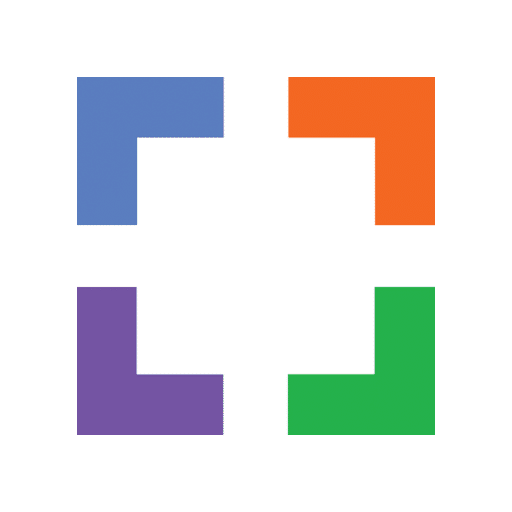
Worldox is a popular document management system for law firms.
Worldox is a mature product: it’s been around and used by law firms for over a decade. Worldox is powerful and capable, and integrates with a number of premise-based Practice Management applications.
Worldox is server-based, which means you’ll need to own and maintain an on-premise server to run it, or will need to host Worldox in a cloud environment.
NetDocuments is used by a variety of industries including legal, accounting and financial services, and is well-regarded in each industry.
NetDocuments includes ndOffice, its Microsoft Office integration. Being web-based, NetDocuments does not require an on-premise server.
NetDocuments requires you to hire an independent consultant (VAR) to implement the software and migrate your data.
LexWorkplace is a cloud-based, matter-centric document & email management system.
LexWorkplace is cloud-based and includes document versioning, powerful search, email management/Outlook integration and document tagging/profiling.
Data stored in LexWorkplace is heavily secured with two-factor authentication, data encryption in-transit and at-rest, and by geographically redundant data centers.
Worldox vs NetDocuments vs LexWorkplace
Next in our comparison of Worldox vs NetDocuments and LexWorkplace, we’ll provide a side-by-side comparison of each product.
We’ll compare deployment (cloud vs. on-premise), features, data security, implementation and other options for each product.
Comparison Chart:
Overview

Worldox

NetDocuments
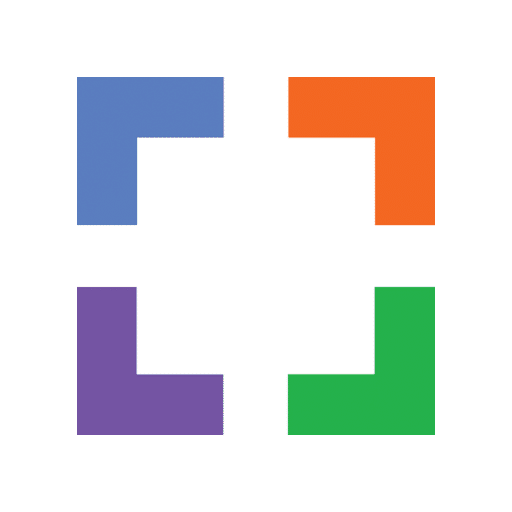
LexWorkplace
Cloud Application
Is the application natively cloud-based?
Worldox
No (On-Premise or Hosted)
NetDocuments
Yes
LexWorkplace
Yes
Organization
How are files, folders and data organized?
Worldox
By Profile Group
NetDocuments
By Workspace
LexWorkplace
By Client / Matter
Technical Expertise Required
How much technical know-how will you need to have (or hire)?
Worldox
Moderate
NetDocuments
Moderate
LexWorkplace
Low
Windows & Mac Support
Does the software work on both Windows and Mac OS?
Worldox
Windows Only
NetDocuments
Windows Only
LexWorkplace
Windows and Mac
Storage Included
How much storage is included by default, without having to pay for more?
Worldox
Determined by Your Server
NetDocuments
1GB / User
LexWorkplace
1 Terabyte
Transparent Pricing
Does the company provide clear, publicly-available pricing?
Worldox
NetDocuments
LexWorkplace
Contract Term
What is the commitment? Are you stuck with the product if you don’t like it?
Worldox
Annual/Multi-Year
NetDocuments
Annual/Multi-Year
LexWorkplace
Month-to-Month
Migration & Support


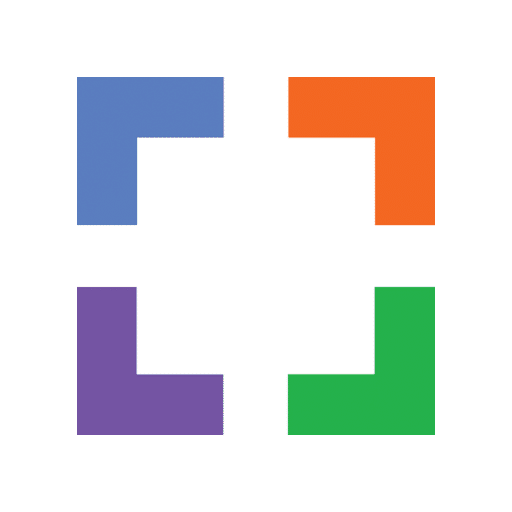
Third-Party Consultant Required
Does implementation, training and support require you to hire a third-party reseller/consultant?
Worldox
Yes
NetDocuments
Yes
LexWorkplace
No
Migration Performed By
Who handles the conversion and migration of your firm’s data?
Worldox
Third-Party Reseller (Not Worldox)
NetDocuments
Third-Party Reseller (Not NetDocuments)
LexWorkplace
LexWorkplace Team
Features


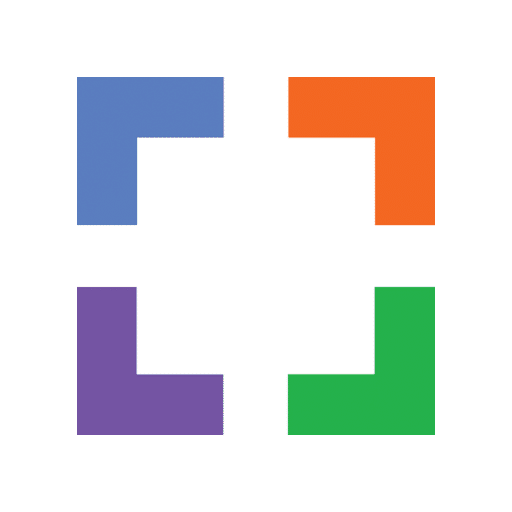
Store & Manage Documents
Store, organize and manage documents within the software
Worldox
NetDocuments
LexWorkplace
File Size Limit
Max size for individual files/documents
Worldox
Determined by Your Server
NetDocuments
2GB
LexWorkplace
5GB
Email Management / Outlook Integration
Save emails to a matter from within Microsoft Outlook
Worldox
Outlook for Windows Only
NetDocuments
Outlook for Windows Only
LexWorkplace
Outlook for Windows & Mac
Automatic / Integrated OCR
Built-in OCR for all documents stored in the software
Worldox
NetDocuments
LexWorkplace
Full-Text Search
Search across content of all documents & email
Worldox
NetDocuments
LexWorkplace
External Sharing
Securely share documents with outside parties
Worldox
NetDocuments
LexWorkplace
Document Version Management
Automatic Versioning, Review Prior Document Versions
Worldox
NetDocuments
LexWorkplace
Document Profiling & Tagging
Apply custom document types, statuses and tags
Worldox
NetDocuments
LexWorkplace
Document Check-Out / In
Check documents out to keep them locked from editing
Worldox
NetDocuments
LexWorkplace
Favorite & Recent Docs
Quick access to recent and favorite documents
Worldox
NetDocuments
LexWorkplace
One-Click Open, Edit & Save
Open and edit documents with a single click
Worldox
Profiling Required for Every Document
NetDocuments
Multiple Steps to Open/Edit/Save
LexWorkplace
Profiling Optional, One-Click Open/Edit/Save
Security


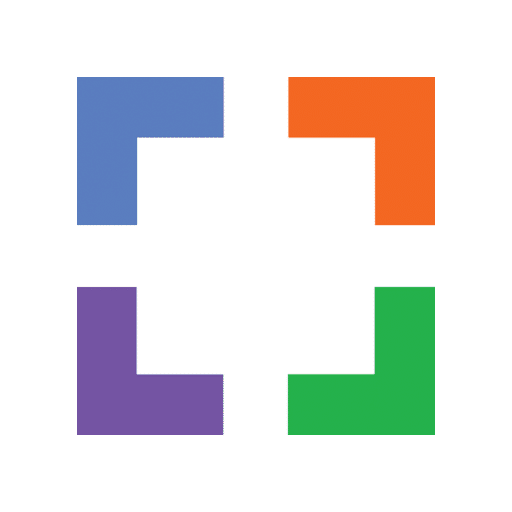
User & Group Permissions
Define who can (and cannot) access certain matters and data
Worldox
NetDocuments
LexWorkplace
Data Encryption in Transit
Your data is encrypted in transit (on the Internet)
Worldox
Determined by Your Network
NetDocuments
LexWorkplace
Data Encryption at Rest
Your data is encrypted at rest (on the server)
Worldox
Determined by Your Server
NetDocuments
LexWorkplace
Native Multi-Factor Authentication
MFA for additional data security and compliance
Worldox
Requires Third-Party Software
NetDocuments
LexWorkplace
Built-in Geographic Redundancy
Data automatically backed up to multiple data centers / regions
Worldox
Determined by Your Network
NetDocuments
LexWorkplace
Options


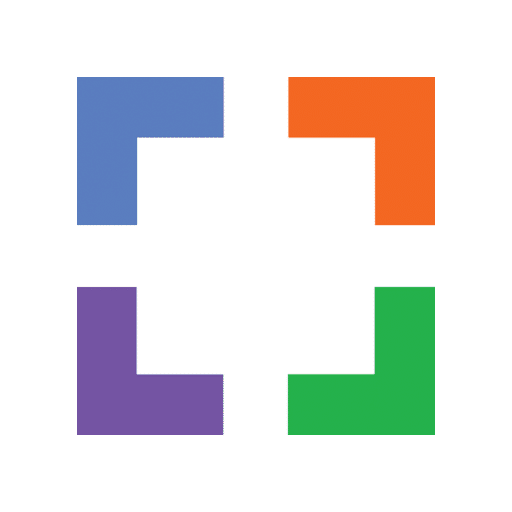
Office 365 Included
Office 365 + Support Included
Worldox
NetDocuments
LexWorkplace
Optional
Exchange Email Included
Microsoft Exchange Email + Support Included
Worldox
NetDocuments
LexWorkplace
Optional
Additional IT Support
Extended IT Support for your law firm
Worldox
NetDocuments
LexWorkplace
Optional
Legal Software Support
Support for Your Firm’s Other Legal Software
Worldox
NetDocuments
LexWorkplace
Optional

“LexWorkplace is very fast, and documents are easily accessible. Working remotely is seamless.”
Nathan Cobb
Law Offices of Nathan Cobb
See Why Lawyers Love LexWorkplace
Get Organized. Work Anywhere. LexWorkplace is modern Document & Email Management, born in the cloud and built for law firms.
Worldox vs NetDocuments - Software Details
To bolster your understanding and comparison of the software, let’s cover the software details of both.
Worldox Details
Worldox operates as server-based document management software, requiring installation on a local server or within a private cloud environment. This setup offers a level of control and customization for firms managing their own IT infrastructure.
The software comes in different versions to cater to varying needs: Worldox Professional and Worldox Enterprise. Additionally, there is Worldox Web, which, contrary to what its name might suggest, is not a cloud-based version of Worldox. Instead, it serves as a web interface for accessing the on-premises Worldox software, providing remote access capabilities.
Originally not exclusively designed for the legal sector, Worldox has nevertheless become a reliable document management choice for many law firms.
One of its notable features is its integration capability. Unlike NetDocuments, Worldox offers integration with Office 365, enhancing workflow efficiency for users of Microsoft’s suite. Moreover, it provides integration with several popular time and billing programs as well as with Outlook, making it a versatile tool for law firms looking to streamline their document handling and administrative processes.
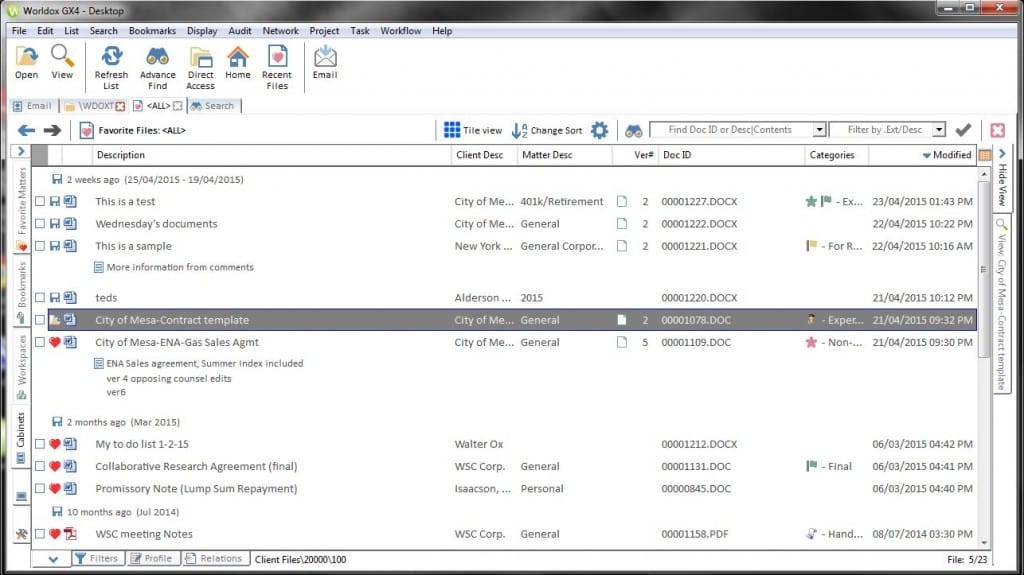
Documents in Worldox are managed through a feature known as worklists, which function in a way akin to Windows Explorer. Users can keep multiple worklists open simultaneously for better document organization. The system allows the creation of tabs to customize each workspace, aiding in document management. Both documents and emails can be profiled, a feature designed to facilitate easier retrieval of needed files.
In addition to individual documents, Worldox supports the organization of larger projects. These projects can be shared within work groups, enhancing collaborative efforts. The system includes a permissions setting for files, whether they are part of a project or not. These permissions control varying levels of user access and enable document check-in and check-out processes, catering to different workflow requirements.
The method of accessing Worldox varies depending on the version purchased. For firms with multiple office locations, Worldox Enterprise offers a centralized document management solution. This centralization is particularly beneficial for lawyers and clients who work across different offices, promoting consistency in document creation and management across various locations.
Related: As you evaluate Worldox, remember that server ownership and maintenance is both burdensome and cost-inefficient. Check out this graph to understand the increasing risk with server ownership over time.
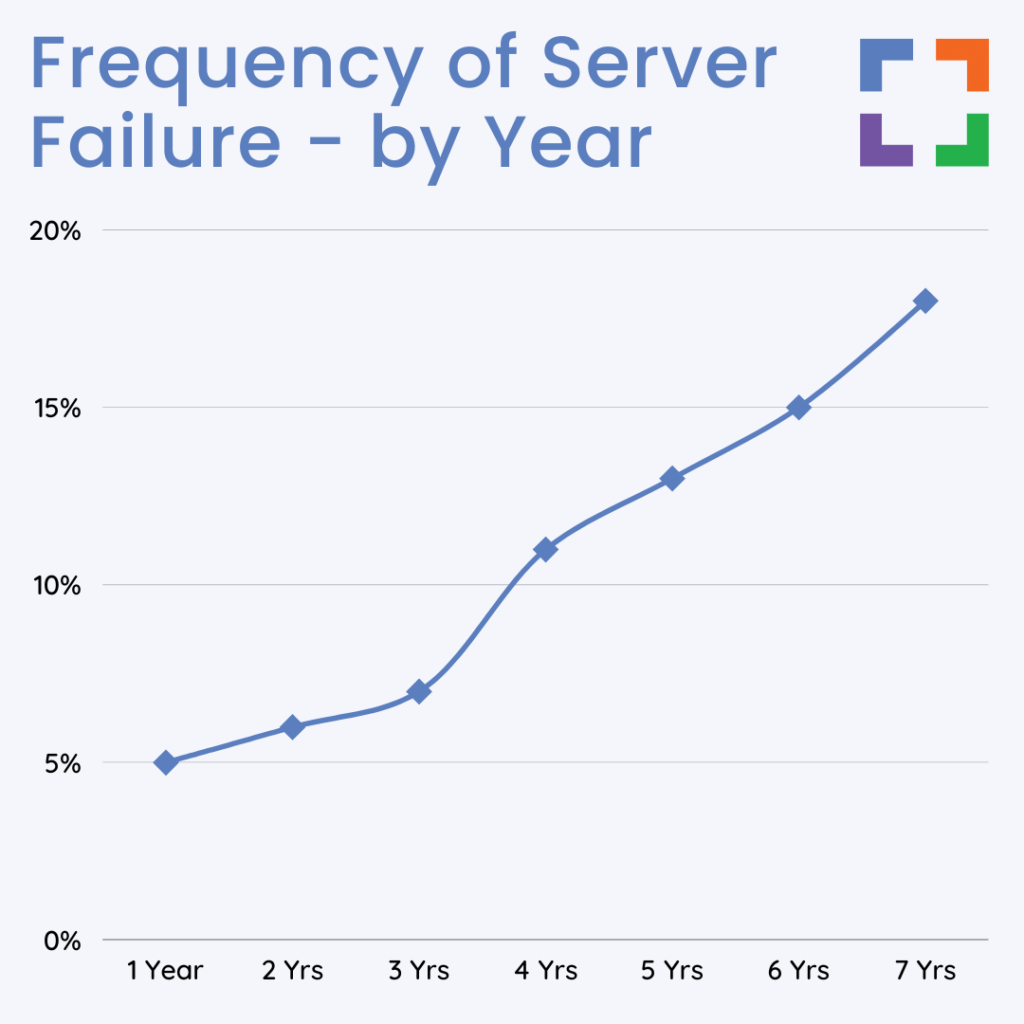
NetDocuments Details
NetDocuments is a cloud-based document management system designed to cater to various industries, including legal, medical, and financial sectors. This web-based platform enables law firms to efficiently store, organize, and manage their documents online.
The organizational framework of NetDocuments revolves around the concept of workspaces. In a typical law firm setting, each attorney can be allocated a distinct workspace, streamlining the management of their specific documents. This method is not only practical for the attorneys but also simplifies document access for legal support staff, who can navigate to the appropriate workspace to handle specific legal matters.
NetDocuments extends its accessibility through a mobile app, available for both iOS and Android devices. This feature facilitates remote access to documents, enhancing flexibility for users who need to manage documents on the go.
Law firms looking for enhanced integration with Microsoft Office and Outlook might consider the additional ndOffice and ndMail add-ons offered by NetDocuments. These add-ons are designed to provide seamless integration with these commonly used Microsoft applications, potentially improving the efficiency of document management within the firm.

Related – Worldox to NetDocuments: With the recent acquisition, Worldox users are left with the option of migrating to NetDocuments or going elsewhere.
Full Product Reviews
If you’d like to learn more about Worldox vs NetDocuments, we recommend reviewing our comprehensive review of each product.
Additional Document Management Resources
Learning about law firm Document Management Systems? Check out our other resources.
Frequently Asked Questions — Worldox vs NetDocuments
LexWorkplace offers a unique balance between Worldox’s robust on-premises solutions and NetDocuments’ cloud-based flexibility. It provides secure, cloud-based document management tailored specifically for law firms, combining the best of both worlds with enhanced usability and comprehensive integration capabilities.
Worldox is primarily an on-premises solution, offering strong local document management, while NetDocuments is a cloud-based platform known for its accessibility and collaborative features. LexWorkplace distinguishes itself by offering a cloud-based system with a focus on legal-specific features, such as case management integration and specialized legal document indexing.
While Worldox and NetDocuments both offer high levels of security, LexWorkplace is designed with the specific security needs of legal firms in mind. It provides advanced encryption and data protection, ensuring that sensitive legal documents are securely managed in compliance with industry standards.
All three platforms offer integration capabilities, but LexWorkplace is specifically optimized for seamless integration with legal software. This includes case management systems, billing software, and other tools commonly used in legal practices, providing a more streamlined workflow for legal professionals.
NetDocuments stands out for remote access, offering seamless collaboration from any location with an internet connection. Worldox, though accessible remotely, is more suited for in-office use.
Both systems have intuitive interfaces, but NetDocuments often receives praise for its user-friendly design, particularly in its mobile and web applications.
They are both annual contracts.
NetDocuments uses a sophisticated cloud-based indexing system, allowing for efficient and comprehensive search capabilities. Worldox, while robust, relies on traditional, local indexing methods.
Both platforms offer customization options. However, NetDocuments provides more flexibility due to its cloud-based nature, allowing for easier updates and custom integrations.
Firms prioritizing on-premises data storage and those with established IT infrastructures often lean towards Worldox for its robust local document management capabilities.
Looking for Document Management Software?
LexWorkplace:
Modern Document Management for Law Firms
LexWorkplace is document & email management software, born in the cloud and built for law firms.
Organize by Client & Matter
Organize documents, email and notes by client or matter. Store and manage all data for a case or project in one place.
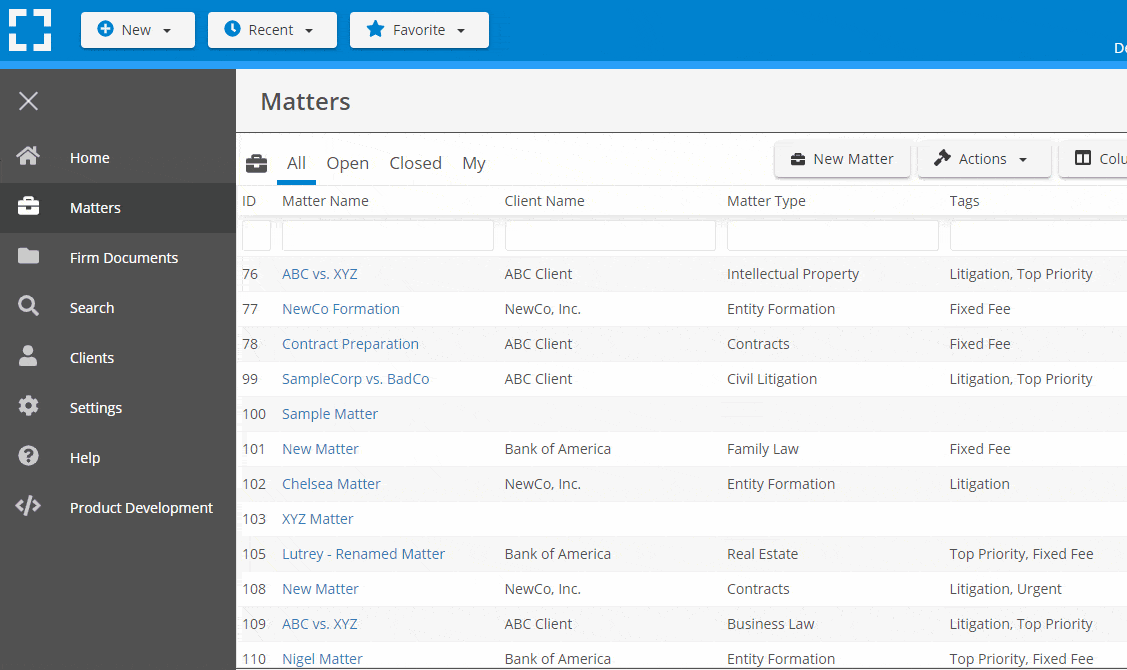
Go Beyond Basic Files & Folders
Supercharge your firm’s productivity with true DMS functions.
- Version Management
- Document Tagging & Profiling
- Document Check-Out / Check-In
- Microsoft Office Integration
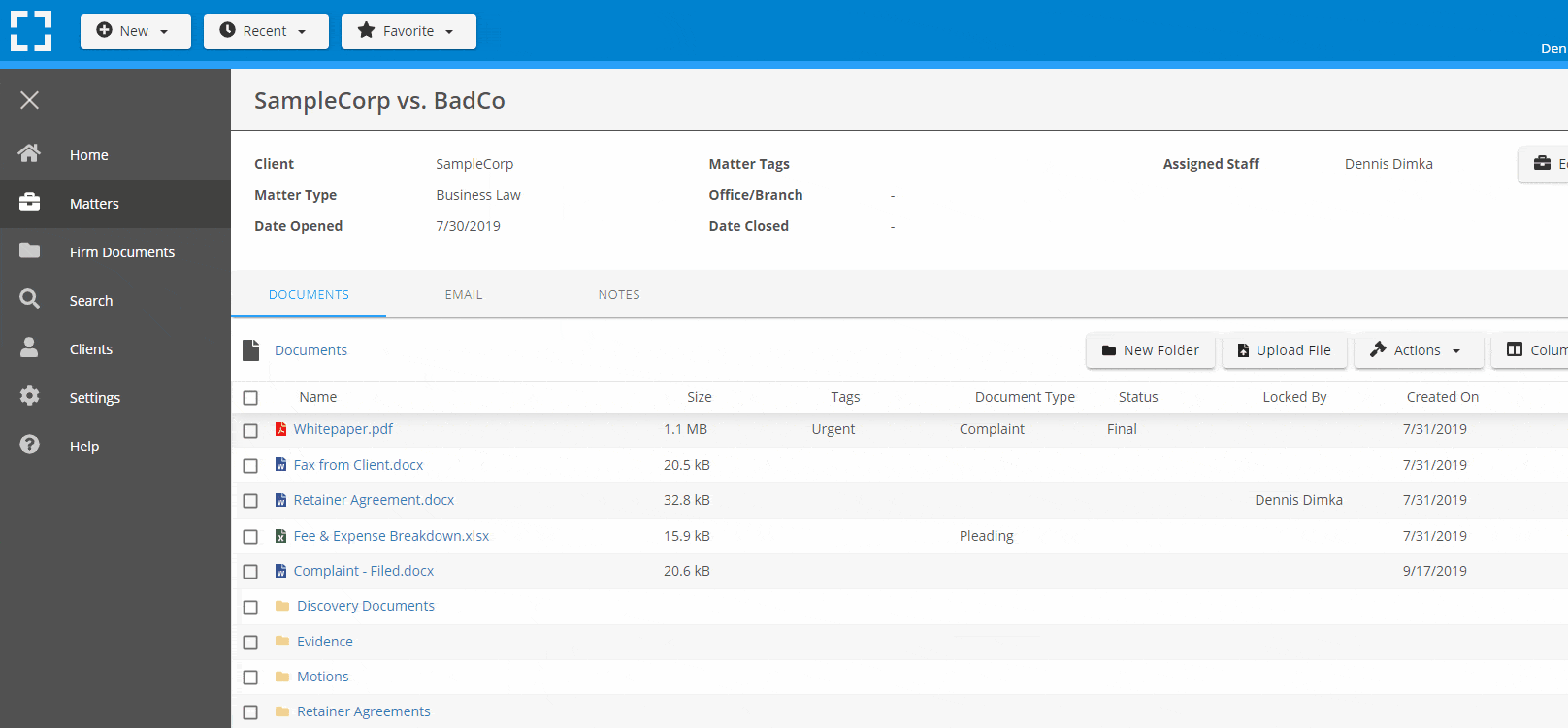
Search Everything
LexWorkplace is like Google for your law firm. Search across millions of pages, documents, folder email and notes in seconds. Refine your search by matter, document type, author and more.
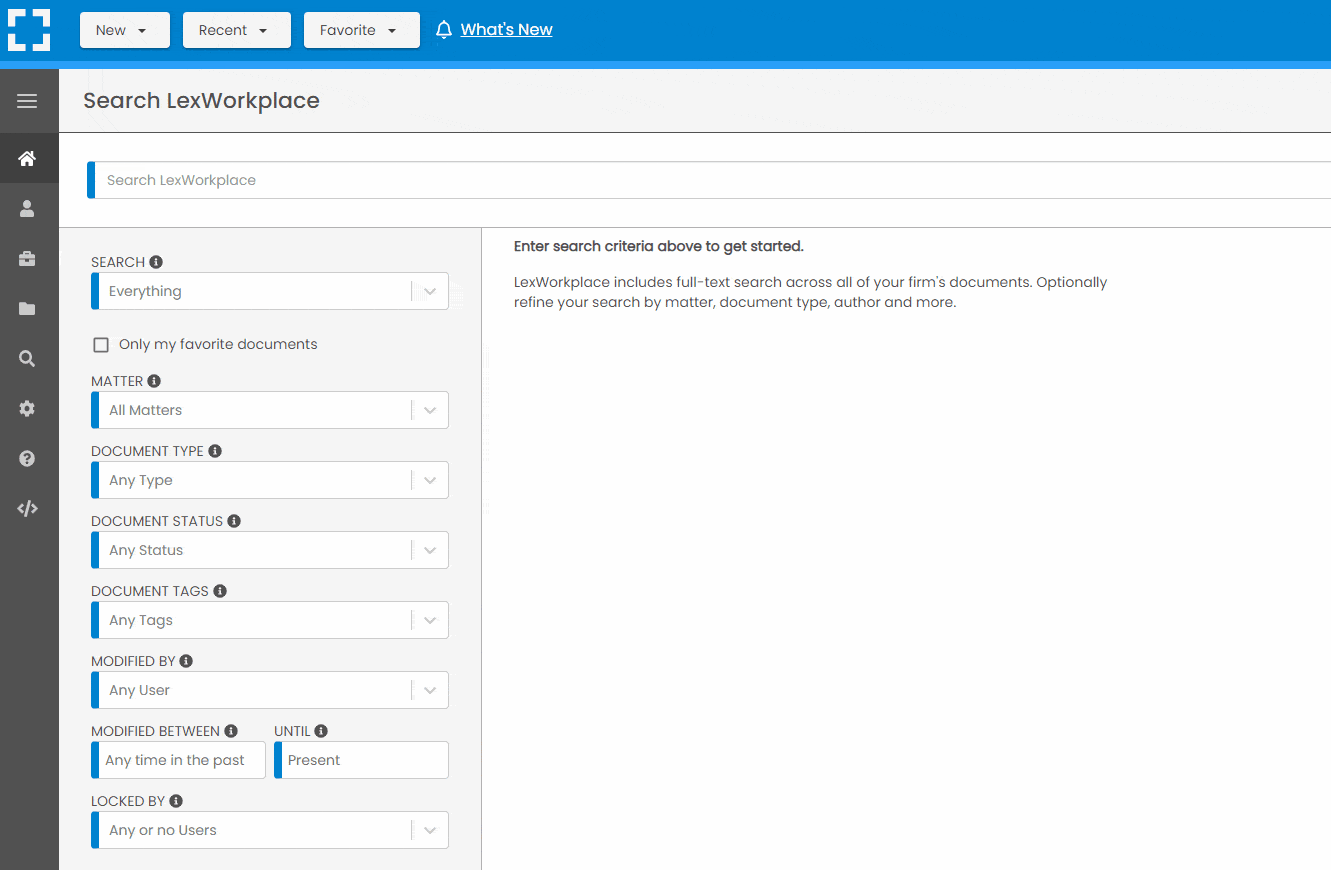
Seamless Outlook Integration
Save emails to a matter without leaving Outlook. Saved emails are accessible to your entire team.
Organize Email With Folders & Notes
Organize matter-related emails into subfolders. Add notes to call out important emails.
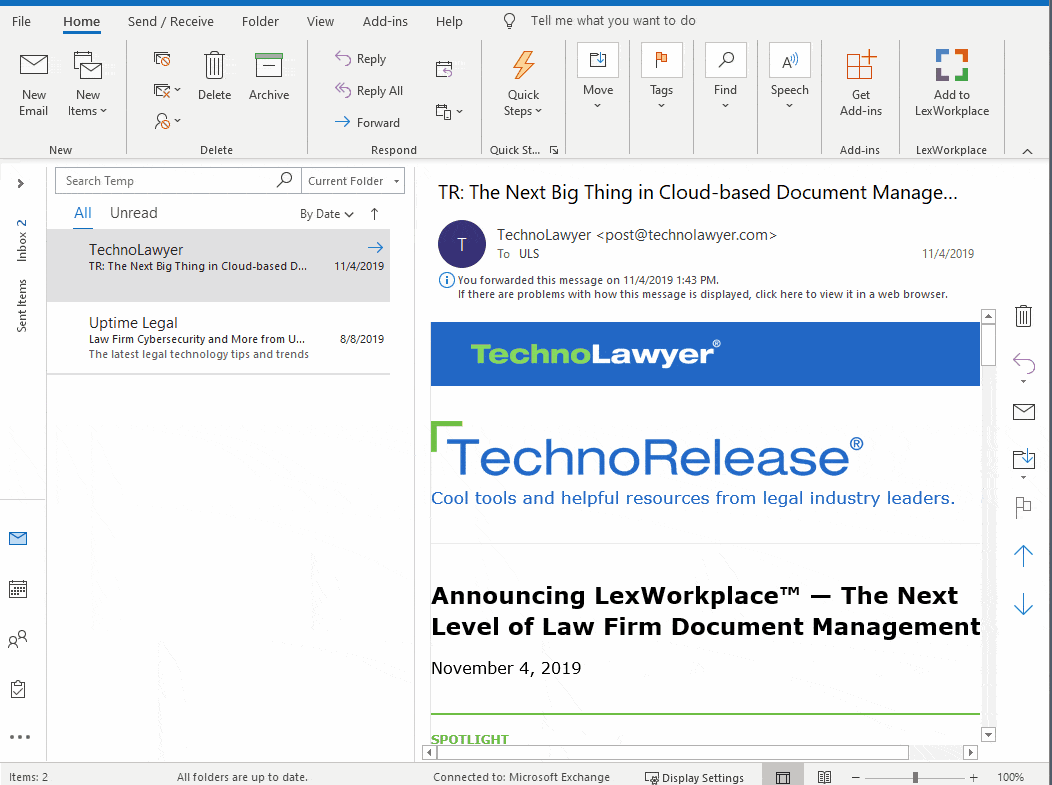
Works with Windows and Macs
LexWorkplace is 100% compatible with Mac OS and Windows.
LexWorkplace Features
The legal industry has had to put up with dated, clunky document management systems for too long.
No more.
With LexWorkplace, you’ll have access to a wide range of features, including:
- A Terabyte of Storage: LexWorkplace starts with 1TB of storage for your firm, giving you plenty of room to grow.
- Advanced security: LexWorkplace encrypts your data in transit and at rest. It also includes enhanced security measures such as permission setting capabilities and two-factor authentication.
- Geographic redundancy: We have multiple independent data centers across North America. This means we can securely back up your data, so you can trust your data is available to you no matter what happens next.
- Document tracking IDs: Each file you save to LexWorkplace has a unique ID for easy document tracking.
- One-click functionality: LexWorkplace can help you move faster. View, edit, and save your documents with a single click, no re-upload required.
- Document check-in/out: Want to make changes to a document without others doing so at the same time? By checking out a document, you can make the changes you need to make without others on your team interfering. Then, just check the document back in when you’re finished.
- Version management: LexWorkplace will automatically track each version of your documents, so you can see when changes were made and by whom.
- Profiling and tagging: You can easily set document types and statuses for each of your files. Plus, you can create tags to keep documents organized based on your firm’s needs.
- Recent file prioritization: LexWorkplace will place your recent files front and center, so you can easily return to your work. Or, you can set certain documents as important for easy access.
- Email management capabilities: Easily save emails to each matter file straight from Outlook. Plus, LexWorkplace will provide instant deduplication, so you can avoid saving multiples of the same email. It’s a time-consuming process that LexWorkplace automates on your behalf.
Get in Touch
Want to learn more? Watch the demo below, or get in touch with our team to learn more about LexWorkplace for your firm.
Watch the Demo
Schedule a Demo
Get in Touch – Speak with a LexWorkplace Specialist Today
What to expect:
- We'll discuss your firm's current system, challenges and objectives.
- We'll demonstrate LexWorkplace and how LexWorkplace will fit into your firm.
- If it sounds like a good fit, we'll send a proposal and talk next steps.
You Might Also Like
April 12, 2024
AI for Legal Documents: Benefits, Use Cases, and AI Tools
Discover how AI is changing legal…
March 28, 2024
Law Firm Software: Your 2024 Guide to Building Your Tech Stack
Top Law Firm Software: Practice…
Want More Legal Technology Tips?
Subscribe to Uptime Legal to get the latest legal tech tips and trends, delivered to your inbox weekly.