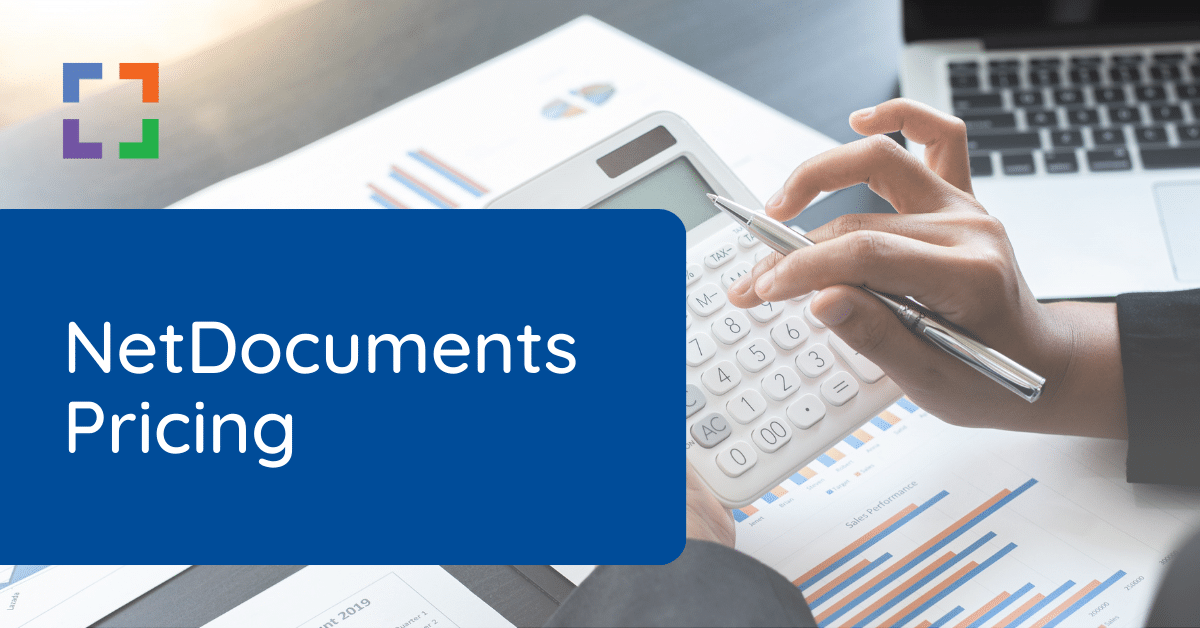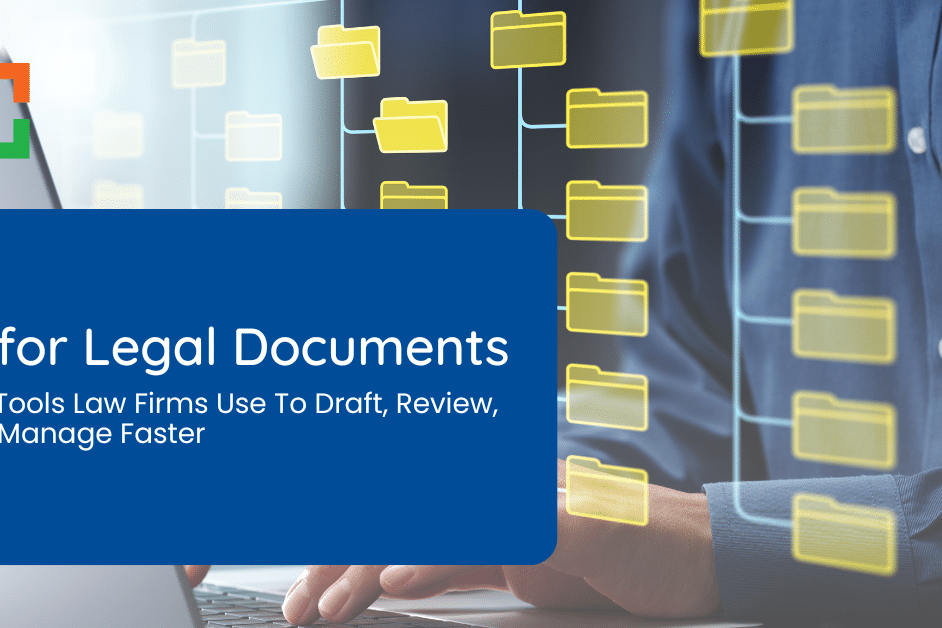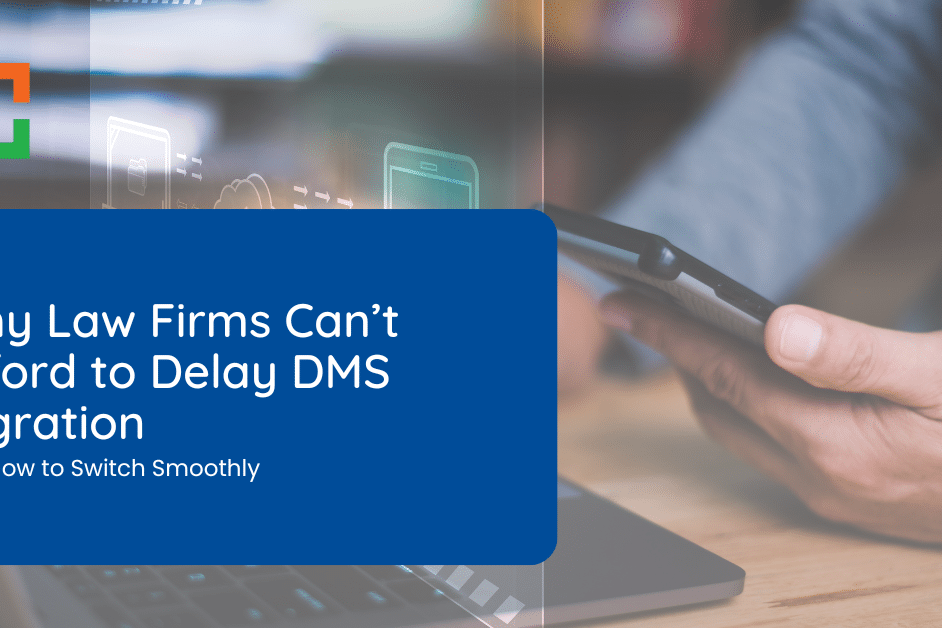NetDocuments Alternatives for Law Firms
NetDocuments is popular document management software used by a variety of industries, including law firms. For one reason or another, however, you might be looking for NetDocuments alternatives. In this article, we summarize the top NetDocuments Alternatives used by law firms today.
Reasons to Consider NetDocuments Alternatives
Choosing an alternative to NetDocuments involves several considerations that can significantly impact a law firm’s operations and strategic goals.
Here are detailed reasons for exploring other options:
1
Cost Efficiency & Transparency
Firms may find alternatives that offer more competitive pricing structures, potentially lowering operational costs without sacrificing essential features.
Plus, NetDocuments’ pricing isn’t readily available, so you may choose to pursue a more transparent option.
2
Customized Legal Features
Some alternatives may provide specialized functionalities better suited to specific legal workflows, such as case management integration, more sophisticated conflict checks, or tailored document automation tools.
NetDocuments, designed for broad industry use, lacks a built-in “Clients” or “Matters” framework. Users are required to set up a “Workspace” and adapt it through workspaces and folders to create a structure resembling a Client/Matter organization.
3
Compatibility with Current Systems
Having software that works with your current ecosystem is more efficient and less costly.
NetDocuments’ components are not natively compatible with Mac OS, necessitating firms using Macs to either switch to Windows PCs or use Parallels for running a Windows environment on Mac machines.
4
Included Migration & Support
NetDocuments does not directly assist with data migration or software training.
Instead, they mandate the use of a third-party “consultant” for these services, resulting in varied experiences as per user reviews. This could lead to longer, costly downtime and slower adoption of new software.
5
Integration for Productivity
Law firms often prefer a single provider for Office 365, Exchange Email, IT support, and Document Management to simplify integration and accountability.
NetDocuments, focusing solely on document management, recommends engaging a separate IT consultant for additional services, potentially complicating integration and support.
6
Collaboration Tools
Enhanced collaboration features, such as real-time editing, version control, and audit trails, can significantly improve team efficiency and document accuracy.
7
Scalability
As firms grow, their document management system must be able to scale accordingly.
Alternatives might offer more flexible storage options, better support for a growing user base, or more efficient data handling for larger volumes of documents.
LexWorkplace Top Features
Cloud-based Document Management
- Secure Cloud Storage
- Client/Matter-Centric Org
- Full-Text Document Search
- Secure Client Sharing
- MS Office Add-In
- Email Management
- Windows + Mac Compatible
By addressing these considerations, law firms can identify a document management solution that not only meets their current needs but also supports their long-term strategic objectives.
While NetDocuments has its place in the market, you may find some NetDocuments alternatives that better fit your essential needs while making your daily workflow better than ever.
NetDocuments Alternative: Basic Cloud Storage
While examining alternatives to NetDocuments, it’s valuable to discuss basic cloud storage solutions such as Google Drive, Box, and Dropbox.
These platforms offer general storage capabilities, accessibility, and ease of use. This section will explore each service’s features and provide an evaluation tailored to the context of law firms.
Although these options are widely recognized for their convenience, we’ll underscore why they might not fully meet the advanced document management and security requirements specific to legal practices, steering the conversation towards more specialized, legal-centric software solutions.
Google Drive
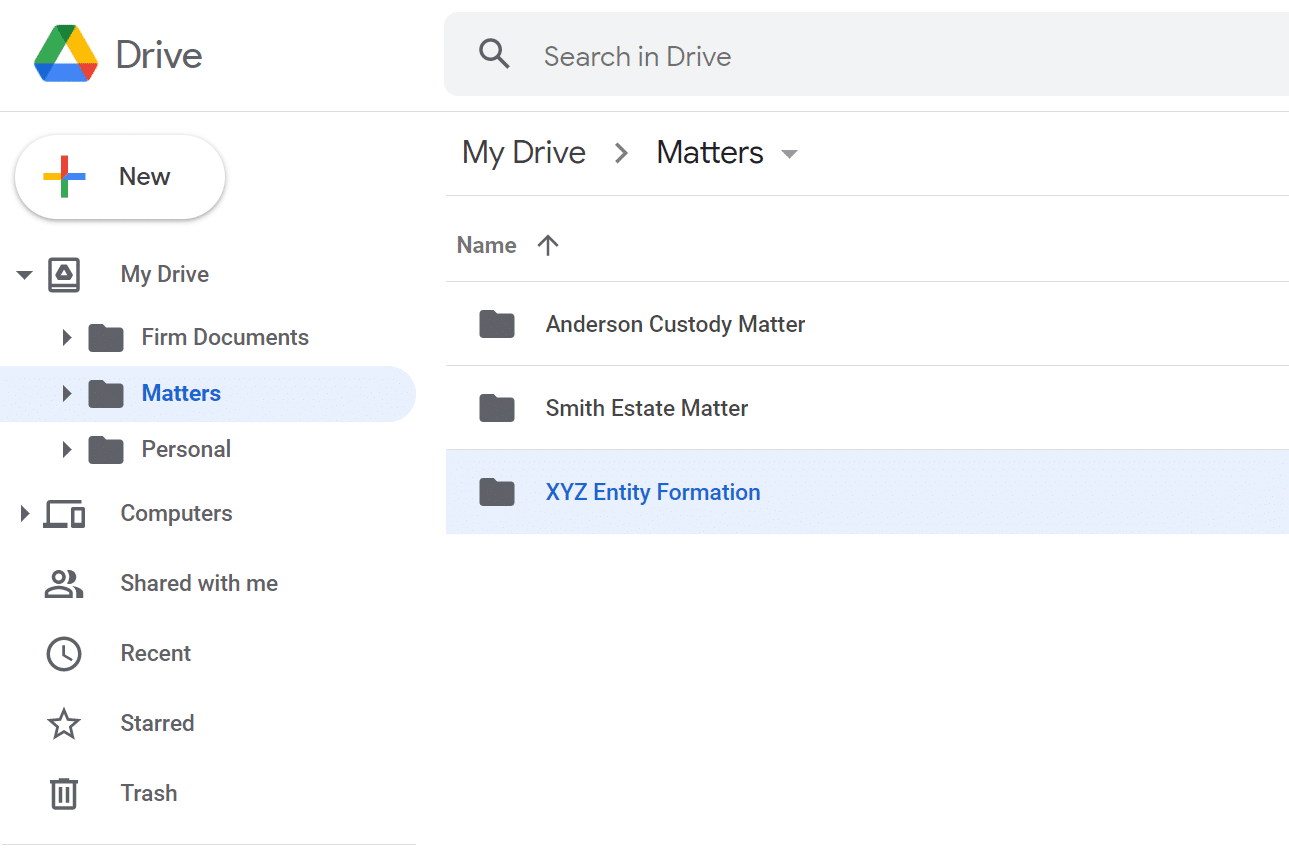
Google Drive, integral to Google’s suite, offers seamless cloud storage with ease of access via Android and integration with Google Docs and Photos. Its affordability and user-friendliness make it a notable choice. However, for law firms requiring advanced document management capabilities, Google Drive’s simplicity might not suffice, despite its potential fit for firms already embedded in the Google ecosystem.
Box
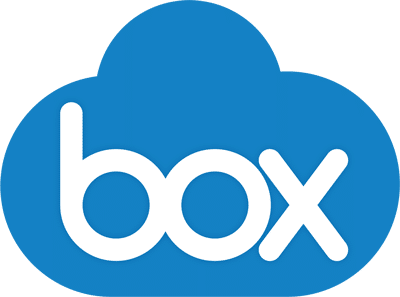
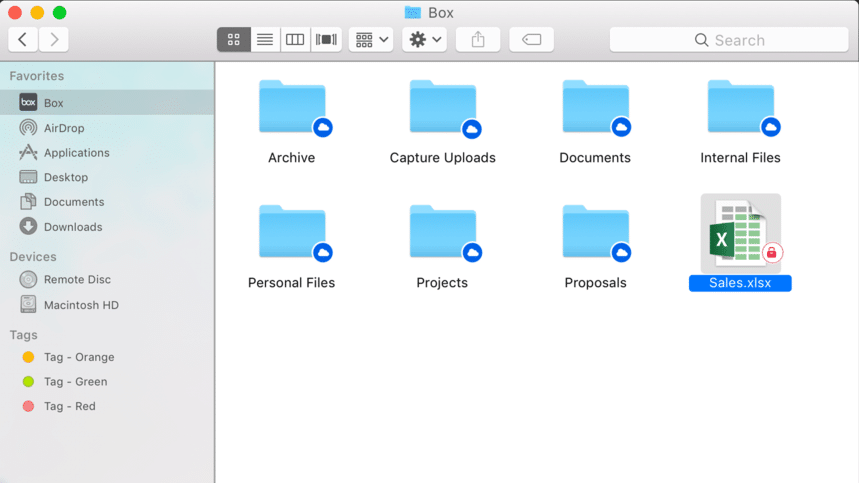
Box positions itself as a more business-oriented cloud storage solution, emphasizing security, collaboration, and integration capabilities with other cloud applications. It offers additional features like note-taking and administrative tools. However, despite its broader business appeal, Box may not fully meet the specialized needs of law firms, such as built-in OCR and matter-centric organization.
Dropbox
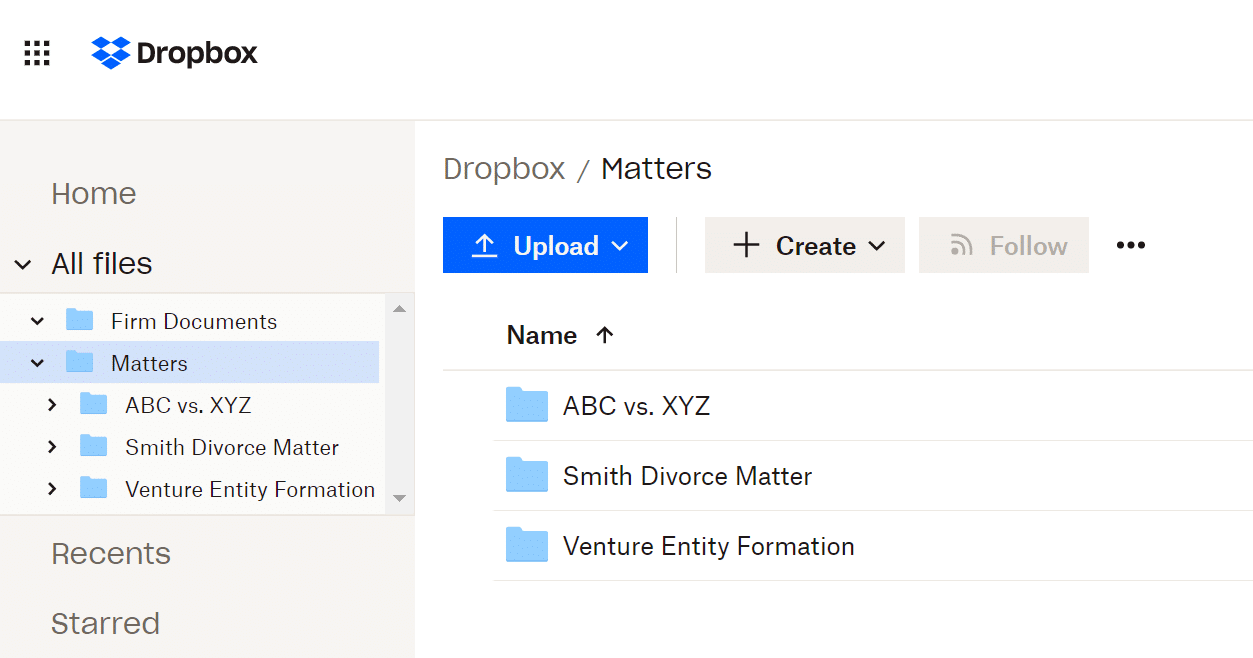
Dropbox, a pioneer in cloud storage, is renowned for its straightforward functionality for both individual and organizational use. It offers a web application and clients across major platforms, enabling file system synchronization across devices. While convenient for personal file management, syncing an organization’s files across numerous computers with Dropbox may lead to conflicts and synchronization issues, highlighting a challenge for larger teams.
Related – Document Management Software vs. Basic Cloud Storage: Learn the differences between cloud storage and true Document Management.
In exploring NetDocuments alternatives within basic cloud storage like Google Drive, Dropbox, and Box, it’s clear these services offer general ease of use and accessibility for various businesses.
However, their lack of specialized features tailored to the legal industry—such as advanced document management, security protocols, and compliance measures—highlights a significant gap for law firms.
While these platforms might serve as interim solutions or complement existing systems, law practices seeking comprehensive, legal-centric document management should consider dedicated alternatives designed with their specific needs in mind.
8 Alternative Document Management Systems
Document Management software stores documents, email, and (if the software is legal-centric) does so in a client/matter-centric way.
Document Management software typically provides full-text search, document tagging, document profiling, version management, check-out/check-in, external sharing, and more.
Take a look at the different software alternatives to NetDocuments below.
#1
LexWorkplace
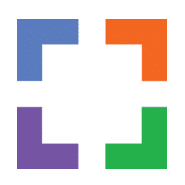
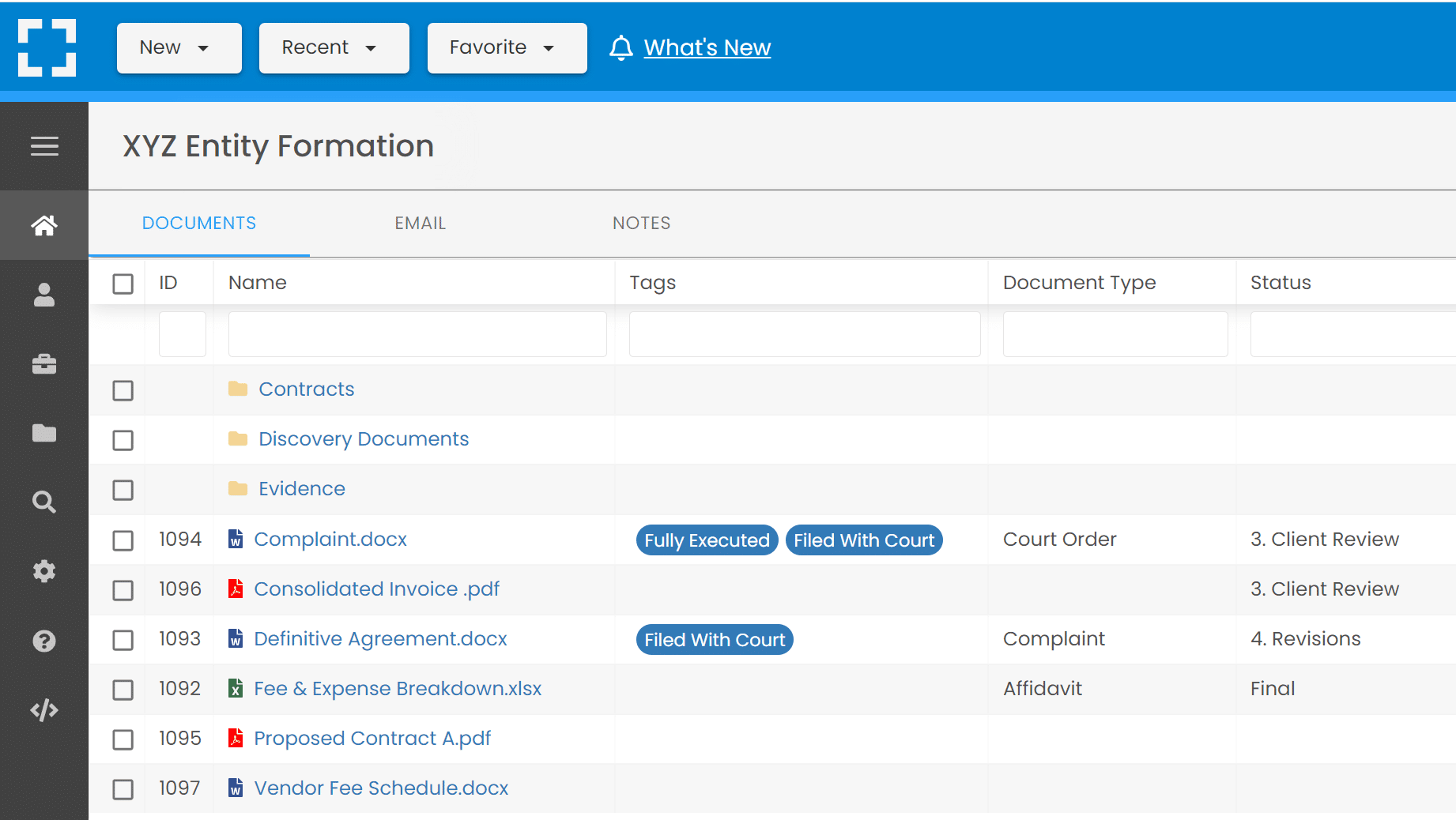
LexWorkplace is a cloud-based, matter-centric document & email management system. LexWorkplace works natively on both Windows and Mac OS. LexWorkplace will keep your documents, email and notes organized by matter, indexed and searchable. LexWorkplace includes document versioning, powerful search, email management/Outlook integration and document tagging/profiling.
LexWorkplace Success Story
See how one law firm uses LexWorkplace to organize their documents and streamline their practice.
Book a 15-Minute Demo
#2
ProLaw

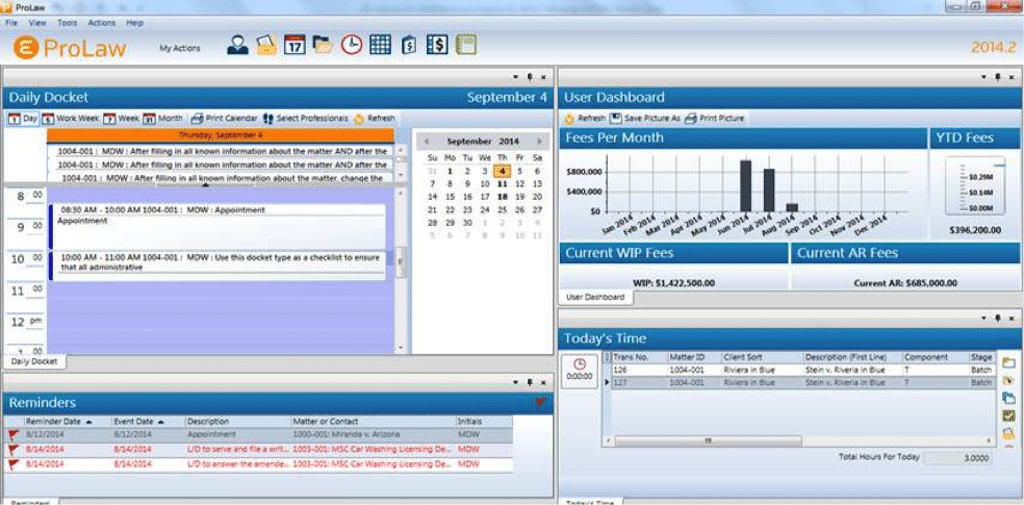
ProLaw is a combination Practice Management, Document Management and Accounting software. While ProLaw’s document management capabilities are leaner than stand-alone DMS software, ProLaw is the only application that provides practice, document and accounting management in one product. ProLaw is server-based, which means it requires a sophisticated on-premise server or a robust private cloud.
#3
Worldox

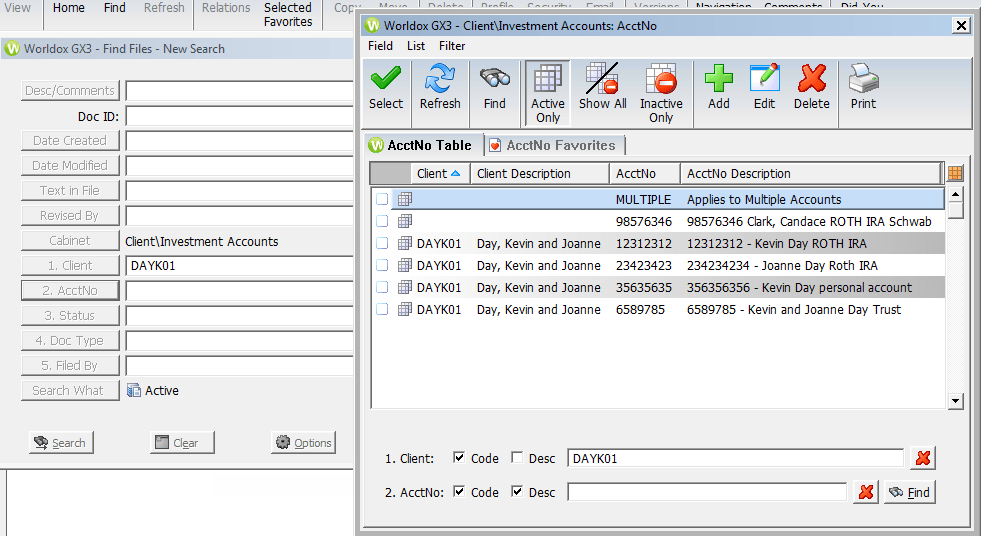
Worldox is long-running legal document management software. It’s one of the original document management platforms, and integrates with a number of premise-based practice management applications. Worldox can be run on-premise or in a hosted server solution.
#4
iManage

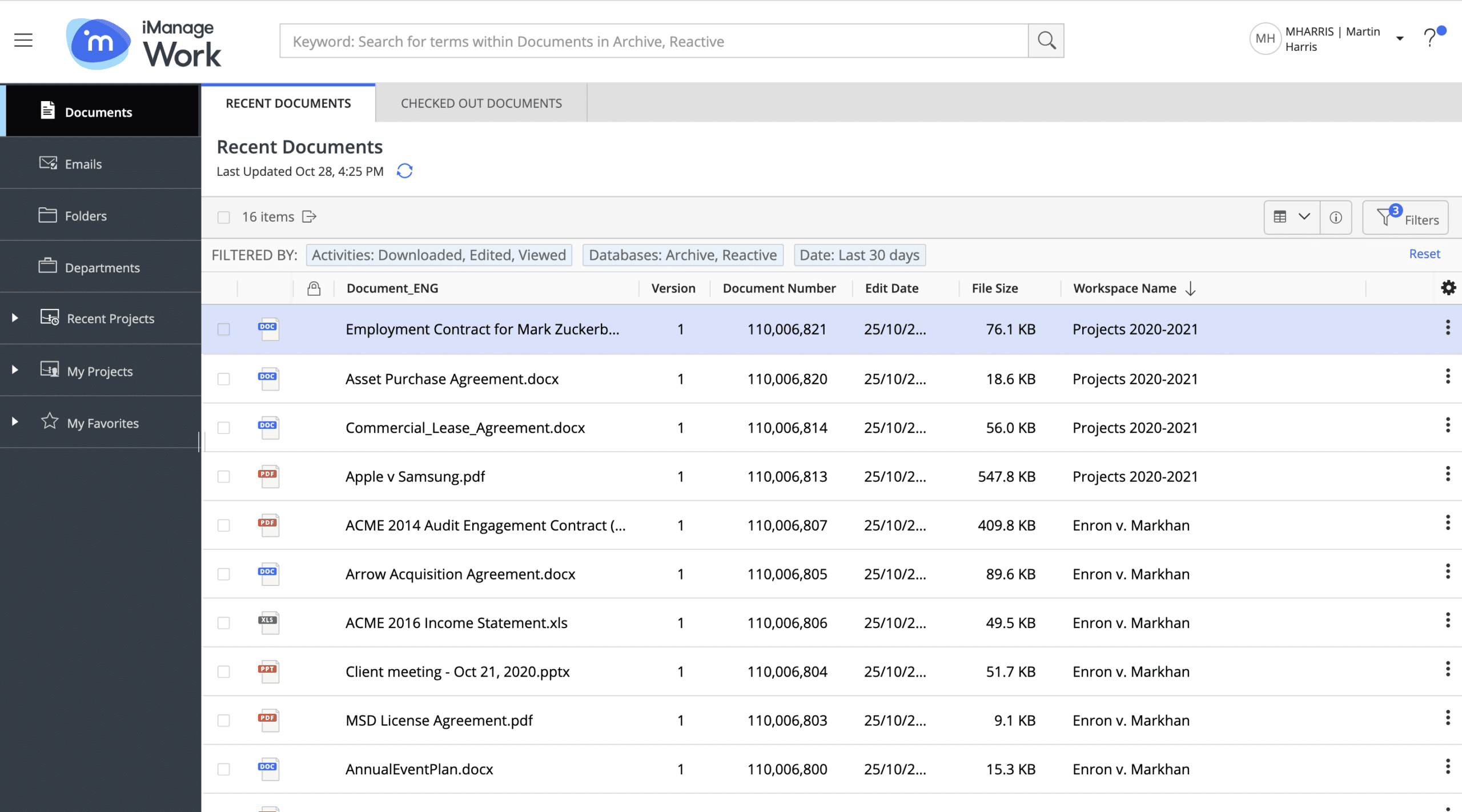
iManage Work is a long-running DMS. It is powerful and robust and provides as many, or more functions to manage documents and email as other Document Management Systems in the industry. iManage does require significant server resources, as well as a highly specialized IT expert to implement and administer. iManage can be run on your own in-house server or in a private cloud.
#5
LEAP

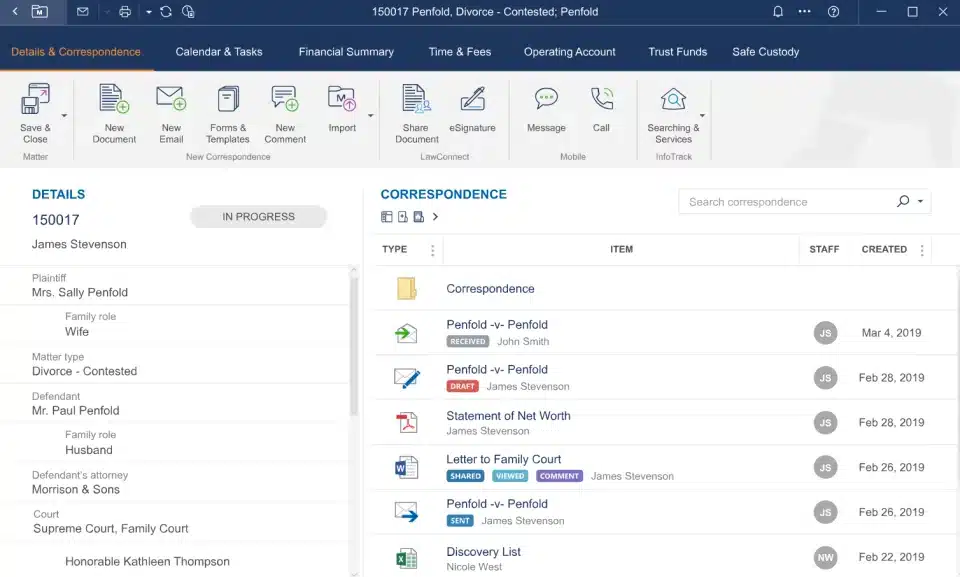
LEAP is robust Practice Management software with integrated Document Management and Document Assembly capabilities. In addition to standard client/case management, LEAP includes many local and federal forms, allowing you to quickly generate and save most commonly-used forms and documents.
#6
SharePoint

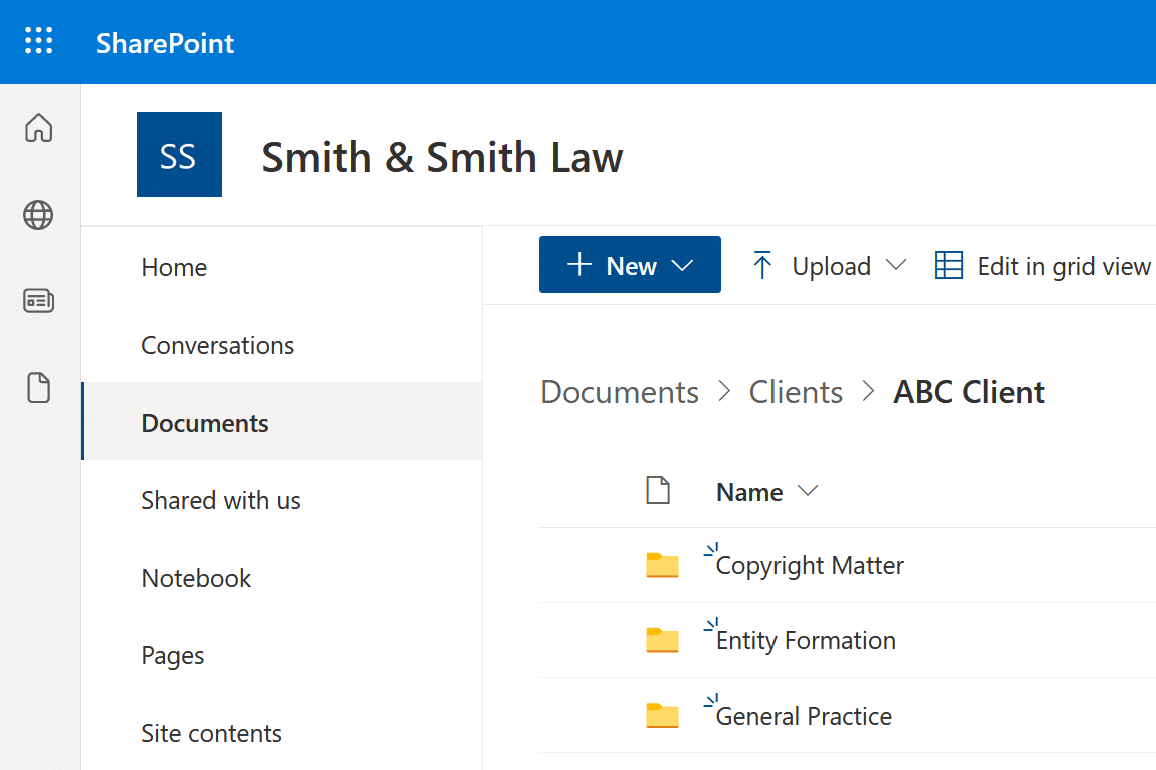
SharePoint, part of Microsoft’s Office 365 suite, is a cloud-based Intranet, company portal and lightweight Document Management System. Law firms can configure libraries and manage documents for client or matters. However, SharePoint requires customization by a SharePoint expert to be useful.
#7
Revver

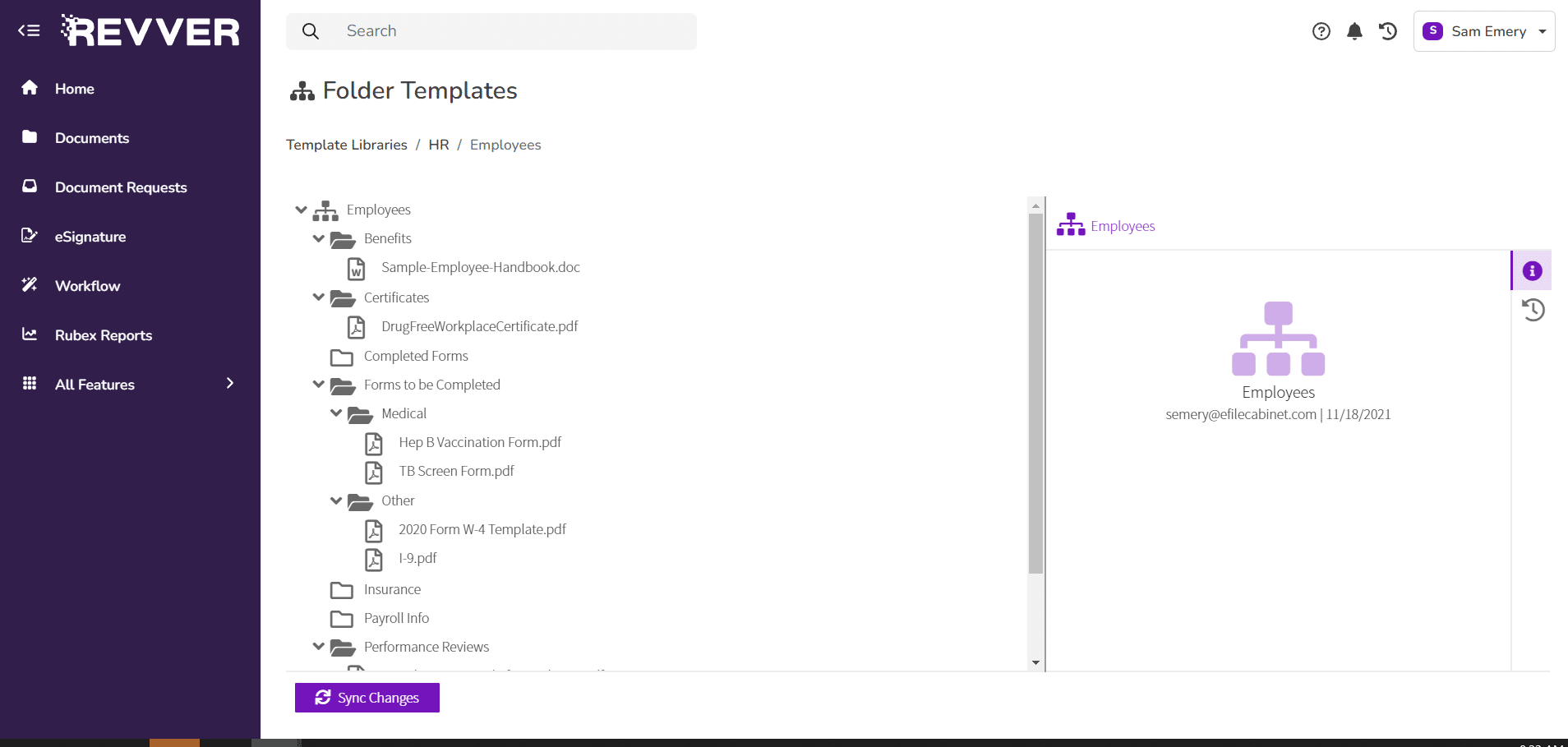
Revver is a document management platform designed for secure and organized storage of critical documents, catering to the specific needs of law firms and adaptable for various business types. It facilitates the efficient storage and categorization of essential files, including contracts, client records, invoices, and more, to streamline document accessibility and management.
#8
eDOCS
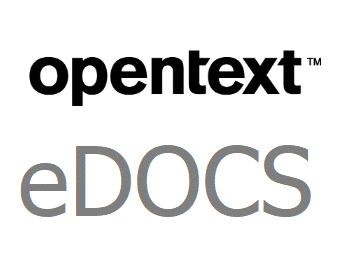
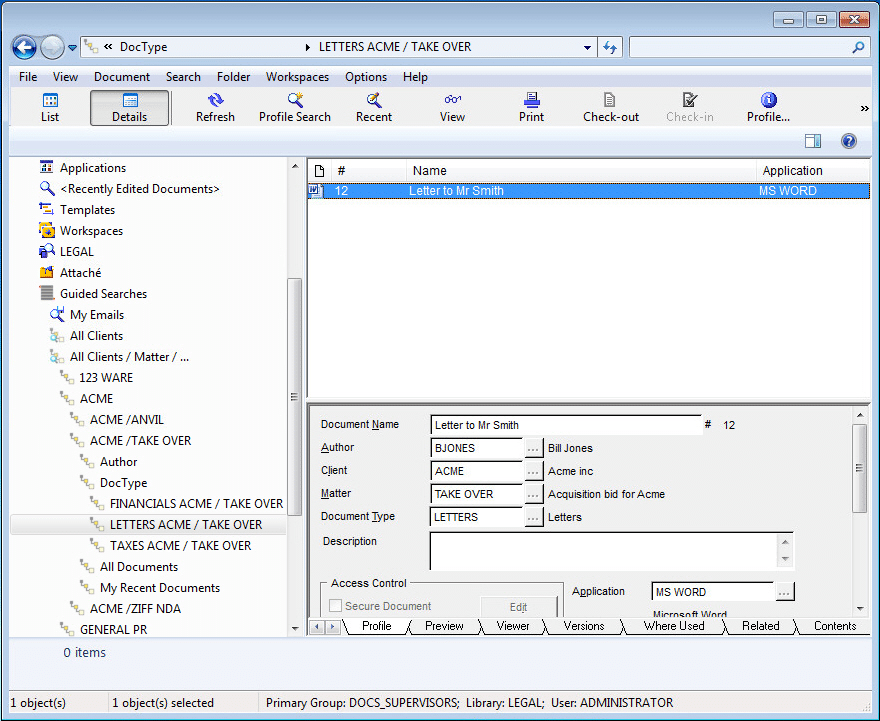
eDOCS is a document management solution that provides secure and efficient management of documents for organizations. It’s designed to cater to various industries, enabling users to easily organize, store, and access vital documents, such as legal files, business contracts, and operational documents, in a centralized system. This platform supports streamlined document handling processes, facilitating improved collaboration and compliance management.
NetDocuments - A Mini Review
NetDocuments is a versatile, cloud-driven document storage and management platform designed to cater to a wide variety of industries beyond just legal practices. Its flexible features allow it to be integrated into diverse business types.
The software relies primarily, though not exclusively, on cloud technology, enabling users to access NetDocuments primarily through a web browser, eliminating the need for a server, similar to most Software-as-a-Service (SaaS) applications.
Unfortunately, NetDocuments does not work well for everyone. Firms that are configuring their technology strategy would benefit from taking a deeper look into NetDocuments to ensure that it will work as they hope.
For example, one of its noteworthy features, ndOffice, is an installed desktop extension that allows users to directly save documents to NetDocuments.
However, ndOffice is only compatible with Windows and doesn’t function on Macs. Consequently, firms that use Mac computers would need to resort to software like Parallels to run a Windows environment within their Mac device.
Intricacies like this could hinder firms’ efficiency and uptime if they’re not prepared. For this reason, let’s take a deeper look at NetDocuments.
NetDocuments

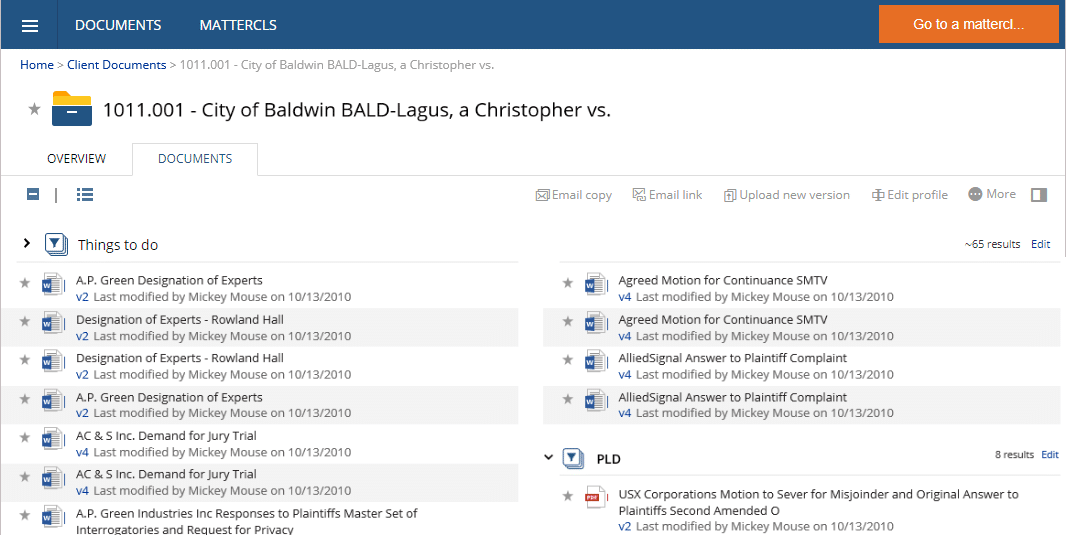
NetDocuments is a document management platform utilized by legal firms as well as various other sectors. It functions as a unified, cloud-based system for storing and sharing your law firm’s documents.
Related – NetDocuments Review: Read about NetDocuments in detail to make an informed decision.
Advantages of NetDocuments
Cloud-based
NetDocuments is cloud-based, which means you can access it from anywhere, and do not need to maintain in-house servers.
Better Than Basic Files & Folders
NetDocuments provides features to organize, classify and search documents, which is inherently better than a basic folder structure.
Better Than Simple Cloud Storage
NetDocuments is an improvement over simple cloud storage tools like Dropbox, OneDrive and Google Drive.
Legal Software Integration
NetDocuments integrates with certain law practice management software.
Drawbacks of NetDocuments
No Native Mac OS Support
Firms using Macs must switch to Windows or use Parallels for a Windows environment.
No Included Migration & Training
Migration and training are outsourced to third-party consultants, yielding varied user experiences.
No Client / Matter Structure
NetDocuments, designed for various industries, lacks a pre-set Client/Matter structure. Users have to create and customize Workspaces to fit this model.
Non-Transparent Pricing
NetDocuments doesn't publicly disclose software or onboarding costs. Learn about NetDocuments Pricing.
Related – 7 Reasons to Switch from NetDocuments to LexWorkplace: See why law firms made the switch.
NetDocuments Alternatives Features Guide
Generally speaking, legal document management software is special software that stores your documents and provides tools to manage them. The ‘manage’ part of document management software’s capabilities is what sets it apart from using a basic on-premise file server or simple cloud storage.
Document management software can come in either an on-premise variety (installed on your own local servers) or can be cloud-based. The scope, features and capabilities of any given legal document management software varies from product to product; though broadly speaking, DMS software performs the following functions:
Document & File Storage
The basic storage of documents and other types of electronic files.
Document Profiling / Metadata
The ability to apply attributes (metadata) to documents, including document classifications, types and tags, as well as the ability to apply internal notes to documents. For instance, the ability to classify a document as a contract or an order.
Full-Text Search
The ability to search across all documents (and sometimes email), including the file name, metadata and content of documents.
Unique Document ID
Every document is assigned a unique ID, which does not change even if the file name or location of the document does.
Document Check-Out / In
The ability to check a document out, prohibiting others from changing it while the document is checked out to you.
Microsoft Office Integration
Direct integration with the Office suite, typically including Microsoft Word and Outlook.
Document Version Management
The automatic creation and tracking of versions of documents as they are changed.
Email Management
The ability to easily save email messages to a matter, typically via an Outlook add-in. Learn more about Email Management for Law Firms.
Permissions & Access Management
The ability to permit (or restrict) access to particular matters or data within your firm.
Favorite & Recent Documents
Quick and easy access to recently accessed documents, as well as the ability to "pin" documents as a favorite.
Matter Notes
The ability to create and save Matter Notes within the DMS software.
More modern, cloud-based Document Management Systems sometimes include these more sophisticated features:
Full Windows & Mac OS Compatibility
Native Windows and Mac support, without the need for virtualization software (such as Parallels).
Practice Management Integration
Integration with your chosen Law Practice Management software such as Clio Manage.
Geographic Data Redundancy
Automatic replication/backup of your data to geographically redundant data centers.
End-to-End Data Encryption
Full encryption of your data in-transit and at-rest, adding enhanced security and compliance.
Multi-Factor Authentication
MFA, requiring a second factor to log into the system, enhancing security and compliance.
As you can see, there are various features and aspects to consider when choosing the best Document Management Software and considering NetDocuments Alternatives.
Being no stranger to this decision process, we created the Legal Document Management Comparison Chart.
This chart helps you identify the different features that you find meaningful, so you can choose the DMS that best suits your firm’s needs.
Check out this sample from the chart:
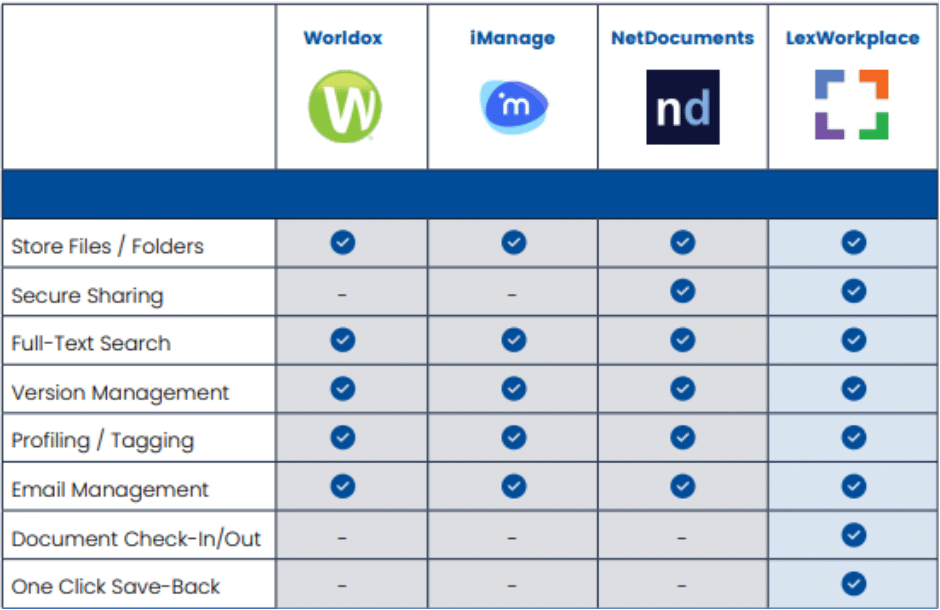
Legacy Document Management Software
As wrap up our outline of NetDocuments alternatives, it’s important to highlight the challenges that law firms face when implementing new document management software.
While document management software has been in use for a long time, many older applications present significant hurdles that can impede efficient adoption.
One major challenge with legacy document management software is that older applications often require specialized consultants to set up and manage the installation, further driving up costs and potentially causing delays.
It’s important to understand these challenges and develop strategies to overcome them. Our video below, “The Problem with Legacy Document Management Software,” provides valuable insights and solutions to help law firms navigate the complexities of implementing new software in their organization.
By taking a strategic approach and leveraging the right resources, firms can successfully modernize their document management systems and gain a competitive advantage.
We hope you found this lineup of NetDocuments alternatives useful. Should you wish to learn more about document management software and today’s options, don’t hesitate to contact our team.
Related – NetDocuments Pricing: See current known NetDocuments pricing, including implementation and monthly software costs.
NetDocuments Alternatives - Frequently Asked Questions
NetDocuments is a Document Management System (DMS) used by many industries including law firms. It provides tools to store, organize, and search documents for an organization.
Yes, NetDocuments is cloud-based software which means it primarily runs in a web browser. NetDocuments is not, however, cross-platform: It only runs on Windows computers (not Macs), a common misconception given that NetDocuments is cloud-based.
NetDocuments does not provide public pricing information, for the software, for implementation, per-user fees or storage. To get pricing for your firm you’ll need to engage with a NetDocuments sales staff or work with a local NetDocuments reseller. We recommend that you very clearly and thoroughly understand all costs and pricing, including:
- The cost for the software itself
- The cost for additional users (logins)
- The cost for additional storage
- The cost for implementation (data conversion)
- The cost for training
- Any other one-time or recurring costs
No, NetDocuments does not natively run on Mac computers. Using all functionality on a Mac computer requires running a full Windows installation (virtual machine) via Parallels, which is virtualization software that allows you to run Windows on your Mac. Users that run Parallels switch back and forth between their Windows and Mac desktops in order to use Windows-based software such as NetDocuments.
Yes, NetDocuments integrates with Office 365 and with the broader Office suite, including Microsoft Word and Outlook.
The top alternatives to Worldox for law firms include:
- LexWorkplace
- ProLaw
- iManage Work
- LEAP
- SharePoint
- eFileCabinet
NetDocuments does not publicly post their pricing. To learn more, visit our article on NetDocuments Pricing.
NetDocuments isn’t a plug-and-play solution, and its implementation process involves substantial effort. As a result, NetDocuments assigns new clients to a local reseller or consultant for implementation tasks, which include data migration and training.
Looking for Document Management Software?
LexWorkplace:
Modern Document Management for Law Firms
LexWorkplace is document & email management software, born in the cloud and built for law firms. Here’s a quick primer on how it works, or get your free trial to discover LexWorkplace for yourself.
Organize by Client & Matter
Organize documents, email and notes by client or matter. Store and manage all data for a case or project in one place.

Go Beyond Basic Files & Folders
Supercharge your firm’s productivity with true DMS functions.
- Version Management
- Document Tagging & Profiling
- Document Check-Out / Check-In
- Microsoft Office Integration
- Automatic, Integrated OCR
- Convert Word Docs to PDF

Search Everything
LexWorkplace is like Google for your law firm. Search across millions of pages, documents, folder email and notes in seconds. Refine your search by matter, document type, author and more.

Search by…
- Client or Matter
- Document Type (Contract, Complaint, Order, etc.)
- Document Status (Draft, Final, etc.)
- Document Tags (Filed With Court, Fully Executed, etc.)
Outlook Integration + Comprehensive Email Management
Save emails to a matter without leaving Outlook. Saved emails are accessible to your entire team, organized and searchable.

- Outlook Add-In that Works With Windows and Macs
- Save Entire, Original Email to a Matter in a LexWorkplace
- Email De-Duplication
- Organize Emails into Folders, Subfolders
Works with Windows and Macs
All of LexWorkplace is compatible with both Windows and Mac computers.
Next Steps
See What Clients Have to Say
Lawyers love LexWorkplace. See how the system streamlined one lawyer’s practice.
Watch the 5-Minute Demo
See LexWorkplace in action in our quick 5-minute overview and demonstration.
Or, if you want a one-on-one demo, or want to talk about LexWorkplace for your firm, schedule a call or demo below.
You Might Also Like
August 19, 2025
AI for Legal Documents: Top Tools Law Firms Use To Draft, Review, and Manage Faster
Struggling with slow legal document…
August 12, 2025
Why Law Firms Can’t Afford to Delay DMS Migration — And How to Switch Smoothly
Tired of costly, stressful tech…
June 23, 2025
Role-Specific Benefits of Document Management Software for Law Firms
Legal document management software…
Want More Legal Technology Tips?
Subscribe to Uptime Legal to get the latest legal tech tips and trends, delivered to your inbox weekly.