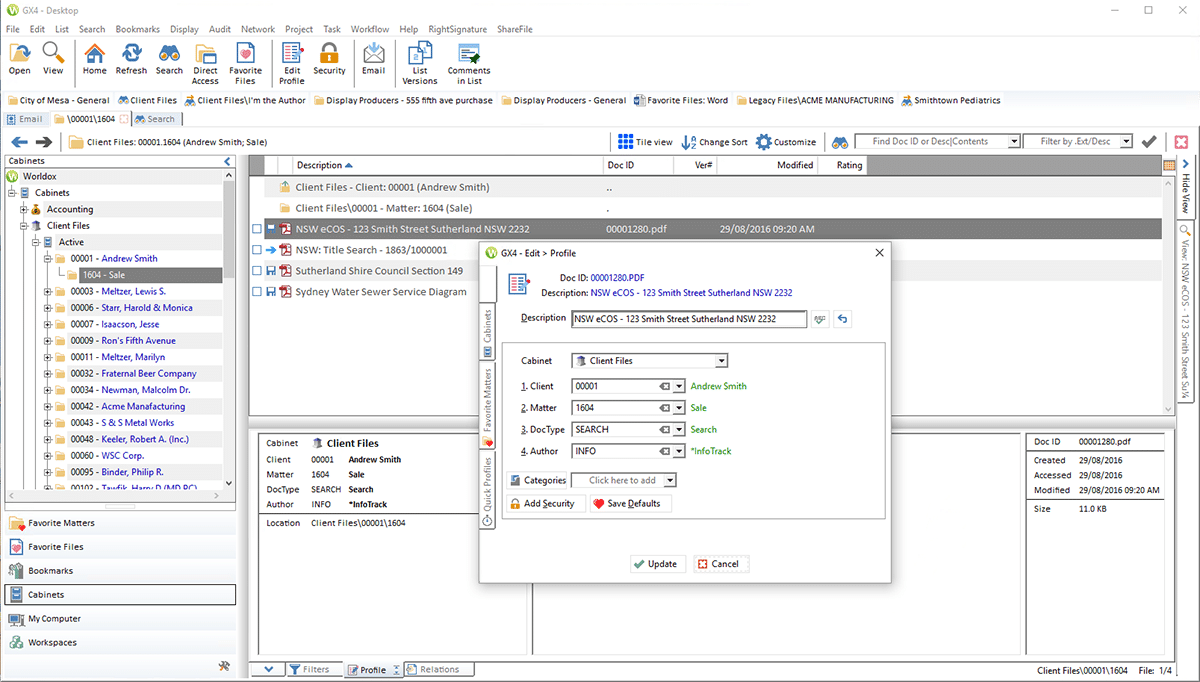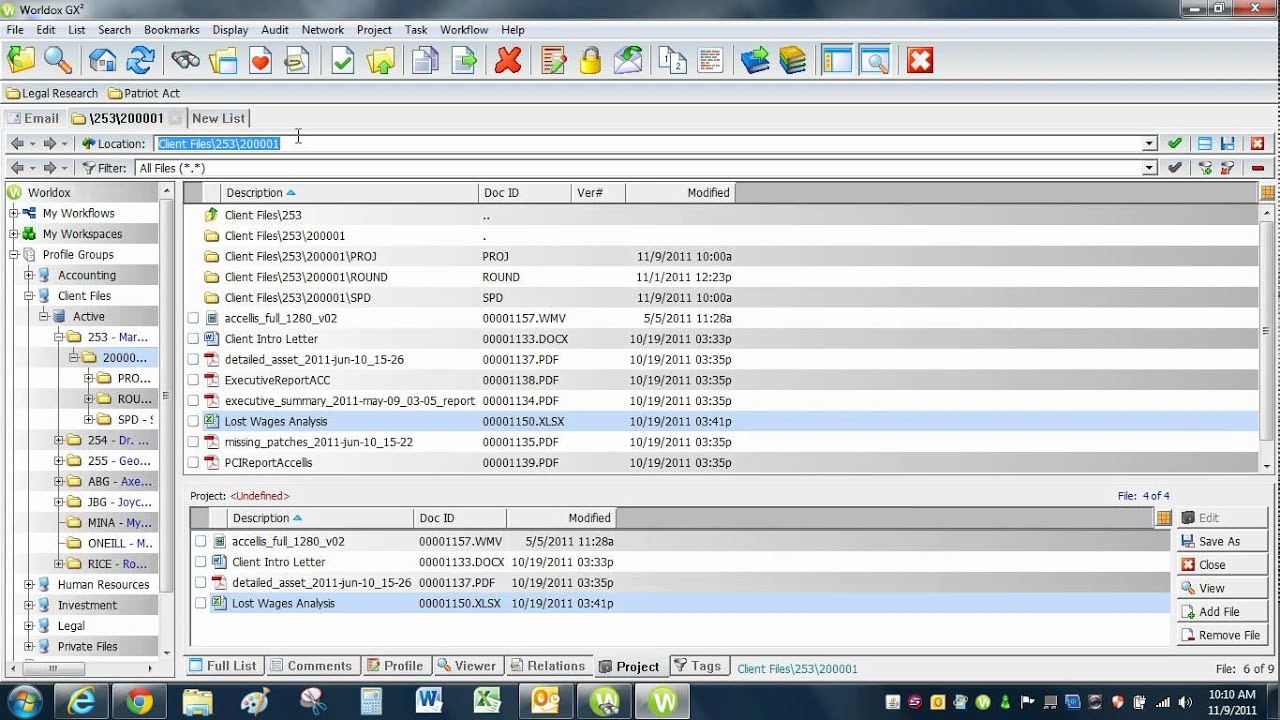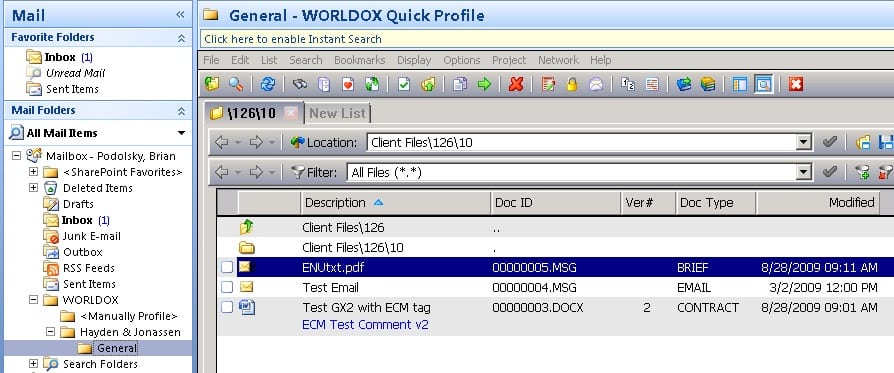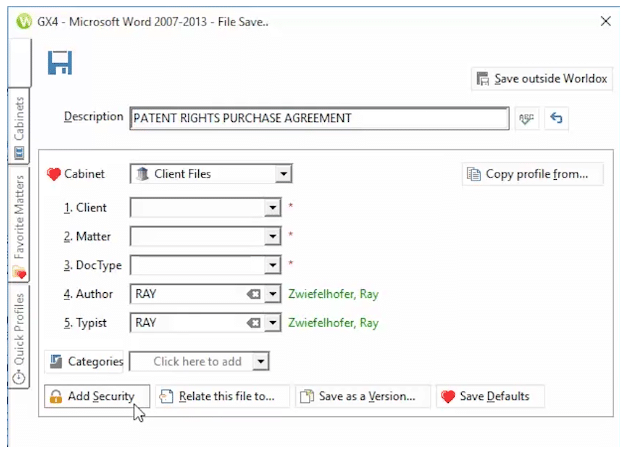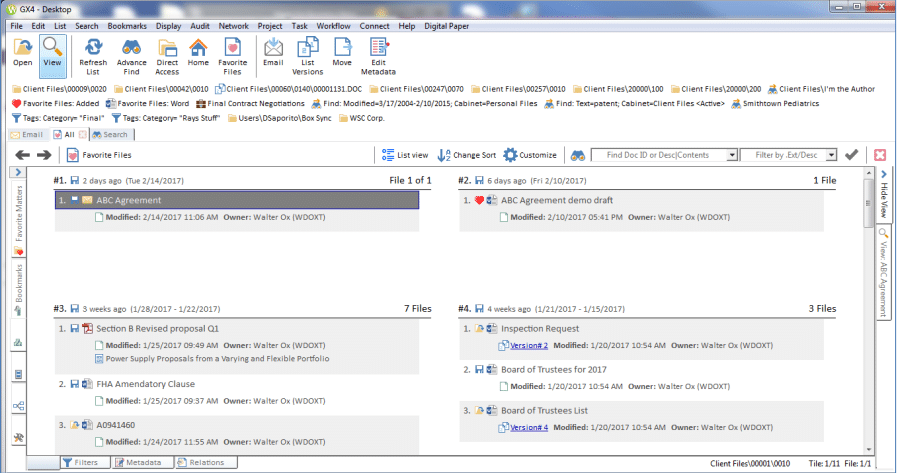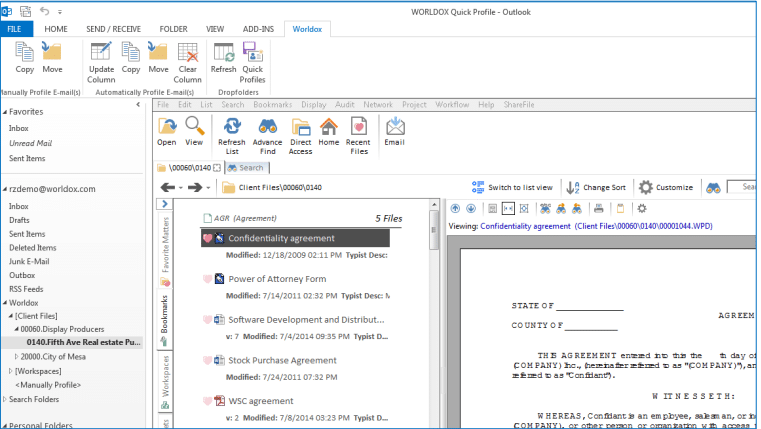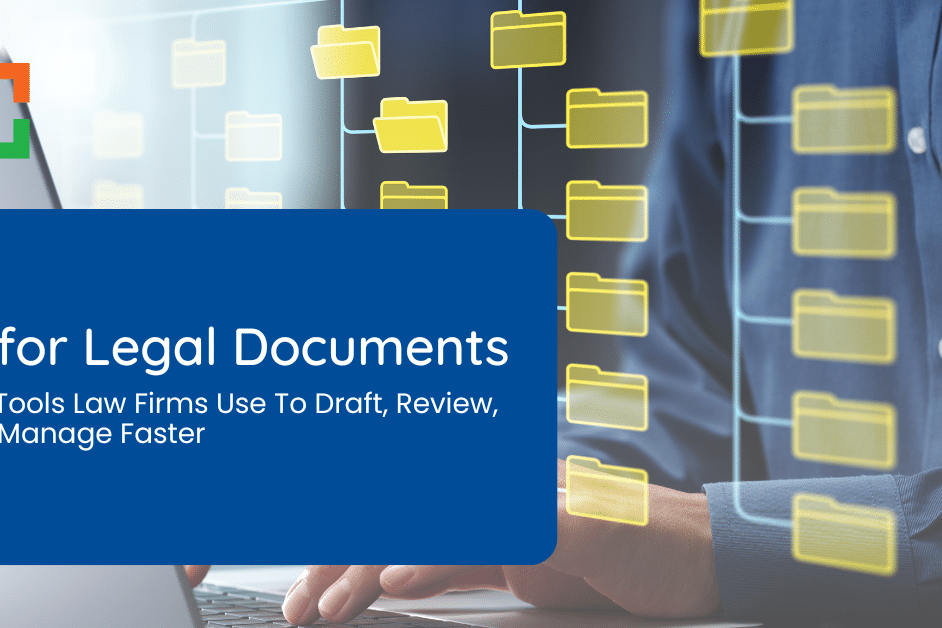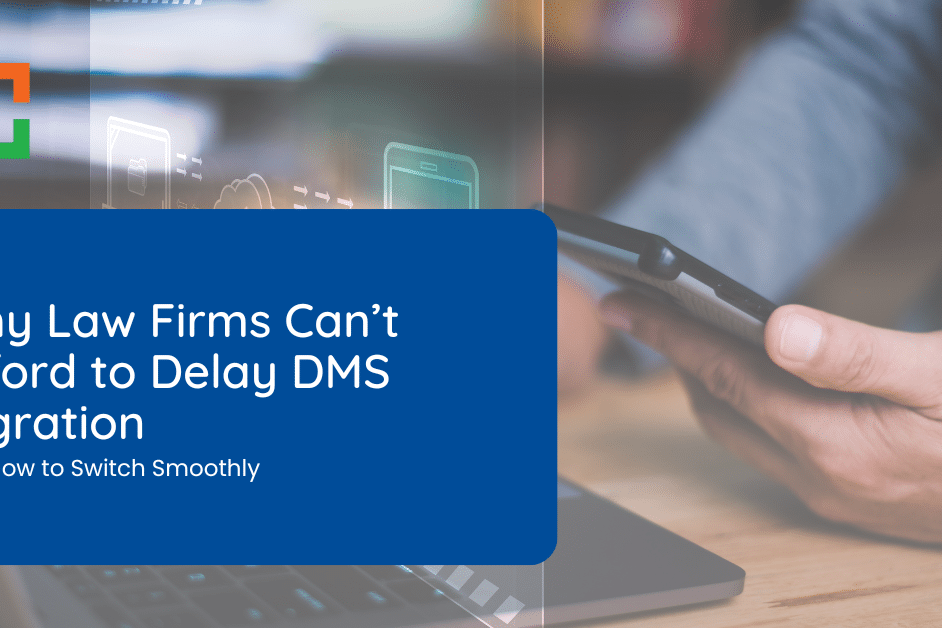Worldox Review for Law Firms
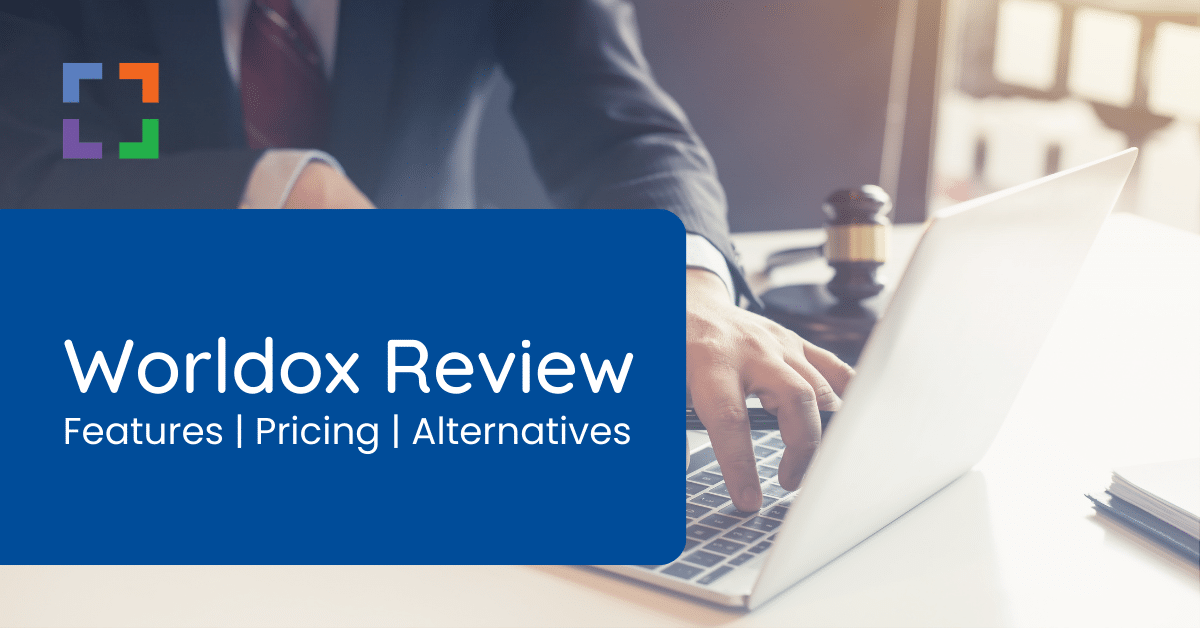
In This Article
- Introduction to Legal Document Management
- Best Document Management Software for Law Firms
- Introduction to Worldox
- Worldox Feature List
- Advantages of Worldox
- Drawbacks of Worldox
- Why Law Firms Should Have a Document Management System
- Worldox Pricing
- Worldox Alternatives
- Frequently Asked Questions - Worldox Review
Worldox Review: Features, Pricing, and Alternatives
This is our comprehensive Worldox Review.
Document Management often lives at the epicenter of a law firm’s technology — housing all of the firm’s important, matter-related documents, email and other content.
When law firms grow to 5 or more total staff, the need for a robust, capable Document Management System grows too.
At Uptime Legal, we help law firms evaluate legal software, implement new technology, and move their firms to the cloud.
In this article, we’ll provide a comprehensive Worldox Review — a document management product used by law firms.
We’ll explore features, benefits, drawbacks, pricing, user feedback, and alternatives.

“LexWorkplace is very fast, and documents are easily accessible. Working remotely is seamless.”
Nathan Cobb
Law Offices of Nathan Cobb
See Why Lawyers Love LexWorkplace
Get Organized. Work Anywhere. LexWorkplace is modern Document & Email Management, born in the cloud and built for law firms.
Introduction to Legal Document Management
First, let’s ensure that we are on the same page about what Legal Document Management means.
A Document Management System (DMS) is software that, to varying degrees, helps businesses manage their documents, emails, and other data.
The scope, features, and capabilities of any given Document Management application varies from product to product; though broadly speaking, Document Management software typically performs the following functions.
Core Features:
- Document Storage
- Document Organization
- Microsoft Office Integration
- Email Management
- Full-Text Search
- Document Version Management
- Unique Document ID's
- Document Tagging / Profiling
Beyond these core features of a DMS, some Document Management Systems provide additional functionality and greater security features.
These may include –
Advanced Features:
- Integrated OCR
- Client Portal & Client Sharing
- Client/Matter Structure
- Outlook Integration
Advanced Security:
- User/Group Permissions
- MFA (Multi-Factor Authentication)
- End-to-End Data Encryption
- Geographic Data Redundancy
Before we continue with the Worldox Review, it’s important to understand that a Document Management Software slightly overlaps (and is sometimes confused with) Practice Management software. Document Management software and Practice Management software are, however, fundamentally different categories of legal software.
Your firm may need one, the other, or both.
Worldox is a Document Management Software.
For a brief explanation, Practice Management Software is focused more heavily on the day-to-day operations of your firm.
Needs such as time and expense tracking, client intake and CRM, calendaring, and more.
On the other side of this, Document Management more involves the storage, organization, and retrieval of numerous forms of data/information.
LexWorkplace Top Features
Cloud-based Document Management
- Secure Cloud Storage
- Client/Matter-Centric Org
- Full-Text Document Search
- Secure Client Sharing
- MS Office Add-In
- Email Management
- Windows + Mac Compatible
Best Document Management Systems for Law Firms
Choosing the best Document Management Software for your law firm is vital to the optimal organization and performance of the company.
The amount of time saved by proper, efficient document storage and organization is monumental. However, the considerations don’t stop at which software is simply capable of what you need.
You’ll want to ensure that whichever software you choose is going to provide an efficient, pleasant experience for you and the rest of the company. This means looking at features that will make your experience better.
There is some room for preference here, but just to name a couple things to consider, perhaps you’ll want to consider:
- How Does Each Platform Organize Your Files?
- Are They Cloud-Based or Premise-Based?
- Do They Use a Reseller or an Internal Team for Onboarding?
- Can You Use the Software on Macs or Only Windows Computers?
- Is the Interface Intuitive and Updated Regularly?
There are more questions you can ask, and you’ll find each question leads to a better understanding and choosing of the correct document management software for your law firm.
For further detail, consider watching the video below before we discuss precise details of Worldox.
Related: Best Document Management Software for Law Firms
LexWorkplace Success Story
See how one law firm uses LexWorkplace to organize their documents and streamline their practice.
Book a 15-Minute Demo
Worldox Review – Introduction
Next in our Worldox review, we’ll explore prerequisites to using the software.
Setup & System Requirements
Worldox, while powerful, does come with some substantial requirements.
First, Worldox requires a fairly beefy server infrastructure.
Worldox is not software you can implement by simply installing it on your PC, clicking “next” a few times, and be done.
Worldox requires lots of space to store all those documents and a lot of processing power. Moreover, indexing documents, in order for them to be searchable, is something that takes a lot of computing power.
Not only do you need power, but installing Worldox to your server and desktop, integrating office, and ingesting documents is something you likely won’t be able to do on your own.
You’ll need an IT expert of some kind — probably one with experience implementing and managing Worldox to avoid any potential confusion or issues.

Overview of the Worldox Software
Next in our Worldox review, here’s a high-level overview of the software.
Worldox is premise-based, general-purpose document management software. Being that it is premise/server-based software, it does require the law firm to maintain onsite, in-house servers to host the Worldox software.
Worldox does offer a hosted service as an option, whereby the Worldox company will provide a hosted server to run your Worldox within.
However, this is not to be confused with true, native cloud-based software.
Because the software is made to fit a range of different industries (not just law firms), it’s general enough that it can be fitted for a number of different kinds of businesses.
Whereas this may sound good in terms of versatility, the lack of specialization can mean that it is not tailored to law firms and is noticeable as such.
Worldox Review – Feature List
Next in our Worldox review, we’ll expand on the individual features included (and omitted) in the software.
Below, you’ll find the different features that Document Management Systems can offer, a short description of what the mean below, and whether Worldox offers them.
= Feature depends on the setup and configuration of your internal IT/server infrastructure.
Document Storage
Basic inline storage of documents including Word, Excel, PDF and other file types.
Native Cloud
The software is natively cloud-based, and runs in a web browser without the need for remote desktops, hosting, or other work-arounds.
Document Organization
Organization of documents beyond simple folders. Worldox organizes documents and content by Profile Group.
Microsoft Office Integration
Direct integration with Microsoft Word and Outlook for seamless document editing.
Email Management
The ability to save, organize and manage emails to a project or folder similar to a document.
Full-Text Search
The ability to search across the content and metadata for in all documents and emails.
Document Version Management
The ability to maintain multiple versions of a document, or view prior versions of documents.
Unique Document ID
Each document is assigned a unique, permanent ID for trackability and integrity.
Document Tagging / Profiling
The ability to classify, annotate, and categorize documents For example: designating a document as a contract, motion, or order.
Client Portal / Sharing
The ability to securely share documents with clients or other outside parties.
Client / Matter Organization
The concept of Clients and Matters and the ability to organize data by client/matter.
User / Group Permissions
The ability to create user groups and assign permissions to specific users and groups.
Windows Compatible
Compatible with the Windows operating system.
Mac Compatible
Compatible with Mac OS.
Data Encryption
Data is encrypted in-transit and at-rest (always encrypted).
Multi-Factor Authentication (MFA)
Application supports Multi-Factor Authentication for added security.
Geographic Data Redundancy
Data is automatically backed up to redundant servers/data centers in different geographic regions.
Company-Provided Onboarding
Does the software company provide data migration and training directly (as opposed to having to obtain a third-party resource for onboarding)?
Office 365 Provided / Supported
Is Office 365 provided and supported as an option with a single, seamless user and support experience?
IT Support Provided
Is general IT support provided as an option with a single, seamless user and support experience?
Storage Included
Default Storage Included in Plan: Depends on the Size/Storage of Your On-Premise Server
Worldox Review - Screen Shots
Worldox Review – Additional Information
Let’s explore additional functionality and nuances to the Worldox software.
Notable Integrations
You can’t write a Worldox review without talking a little about what it will integrate with. Worldox has some notable integrations with other software that your firm may use. Software integrations allows different applications used by your staff to work together — saving time and streamlining your process.
Worldox integrates with the Microsoft Office suite as well as the Tabs3 / PracticeMaster suite of legal practice management software.
Hosted Option
Worldox is not cloud-based software.
To provide an alternative to customers that don’t wish to maintain on-premise servers, Worldox offers a hosted option, whereby Worldox will provide a hosted server environment for an additional fee.
Network of Consultants
Worldox has an extensive network of certified consultants (resellers). Many of these consultants are qualified to assist law firms in implementing the Worldox software.
Advantages of Worldox
Next in our Worldox review, we’ll explore the advantages of the software, and reasons your law firm may want to consider implementing it.
Legal Software Integration
Worldox integrates with certain law practice management software, such as Tabs3 and PracticeMaster.
Well Supported
Worldox has been around for a long time and is well supported by a large network of certified consultants.
However, as NetDocuments finishes their acquisition and potential antiquation of Worldox, you may find that you can’t get support someday.
Read more here.
Better Than Basic Files & Folders
Worldox provides features to organize, classify, and search documents — which is inherently better than a basic folder structure like what you find on Google Docs or SharePoint.
Drawbacks of Worldox
Next in our Worldox review, we’ll explore the drawbacks of the software, and reasons your law firm may want to consider other options.
Not Cloud-Based
Worldox is server-based, which means you'll need to either maintain an on-premise server, or implement a Private Cloud solution to host Worldox.
No Native Mac OS Support
Worldox will not help you migrate data or provide any software training. Instead, they will require that you hire a third-party "consultant" (reseller) to perform all conversion and training. User reviews of third-party consultants are mixed.
Migration & Training Performed by a Third-Party
Worldox will not help you migrate data or provide any software training. Instead, they will require that you hire a third-party "consultant" (reseller) to perform all conversion and training. User reviews of third-party consultants are mixed.
Non-Transparent Pricing
Worldox does not publish the pricing for its software publicly, nor do they provide guidance on typical migration or onboarding costs (performed by a third party).
No Options for Office, Exchange & IT Support
Many law firms prefer to have their Office 365, Exchange Email, IT support, and Document Management System provided and supported by one company.
This helps to avoid integration problems and technological finger-pointing as issues arise and people try to figure out who’s responsible.
Worldox does not provide Office 365, Exchange Email, or IT support services.
Instead, they will recommend that you obtain a separate IT consultant.
This is despite offering features created to have Outlook and Worldox correlate and liaise. This could potentially be a problem when you have issues arise from the communication between these two platforms.
Below, you'll see an example of their feature to see Worldox documents within Outlook.
Why Law Firms Should Have a Document Management System
As a law firm, you know that there is an incessant stream of documents and information that come through the pipeline.
Whether it be client documents, contracts, emails, or other important documents, retaining and organizing these documents can be a differentiating factor between success and failure.
Document Management Software (DMS) is used by law firms to store, organize, and find documents.
A good DMS empowers law firms with a variety of features.
These features include, but are not limited to, using keywords to find documents, organizing documents by relevant tags (client, case, etc.), and more.
Google Drive, SharePoint, and other similar management software are usually not robust enough for law firms.
If you’re currently using one of these options, or not using any Document Management software at all, consider the following reasons to switch:
- Efficiency and Productivity - Quickly search for and retrieve what you need.
- Improved Security - Use a DMS with good encryption and access controls to avoid data breaches.
- Compliance with Regulations/Standards - HIPAA & GDPR have certain regulations that can leave you with penalties and fines if not properly followed.
- Cost Effectiveness - Printing and storage can get expensive quickly. Plus, you’ll save on extra staffing costs.
- Organization - This may be one of the most important factors to consider. The days of looking through physical file folders for collective hours are gone. Good categorization of documents can save you precious time that’s better spent on more meaningful endeavors than searching for documents.
On a similar note…
If you’re using a legacy Document Management software, you are still potentially subjecting your firm to nonoptimal software.
If you prioritize efficiency and functionality, consider the video below for why you don’t just need a document management software, but you need the correct one.
Related: The Problem With Legacy Document Management Software
Worldox Pricing
Next in our Worldox review, we’ll cover pricing.
As mentioned above, Worldox does not provide public pricing information for implementation or the software itself. To get pricing for your firm you’ll need to engage with Worldox sales staff or work with a local Worldox reseller.
We recommend that you very clearly and thoroughly understand all costs and pricing, including:
- The cost for the software itself
- The cost for additional users/seats
- The server/IT requirements based on your firm size and data
- The cost for implementation (data conversion)
- The cost for training
- Any other one-time or recurring costs
Worldox Review – Alternatives
As you read through this article, you may be wondering whether Worldox is the best option for your law firm. As you see, there are numerous determinants that can be used to make that decision.
However, it can still be difficult to sift through mixed reviews, so we want to share some reasons we, and clients, have found to make the switch.
Reason #1: Acquisition and Potential Phase-Out
As we’ve mentioned, Worldox has been acquired by NetDocuments, and the future is unclear. What exactly this means for current and future customers has not been unveiled, but there are a couple things to be considered.
In various similar situations, software companies typically push customers to use their in-house product as they phase out the acquired one.
On a similar, albeit more anecdotal, note, clients of ours who have used/are currently using Worldox say that they have been contacted by NetDocuments. These calls have been placed to let them know “Worldox is going away soon,” while trying to convince them to switch to NetDocuments.
Perhaps you don’t want the uncertainty of Worldox and/or dislike the NetDocuments platform. In which case, this may be something for you to consider. Read more here.
As Worldox Phases Out, Consider LexWorkplace, as this Reviewer has:
“Best replacement for Worldox out there. From the moment I reached out, until just moments ago when I was asked how everything was going, it’s been wonderful. Everyone is invested in making LexWorkplace the best DMS out there.“– Kathleen N. via Capterra
Reason #2: User Interface
If you read the reviews above, you’ll notice that there’s a common theme of disappointment in the user interface of Worldox. How people describe it is as though the platform has not been updated for modern day.
In Worldox’s conception, and for many years following, it was a powerful choice for document management.
In modern day, there are other platforms that rival, if not supersede, Worldox.
Worldox Search Interface
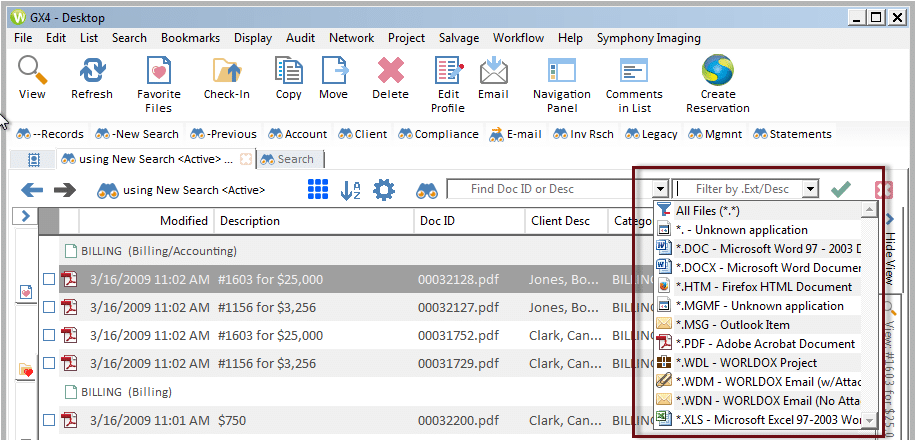
LexWorkplace Search Interface
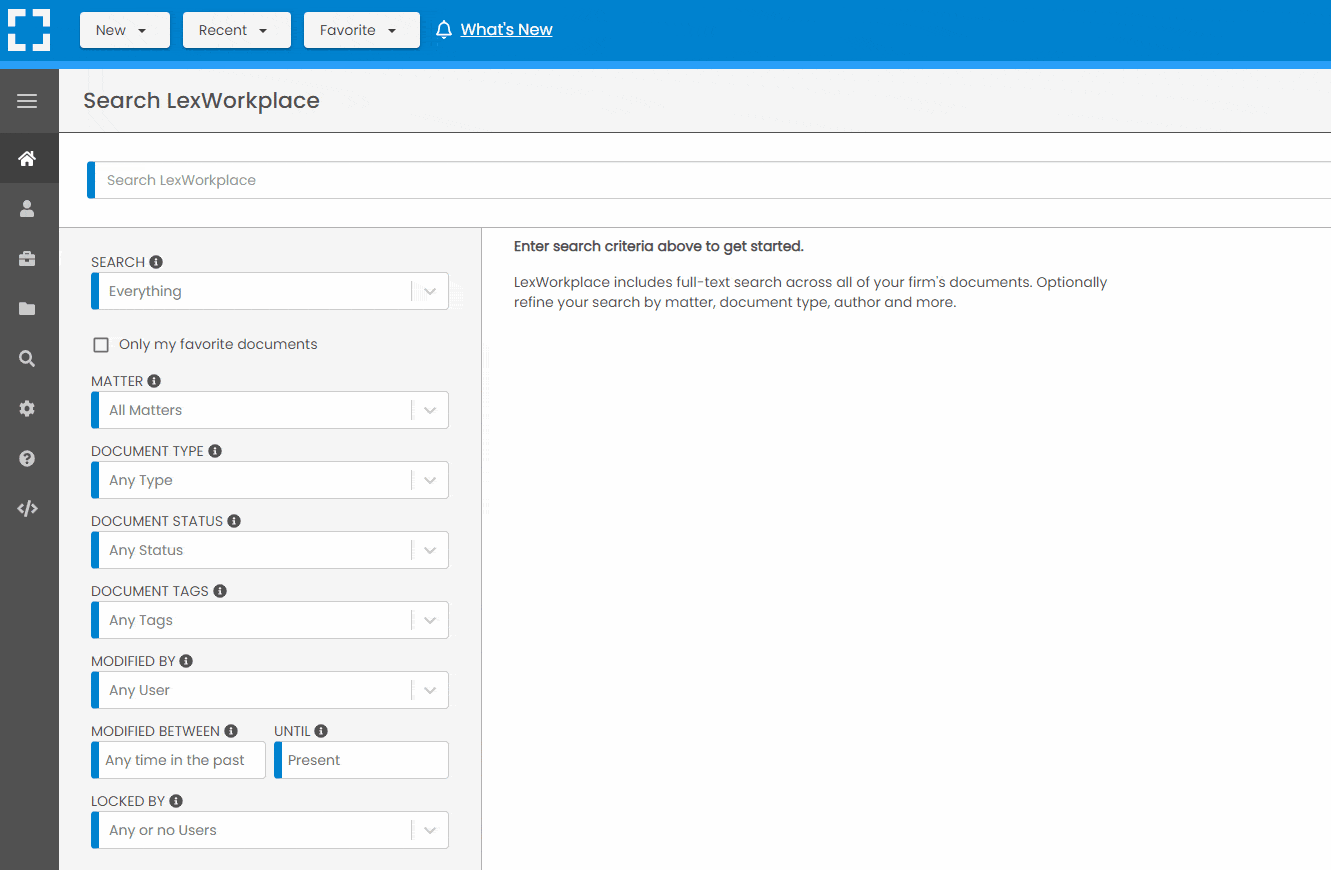
Reason #3: Data Security
Data security has always been important, but it is especially important today.
The issue here is that Worldox is not encrypted or secure out of the box. In order to secure Worldox, you will need to execute a separate cybersecurity strategy to ensure that all of your documents and data are properly encrypted.
Likewise, geographic redundancy is essential for a good cybersecurity plan. The best practice is to ensure that you are not storing all of your data in a single location. You will actually want to back up your data on an offsite location and monitor it regularly. In this case, Worldox is not the easiest option for following this practice.
Now that you have had the opportunity to consider reasons to use or not use Worldox, you can determine whether Worldox suits your law firm’s needs.
If you find yourself contemplating your decision, you might consider these popular alternatives to provide the best document management system for your law firm.
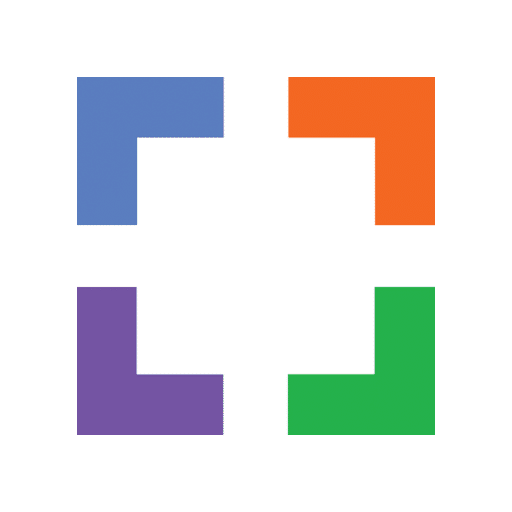
LexWorkplace
Cloud-based Document & Email Management exclusively for law firms. Easy to use, conversion and training provided by the LexWorkplace team. Learn more.

iManage
Robust Document Management software for large law firms. iManage is premise-based and requires in-house servers, or iManage’s server hosting service. Learn more.
Worldox Review - Frequently Asked Questions
Worldox is a document management system (not a practice management system).
So, it helps keep your documents, emails, and other types of data organized.
No. Worldox is windows-based software, so it does not run on Mac computers.
If you wanted to, you would need some type of workaround. If that is something you’re determined to do, see this workaround here.
No. Worldox is premise-based software, so if you choose to use Worldox, you will need to own and operate servers to run it on.
If you wanted to run Worldox on the cloud, you would need to host it on a private cloud. Learn more here.
Worldox does not have transparent pricing, so you cannot find it published on their website.
If you would like this information, you will need to contact them directly.
The migration process is done by a third-party reseller (not Worldox).
This is subjective, but what we can refer to is the mixed reviews we found on various sites (SoftwareAdvice, Capterra, etc.).
One more common agreement appears to be that the cons of Worldox can potentially be justified if your law firm is big enough to withstand what hurdles there are.
If you are considering other options, you can read an article that may help you decide by going here.
Worldox was acquired by NetDocuments. For more information, go here.
Since NetDocuments has acquired Worldox, it is not totally clear what that means for current Worldox users.
From those who currently use it, there has been anecdotal evidence saying that NetDocuments representatives are telling Worldox customers that Worldox will not be along for much longer and that they are urging people to switch to NetDocuments. Read more here.
Looking for Document Management Software?
LexWorkplace:
Modern Document Management for Law Firms
LexWorkplace is document & email management software, born in the cloud and built for law firms. Here’s a quick primer on how it works, or get your free trial to discover LexWorkplace for yourself.
Organize by Client & Matter
Organize documents, email and notes by client or matter. Store and manage all data for a case or project in one place.

Go Beyond Basic Files & Folders
Supercharge your firm’s productivity with true DMS functions.
- Version Management
- Document Tagging & Profiling
- Document Check-Out / Check-In
- Microsoft Office Integration
- Automatic, Integrated OCR
- Convert Word Docs to PDF

Search Everything
LexWorkplace is like Google for your law firm. Search across millions of pages, documents, folder email and notes in seconds. Refine your search by matter, document type, author and more.

Search by…
- Client or Matter
- Document Type (Contract, Complaint, Order, etc.)
- Document Status (Draft, Final, etc.)
- Document Tags (Filed With Court, Fully Executed, etc.)
Outlook Integration + Comprehensive Email Management
Save emails to a matter without leaving Outlook. Saved emails are accessible to your entire team, organized and searchable.

- Outlook Add-In that Works With Windows and Macs
- Save Entire, Original Email to a Matter in a LexWorkplace
- Email De-Duplication
- Organize Emails into Folders, Subfolders
Works with Windows and Macs
All of LexWorkplace is compatible with both Windows and Mac computers.
Next Steps
See What Clients Have to Say
Lawyers love LexWorkplace. See how the system streamlined one lawyer’s practice.
Watch the 5-Minute Demo
See LexWorkplace in action in our quick 5-minute overview and demonstration.
Or, if you want a one-on-one demo, or want to talk about LexWorkplace for your firm, schedule a call or demo below.
You Might Also Like
August 19, 2025
AI for Legal Documents: Top Tools Law Firms Use To Draft, Review, and Manage Faster
Struggling with slow legal document…
August 12, 2025
Why Law Firms Can’t Afford to Delay DMS Migration — And How to Switch Smoothly
Tired of costly, stressful tech…
June 23, 2025
Role-Specific Benefits of Document Management Software for Law Firms
Legal document management software…
Want More Legal Technology Tips?
Subscribe to Uptime Legal to get the latest legal tech tips and trends, delivered to your inbox weekly.