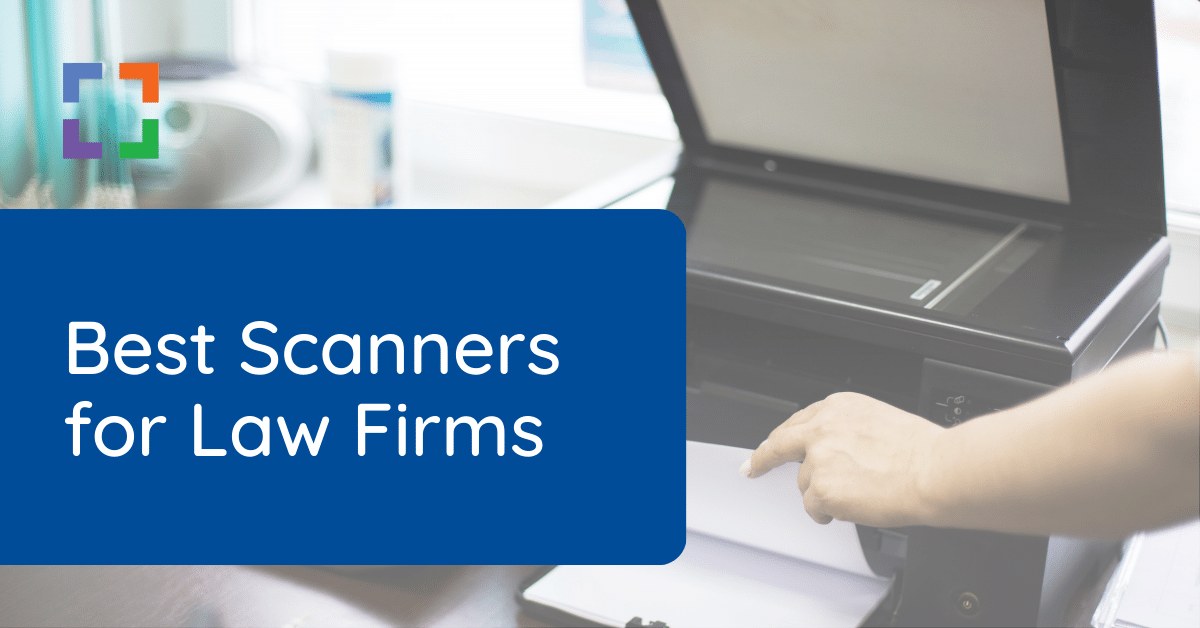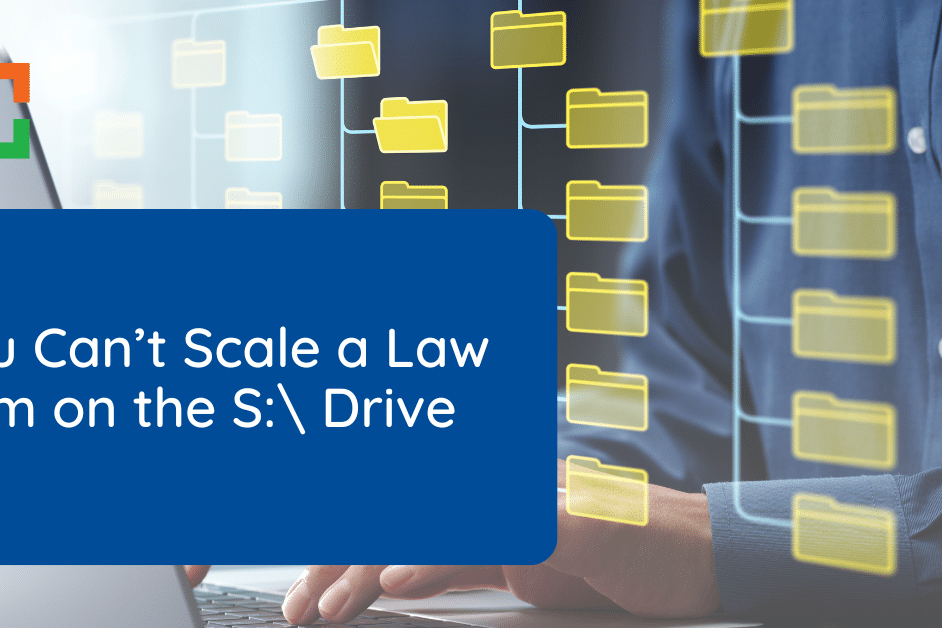Legal Document OCR – A Primer for Law Firms
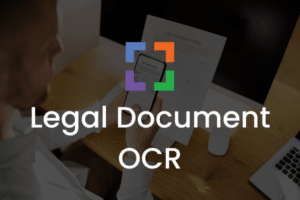 Legal document OCR (Optical Character Recognition) technology is improving the way law firms manage and process their vast repositories of documents.
Legal document OCR (Optical Character Recognition) technology is improving the way law firms manage and process their vast repositories of documents.
In an era where efficiency, accuracy, and security are paramount, proper adoption of OCR technology offers a transformative solution for legal professionals.
This comprehensive primer is designed to guide law firms through the intricacies of OCR, from its fundamental principles to its integration within the legal tech ecosystem.
We delve into the importance of OCR in enhancing document accessibility, the benefits it brings to legal practices, and the future trends that could further shape its application in the legal industry.
Whether you’re looking to understand the basics of OCR, or understand its functionality in document management software, this article serves as your essential guide to leveraging legal document OCR for improved efficiency, accuracy, and competitive advantage.
Introduction to Legal Document OCR
The advent of Optical Character Recognition (OCR) technology has ushered in new possibilities for law firms, transforming how documents are handled, searched, and utilized. This Legal Document OCR primer is designed to shed light on a technology that is becoming increasingly indispensable in the legal field.
Legal Document OCR is a powerful tool that converts different types of documents, such as scanned papers, PDF files, and images of text, into editable and searchable data.
This technology is not merely about digitizing paperwork; it’s about making vast amounts of information contained within legal documents more accessible and manageable. For law firms, where the volume of documents can be easily overwhelming, OCR offers a pathway to streamline operations, enhance productivity, and improve the delivery of legal services.
The significance of OCR in the legal domain cannot be overstated.
With legal document OCR, firms can quickly search through thousands of documents to find specific information, saving time and reducing the manual effort required in traditional document review processes. This capability is not just a convenience; it’s a strategic advantage in litigation, compliance, and various other legal activities where information retrieval speed and accuracy can have a direct impact on outcomes.
Moreover, the integration of OCR technology within a Document Management System (DMS) represents the best practice for law firms aiming to maximize the benefits of this technology.
A DMS equipped with OCR functionality ensures that all documents, regardless of their origin, are automatically converted into searchable and editable formats upon upload. This not only facilitates immediate access to information but also enhances document security, compliance, and overall management efficiency.
As we delve deeper into the world of legal document OCR, law firms will gain knowledge they need to understand its functionality, appreciate its benefits, and ultimately, make informed decisions about its implementation.
Let’s dive in!
Bring Law and Order to Your Documents
LexWorkplace Includes:
- Automatic, Integrated OCR
- Document Profiling / Metadata
- Structured by Client/Matter
- Organize With Folders and Tags
- Save Emails to Matters
- Built-In Version Management
- Add Notes to Docs & Email
What is OCR?
Let’s break it down: OCR stands for Optical Character Recognition.
It might sound like something unnecessarily technical, but it’s actually a super practical technology that’s all about making your life easier, especially in the legal world.
Imagine taking a picture of a document and then being able to edit the text in that picture or search for specific words within it.
That’s OCR in a nutshell, but let’s dive a little deeper.
Here’s how OCR itself works: When you scan a document or take a photo of some text, you’re essentially left with a flat image. To your computer, it’s no different from a snapshot of your lunch. It doesn’t know there’s text there, let alone what that text says.
At its core, OCR technology takes images—whether they’re scanned documents, photos of text, or PDFs—and converts them into a format that you can search, edit, and manage.
Check out this example that shows how you can’t scan or copy/paste text before OCR and how OCR helps your computer recognize individual text after implementation.
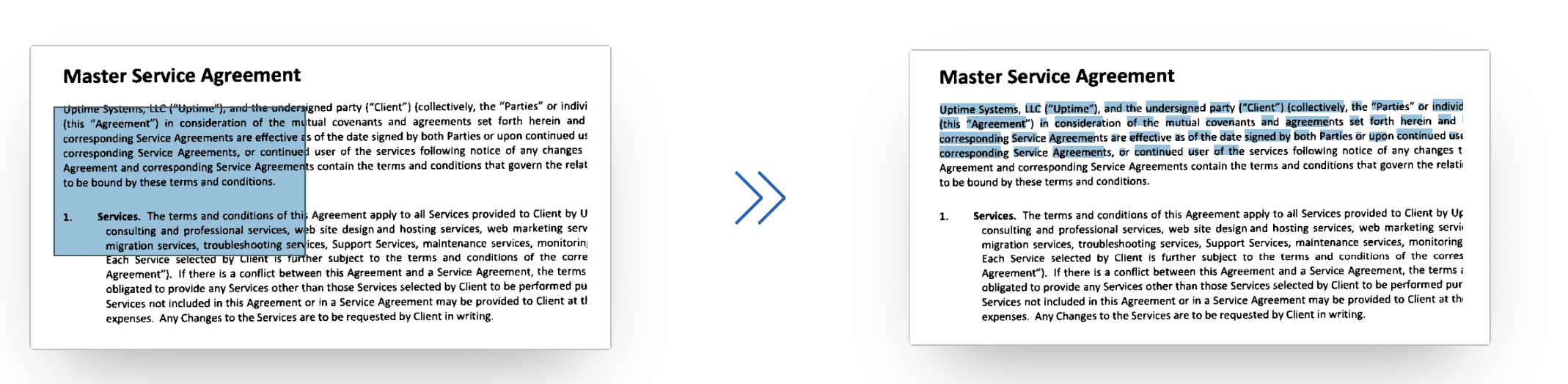
Now, let’s talk about the overarching process that OCR fits into.
OCR works with your file system (whether it’s a DMS, Cloud Storage, or File Server). Your file system consists of scans you’ve made, emails you’ve received, other software, and downloads from the internet.
From there, your file system either implements OCR or exports the image for OCR implementation, concluding in a searchable document. See the chart below to understand the process fully.
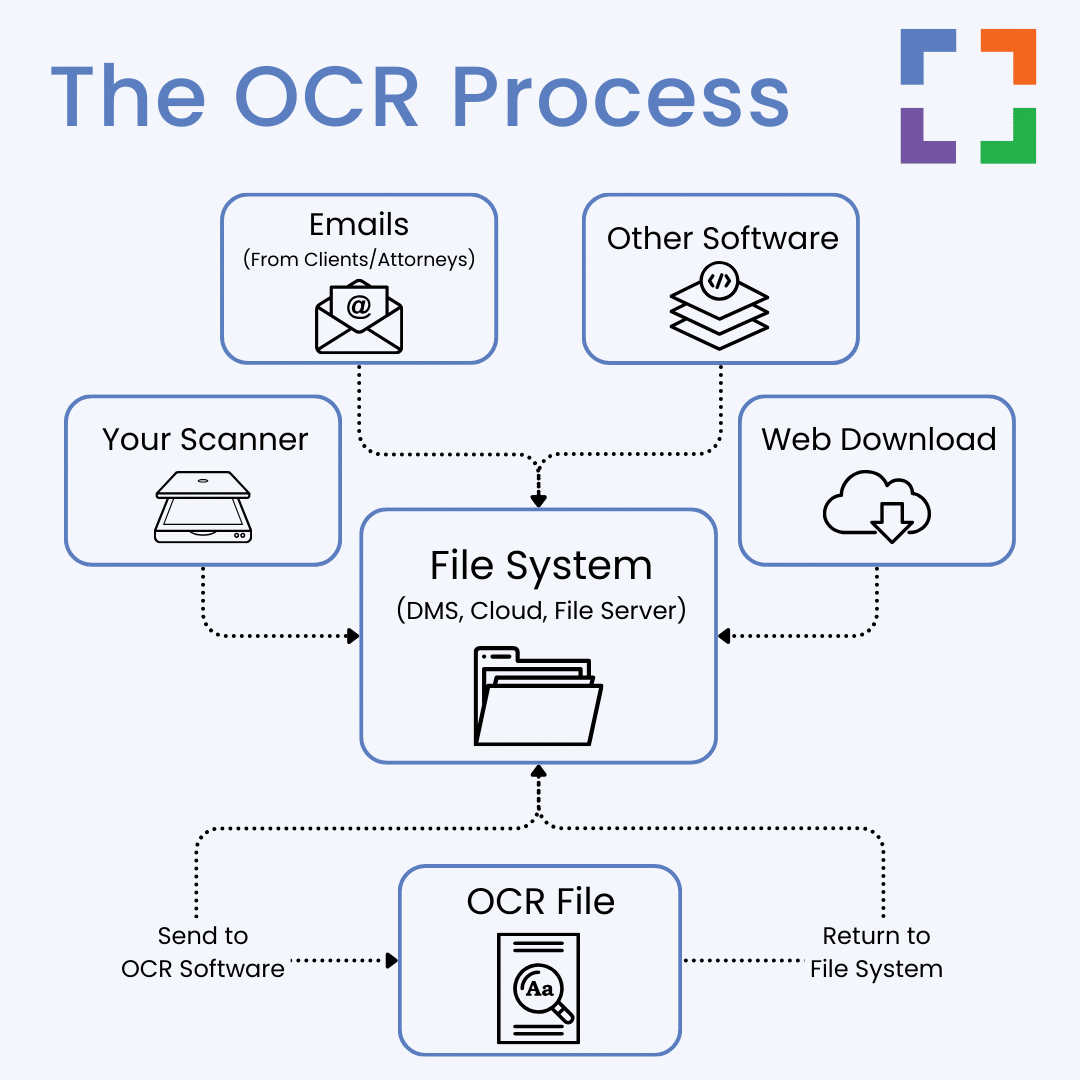
This might seem like a small step, but it’s a giant leap for anyone dealing with documents.
It turns your document management from a manual, eye-straining task into something you can handle with a few clicks. Plus, it opens up a whole world of possibilities for how you organize, search, and use your documents.
OCR is about making the information locked in your physical and digital documents more accessible and usable. It’s a bit like teaching your computer to read so that you don’t have to do all the heavy lifting yourself.
And in the legal profession, where time is precious, and accuracy is non-negotiable, OCR isn’t just useful; it’s essential.
See LexWorkplace's OCR In Action
Why is OCR Important?
Understanding OCR’s role illuminates why it’s not just a nice-to-have but a must-have in the legal profession.
Let’s discuss the three main reasons why OCR is so crucial:
Searchability Across Documents and Folders
Without OCR, your digital documents are essentially static images—like photographs of text.
This format severely limits how you can interact with the content. Imagine trying to find a specific case reference or a client name in a mountain of paper documents. Now, picture that same scenario with digital images. It's equally daunting because, without OCR, your computer can't differentiate text in an image from any other element.
OCR changes the game by converting these images into text that your computer can recognize and process.
This means you can quickly search for specific words or phrases across thousands of documents and folders with a simple keyboard command (CTRL + F).
It's like having a search engine for your own document library, dramatically reducing the time it takes to find the information you need.
In-Document Search Capability
Beyond just finding which documents contain certain words, OCR allows you to search within documents themselves.
This capability is invaluable for legal professionals who often need to reference specific sections of contracts, case law, or client correspondence. Without OCR, you'd be left skimming through each document manually, wasting precious time and increasing the risk of overlooking critical information.
With OCR-processed documents, you can instantly locate the exact piece of text you're looking for, making it easier to review documents, prepare for cases, and ensure nothing is missed.
This level of accessibility not only boosts productivity but also enhances the thoroughness of your work.
Text Manipulation: Copy/Paste and Edit
One of the most tangible benefits of OCR is the ability to manipulate text.
In a non-OCR document (that photograph of text we talked about), text is locked in place. You can't interact with it beyond viewing it. OCR unlocks this text, allowing you to copy and paste sections into other documents, emails, or research notes.
This capability is essential for creating legal documents, drafting correspondence, and compiling research where accuracy and speed are paramount.
Being able to edit text directly within a document is important for correcting errors, updating information, or customizing standard forms and templates. This flexibility streamlines your workflow and document management processes.
OCR is important because it transforms static, unsearchable images into dynamic, searchable, and editable documents.
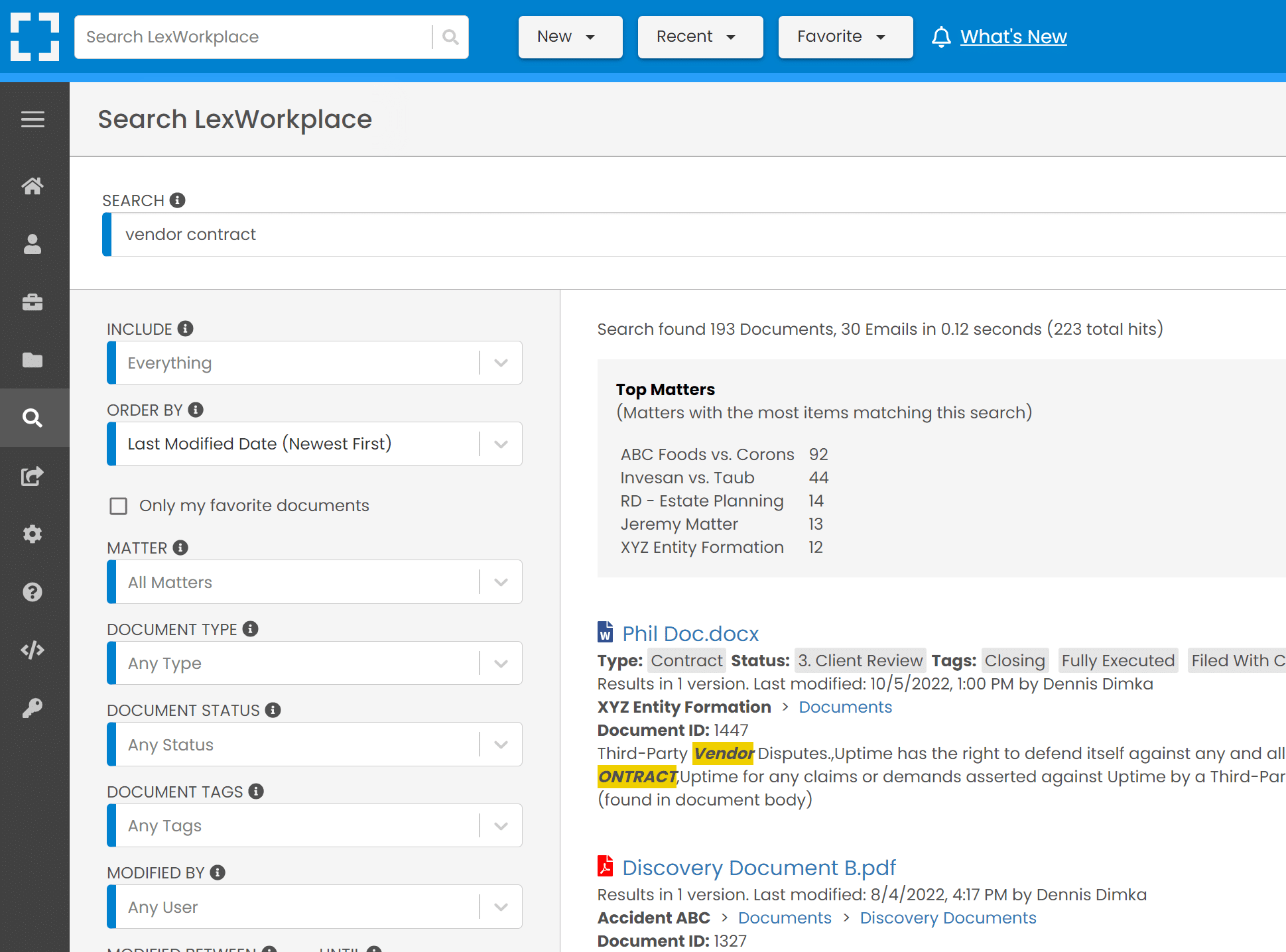
By understanding and utilizing OCR, law firms can significantly enhance their document management strategies, ensuring they are as efficient and effective as possible.
Benefits of OCR for Law Firms
The adoption of Optical Character Recognition (OCR) technology offers a multitude of benefits for law firms, streamlining operations and enhancing the delivery of legal services.
Here’s a closer look at how OCR can be beneficial for legal professionals:
Increased Efficiency and Productivity
OCR technology significantly reduces the time spent on manual document handling.
By converting paper documents and digital images into editable and searchable formats, legal professionals can quickly locate and work with the information they need. This frees up valuable time for attorneys and staff to focus on higher-value tasks, such as client consultation and case strategy.
Improved Accuracy and Reduced Risk
Manual data entry and document review are prone to human error, which can be costly in the legal field.
OCR minimizes these risks by accurately capturing and converting text, ensuring that digital records are precise replicas of their physical counterparts. This accuracy is crucial for maintaining the integrity of legal documents and supporting meticulous legal work.
Enhanced Information Accessibility
OCR makes all documents accessible by various search functions.
This accessibility is particularly beneficial for complex cases involving vast amounts of documentation, enabling legal teams to quickly find relevant information, case precedents, or specific legal language. Enhanced accessibility not only improves case preparation but also supports more informed decision-making.
Cost Savings
By reducing the need for physical storage space and minimizing the time spent on document-related tasks, law firms can achieve considerable cost efficiencies.
Additionally, the ability to quickly respond to information requests and efficiently manage case documents can lead to better outcomes for clients, potentially resulting in increased client satisfaction and retention.
Compliance and Security
In the legal industry, maintaining client confidentiality and complying with data protection regulations is paramount.
OCR technology supports these efforts by facilitating the digitization of documents, which can then be securely stored and managed in compliance with legal standards. Digital documents are easier to control, track, and protect than physical ones, enhancing the overall security posture of the law firm.
Competitive Advantage
Clients expect fast, efficient, and tech-savvy legal services.
Law firms that leverage OCR technology position themselves as forward-thinking and capable of handling complex legal challenges with agility. This technological edge can be a significant competitive advantage, attracting clients looking for innovative and effective legal representation.
Streamlined Document Management
A Document Management System (DMS) with integrated OCR creates a powerful tool for organizing, storing, and retrieving documents.
An OCR-enabled DMS automatically indexes new documents as they are added, making every word searchable. This streamlined approach to document management helps maintain order in the vast digital libraries that law firms often manage, ensuring that every document is just a few clicks away.
Related – Best Legal DMS: As you’re evaluating OCR, and the benefits of OCR-integrated software, consider this list to find the best DMS.
The benefits of OCR for law firms extend far beyond mere document digitization.
By enhancing efficiency, accuracy, accessibility, and security, OCR technology plays a critical role in modernizing legal practices, offering a clear path to improved productivity and client service.
Where Does OCR Happen?
Understanding where OCR technology can be applied within a law firm’s operations is key to unlocking its full potential.
OCR isn’t offered through only one method; however, of the 3 main options that we’ll cover, the last one stands as the definitive winner for law firms. Let’s take a look at where OCR typically happens in the context of a law firm to see why.
Manual Process
1
Scanners and Multifunction Printers
The most immediate association with OCR is often the scanning process.
Some modern scanners and multifunction printers come equipped with built-in OCR capabilities. This means that when documents are scanned, the OCR technology can immediately convert them into searchable and editable digital formats.
This process is particularly useful for converting paper documents into digital records, a common first step in digitizing a law firm’s archives.
The Drawback: Even if your law firm has the best, streamlined process for scanning documents to be OCR’d (which is typically not the case), you will need a second method for files that have not undergone OCR. Think emailed documents, downloaded PDFs, and other files that come to your firm.
Related – Best Scanners for Law Firms: A scanner alone may not sound great but part of your fleshed out ecosystem? Now we’re cooking. Learn more here.
2
Desktop Software Solutions
OCR functionality is also available through desktop software applications, such as Adobe Acrobat or specialized OCR software.
These applications allow for the OCR processing of files on a case-by-case basis, offering control over the conversion process. For instance, a legal professional can scan a document as a PDF and then use OCR software to convert it into a text-searchable document.
This method is useful for handling documents that arrive in non-OCR format or for fine-tuning the OCR process for specific documents.
The Drawback: This requires trusting members of your law firm to follow the right process to properly OCR files, trust that the software is completing OCR to your standards, and is an overall very manual process that takes up a solid amount of time.
Automatic Process
3
Document Management Systems (DMS)
Integrating OCR within a Document Management System (DMS) represents the most efficient and scalable applications of the technology.
A good DMS with built-in OCR capabilities can automatically process all incoming documents—whether scanned, emailed, or uploaded in another format—converting them into searchable and editable formats.
This automation ensures that every document added to the firm’s digital library is immediately accessible and usable. Moreover, some DMS platforms offer advanced OCR features, such as OCR quality detection and automatic reprocessing of documents with low OCR quality, ensuring high accuracy and usability of the digitized documents.
The Drawback: You need to have or obtain a Document Management System capable of these Legal Document OCR functionalities. This may require budgeting for the software and is unavailable through various software currently on the market. With that being said, LexWorkplace offers automatic, integrated OCR with the advanced functionalities mentioned.
LexWorkplace Top Features
Cloud-based Document Management
- Automatic, Integrated OCR
- Secure Cloud Storage
- Client/Matter-Centric Org
- Full-Text Document Search
- Secure Client Sharing
- MS Office Add-In
- Email Management
- Windows + Mac Compatible
OCR technology can be implemented in various ways within a law firm, from the initial scanning of paper documents to the advanced processing capabilities of a DMS.
By understanding where OCR happens and leveraging the right tools and platforms, law firms can choose the best option for them based on their needs and level of appreciation for streamlined, advanced, and functional OCR features.
Frequently Asked Questions — Implementing a Document Management System
OCR, or Optical Character Recognition, is a technology that converts different types of documents, such as scanned papers, PDF files, and images of text, into editable and searchable data. For law firms, it streamlines document management, enhances searchability, and improves overall efficiency by making vast amounts of information readily accessible and manageable.
While OCR technology has advanced significantly, recognizing handwritten notes can still be challenging, especially if the handwriting is unclear or highly stylized. However, some OCR solutions, including those integrated into comprehensive document management systems like LexWorkplace, are continually improving in this area, offering better recognition capabilities over time.
OCR converts scanned documents and images into text that your computer can understand, making it possible to search for specific words or phrases within these documents. This capability is invaluable for legal professionals who need to quickly locate relevant information across a large volume of documents.
Yes, modern OCR technology is highly reliable and can accurately convert printed text into digital formats. When integrated into a document management system like LexWorkplace does, it ensures that legal documents are digitized with high accuracy, making them searchable and editable while maintaining their original integrity.
Having OCR that’s already integrated within a Document Management System (DMS), like LexWorkplace, the process of converting all incoming documents into searchable and editable formats is automated. This not only saves time but also ensures that every document is immediately accessible, enhancing the firm’s ability to manage, retrieve, and work with documents efficiently.
Absolutely. By digitizing documents and making them searchable, OCR technology facilitates better organization and management of sensitive information. This can help law firms comply with various data protection regulations by ensuring that documents are stored securely and can be easily retrieved or deleted as required.
OCR technology can process a wide range of document types, including scanned paper documents, PDFs, and images of text. This versatility makes it an essential tool for law firms dealing with diverse document formats.
By streamlining document management processes and reducing the need for physical storage space, OCR technology can lead to significant cost savings. Additionally, the efficiency gains from using OCR can free up legal professionals to focus on higher-value tasks, further benefiting the firm financially.
Law firms should look for an OCR solution that offers high accuracy, ease of use, and integration with their existing document management systems. Solutions like LexWorkplace, which are specifically designed for law firms and include advanced OCR capabilities, can provide the most benefit by ensuring seamless document processing and management.
OCR technology continues to evolve, with improvements in accuracy, speed, and the ability to recognize more complex document layouts and languages. For law firms, this means an ongoing enhancement in how documents can be managed and utilized, promising even greater efficiency and productivity gains in the future. Staying updated with solutions like LexWorkplace ensures that law firms can leverage the latest advancements in OCR technology.
Looking for Document Management Software?
LexWorkplace:
Modern Document Management for Law Firms
LexWorkplace is document & email management software, born in the cloud and built for law firms. Here’s a quick primer on how it works, or get your free trial to discover LexWorkplace for yourself.
Organize by Client & Matter
Organize documents, email and notes by client or matter. Store and manage all data for a case or project in one place.

Go Beyond Basic Files & Folders
Supercharge your firm’s productivity with true DMS functions.
- Version Management
- Document Tagging & Profiling
- Document Check-Out / Check-In
- Microsoft Office Integration
- Automatic, Integrated OCR
- Convert Word Docs to PDF

Search Everything
LexWorkplace is like Google for your law firm. Search across millions of pages, documents, folder email and notes in seconds. Refine your search by matter, document type, author and more.

Search by…
- Client or Matter
- Document Type (Contract, Complaint, Order, etc.)
- Document Status (Draft, Final, etc.)
- Document Tags (Filed With Court, Fully Executed, etc.)
Outlook Integration + Comprehensive Email Management
Save emails to a matter without leaving Outlook. Saved emails are accessible to your entire team, organized and searchable.

- Outlook Add-In that Works With Windows and Macs
- Save Entire, Original Email to a Matter in a LexWorkplace
- Email De-Duplication
- Organize Emails into Folders, Subfolders
Works with Windows and Macs
All of LexWorkplace is compatible with both Windows and Mac computers.
Next Steps
See What Clients Have to Say
Lawyers love LexWorkplace. See how the system streamlined one lawyer’s practice.
Watch the 5-Minute Demo
See LexWorkplace in action in our quick 5-minute overview and demonstration.
Or, if you want a one-on-one demo, or want to talk about LexWorkplace for your firm, schedule a call or demo below.
You Might Also Like
June 23, 2025
Role-Specific Benefits of Document Management Software for Law Firms
Legal document management software…
Want More Legal Technology Tips?
Subscribe to Uptime Legal to get the latest legal tech tips and trends, delivered to your inbox weekly.