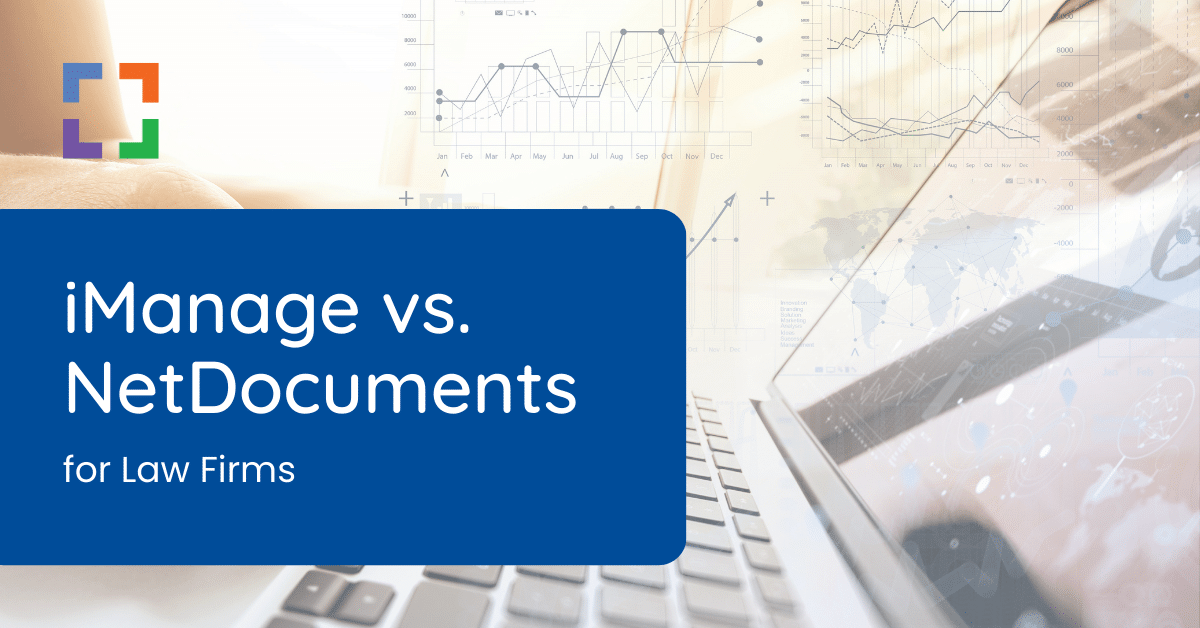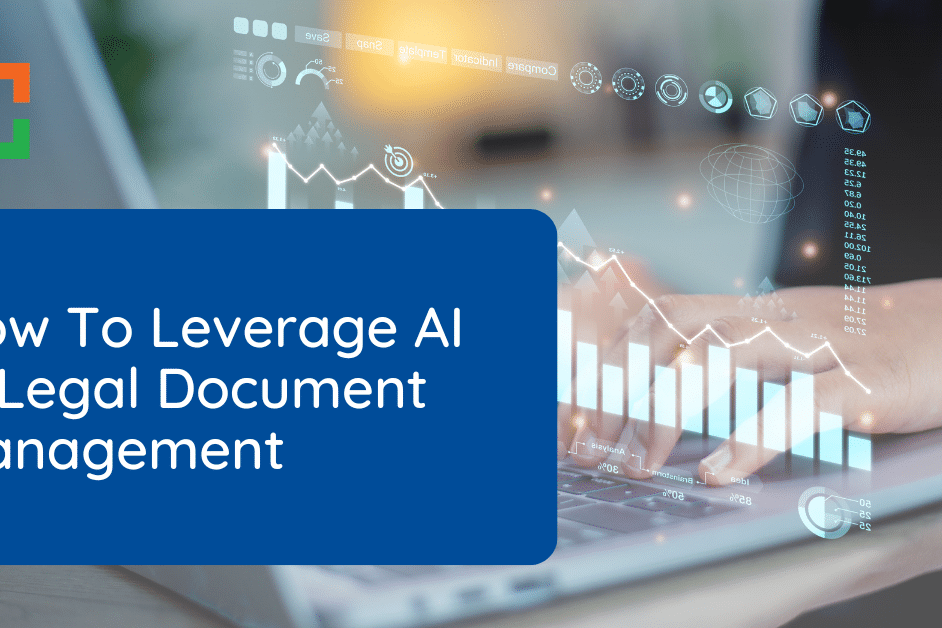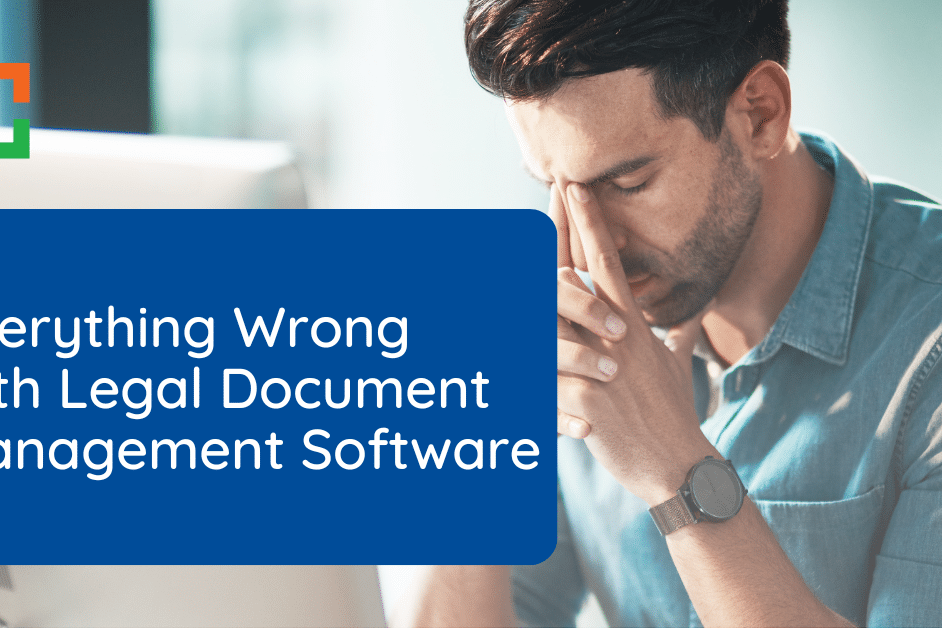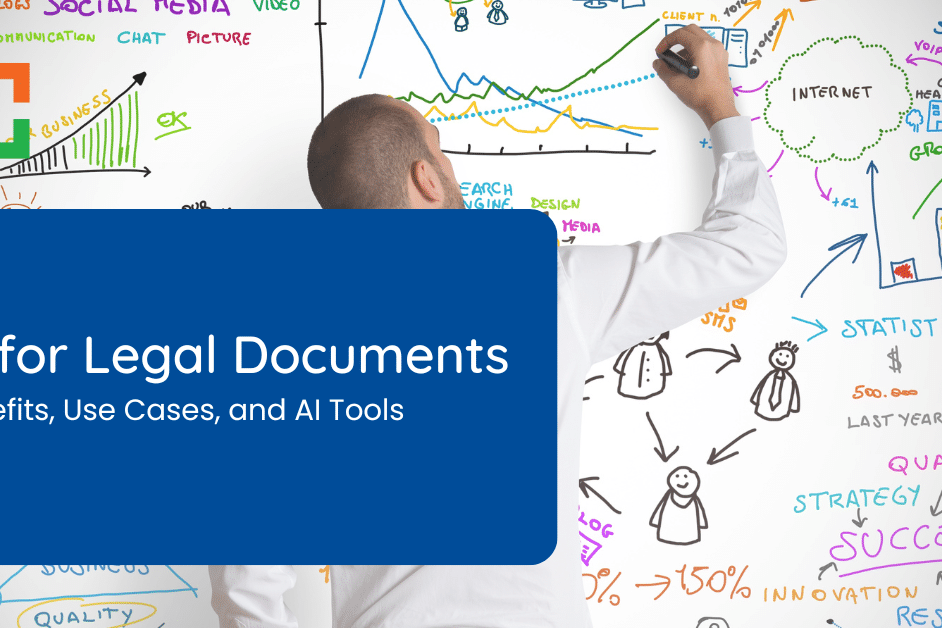iManage vs. NetDocuments Comparison Chart
Side-by-side comparison of iManage, NetDocuments and LexWorkplace.
Overview

iManage

NetDocuments
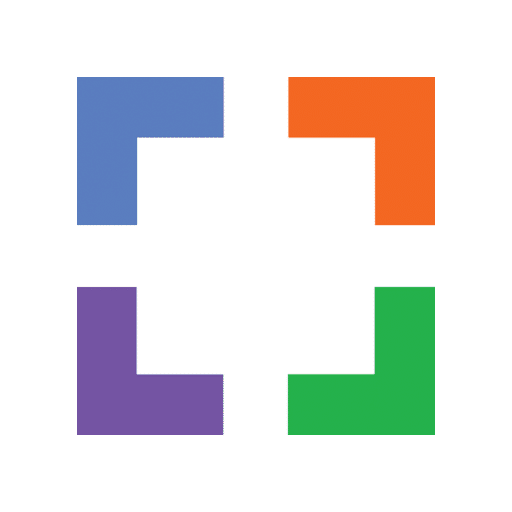
LexWorkplace
Cloud Application
iManage
No
NetDocuments
Yes
LexWorkplace
Yes
Organization
iManage
By Project
NetDocuments
By Workspace
LexWorkplace
By Client / Matter
Technical Expertise Required
iManage
High
NetDocuments
Moderate
LexWorkplace
Low
Windows & Mac Support
iManage
Windows Only
NetDocuments
Windows Only
LexWorkplace
Windows and Mac
Storage Included
iManage
Determined by Your Server
NetDocuments
1GB / User
LexWorkplace
1 Terabyte
When considering iManage vs. NetDocuments, consider the unique needs of your law firms and the best legal document management products used by law firms today.
Related:
Migration

iManage

NetDocuments
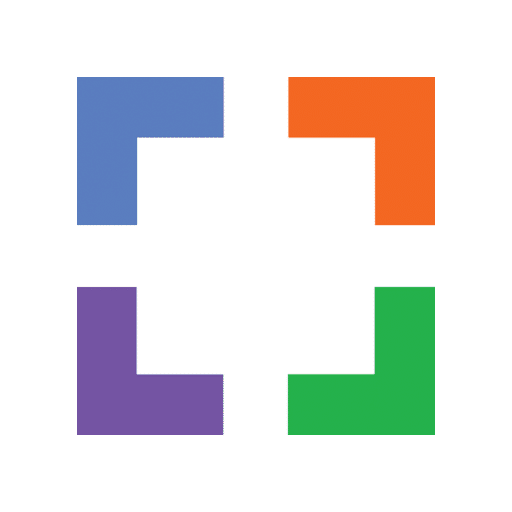
LexWorkplace
Third-Party Consultant Required
iManage
Yes
NetDocuments
Yes
LexWorkplace
No
Migration Performed By
iManage
Third-Party Reseller
NetDocuments
Third-Party Reseller
LexWorkplace
LexWorkplace Team
Features

iManage

NetDocuments
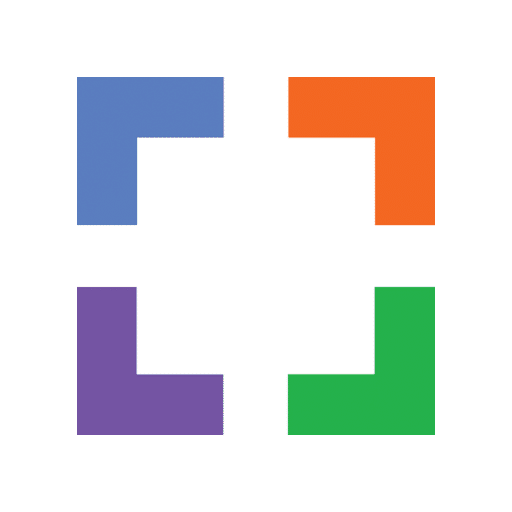
LexWorkplace
Store & Manage Documents
iManage
NetDocuments
LexWorkplace
Email Management / Outlook Integration
iManage
Outlook for Windows Only
NetDocuments
Outlook for Windows Only
LexWorkplace
Outlook for Windows & Mac
Automatic / Integrated OCR
Built-in OCR for all documents stored in the software
iManage
NetDocuments
LexWorkplace
Full-Text Search
iManage
NetDocuments
LexWorkplace
Document Version Management
iManage
NetDocuments
LexWorkplace
Document Profiling & Tagging
iManage
NetDocuments
LexWorkplace
Document Check-Out / In
iManage
NetDocuments
LexWorkplace
Favorite & Recent Docs
iManage
NetDocuments
LexWorkplace
One-Click Open, Edit & Save
iManage
Profiling Required for Every Document
NetDocuments
Multiple Steps to Open / Edit / Save
LexWorkplace
Profiling Optional, One-Click Open / Edit / Save
Security

iManage

NetDocuments
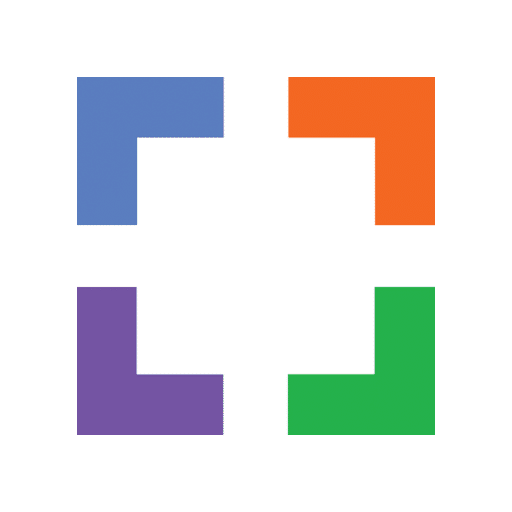
LexWorkplace
User & Group Permissions
iManage
NetDocuments
LexWorkplace
Data Encryption in Transit
iManage
Determined by Your Network
NetDocuments
LexWorkplace
Data Encryption at Rest
iManage
Determined by Your Server
NetDocuments
LexWorkplace
Native Multi-Factor Authentication
iManage
Requires Third-Party Software
NetDocuments
LexWorkplace
Built-in Geographic Redundancy
iManage
Determined by Your Network
NetDocuments
LexWorkplace
Options

iManage

NetDocuments
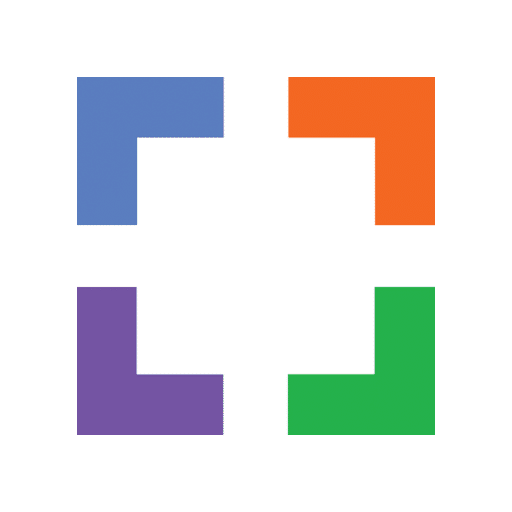
LexWorkplace
Office 365 Included
iManage
NetDocuments
LexWorkplace
Optional
Additional IT Support
iManage
NetDocuments
LexWorkplace
Optional
Other Legal Software Support
iManage
NetDocuments
LexWorkplace
Optional
More Info

iManage

NetDocuments
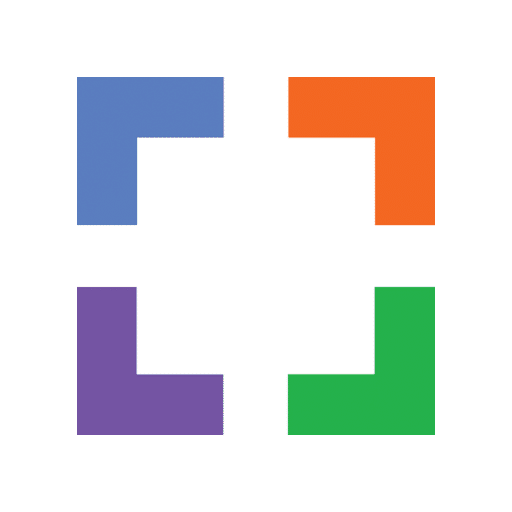
LexWorkplace

Get the Chart: Compare the leading Document Management software used by law firms today.
Analysis of Legal Document Management
A Document Management System (DMS) is software that, to varying degrees, helps businesses manage their documents, email and other data. The scope, features and capabilities of any given Document Management application varies from product to product; though broadly speaking, Document Management software performs the following functions
Core Features
- Document Storage
- Document Organization
- Microsoft Office Integration
- Email Management
- Full-Text Search
- Document Version Management
- Unique Document ID's
- Document Tagging / Profiling
Beyond these core DMS features, some Document Management applications provide additional functionality and provide greater security features. These may include:
Advanced Features
- Integrated OCR
- Client Portal / Client Sharing
- Client/Matter Structure
- Outlook Integration
Advanced Security
- User/Group Permissions
- MFA (Multi-Factor Authentication)
- End-to-End Data Encryption
- Geographic Data Redundancy
iManage Details
iManage is a long-standing DMS used traditionally by large law firms. Much like Worldox, it’s used in several industries. iManage can be hosted on-premise or on a private cloud. However, it is not a native-cloud application. It is important for you to know that if you want to install iManage to your own private cloud, you’ll need quite a bit of technical knowledge to do it (and a lot of cloud server horsepower).
iManage integrates with Outlook, Microsoft Office, document scanners, and popular document repositories such as Google Drive, OneNote, and Dropbox. The DMS comes with predictive email management. When this feature is enabled, emails are automatically moved to projects based on the content of the email.
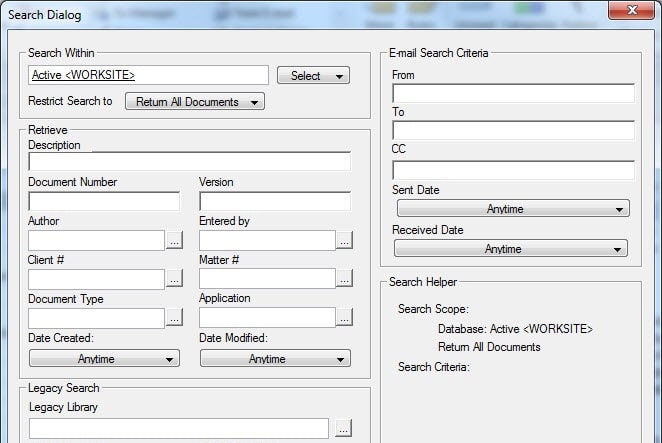
iManage organizes documents through projects. In those projects, you can place emails, documents, and other matter-related data. Projects appear on the left side of the screen. To search the documents, iManage first indexes them. However, it does not come standard with OCR. Users can also tag documents to make searching for what they need a little bit easier. It is important that users go through the process of filling out the client information, author name, and other pertinent information of each document to make it easier to find it through the search feature.
It also provides a check-in / check-out feature as well as document change alerts. These features can make managing and collaborating documents easier. Much like Worldox, when a document is checked-out, other users can still read the document, but they cannot change it. Document change alerts are helpful because they can be set to notify someone anytime a change is made to a document.
NetDocuments Details
NetDocuments is a web-based document management option that gives law firms the ability to store, organize, and manage documents. NetDocuments is used by and made for the medical, financial, and legal industries. Users can work together on documents stored in the program. Documents are organized by workspace. For example, if your law firm has five lawyers, each lawyer could be assigned a workspace. The documents used by each individual lawyer would be stored within their workspace. Their legal support staff would access the proper workstation to work on matters. NetDocuments has a mobile app available for both iOS and Android devices.
For law firms that wish to have a digital document management that integrates with Microsoft Office and Outlook, they will need to purchase the ndOffice and ndMail add-ons.

This concludes our analysis of iManage vs. NetDocuments. If your law firm is evaluating legal document management products, we hope you found this information useful.
Looking for Document Management Software?
LexWorkplace:
Modern Document Management for Law Firms
LexWorkplace is document & email management software, born in the cloud and built for law firms. Here’s a quick primer on how it works.
Organize by Client & Matter
Organize documents, email and notes by client or matter. Store and manage all data for a case or project in one place.

Go Beyond Basic Files & Folders
Supercharge your firm’s productivity with true DMS functions.
- Version Management
- Document Tagging & Profiling
- Document Check-Out / Check-In
- Microsoft Office Integration
- Automatic, Integrated OCR
- Convert Word Docs to PDF

Search Everything
LexWorkplace is like Google for your law firm. Search across millions of pages, documents, folder email and notes in seconds. Refine your search by matter, document type, author and more.

Search by…
- Client or Matter
- Document Type (Contract, Complaint, Order, etc.)
- Document Status (Draft, Final, etc.)
- Document Tags (Filed With Court, Fully Executed, etc.)
Outlook Integration + Comprehensive Email Management
Save emails to a matter without leaving Outlook. Saved emails are accessible to your entire team, organized and searchable.

- Outlook Add-In that Works With Windows and Macs
- Save Entire, Original Email to a Matter in a LexWorkplace
- Email De-Duplication
- Organize Emails into Folders, Subfolders
Works with Windows and Macs
All of LexWorkplace is compatible with both Windows and Mac computers.
What Clients Say
Lawyers love LexWorkplace. See how the system streamlined one lawyer’s practice.
Watch the 5-Minute Demo
See LexWorkplace in action in our quick 5-minute overview and demonstration.
Or, if you want a one-on-one demo, or want to talk about LexWorkplace for your firm, schedule a call or demo below.
You Might Also Like
May 14, 2024
Everything Wrong with Legal Document Management Software
Legal document management software…
April 12, 2024
AI for Legal Documents: Benefits, Use Cases, and AI Tools
Discover how AI is changing legal…
Want More Legal Technology Tips?
Subscribe to Uptime Legal to get the latest legal tech tips and trends, delivered to your inbox weekly.