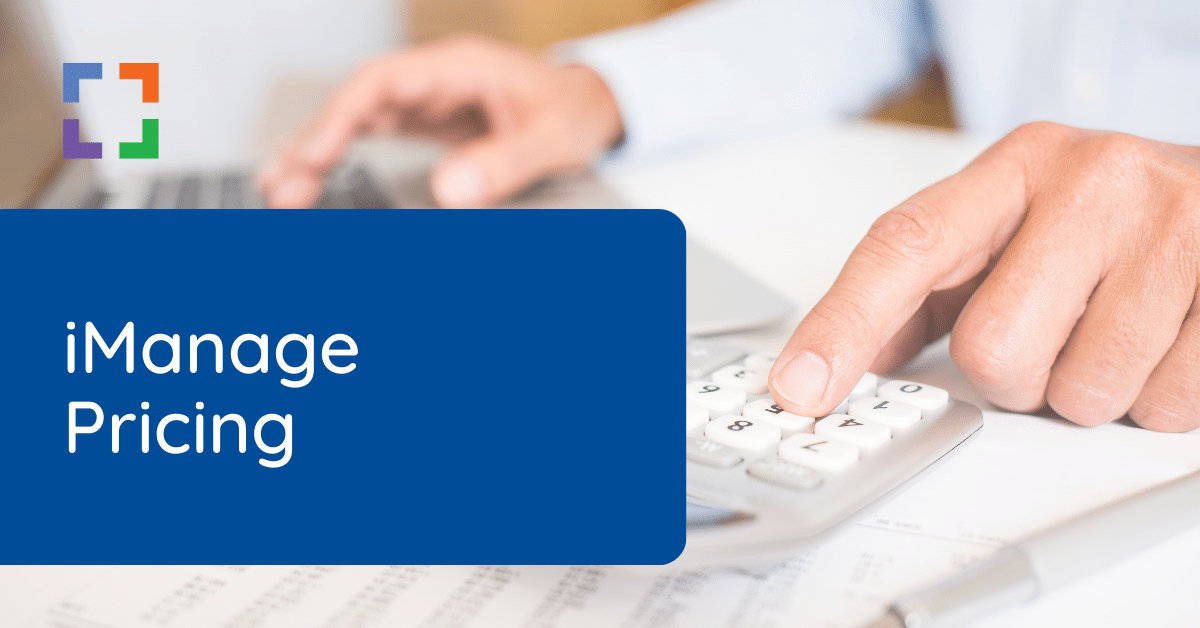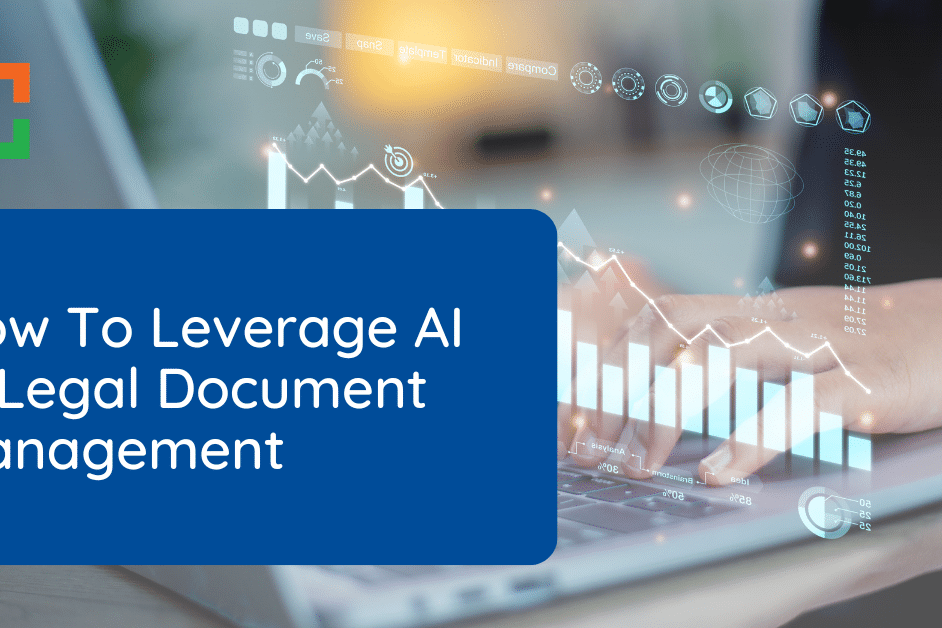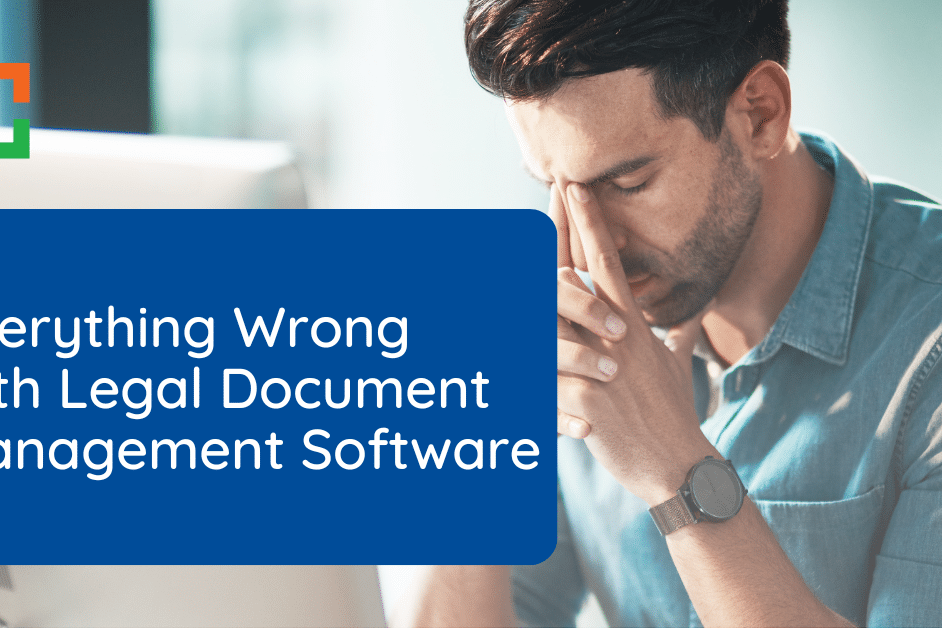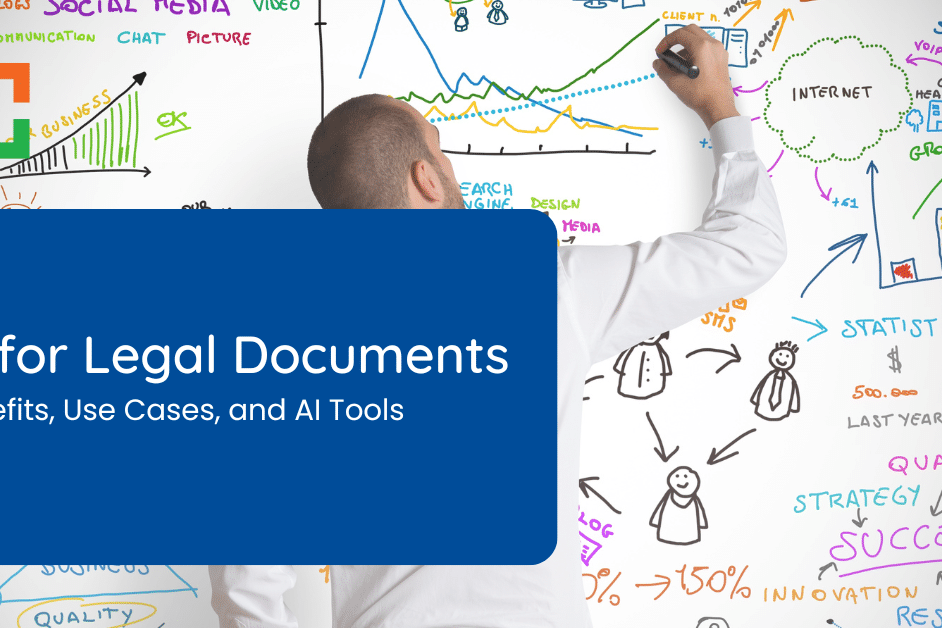iManage Alternatives for Law Firms
iManage is popular document management software used by a variety of industries, including law firms. For one reason or another, however, you might be looking for iManage alternatives. In this article, we summarize the top iManage alternatives used by law firms today.
Document Management Software
Before delving into the best iManage Alternatives, lets define what exactly Document Management software is. This software category is designed to store and organize both documents and emails, particularly in a client or matter-focused manner (in the case of Legal Document Management Software).
Document Management Software typically provides the following functionality:
- Document / File Storage
- Document Tagging / Profiling / Metadata
- Full-Text Search
- Email Management
- Microsoft Office Integration
- Document Version Management
- Document Check-Out / In
- Unique Document ID
- External Sharing
With that definition in mind, let’s jump into our list of the top iManage Alternatives for law firms.
#1
LexWorkplace
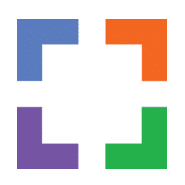
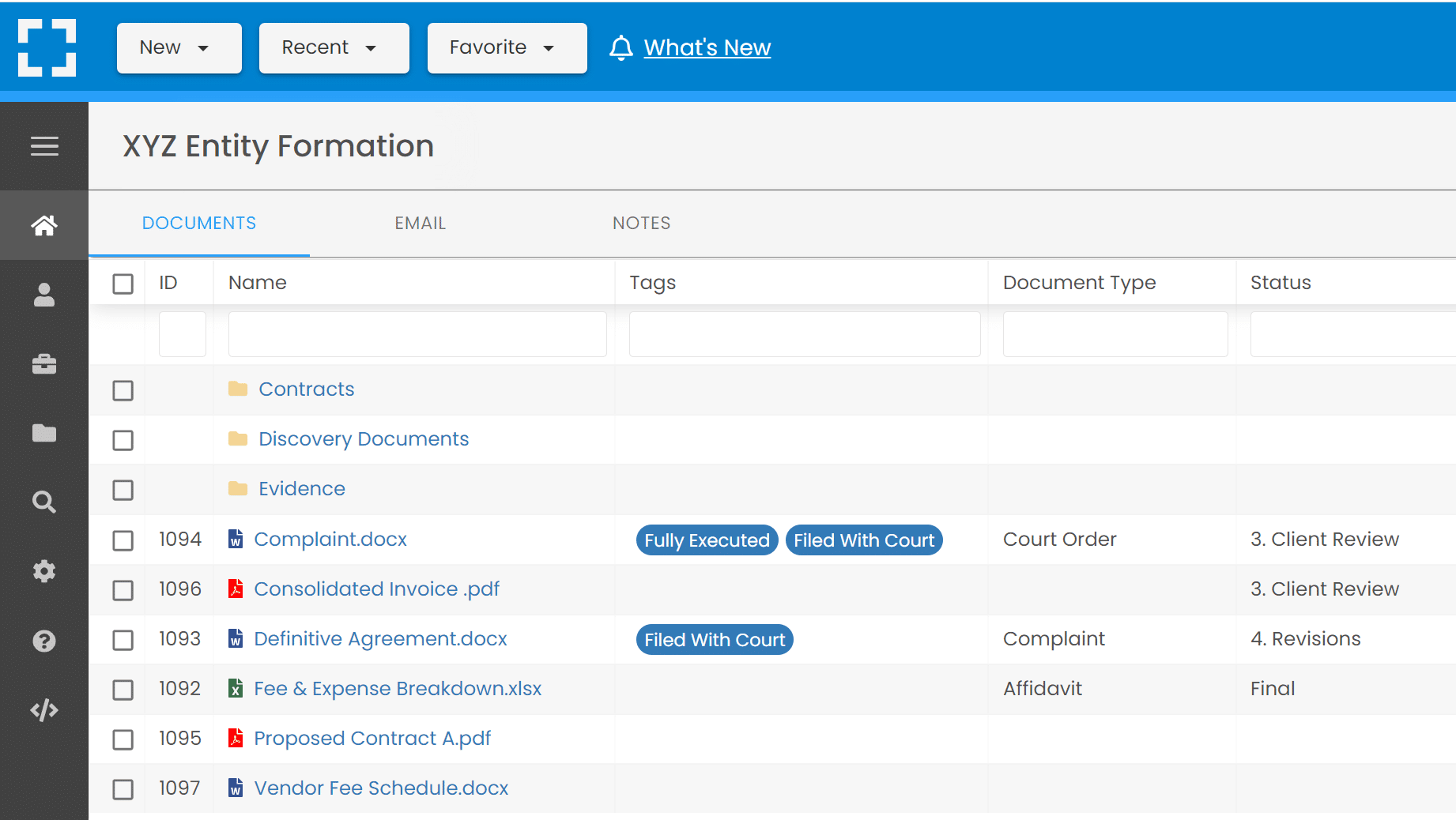
LexWorkplace is a cloud-based, matter-centric document & email management system. LexWorkplace works natively on both Windows and Mac OS. LexWorkplace will keep your documents, email and notes organized by matter, indexed and searchable. LexWorkplace includes document versioning, powerful search, email management/Outlook integration and document tagging/profiling.
#2
ProLaw

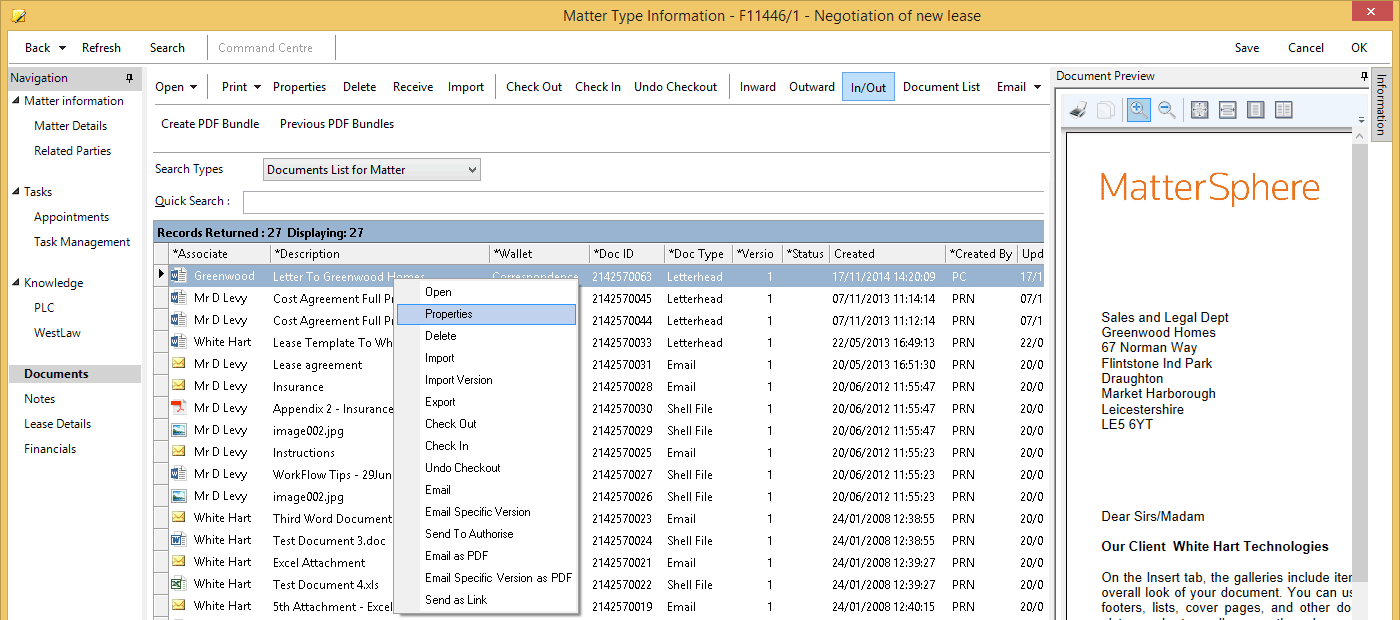
ProLaw is a combination Practice Management, Document Management and Accounting software. While ProLaw’s document management capabilities are leaner than stand-alone DMS software, ProLaw is the only application that provides practice, document and accounting management in one product. ProLaw is server-based, which means it requires a sophisticated on-premise server or a robust private cloud.
#3
Worldox

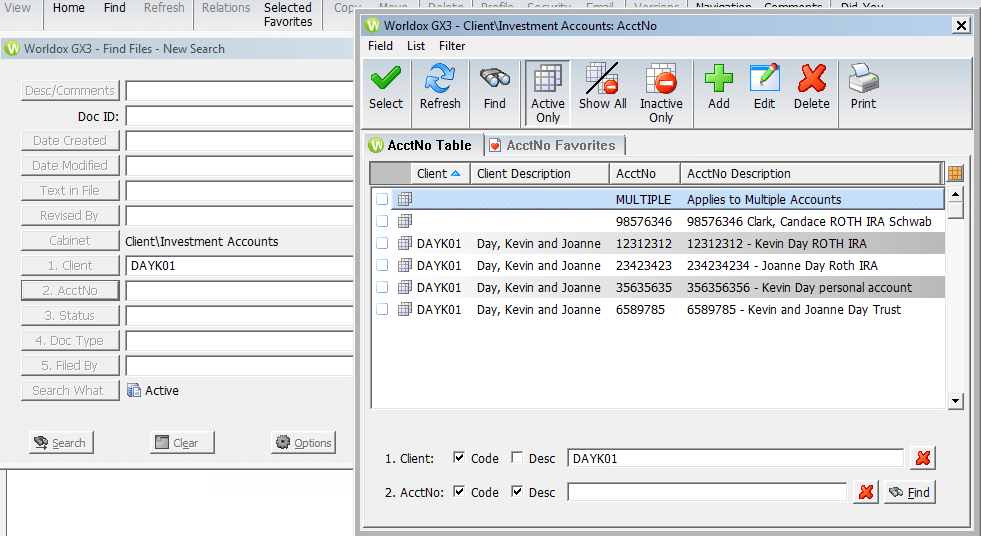
Worldox is long-running legal document management software. It’s one of the original document management platforms, and integrates with a number of premise-based practice management applications. Worldox can be run on-premise or in a hosted server solution.
#4
LEAP

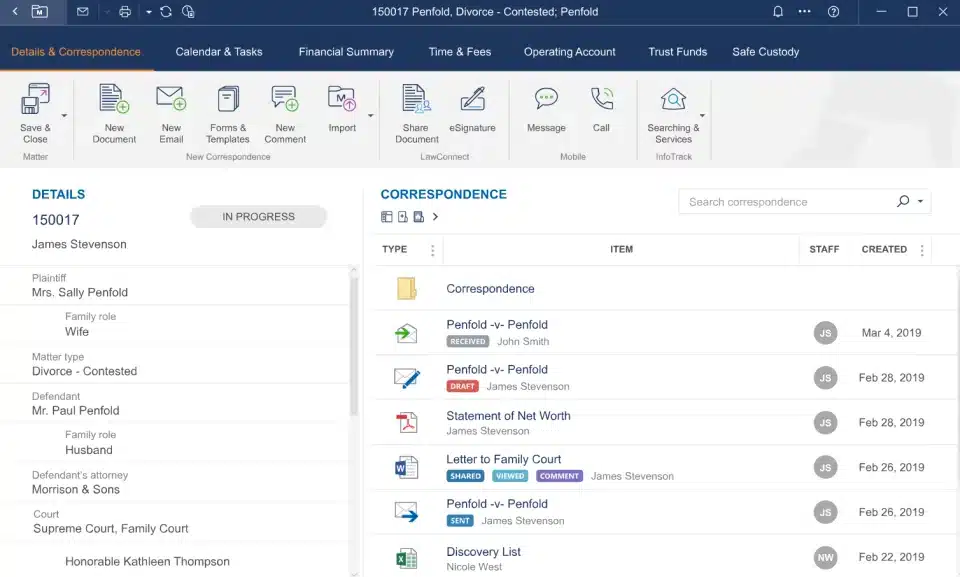
LEAP is robust Practice Management software with integrated Document Management and Document Assembly capabilities. In addition to standard client/case management, LEAP includes many local and federal forms, allowing you to quickly generate and save most commonly-used forms and documents.
#5
SharePoint

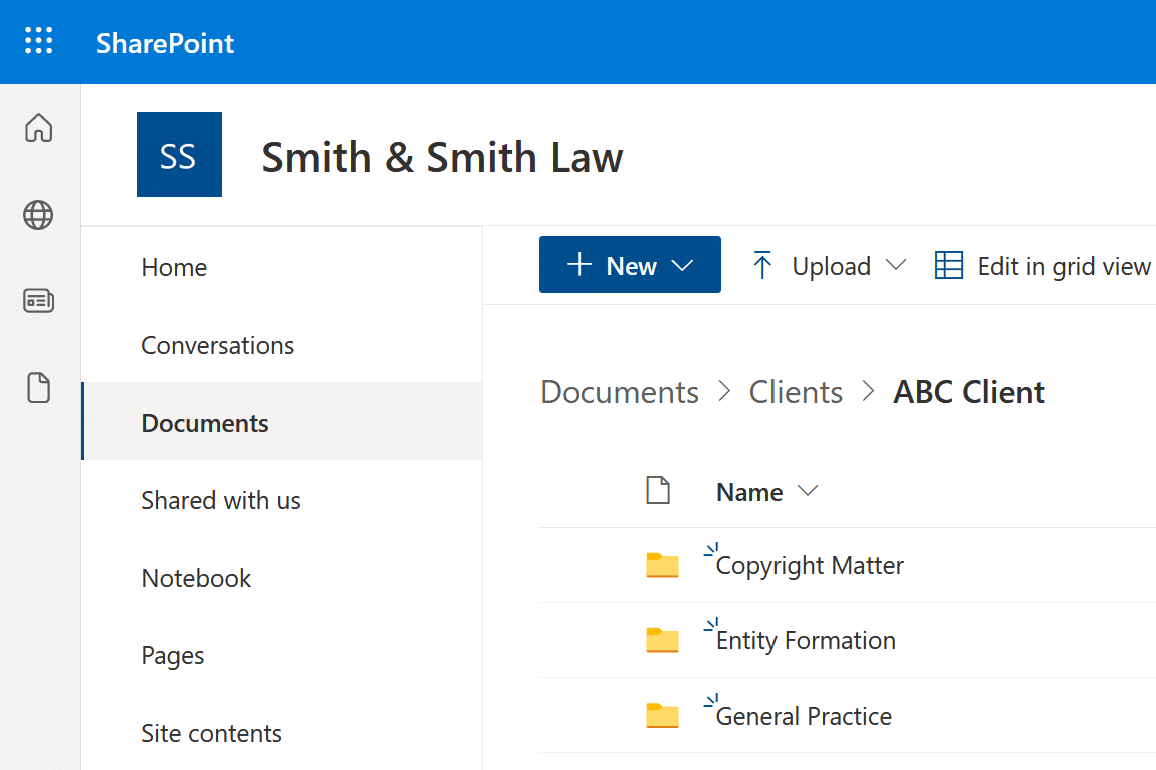
SharePoint, part of Microsoft’s Office 365 suite, is a cloud-based Intranet, company portal and lightweight Document Management System. Law firms can configure libraries and manage documents for client or matters. However, SharePoint requires customization by a SharePoint expert to be useful.
#6
eFileCabinet

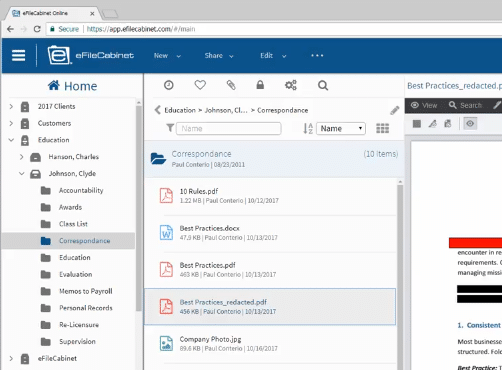
eFileCabinet is a user-friendly software solution designed to help organizations store and manage their important documents in a secure and organized manner. The system is specifically tailored to meet the needs of law firms, but can also be utilized by other types of businesses. With eFileCabinet, users can easily store and categorize all their important files, such as contracts, client files, invoices, and more.
Legal Document Management Software - A Guide to Features
Generally speaking, legal document management software is special software that stores your documents and provides tools to manage them. The ‘manage’ part of document management software’s capabilities is what sets it apart from using a basic on-premise file server or simple cloud storage.
Document management software can come in either an on-premise variety (installed on your own local servers) or can be cloud-based. The scope, features and capabilities of any given legal document management software varies from product to product; though broadly speaking, DMS software performs the following functions:
Document & File Storage
The basic storage of documents and other types of electronic files.
Document Profiling / Metadata
The ability to apply attributes (metadata) to documents, including document classifications, types and tags, as well as the ability to apply internal notes to documents. For instance, the ability to classify a document as a contract or an order.
Full-Text Search
The ability to search across all documents (and sometimes email), including the file name, metadata and content of documents.
Unique Document ID
Every document is assigned a unique ID, which does not change even if the file name or location of the document does.
Document Check-Out / In
The ability to check a document out, prohibiting others from changing it while the document is checked out to you.
Microsoft Office Integration
Direct integration with the Office suite, typically including Microsoft Word and Outlook.
Document Version Management
The automatic creation and tracking of versions of documents as they are changed.
Email Management
The ability to easily save email messages to a matter, typically via an Outlook add-in. Learn more about Email Management for Law Firms.
Permissions & Access Management
The ability to permit (or restrict) access to particular matters or data within your firm.
Favorite & Recent Documents
Quick and easy access to recently accessed documents, as well as the ability to "pin" documents as a favorite.
Matter Notes
The ability to create and save Matter Notes within the DMS software.
More modern, cloud-based Document Management Systems sometimes include these more sophisticated features:
Full Windows & Mac OS Compatibility
Native Windows and Mac support, without the need for virtualization software (such as Parallels).
Practice Management Integration
Integration with your chosen Law Practice Management software such as Clio Manage.
Geographic Data Redundancy
Automatic replication/backup of your data to geographically redundant data centers.
End-to-End Data Encryption
Full encryption of your data in-transit and at-rest, adding enhanced security and compliance.
Multi-Factor Authentication
MFA, requiring a second factor to log into the system, enhancing security and compliance.
Related – iManage Pricing: A breakdown of iManage’s pricing.
Cloud-based Document Management Software
As you explore iManage alternatives, we encourage you to consider cloud-based options.
In recent years, law firms have been transitioning from traditional document management systems to cloud-based ones, with impressive results. Firms that have made the switch have experienced improvements in productivity, service levels, and efficiency. Cloud-based systems make it easier to locate, access, create, edit, save, share, and store documents, while also offering greater flexibility, data security, and IT efficiency.
Benefits of cloud-based document management software include:
1. Enhanced Data Security
A reputable cloud-based system offers better data security than an in-house file server. The system provides complete data encryption in-transit and at-rest, multi-factor authentication, and geographically redundant backups/data centers, among other security measures.
2. Work Anywhere
Cloud-based systems allow your entire team to work from anywhere with the same access to client and firm documents, without sacrificing security.
3. Reduced Risk of Data Loss
A cloud-based system automatically replicates and stores data across multiple, geographically dispersed data centers, reducing the risk of data loss that can occur with server-based setups.

4. Lower IT Costs and Fewer Headaches
Cloud-based systems require no servers to own or manage, and no software to install and keep updated on each computer, resulting in lower IT costs and fewer headaches, especially for smaller law firms.
5. Automatic Software Updates
Cloud-based software eliminates the need for manual updates, as cloud software publishers routinely release new features and bugfixes.
6. Scalability
Cloud-based systems are infinitely scalable, enabling law firms to add storage and users as needed, and pay only for what they need.
Cloud-based legal document management systems offer a more secure, flexible, and efficient solution for law firms. If you are considering a change, it may be worth taking a closer look at iManage and other cloud-based options.
Legacy Document Management SoftwareAs we conclude our discussion of iManage alternatives, we'd like to emphasize the challenges that law firms face when trying to implement new document management software.
Document management software has been in use for a long time, but many older applications are not compatible with modern technology. These legacy systems often require expensive server infrastructure and the expertise of a specialized consultant to set up and manage the installation.
We cover these challenges (and what to do about it) in our video: The Problem With Legacy Document Management Software.
We hope you found this lineup of iManage alternatives useful. Should you wish to learn more about document management software and today’s options, don’t hesitate to contact our team.
iManage Alternatives - Frequently Asked Questions
iManage Work (often casually referred to as simply “iManage”) is a Document Management System (DMS) used by many industries including law firms. It provides tools to store, organize, and search documents for an organization.
No, iManage is fundamentally premise-based software, which means it requires the user to maintain onsite servers to run the software. The iManage company does offer hosting options.
Yes, iManage integrates with Office 365 and with the broader Office suite, including Microsoft Word and Outlook.
The top alternatives to Worldox for law firms include:
- LexWorkplace
- ProLaw
- Worldox
- LEAP
- SharePoint
- eFileCabinet
iManage does not provide public pricing information, for the software, for implementation, per-user fees or storage. We recommend that you very clearly and thoroughly understand all costs and pricing, including:
- The cost for the software itself
- The cost of necessary server hardware to run iManage
- The cost for implementation (data conversion)
- The cost for training
- Any other one-time or recurring costs
Looking for Document Management Software?
LexWorkplace:
Modern Document Management for Law Firms
LexWorkplace is document & email management software, born in the cloud and built for law firms. Here’s a quick primer on how it works.
Organize by Client & Matter
Organize documents, email and notes by client or matter. Store and manage all data for a case or project in one place.

Go Beyond Basic Files & Folders
Supercharge your firm’s productivity with true DMS functions.
- Version Management
- Document Tagging & Profiling
- Document Check-Out / Check-In
- Microsoft Office Integration
- Automatic, Integrated OCR
- Convert Word Docs to PDF

Search Everything
LexWorkplace is like Google for your law firm. Search across millions of pages, documents, folder email and notes in seconds. Refine your search by matter, document type, author and more.

Search by…
- Client or Matter
- Document Type (Contract, Complaint, Order, etc.)
- Document Status (Draft, Final, etc.)
- Document Tags (Filed With Court, Fully Executed, etc.)
Outlook Integration + Comprehensive Email Management
Save emails to a matter without leaving Outlook. Saved emails are accessible to your entire team, organized and searchable.

- Outlook Add-In that Works With Windows and Macs
- Save Entire, Original Email to a Matter in a LexWorkplace
- Email De-Duplication
- Organize Emails into Folders, Subfolders
Works with Windows and Macs
All of LexWorkplace is compatible with both Windows and Mac computers.
What Clients Say
Lawyers love LexWorkplace. See how the system streamlined one lawyer’s practice.
Watch the 5-Minute Demo
See LexWorkplace in action in our quick 5-minute overview and demonstration.
Or, if you want a one-on-one demo, or want to talk about LexWorkplace for your firm, schedule a call or demo below.
You Might Also Like
May 14, 2024
Everything Wrong with Legal Document Management Software
Legal document management software…
April 12, 2024
AI for Legal Documents: Benefits, Use Cases, and AI Tools
Discover how AI is changing legal…
Want More Legal Technology Tips?
Subscribe to Uptime Legal to get the latest legal tech tips and trends, delivered to your inbox weekly.