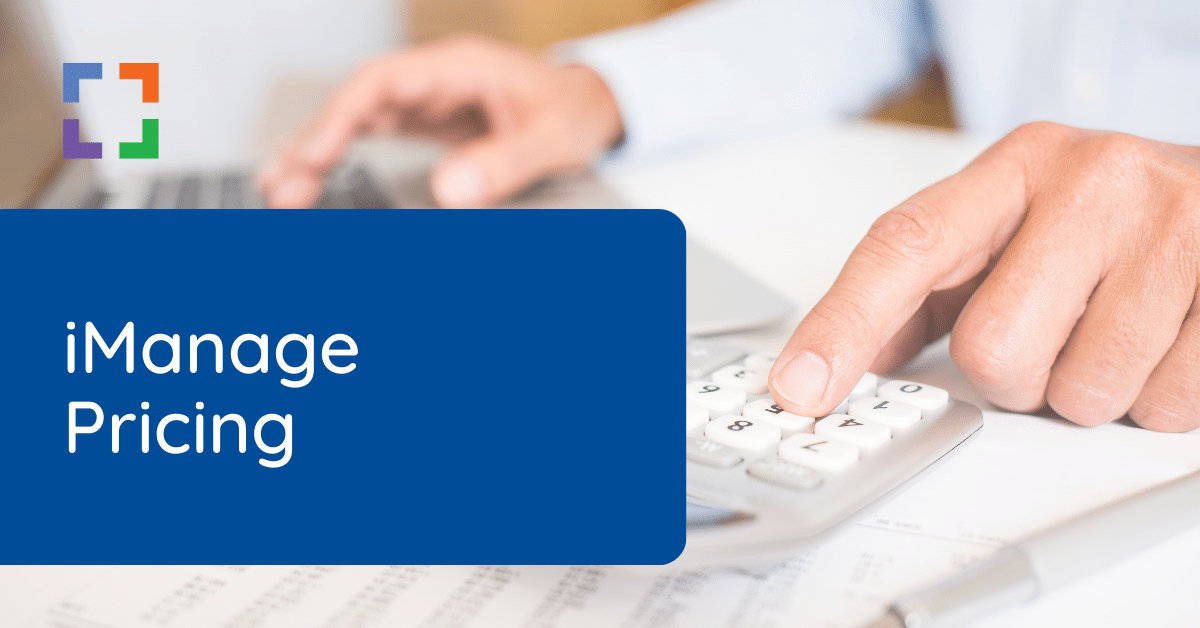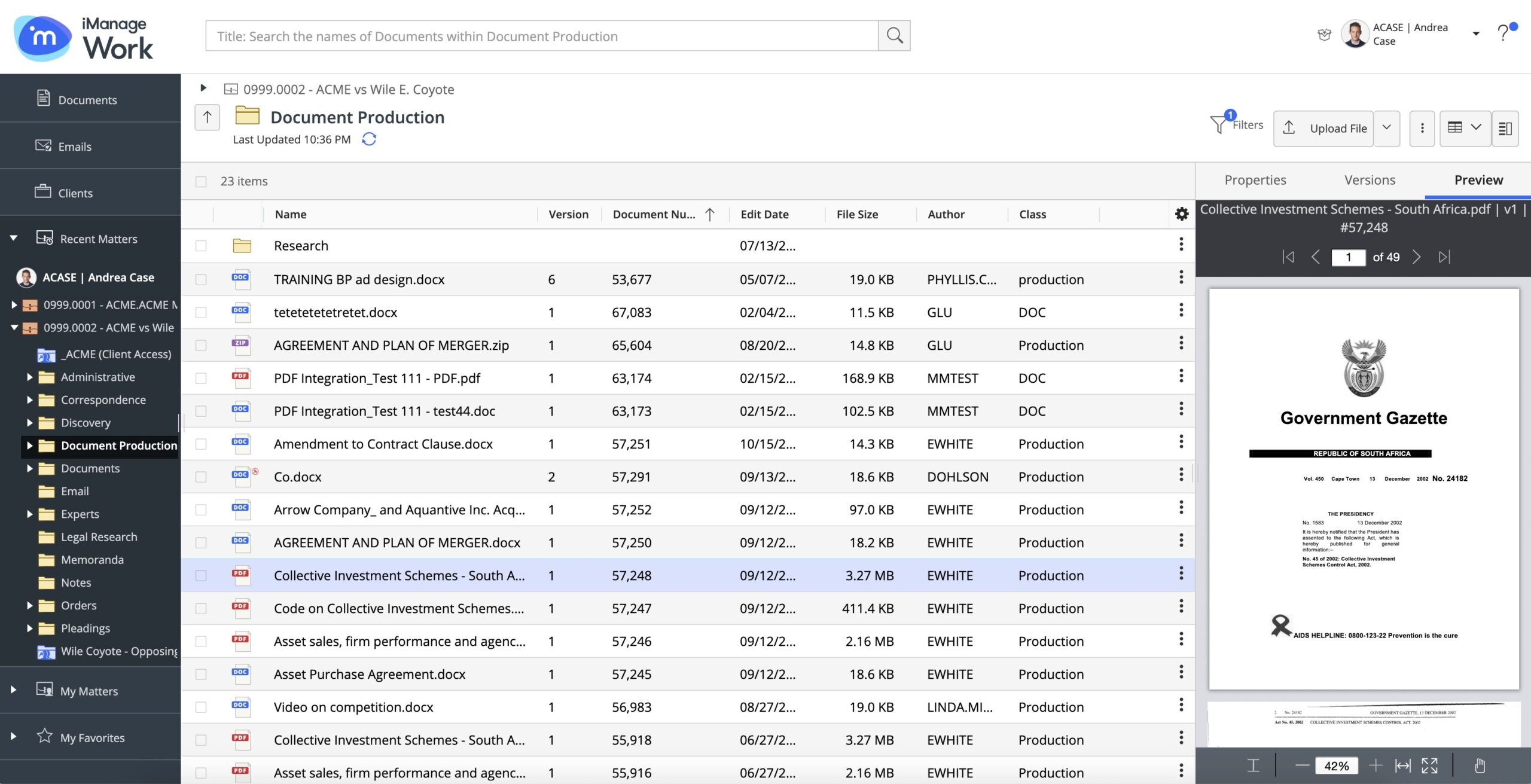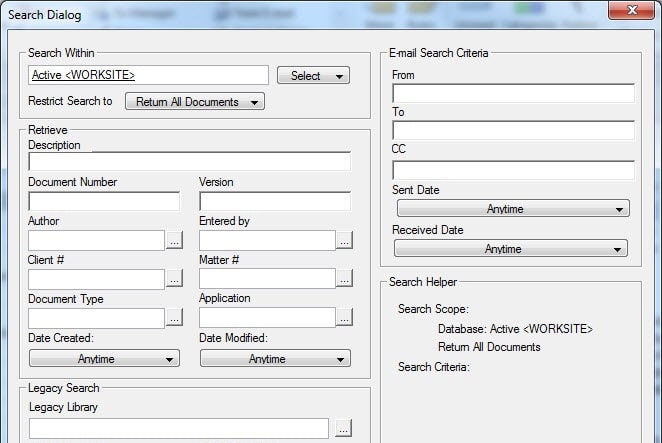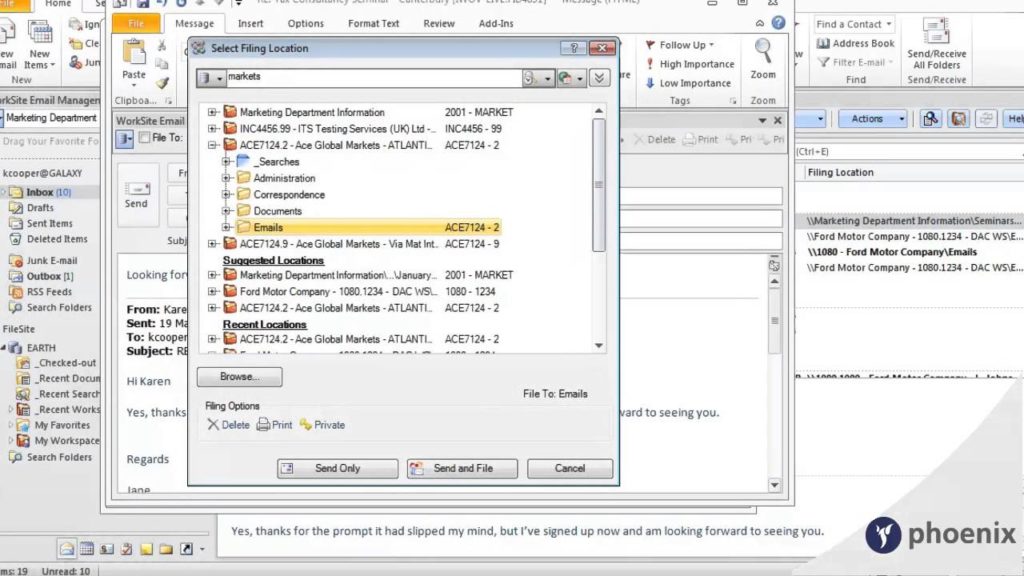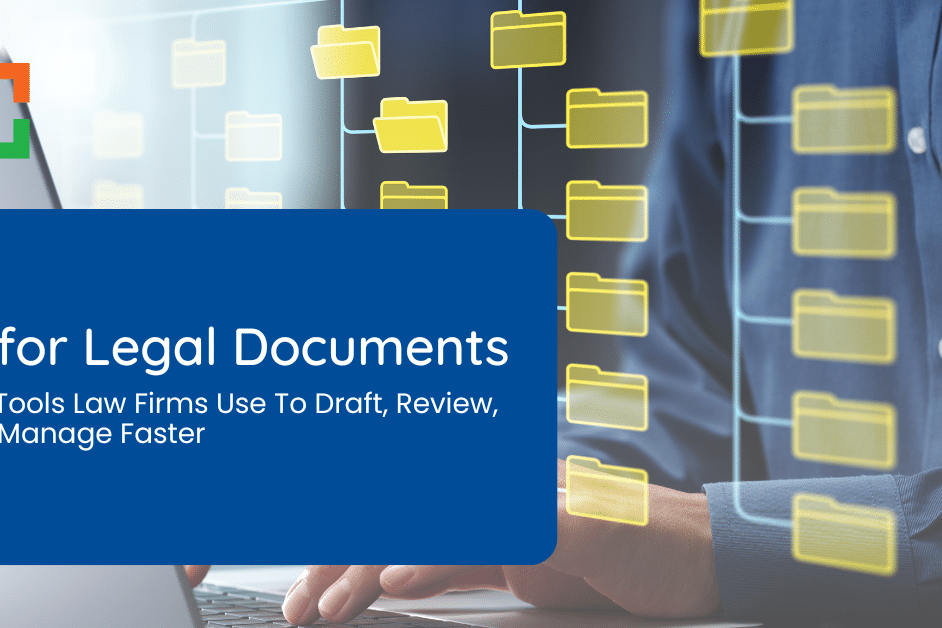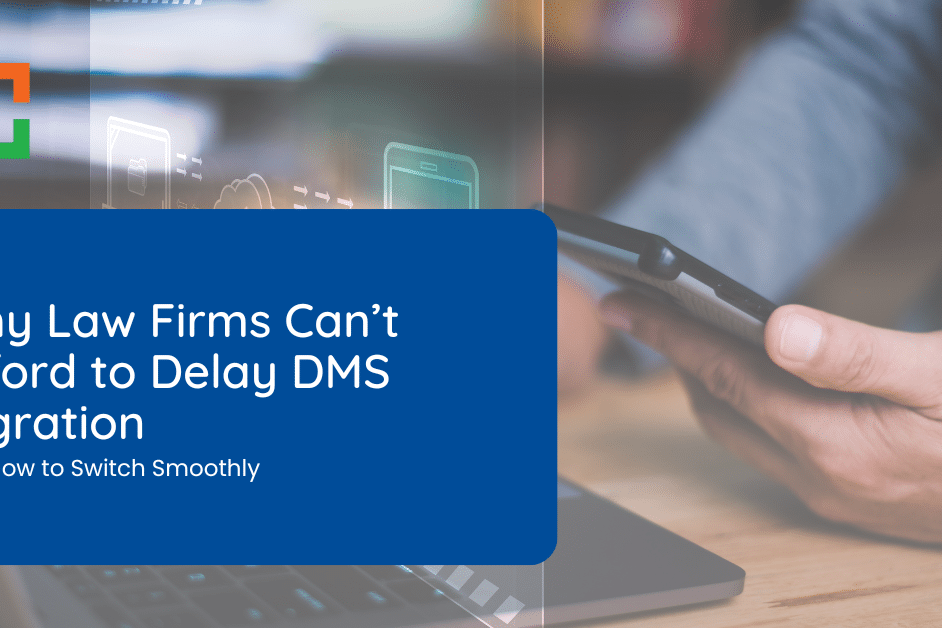iManage Review for Law Firms

In This Article
- Introduction to Legal Document Management
- Best Document Management Software for Law Firms
- Introduction to iManage
- iManage Feature List
- Advantages of iManage
- Drawbacks of iManage
- Why Law Firms Should Have a Document Management System
- iManage Pricing
- iManage Alternatives
- iManage Review - Frequently Asked Questions
iManage Review: Features, Pricing, and Alternatives
After careful research and compilation of the features, reviews, and position of iManage, we have created this comprehensive iManage review for your reference.
Document Management is an important technological consideration for law firms.
Deciding what system is going to serve as your repository for all essential documents, matter-related files, emails, and other relevant documents will affect daily workflow as well as long-term organization and efficiency.
This only gets more significant as your law firm grows — especially to 5 or more employees. With the growth of your company size, the total amount of files to store, manage, and track grows, enhancing the need for a capable Document Management System.
At Uptime Legal, we help law firms evaluate legal software, implement new technology and move their firms to the cloud. In this iManage Review, we’ll provide a comprehensive review of iManage — a document management product used by law firms.
This article serves as a consolidated resource incorporating:
- iManage Software Reviews from Real-World Users
- Full List of Features
- iManage Advantages and Drawbacks
- iManage Pricing Information

“LexWorkplace is very fast, and documents are easily accessible. Working remotely is seamless.”
Nathan Cobb
Law Offices of Nathan Cobb
See Why Lawyers Love LexWorkplace
Get Organized. Work Anywhere. LexWorkplace is modern Document & Email Management, born in the cloud and built for law firms.
Introduction to Legal Document Management
A Document Management System (DMS) refers to software that assists businesses in organizing and handling their documents, emails, and other data.
The specific range, characteristics, and capabilities of each Document Management application may differ from one product to another.
However, in general terms, Document Management software fulfills the following functions:
Core Features
- Document Storage
- Document Organization
- Microsoft Office Integration
- Email Management
- Full-Text Search
- Document Version Management
- Unique Document ID's
- Document Tagging / Profiling
Beyond these core DMS features, some Document Management applications provide additional functionality and greater security features.
These may include:
Advanced Features
- Integrated OCR
- Client Portal / Client Sharing
- Client/Matter Structure
- Outlook Integration
Advanced Security
- User/Group Permissions
- MFA (Multi-Factor Authentication)
- End-to-End Data Encryption
- Geographic Data Redundancy
Related – iManage Pricing: A breakdown of iManage’s pricing.
Something important to note:
Document Management Software slightly overlaps, and is sometimes confused with, Practice Management Software.
However, Document Management Software and Practice Management Software are fundamentally different categories of legal software.
Your firm may need one, the other, or both.
Practice Management Software primarily concentrates on managing the daily operations of a firm, addressing various needs such as time and expense tracking, client intake and CRM (Customer Relationship Management), calendaring, and other related tasks.
In contrast, Document Management primarily revolves around the storage, organization, and retrieval of various types of data and information.
iManage is Document Management Software.
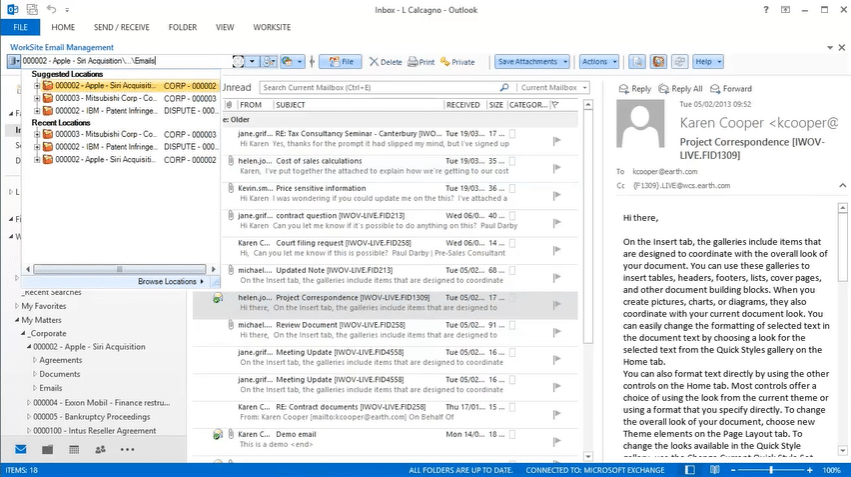
Best Document Management Systems for Law Firms
You want to obtain the best organization and therefore performance for your law firm.
Therefore, it’s vital to use the best Document Management System for your needs.
Proper and efficient document storage and organization will result in significant time savings. However, selecting the right software goes beyond mere, basic functionality.
It is essential to choose software that offers an efficient and user-friendly experience for both you and your company. This means considering features that enhance your overall experience.
While personal preference plays a role, here are a couple of factors worth considering:
- How Does Each Platform Organize Your Files?
- Are They Cloud-Based or Premise-Based?
- Do They Use a Reseller or an Internal Team for Onboarding?
- Can You Use the Software on Macs or Only Windows Computers?
- Is the Interface Intuitive and Updated Regularly?
By asking additional questions, you can gain a deeper understanding and make an informed decision when selecting the appropriate document management software for your law firm. Each question you explore will contribute to finding the best fit.
For further detail, watch the video below prior to our deep dive into the details of iManage.
Related: Best Document Management Software for Law Firms
LexWorkplace Demo + Free Trial
Use this trial to fall in love with our:
- Helpful Demonstration and Assisted Setup
- Optimal Organizational Tools
- Seamless Email Integration
- Effective Document Management
- Ready-to-Help Consultants
Ready to Try the Last DMS You’ll Ever Want?
iManage Review – Introduction
Next in our iManage Software Review, let’s explore the prerequisites required to use the software.
Setup & System Requirements
iManage can be powerful software, but as a result, it requires significant server infrastructure to run well.
Specifically, it requires multiple servers to handle storage, indexing and other functions of the iManage software. iManage certainly cannot be not described as “lightweight.”
From law firms’ reviews of iManage Software, the demand of significant infrastructure and expertise to run iManage is expressed by numerous administrators.
Due to the inherent complexity of iManage, both in terms of the associated IT complexities and the application itself, it is essential to bring on a qualified iManage consultant. Their expertise will be necessary in planning, implementing, and training your firm on effectively utilizing iManage.
For this reason, iManage has a network of certified consultants that you can hire separately to put iManage into practice for your firm.

Overview of the iManage Software
Let’s go over a brief overview of iManage Software to provide a basic understanding of what it is and offers.
iManage is premise-based, general-purpose document management software. Being that it is premise/server-based software, law firms that decide to utilize iManage must purchase, operate, and maintain servers in-house and onsite.
iManage does offer hosted service as an option, whereby the iManage company will provide a hosted server to run your iManage within.
While slightly more convenient, this is not to be confused with true, native cloud-based software.
The main difference is that native, cloud-based software means that the software is established on the cloud and accessed through a web browser.
Due to the software’s design to cater to various industries, not solely law firms, it can be perceived as overly general.
It may require substantial customization and adaptation to fit the specific needs and workflows of your law firm — leading to potential challenges and limitations.
iManage Review – Feature List
Next in our iManage Software Review, let’s expand on the particular features that make up Document Management Systems.
Some of which are included, and others omitted, with iManage Software.
= Feature depends on the setup and configuration of your internal IT/server infrastructure.
Document Storage
Basic inline storage of documents including Word, Excel, PDF, and other file types.
Native Cloud
The software is natively cloud-based and runs in a web browser without the need for remote desktops, hosting, or other workarounds.
Document Organization
Organization of documents beyond simple folders. iManage organizes documents and content by project.
Email Management
The capability to save, organize, and manage emails within a project or folder, akin to how documents are handled.
Full-Text Search
The ability to search across the content and metadata in all documents and emails.
Document Version Management
The ability to maintain multiple versions of a document or view prior versions of documents.
Unique Document ID
Each document is assigned a unique, permanent ID for trackability and integrity.
Document Tagging / Profiling
The ability to classify, annotate, and categorize documents (for example: designate a document as a contract, or motion, or order).
Microsoft Office Integration
Direct integration with Microsoft Word and Outlook enables seamless collaboration and editing of documents.
User / Group Permissions
The ability to create user groups and assign permissions to specific users and groups.
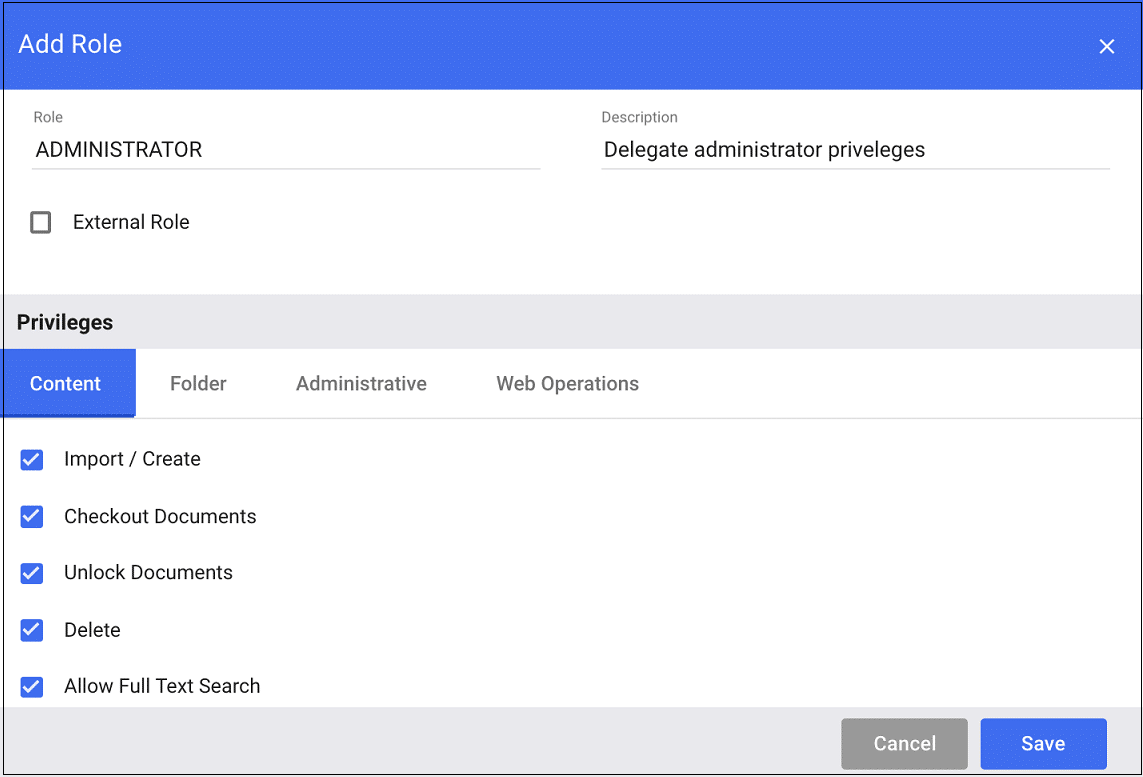
Client Portal / Sharing
The ability to securely share or send documents to clients or other outside parties.
Client / Matter Organization
The concept of Clients and Matters, and the ability to organize data by client/matter.
Windows Compatible
Compatible with the Windows operating system.
Mac Compatible
Compatible with Mac OS.
Data Encryption
Data is encrypted in-transit and at-rest.
Multi-Factor Authentication (MFA)
Application supports Multi-Factor Authentication for added security.
Geographic Data Redundancy
Data is automatically backed up to redundant servers/data centers in different geographic regions.
Company-Provided Onboarding
Does the software company provide data migration and training directly? Or, must the user obtain a third-party resource for onboarding?
Office 365 Provided / Supported
If Office 365 is available as an optional offering, providing comprehensive support and delivering a unified and seamless user experience.
IT Support Provided
General IT support is optionally offered to establish a unified and seamless user experience.
Storage Included
Default Storage Included in Plan: Depends on Size/Storage of Your On-Premise Server
iManage Screen Captures
It’s useful to see the software that your law firm is considering.
For our iManage software review, we have provided multiple screen captures showcasing various aspects and features of the software.
These screen captures provide a visual glimpse into different areas of the software interface, offering insights into its design, layout, and functionality.
Additional iManage Information
Continuing our iManage Software Review, we’ll explore additional functionality and nuances to the iManage software.
Under the Hood
In our iManage software review, we should also take a peek under the hood.
iManage runs on top of Microsoft SQL Server — the database engine that makes everything work.
All of the version information, metadata, profiling, and tags that you associate with documents in email in iManage is stored within SQL database tables inside of SQL server.
iManage Work is powerful. It does a lot, and it can do a lot quickly.
This does, however, require a significant server infrastructure to run. The database server, indexing, and iManage server software all require a lot of horsepower to run effectively.
Considering this, you may be thinking: “My law firm already has a server, so I’m good to go.”
However, that’s not likely.
In almost every case, law firms we worked or spoke with had to make significant investments into new server infrastructure to support the iManage software.
Implementation
Finally, I’d be remiss if I didn’t talk about implementation in our iManage software review.
iManage, with its robust capabilities, brings a significant level of technical complexity along.
Unlike simpler software solutions, it cannot be installed on your computers effortlessly, expecting immediate usability.
In fact, it’s highly likely that even your IT personnel, consultant, or firm may not possess the expertise to successfully implement iManage, despite their competence in other areas of IT.
Installing iManage to your servers and computers, then implementing it into your firm is a very nuanced, specialized skillset.
As a result, you’ll have to find an iManage reseller or authorized consultant to implement iManage and provide ongoing maintenance.

Get the Chart: Compare the leading Document Management software used by law firms today.
Advantages of iManage
Next in our iManage review, we’ll explore the advantages of the software, and reasons your law firm may want to consider implementing it.
Better Than Basic Files & Folders
iManage provides features to organize, classify and search documents, which is inherently better than a basic folder structure.
Powerful DMS
iManage is powerful.
It offers an array of advanced document management features that are particularly sought after by larger law firms.
Fast DMS
With the proper server infrastructure and configuration, iManage is fast.
Document operations including search are fast and responsive.
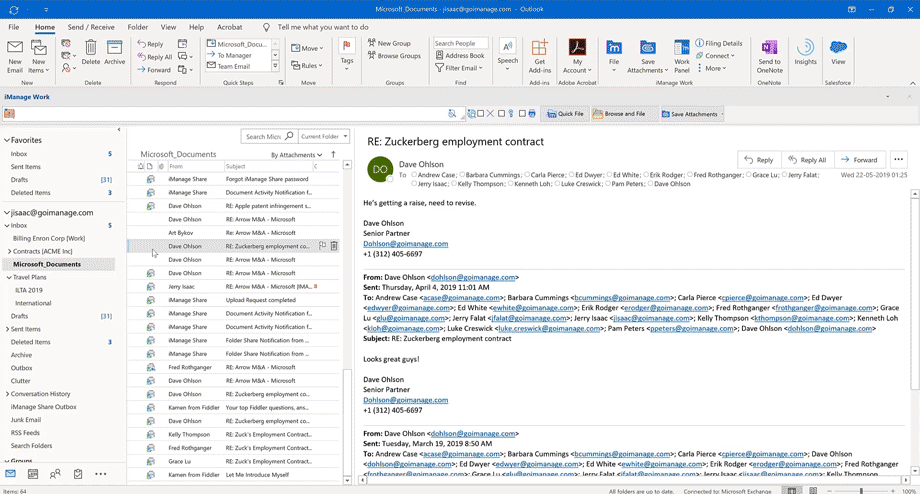
Drawbacks of iManage
Now for our iManage review, let’s explore the drawbacks of the software, and reasons your law firm may want to consider other options.
Not Cloud-Based
iManage is server-based, which means you'll need to either maintain an on-premise server or pay for iManage's own hosted server service (which has mixed reviews).
Significant Server Infrastructure Required
iManage doesn't just require your own in-house servers — it requires very powerful (and expensive) servers to run properly.
Setting up and maintaining these servers in an efficient manner requires the expertise of a third-party IT consultant.
This consultant will be responsible for the proper configuration, ongoing maintenance, and management of the servers, ensuring their reliability and smooth operation over time.
Steep Learning Curve
iManage is powerful but not particularly user friendly.
The learning curve for your firm's users will be steep and will require significant, ongoing training. Consider this if you’re looking for easily adoptable software.
No Native Mac OS Support
iManage does not run on Mac OS. If your firm uses Macs, you'll need to either replace them with Windows computers, or implement parallels to run a virtual Windows environment on your Mac.
Migration & Training Performed by a Third-Party
iManage does not offer assistance with data migration or software training directly.
Instead, they recommend hiring a third-party "consultant" or reseller to handle these tasks. These consultants would be responsible for handling the data migration process and providing necessary training.
It is worth noting that user reviews of these third-party consultants are varied, with experiences ranging from positive to negative.
Therefore, it is important to thoroughly evaluate and consider the reputation and capabilities of the chosen consultant before proceeding with the migration and training processes.
No Client / Matter Structure
Since it’s made for many industries, iManage does not have a concept of "Clients" or "Matters." Instead, documents are organized into multiple "Projects" which must be retrofitted to approximate a Client/Matter structure.
Non-Transparent Pricing
iManage does not publish the pricing for its software publicly, nor do they provide guidance on typical migration or onboarding costs (performed by a third party).
Why Law Firms Should Have a Document Management System
As a law firm, you are well aware of the constant influx of documents and information that flows through your organization.
From client documents and contracts to emails and other critical records, the ability to effectively retain and organize these materials can be a crucial factor that sets you apart and contributes to your overall success.
A Document Management System (DMS) is used by law firms to house, organize, and search for documents.
A good DMS empowers law firms with a variety of features — both useful and necessary for efficiency.
These features include, but are not limited to, using keywords to find documents, organizing documents by relevant tags (client, case, etc.), and more.
Google Drive, SharePoint, and other similar management software are usually not robust enough for law firms.
If you’re currently using one of these options, or not using any Document Management software at all, consider the following reasons to switch:
- Efficiency and Productivity - Robust search and retrieval tools allow you to have an optimal workflow.
- Improved Security - Using a DMS with robust encryption and access controls ensures heightened data security — reducing the risk of data breaches and unauthorized access.
- Compliance with Regulations/Standards - Compliance with regulations such as HIPAA and GDPR is essential to avoid penalties and fines. Pick a Document Management System that adheres to these protocols.
- Cost Effectiveness - The costs associated with printing and physical storage can escalate rapidly. By adopting a DMS, you can significantly reduce these expenses while also saving on additional staffing costs.
- Organization - This may be one of the most important factors to consider. The days of looking through physical file folders for collective hours are gone. Efficient document categorization and organization provided by a DMS eliminates the need for time-consuming searches for documents.
On a similar note…
If your law firm is utilizing legacy Document Management software, there is a risk of operating with suboptimal software that may not meet the current needs and demands of your firm.
If efficiency and functionality are your priorities, it is crucial to choose the right document management software that caters to your specific needs.
The following video explains why it’s not just about having any document management software, but rather selecting the correct one that aligns with your requirements.
Related: The Problem With Legacy Document Management Software
iManage Pricing
Next in our iManage Software Review, we’ll cover pricing.
iManage does not disclose pricing information publicly, both for the software itself and its implementation. To obtain pricing details specific to your firm, it is necessary to engage with iManage sales staff or collaborate with a local iManage reseller.
It is highly recommended to gain a comprehensive understanding of all associated costs and pricing, including the following:
- The cost for the software itself
- The cost for additional users/seats
- The server/IT requirements based on your firm size and data
- The cost for implementation (data conversion)
- The cost for training
- Any other one-time or recurring costs
iManage Alternatives
If iManage doesn’t suit your law firm, you might consider these popular alternatives.
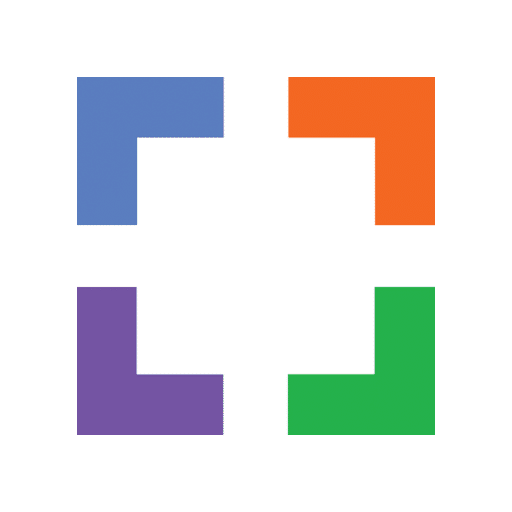
LexWorkplace
Cloud-based Document & Email Management exclusively for law firms. Easy to use, conversion and training provided by the LexWorkplace team. Learn more.

Worldox
Long-running document management software often used by law firms. Worldox is premise-based and requires in-house servers. Learn more.
iManage Review - Frequently Asked Questions
iManage is a Document Management System (DMS) used by many law firms.
This powerful software houses all of a firm’s important, matter-related documents, emails, and other content.
The core features of iManage include document storage, document organization, Microsoft Office integration, email management, full-text search, document version management, unique document IDs, and document tagging or profiling.
Advanced features provided by iManage include integrated OCR, client portal for sharing, client/matter structure, Outlook integration, advanced security features, user/group permissions, multi-factor authentication, end-to-end data encryption, and geographic data redundancy.
iManage requires significant server infrastructure to function effectively. It needs multiple servers to handle storage, indexing, and other functions.
The software requires a substantial investment in either onsite server infrastructure or a private cloud.
Due to its complexity, iManage requires a certified, third-party consultant for effective implementation. Firms need to plan, implement, and train their team on using iManage, which can lead to additional time and cost investments.
Also, due to its power and capabilities, iManage requires a robust server infrastructure, which can necessitate additional investment in server technology.
iManage operates on Microsoft SQL Server. The database engine supports the software’s functionality, including version information, metadata, profiling, and tags associated with documents and emails in iManage.
iManage doesn’t publicly share pricing information. To understand the pricing for your firm, you’ll need to engage with iManage’s sales staff or work with a local iManage reseller. Be sure to understand all costs involved, including software cost, additional user costs, server/IT requirements, implementation cost, training cost, and any other one-time or recurring costs.
While there is some overlap, Document Management software, like iManage, and Practice Management software are fundamentally different categories of legal software. Document Management software focuses on managing documents, emails, and other data.
Practice Management software focuses on the entirety of a law firm’s operations — time and expense tracking, client intake and CRM, calendaring, and more.
Your firm may need one, the other, or both depending on its specific needs.
iManage is premise-based, requiring the law firm to maintain onsite servers to host the software. However, iManage does offer a hosted service as an option, where they provide a hosted server to run your iManage software. This should not be confused with true, native cloud-based software.
Looking for Document Management Software?
LexWorkplace:
Modern Document Management for Law Firms
LexWorkplace is document & email management software, born in the cloud and built for law firms. Here’s a quick primer on how it works, or get your free trial to discover LexWorkplace for yourself.
Organize by Client & Matter
Organize documents, email and notes by client or matter. Store and manage all data for a case or project in one place.

Go Beyond Basic Files & Folders
Supercharge your firm’s productivity with true DMS functions.
- Version Management
- Document Tagging & Profiling
- Document Check-Out / Check-In
- Microsoft Office Integration
- Automatic, Integrated OCR
- Convert Word Docs to PDF

Search Everything
LexWorkplace is like Google for your law firm. Search across millions of pages, documents, folder email and notes in seconds. Refine your search by matter, document type, author and more.

Search by…
- Client or Matter
- Document Type (Contract, Complaint, Order, etc.)
- Document Status (Draft, Final, etc.)
- Document Tags (Filed With Court, Fully Executed, etc.)
Outlook Integration + Comprehensive Email Management
Save emails to a matter without leaving Outlook. Saved emails are accessible to your entire team, organized and searchable.

- Outlook Add-In that Works With Windows and Macs
- Save Entire, Original Email to a Matter in a LexWorkplace
- Email De-Duplication
- Organize Emails into Folders, Subfolders
Works with Windows and Macs
All of LexWorkplace is compatible with both Windows and Mac computers.
Next Steps
See What Clients Have to Say
Lawyers love LexWorkplace. See how the system streamlined one lawyer’s practice.
Watch the 5-Minute Demo
See LexWorkplace in action in our quick 5-minute overview and demonstration.
Or, if you want a one-on-one demo, or want to talk about LexWorkplace for your firm, schedule a call or demo below.
You Might Also Like
August 19, 2025
AI for Legal Documents: Top Tools Law Firms Use To Draft, Review, and Manage Faster
Struggling with slow legal document…
August 12, 2025
Why Law Firms Can’t Afford to Delay DMS Migration — And How to Switch Smoothly
Tired of costly, stressful tech…
June 23, 2025
Role-Specific Benefits of Document Management Software for Law Firms
Legal document management software…
Want More Legal Technology Tips?
Subscribe to Uptime Legal to get the latest legal tech tips and trends, delivered to your inbox weekly.