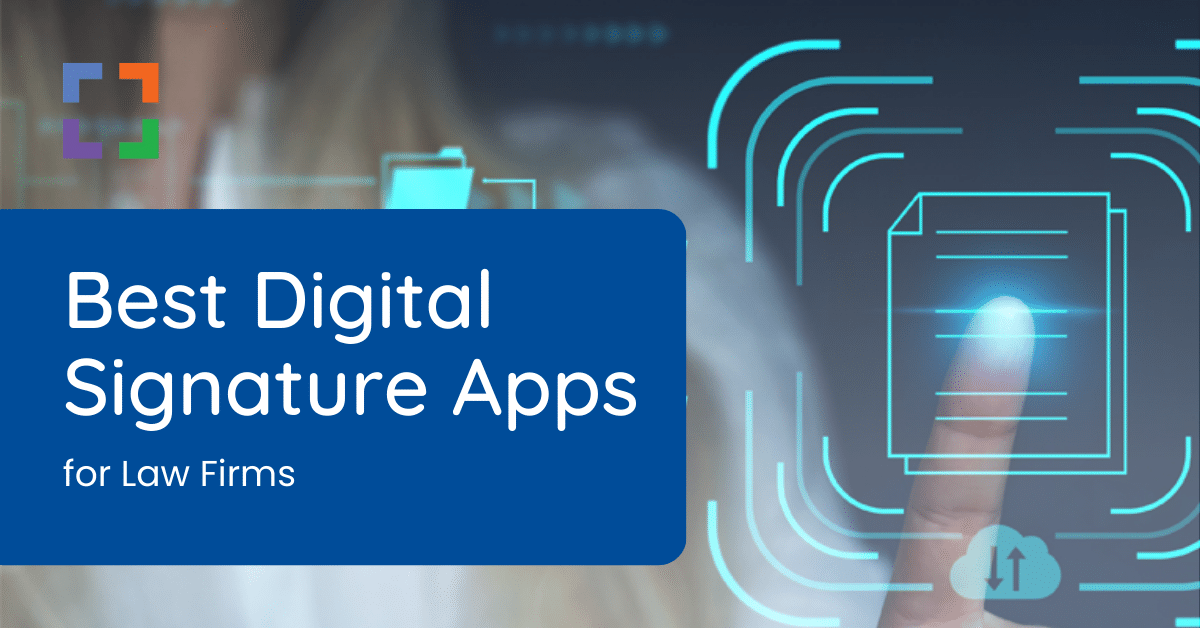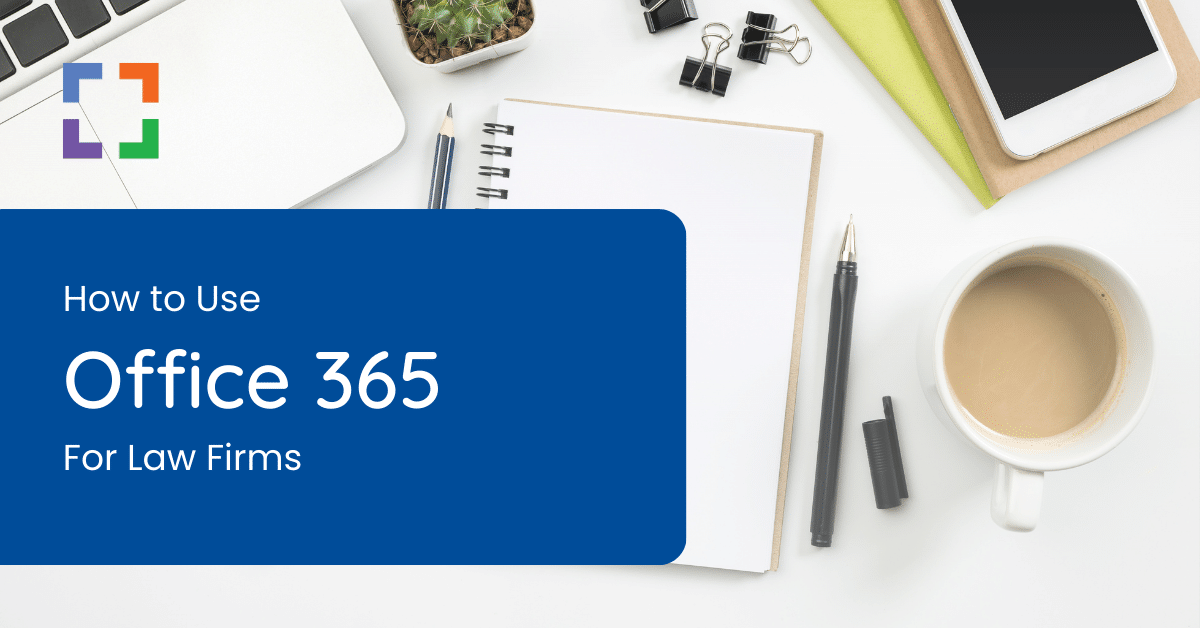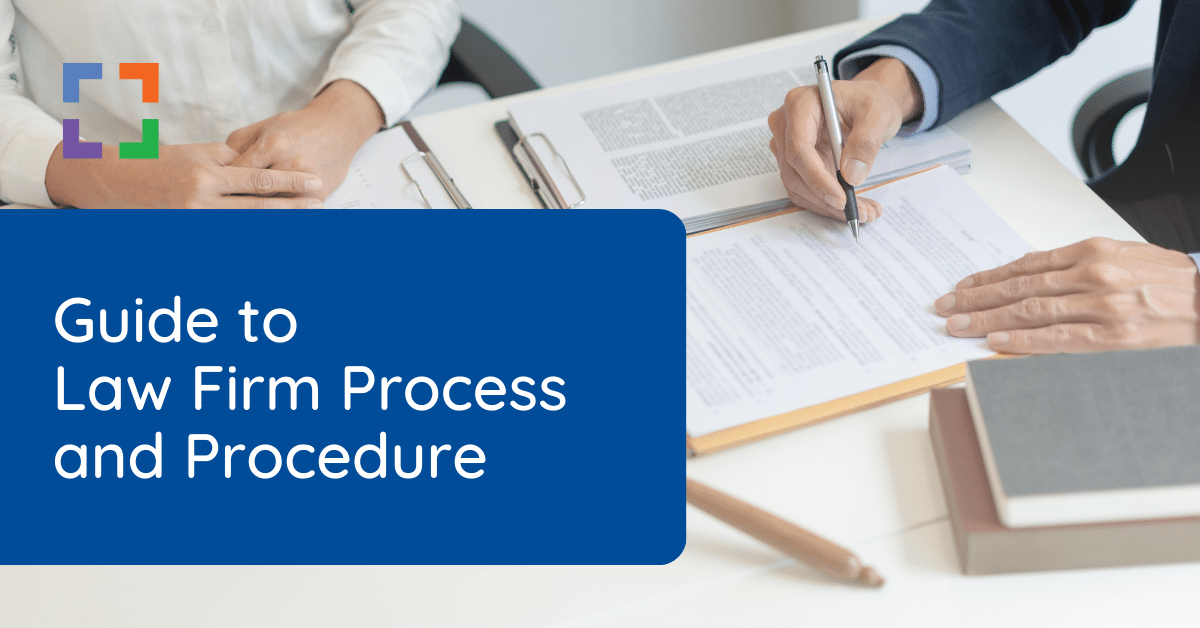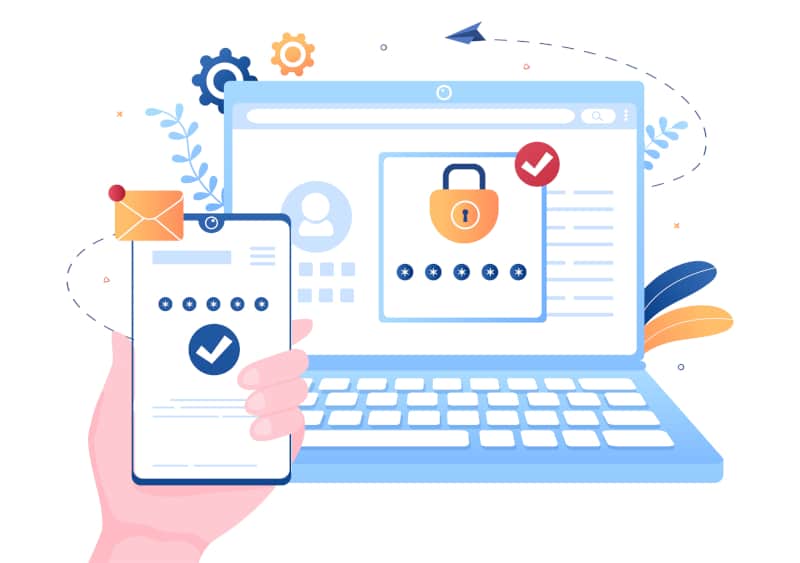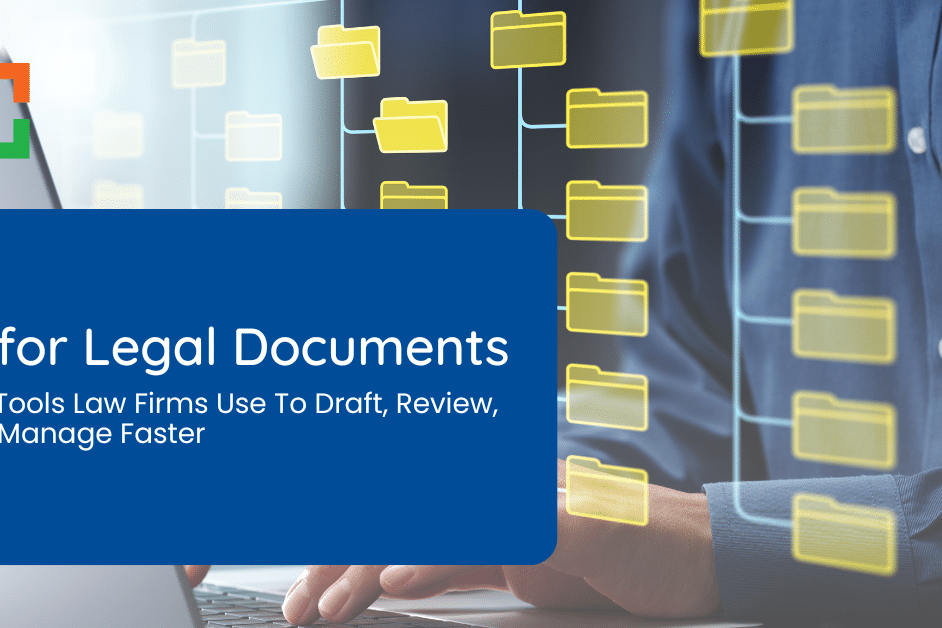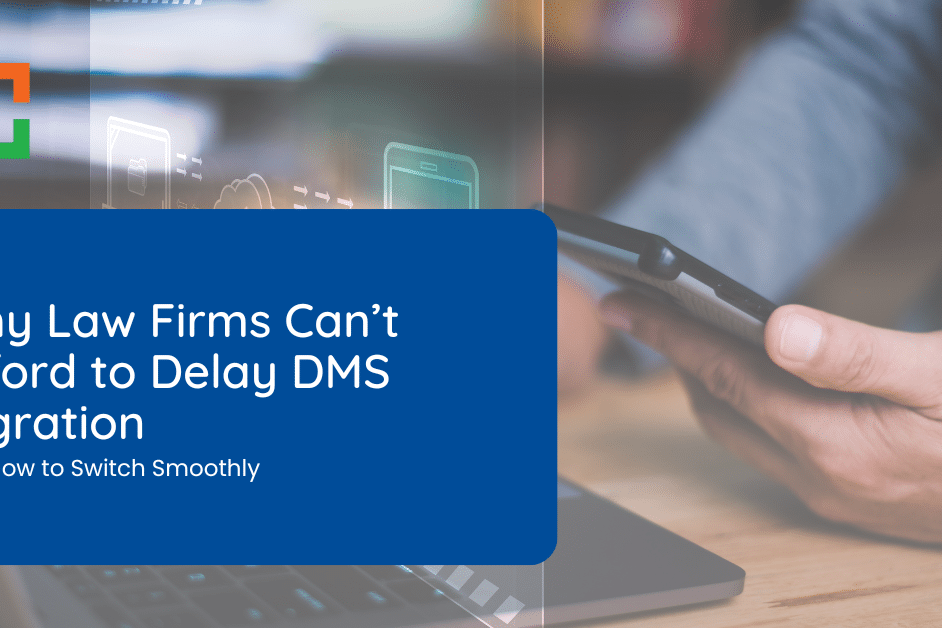Best Legal Document Automation Software
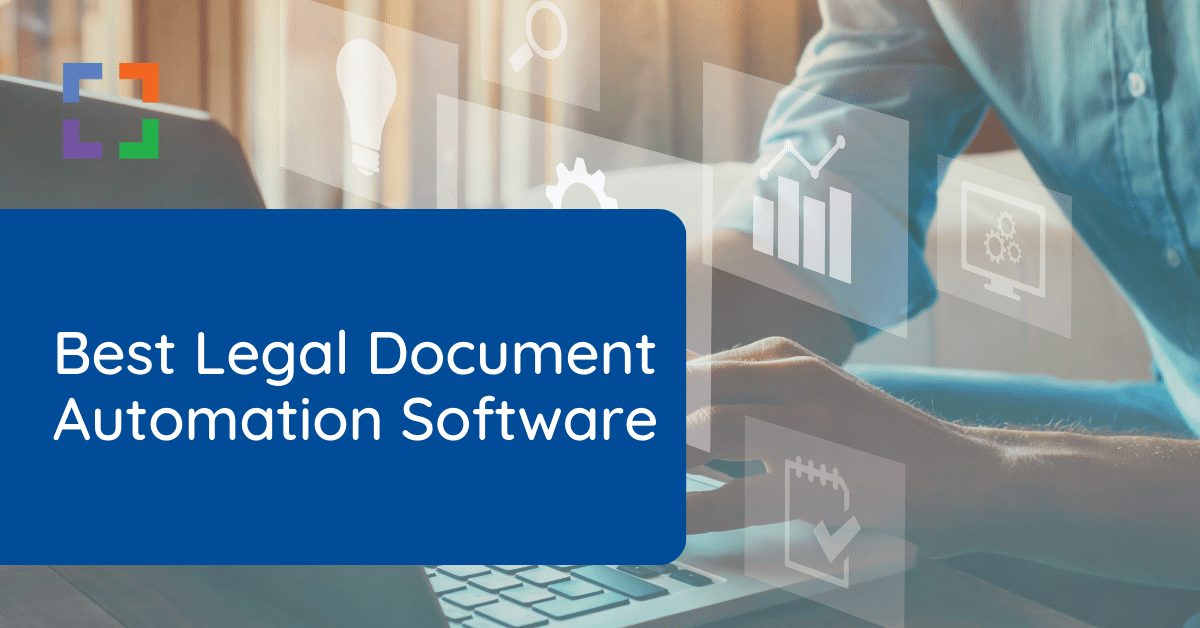
In This Article
- What Is Document Assembly/Automation Software?
- The Benefits of Document Assembly Software
- Key Features of Law Firm Document Assembly Software
- How to Choose the Best Document Assembly Software
- The List - Top Document Automation Software for Law Firms:
- Clio Draft
- Documate
- LEAP
- Motionize
- Rally
- Appendix: Document Management Software
Best Legal Document Automation / Assembly Software
While the legal industry is ever-changing, the need for accurate and compliant motions, agreements, and other documents is not. Nearly every critical task an attorney completes will require a document of some sort, from client intake to billing and beyond.
Unfortunately, drafting documents takes time. While you may be able to draft a letter in a few minutes, contracts and other detailed legal documents can take hours to create from scratch.
Luckily, the best document automation software for law firms allows you to automate the document creation process, saving you serious time and effort.

“LexWorkplace is very fast, and documents are easily accessible. Working remotely is seamless.”
Nathan Cobb
Law Offices of Nathan Cobb
See Why Lawyers Love LexWorkplace
Get Organized. Work Anywhere. LexWorkplace is modern Document & Email Management, born in the cloud and built for law firms.
What Is Document Assembly/Automation Software?
Document automation and document assembly software (we’ll use these terms interchangeably) is a tool used to automate the creation and drafting of legal documents. These documents include everything from motions and contracts to general letters.
How Does Law Firm Document Automation Software Work?
The best document automation software for law firms utilizes tools such as templates and capabilities like auto-population to generate legal forms and documents automatically. Some platforms use intelligent automation engines to pre-fill documents with information gathered from client interactions and intake.
Document automation software helps attorneys spend less time creating documents and more time on higher-value tasks. Plus, it ensures legal documents are as accurate as possible, preventing serious validity concerns and other consequences.
Document Automation Software vs. Document Management Software
Although they’re often used together, document automation software and document management software are two very different things. Think of document automation and assembly software as what creates documents and document management software as what stores documents, making them findable and useful. Then there’s document comparison software, which is another thing altogether.
Related – Best Legal Document Management Software
Explore the best Document Management Systems for law firms.
The Benefits of Document Assembly Software for Law Firms
The most obvious benefit of law firm document assembly software is that it saves you time. With automation software, you’ll no longer need to create each legal document from scratch. This gives you more time to focus on tasks such as serving your clients and scaling your firm.
Time savings isn’t the only benefit resulting from utilizing document assembly tools. In addition, document assembly software:
- Boosts legal team efficiency: Some document assembly tools offer additional features, such as basic document storage. This means your legal team can quickly access all legal documents in one centralized location. Plus, cloud-based platforms enable you and your team to access documents from anywhere, including the home office and the courtroom. These capabilities, plus the automation of law firm-specific documents like client intake forms, will boost your team’s productivity.
- Improves document accuracy: Mistakes or omissions are common when you must create a document from scratch or copy and paste information from previous documents. Assembly tools use up-to-date templates and automation engines to produce accurate documents you can trust. Plus, some tools will alert you to potential errors automatically.
- Increases profitability: Automation gives you the gift of more time. You can take the hours you spend on creating documents and use them to improve your client experience and growing your firm. As a result, you may experience increased profitability by simply implementing automation technology.
- Enhances the client experience: Offering an enjoyable client experience is no longer an option. Clients expect high-quality service and fast results. And they’d rather pay for billable hours spent meaningfully working on their project or case rather than drafting routine documents. Document automation software enables you and your legal team to work faster. And speed allows you to deliver the experience your clients expect. What happens when your clients are pleased? They keep returning when they need additional legal support (and they refer you to their colleagues).
- Gives you easy access to up-to-date legal documents: A quick search online will deliver all the templates you need to start any legal document. However, some templates may be outdated or inaccurate. Automation software provides you access to up-to-date templates from reputable sources. This helps you ensure the accuracy of your documents from the start.
Key Features of Law Firm Document Automation Software
Law firm document automation software offers a wide variety of features to help you create, edit, sign, share, and store all of your legal documents. Let’s dive into some of the key features you should look for when considering software.
Document Templates
The bread and butter of any document assembly software are the document templates. These templates help you develop documents quickly and easily, right inside the software.
Templates exist for a wide range of documents, including:
- Contracts
- Motions
- Pleadings
- Invoices
- Letters
- Memos
- Due diligence
In most cases, templates are completely editable, allowing you to add or remove text as you see fit. And many platforms will also allow you to create your own legal templates that you can save and use over and over again.
Plus, they often include a simple search function you can use to find templates specific to your matter, location, and other factors.
Document Library
A document library is simply a collection of legal templates you can use to generate new documents. Many platforms offer robust document libraries that include thousands of up-to-date, jurisdiction-specific public forms and documents. Of course, you can also save all of your own forms inside the library for easy access.
Document Storage
Law firms create numerous documents each day. Each one is slightly different due to the nuances of the law. To take full advantage of your document automation software, you’ll need a place to store all of your unique document templates. Luckily, many platforms offer document storage built right in.
We recommend finding assembly software that allows you to store an infinite number of templates. We also recommend choosing software that will integrate seamlessly with your law firm’s document management software (DMS) and Law Practice Management software (LPM).
This allows you to create documents inside the assembly platform and store them immediately in your DMS or LPM system for easy access and organization.
Conditional Logic
“If this, then that.” That’s the basic principle of conditional logic, and many assembly platforms offer the functionality to streamline automation. You can develop custom workflows based on the documents you generate.
For example, if a client intake document mentions “estate planning,” your assembly software can generate a last will and testament template automatically. There’s no need to search for a template on your own.
Auto-Population
Auto-population goes hand-in-hand with conditional logic. Using our estate planning example above, not only can assembly software generate the will template, but it can also populate client information on your behalf.
Document assembly software can populate virtually any field or data from your document assembly software or your practice management software into a document that you’re’ drafting. This dramatically cuts down on duplicate entry, and ensures accuracy of data within your documents.
Remote Access
Remote work is now more prevalent than ever. Even if your team primarily works inside your law office, there may be times when work must be done while traveling or from home.
In the past, documents were stored on-premises and were inaccessible when working anywhere other than the office. Now, teams can use the best document automation software for law firms to generate legal documents from anywhere.
For example, cloud-based assembly software can be accessed from any browser on any device. And many software platforms offer easy-to-use mobile apps for on-the-go document generation.
Electronic Signatures
With all of the tech tools available to us, there’s no need for your clients to come into the office to simply sign a form. Instead, you can utilize electronic signatures to complete your contracts and other documents.
Some document automation applications will allow you to add signees seamlessly to any document. Plus, some platforms have e-sign capabilities built in as well as document tracking so you can see the progress of your signature request. Some document assembly platforms perform this function natively, while others rely on integration with third-party electronic signature systems (such as DocuSign or RightSignature).
Explore the best Digital Signature Apps for law firms.
Software Integrations
Any software you choose must integrate with your current tech stack. For example, the assembly software should work with your practice management software, document management software, and collaboration tools.
Many platforms today offer integrations built right in for commonly used tools such as Microsoft 365 and Google Workspace. However, some platforms also offer open APIs (application programming interfaces) that can be used to create connections to any software or app, no matter how niche it may be.
We show you how to setup and use Microsoft Office 365 for your law firm. Best practices for Groups, Teams, OneDrive, SharePoint, Forms and more.
Various File Types
Once you develop the document inside the assembly software, you can then export the file to various file types, including PDF and Word. This is useful when working with clients and colleagues that have varying file type needs.
Client Self-Service Portal
While you can create printable documents quickly using assembly software, you can also facilitate online self-service. Some platforms include simple portals where clients can view and fill out documents on their own without visiting your office. Client data can then be used to generate additional forms automatically—no data re-entry required.
Plus, through software integrations, client information gathered through the portal can be immediately sent to your practice management software.
How to Choose the Right Software
With a list of the best document automation software for law firms in hand and an understanding of document assembly, you’re ready to select your software.
Practice Management Features vs. Standalone Assembly Software
You must first decide whether you wish to use the document assembly tools within your practice management software or to implement standalone software.
If you have practice management software, you’ll want to test out the document assembly features. If document assembly isn’t a capability offered or the included features aren’t robust enough, purchasing a standalone software might be best.
1. Does the Software Fit Your Current Tech Stack?
What other software tools do you use in your practice? The document assembly software you choose will need to integrate smoothly with those tools for the best results.
For example, if you use document management software (DMS), make sure your assembly software can communicate with it, or at least save generated document to your DMS with only a step or two.
Of course, you’ll also want to ensure the software fits well within your law firm’s processes and procedures. The goal of tech is to improve your workflow, not obliterate it.
Learn how to implement lightweight but effective Processes and Procedures for your growing law firm. Tips & Best Practices.
2. Does the Software Have the Features Your Firm Needs?
The features you need will depend on the size of your law firm, your unique workflow, and your current tech stack. For example, if you have an e-signature tool you love, an e-sign feature within the document automation platform isn’t necessarily a requirement for you.
Take some time to make a list of must-have features and those you could do without. Involve your team in this step, especially your paralegals, if applicable. Your team may highlight areas of need you wouldn’t have considered.
3. Is the Software Within Your Budget?
Most likely, you’ll either need to pay a subscription-based fee monthly or annually for your chosen software. Most applications, as is the current trend, charge a fee per-user, per-month for use of the software. You’ll want to ensure the cost of the software itself and the cost of implementing it within your practice fits your budget.
4. Is the Software Easy to Use?
Any software you choose should improve the efficiency of your practice. This means the platform should be easy to use without a huge learning curve. Here are a few things to consider:
- Is the interface easy or clunky to navigate?
- Does the software work seamlessly with your other tech tools or does it require tedious workarounds?
- Does the vendor offer hands-on training, or will you need to figure the software out on your own?
- Does the software include support features inside the platform?
5. Is the Software Secure?
As an attorney, it’s your responsibility to protect your clients’ pertinent information. And document assembly software will have full access to that data. The software you choose should have built-in security features such as encryption and two-factor authentication.
You’ll also want to understand who has access to your data, especially if using cloud-based software. Speak to each vendor to best understand the security procedures they have in place.
6. Have You Taken a Test Drive?
Most software vendors will allow you to trial their software to ensure it’s a solid fit. Once you have a shortlist of platforms, take advantage of the trial and test drive each tool within your practice.
As you test drive the software, document questions or concerns that arise and share them with the vendor. After the software trial stage, you should have a few software contenders to choose from.
Best Legal Document Automation and Document Assembly Software
With the ins and outs of law firm document automation and law firm document assembly covered, let’s get into our list of the top software.
There are many of software packages out there that perform some level of document automation / assembly. We’ve distilled the many options into this list the Top 5 legal Document Automation / Document Assembly products for law firms.

Clio Draft
Clio Draft is a leading, cloud-based document assembly app for law firms.
Highlight: Integration with Clio Manage
- Clio Draft allows you to create (or use existing) contract and legal document templates, cutting down on legal drafting time. Clio Draft includes a rich library of standard forms and documents for a variety state forms.
- Clio Draft also includes digital signing capabilities, which streamlines your document creation and execution workflow.
- Clio Draft recently became part of the Clio family of legal practice management products, and integrates with Clio Manage case management software.

Documate
Documate is a long-standing document automation application that functions as a web-based portal and Microsoft Word add-in.
Highlight: Flexible API for Application Integrations
- Documate is one part document assembly / automation platform, and one part online form tool.
- Documate allows you to create templates for virtually any legal document, clone, edit and re-use templates as needed, saving your firm time on routine tasks.
- Documate allows you to create online forms that outside parties (clients, for instance) can fill out, streamlining your client intake process.
- Documate allows you to build in clickwrap agreements to existing online legal tools.

LEAP
LEAP is legal practice management software with robust document automation/assembly built-in.
Highlight: Full Practice Management Software with Document Automation
- LEAP is full-fledged practice management/case management software for law firms, with integrated document assembly/automation capabilities.
- LEAP has a robust library of federal, state and county forms for a variety of practice areas.
- LEAP provides case management features including client and matter management, calendaring and billing.
- LEAP includes native document storage for documents by matter.

Motionize
Motionize is contract drafting and document automation software built for law firms. It works inside of Microsoft Word as an add-in to speed up document/contract creation.
Highlight: Create and insert template contracts, language and paragraphs within Microsoft Word.
- Motionize describes its contract drafting as powered by AI, and reports to help draft contracts 50% faster.
- Motionize is cloud-based, storing your template clauses, language and copy in its secure cloud stystem.
- Motionize costs $25 / month for a solo user and $50 / month for a team.
- Motionize offers a free trial to test the software before purchasing.

Rally
Rally is cloud based software that enables law firm to templatize, generate and sign documents for their matters. Rally is one part document automation, one part contract management.
Highlight: All-in one client intake, document assembly/automation and contract management tool.
- Rally organizes your contracts and templates by matter and by case type.
- Rally includes client intake, where you can capture the details of new clients and matters.
- Intake and other data can be used to auto-fill new contracts and other documents.
- Rally includes a client portal, where you can share and request signatures directly from your clients.
You Might Also Like
Document Management Software
The right Document Automation software can save your firm tons of time drafting contracts and other documents. You’ll likely also need a place to store and manage documents, which is where Document Management software comes in.
Document management software, like LexWorkplace, keeps all client/matter documents and email organized, searchable and secure.
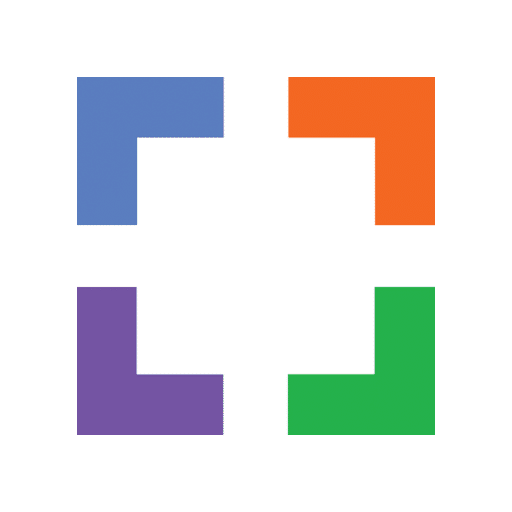
LexWorkplace
LexWorkplace is document & email management software for law firms. It’s a central system for all client/matter related documents, email and notes.
Highlight: Full Windows & Mac OS Compatibility
- LexWorkplace organizes data by client/matter, and allows you to save documents, email, notes and other files by matter.
- LexWorkplace includes Outlook Integration, allowing you to save and organize matter-related emails.
- LexWorkplace includes full-text search across all documents, email and notes.
- LexWorkplace includes document version management, check-out/in and more.
Manage Your Law Firm Documents With LexWorkplace
The best document automation software for law firms includes document assembly, but it’s only one of the many tools you need to manage documents effectively within your law firm. You’ll also need storage, powerful search capabilities, version management, optical character recognition (OCR), and more.
LexWorkplace is a complete document management software built specifically for law firms. Streamline your work and take full control of your documents with LexWorkplace, the law-centric DMS.
To learn more about LexWorkplace, reach out to us today.
Looking for Document Management Software?
LexWorkplace:
Modern Document Management for Law Firms
LexWorkplace is document & email management software, born in the cloud and built for law firms. Here’s a quick primer on how it works, or get your free trial to discover LexWorkplace for yourself.
Organize by Client & Matter
Organize documents, email and notes by client or matter. Store and manage all data for a case or project in one place.

Go Beyond Basic Files & Folders
Supercharge your firm’s productivity with true DMS functions.
- Version Management
- Document Tagging & Profiling
- Document Check-Out / Check-In
- Microsoft Office Integration
- Automatic, Integrated OCR
- Convert Word Docs to PDF

Search Everything
LexWorkplace is like Google for your law firm. Search across millions of pages, documents, folder email and notes in seconds. Refine your search by matter, document type, author and more.

Search by…
- Client or Matter
- Document Type (Contract, Complaint, Order, etc.)
- Document Status (Draft, Final, etc.)
- Document Tags (Filed With Court, Fully Executed, etc.)
Outlook Integration + Comprehensive Email Management
Save emails to a matter without leaving Outlook. Saved emails are accessible to your entire team, organized and searchable.

- Outlook Add-In that Works With Windows and Macs
- Save Entire, Original Email to a Matter in a LexWorkplace
- Email De-Duplication
- Organize Emails into Folders, Subfolders
Works with Windows and Macs
All of LexWorkplace is compatible with both Windows and Mac computers.
Next Steps
See What Clients Have to Say
Lawyers love LexWorkplace. See how the system streamlined one lawyer’s practice.
Watch the 5-Minute Demo
See LexWorkplace in action in our quick 5-minute overview and demonstration.
Or, if you want a one-on-one demo, or want to talk about LexWorkplace for your firm, schedule a call or demo below.
You Might Also Like
August 19, 2025
AI for Legal Documents: Top Tools Law Firms Use To Draft, Review, and Manage Faster
Struggling with slow legal document…
August 12, 2025
Why Law Firms Can’t Afford to Delay DMS Migration — And How to Switch Smoothly
Tired of costly, stressful tech…
June 23, 2025
Role-Specific Benefits of Document Management Software for Law Firms
Legal document management software…
Want More Legal Technology Tips?
Subscribe to Uptime Legal to get the latest legal tech tips and trends, delivered to your inbox weekly.