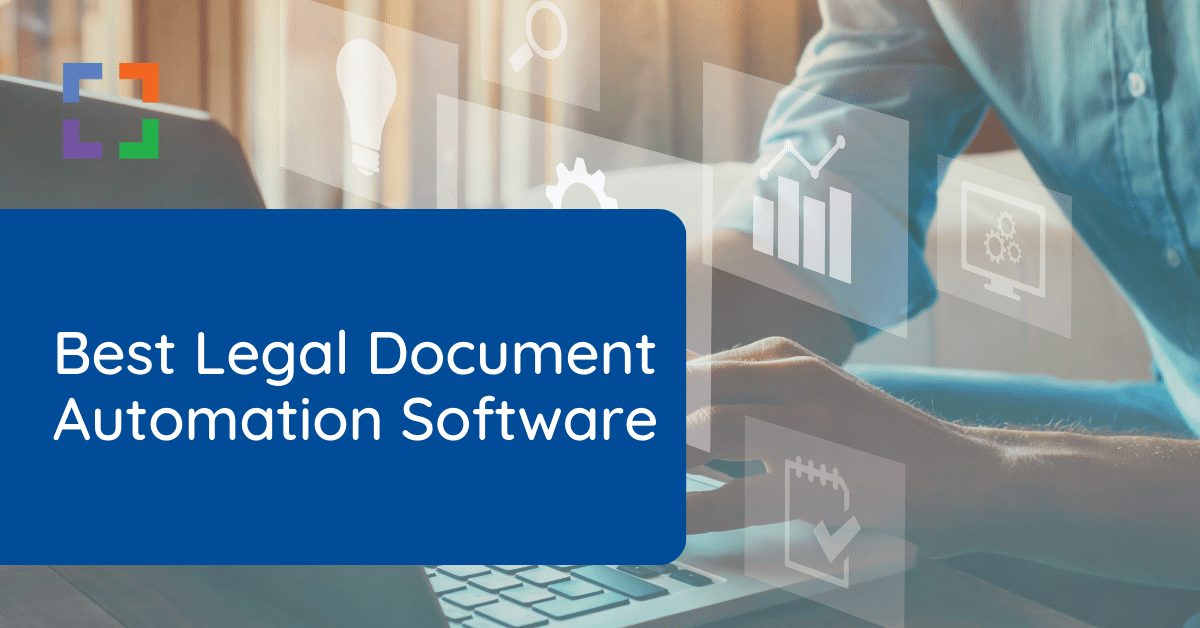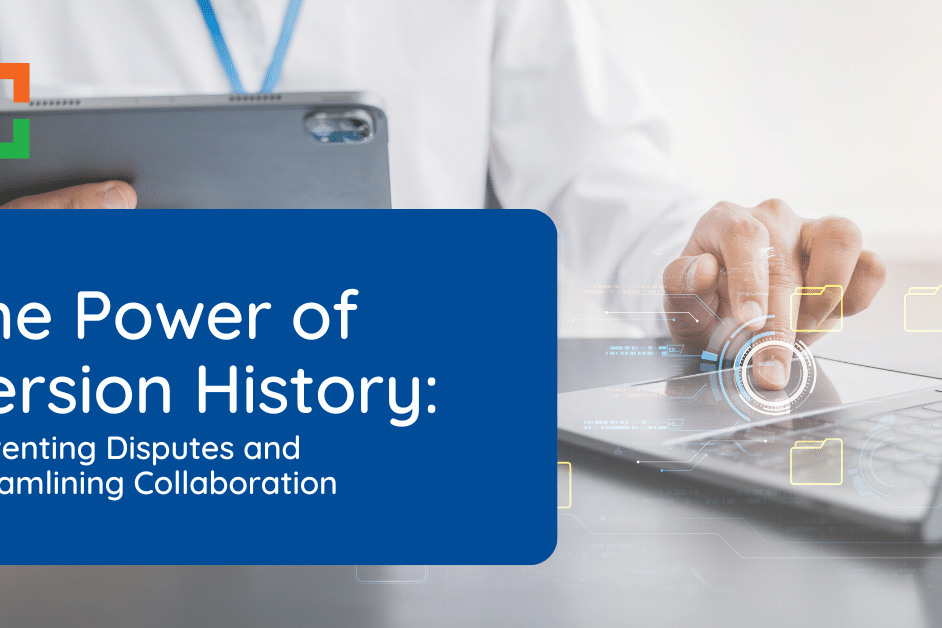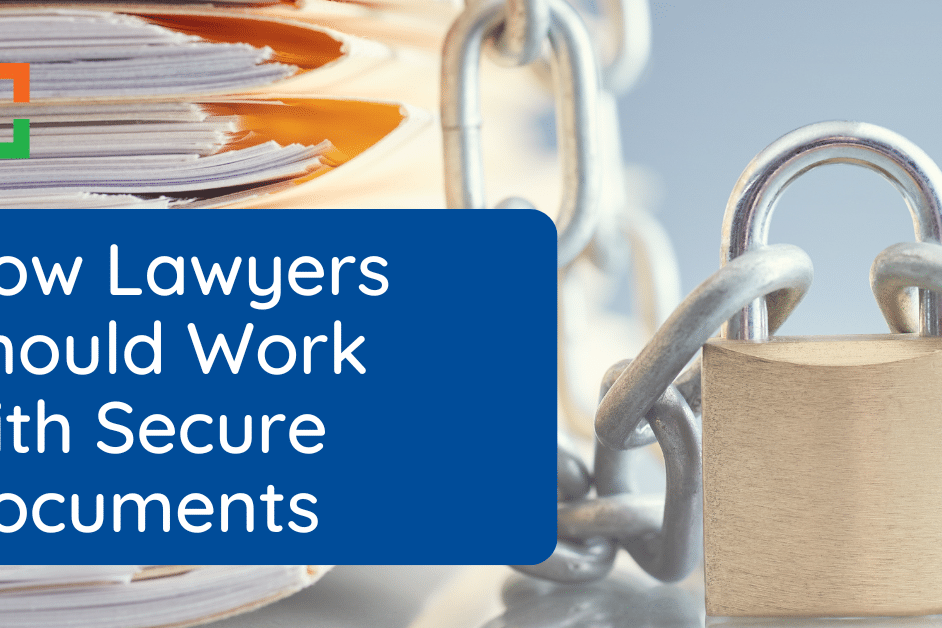Best Document Comparison Software for Law Firms
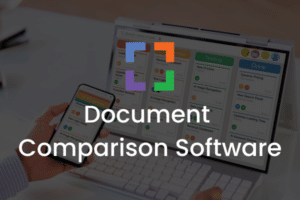
Looking to level up your law firm’s efficiency by achieving the highest accuracy in document comparison and revision?
- Did you know that many law firms waste a significant amount of time manually comparing legal documents?
- And that the stakes in legal document comparison are incredibly high, where a single overlooked difference can have serious implications?
Enter document comparison software — your tool for flawless legal document comparison, which helps you say goodbye to the painstaking process of manually comparing documents line by line.
In this article, we’ll walk you through the critical aspects of document comparison software, its indispensable role in law firms, and a curated list of the top software options available in 2026 that are tailored for the legal industry.
** Are we missing a software provider from our list? Let us know! **
In This Article
- Who Is This Overview for?
- Defining Document Comparison Software for Lawyers
- Top Document Comparison Software for Law Firms
- Features to Look for in Document Compare Software
- Benefits of Implementing a Document Comparison Software
- How to Choose the Best Document Comparison Tool for Your Law Firm
- The Big Picture: Document Comparison Software as a Pillar of Efficient Law Firm Operations
Who Is This Overview For?
This guide is for law firm owners, managers, and administrators looking to streamline their processes for comparing and revising the myriad of documents within the firm.
This includes:
- Law firms seeking a more sophisticated solution than manual document comparison.
- Law firms in search of a superior, automated system for ensuring document accuracy and consistency.
- Law firms ready to move beyond the basic comparison features of standard word-processing software.
- Law firms eager to transition from outdated, inefficient document comparison methods.
- Law firms preparing to integrate their first dedicated document compare software.
- Anyone in search of document compare systems specifically designed for small law firms.
If you check any of these boxes, then we’ve got you covered.
Defining Document Comparison Software for Lawyers
Document compare software, also known as document comparison software, is a tool designed to identify and highlight differences between two versions of a document. It’s essential for legal professionals who manage hundreds of documents that undergo numerous revisions.
At its core, document compare software:
- Eliminates the need for tedious, manual document comparison
- Utilizes advanced technology to detect even the smallest changes in text and formatting
- Generates detailed reports outlining all differences
- Prioritizes document security and confidentiality
While some document compare software operates as standalone tools, many are integrated features within Legal Practice Management (LPM) software or Document Management Systems (DMS).
In the context of an LPM, document compare software works alongside other features like case management and billing. It guarantees that every version of a document is accounted for, providing a clear and concise history of revisions.
When integrated into a DMS, document compare software bolsters the secure storage, organization, and retrieval of legal documents, enhancing the overall document management process by making the most up-to-date and accurate versions easily accessible.

“LexWorkplace is very fast, and documents are easily accessible. Working remotely is seamless.”
Nathan Cobb
Law Offices of Nathan Cobb
See Why Lawyers Love LexWorkplace
Get Organized. Work Anywhere. LexWorkplace is modern Document & Email Management, born in the cloud and built for law firms.
Top Document Comparison Software for Law Firms
Now that you know what a document compare software is, let’s dive into the list.
There are many software solutions offering varying degrees of document comparison functionality. To help you navigate these options, we’ve narrowed the choices to the Top 5 Document Comparison Software solutions specifically tailored to law firms in 2026. Let’s dive in.

Litera Compare
Litera Compare is a market-leading fast and accurate document comparison software.
Software Category: Document Comparison Software
- LexWorkplace's client portal offers secure, encrypted document sharing and storage, ensuring the highest level of data protection for sensitive case information.
- The platform allows for intuitive version control and document history tracking, which is crucial for maintaining the integrity of legal documents over the course of a case.
- The client portal provides seamless integration with the broader LexWorkplace document management system, allowing for effortless document organization, search, and retrieval.

Draftable Legal
Redline comparisons for legal teams looking for a cost-effective enterprise-grade solution.
Software Category: Document Comparison Software
- Launch comparisons from file explorer, your DMS, MS Word, or your Outlook email.
- Compare Word, PDF, PPT, and Excel files. Our built-in OCR can handle scanned documents as well.
- Generate document comparisons as Word, Excel, or PowerPoint with Tracked Changes.

NOVO Compare
NOVO Compare creates a consistent document review process and increases document review efficiency across all departments.
Software Category: Document Comparison Software
- Expedite the review process with QuickCompare, which instantly redlines a document.
- Complete side-by-side document review occurs natively in Microsoft Word, with additional collaboration features to simplify team review.
- NOVO can compare PDF and Word files, while remaining inside Microsoft Word.

DiffChecker
An affordable tool for comparing text, images, files, and folders at a low price.
Software Category: Document Comparison Software
- Compare various types of content, on your desktop or directly in the browser.
- Works with various types of files including text, images, folders, and spreadsheets.
- Allows for private sharing and local diffs for security.

Compare Suite
Compare Suite is a long-running document compare software that has all the basic features for a low price.
Software Category: Document Comparison Software
- Designed with ease of use in mind.
- Compares documents to find differences regardless of the format, including PDF and Word Docs.
- Works with both local and remote files.
Features to Look For in Document Compare Software
When you’re selecting your document comparison software, you should make sure it offers a comprehensive suite of features that meets the needs of your firm and clients.
To make sure you get off on the right foot, make sure your choice has these features.
Advanced Comparison Algorithms
Advanced comparison algorithms are the cornerstone of robust document compare software.
The right algorithms can identify and highlight every minor and major change so that no detail, no matter how small, is overlooked. This level of accuracy is crucial in the legal field, where a single overlooked detail can lead to substantial legal complications.
When selecting document compare software, prioritize those that leverage cutting-edge technology and algorithms to guarantee comprehensive and accurate comparisons. Look for software with OCR (Optical Character Recognition) technology, a feature that allows you to compare and edited documents that are otherwise not editable, like PDFs and images.
Related – Best Legal Document Management Software: A list of the best legal document management software for law firms.
Multi-Format Support
Law firms use documents in many different formats, including Word and PDF documents.
Multi-format support in document compare software allows you to handle and compare all document types, so you’re never left scratching your head figuring out how to open a document.
Choose software that not only supports a wide array of formats but also allows for smooth conversion and comparison across different document types.
Integration Capabilities
The document compare software you choose should integrate seamlessly with other tools and systems within your law firm.
Integration is crucial for law firms that want their software to work in tandem with Legal Practice Management (LPM) software or Document Management Systems (DMS), enhancing overall efficiency and ensuring a seamless process from document creation to comparison and finalization. Look for software that promises easy and effective integration with your existing tools.
Detailed and Clear Reporting
It’s one thing to precisely compare your documents and another to report them in an efficient and easy-to-understand way.
Make sure the software you choose provides comprehensive, clear, and concise reports that allow you and your team to see changes quickly. That way, you can make informed decisions regarding document revisions and approvals much quicker.
So, prioritize software that offers detailed reporting, including side-by-side comparisons and clear summaries of changes.

Security
As a legal professional, you know the importance of securing legal documents. Document compare software must have top security features that protect sensitive information throughout the comparison process.
Robust security measures, including encryption and secure access controls, are non-negotiables.
User-Friendly Interface
A user-friendly interface is essential if you want to make sure everyone at your firm, regardless of their technical proficiency, can use the document compare software.
Not only that, but an intuitive, clear, and accessible interface levels up your overall productivity. There’s nothing worse than purchasing a new software only to find it’s too complicated to onboard.
Collaboration Features
The ability to collaborate on document preparation and revision is essential for all law firms, especially those with multiple individuals contributing to cases.
Document compare software should allow for seamless collaboration among legal teams so everyone is aligned regarding document revisions and comparisons.
Choose software that allows multiple users to work simultaneously, providing real-time updates and changes so all team members have access to the most recent document versions. This feature not only enhances teamwork but also ensures consistency and accuracy in document preparation and revision.
Customization Options
Customization options in document compare software let law firms tailor the comparison process to their specific needs. The software should enable you to select specific sections for comparison, filter out certain types of changes, or set other preferences that streamline the comparison process.
Bring Law and Order to Your Documents
LexWorkplace Includes:
- Document Profiling / Metadata
- Structured by Client/Matter
- Organize With Folders and Tags
- Save Emails to Matters
- Built-In Version Management
- Add Notes to Docs & Email
Benefits of Implementing a Document Comparison Software
One clear benefit of document comparison software is just that, the ability to compare documents efficiently. It’s an important part of managing a law firm, where you’re constantly sharing and collaborating on documents like contracts and case files in a secure manner.
But that’s not the only benefit resulting from using a document compare software. In addition, they also:
Enhanced Document Accuracy
Document compare software ensures accuracy in legal documents by tracking and recording every edit and change. The advanced algorithms highlight every difference between document versions, leaving no room for oversight.
The document comparison software you choose should use OCR (Optical Character Recognition) technology, which allows users to compare scanned documents that you could otherwise not edit, like images and PDFs, to highlight any differences. It then converts your document into an editable format so you can better compare the documents.
Time Efficiency
Time is precious in the legal industry. Document compare software significantly levels up your time efficiency by automating document comparison.
This automation allows legal professionals to quickly and efficiently identify changes, freeing up their time to focus on more substantive legal work. For example, tasks like reviewing contract revisions, analyzing amended documents, and ensuring compliance with revisions can be expedited with document compare software.
Better Collaboration
Collaboration is key for any law firm. Document compare software improves collaboration by allowing multiple team members to simultaneously work on and review documents.
Document compare software provides all team members with access to the most recent document versions, promoting clear communication and unity among legal teams. This smooth collaboration is vital when drafting legal documents.
Improve Record Keeping
As a lawyer, you know that maintaining detailed and accurate records is critical. Client portals automatically document all interactions, including messages, document sharing, and activities related to a case. This not only improves the accuracy of records but makes them easily accessible in the future.
Risk Mitigation
Errors in legal documents can lead to issues, including legal disputes, financial losses, and damage to your firm's reputation. Document compare software helps with risk mitigation by comparing all document versions and accounting for every change. This alone reduces the likelihood of oversights and errors tenfold.
Seamless Integration
Most document compare software often comes with integration capabilities, allowing it to work with other legal software and systems used by law firms. This seamless integration enhances overall operational efficiency.
Enhanced Security
Handling sensitive legal documents demands top security measures to protect against unauthorized access and potential breaches.
Document comparison software typically incorporates advanced security features, ensuring the confidentiality and integrity of legal documents during the comparison process. This security is crucial in maintaining client confidentiality and complying with legal and regulatory document handling and protection standards.
Related – Best Legal Document Automation Software: A list of the top legal document automation and assembly software.
How to Choose the Best Document Comparison Tool for Your Law Firm
Choosing the right document comparison software for your law firm can make or break your firm’s efficiency. Start by assessing how often your firm will use the software.
For occasional use, a basic or trial version might be enough, while more frequent use could require an investment in comprehensive, feature-rich software.
Consider your budget and explore various software options.
Be mindful of:
- Significant price disparities, especially for enterprise licenses
- Ensuring the chosen software aligns with your budget while offering the necessary features
Evaluate the software’s relevance to the legal industry. It’s essential to choose software designed for legal professionals, providing features such as three-way comparison, which might be pivotal for your tasks.
Pay attention to the software’s interface. An intuitive, user-friendly interface can save your team valuable time, allowing them to focus on their legal work rather than navigating complicated software.
Look for:
- Ease of use
- Options for customization to suit your firm’s preferences
Many law firm’s are working remotely today. If you require remote document access, make sure the software supports remote access, allowing seamless use from various locations.
And don’t skip the research phase:
- Explore reviews and testimonials from other legal professionals
- Utilize trial versions to personally assess the software’s suitability for your firm’s needs
The Big Picture: Document Comparison Software as a Pillar of Efficient Law Firm Operations
Adopting technology and software to streamline law firm operations and enhance efficiency has never been more important.
Law firms rely on various software tools to manage documents, communicate with clients, and ensure the seamless operation of their practices. Document comparison software stands out as a critical component in this technological suite to ensure the accuracy and consistency of legal documents.
They allow law firms to manage and compare documents effectively so that no changes or discrepancies go unnoticed. This software not only automates the comparison process but also integrates seamlessly with other tools used by law firms, contributing to a cohesive and efficient workflow.
Document Comparison Software - Frequently Asked Questions
Document comparison software is a tool used by law firms to automatically identify and highlight differences between different versions of a document. It improves accuracy and consistency in legal documents by tracking changes, edits, and revisions.
Document comparison software is a non-negotiable for law firms as it enhances accuracy, saves time, and improves collaboration by allowing all team members to work on the most recent document version. It helps law firm’s costly errors and oversights in legal documents.
Yes, the majority of document comparison software can handle various document formats, including Word, PDF, and others, allowing law firms to compare a wide range of documents effectively.
Security is a priority for law firms. Reputable document comparison software prioritizes the confidentiality and integrity of legal documents during the comparison process, employing robust security measures such as encryption and secure access controls.
Looking for Document Management Software?
LexWorkplace:
Modern Document Management for Law Firms
LexWorkplace is document & email management software, born in the cloud and built for law firms. Here’s a quick primer on how it works, or get your free trial to discover LexWorkplace for yourself.
Organize by Client & Matter
Organize documents, email and notes by client or matter. Store and manage all data for a case or project in one place.

Go Beyond Basic Files & Folders
Supercharge your firm’s productivity with true DMS functions.
- Version Management
- Document Tagging & Profiling
- Document Check-Out / Check-In
- Microsoft Office Integration
- Automatic, Integrated OCR
- Convert Word Docs to PDF

Search Everything
LexWorkplace is like Google for your law firm. Search across millions of pages, documents, folder email and notes in seconds. Refine your search by matter, document type, author and more.

Search by…
- Client or Matter
- Document Type (Contract, Complaint, Order, etc.)
- Document Status (Draft, Final, etc.)
- Document Tags (Filed With Court, Fully Executed, etc.)
Outlook Integration + Comprehensive Email Management
Save emails to a matter without leaving Outlook. Saved emails are accessible to your entire team, organized and searchable.

- Outlook Add-In that Works With Windows and Macs
- Save Entire, Original Email to a Matter in a LexWorkplace
- Email De-Duplication
- Organize Emails into Folders, Subfolders
Works with Windows and Macs
All of LexWorkplace is compatible with both Windows and Mac computers.
Next Steps
See What Clients Have to Say
Lawyers love LexWorkplace. See how the system streamlined one lawyer’s practice.
Watch the 5-Minute Demo
See LexWorkplace in action in our quick 5-minute overview and demonstration.
Or, if you want a one-on-one demo, or want to talk about LexWorkplace for your firm, schedule a call or demo below.
You Might Also Like
June 23, 2025
Role-Specific Benefits of Document Management Software for Law Firms
Legal document management software…
March 12, 2025
The Power of Version History: Preventing Disputes and Streamlining Collaboration
Learn how version history in legal…
Want More Legal Technology Tips?
Subscribe to Uptime Legal to get the latest legal tech tips and trends, delivered to your inbox weekly.