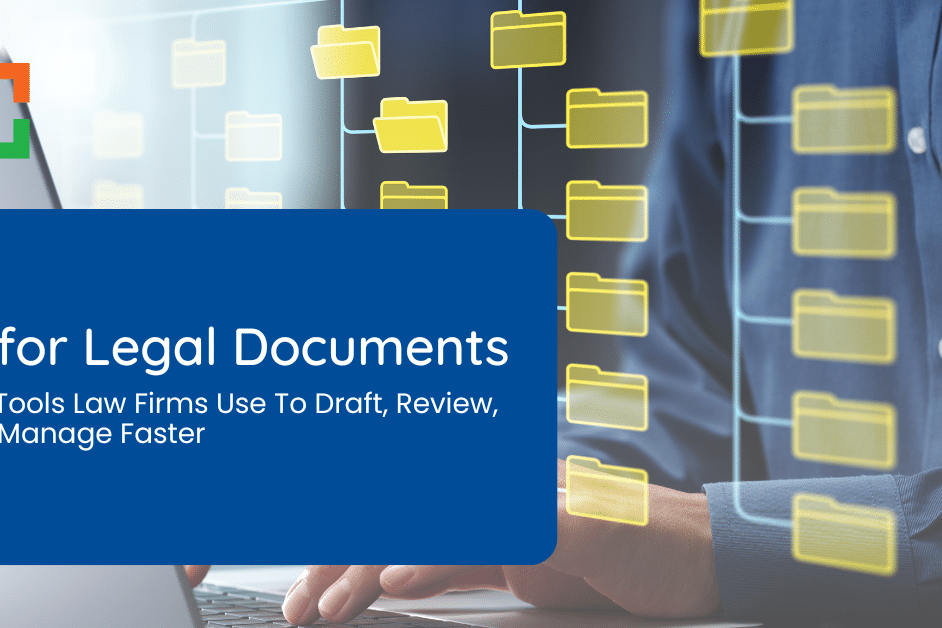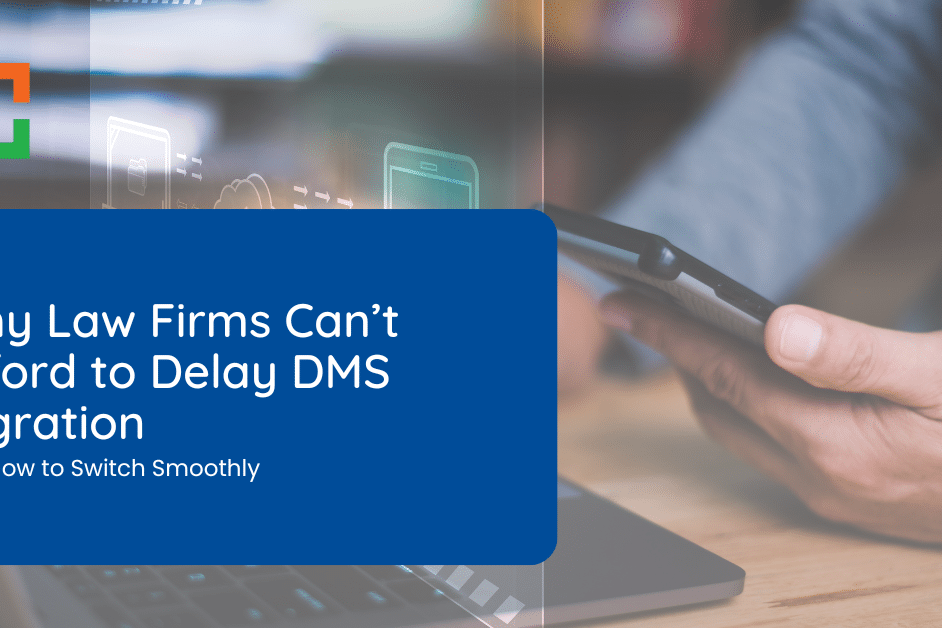You Can’t Scale a Law Firm on the S:\ Drive
 Every law firm runs into growing pains at some point. More clients, more matters, more team members.
Every law firm runs into growing pains at some point. More clients, more matters, more team members.
But one of the biggest things that gets in the way of growth often goes unnoticed. It’s the aging, overworked S:\ drive sitting quietly in the background.
What starts as a simple way to store files turns into a daily source of frustration. Documents get lost, versions get mixed up, remote access is unreliable, and onboarding new hires becomes a mess.
The more your firm grows, the more these problems multiply. Eventually, that shared drive becomes a serious roadblock.
In this article, you’ll learn:
- Why the S:\ drive isn’t built for modern law firms
- The hidden costs and risks it creates as your team grows
- How a modern legal DMS helps you scale without the chaos
Let’s take a closer look at what’s slowing your firm down and what to do instead.
Why the S:\ Drive Becomes a Liability
The S:\ drive, a shared network folder stored on your in-office server, worked fine when your team was small. You had one office, a few users, and simple systems.
You had one office, a few users, and simple systems. Back then, a shared folder on a local server made sense.
But it wasn’t built to support a modern law firm. It can’t keep up with growing teams, hybrid work, or the security demands firms face today.
As you grow, so do the cracks. Files pile up in endless folders. Teams lose track of versions. Remote access becomes slow or unreliable. And because the system wasn’t designed for legal work, there’s no built-in way to manage matters, emails, or permissions.
At a certain point, the S:\ drive stops being helpful and starts getting in the way. If your firm is growing, it becomes a bottleneck.
The Hidden Costs You’re Already Paying
On the surface, sticking with the S:\ drive feels like the simple choice. It’s already in place, and your team knows how to use it. But over time, the costs start to add up in ways that aren’t always obvious.
- Files are hard to find. Without a matter-based structure or powerful search, staff spend time digging through folders or asking others where documents are saved. A 2023 Adobe Acrobat survey found that 48% of employees struggle to locate documents quickly, and 47% say their company’s online filing system is confusing and ineffective.
- Versions get mixed up. When multiple people are editing the same file, it’s easy to overwrite work or miss the most recent version.
- Remote access is clunky. VPNs are slow, unreliable, and frustrating to use. For hybrid teams, that means delays and disconnects.
- Onboarding is painful. New hires need IT to set up mapped drives and explain the folder structure and one mistake can cause big problems.
- Security is limited. It’s hard to know who has access to what, and there’s no easy way to set up ethical walls or track document activity.
These aren’t small issues. They drain your team’s time, introduce risk, and make it harder to deliver great service. And the bigger your firm gets, the worse it becomes.
LexWorkplace Free Trial
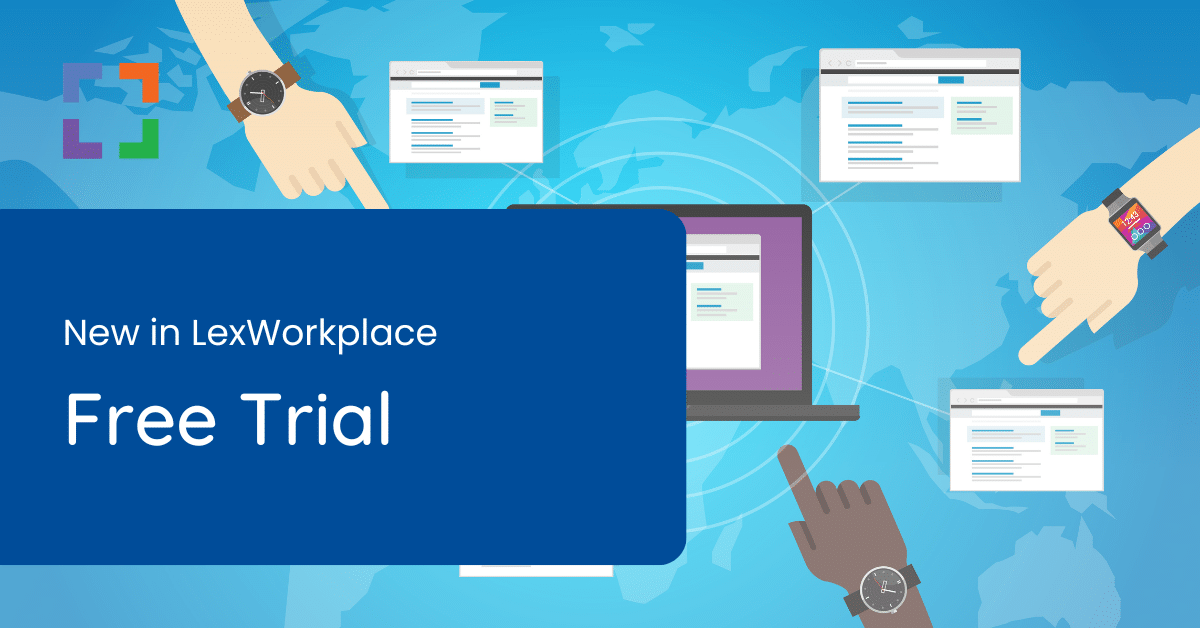
The free trial is finally here!
This highly-anticipated opportunity has now been fully implemented for users to learn the value of LexWorkplace.
Use this trial to:
- Upload Files
- Create Matters
- Organize Documents
- Integrate Emails
- Share and Collaborate
Ready to Try the Last DMS You’ll Ever Want?
Signs You’ve Outgrown the S:\ Drive
You don’t need to be a tech expert to know when your systems aren’t working anymore. The signs are usually right in front of you.
If any of these sound familiar, your firm has likely outgrown the S:\ drive:
- You’re hiring, and onboarding new staff is confusing or inconsistent
- Files get misplaced, duplicated, or saved in the wrong place
- Someone asks “Where’s that document?” at least once a day
- Working remotely slows everything down
- You’ve had a close call with lost data or missed deadlines
At some point, what used to work just doesn’t anymore. And that’s a signal that your firm is ready for something better.
What a Legal DMS Actually Solves
When your firm is small, you can get by with patchwork tools. But as your caseload grows, those systems start to buckle. A legal document management system does more than store files, it brings structure, visibility, and control to your entire workflow.
Unlike shared drives or general cloud storage tools, a DMS is designed specifically for law firms. Here’s what that actually means.
Matter-Centric Organization
Documents, emails, and notes are automatically grouped by matter. No more digging through generic folders or guessing where something was saved. Your team works faster because everything is where it should be.
Global Search
A legal DMS lets you search across all documents and emails using client names, phrases, or file contents, even scanned PDFs, so you’re never stuck hunting for what you need.
Email Management
Instead of letting important emails live in someone’s inbox, a DMS helps you save and organize them by matter. That means no more forwarding threads or losing track of key conversations.
Version Control
You’ll always know which version is current. A DMS tracks changes automatically, so you never overwrite edits or lose progress. It keeps your team in sync, even when multiple people are working on the same document.
Compliance and Security
Legal DMS platforms include tools for access control, audit trails, and ethical walls. These aren’t optional anymore, they’re baseline requirements for protecting your firm and your clients.
Tools like Dropbox or OneDrive might work for basic file storage, but they lack legal-specific features like matter-based structure, audit trails, or access controls. They weren’t built to support the way law firms actually operate.
A legal DMS doesn’t just replace the S:\ drive. It solves the problems that were slowing your firm down to begin with.
This is about having the right system to support the way your team actually works.
Bring AI to Your Legal Documents
LexWorkplace Includes:
- Interactive Document Conversations: Engage in a ChatGPT-like dialogue with LexWorkplace AI to discuss document contents and related subjects.
- Contextual Query Suggestions: Receive automatic, context-specific question prompts about any document, helping you delve deeper into its details.
- Seamless Integration and Saving: Click the AI icon to start discussions and easily save conversations as Matter Notes within LexWorkplace.
Why Growing Firms Choose LexWorkplace
When law firms start looking for a better way to manage documents, it’s usually because things have become too messy, too slow, or too risky. LexWorkplace was built to solve those exact problems without the complexity that comes with generic tools or clunky server setups.
It’s cloud-based, so your team can work securely from anywhere, without VPNs or remote desktop workarounds. Everything is organized by matter, easy to search, and simple to use from day one.
You don’t need to bring in outside consultants or spend months on setup. LexWorkplace is quick to roll out and supported by a team that knows legal tech and knows how to keep it simple.
From built-in compliance tools to real human support, LexWorkplace gives growing law firms the structure they need without getting in the way. It’s everything the S:\ drive isn’t.
It's Time for Something Better
Technology should make your firm stronger, not slower. If your systems create friction, confusion, or delays, they’re not just a nuisance — they’re holding your team back.
As your firm grows, so do the demands on your tools, your time, and your people. Shared drives and patchwork solutions can’t keep up. A legal DMS gives you the clarity, control, and confidence to move forward without the chaos.
If you’re ready to leave the S:\ drive behind, we’re ready to help.
You Might Also Like
August 19, 2025
AI for Legal Documents: Top Tools Law Firms Use To Draft, Review, and Manage Faster
Struggling with slow legal document…
August 12, 2025
Why Law Firms Can’t Afford to Delay DMS Migration — And How to Switch Smoothly
Tired of costly, stressful tech…
June 23, 2025
Role-Specific Benefits of Document Management Software for Law Firms
Legal document management software…
Want More Legal Technology Tips?
Subscribe to Uptime Legal to get the latest legal tech tips and trends, delivered to your inbox weekly.