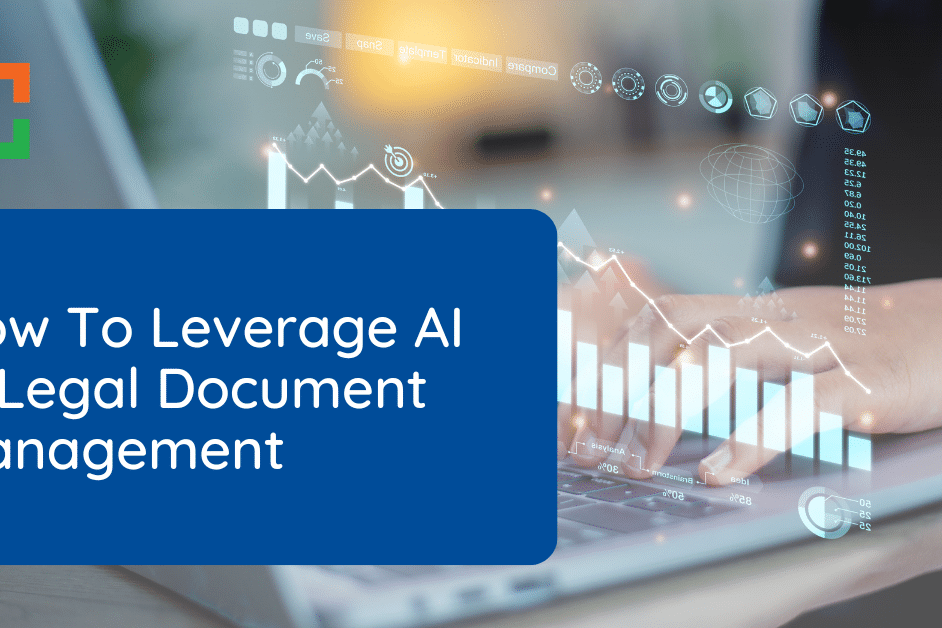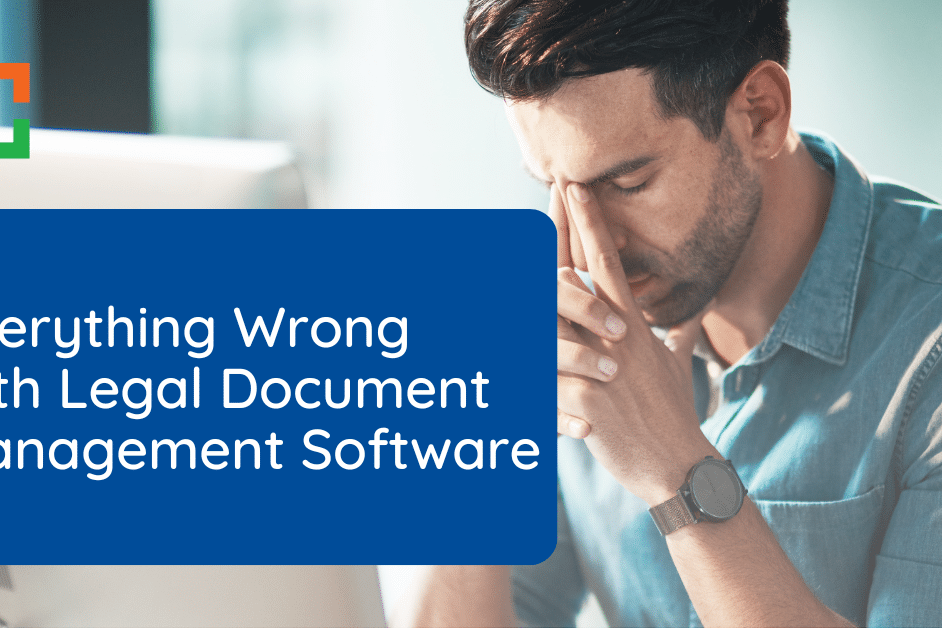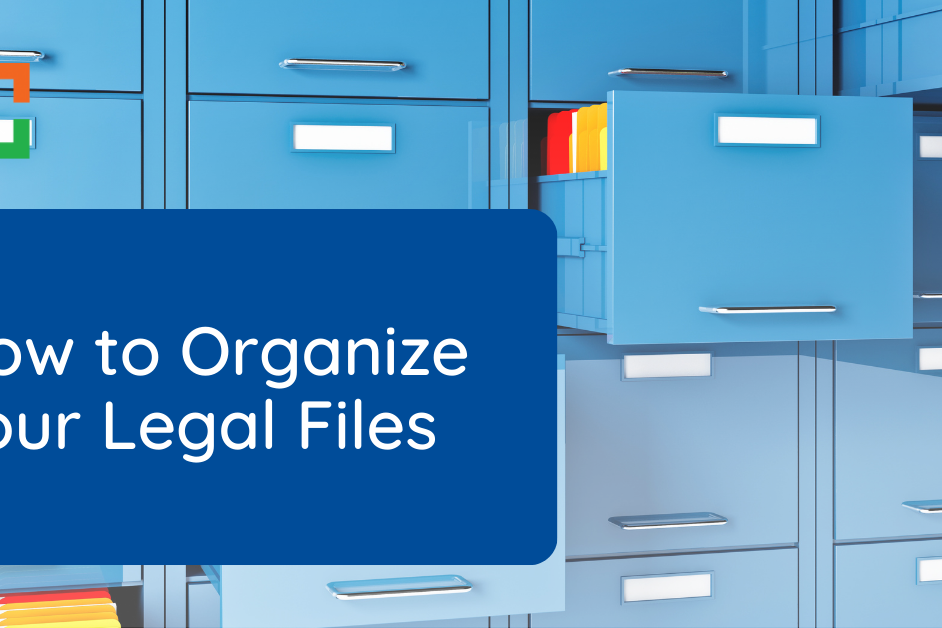Top Document Management Software – By Industry

Choosing a DMS based on your industry is important for ensuring you’re receiving the features, benefits, and support tailored for your company’s needs.
While some document management software claims they can be used for multiple industries, it’s important to stay cautious about overly-generic or unspecialized solutions.
In this guide, we’ll cover the best DMS by industry, so you can choose the best fit for you.
Document management software can help or hinder workflows. Ensure the former with the right software. Keep reading to learn more!
In This Article
Top Document Management Software
- Legal DMS: LexWorkplace
- Healthcare DMS: Revver
- Government DMS: Granicus
- Education DMS: Fortra
- Real Estate DMS: Dotloop
- Engineering DMS: Autodesk Vault
- General Business DMS: Microsoft SharePoint
- Enterprise DMS: Docstar ECM
- Tax/Accounting & Manufacturing DMS: M-Files
- Financial Services DMS: DocuWare
- Creative Content DMS: Hightail
About Document Management Software
Introduction
The world of Document Management Software and Document Management Systems is a large one. There are hundreds of DMS products on the market, most of which lean towards one industry or another.
In this roundup, we summarize the Best Document Management Software in the market, including features, highlights, and what industry is best served by each product.
Best Legal DMS
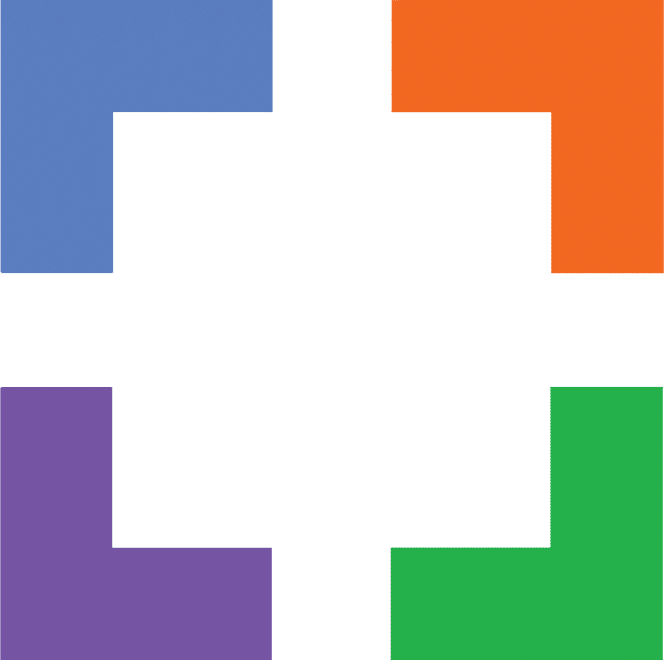
LexWorkplace
LexWorkplace is legal-centric, cloud-based document and email management software.
Best For: Small and Midsize Law Firms
Pricing: Starts at $395 / month for a 3-User Plan.
- LexWorkplace, made for law firms, organizes documents and email by Client and Matter.
- LexWorkplace works natively on Windows and Mac computers.
- LexWorplace includes Email Management, allowing you to save emails to a matter.
- LexWorkplace includes full-text search by client, matter, documents, email or across the entire system.
- Data stored in LexWorkplace is secured with two-factor authentication, data encryption in-transit and at-rest, and by geographically redundant data centers.
Best Healthcare DMS

Revver
Revver is a Document Management System designed for healthcare organizations.
Best For: Healthcare Providers, Clinics, and Hospitals
Pricing: Custom pricing available upon request
- Revver offers secure storage and organization for healthcare documents, helping to streamline administrative workflows.
- It ensures compliance with healthcare regulations, including HIPAA, providing encryption and secure access controls.
- The platform enables electronic signatures, which can simplify the process of managing patient records and other documentation.
- Revver offers automated workflows, making it easier to manage and store medical records, billing information, and other crucial healthcare documents.
Best Government DMS
Granicus
Granicus is a software platform for government services and engagement.
Best For: Government Agencies and the Public Sector
Pricing: Custom pricing available upon request
- Granicus offers a suite of solutions to help governments connect with citizens, manage communications, and streamline services.
- It provides solutions for public records management, citizen engagement, digital service delivery, and meeting management.
- Granicus integrates with existing government systems and offers secure, cloud-based storage for data and documents.
- The platform is designed to help government agencies improve transparency, communication, and efficiency.
Best Education DMS
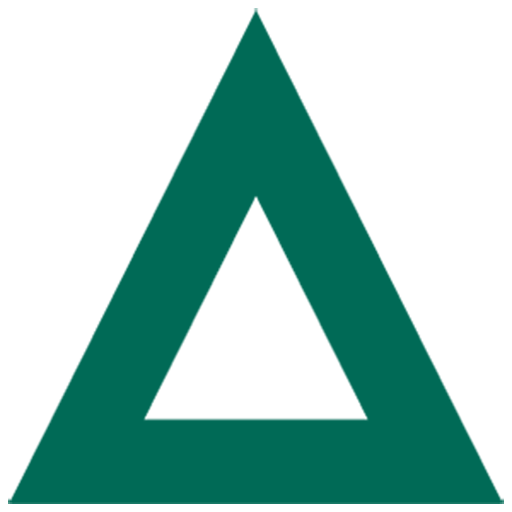
Fortra
Fortra is a Document Management System designed for educational institutions.
Best For: Schools, Colleges, and Universities
Pricing: Custom pricing available upon request
- Fortra provides a secure and centralized platform for managing educational documents, including student records, administrative files, and course materials.
- The platform helps educational institutions comply with regulations, including FERPA, with secure access controls and encryption.
- Fortra offers integration capabilities, allowing schools to connect with existing systems and simplify data management.
- The platform provides automated workflows, which can streamline administrative processes, manage student files, and store other key documents.
Best Real Estate DMS

DotLoop
Dotloop is a Document Management System designed for real estate professionals.
Best For: Real Estate Agents, Brokers, and Firms
Pricing: Starting at $31.99 / Month
- Dotloop offers a comprehensive platform for managing real estate transactions, including document generation, storage, and electronic signatures.
- The platform helps streamline real estate workflows, providing tools to create, edit, and share contracts and other transaction documents.
- Dotloop ensures secure storage and access control for sensitive real estate documents, helping agents comply with industry regulations.
- The system integrates with other real estate platforms, making it easier to manage transactions and improve communication between agents, clients, and other stakeholders.
Best Engineering DMS

Fortra
Autodesk Vault is a Document Management System designed for engineering and design projects.
Best For: Engineering Firms, Designers, and Architects
Pricing: Custom pricing available upon request
- Autodesk Vault offers a centralized platform for managing design files, models, and engineering documents, streamlining workflows and collaboration.
- The platform provides version control, helping engineering teams track changes to designs and avoid data loss.
- Autodesk Vault integrates with popular design software, such as Autodesk Inventor and AutoCAD, allowing seamless storage and retrieval of project files.
- The system includes secure storage and access controls, helping to safeguard sensitive engineering data and comply with industry regulations.
Best General Business DMS

SharePoint
SharePoint is Microsoft’s Document Management and Intranet platform.
Best For: Businesses of all sizes
Pricing: SharePoint Online starts at $5 / User / Month
- Microsoft SharePoint is a flexible platform for document management, intranet services, and company-wide collaboration.
- It integrates with Microsoft 365, allowing seamless access to files, databases, and communication tools.
- SharePoint offers secure storage, version control, and access management, helping businesses comply with industry regulations.
- The platform is customizable, allowing businesses to create lists, libraries, and workflows that suit their specific needs.
Best Enterprise DMS
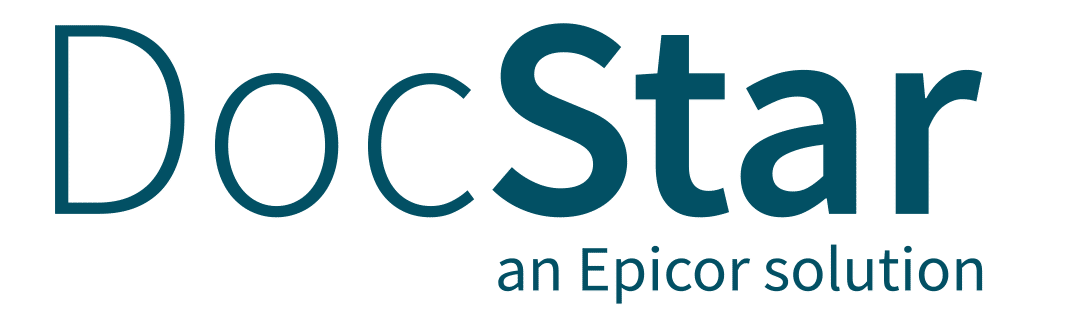
DocStar
DocStar is an Enterprise Content Management System (ECM).
Best For: Enterprises and Large Businesses
Pricing: Custom pricing available upon request
- Docstar ECM provides comprehensive document management and enterprise content management, streamlining workflows across departments.
- The platform offers secure storage, advanced search capabilities, and version control, helping enterprises manage large volumes of documents.
- Docstar ECM integrates with ERP and CRM systems, providing a seamless flow of data across the organization.
- The system includes robust access controls, encryption, and audit trails, helping enterprises maintain compliance.
Best Tax/Accounting & Manufacturing DMS
M-Files
M-Files is document automation and management software.
Best For: Tax, Accounting, and Manufacturing firms
Pricing: Custom pricing available upon request
- M-Files provides a secure platform for managing accounting records, tax documents, and manufacturing data, streamlining workflows.
- The system offers version control, access management, and advanced search capabilities, helping firms manage large volumes of documents.
- M-Files integrates with various software, including ERPs and CRMs, providing seamless data flow between systems.
- The platform offers automation capabilities, allowing firms to streamline processes, reduce errors, and improve efficiency.
Best Financial Services DMS

DocuWare
DocuWare is cloud-based Document Management and Workflow software.
Best For: Banks, Financial Institutions, and Insurance Companies
Pricing: Custom pricing available upon request
- DocuWare provides a secure platform for managing financial documents, helping institutions streamline their workflows.
- The platform offers encryption, access controls, and audit trails, ensuring compliance with industry regulations.
- DocuWare integrates with various financial software, providing a seamless flow of data across departments.
- The system offers automation capabilities, reducing manual data entry, improving efficiency, and minimizing errors.
Best Creative Content DMS

Hightail
Hightail enables create teams to collect assets, share files and manage projects.
Best For: Creative Agencies, Designers, and Content Producers
Pricing: Starting at $12 / Month
- Hightail provides a platform for managing and sharing creative content, including images, videos, and design files.
- The system offers secure storage, version control, and access management, helping to protect creative assets.
- Hightail enables seamless collaboration, allowing teams to comment, review, and approve content directly on the platform.
- The platform integrates with various creative software, helping to streamline workflows and improve project delivery.
Document Management vs. Basic Cloud Storage
You’ve reached a point where your company needs to go paperless and switch to digital document management.
No matter what circumstances you fall into, you’re probably spending a decent chunk of your time researching opportunities. It’s frustrating because not only are the options overwhelming, but you also need to consider internal factors such as budget, personnel, and training limitations.
This is why many people dive right in when they discover basic consumer-grade cloud storage such as DropBox and Google Drive. On the surface, these will seem like viable solutions because they’re affordable and can store large numbers of files and documents.
The problem?
These products are intended to be used in homes for personal needs, and they aren’t refined or powerful enough for businesses.
Related:
Generally, basic cloud storage software doesn’t have a true overarching organizational structure and can quickly become a disorganized mess of scattered files.
To add more issues to the mix, your company’s compliance standards might require a document audit trail that the software simply can’t adhere to.
But beyond the organization and operational headaches, cloud-based storage options are often deficient in cybersecurity, opening you to the threat of data breaches.
Depending on which consumer cloud service you choose, it’s possible that your data could be duplicated and sent to foreign data hubs. In other words, your data might not be secure and could be at the mercy of another country’s data laws and governance.
For these reasons and more, basic cloud-based storage services are just not a great option for large or growing businesses. If your company needs a valid solution, it’s best to select a true document management system, LexWorkplace, which has robust capabilities and features.
Improper Document Management Software
- OneDrive (has issues with synchronization and is not meant for data backup)
- DropBox (has security problems along with limited storage and search capabilities)
- Google Drive (has limits on file sizes and daily uploads, security and privacy not guaranteed, slow speeds)
- On-premise file servers (ie, “The S: Drive”)
- Management applications that contain basic file storage
These are helpful tools for simple storage, but that really should be the extent of their use.
LexWorkplace Top Features
Cloud-based Document Management
- Secure Cloud Storage
- Client/Matter-Centric Org
- Full-Text Document Search
- Secure Client Sharing
- MS Office Add-In
- Email Management
- Windows + Mac Compatible
- Automatic, Integrated OCR
Features of Document Management Software
If you’ve used a rudimentary localized file server or basic cloud-based software, you know they have shortcomings. Sure, they can hold your documents and files, but they fail to deliver the means to manage them.
Document management software sets itself apart from these other two options by providing the tools and functionality to keep the files indexed, easy to find, accessible, and synchronized for all users to make it easy to collaborate.
Versatility is important when it comes to any type of company system. Document management software provides this versatility by being available in both on-premise or cloud-based forms depending on the needs of your business.
As with any other product or service, the coverage, attributes and capacities will depend on the specific option you choose.
The Fundamentals
In general, quality document management system software should go beyond simply holding your documents and other electronic files. Users shouldn’t log into the system and see only their most recent documents (though document management systems do give you that option and allow you to select favorites).
Your company’s documents should be organized, indexed, and easy to navigate. Whatever the user needs from the system, in a quality document management system, the files should be simple to find.
Every time you add a new document into the system, it’ll be given its own permanent ID that will remain the same even if the file is moved to a new location or its name is changed. This is the case whether you’re uploading the file from another digital source or you’re scanning a paper document into the software.

You should also be able to add internal notes and give attributes (or metadata) to the files, like categories and tags. Let’s say you have one document for contracts and another for orders; a good document management system will let you easily classify these files.
As documentation evolves, progress should be visible and available to ensure transparency and communication. Document management software systems aid this by letting users create progress notes on the files and automatically creating version histories of files as they’re altered.
This keeps the history of the documents intact and empowers users to make progress without the concern of losing important information. All workflow can be tracked within the system, including setups to incorporate e-signatures and other updates.
But even with the robustness of these categorization options, users still might require a search function to find exactly what they need. Document management systems contain search functions that can find files based on name, metadata, and even content within the documents themselves.
Administration and Integrations
Administration: This includes permitting and restricting access to your company’s files, folders, and data. But you’re also given the option to check out documents in much the same way you’d check out a book from a library.
When a document is checked out, only the user accessing it can make updates, and other users are prohibited from modifying it until the user checks it back in.
Integration: Your document management software could blend directly with Microsoft Office programs such as Word and Outlook. Your system should also be able to integrate with content management, workflow management, customer relationship management and a variety of other tools to help automate certain processes not strictly related to document storage.
With email integration, users have the means to easily communicate about progress by connecting messages directly to documents.
Support Services
When you purchase document management software, you’re a customer and should receive support accordingly. It doesn’t matter how intuitive the platform is because technical problems will still arise every now and then and your team will eventually find themselves needing questions answered.

When you’re evaluating a system, make sure the options you’re looking into come with some sort of customer support system, be it a phone line, web chat, email address or some other support system you think will work for your team. This is a big investment, and you should be able to go into it with the confidence that someone will be waiting to help you, wherever and whenever you need it.
Benefits of Document Management Software
Document management software has numerous features and it’s easy to imagine the possibilities that can come from them. But the reality of business is that no huge transition is simple.
In order to commit to shifting from what you’re using now to a serious document management software, you need to know the “so what” factor. How would implementing a new system truly benefit your company?
In fact, you need to be clear enough about the benefits of the new system to help every member of your company understand what’s in it for them.
Advanced Document Management Software Features
Broadly speaking, the previously mentioned features are standard for document management systems. But if you’re interested in stepping up to a more modern cloud-based software, the features will often be more sophisticated.
Newer systems will include elements that focus on integration. For example, there can be full compatibility with Windows and Mac operating systems that include native support without reliance on virtualization software. Additionally, advanced document management systems can often connect with other business management software products.
Bolstered security is another big focal point for cutting-edge document management software. This could include requiring multi-factor authentication for user logins, geographically redundant data backup, and full data encryption, whether it’s inactive or being transported.
Improved Productivity and Operations
For starters, the responsibility of organizing the documents in your current system can be a huge burden and waste a lot of time. Especially when you consider that robust document management software can do many of the indexing tasks automatically and allow employees to focus on more important duties.
Additionally, having all your documents and files organized and easily accessible can dramatically improve efficiency. Think of how much extra time and effort employees have to spend digging through files and data to find what they need.
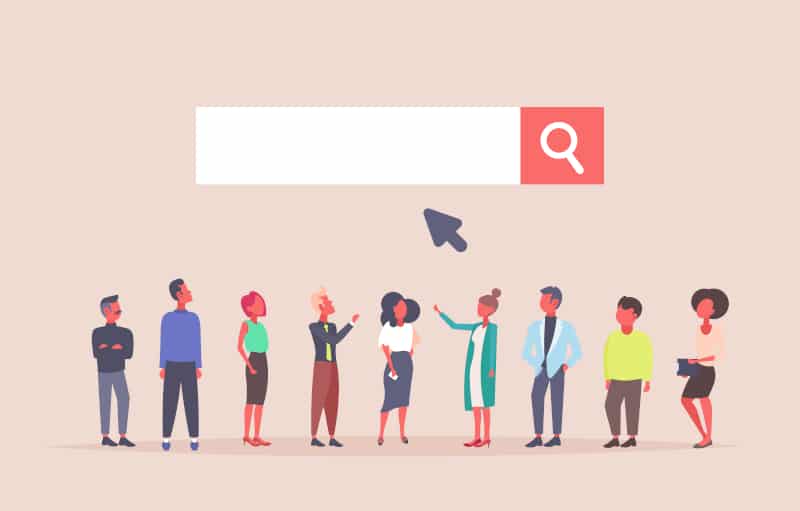
When files are indexed in a document management system, a simple search could give employees what they’re looking for in only seconds. Documents can also be shared quickly and easily, which makes it easier for teams to collaborate and make productive strides on projects.
Strengthened Security
Saving time and improving efficiency are great benefits, but gaining increased security can bring an even bigger positive impact. For example, when you move on from paper files to a cloud-based system, you eliminate the threat of losing important information and data to physical damage such as flooding or fires.
But even if your starting point is a basic cloud document storage software, making the switch to a legitimate document storage system is a huge upgrade in document security.
Whether it’s data from your clients, patients, and customers or important, confidential internal information, document management software will keep it secure. This is accomplished through built-in security tools such as complete data encryption, multi-factor authentication and geographically redundant backup to data centers.

You’ll also have complete control over who has access to your documents and full oversight of any changes that occur in the files. In addition, data management software is capable of maintaining audit trails and utilizing file retention tools to archive documents or prevent premature deletions.
If your organization requires strict regulatory adherence, document management software can automatically ensure your documents are compliant with any required guidelines and policies. This helps your business stay out of legal trouble and keeps you in good standing with your clients or customers.
Bring Law and Order to Your Documents
LexWorkplace Includes:
- Document Profiling / Metadata
- Structured by Client/Matter
- Organize With Folders and Tags
- Save Emails to Matters
- Built-In Version Management
- Add Notes to Docs & Email
- Automatic, Integrated OCR
Document Management Software Costs
The features look great and the benefits could be huge for your company. But there’s still one big factor before you can make a decision: the cost. Financial decisions are rarely easy for any company.
From small startups running operations out of their basements to huge corporations with campuses in various locations across the globe, price points matter, and plenty of facets need to be considered before making a purchase. Often, there are multiple parties involved in such large purchasing decisions, including business partners and shareholders, which means you need to do your due diligence and determine which product will give you the best return on investment.
In the digital age when competition is fierce, prices can run the gamut. What you end up paying depends on the specific elements of a product or service, and document management systems are no exception.

Let’s say you’re going to go with a third-party vendor for cloud-based document management software. It’s probably going to be cheaper than an on-site system because you’re not going to be required to handle any of the security or maintenance within your own company.
Still, you have to be able to trust that your data is being handled with care by the vendor, which can be a big hurdle for some. Depending on how powerful a software system you choose, you’re probably looking at an average of $40 to $100 per month for each user.
On the other hand, if your company already has its own servers and IT staff, you might be more interested in purchasing an on-site document management system. The downside is you’d have to pay a lot more in up-front costs for each user’s account. We’re talking over $1,000 per person in some cases.
While it’s a one-time purchase, there are usually additional yearly fees for updates and support. The biggest plus-side to having an on-site system is that you’d have full ownership and control over your data and its security.
Overall, a cloud-based solution is probably the better deal for your money because it generally comes with less of a headache. Just remember, you get what you pay for. If you want more features and functionality out of your document storage software and you want to add as many users to it as possible, you’ll most likely have to pay more for the product. However, the benefits can justify the cost and bring value to your company.
What Should I Look for in Document Management Software?
The internet has connected people from all over the world over the last 30 years. While this is a good thing in many ways, one of the developments of this interconnected world is increased competition in almost every industry. As a result, there are a lot of options available for many products and services, including document management software.
You want to pick a system that’ll best serve your company, but what should that entail? At a fundamental level, the system needs to be effortless to use and eliminate more headaches than it creates. This depends, at least to some extent, on the technological capabilities of your current staff.
What’s right for another company might not be the best solution for yours. The more technically proficient people are, the more complexity you can factor into the equation.
If technical aptitude isn’t your staff’s strong suit, you’ll want to consider a well-rated software that’s regarded as having a basic user interface. To further enhance the user experience, choose a system that includes the option for mobile functionality. If you don’t need it today, you’re likely to need it tomorrow.

Another key factor to consider is how well the document management software will bring your employees together. It needs to facilitate collaboration by making it easy to share files within the system, whether the user is on a desktop computer or a mobile device. No matter where they’re located, people should be able to work on the same document.
The system should be synchronized and feature version control so all parties can see any changes or revisions. A version control function provides the big picture while also letting users zoom in and see document progress on an incremental level. It keeps people on the same page throughout the process and gives teams the freedom to be fluid with the document’s development.
It’s been mentioned a number of times throughout this article, but there must be a strong emphasis on security.
Here are a few questions you should ask before choosing a system:
- Are you able to give unique access permissions to only authorized personnel for each document?
- Will you be able to ensure that your company maintains compliance with any and all regulatory requirements?
- Is the software able to provide multi-level authentication to verify that only the right people are logging in?
- Does the program have automated file retention and deletion capabilities?
While there are plenty of other safety protocols to consider, these questions should give you a good starting point for finding the right software.
Finally, determine whether the document management software will be able to keep up with your company for many years. While there’s nothing wrong with switching to a new system if a better opportunity arises, there’s also something to be said about a product that can evolve with you.
Ideally, companies grow over time and elevate their scope and capabilities. Your document management software should have the ability to integrate with your other platforms and scale with the business as it develops.
Why Switch to Cloud-Based Document Management Software
In the past, companies and organizations had success with on-premise methods such as filing cabinets and local servers. But in the years since the major impact of the 2020 COVID pandemic, businesses and institutions have needed to focus on adjusting to an evolving world.
Society changed dramatically in numerous ways, especially in the workforce. People now expect more flexibility when it comes to their working environments, which includes hybrid schedules and completely remote opportunities. In order to accommodate these new expectations, many organizations have been adopting cloud-based technology in numerous facets of their daily operations.

By switching your document storage from an on-premises server setup to cloud software, you’ll be unlocking your potential to have a more productive and efficient organization. Many companies have implemented this technology and experienced a substantial boost because it’s made them more adaptable while strengthening their data protection and upgrading their technological performance.
To be candid, a lot of companies waste time and resources by refusing to adapt to modern technology. The less your employees have to focus on tedious administrative tasks or struggle with archaic or clumsy tech, the less stress they’ll have and the more time and energy they’ll have to accomplish more valuable duties.
Some Perks of Cloud-Based Document Management Software
If you implement a cloud-based system, one of the biggest impacts you’ll make is giving your employees the freedom to work anywhere they want while still having access to the same files and documents they’d have in the office.
This is a big deal because it empowers people to work on documents whenever they want without limiting them to standard hours. It gives flexibility, which goes a long way in the current job climate where people are consistently looking for new career opportunities.
You can rest assured that this new flexibility will not compromise data security because of the robust protection tools these cloud software come with. You also don’t have to worry about losing data due to a server error or other glitch because all data is automatically duplicated and stored in numerous data centers across different locations.
The Technological Advantages of Cloud-Based Document Management Software
There’s no sugarcoating it: Dealing with premise-based servers can be a headache. They require consistent supervision and things can go wrong with them easily. It’s very common for businesses to need to call in an IT specialist to provide maintenance or damage control for problems with premise-based servers.
This wouldn’t be a big deal if the server was something minor idling in the background, but the dilemma is that many organizations use their servers continually to collaborate on documents and files. If the server is unreliable and acting up with frequent glitches or issues at inopportune times, it can be a major disruption in workflow and keep employees from getting tasks done or helping customers or clients.
In addition, having frequent visits from IT to ensure everything is running smoothly can get very expensive. Everything adds up, and it can be especially difficult for smaller organizations that don’t have dedicated IT staff or the funds to keep one on retainer.

Respected cloud-based software companies stake their reputations on qualities such as simplicity, reliability, and security. A big reason many organizations pay for cloud products is that the software is trustworthy and dependable.
Since the servers are no longer in-house, your company won’t have to pay for upkeep or worry about how to manage them, and any issues that do arise will be handled by the cloud software company. In addition, your organization won’t need to coordinate manual software updates for the servers or employee computers. That responsibility will fall on the cloud software company, which will handle the updates automatically on its end.
These software updates are performed routinely to fix minor issues and add new features and functionality to the program, but the process is non-intrusive and won’t interfere with people as they’re working. Comparatively, many businesses need to ask their employees to hold on to certain tasks for periods of time when on-premise server maintenance is being performed.
Server problems can make a big dent in a company’s time and money. If you adopt a cloud-based document management system with an adequate support structure, everyone can give their full attention to creating and collaborating on documents and doing what they do best.
Improved Project Communication
A document goes through many revisions throughout the course of its development. Even after it’s been finalized, it still might need modifications periodically.
Organizations across many industries use documents for a variety of purposes, such as:
- Procedures
- Writing and design drafts
- Work instructions
- Contracts
- Proposals
- Non-disclosure agreements
- Business reports
- Pitch decks
- Presentations
- Policy statements
- And many more
Collaboration is key for any document development project. But having multiple team members who need to give their input means revisions and edits can add up quickly, and the file can become a mess very easily.
This is why document management software is important. It keeps everyone’s input within the same document, whether it’s simple notes, proofreading edits or proposed additions and deletions of entire sections. The software can also come with a version control function so previous draft versions can be reviewed and revitalized if necessary.
The editing process is great when all of the input is going straight into the document. But where teams start running into trouble is when feedback starts flowing outside of the file. One person emails ideas and thoughts to colleagues but forgets to include others; another person hits reply-all, but others only respond to one recipient. Before you know it, the whole thing gets confusing.
This is where cloud-based document software takes collaboration to the next level: email integration. If your company is using an email platform like Microsoft Outlook, the cloud software can connect with it and any emails can be saved directly to the document management system with the push of a button.
Since the emails are neatly stored in the same location as the document, anyone on the team can do a simple search in the system and find notes from relevant emails along with the document’s track changes. Good communication is crucial to the success of any project, and cloud software keeps track of it in an organized manner.
Scaling Simplified
Ideally, organizations continuously grow over time. But sometimes the reality isn’t so straightforward. There are seasons with steady increases and then there are times when things remain the same or even decrease. Ebb and flow are part of the deal, and you always need to be prepared to take on challenges as they arise.
What makes cloud-based document management software perfect for the modern business world is its scalability. The options are virtually limitless. If your organization is adding new full-time employees, you’ll be able to add new storage to the system in moments at a low cost. If you’re hiring temporary staff for a quarter, you can add new storage and then remove it the moment the contracts end.

Whether you’re experiencing rapid growth or you’re in a spot where you need to reduce staff and software storage, cloud-based systems can scale up or down easily to accommodate your needs. Since everything is housed entirely in the cloud, you don’t have to worry about capacity because the storage options are infinite. As a bonus, you don’t have to pay for the upgrade costs like you would with an on-site server.
Whether your organization is on the upswing or needs to dial operations down for a while, cloud-based document management software will adapt to your requirements fluidly and be ready to change at a moment’s notice.
Finding the Best Document Management Software: Getting Started
Hopefully, our list of document management software options has given you a good starting point for your search. The key to discovering the best choice for your company or organization is a matter of internal evaluation and research.
Ultimately, it comes down to what functionality and requirements will bring out the best in everyone. Meet with decision-makers and get feedback from your team. Ask yourselves, “What would make projects/workflows/collaboration/life easier?”
After you’ve narrowed your list systems down to a handful of contenders, schedule meetings with each company. You’ll want to get a demo of the platforms and have the representatives go into detail about all of the features available along with their pricing options.
Make sure you go into these meetings with a large list of questions and don’t be afraid to request follow-up discussions if you need more information. This is a major purchase. Take your time and don’t force it.
There will be a product out there that aligns with exactly what you need. Take your time and be thorough, and you’ll end up with a powerful system that empowers your team.
Frequently Asked Questions
Accessibility and security are a couple of the biggest reasons. You want your documents and files to be easily accessed by anyone who’s permitted to use them.
Think of how much extra time it takes to find an old document in a room filled with filing cabinets versus the few seconds it takes to find the same document through a simple software search function.
At the same time, you want your documents to be virtually impossible for unauthorized people to access and safe from destruction. Document management software will ensure the safety of your data through security measures such as multi-factor authentication, advanced authorization settings, file retention, redundant backups, and compliance with regulations. Compare this to a traditional paper filing system where a document could easily be stolen or destroyed permanently by fire, water or another disaster.
Document management software will make things easier for everyone. This goes beyond securely storing documents and making them easily accessible to authorized personnel.
It also simplifies collaboration among coworkers and partners by tracking any modifications made to the documents and makes sharing files between collaborators effortless.
In addition, if your company needs to adhere to HIPAA, GLBA or other privacy laws, document management software can help maintain compliance by enabling you to put specific security measures and restrictions on each document.
Deciding to implement a new system is a big step forward for companies. Many businesses get stuck in their old ways of doing things and won’t even consider progressive improvements. You’re doing something exciting by leading your organization down a new path that will benefit everyone.
That said, just because it’s the right decision doesn’t make it the easy one. You may have concerns about how the process will play out, and the unknowns can be intimidating. However, setting up the software can be fairly straightforward, and ultimately, it’ll make life less complicated for the company.
First, the process of adding documents to the system is simple. If you’re already using digital files, all you need to do is upload them to the new software.
Transitioning from paper documents? No problem; scan the hard copies into the system. Once the documents are uploaded into the software, they’re given category markers such as keywords, tags and metadata and indexed into folders.
These markers make life easier for employees because they make finding documents faster and less tedious than if they needed to flip through paper files. Just type the file’s title, keywords, tags, or even specific content within the document into the search bar, and the document will appear.
We’re currently in an age where work flexibility matters in the workplace. People can work fully in-office, hybrid or completely remotely. If you’re using cloud-based software, authorized employees will be able to access the system and get the files when they’re working remotely through their computers and even on their smartphones if your specific program offers a mobile app.
A DMS for legal professionals should offer robust security features, including encryption and access controls, to protect sensitive legal documents. It should also support document versioning, allowing for tracking of changes and easy recovery of previous versions. Advanced search capabilities, workflow automation, and integration with legal software (such as practice management tools) are also crucial for streamlining document management processes.
LexWorkplace is a cloud-based DMS designed specifically for legal professionals. It offers secure document storage, version control, and matter-centric organization, making it easy to manage documents by client or case. LexWorkplace also provides robust search capabilities, email integration, and role-based access controls, ensuring compliance and streamlined workflows.
Looking for Document Management Software?
LexWorkplace:
Modern Document Management for Law Firms
LexWorkplace is document & email management software, born in the cloud and built for law firms. Here’s a quick primer on how it works.
Organize by Client & Matter
Organize documents, email and notes by client or matter. Store and manage all data for a case or project in one place.

Go Beyond Basic Files & Folders
Supercharge your firm’s productivity with true DMS functions.
- Version Management
- Document Tagging & Profiling
- Document Check-Out / Check-In
- Microsoft Office Integration
- Automatic, Integrated OCR
- Convert Word Docs to PDF

Search Everything
LexWorkplace is like Google for your law firm. Search across millions of pages, documents, folder email and notes in seconds. Refine your search by matter, document type, author and more.

Search by…
- Client or Matter
- Document Type (Contract, Complaint, Order, etc.)
- Document Status (Draft, Final, etc.)
- Document Tags (Filed With Court, Fully Executed, etc.)
Outlook Integration + Comprehensive Email Management
Save emails to a matter without leaving Outlook. Saved emails are accessible to your entire team, organized and searchable.

- Outlook Add-In that Works With Windows and Macs
- Save Entire, Original Email to a Matter in a LexWorkplace
- Email De-Duplication
- Organize Emails into Folders, Subfolders
Works with Windows and Macs
All of LexWorkplace is compatible with both Windows and Mac computers.
What Clients Say
Lawyers love LexWorkplace. See how the system streamlined one lawyer’s practice.
Watch the 5-Minute Demo
See LexWorkplace in action in our quick 5-minute overview and demonstration.
Or, if you want a one-on-one demo, or want to talk about LexWorkplace for your firm, schedule a call or demo below.
You Might Also Like
May 14, 2024
Everything Wrong with Legal Document Management Software
Legal document management software…
Want More Legal Technology Tips?
Subscribe to Uptime Legal to get the latest legal tech tips and trends, delivered to your inbox weekly.