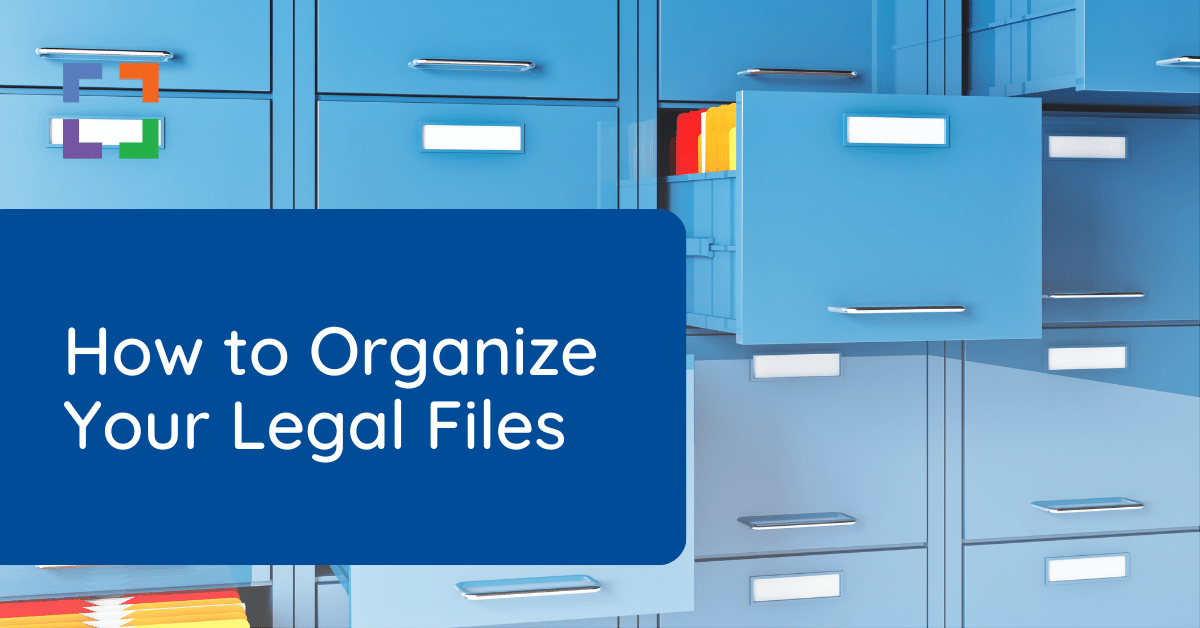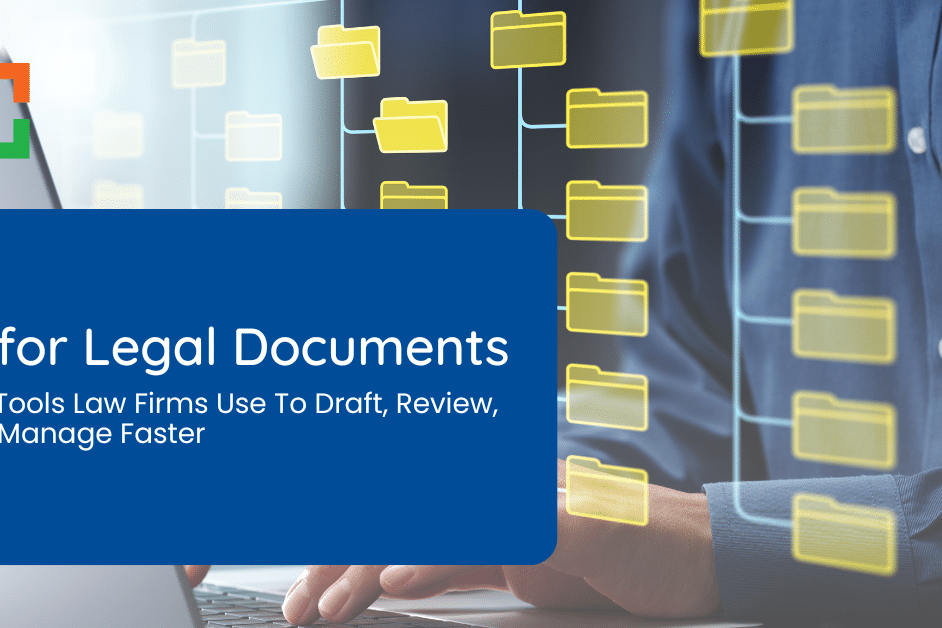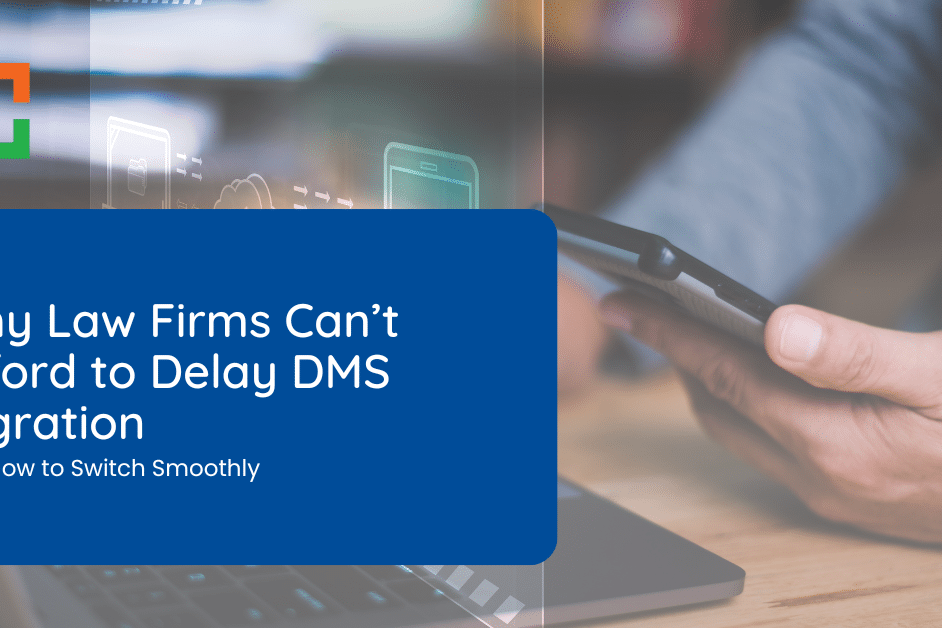Integrating Software for Law Firms’ Workflow

In a law firm, every second counts, and the tools you use should work together to save time, reduce errors, and keep things running smoothly.
But when your software suite doesn’t communicate effectively, it can create inefficiencies and frustration.
This article will guide you through the importance of software integration for law firms, highlight the key areas where it matters most, and explore the challenges of disconnected systems.
We’ll also share best practices for achieving seamless integration and answer some frequently asked questions to help you make the most of your software tools.
Your software, especially your document management software, should offer integrations with other important tools to ensure a seamless workflow, like LexWorkplace’s integrations.
Introduction
For modern law firms, technology has become indispensable in managing documents, cases, communications, and workflows. Yet, even the most advanced software can fall short if it doesn’t work seamlessly with the other tools in your firm’s tech ecosystem.
Software integration is what bridges the gap between disparate systems, ensuring that data flows smoothly, processes are streamlined, and the entire team operates efficiently. Without it, firms face inefficiencies, duplicated efforts, and the risk of critical information slipping through the cracks.
The importance of integration goes beyond convenience—it’s about creating a cohesive system where all your tools work together to support your firm’s operations and client service.
Related – Organize Legal Files: Knowing how to organize your legal files will make your life easier as much as keep your law firm workers happy. Learn more here.
The Importance of Software Integration in Law Firms
Software integration is the linchpin of a streamlined and efficient law firm. When your tools communicate effectively, they create a unified system that eliminates redundancies, reduces errors, and enhances productivity. For law firms handling sensitive client data and complex cases, this level of synchronization is not just helpful—it’s essential.
A well-integrated software suite ensures that information is consistent across platforms.
For example, integrating document management software with email systems allows you to save and retrieve client communications directly alongside case files, reducing the time spent searching for relevant information. Similarly, connecting your practice management software with billing systems ensures accurate, up-to-date financial records without the need for duplicate data entry.
Beyond operational efficiency, integration improves the client experience.
With connected systems, your team can access the information they need quickly and deliver more responsive and informed service. Moreover, having a single source of truth across all tools reduces the risk of miscommunication or errors, which is critical for maintaining client trust and compliance.
In short, software integration is not just about making life easier for your team—it’s about empowering your firm to work smarter, deliver better results, and stay competitive in an increasingly tech-driven legal landscape.
LexWorkplace Demo + Free Trial
Use this trial to fall in love with our:
- Helpful Demonstration and Assisted Setup
- Optimal Organizational Tools
- Seamless Email Integration
- Effective Document Management
- Included Sample Data and Full Feature Access
Ready to Try the Last DMS You’ll Ever Want?
Key Areas Where Integration Matters
While integration benefits a law firm across the board, certain areas are particularly critical for maximizing efficiency and effectiveness.
Let’s explore the key areas where integration can have the most impact.
Email Management
Email remains one of the most common forms of communication in law firms.
Integrating email systems with document management and case management software allows attorneys and staff to easily save, search, and reference client communications alongside relevant case files. This not only saves time but also ensures that all correspondence is properly archived and easily retrievable.
Practice Management
Practice management software helps law firms organize cases, track tasks, and manage billing.
When integrated with other tools like time-tracking and document management systems, it creates a centralized hub for all case-related information.
This reduces the need for repetitive data entry and ensures that every team member has access to the most current and accurate information.
Calendars and Scheduling
Integrating scheduling tools with practice management software allows firms to keep client appointments, court dates, and deadlines synchronized across the team.
This ensures that everyone stays on the same page and reduces the risk of missed deadlines.
Financial and Billing Systems
Accurate billing and financial management are crucial for the health of any law firm.
Integration between practice management and billing software allows for automatic updates to financial records, reducing errors and ensuring that billing reflects the actual work performed.
Document Management
For law firms, documents are the backbone of operations. Integrating document management software with other tools, such as Microsoft 365 or case management systems, ensures that files are always accessible, up-to-date, and properly organized.
Features like version control and collaborative editing become even more powerful when combined with seamless integration, allowing teams to work together efficiently without worrying about duplicate files or outdated versions.
Bring Law and Order to Your Documents
LexWorkplace Includes:
- Document Profiling / Metadata
- Structured by Client/Matter
- Organize With Folders and Tags
- Save Emails to Matters
- Built-In Version Management
- Add Notes to Docs & Email
- Automatic, Integrated OCR
By focusing on these key areas, law firms can achieve a fully connected system that enhances both day-to-day operations and long-term productivity.
Challenges of Poor Integration
When software tools in a law firm operate in isolation, the consequences can be far-reaching.
Poor integration doesn’t just result in inefficiencies—it can disrupt workflows, create frustration for staff, and even compromise client service.
Data Silos and Inconsistencies
Without proper integration, critical information often ends up scattered across different platforms, creating data silos. These silos lead to inconsistencies, as updates made in one system may not reflect in others.
For instance, a client’s contact information updated in your practice management software might not sync with your email system, causing delays or errors in communication.
Increased Administrative Burden
Disconnected systems require more manual effort to ensure information is consistent.
Staff may spend valuable time inputting the same data into multiple platforms, which increases the risk of errors and takes time away from more meaningful work.
Workflow Disruptions
Disjointed systems can make it difficult to establish streamlined workflows.
For example, if your document management system doesn’t integrate with your practice management software, tracking the lifecycle of a case—from intake to resolution—becomes cumbersome and prone to oversight.
Impact on Client Service
Poor integration directly affects how quickly and accurately your team can respond to client needs.
Searching for misplaced documents or manually reconciling billing errors not only wastes time but can also lead to delays that damage client relationships and your firm’s reputation.
Security Risks
When tools don’t integrate well, it often leads to workarounds like exporting data or manually transferring files, which can increase the risk of data breaches or accidental exposure.
Additionally, managing multiple systems with separate logins and security protocols can create vulnerabilities.
LexWorkplace Security
Cloud-based Document Management
- 256-bit Military-Grade Encryption
- Data Encryption In-Transit
- Data Encryption At-Rest
- Geographic Redundancy
- Multi-Factor Authentication
- Permissions
- Groups
Addressing these challenges requires prioritizing software solutions that offer robust integration capabilities.
Doing so will not only improve operational efficiency but also ensure a smoother experience for your team and clients alike.
Best Practices for Achieving Seamless Integration
To fully harness the benefits of software integration, law firms must take a thoughtful and strategic approach.
Implementing the right practices can ensure a smooth and effective transition to a more connected system.
Assess Your Current Software Ecosystem
Start by evaluating the tools your firm currently uses.
Identify which systems are critical to your operations and assess their integration capabilities.
Look for gaps where manual processes are being used to compensate for a lack of communication between tools.
Choose Software with Built-in Integration Capabilities
When selecting new tools, prioritize software that offers robust integration options.
Many modern platforms, such as document management systems, are designed to work seamlessly with popular tools like Microsoft 365, Clio Manage, or QuickBooks. Opt for solutions that align with your firm’s needs and can integrate with the platforms you already use.
Work with Vendors Offering Strong Support
Integration isn’t just about technology—it’s also about the support behind it.
Choose vendors that provide comprehensive training and customer support to ensure your team can use the integrations effectively. Vendors who offer hands-on guidance during setup can make a significant difference in achieving a successful implementation.
Automate Where Possible
Leverage automation features to reduce repetitive tasks and streamline workflows.
For example, integrating time-tracking software with billing systems can automatically generate invoices, eliminating the need for manual data entry and reducing errors.
Regularly Update and Maintain Systems
Outdated software can create compatibility issues and disrupt integrations.
Regular updates ensure that your tools remain compatible with one another and include the latest security features. It’s essential to establish a maintenance schedule to keep your software ecosystem functioning optimally.
Involve Your Team
Your team’s input is invaluable in the integration process. Gather feedback on which tools they rely on most and where they experience bottlenecks.
This will help you prioritize integrations that have the greatest impact on day-to-day workflows and ensure buy-in from your staff.
By following these best practices, your law firm can build a connected, efficient software ecosystem that supports your operations and enhances the service you deliver to clients.
Frequently Asked Questions
Software integration ensures that the tools your firm relies on communicate effectively. This reduces manual data entry, minimizes errors, and streamlines workflows, allowing your team to focus more on serving clients and less on administrative tasks.
Key tools include document management systems, email platforms, practice management software, billing systems, and scheduling tools. Integrating these ensures that information flows seamlessly across platforms, improving efficiency and accuracy.
Common challenges include compatibility issues between systems, the complexity of setup, and the need for training staff to use new integrations effectively. Working with software vendors who offer robust support can help mitigate these challenges.
Yes, integration can enhance security by reducing the need for manual data transfers, which are often prone to errors or breaches. Centralized systems also make it easier to enforce consistent security protocols.
If your tools are well-integrated, data should flow automatically between platforms, reducing the need for duplicate entries or manual updates. Look for inefficiencies or bottlenecks in your workflows—these are often signs of poor integration.
Not all tools are designed with integration in mind. When evaluating software, check for integration capabilities and whether the tool offers connectors or APIs that allow it to work with other platforms.
Focus on tools that are commonly used in the legal industry and have a strong track record of compatibility with other popular platforms. Reading reviews and consulting with other firms or IT professionals can also provide valuable insights.
Training is crucial for ensuring that your team understands how to use integrated systems effectively. Even the best integrations can fall short if users don’t know how to leverage their capabilities.
While initial setup is a major step, integration requires ongoing maintenance to ensure compatibility as systems update. Regular reviews and updates are essential to keep everything running smoothly.
Begin by auditing your current tools to identify integration gaps. From there, consult with your software vendors or IT support provider to develop a plan for implementing and optimizing integrations that align with your firm’s needs.
You Might Also Like
August 19, 2025
AI for Legal Documents: Top Tools Law Firms Use To Draft, Review, and Manage Faster
Struggling with slow legal document…
August 12, 2025
Why Law Firms Can’t Afford to Delay DMS Migration — And How to Switch Smoothly
Tired of costly, stressful tech…
June 23, 2025
Role-Specific Benefits of Document Management Software for Law Firms
Legal document management software…
Want More Legal Technology Tips?
Subscribe to Uptime Legal to get the latest legal tech tips and trends, delivered to your inbox weekly.