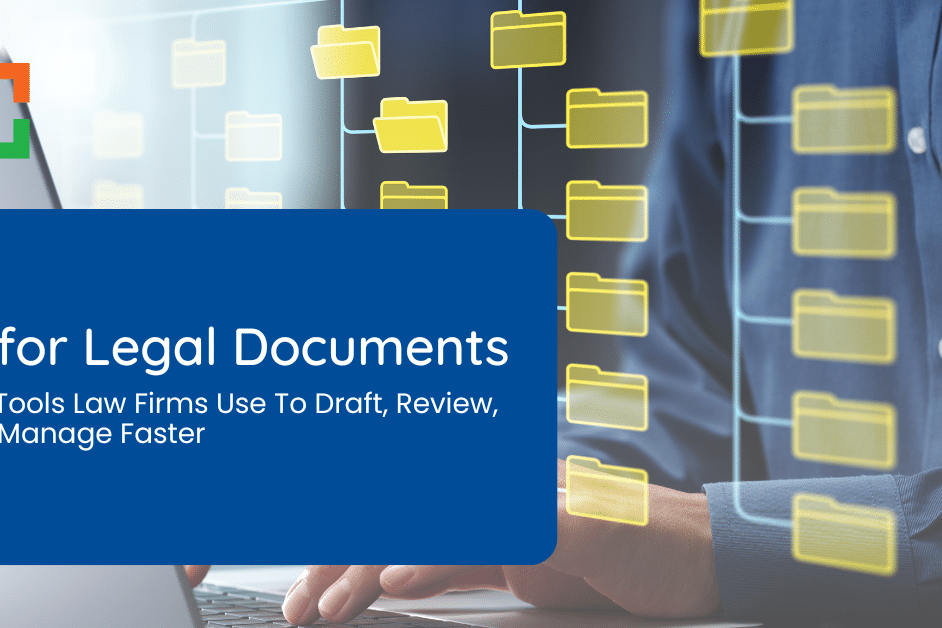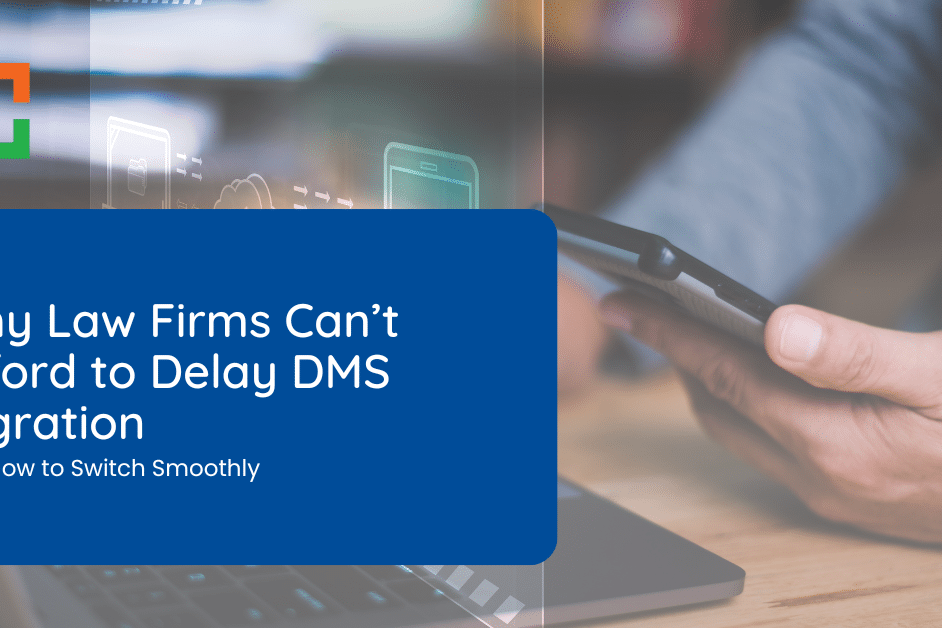Secure Document Storage for Law Firms
 The importance of secure document storage can’t be overstated.
The importance of secure document storage can’t be overstated.
From confidential client information to sensitive case files, law firms handle an enormous volume of highly valuable and private data every day.
Protecting this information is not just a matter of professionalism—it’s an ethical and legal obligation.
This article will explore why secure cloud storage, specifically, is vital for law firms and how to identify the best solutions for your practice.
Whether your firm is large or small, embracing modern document management solutions is essential.
In This Article
- Introduction
- Why Law Firms Need Secure Document Storage
- The Benefits of Secure Cloud-Based Document Storage for Law Firms
- How Secure Cloud Storage Mitigates Risks
- Key Features to Look for in Secure Cloud-Based Document Storage
- Common Misconceptions About Cloud Solutions' Security
- Frequently Asked Questions
Introduction
Traditionally, law firms relied heavily on physical storage systems, filing cabinets, and on-premise servers.
While these methods might have seemed secure in the past, the modern risks of data breaches, physical theft, and accidental damage have made them increasingly outdated. Physical documents can be lost, stolen, or destroyed in an instant.
Servers, although an improvement, come with their own risks. If they’re not properly protected by up-to-date security protocols, firewalls, and regular patches, they can be vulnerable to hacking or ransomware.
But it’s not just about security risks.
As the legal industry has become more fast-paced and technology-driven, law firms have increasingly realized that traditional document management methods aren’t efficient.
Secure cloud storage offers a powerful combination of accessibility, security, and scalability that traditional systems struggle to match. Cloud solutions allow law firms to easily scale their storage, access documents remotely, and maintain compliance with data regulations.
LexWorkplace Demo + Free Trial
Use this trial to fall in love with our:
- Helpful Demonstration and Assisted Setup
- Optimal Organizational Tools
- Seamless Email Integration
- Effective Document Management
- Included Sample Data and Full Feature Access
Ready to Try the Last DMS You’ll Ever Want?
Why Law Firms Need Secure Document Storage
As a law firm, you’re not just handling documents—you’re managing clients’ lives, businesses, and futures.
Legal documents contain sensitive information such as contracts, settlement agreements, financial records, medical histories, and more. The confidentiality of these documents is fundamental to the attorney-client relationship.
So, why is secure document storage so critical? Let’s break it down:
1
Data Breaches Are Costly
Law firms are prime targets for hackers.
Whether through phishing attacks, ransomware, or outright hacking attempts, the threat landscape is constantly evolving. A data breach could mean the exposure of confidential client information, resulting in legal penalties, damaged reputations, and financial losses.
In fact, some law firms have already made headlines as victims of high-profile data breaches, costing them both financially and reputationally. Clients who entrust their sensitive data to law firms expect the highest levels of protection, and failure to provide that protection can lead to lawsuits, regulatory actions, and client loss.
2
Compliance Matters
Law firms must comply with a range of regulations designed to protect sensitive data.
For example, firms dealing with healthcare data need to follow HIPAA (Health Insurance Portability and Accountability Act), while firms handling European clients might need to adhere to GDPR (General Data Protection Regulation) standards.
Failure to meet these requirements can result in hefty fines.
Compliance also involves understanding data residency laws, which dictate where data can be stored and processed. Using secure cloud-based storage solutions that prioritize compliance helps ensure that your firm avoids legal pitfalls.
3
Physical Storage Isn’t Enough
Storing documents in filing cabinets or even on local servers exposes your firm to theft, physical damage (e.g., fire, water damage), and accidental loss.
Consider a flood or fire in your office—are your physical files protected?
What if a disgruntled employee decided to walk out with key documents?
Digital solutions provide a safer alternative, with cloud storage offering greater reliability and security. Cloud-based systems ensure that, even in the event of a physical disaster, your firm’s data is safe and recoverable.
In short, secure document storage isn’t just a “nice-to-have” for law firms—it’s a necessity for protecting your firm’s reputation and the trust clients place in you.
LexWorkplace Top Features
Cloud-based Document Management
- Secure Cloud Storage
- Client/Matter-Centric Org
- Full-Text Document Search
- Secure Client Sharing
- MS Office Add-In
- Email Management
- Windows + Mac Compatible
- Automatic, Integrated OCR
The Benefits of Secure Cloud-Based Document Storage for Law Firms
The shift to cloud-based document storage has revolutionized how law firms operate, offering numerous benefits that go beyond just security.
Data Security
The primary concern for any law firm is keeping data safe. Cloud storage solutions are built with security at their core, using end-to-end encryption to ensure that documents are secure both when stored and in transit.
This means that only authorized individuals can access your files, and sensitive data remains protected from hackers.
With end-to-end encryption, your documents are scrambled into unreadable code when they are uploaded to the cloud, and they can only be unscrambled with the right decryption key. This ensures that, even if someone were to intercept your files, they wouldn’t be able to make sense of them. Additionally, cloud providers continuously update their security protocols to stay ahead of evolving threats.
Furthermore, cloud storage platforms like LexWorkplace use advanced authentication measures, such as multi-factor authentication (MFA), to add an extra layer of security. Even if a hacker obtains a password, MFA requires a second form of identification, such as a code sent to your phone, before granting access.
Anywhere Access with Security
One of the greatest advantages of cloud storage is accessibility.
Lawyers are no longer tied to their desks, and the rise of remote work has only increased the need for secure, flexible document access. With cloud-based systems, you can access case files, client information, and documents from anywhere, anytime—while still maintaining strict security protocols.
Imagine being able to pull up a crucial document on your phone while attending a hearing or working on a case from home. With secure access controls and multi-factor authentication, this level of convenience is possible without sacrificing security.
This is particularly useful for lawyers working across multiple offices, attending trials, or collaborating with colleagues and clients remotely. Secure cloud solutions ensure that no matter where you are, you can work with the same efficiency as if you were in the office.
Scalability and Flexibility
Another major benefit of cloud storage is scalability.
Law firms of all sizes—whether a small boutique firm or a large multinational practice—can easily scale their storage needs up or down depending on demand. This is particularly important as your firm grows, or if you’re dealing with large volumes of discovery data in a specific case.
Traditional storage systems require you to predict your needs and invest in physical infrastructure that might be underutilized or insufficient over time.
Cloud solutions eliminate this guesswork, allowing you to adjust your storage as your needs evolve. Instead of investing in expensive servers or physical infrastructure, cloud-based solutions like LexWorkplace allow you to pay only for what you need, with the flexibility to expand as your firm grows.
Compliance
As mentioned earlier, law firms need to meet various compliance standards. The right cloud storage solution will not only provide security but also ensure that your firm is adhering to these regulatory requirements.
Secure cloud providers often feature built-in compliance safeguards, ensuring your data remains in line with regulations like GDPR, HIPAA, and other legal standards.
LexWorkplace, for example, takes compliance seriously, providing features that help law firms stay on top of these critical requirements. Cloud systems help law firms avoid the complexity of managing compliance on their own by offering pre-configured settings that meet or exceed regulatory standards.
Disaster Recovery
Accidents happen, and that’s why having a reliable disaster recovery plan is crucial. Cloud storage systems often include automated backups, ensuring your data is always safe, even in the event of a fire, flood, or another disaster.
With cloud storage, you can restore lost or corrupted files with ease, minimizing downtime and protecting your firm from major disruptions. This level of redundancy is hard to achieve with physical or on-premise storage systems.
Moreover, recovery options are often much faster, meaning your firm can get back to business sooner, without the stress of searching for lost files or restoring damaged hardware.
LexWorkplace Security
Cloud-based Document Management
- 256-bit Military-Grade Encryption
- Data Encryption In-Transit
- Data Encryption At-Rest
- Geographic Redundancy
- Multi-Factor Authentication
- Permissions
- Groups
How Secure Cloud Storage Mitigates Risks
Moving to the cloud doesn’t just improve document accessibility and scalability—it also helps mitigate various risks law firms face in today’s digital world.
Ransomware Protection
Ransomware attacks are an increasing concern for businesses of all kinds, including law firms. Cloud-based storage systems offer an extra layer of protection against these attacks, as they often include advanced monitoring tools, file versioning, and backup features.
In the event of an attack, your files can be restored from previous backups, and your firm can continue operating with minimal disruption. Secure cloud platforms like LexWorkplace also monitor for suspicious activity, offering an added layer of defense.
Ransomware threats often target firms where access controls and monitoring tools are lax, but cloud systems keep vigilant watch over unusual login attempts or unauthorized file access, reducing the likelihood of a successful attack.
Preventing Data Loss
One of the key advantages of cloud storage is its ability to prevent data loss. With features like automatic backups, file versioning, and secure file deletion, law firms can ensure that critical documents are never lost or accidentally deleted.
Cloud systems create multiple backups across different locations, reducing the risk of losing data due to local server failures, natural disasters, or human error.
For instance, even if a file is accidentally deleted, cloud systems like LexWorkplace maintain a record of previous versions, allowing users to easily recover the file without any permanent loss.
Internal Security Controls
While external threats like hackers often get the most attention, internal threats (whether accidental or malicious) are also a major concern. Cloud-based platforms provide tools to minimize these risks by allowing you to control who has access to specific files.
With features like role-based access control, you can limit who can view, edit, or share certain documents. This level of control is essential in law firms where different departments or practice groups may handle separate types of sensitive information. Audit logs and permissions help law firms ensure that confidential information is only available to those with the proper authorization.
Key Features to Look for in Secure Cloud-Based Document Storage
When choosing cloud-based document storage, not all options are created equal.
Here are some critical features to look for:
- End-to-End Encryption: Data should be encrypted at every stage—from when it’s uploaded to the cloud to when it’s downloaded by authorized users.
- User Access Control: Ensure that the platform offers multi-factor authentication, role-based access, and other tools that help manage who can access, edit, or share documents.
- Data Redundancy: Choose a solution that offers data redundancy and backup across multiple data centers to protect against data loss.
- Compliance Features: Look for built-in compliance tools to help your firm meet regulatory requirements for data privacy and protection.
- Audit Logs and Reporting: Having access to detailed audit logs allows your firm to track who accessed documents and when—an essential feature for both security and compliance.

Common Misconceptions About Cloud Solutions' Security
Despite the growing adoption of cloud solutions, many law firms still harbor misconceptions about the security of cloud-based systems.
Myth 1: The Cloud is Less Secure Than On-Premise Solutions
This is perhaps the most common myth, and it's simply not true.
Cloud-based solutions invest heavily in security—often far more than individual law firms can afford for their on-premise solutions. Features like encryption, advanced monitoring, and disaster recovery make cloud solutions not only more secure but also more reliable.
Myth 2: Using the Cloud Means Losing Control of Your Data
Another common misconception is that storing data in the cloud means giving up control.
In reality, you retain full control over your data with most cloud providers. Secure platforms like LexWorkplace, for example, give law firms full control over document access, permissions, and data retention policies.
Myth 3: Cloud Solutions are Too Expensive for Law Firms
Some law firms believe that transitioning to cloud solutions will be too costly, particularly for small or mid-sized practices.
In reality, cloud solutions are often more cost-effective than maintaining on-premise servers. Cloud solutions typically offer scalable pricing models, allowing firms to pay only for the storage they need.
Additionally, the savings from not having to invest in physical infrastructure, maintenance, and IT support can offset initial costs, making this an affordable and practical solution for law firms of any size.
Myth 4: Migrating to the Cloud is Too Complicated and Disruptive
Many law firms worry that moving their document storage to the cloud will be a long, complicated process that disrupts daily operations.
While migration does require planning, many cloud-based companies, such as LexWorkplace, offer comprehensive support to ensure a smooth transition. Modern cloud solutions provide tools and assistance for migrating data with minimal downtime.
In fact, once the migration is complete, the long-term benefits of improved efficiency and accessibility far outweigh the temporary inconvenience of the transition process.
While concerns about cloud storage security are common, most of the misconceptions stem from outdated or incomplete information.
The reality is that cloud solutions, when properly implemented, offer a level of security, flexibility, and efficiency that traditional on-premise systems often can’t match.
By addressing these myths head-on and understanding the true capabilities of cloud-based solutions, law firms can make informed decisions about how to best protect their sensitive data while leveraging modern technology to improve their operations.
Ultimately, choosing the right secure cloud-based software can provide peace of mind while enhancing both productivity and compliance.
Frequently Asked Questions
Cloud-based solutions typically invest in state-of-the-art security measures that many law firms may not have the resources to implement in-house. These include end-to-end encryption, multi-factor authentication, continuous security updates, and disaster recovery features. Cloud platforms are also monitored 24/7 to detect and respond to any threats in real-time, which further enhances security.
Migrating to cloud-based solutions is much easier than many law firms expect. Most providers offer migration tools and hands-on support to ensure a smooth transition with minimal disruption. They help with data transfer, organization, and even training your staff on the new system, making the process manageable for firms of all sizes.
Providers of cloud-based solutions serving the legal industry often have built-in compliance features designed to help firms meet regulations like HIPAA, GDPR, and state-specific data privacy laws. These features include data encryption, audit trails, and compliance certifications. Additionally, providers frequently update their systems to comply with new regulations, saving law firms the effort of managing compliance themselves.
Yes. One of the advantages of cloud-based solutions is their scalability. Small and mid-sized firms can choose storage plans that suit their needs and budget, paying only for the resources they use. Cloud-based solutions eliminate the need for costly physical infrastructure, making them an affordable option for firms of all sizes.
Cloud-based solutions automatically back up your documents, creating multiple copies stored across different geographic locations. In the event of a disaster—such as a fire, flood, or cyberattack—you can quickly recover your files, minimizing downtime and ensuring that your practice can continue operating smoothly.
Most cloud-based platforms offer file versioning and backup features, meaning that even if a document is deleted or modified, previous versions can be recovered. This protects your firm from data loss due to accidental deletion or unauthorized changes, providing peace of mind.
Absolutely. One of the key advantages of cloud-based solutions is that they allow lawyers and staff to access documents securely from any location. As long as they have an internet connection, team members can collaborate and work remotely while ensuring that all data is protected through encrypted connections and multi-factor authentication.
Cloud-based solutions allow firms to implement role-based access control, meaning that administrators can limit access to specific documents based on user roles. For example, only certain attorneys or paralegals may be allowed to access or edit specific client files, while others can be restricted to viewing-only permissions. Detailed audit logs also track who accessed or modified documents, providing transparency and security.
Cloud-based solutions reduce the need for costly physical infrastructure such as servers and data centers. Law firms no longer need to budget for maintenance, power consumption, and IT staff to manage hardware. Instead, firms pay only for the storage they use, and they can scale up or down as needed, offering a more cost-effective solution than on-premise storage.
Cloud-based solutions include features like automatic backups, file versioning, and continuous monitoring to safeguard against ransomware. Even if ransomware encrypts or locks files, the firm can restore uninfected versions from the backups. Many cloud-based platforms also monitor for suspicious activity and unauthorized access attempts, adding an extra layer of protection against ransomware attacks.
Looking for Document Management Software?
LexWorkplace:
Modern Document Management for Law Firms
LexWorkplace is document & email management software, born in the cloud and built for law firms. Here’s a quick primer on how it works, or get your free trial to discover LexWorkplace for yourself.
Organize by Client & Matter
Organize documents, email and notes by client or matter. Store and manage all data for a case or project in one place.

Go Beyond Basic Files & Folders
Supercharge your firm’s productivity with true DMS functions.
- Version Management
- Document Tagging & Profiling
- Document Check-Out / Check-In
- Microsoft Office Integration
- Automatic, Integrated OCR
- Convert Word Docs to PDF

Search Everything
LexWorkplace is like Google for your law firm. Search across millions of pages, documents, folder email and notes in seconds. Refine your search by matter, document type, author and more.

Search by…
- Client or Matter
- Document Type (Contract, Complaint, Order, etc.)
- Document Status (Draft, Final, etc.)
- Document Tags (Filed With Court, Fully Executed, etc.)
Outlook Integration + Comprehensive Email Management
Save emails to a matter without leaving Outlook. Saved emails are accessible to your entire team, organized and searchable.

- Outlook Add-In that Works With Windows and Macs
- Save Entire, Original Email to a Matter in a LexWorkplace
- Email De-Duplication
- Organize Emails into Folders, Subfolders
Works with Windows and Macs
All of LexWorkplace is compatible with both Windows and Mac computers.
Next Steps
See What Clients Have to Say
Lawyers love LexWorkplace. See how the system streamlined one lawyer’s practice.
Watch the 5-Minute Demo
See LexWorkplace in action in our quick 5-minute overview and demonstration.
Or, if you want a one-on-one demo, or want to talk about LexWorkplace for your firm, schedule a call or demo below.
You Might Also Like
August 19, 2025
AI for Legal Documents: Top Tools Law Firms Use To Draft, Review, and Manage Faster
Struggling with slow legal document…
August 12, 2025
Why Law Firms Can’t Afford to Delay DMS Migration — And How to Switch Smoothly
Tired of costly, stressful tech…
June 23, 2025
Role-Specific Benefits of Document Management Software for Law Firms
Legal document management software…
Want More Legal Technology Tips?
Subscribe to Uptime Legal to get the latest legal tech tips and trends, delivered to your inbox weekly.