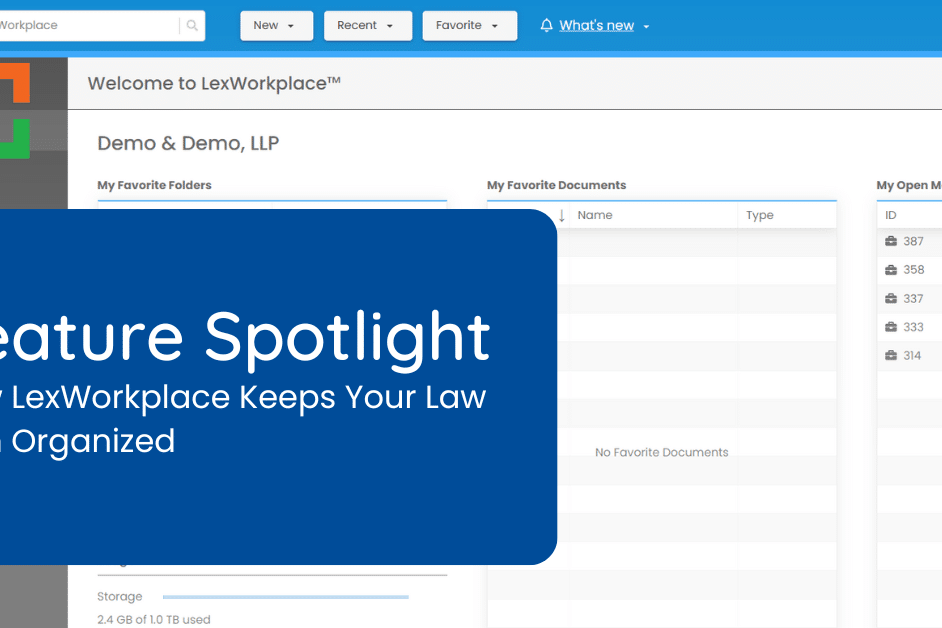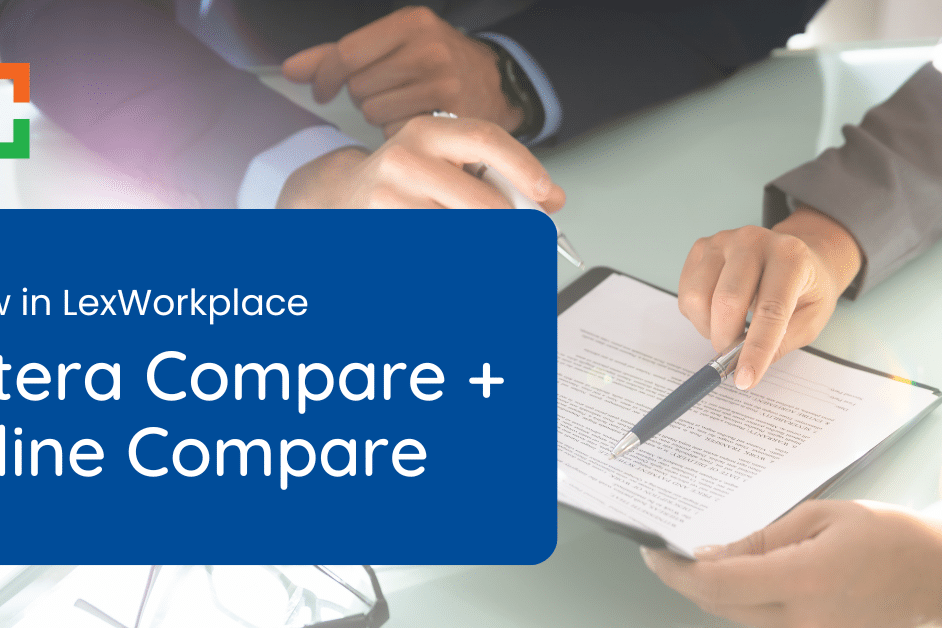New: Outlook Attach from LexWorkplace, Exact Phrase Search
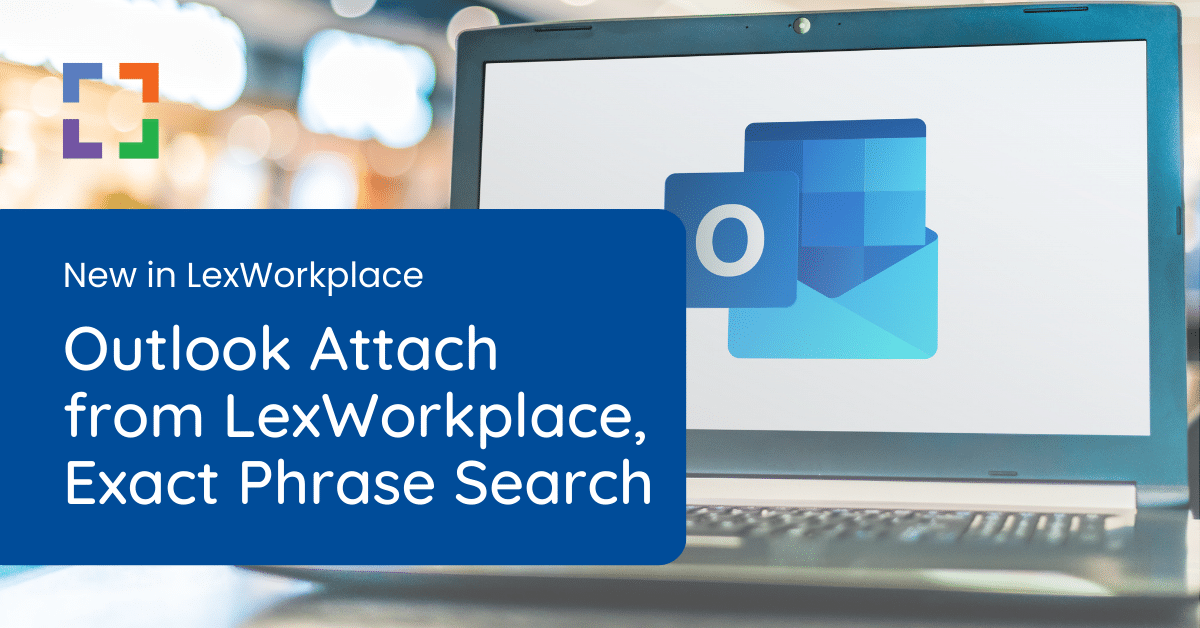
New in LexWorkplace: Attach File from LexWorkplace in Outlook, Exact Phrase Search
We have another exciting new update to LexWorkplace!
In this release
- Outlook Add-In: Attach File from LexWorkplace
- Exact Phrase Search
We have two exciting new updates in our most recent LexWorkplace release, both of which were driven directly by customer feedback.
Outlook Add-In: Attach File from LexWorkplace
We’ve made a significant update to the LexWorkplace Add-In for Outlook, for both Windows and Mac OS.
You can now attach a file directly from LexWorkplace when composing an email in Outlook. The Attach from LexWorkplace button now appears at the top of your Outlook message. Clicking this allows you to attach a file to your email directly from a matter or from Firm Documents.
Note that users must update their Outlook Add-In for this new functionality to work. Please refer to the LexWorkplace Setup Guide or Contact Support for assistance.
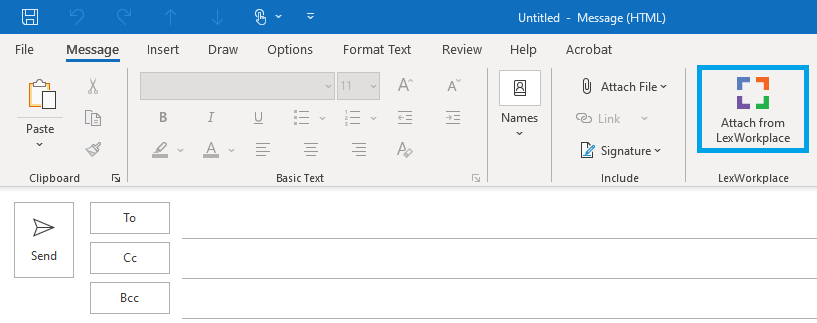
Exact Phrase Search
Also in our latest release, we’ve implemented Exact Phrase Search, giving you more precision when performing a search.
You can now surround a search phrase “in quotation marks.” Doing so will treat the entire search query as single text string, and will return only results that exactly match that phrase, including spaces.
For instance, searching for:
cease and desist
Will return all documents and email with any of the words “cease,” “and” or “desist” in them. However, with Exact Phrase Search, you can perform a search for:
“cease and desist”
(Surrounded by quotation marks) will return only those documents with exactly the phrase “cease and desist” in them.
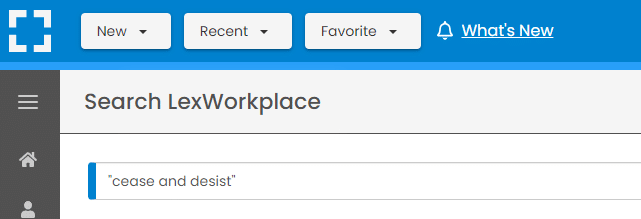
Last Update: In Case You Missed It
- Download Multiple Files & Folders
- Export/Download Entire Matter
- Client/Matter Link
You Might Also Like
March 19, 2025
Feature Spotlight: How LexWorkplace Keeps Your Law Firm Organized
Discover how LexWorkplace keeps your…
August 30, 2024
New in LexWorkplace: Litera Compare Integration + Inline Document Compare
New in LexWorkplace: Litera Compare…
Want More Legal Technology Tips?
Subscribe to Uptime Legal to get the latest legal tech tips and trends, delivered to your inbox weekly.