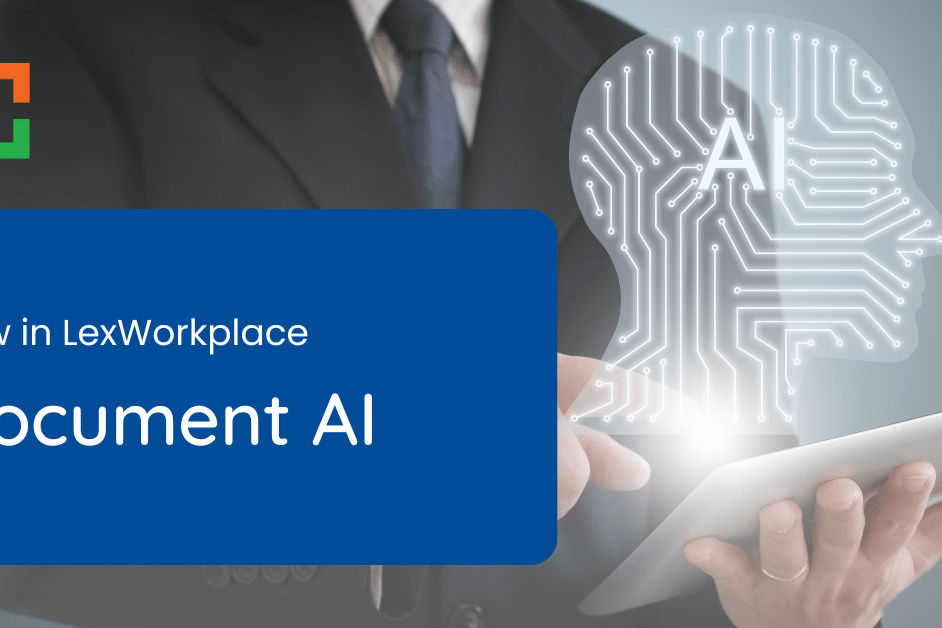New in LexWorkplace: July 2023

In this release
- Upload MSG File to Email Tab
- Document Sharing Expiration Notice
- Miscellaneous Bugfixes
We’re excited to announce another batch up of updates to LexWorkplace!
Upload MSG Files to Email Tab in Matter
Historically, uses have only been able to upload .eml files to the email tab of a matter, when uploading email files from a local file system. (EML is the universal format for emails saved as a file, however Microsoft Outlook does not export to this format.)
Now, .msg files can be uploaded to the Email tab of a matter, just like a .eml file. MSG files are Microsoft’s proprietary format that emails are saved as, when saved from Outlook to your local file system. (For example: If you drag an email from Outlook and drop it on your desktop, a .msg file will be created).
You can upload .msg files (along with .eml files) via drag-and-drop, or via the Upload Email button.
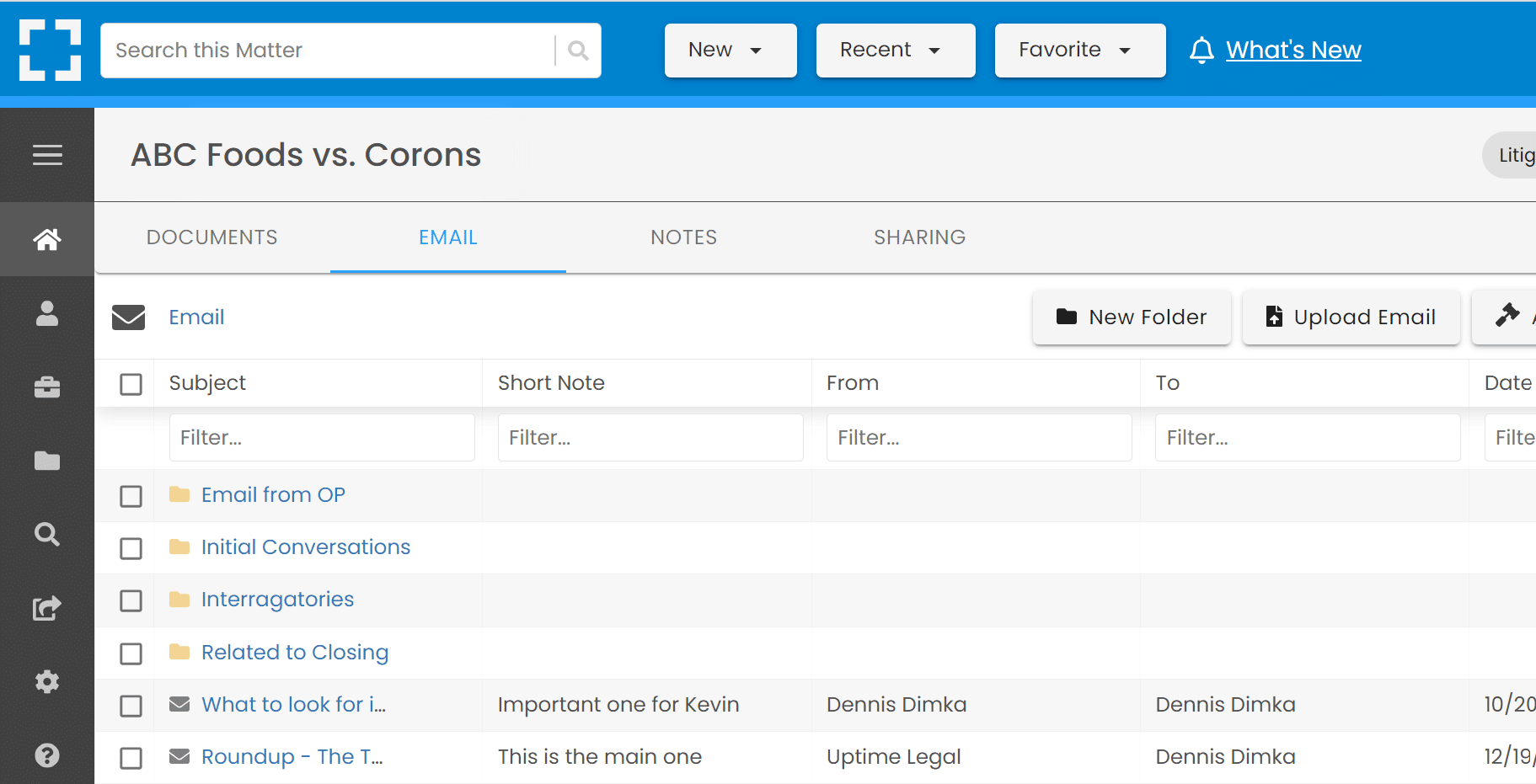
Document Sharing Expiration Notice
Now, when you share documents with outside parties, the email notification that the recipient receives lets them know that the email link will expire in 7 days.
This will make it clear to your recipient how much time they have to download the document(s) you’ve sent them.
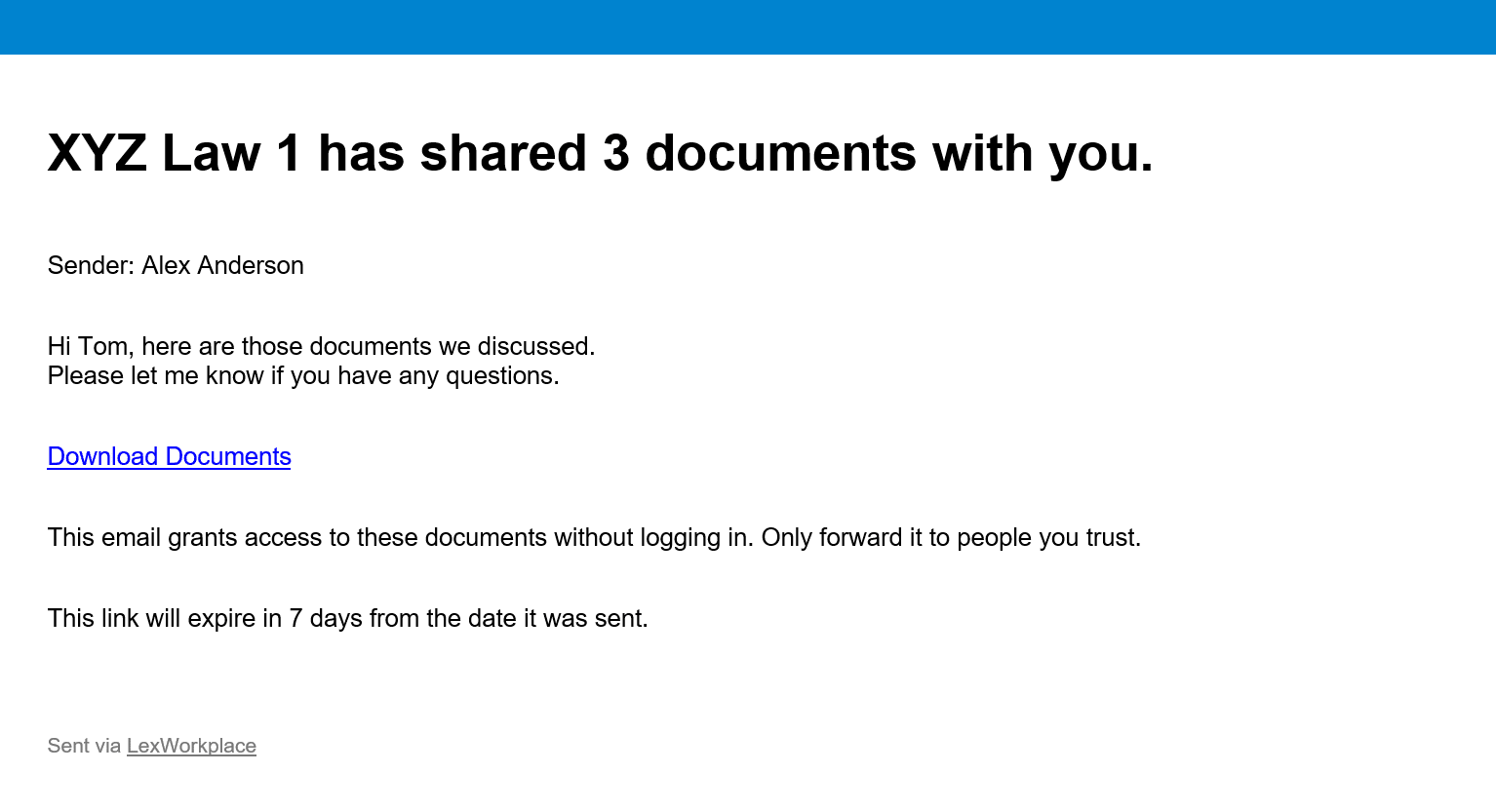
Miscellaneous Bugfixes
We also fixed a number of bugs, including:
- A display/UI bug when uploading folders in certain conditions.
- Filtering out temporary or system files when uploading folders (such as $filename.docx and thumbs.db)
Last Update: In Case You Missed It
- Limit Client & Matter Creation to Specified Users
- Upload Folder with Full Structure (Sub-folders)
You Might Also Like
Want More Legal Technology Tips?
Subscribe to Uptime Legal to get the latest legal tech tips and trends, delivered to your inbox weekly.