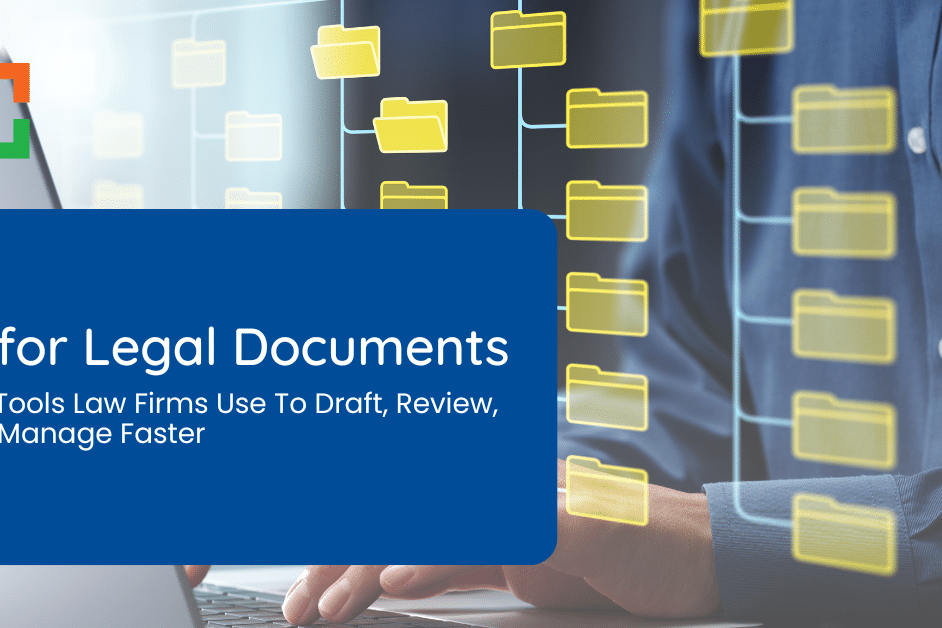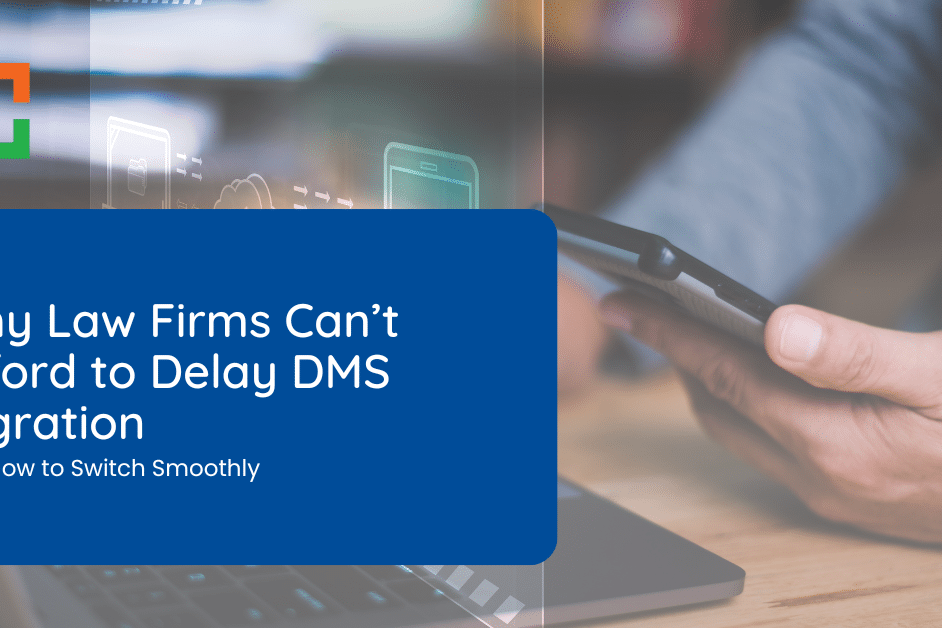From Clutter to Clarity: Real Stories of Law Firms Transforming Their Practice with LexWorkplace
 When your law firm feels more like a paper tornado than a well-oiled machine, it’s time for a change. Scattered documents, disjointed workflows, and the constant search for that one elusive file can derail productivity and peace of mind.
When your law firm feels more like a paper tornado than a well-oiled machine, it’s time for a change. Scattered documents, disjointed workflows, and the constant search for that one elusive file can derail productivity and peace of mind.
Fortunately, LexWorkplace is here to turn that clutter into clarity.
LexWorkplace has helped law firms break free from the clutter, providing a system that makes it easy to stay organized, productive, and secure. In this post, we’re sharing real stories from firms that have transformed their practice with LexWorkplace.
From overcoming disorganization to embracing streamlined efficiency, these stories show exactly how LexWorkplace helps law firms get back on track — without the headaches.
Whether it’s through seamless digital organization or ironclad data security, these case studies highlight how firms are transforming the way they work.
Learn just how LexWorkplace has helped many law firms.
The Common Struggles of Law Firms Before LexWorkplace
Law firms often find themselves juggling documents across multiple devices, with files stored on individual laptops, making it tough to collaborate and easy to lose track of important information. If a computer crashes or hardware fails, important client documents can vanish in an instant.
Security is another big issue. Storing sensitive information locally leaves firms open to data breaches and theft.
As our client James Menker from Holley & Menker put it,
“Unfortunately, we’ve lost data in the past from computer/laptop crashes. We needed a system that was backed up and kept our data secure.”
As firms grow, the lack of a streamlined system makes it harder for teams to collaborate efficiently. They need a way to securely access documents from anywhere without adding more stress to their workflow — this is where LexWorkplace comes in.
Bring AI to Your Legal Documents
LexWorkplace Includes:
- Interactive Document Conversations: Engage in a ChatGPT-like dialogue with LexWorkplace AI to discuss document contents and related subjects.
- Contextual Query Suggestions: Receive automatic, context-specific question prompts about any document, helping you delve deeper into its details.
- Seamless Integration and Saving: Click the AI icon to start discussions and easily save conversations as Matter Notes within LexWorkplace.
The LexWorkplace Solution
LexWorkplace gives law firms a secure, cloud-based solution that makes organizing, accessing, and collaborating on documents easy. Designed specifically for legal teams, it’s packed with features but simple enough for everyone to use.
Some of the key benefits firms experience with LexWorkplace include:
- Cloud-Based Access: Get to your documents and emails anytime, anywhere, on any device.
- Legal-Centric Design: Built for law firms, with features that match how lawyers work and meet compliance needs.
- Document & Email Management: Keep all case documents and emails in one place, making organization a breeze.
- Ease of Use: With an intuitive interface, your team can get up to speed quickly without needing a lot of training.
- Security: Advanced security, including encrypted backups, keeps sensitive client data safe.
As our case studies below show, switching to LexWorkplace means smoother workflows, better collaboration, and stronger security — all without the usual headaches.
Case Study Spotlight: TJ Kelly Intellectual Property Law PC
TJ Kelly Intellectual Property Law, an intellectual property law firm, faced significant challenges managing documents as they expanded.
With files stored locally on individual devices, collaboration was difficult, and the firm was at constant risk of data loss due to hardware failures. Their document management system wasn’t scalable, and the need for a better solution became clear.
LexWorkplace helped TJ Kelly Intellectual Property Law PC overcome these issues by:
- Solving Accessibility Issues: Before LexWorkplace, the firm struggled with documents isolated on individual computers, making collaboration nearly impossible. Now, with cloud-based access, the team can securely retrieve files from anywhere, enabling seamless collaboration across multiple locations.
- Providing Data Security & Backups: With their old system, the firm was vulnerable to data loss from hardware failures. LexWorkplace provided secure cloud storage with automatic backups, protecting the firm’s sensitive data and ensuring nothing was lost.
- Streamlining Document Organization: Searching for documents across various devices wasted valuable time. LexWorkplace centralized their case files and emails into one unified system, making document retrieval quick and easy, while improving teamwork.
- Making Adoption Easy: Adopting a new system can be a challenge, but LexWorkplace’s intuitive design allowed the firm to make the transition smoothly, without requiring extensive training or causing disruption to their workflow.
Check out the full video testimonial for LexWorkplace below.
Case Study: Law Offices of Ronald Canter
The Law Offices of Ronald Canter, a firm specializing in debt collection, had a small but growing team spread across multiple locations. As their practice expanded, managing documents and collaborating effectively became increasingly difficult.
Challenges Before LexWorkplace
Before LexWorkplace, the firm faced several issues with document management:
- Scattered Files: Documents were stored on individual devices, making it difficult to collaborate and share information across locations.
- Security Risks: Sensitive client data stored locally was at risk of being lost due to hardware failures or security breaches.
- Inefficiency: The team spent valuable time searching for files scattered across multiple devices, slowing down workflows.
“We were using a local server-based storage system that was clunky and difficult to access from multiple locations,” Rob Canter
The firm needed a centralized, cloud-based solution to address these problems.
The Transformation with LexWorkplace
LexWorkplace provided a seamless solution to the firm’s challenges. The team can now securely access documents from any location, enabling real-time collaboration across offices.
“LexWorkplace allows us to collaborate across multiple offices seamlessly,” said Canter.
With automatic encrypted backups, LexWorkplace keeps sensitive client data secure and protected from hardware failures. Centralized storage for all case files and emails allows the team to quickly organize and retrieve documents, reducing inefficiency.
Since adopting LexWorkplace, the Law Offices of Ronald Canter have experienced:
- Increased Productivity: The team’s workflow is much more efficient, eliminating the bottlenecks that previously slowed them down.
- Peace of Mind: With secure cloud storage and backups, the firm no longer worries about data loss or access issues.
- Time Savings: Centralized document storage has significantly reduced time spent searching for files, allowing the team to focus more on clients.
Related – Best Legal Document Management Software for 2024: Learn how to make the most of AI for your law firm.
Case Study: Holley & Menker
Holley & Menker, a boutique law firm focusing on global intellectual property law, has a unique structure that requires their attorneys to work from multiple offices and remote locations. As the firm grew, it became clear they needed a better way to manage and access their documents securely and efficiently.
Challenges Before LexWorkplace
Before LexWorkplace, Holley & Menker stored documents on individual devices, leading to major inefficiencies. Files were scattered across local hard drives, making collaboration difficult and leaving the firm vulnerable to data loss from hardware failures.
“We’ve lost data in the past from computer/laptop crashes,” shared James Menker.
Some key challenges the firm faced included:
- Remote Collaboration: With attorneys working from multiple locations, it was difficult to access and share case files in real-time.
- Data Security: Storing sensitive client information locally put the firm at risk of data loss and potential security breaches.
- Scalability: As the firm expanded, their existing system couldn't handle the growing volume of files, making organization and retrieval increasingly challenging.
The LexWorkplace Solution
LexWorkplace provided Holley & Menker with a cloud-based system that perfectly suited their needs. Attorneys can now securely access documents from any location, making collaboration between offices seamless.
“We can work from anywhere, and LexWorkplace lets us retrieve the files we need, when we need them,” said Menker.
The platform also offers encrypted backups, which protect sensitive data and eliminate the risk of data loss due to hardware failures. By centralizing all case files and emails, LexWorkplace has made it easy for the team to organize and retrieve documents quickly, saving valuable time and improving overall workflow efficiency.
Since adopting LexWorkplace, Holley & Menker has seen significant improvements:
- Better Collaboration: The team can now collaborate effortlessly, regardless of their physical location.
- Increased Security: The firm no longer worries about data loss or breaches, thanks to encrypted backups and cloud-based storage.
- Greater Efficiency: With a streamlined workflow, the attorneys can now focus on client work rather than spending time managing files.
“LexWorkplace has made a huge difference in reducing the stress around managing our files,” Menker said.
Helping Law Firms Work Smarter
LexWorkplace has made a real difference for firms like Holley & Menker, TJ Kelly Intellectual Property Law, and the Law Offices of Ronald Canter.
By tackling issues like disorganized files, collaboration roadblocks, and data security risks, LexWorkplace helps law firms work more efficiently and securely.
Whether your firm is expanding, working remotely, or just looking for a better way to manage documents, LexWorkplace gives you the tools to make things run smoother — without the stress.
Looking for Document Management Software?
LexWorkplace:
Modern Document Management for Law Firms
LexWorkplace is document & email management software, born in the cloud and built for law firms. Here’s a quick primer on how it works, or get your free trial to discover LexWorkplace for yourself.
Organize by Client & Matter
Organize documents, email and notes by client or matter. Store and manage all data for a case or project in one place.

Go Beyond Basic Files & Folders
Supercharge your firm’s productivity with true DMS functions.
- Version Management
- Document Tagging & Profiling
- Document Check-Out / Check-In
- Microsoft Office Integration
- Automatic, Integrated OCR
- Convert Word Docs to PDF

Search Everything
LexWorkplace is like Google for your law firm. Search across millions of pages, documents, folder email and notes in seconds. Refine your search by matter, document type, author and more.

Search by…
- Client or Matter
- Document Type (Contract, Complaint, Order, etc.)
- Document Status (Draft, Final, etc.)
- Document Tags (Filed With Court, Fully Executed, etc.)
Outlook Integration + Comprehensive Email Management
Save emails to a matter without leaving Outlook. Saved emails are accessible to your entire team, organized and searchable.

- Outlook Add-In that Works With Windows and Macs
- Save Entire, Original Email to a Matter in a LexWorkplace
- Email De-Duplication
- Organize Emails into Folders, Subfolders
Works with Windows and Macs
All of LexWorkplace is compatible with both Windows and Mac computers.
Next Steps
See What Clients Have to Say
Lawyers love LexWorkplace. See how the system streamlined one lawyer’s practice.
Watch the 5-Minute Demo
See LexWorkplace in action in our quick 5-minute overview and demonstration.
Or, if you want a one-on-one demo, or want to talk about LexWorkplace for your firm, schedule a call or demo below.
You Might Also Like
August 19, 2025
AI for Legal Documents: Top Tools Law Firms Use To Draft, Review, and Manage Faster
Struggling with slow legal document…
August 12, 2025
Why Law Firms Can’t Afford to Delay DMS Migration — And How to Switch Smoothly
Tired of costly, stressful tech…
June 23, 2025
Role-Specific Benefits of Document Management Software for Law Firms
Legal document management software…
Want More Legal Technology Tips?
Subscribe to Uptime Legal to get the latest legal tech tips and trends, delivered to your inbox weekly.