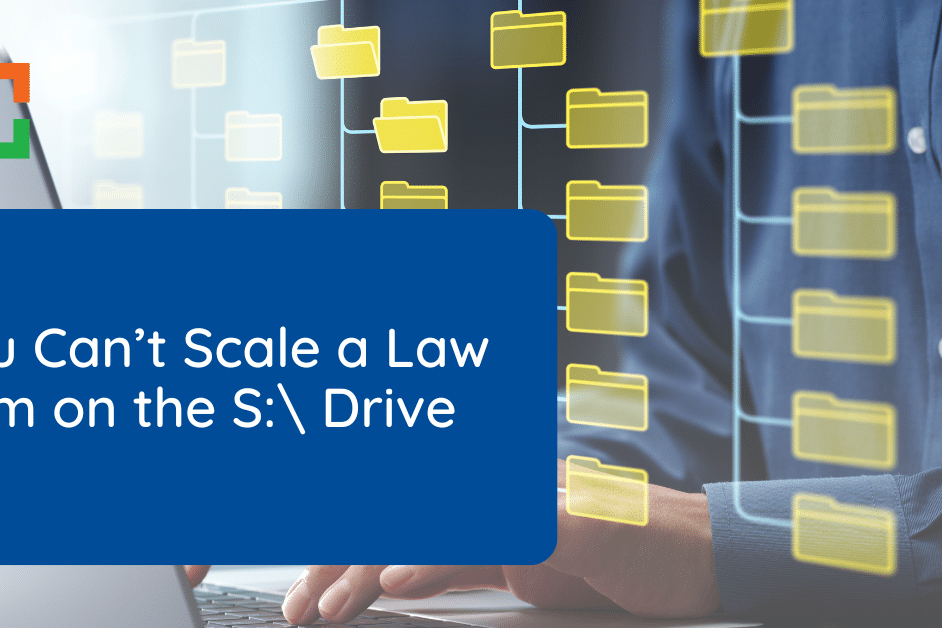Implementing a Legal Document Management System
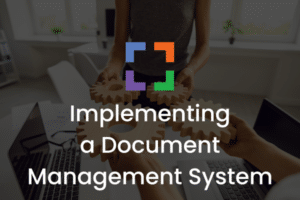
As we discuss Implementing a Document Management System, we’ll embark on a detailed journey exploring the critical aspects of adopting and maximizing a Document Management System (DMS) in a legal environment.
This article delves into the essence of DMS, highlighting its functionalities and benefits across various business scales.
It guides readers through the meticulous process of selecting the right DMS, tailored to specific organizational needs, considering factors such as compatibility, security, and integration capabilities.
Our objective is to prepare you for the process of implementing a document management system for your law firm. If you want a better understanding of the software out there, we suggest reading our article on Legal Document Management.
In This Article
- Introduction to Implementing a Document Management System
- Understanding Document Management Systems for Law Firms
- Choosing the Right Document Management System
- Common Mistakes when Implementing a Document Management System
- Process for Implementing a Document Management System
- Maximizing the Use of Your Document Management System
- Next Steps for Law Firms
- Frequently Asked Questions — Implementing a Document Management System
Introduction to Implementing a Document Management System
The advent of digital transformation has ushered in a crucial need for efficient document management.
Implementing a Document Management System (DMS) is no longer just an option but a necessity for organizations seeking to maintain a competitive edge and ensure compliance.
This necessity stems from the growing volume of documents that businesses generate and the increasing complexity of managing these documents effectively and securely.
A DMS offers a structured approach to organizing, storing, and retrieving vast amounts of documents. It eliminates the traditional challenges associated with paper-based systems, such as document loss, misfiling, and the inefficiencies of physical storage space.
Beyond mere storage, a DMS integrates advanced features like automated workflows, version control, and secure access, making document handling a seamless and more secure process.
However, the journey to implementing a DMS is not without its challenges. It requires careful planning, consideration of organizational needs, and an understanding of the potential pitfalls. From small businesses to large corporations, the transition to a digital document management system marks a significant shift in how information is managed, shared, and preserved.
As organizations grapple with data security concerns, compliance requirements, and the need for operational efficiency, the implementation of a document management system becomes a pivotal step in their digital transformation journey.
Related – Best Legal Document Management Software: Evaluate various document management software to ensure your firm’s utilizing the best option.
Understanding Document Management Systems for Law Firms
In the legal sector, where the accuracy and availability of documents are paramount, understanding the nuances of Document Management Systems (DMS) is crucial.
For law firms, a DMS is not just a tool for organizing files; it’s a pivotal element in ensuring the integrity, confidentiality, and accessibility of legal documents.
Core Functionality
At its heart, a Legal Document Management System does more than just store documents.
It acts as a central repository where case files, contracts, legal briefs, and other critical documents can be stored securely.
The system allows for indexing and tagging of documents, making it easy to search and retrieve specific files quickly. This is particularly vital in law practices where time-sensitive document retrieval can significantly impact case outcomes.
Version Control and Audit Trails
In the legal domain, tracking the evolution of documents is essential.
A DMS provides version control, allowing lawyers to access different versions of a document and understand its progression.
This feature, coupled with audit trails, ensures that every change made to a document is tracked and recorded, maintaining a clear chain of custody which is vital for legal accountability and compliance.
Security and Confidentiality
Security is a cornerstone of a legal document management system.
The system should offer robust security protocols, including access controls and permission settings, to ensure that sensitive information is only accessible to authorized personnel.
Given the confidential nature of legal documents, the ability to control who can view, edit, or share documents is a critical feature.
Collaboration and Workflow Automation
Modern DMS solutions facilitate seamless collaboration among legal teams.
Features like shared workspaces, real-time editing, and comments streamline the collaborative process.
Workflow automation tools can also be incorporated to route documents for review and approval, thus enhancing efficiency and ensuring adherence to internal processes and legal standards.
Compliance and Retention
Law firms are often subject to stringent regulatory requirements regarding document retention and disposal.
A DMS helps in automating compliance with these regulations by setting retention schedules and automating the archival or deletion of documents as required.
Integration Capabilities
The ability to integrate with other tools and systems, such as legal practice management software and client portals, is vital.
Integration enhances the utility of a DMS by enabling a centralized platform that connects various aspects of legal practice, from case management to client communications.
Essentially, a legal document management system is more than a digital filing cabinet; it’s a comprehensive system designed to manage the lifecycle of documents.
It’s an essential tool for enhancing efficiency, ensuring compliance, and maintaining the high standards of document handling that the legal profession demands.
As law firms navigate the complexities of the legal landscape, a robust DMS becomes a key ally in managing their most valuable asset: information.
Bring Law and Order to Your Documents
LexWorkplace Includes:
- Document Profiling / Metadata
- Structured by Client/Matter
- Organize With Folders and Tags
- Save Emails to Matters
- Built-In Version Management
- Add Notes to Docs & Email
Choosing the Right Document Management System
When it comes to selecting a Document Management System (DMS) for a law firm, the decision hinges on several critical factors unique to the legal industry.
This choice is pivotal, as the right DMS not only streamlines document management but also aligns with the firm’s specific legal processes and compliance requirements.
To help with that, we’ve created our downloadable Document Management Software Comparison Chart. Here’s a taste.
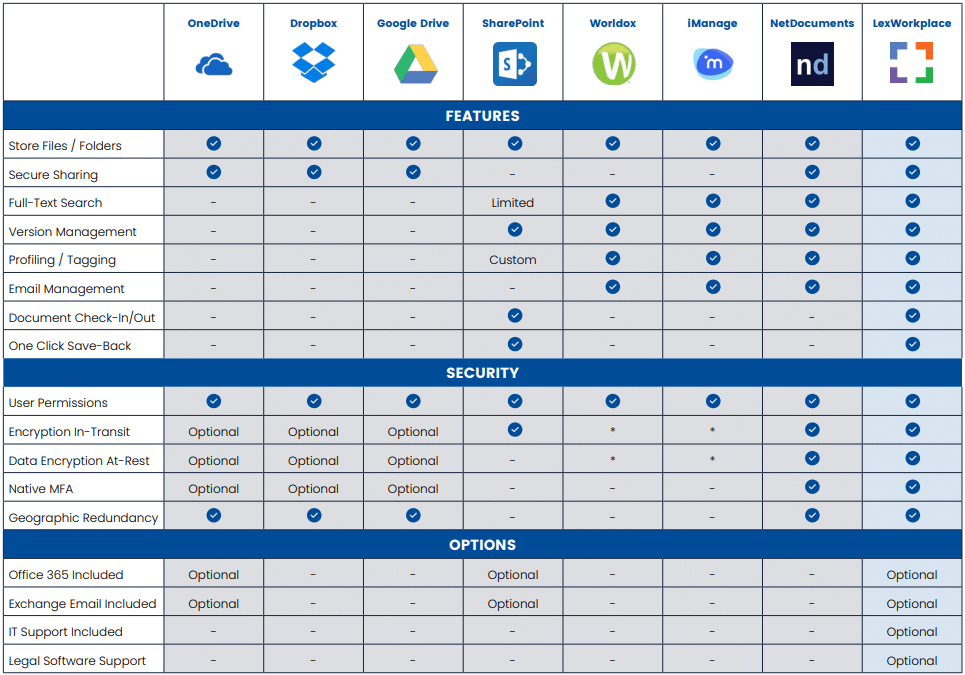
Use this chart as you evaluate the following qualities to determine the best DMS for your law firm.
Tailored to Legal Requirements
The DMS must cater specifically to the nuances of legal work.
This includes handling complex case files, managing a variety of legal documents, and supporting the intricate workflows characteristic of legal practice.
The system should be adept at managing legal briefs, contracts, and sensitive client information while supporting the various stages of legal proceedings.
Advanced Security Protocols
Given the confidentiality of legal documents, the DMS should offer advanced security measures.
This includes secure access controls, the ability to set different permission levels, and features that comply with legal confidentiality and privacy standards.
The system should safeguard against unauthorized access and data breaches, ensuring client information remains protected.
Integration with Legal Tools
Seamless integration with existing legal tools is crucial.
The DMS should work in tandem with case management software, legal research tools, and client communication systems.
This integration streamlines operations and avoids the complications of managing disparate systems.
Efficient Document Retrieval and Management
For legal professionals, time is often of the essence.
The DMS should provide efficient document retrieval capabilities, allowing for quick searches based on various criteria pertinent to legal work.
It should also facilitate easy organization and categorization of documents, reducing the time spent on administrative tasks.
Customizable Workflows
Law firms have unique workflow requirements.
The chosen DMS should offer customizable workflow options that can be tailored to the specific processes of the firm, whether it's document approval processes, collaboration among legal teams, or client communication protocols.
Vendor Expertise in the Legal Field
The experience and reputation of the DMS vendor in the legal sector should be a key consideration.
Vendors with a proven track record in legal-specific document management can offer insights and solutions that are more aligned with the needs of law firms.
Cost-Effectiveness and Scalability
The cost of the DMS should be weighed against the long-term benefits and efficiencies it offers.
It’s essential to choose a system that is scalable and can grow with the firm, accommodating increasing volumes of documents and more complex cases without significant additional costs.
The selection of a Document Management System for a law firm hinges on finding a balance between advanced functionality and seamless integration with legal-specific processes.
The ideal DMS should not only streamline document management but also reinforce the firm’s legal workflows, compliance adherence, and client confidentiality.
This choice is not merely about adopting a new tool; it’s about enhancing the core operational efficiency of the law firm in a secure, scalable, and legally compliant manner.
Something to keep in mind — whether you’re newly considering document management systems or are trying to upgrade your current software, it’s important to opt for software that your firm will love and actually use.
As Worldox Phases Out, Consider LexWorkplace, as this Reviewer has:
“Best replacement for Worldox out there. From the moment I reached out, until just moments ago when I was asked how everything was going, it’s been wonderful. Everyone is invested in making LexWorkplace the best DMS out there.“– Kathleen N. via Capterra
Common Mistakes when Implementing a Document Management System
Implementing a Document Management System (DMS) in a law firm can significantly streamline operations, but the process is fraught with potential pitfalls.
Awareness of these common mistakes can help ensure a smoother implementation:
Insufficient Planning and Needs Assessment
- Mistake: Jumping into implementation without a thorough analysis of the firm's specific needs and workflow.
- Consequence: The chosen DMS may not align with the firm's operational requirements, leading to inefficiencies.
- Avoidance: Conduct a detailed assessment of current document management practices and identify specific needs and goals before choosing a DMS.
Underestimating the Importance of User Adoption
- Mistake: Overlooking the human element and resistance to change among staff.
- Consequence: Poor adoption rates can lead to underutilization of the system.
- Avoidance: Engage staff early in the decision-making process and provide comprehensive training and support.
Overlooking Integration Needs
- Mistake: Neglecting the integration of the DMS with existing software and tools.
- Consequence: Disjointed systems can create workflow inefficiencies and data silos.
- Avoidance: Ensure the DMS can seamlessly integrate with existing tools and check compatibility during the selection process.
Ignoring Scalability and Future Needs
- Mistake: Choosing a DMS that fits current needs but doesn’t scale well for future growth.
- Consequence: The firm may outgrow the system, necessitating a costly and time-consuming change.
- Avoidance: Select a DMS that is scalable and can adapt to evolving business needs.
Compromising on Security Features
- Mistake: Underestimating the importance of robust security in a legal DMS.
- Consequence: Vulnerability to data breaches, risking client confidentiality.
- Avoidance: Prioritize security features in the DMS, including access controls, encryption, and compliance with legal standards.
Inadequate Training and Support
- Mistake: Providing insufficient training or failing to offer ongoing support.
- Consequence: Users may feel overwhelmed and be less likely to fully utilize the system.
- Avoidance: Implement a thorough training program and provide continuous support and refresher sessions.
Failing to Set Clear Objectives for the DMS
- Mistake: Not having clear, measurable goals for what the DMS should achieve.
- Consequence: Difficulty in measuring the success or ROI of the DMS.
- Avoidance: Set specific, measurable objectives for the DMS implementation and regularly review performance against these goals.
Overlooking Data Migration Challenges
- Mistake: Underestimating the complexities involved in migrating data to the new system.
- Consequence: Potential data loss or corruption during the migration process.
- Avoidance: Plan the data migration carefully, often with expert assistance, and ensure thorough testing before full transfer.
By being mindful of these common mistakes and taking proactive steps to avoid them, law firms can ensure a more successful and effective implementation of a Document Management System.
This not only improves document management processes but also supports the overall operational efficiency and security of the firm.
Related Video
Exploring document management systems? Watch our short video on the top legal document management systems for law firms.
Process for Implementing a Document Management System
Implementing a Document Management System (DMS) in a law firm is a structured process that requires careful planning and execution.
Here’s a step-by-step guide to ensure a smooth and effective implementation:
1
Needs Assessment and Planning
- Conduct an Internal Audit: Evaluate current document management practices. Identify what works and what needs improvement.
- Define Objectives: Establish clear goals for the DMS, such as improving document retrieval times, enhancing security, or ensuring compliance with legal standards.
- Gather Input: Involve staff from different departments to understand their needs and expectations from the DMS.
2
Choosing the Right DMS
- Research and Compare: Based on the needs assessment, research various DMS options that cater to legal requirements.
- Request Demos and Trials: Engage with vendors to demo their systems. If possible, opt for trial periods to test the software’s compatibility with your firm’s operations.
3
System Design and Customization
- Customize Workflow: Work with the chosen vendor to tailor the DMS to your firm’s specific workflows and document types.
- Data Structure Design: Organize how documents will be stored, categorized, and tagged within the system.
4
Data Migration
- Prepare Data: Organize and clean existing data for migration. This may involve digitizing paper documents and categorizing digital files.
- Implement Data Transfer: Migrate data to the new DMS, ensuring that all files are accurately transferred and properly organized.
5
Integration with Other Systems
- Connect with Existing Tools: Integrate the DMS with other software used by your firm, such as case management systems, email platforms, and billing software.
- Test Integration: Ensure that the DMS works seamlessly with these tools, maintaining data integrity and workflow efficiency.
6
Training and Rollout
- Conduct Comprehensive Training: Train your staff on how to use the new system, focusing on features most relevant to their roles.
- Phased Rollout: Start with a smaller group or department, gather feedback, and then gradually roll out the system to the entire firm.
7
Testing and Feedback
- Monitor System Performance: After rollout, closely monitor the system’s performance and usability.
- Collect Feedback: Solicit feedback from users to identify any issues or areas for improvement.
8
Final Adjustments and Full Implementation
- Make Necessary Adjustments: Based on the feedback, make adjustments to the system configurations or training methods.
- Full Implementation: Once satisfied with the system’s performance and user adaptation, fully implement the DMS across the firm.
9
Ongoing Support and Maintenance
- Establish Support Channels: Set up support systems for users to address any issues or questions.
- Schedule Regular Updates: Plan for regular system updates and maintenance to ensure the DMS stays up-to-date with the latest features and security protocols.
Implementing a DMS in a law firm is a comprehensive process that involves meticulous planning, customization to legal workflows, thorough training, and continuous evaluation.
By following these steps, law firms can ensure a successful implementation that significantly enhances their document management capabilities.
Sidebar: Some software requires you to hire a separate consultant for implementation, training and data conversion.
Not with LexWorkplace.
When you sign up for LexWorkplace, our professional services team will painstakingly plan and execute your migration.
Our expert team will import your matters and migrate all documents into your new Document Management System.
LexWorkplace Success Story
See how one law firm uses LexWorkplace to organize their documents and streamline their practice.
Book a 15-Minute Demo
Maximizing the Use of Your Document Management System
Once a Document Management System (DMS) is implemented in a law firm, the focus shifts to maximizing its potential to enhance efficiency, security, and overall document handling.
Here are key strategies to ensure that your firm gets the most out of its DMS:
Refined Document Handling Practices
Focusing on how documents are handled within the DMS can lead to significant improvements in efficiency.
This includes adopting more nuanced filing and retrieval practices that go beyond standard protocols, tailoring these to the unique needs and case types of the firm.
Advanced Feature Utilization
While the basic features of a DMS are commonly used, law firms often underutilize advanced functionalities.
Encourage exploring features like complex search queries, metadata analysis, and integrated communication tools, which can significantly enhance case management and research capabilities.
Workflow Optimization
Customizing the DMS to fit your firm’s specific workflow can have profound impacts.
This includes setting up automated workflows for document approval processes or integrating client communication directly within the DMS, streamlining day-to-day operations.
Data-Driven Decision Making
Utilize the analytics and reporting tools of the DMS to make informed decisions about document management practices.
Analyzing data on document access, editing patterns, and user behavior can reveal insights for process improvements.
Enhancing Collaboration Techniques
Leverage the DMS to foster a more collaborative environment. This means going beyond simply sharing documents to using the platform for collaborative editing, feedback, and brainstorming, especially in complex litigation cases or contract negotiations.
Regular System Audits and Feedback Loops
Conduct regular audits of the DMS to ensure it continues to align with the firm’s changing needs.
Establishing feedback loops where staff can suggest improvements or report issues ensures the DMS evolves in step with the firm’s requirements.
Security and Compliance Reinforcement
Continually reinforce the importance of security and compliance within the DMS.
Regular training sessions on data privacy laws, client confidentiality, and secure document handling can help mitigate risks.
LexWorkplace Top Features
Cloud-based Document Management
- Secure Cloud Storage
- Client/Matter-Centric Org
- Full-Text Document Search
- Secure Client Sharing
- MS Office Add-In
- Email Management
- Windows + Mac Compatible
Next Steps for Law Firms
For law firms that have embarked on the journey of implementing and optimizing a Document Management System (DMS), the path forward involves continuous refinement and adaptation. As the legal landscape evolves, so too should the approaches to document management.
Firms should prioritize staying abreast of technological advancements in DMS and related legal tech. Regularly reviewing and updating the system to incorporate new features and security measures will ensure that the DMS remains a robust, efficient, and secure tool.
Additionally, law firms should foster a culture of ongoing learning and adaptation among staff. Encouraging feedback, facilitating regular training sessions, and promoting the exploration of advanced DMS functionalities will lead to more proficient use of the system.
Lastly, law firms should also focus on the strategic alignment of their DMS with broader business objectives. This includes leveraging the system for better client service, improved case management, and more informed decision-making processes.
By taking these steps, law firms can ensure that their investment in a DMS continues to yield positive returns, enhancing both operational efficiency and client satisfaction.

Frequently Asked Questions — Implementing a Document Management System
A Document Management System (DMS) enhances efficiency, improves document accessibility, ensures better security and compliance with legal standards, and streamlines collaboration and document handling processes within a law firm.
A DMS offers robust security features such as access controls, encryption, and audit trails, which help in safeguarding sensitive client information and ensuring compliance with legal confidentiality standards.
Yes, most modern DMS solutions are designed to integrate seamlessly with other legal software, including case management systems, billing software, and email platforms, to create a cohesive workflow.
A DMS maintains an audit trail of all changes made to a document, allowing users to access different versions and track the document’s evolution, which is crucial for maintaining accuracy and accountability in legal documents.
Transitioning to a DMS involves a learning curve, but with proper planning, data migration strategies, and staff training, law firms can smoothly transition from a paper-based system to a digital one.
Important considerations include the specific needs of your firm, the DMS’s security features, user-friendliness, integration capabilities, scalability, vendor reputation, and the overall cost.
Staff adoption can be ensured through comprehensive training, involving staff in the selection process, addressing resistance to change, and demonstrating the benefits and improvements the DMS brings to their daily tasks.
Training should cover the basic functionalities of the DMS, advanced features relevant to legal work, security protocols, and best practices for document management within the firm.
Yes, many DMS solutions offer customizable features that can be tailored to fit the unique workflows, document types, and filing conventions of your law firm.
A DMS helps in legal compliance by maintaining organized records, ensuring document retention schedules, and providing detailed audit trails for document access and changes, which are essential for audit readiness and compliance with legal regulations.
Looking for Document Management Software?
LexWorkplace:
Modern Document Management for Law Firms
LexWorkplace is document & email management software, born in the cloud and built for law firms. Here’s a quick primer on how it works, or get your free trial to discover LexWorkplace for yourself.
Organize by Client & Matter
Organize documents, email and notes by client or matter. Store and manage all data for a case or project in one place.

Go Beyond Basic Files & Folders
Supercharge your firm’s productivity with true DMS functions.
- Version Management
- Document Tagging & Profiling
- Document Check-Out / Check-In
- Microsoft Office Integration
- Automatic, Integrated OCR
- Convert Word Docs to PDF

Search Everything
LexWorkplace is like Google for your law firm. Search across millions of pages, documents, folder email and notes in seconds. Refine your search by matter, document type, author and more.

Search by…
- Client or Matter
- Document Type (Contract, Complaint, Order, etc.)
- Document Status (Draft, Final, etc.)
- Document Tags (Filed With Court, Fully Executed, etc.)
Outlook Integration + Comprehensive Email Management
Save emails to a matter without leaving Outlook. Saved emails are accessible to your entire team, organized and searchable.

- Outlook Add-In that Works With Windows and Macs
- Save Entire, Original Email to a Matter in a LexWorkplace
- Email De-Duplication
- Organize Emails into Folders, Subfolders
Works with Windows and Macs
All of LexWorkplace is compatible with both Windows and Mac computers.
Next Steps
See What Clients Have to Say
Lawyers love LexWorkplace. See how the system streamlined one lawyer’s practice.
Watch the 5-Minute Demo
See LexWorkplace in action in our quick 5-minute overview and demonstration.
Or, if you want a one-on-one demo, or want to talk about LexWorkplace for your firm, schedule a call or demo below.
You Might Also Like
June 23, 2025
Role-Specific Benefits of Document Management Software for Law Firms
Legal document management software…
Want More Legal Technology Tips?
Subscribe to Uptime Legal to get the latest legal tech tips and trends, delivered to your inbox weekly.