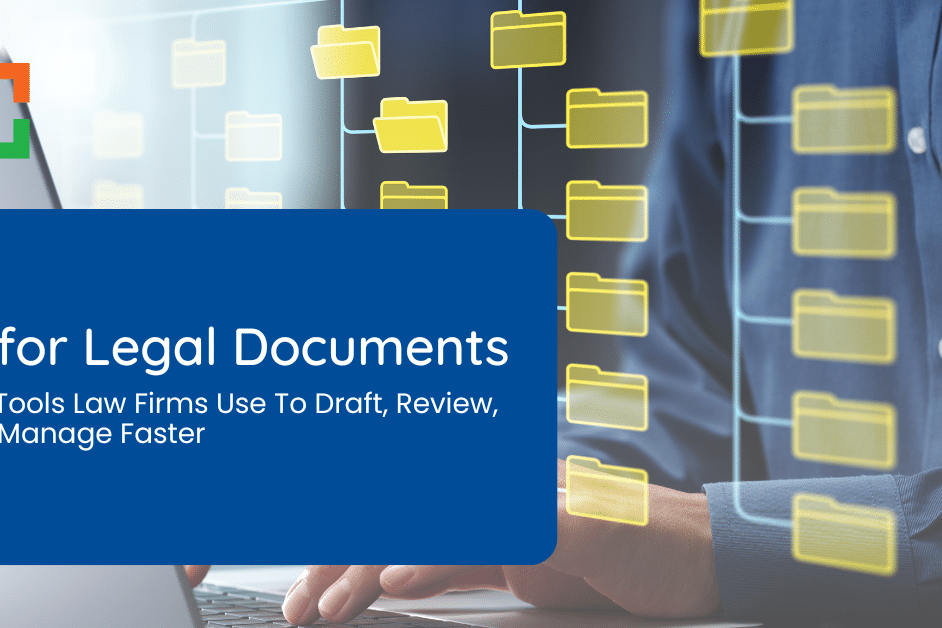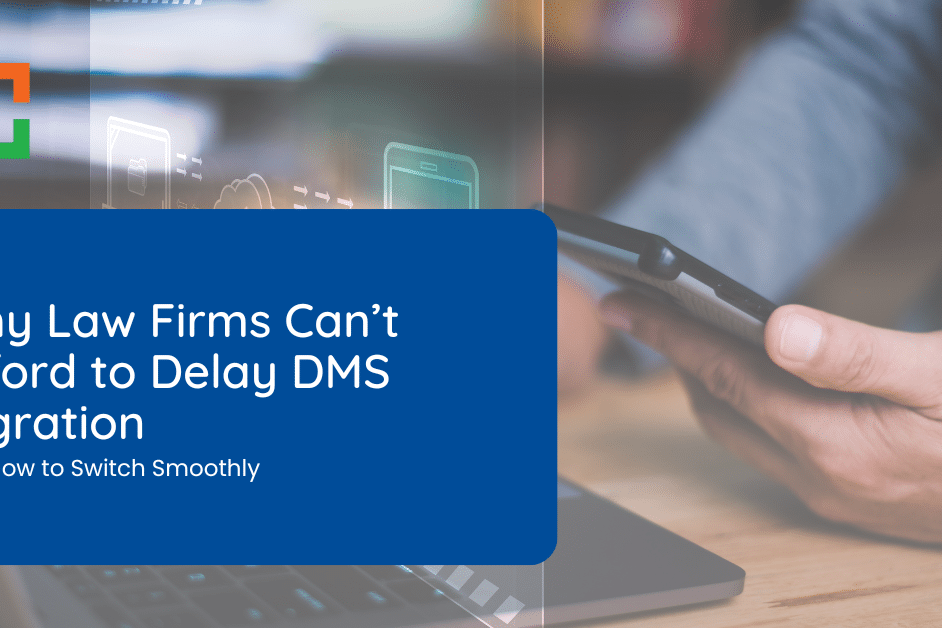Document Management vs Consumer-Grade Cloud Storage

We see it time and time again: A law firm’s local file server has reached its end-of-life and has become a headache to maintain. So the firm looks to the cloud to modernize its file storage and document management. Wouldn’t it be great to get rid of that server and be able to access documents from anywhere?
A solution search often leads the firm to “public cloud” services like DropBox, OneDrive, or Box. The firm transitions to one of these consumer-grade cloud storage services, only to find it woefully lacking in functionality, security, and reliability.
The Problem with Consumer-Grade Cloud Storage
Consumer-grade cloud storage services, such as DropBox, Google Drive, OneDrive, and Box are designed for home and consumer use, not for businesses, and certainly not for the sophisticated needs of law firms. These products:
- Lack structure or matter-centric organization. Rather, they become unorganized dumping grounds for files and folders, leaving organization to the discretion of each member of the firm.
- Lack security and compliance. Many of these services do or can replicate your data to overseas datacenters, creating data sovereignty and ethical issues. Add to that, most services lack the document audit trails required by some compliance standards.
- Lack document management features beyond simple storage, including version management, indexing, search, metadata, and more.
- Attempt to sync data to each user’s computer. A fundamental problem with all of these services is they attempt to synchronize to each of your user’s computers. This works okay for a couple of people, but when you get to more than a few users, the synchronization becomes inefficient and inconsistent, leading to inconsistencies in data from one person’s computer to another.
Consumer-grade services are great for personal use, quick-and-dirty storage, and sharing of files. (Even this author uses Google Drive for certain personal cloud storage needs.) But they are not robust, they don’t scale well, and they lack features required by most law firms.
Features of a True Document Management System
The term Document Management will vary a bit depending on whom you ask to define it. Some consumer-grade cloud storage services even self-describe their products as Document Management solutions. Semantics don’t matter–what matters is the functionality your law firm requires.
A true Document Management System, or DMS, will include:
- Matter-centric document storage & management.
- Email management: Saving emails to a matter, just like any other document.
- Microsoft Office Integration: Saving documents directly to your DMS from the Office suite.
- Indexing & Search: Indexing is the key to quickly locating a specific document. A good DMS indexes the contents of every document (and email) so you can quickly search all content across your entire system.
- Version Management: See, compare, and restore prior versions of a document.
- Check-In/Check-Out: Checking-out a document prevents other users from modifying it while you are working on it.
- Favorite & Recent Documents: Quickly access your favorite and recent- documents.
- Document Profiling or Tagging: Tag or code documents as different types, such as contracts, motions, pleadings, and so forth…or a different status, such as draft or final. This functionality helps you to organize, sort, and find documents by type, status, and more.
- Document alerts: Receive notifications when a specific document is updated or changed.
Conclusion: If your law firm needs any of these features, you need a true Document Management System.
Related: Google Drive – Good Enough for Law Firms?
Sidebar: Practice Management ≠ Document Management
Many legal Practice Management applications build in some rudimentary document storage features. The functionality is usually limited to simply linking documents that are stored elsewhere to a specific matter. This is problematic when you have many documents for a matter that may be stored on different computers or servers. What’s more, the functionality within traditional Practice Management software usually lacks the important features of document management, including check-in/check-out, version management, index/search, and more. For this reason, many firms also implement a stand-alone Document Management solution.
The Uptime Verdict
The term Document Management is used so loosely that it’s become difficult for law firms to cut through the buzz to find a solution that meets their needs. The Cloud is a great way to modernize your law firm, and specifically the storage and management of its documents, but be sure you understand your firm’s specific needs and what products meet them.
Looking for Document Management Software?
LexWorkplace:
Modern Document Management for Law Firms
LexWorkplace is document & email management software, born in the cloud and built for law firms. Here’s a quick primer on how it works, or get your free trial to discover LexWorkplace for yourself.
Organize by Client & Matter
Organize documents, email and notes by client or matter. Store and manage all data for a case or project in one place.

Go Beyond Basic Files & Folders
Supercharge your firm’s productivity with true DMS functions.
- Version Management
- Document Tagging & Profiling
- Document Check-Out / Check-In
- Microsoft Office Integration
- Automatic, Integrated OCR
- Convert Word Docs to PDF

Search Everything
LexWorkplace is like Google for your law firm. Search across millions of pages, documents, folder email and notes in seconds. Refine your search by matter, document type, author and more.

Search by…
- Client or Matter
- Document Type (Contract, Complaint, Order, etc.)
- Document Status (Draft, Final, etc.)
- Document Tags (Filed With Court, Fully Executed, etc.)
Outlook Integration + Comprehensive Email Management
Save emails to a matter without leaving Outlook. Saved emails are accessible to your entire team, organized and searchable.

- Outlook Add-In that Works With Windows and Macs
- Save Entire, Original Email to a Matter in a LexWorkplace
- Email De-Duplication
- Organize Emails into Folders, Subfolders
Works with Windows and Macs
All of LexWorkplace is compatible with both Windows and Mac computers.
Next Steps
See What Clients Have to Say
Lawyers love LexWorkplace. See how the system streamlined one lawyer’s practice.
Watch the 5-Minute Demo
See LexWorkplace in action in our quick 5-minute overview and demonstration.
Or, if you want a one-on-one demo, or want to talk about LexWorkplace for your firm, schedule a call or demo below.
You Might Also Like
August 19, 2025
AI for Legal Documents: Top Tools Law Firms Use To Draft, Review, and Manage Faster
Struggling with slow legal document…
August 12, 2025
Why Law Firms Can’t Afford to Delay DMS Migration — And How to Switch Smoothly
Tired of costly, stressful tech…
June 23, 2025
Role-Specific Benefits of Document Management Software for Law Firms
Legal document management software…
Want More Legal Technology Tips?
Subscribe to Uptime Legal to get the latest legal tech tips and trends, delivered to your inbox weekly.