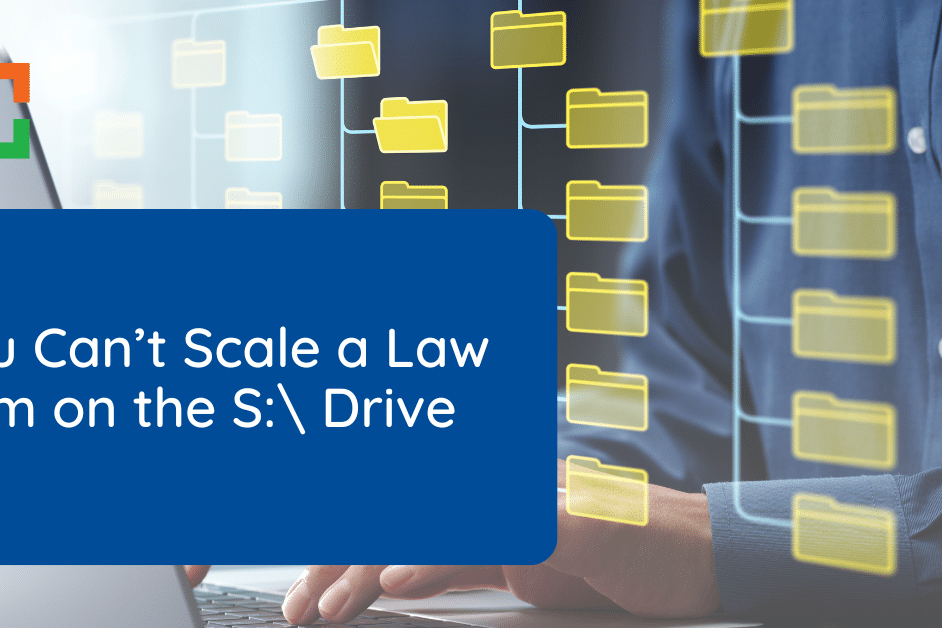Legal Document Management Case Studies
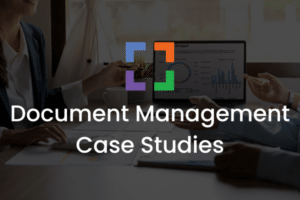 Document Management Case Studies are helpful for law firms looking to evaluate software.
Document Management Case Studies are helpful for law firms looking to evaluate software.
Case studies provide a real-world look into user experience with various companies.
By taking the time to read and evaluate the progress of actual clients, you can gain a better understanding of what it could look like for your firm to work with that company.
In this article, we strive to outline the methods you can use to evaluate various software, companies, and ultimately choose the best option for your firm.
This article serves as a guide to Document Management Case Studies. To learn more about software, check out our article on Legal Document Management.
In This Article
The Importance of Document Management Systems
Managing the myriad of documents a law firm handles daily is a formidable challenge.
The traditional methods of handling legal documents – involving paper files, physical storage, and manual organization – are not only inefficient but also increasingly inadequate in meeting the demands of modern legal practice.
This is where Document Management Systems (DMS) come into play, offering a transformative solution.
The implementation of Document Management Systems (DMS) is vital in law firms for several compelling reasons:
Enhanced Organization and Accessibility
- DMS enable the categorization, tagging, and indexing of documents, allowing for systematic storage and easy retrieval.
- They support various file types and integrate with email systems, making all forms of communication accessible in one place.
Robust Security and Confidentiality
- Legal documents are often sensitive. DMS provide high-level security features, such as advanced encryption, user authentication, and access control to safeguard client information.
- They help firms adhere to industry standards and regulations like GDPR, HIPAA, and others, ensuring compliance and avoiding legal repercussions.
Streamlined Efficiency and Time Management
- By automating routine tasks like document filing, tracking, and retrieval, DMS significantly reduce administrative workload.
- They enable quick access to files, which streamlines workflows and decision-making processes, leading to more efficient case management.
Reduction in Errors and Improved Accuracy
- DMS reduce the risks of human error inherent in manual document handling, such as misplacing or inaccurately filing important documents.
- Version control features ensure that everyone is working on the most up-to-date document, preventing confusion and mistakes.
Facilitated Collaboration and Remote Work
- In today’s digital age, the ability to work remotely and collaborate online is essential. DMS offer cloud-based access, making it possible for team members to work together from different locations.
- Features like document check-in/check-out, simultaneous editing, and comment threads enhance collaborative efforts on case files.
Cost Savings and Environmental Benefits
- Digitizing document management cuts down on paper, printing, and physical storage costs, contributing to overhead reduction.
- A move towards a paperless environment aligns with environmental sustainability goals.
Compliance Assurance and Audit Trails
- DMS aid in regulatory compliance by maintaining a clear, chronological record of document creation, modification, and deletion.
- They provide audit trails, which are crucial during compliance audits or legal proceedings, to demonstrate the integrity and authenticity of documents.
Improved Client Relations and Service
- Quick and efficient document processing and retrieval lead to faster response times to client inquiries, enhancing client service.
- Secure client portals for document sharing and communication foster transparency and trust with clients.
Scalability and Adaptability
- As law firms grow, their document management needs evolve. DMS are scalable, able to accommodate increased volumes of data and more complex organizational structures.
- They are adaptable to technological advancements, ensuring the firm remains at the forefront of legal tech trends.
Document Management Systems are more than just a repository for documents.
They are a critical component in the modernization and optimization of legal practices, directly impacting operational efficiency, risk management, client satisfaction, and the firm’s bottom line.
LexWorkplace Top Features
Cloud-based Document Management
- Secure Cloud Storage
- Client/Matter-Centric Org
- Full-Text Document Search
- Secure Client Sharing
- MS Office Add-In
- Email Management
- Windows + Mac Compatible
Introduction to Document Management Case Studies
Understanding the intricacies of document management in legal practices requires more than theoretical knowledge; it demands insights into real-world applications and outcomes.
This is where document management case studies become invaluable.
These studies showcase diverse scenarios where law firms have implemented Document Management Systems (DMS) and detail the ensuing results. Each case study presents a unique narrative, featuring different firm sizes, practice areas, and specific challenges, offering a comprehensive view of DMS in action.
Through these case studies, we uncover the strategic decisions behind selecting a DMS, the integration processes, and the customization to meet specific firm needs. They highlight not only the successes but also the challenges and learnings during implementation, providing a realistic picture of what to expect.
By examining these diverse experiences, other law firms can draw parallels to their situations, making informed decisions that align with their goals and constraints.

“LexWorkplace is very fast, and documents are easily accessible. Working remotely is seamless.”
Nathan Cobb
Law Offices of Nathan Cobb
See Why Lawyers Love LexWorkplace
Get Organized. Work Anywhere. LexWorkplace is modern Document & Email Management, born in the cloud and built for law firms.
Evaluating Document Management Case Studies
When delving into document management case studies, a meticulous and analytical approach is essential.
These studies are more than mere narratives; they are repositories of experiences and insights crucial for informed decision-making.
Key aspects to focus on include:
Alignment with Firm Profile
Evaluate the similarities between your firm and those in the studies in terms of size, specialty, and operational structure.
This relevance is key to understanding how applicable the lessons learned might be to your situation.
Challenges Addressed and Solutions Implemented
Identify the core challenges each firm faced, such as document accessibility, security, or collaboration issues.
Analyze how the chosen DMS provided solutions, focusing on system customization, integration with other tools, and overall functionality.
Detailed Outcome and Impact Analysis
Examine both the immediate and long-term impacts of DMS implementation.
Quantitative measures like time saved, reduction in costs, and increase in case handling capacity are as important as qualitative aspects like improved client service, employee satisfaction, and heightened security.
Implementation Process and User Adoption
Gain insights into the initial setup, transition phase, and training processes.
Understanding these factors is crucial to anticipate potential challenges and ensure a smooth adoption of a DMS in your firm.
Scalability and Adaptability of the System
Consider how the DMS accommodated the firm's growth and evolving needs over time.
This analysis helps in assessing the long-term viability and adaptability of the system.
Direct Feedback and User Experiences
Pay close attention to testimonials and feedback from actual users within the firms.
This first-hand information often provides a more candid and practical perspective on the system's efficiency and user-friendliness.
Extracting Lessons and Best Practices
Finally, distill key learnings, noting both successes and areas for improvement.
Understanding both the strengths and limitations highlighted in these studies is instrumental in making a well-rounded decision for your firm.
By thoroughly evaluating these dimensions, law firms can extract valuable lessons from each case study, shaping a more strategic and tailored approach to their document management system selection and implementation.
Document Management Case Study Example
To give you a clear understanding of what you can expect from document management case studies, what’s better than showing you one?
To illustrate this, allow me to show you one of LexWorkplace’s Case Studies, featuring Timothy Kelly of TJ Kelly Intellectual Property Law, PC:

Timothy Kelly
TJ Kelly Intellectual Property Law, PC
Year Founded
2019
Law Firm Size
3 Staff
Prior System(s)
File Server
Customer Since
2019
Practice Area(s): Intellectual Property – Trademark/Copyright
Location(s): New York, NY
The LexWorkplace product and team have been integral in helping me develop my practice over the last several years"
LexWorkplace Case Study
Tim Kelly established his practice in 2019, with the desire to help those with preemptive Copyright and Trademark goals, along with those who run into issues with Intellectual Property down the line. To make this happen, they required better flexibility and functionality than generic fileservers — this led them to LexWorkplace.
Before LexWorkplace
Before his practice, he worked for a larger firm that utilized iManage. As Tim developed his own practice, he found that iManage did not suit what he was looking for.
He disliked the lack of flexibility and functionality that came with either iManage or the basic fileservers. He then began searching for a more robust yet flexible solution that allowed him to skip hiring an internal IT team while still remaining secure.
The Solution
Time found LexWorkplace and quickly found that the cloud-based, customizable technology was exactly what he was looking for in a Document Management System.
Uptime Legal helped Tim’s team enjoy a system that is efficient, easy to use, secure, and allows the firm to work from anywhere.
Q&A With Tim Kelly
Tell us about your Firm
“We are an intellectual property law firm focusing primarily on trademark and copyrights. We provide service relating to these via prosecution, assignment work, litigation… pretty much whatever client are looking for in this regard.”
What did you use prior to LexWorkplace for document management?
“I wasn’t focused much on the document management aspect of the practice. That was typically handled by a specific group dedicated to this. I know that the firm that I have been with in the past used systems such as iManage.”
Ultimately, what made you choose LexWorkplace and document management in general?
“As I was starting my firm, I needed something that was going to allow me to integrate prior documents. Second, I needed something that clients would recognize as being secure. Third, I needed something that I could get up and running without the help of a large internal IT department.”
How has LexWorkplace streamlined or helped your law practice?
“LexWorkplace has really helped me streamline my practice by allowing me not to worry about maintaining large paper files. Also, the ability to access securely files from anywhere I happen to be traveling. I’m able to log in and access of my files without having to worry about maintaining a whole separate IT team to be able to manage these benefits.”
What are your favorite features or aspects of LexWorkplace?
“The ease of operation and the ability to customize.
LexWorkplace has allowed me to categorize and make changes as necessary in order to accommodate my practice.
The other thing that’s important from my perspective is the company’s willingness and ability to continue to develop new features and to keep customers apprised of those new features.”
What would you say to another law firm considering LexWorkplace? – What advice or council would you give?
“I would highly recommend LexWorkplace to any firm looking for a secure, intuitive, and well-supported document management system but particularly to a smaller firm without a dedicated I T department. The LexWorkplace product and team have been integral in helping me develop my intellectual property practice over the past several years.”
As you can see, a viable case study will display qualities that are helpful for law firms’ evaluation.
Essentially, you should come away from a case study with a better understanding of what it would be like to work with a company.
If you would like to learn more about LexWorkplace, see our Success Stories.
Choosing the Right Document Management System
Expanding our view a bit, remember that the ultimate purpose of case studies are to evaluate document management systems.
As you read through case studies and evaluate features of various software, I suggest you follow a thorough, nuanced approach such as the following:
In-Depth Needs Assessment
Conduct a comprehensive analysis of your firm's daily operations, focusing on document handling, collaboration needs, and specific legal practice requirements.
This evaluation should also consider the technological proficiency of the staff to ensure the chosen DMS aligns well with their capabilities.
Prioritizing Security and Legal Compliance
Given the sensitive nature of legal documents, the chosen DMS must offer top-tier security measures like end-to-end encryption, two-factor authentication, and regular security audits.
Compliance with legal regulations is non-negotiable, so the DMS should adhere to industry-specific standards and data protection laws.
Seamless Software Integration
The DMS should integrate smoothly with the tools already in use at your firm, such as legal research tools, CRM software, and communication platforms.
This integration is vital for maintaining workflow continuity and avoiding disruption.
User-Friendly Interface and Adequate Training
A user-friendly interface is crucial to ensure quick adoption by all staff members.
Evaluate the training resources and support provided by the DMS vendor, including on-site training, online tutorials, and customer support, to facilitate a smooth transition.
Scalability and Long-term Adaptability
Consider the long-term trajectory of your firm and ensure the DMS can accommodate future growth and technological advancements.
A scalable DMS should allow for additional data storage, more user accounts, and evolving feature needs without significant additional investments.
Vendor Reputation and Ongoing Support
Research the DMS vendor’s market reputation, focusing on their track record in the legal industry.
Prioritize vendors known for reliable customer support, regular updates, and proactive responses to technological changes and security threats.
Cost Analysis and Budget Alignment
Perform a detailed cost analysis, factoring in not just the initial investment but also long-term expenses such as updates, additional features, and technical support.
The chosen system should offer a balance of features and affordability, aligning with the firm's budget constraints.
By addressing these areas in detail, law firms can select a DMS that not only fits their immediate needs but also positions them for future growth and success in an increasingly digital legal landscape.
Frequently Asked Questions — Document Management Case Studies
Case studies provide real-world insights into how law firms can effectively implement and utilize a DMS, highlighting both the challenges and successes experienced.
They offer practical examples of how various DMS solutions have been implemented, showcasing their impact and helping firms make informed decisions based on similar needs or scenarios.
Yes, they often illustrate how a DMS can grow and adapt with a law firm, showcasing long-term benefits.
Absolutely, they typically detail how a DMS integrates with other tools and systems, providing valuable insights for seamless implementation.
Yes, case studies often include feedback and testimonials, giving a clear picture of user satisfaction and system efficacy.
They are crucial as they often detail how the DMS handles data security and client confidentiality, key concerns for law firms.
Yes, they usually describe the training process and the level of support provided, which is vital for smooth adoption and operation.
Definitely, as they often include information on the investment required and the return on investment experienced by the firms.
Yes, they frequently highlight how DMS solutions aid in maintaining compliance with various legal industry standards and regulations.
Typically, yes. A range of case studies from various law firms can provide insights across different specialties and sizes, offering a broader understanding.
Looking for Document Management Software?
LexWorkplace:
Modern Document Management for Law Firms
LexWorkplace is document & email management software, born in the cloud and built for law firms. Here’s a quick primer on how it works, or get your free trial to discover LexWorkplace for yourself.
Organize by Client & Matter
Organize documents, email and notes by client or matter. Store and manage all data for a case or project in one place.

Go Beyond Basic Files & Folders
Supercharge your firm’s productivity with true DMS functions.
- Version Management
- Document Tagging & Profiling
- Document Check-Out / Check-In
- Microsoft Office Integration
- Automatic, Integrated OCR
- Convert Word Docs to PDF

Search Everything
LexWorkplace is like Google for your law firm. Search across millions of pages, documents, folder email and notes in seconds. Refine your search by matter, document type, author and more.

Search by…
- Client or Matter
- Document Type (Contract, Complaint, Order, etc.)
- Document Status (Draft, Final, etc.)
- Document Tags (Filed With Court, Fully Executed, etc.)
Outlook Integration + Comprehensive Email Management
Save emails to a matter without leaving Outlook. Saved emails are accessible to your entire team, organized and searchable.

- Outlook Add-In that Works With Windows and Macs
- Save Entire, Original Email to a Matter in a LexWorkplace
- Email De-Duplication
- Organize Emails into Folders, Subfolders
Works with Windows and Macs
All of LexWorkplace is compatible with both Windows and Mac computers.
Next Steps
See What Clients Have to Say
Lawyers love LexWorkplace. See how the system streamlined one lawyer’s practice.
Watch the 5-Minute Demo
See LexWorkplace in action in our quick 5-minute overview and demonstration.
Or, if you want a one-on-one demo, or want to talk about LexWorkplace for your firm, schedule a call or demo below.
You Might Also Like
June 23, 2025
Role-Specific Benefits of Document Management Software for Law Firms
Legal document management software…
Want More Legal Technology Tips?
Subscribe to Uptime Legal to get the latest legal tech tips and trends, delivered to your inbox weekly.