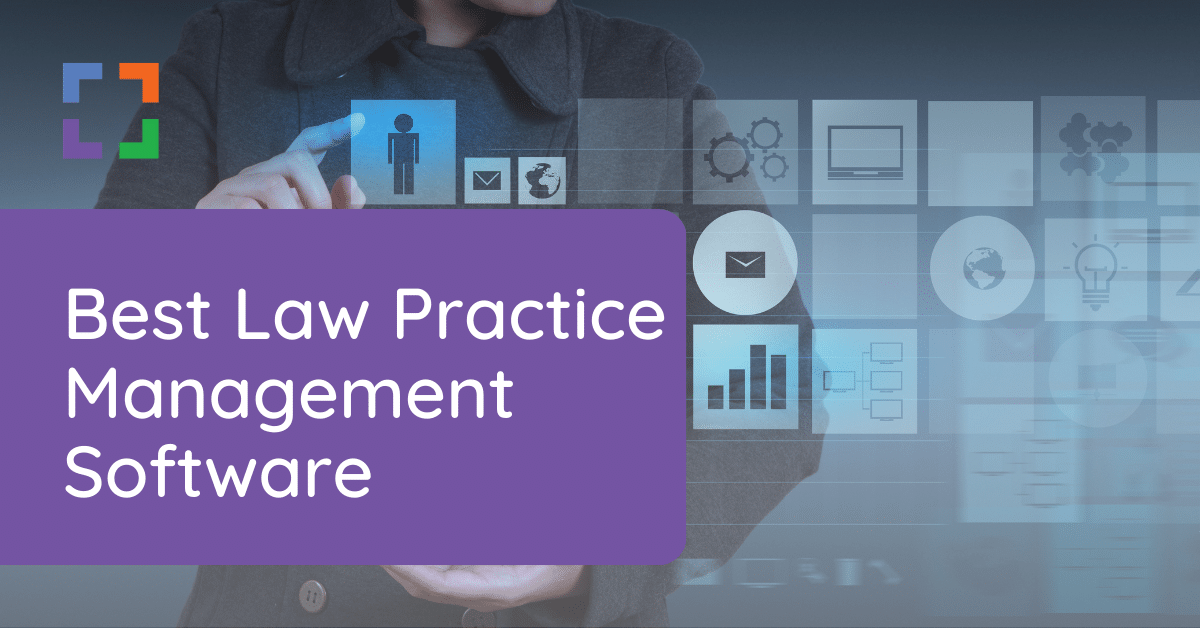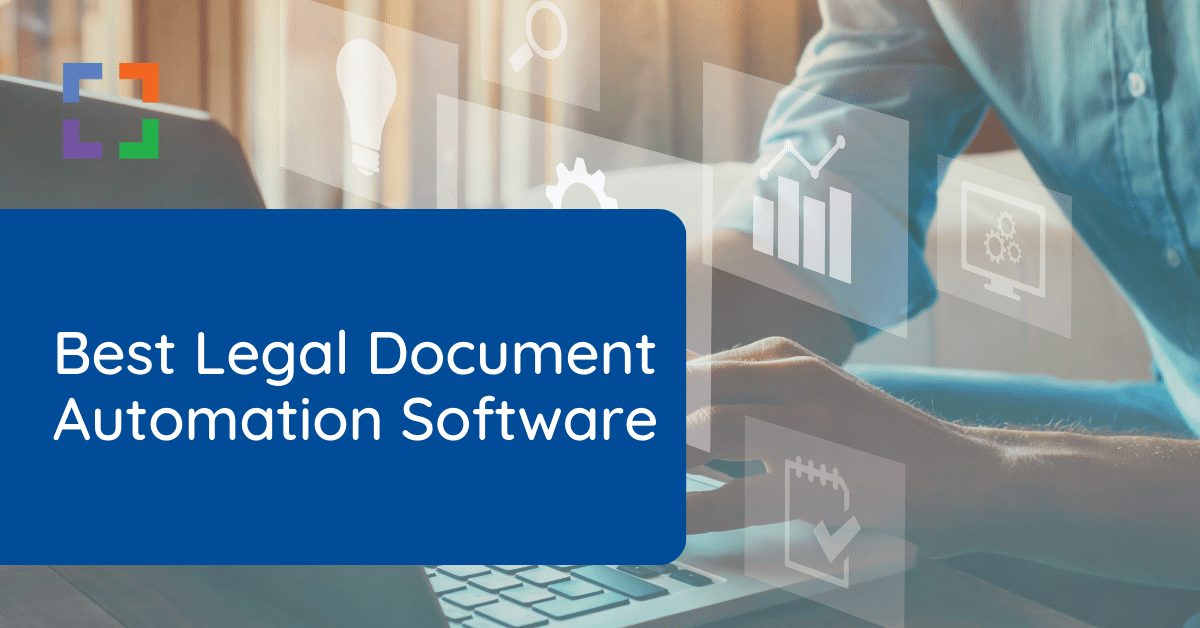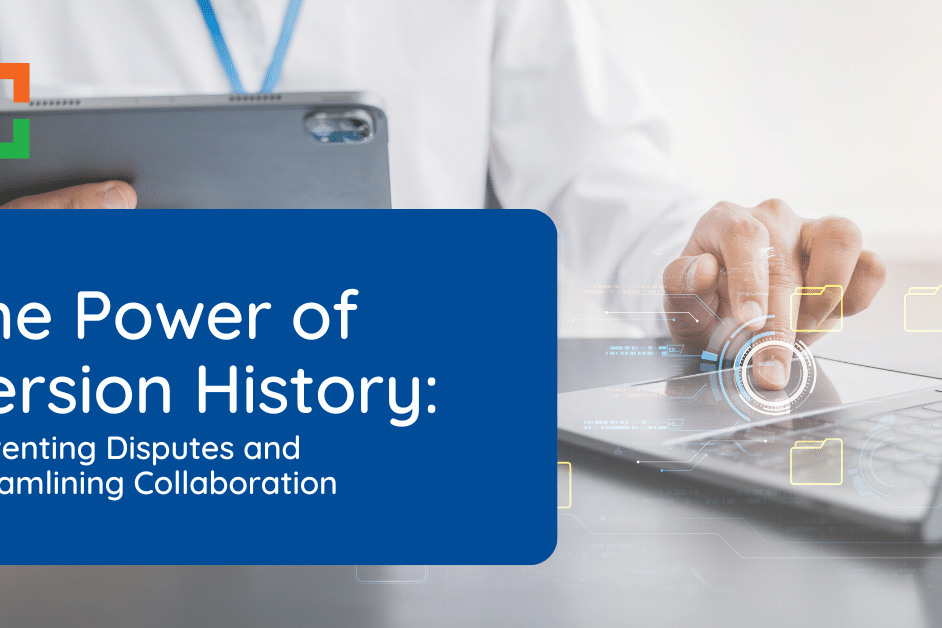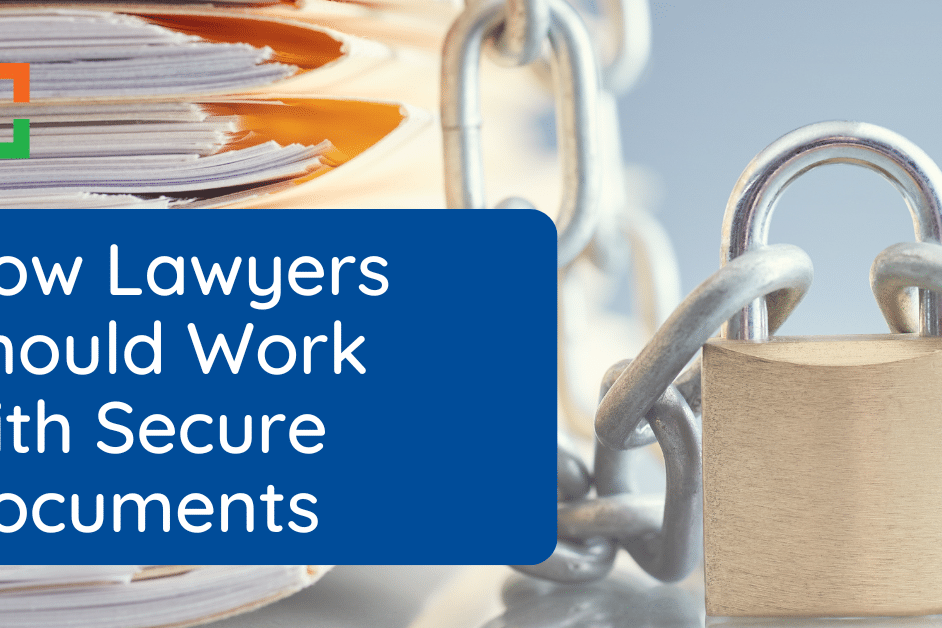Clio Draft Review

Legal drafting software is designed to streamline and enhance the process of creating legal documents.
The significance of this software lies in its ability to automate and improve various aspects of legal drafting, from simple correspondence and legal notices to complex contracts and litigation documents.
With Clio Draft‘s recent updates and rollout, this is the perfect time to help law firms understand Clio’s legal drafting software as well as determine if it’s a good fit.
Beyond evaluating Clio Draft, this will be accomplished by a thorough understanding of legal drafting software.
Let’s get started!
Clio Draft, and legal drafting software in general, reduces errors while saving your law firm time and effort.
Introduction to Legal Drafting Software
The drafting of documents is a cornerstone activity for law firms, encompassing everything from contracts and agreements to wills, trusts, and court filings.
This process, traditionally manual and time-consuming, involves a meticulous attention to detail to ensure accuracy, compliance, and the avoidance of any legal pitfalls.
Enter legal drafting software: designed to transform this critical yet cumbersome process.
Legal drafting software automates and streamlines the creation, editing, and management of legal documents. By leveraging such technology, legal professionals can significantly reduce the time and effort required to produce documents, while simultaneously increasing accuracy and consistency across their work.
The software typically encompasses the use and/or creation of templates that incorporate fields able to auto-populate repetitive information, clause libraries, and conditional logic for more flexible templates that adjust dynamically to certain selections and inputs by a user to create customized, yet predictable outputs.
The benefits of legal drafting software extend beyond mere efficiency. It also offers scalability, allowing law practices of any size to handle a larger volume of work without compromising quality.
In an era where remote work has become increasingly prevalent, the cloud-based nature of many legal drafting tools facilitates collaboration among team members, regardless of their physical location.
Also, legal drafting software often integrates with other legal technology tools, creating a seamless workflow that can cover case management, billing, and client communication. This integration streamlines operations, reduces administrative overhead, and allows lawyers to focus more on their clients and less on the paperwork.
As we delve deeper into the capabilities and benefits of specific tools like Clio Draft, it becomes clear why this software is quickly becoming indispensable in the practice of law, along with software such as practice management and document management.
Related – Best Legal DMS: Utilizing document management software gives your law firm a competitive edge that also improves your daily workflow. Learn more.
Related – Practice Management Software: Practice management software, such as Clio Manage, is discussed in this comprehensive article.
Introduction to Clio Draft
Clio Draft is specifically designed to address the intricate challenges of legal document drafting.
As part of Clio’s comprehensive suite of legal practice management tools, Clio users can benefit from pulling directly from Clio Manage, but even non-Manage users can benefit since Draft has a dedicated data backend.
Clio Draft is a cloud-based legal drafting software that transforms traditional document drafting by leveraging the power of automation.
The platform’s approach to document automation is designed to be intelligent and responsive, allowing for the automatic replication of data across related documents. This feature is intended to ensure consistency and accuracy, which are critical in legal documentation.
Clio Draft also seeks to simplify the handling of court forms and other document sets by providing access to a library of up-to-date forms that can be auto-filled. This not only enables users to leverage intelligent MS word templates but also hosts libraries of up-to-date pdf court forms across all 50 states for a turnkey solution.
Integration with Clio Manage is a key aspect of Clio Draft, aiming to further streamline document drafting by pulling information directly from Clio Manage Matters and saving documents directly back to that matter in the Manage platform.
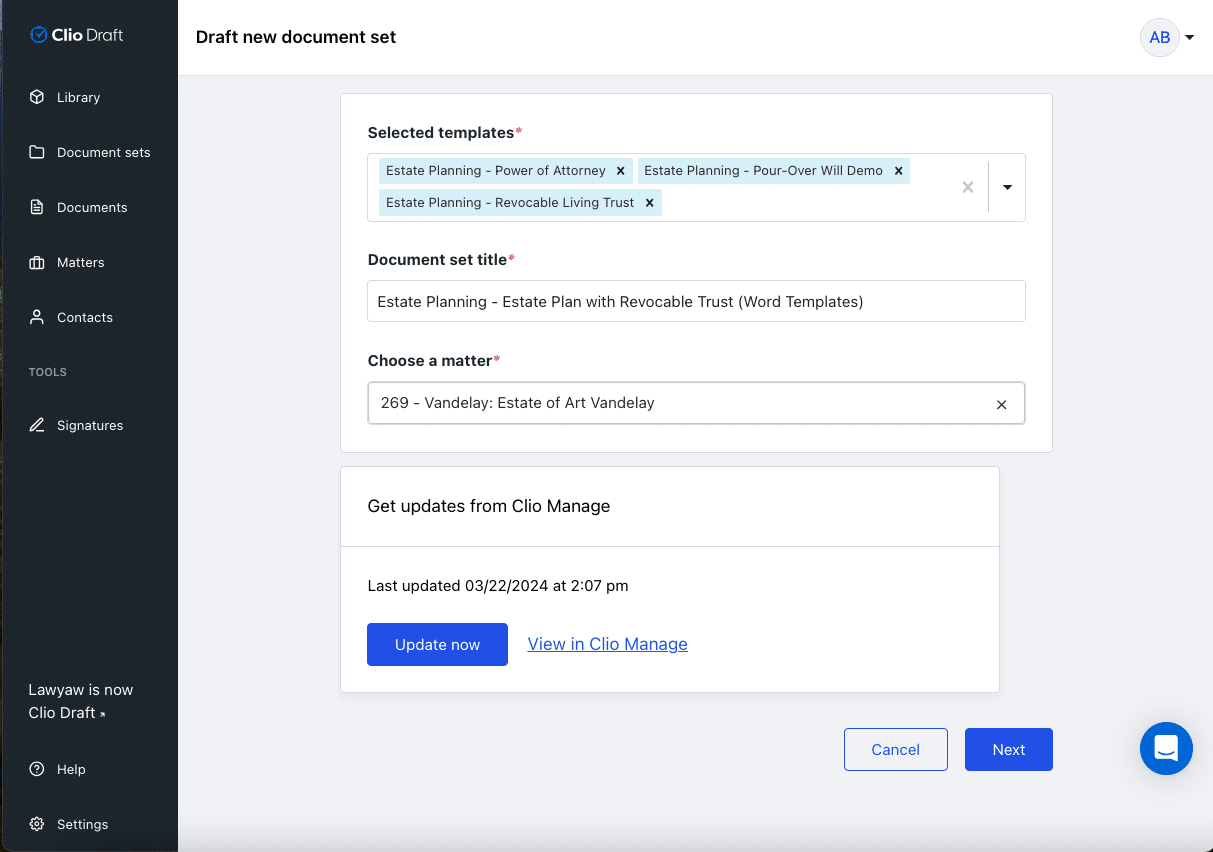
Who Clio Draft is Best For
Clio Draft is best for law firms looking to get 95% of the work done through minimal time and effort.
Users whose days are document-intensive, from large volumes and complexity, will find the most value through Clio Draft. This software saves document-drafting users from painstakingly Frankenstein-ing pieces to complete each document in whole.
This time, whether it be 5 minutes here and there, or an hour of work tomorrow, will add up quickly and give you some time back for completing tasks that require more individual, critical attention.
LexWorkplace Integrates with Clio Manage
LexWorkplace Includes:
- Document Profiling / Metadata
- Structured by Client/Matter
- Organize With Folders and Tags
- Save Emails to Matters
- Built-In Version Management
- Add Notes to Docs & Email
- Automatic, Integrated OCR
See Clio Draft in Use
To truly appreciate the capabilities and potential impact of Clio Draft on the legal document drafting process, it’s beneficial to witness the platform in action.
Clio has created a short, but comprehensive, video demonstration that showcases the software’s functionality, user interface, and practical application in a legal setting.
This visual representation offers a clear and detailed perspective on how Clio Draft integrates into daily legal practices, providing viewers with a firsthand look at its features and ease of use.
The video not only highlights the software’s efficiency and ease of use but also illustrates its potential to transform legal documentation workflows, making it an essential consideration for legal professionals looking to optimize their operations.
Related – Best Legal Document Automation Software: Save time and effort through document automation software. Use this guide to help you choose.
Clio Draft's Stand-Out Features
Clio Draft distinguishes itself in the legal technology space with a suite of features designed to address the specific needs of legal document drafting and management.
These features not only streamline the drafting process but also enhance the accuracy and efficiency of legal document preparation.
Here are some of the stand-out features that make Clio Draft a noteworthy tool for legal professionals:
Intelligent Document Automation
At the heart of Clio Draft's efficiency is its intelligent document automation.
This feature allows legal professionals to automate the creation of documents by converting Word files into dynamic online templates.
Once a template is set up, information entered in one part of a document can automatically populate across all related documents, ensuring consistency and reducing the time spent on repetitive data entry.

Advanced Customization Options
Clio Draft offers advanced customization options that go beyond basic template creation.
Users can update pronouns, add or remove clauses, and adjust formatting to meet the specific requirements of each case or client. This level of customization ensures that each document is not only accurate but also tailored to the unique needs of the situation.

Intuitive MS Word Add-In
Clio Draft is a very powerful tool, but also very easy to use. Intuitive design is present not only in the online platform, but also in the dedicated MS Word Add-in where templates can be created and customized.
As opposed to having to create fields in the online platform first or “code” actual syntax, Clio Draft’s no-code add-in allows users to “point and click” to create flexible templates.

Hosted PDF Court Form Libraries
Clio Draft provides a cloud-based library of official court forms that can be instantly auto-filled with client and case information and tied to any matters you see fit.
This feature saves valuable time and ensures that legal professionals are always working with the most current forms, reducing the risk of compliance issues.

Custom Workflows
One of Clio Draft’s standout features is the “Sets” functionality which enables users to easily assemble and save dedicated workflows for specific drafting use cases.
With the click of a button, users can easily group and save multiple documents that are commonly drafted together for repeated use. Drafting from CD’s hosted pdf libraries and/or MS word templates ad hoc will save tons of time, but the Sets feature takes the platform to the next level for many users.

E-signature Integration
Digital transactions are becoming the norm, so the ability to securely sign documents electronically is a must.
Clio Draft integrates e-signature capabilities, allowing clients and legal professionals to sign legally-binding documents without the need for printing or in-person meetings, thereby speeding up the approval process.
You'll enjoy real-time notifications, so you're updated as each step of the journey is reached.
Reusable Contacts
With Clio, you'll utilize contact cards that can be applied to various matters.
With these cards, you can store information about an attorney, client, petitioner, etc. for use across multiple documents and matters. You're able to customize these to your liking and apply them just as easily.

Remote Access and Collaboration
In today's increasingly remote work environment, the ability to access and collaborate on documents from anywhere is essential.
Clio Draft's cloud-based platform enables legal teams to work on documents simultaneously, regardless of their physical location, enhancing collaboration and flexibility.
Seamless Integration with Clio Manage
Clio Draft is designed to work seamlessly within the Clio ecosystem, integrating with other Clio tools for case management, billing, and client communication.
This integration facilitates a cohesive workflow, allowing legal professionals to manage their practice more efficiently from a single platform.
Comprehensive Security Measures
Given the sensitive nature of legal documents, Clio Draft employs robust security measures to protect user data.
This includes encryption, access and control, and secure infrastructure, ensuring that client and case information remains confidential and secure.
These features collectively contribute to Clio Draft’s appeal as a comprehensive solution for legal document drafting and management.
By addressing common pain points in the drafting process with innovative technology, Clio Draft stands out as a tool that not only simplifies legal documentation but also empowers legal professionals to deliver better service to their clients.
Feedback from Clio Draft Users
Next, we’ve collected and aggregated Clio user reviews from Software Advice. These reviews reflect the experiences of real law firm users who have implemented the Clio solution(s) in their practices.
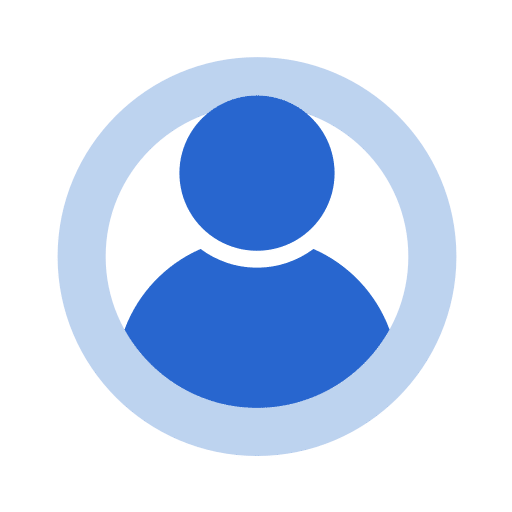
“Good forms but Clio integration is clunky.”
- Noel in Law Practice
- Review Source: Lawyerist
- Rating: 4/5 Stars
“I used LawYaw for court forms for a while. The one thing I found very difficult was that the Clio integration took hours to sync, making it pretty much unusable. Otherwise, a pretty good solution for the court forms they do have.”
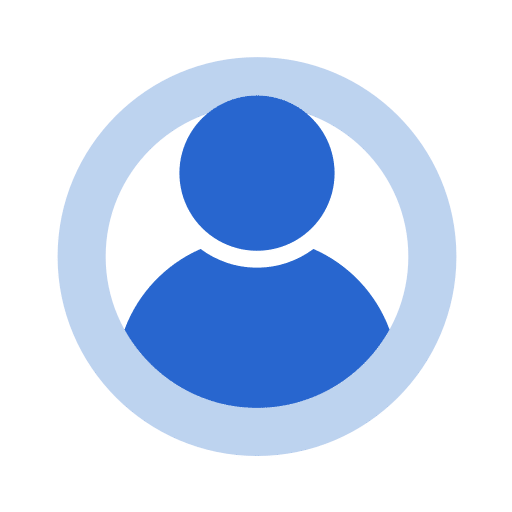
“Great for document automation”
- Beau in Law Practice ; 11-50 Employees
- Review Source: Capterra
- Rating: 5/5 Stars
“Pros: It integrates well with our existing software and the development team has been exceptional to with with
Cons: It is clunky in some areas in terms of collecting the data or drawing it from our custom forms”
A Clio Draft Case Study
Now that we’ve given you some general user feedback, let’s dive a little deeper and look at one law firm’s experience with Clio Draft.
This closer look should give you some insight to how it has helped one law firm and how it could do the same for yours.
Background
Emma Rucker, serving as the Managing Paralegal, plays a pivotal role at Cohen Family Law, a firm that prides itself on its technological forward-thinking and has a rich history spanning nearly four decades.
In an effort to modernize their operations and move away from their outdated legal software, the firm turned to Clio. Embracing the comprehensive suite of Clio’s offerings, including Clio Manage, Clio Grow, and the latest addition, Clio Draft, Cohen Family Law has successfully integrated a full spectrum of solutions.
This adoption has significantly enhanced their organizational capabilities, allowing them to operate with greater efficiency and a more streamlined workflow than ever before.

How Cohen Family Law Saved Time with Clio Draft
Customizing for Specific-Case Scenarios
Cohen Family Law sought a document automation tool that could adapt to the firm's specific workflow needs, allowing for the customization of documents to fit various case scenarios.
“For something like a Consent Decree, there is no shortage of conditional scenarios that require specific language, and inputting these specific terms can be time-consuming. Not to mention, a decree typically contains various agreements attached as exhibits, so the challenge was finding a solution that would not only offer various conditional inputs depending on the scenario at-hand, but also carry over for a set of corresponding documents.”
“We do family law exclusively, so when drafting case documents, there are certain conditions that we need to account for that could alter the language within the document itself—such as whether the case involves children or not.”
Streamlining Customization with Conditional Fields
Clio Draft's capability to customize and set conditions for text fields in document templates was a key factor for Cohen Family Law.
Emma and her team were in search of a solution that provided conditional fields to simplify the customization process. For instance, drafting a Motion to Continue involves various reasons for the request, and finding the appropriate language used to mean sifting through previous documents.
“Using Clio Draft’s template builder, you can create a condition card containing the standard reasons for requesting a continuance. At that point, that’s the last time anyone has to find that specific language—because now it’s all there!”
User-Friendly Design
Emma appreciates the simplicity of Clio Draft’s interface, which is straightforward and integrates effortlessly with Clio Manage and Clio Grow.
“Clio Draft’s document template process is incredibly streamlined. It’s easy to understand and learn.”
“There are no complex codes. To convert a pre-existing document into a form using the Clio Draft template builder, it’s as simple as highlighting a word or phrase and inserting the corresponding merge field. And since Clio Draft integrates with Clio, the data from Clio Manage can auto-populate into Clio Draft’s merge fields.”
It’s easy for any firm to get bogged down in creating and managing case documents across all their clients. Finding ways to cut down on time drafting each document means big gains on overall productivity.
“I actually enjoy creating documents because it’s so easy to do. Before, it was just a painstaking process.”
“Before the switch to Clio Draft, creating a document from a template could take 20–30 minutes, which adds up if you’re drafting multiple in a day. Cumulatively, that’s hours of lost time that we could otherwise put toward productivity and billables.”
Rapid Document Set Creation
The ease of creating documents with Clio Draft has turned the task into an enjoyable process for Emma.
“One of the document sets we have is for a standard Petition for Dissolution of Marriage. Along with the Petition for Dissolution, you have to file a Sensitive Data Cover Sheet, a Preliminary Injunction, Summons, Notice regarding Creditors, and Notice of Right to Convert Health Insurance.”
“Prior to our switch to Clio Draft, we would have to do each one of these documents individually. Of course, then we need to ensure the formatting is correct. Each one of these documents takes anywhere from thirty minutes to an hour, depending on the complexity of the case. With Clio Draft, each one of those forms is a template within a set, and that process—at most—takes ten minutes now.”
“That’s hours saved. Those are hours that we can use to be more productive and bill more in other areas.”
“Normally, you’d draft the documents one by one, and of course, for each document, you’re entering the same monotonous, case-specific information into each document. But with Clio Draft, you enter the information once, and then all the documents in the set are ready to go. It’s so easy!”
Seamless Integration Across Clio Products
Operating a hybrid office model, Cohen Family Law values the seamless integration between Clio Draft, Clio Manage, and Clio Grow, ensuring consistent access to case information whether working in-office or remotely.
“The process starts with Clio Grow. We use that as our intake software. After we get a new client, we’ll transfer the client’s data to Clio Manage, and from there, we’ll fill in the custom fields with case- and contact-specific information, which can then flow into Clio Draft.”
“Rather than switching from one program to another, Clio and Clio Draft integrate seamlessly, allowing for more streamlined management throughout a case. As a result, we’ve optimized our workflows to be smoother and more efficient than ever before—so that we’re spending less time on monotonous tasks and more time on working cases for our clients.”
“When using three different solutions, there’s a chance that pertinent case information from one doesn’t integrate to the other. Interconnectedness is essential when using multiple types of software and, in some cases, a lack thereof can be case-breaking. Clio and Clio Draft gives us the tools necessary to manage cases, and stay organized at that.”
Next Up for Cohen Family Law
The team at Cohen Family Law is constantly in search of innovative ways to refine their practice and make their processes more efficient. Their goal is to minimize the time spent on routine tasks, thereby freeing up more time for substantial casework that directly contributes to their billing.
Their forthcoming initiative involves shifting their document signature processes over to Clio Draft, aiming to further streamline their operations.
“The courts are opening up more to the use of technology in the procedural aspect of the law. Getting wet signatures is becoming a thing of the past, and there appears to be few signature-gathering options specifically targeted to legal practice. Clio Draft is paving the way for legal document automation, and with the capability to collect e-signatures, we hope to further optimize our case workflows.”
“The most valuable thing is time. The less time we can spend on procedural tasks like preparing documents, the more time we have to dive deeper into cases, which of course means more billing and more successful client outcomes.”
Hopefully this case study has provided you with some worthwhile information of one law firm’s success that has the potential to serve yours as well.
Clio Draft Pricing
Clio’s pricing structure is pay-for-what-you-need.
Of course, integrating one Clio product with another could save you time and money down the way, but for this purpose of this article, let’s say you are looking at Clio Draft as a standalone product paid for annually for 3 users.
In that case, this is what you’re looking at:

Click here for more information on Clio Draft Pricing.
For booking the demo mentioned in step 3, go here to book a Clio Demo.
Next Steps with Clio Draft
Adopting Clio Draft into your legal practice can significantly enhance your document drafting and management processes.
To ensure a smooth transition and effective utilization, follow this comprehensive 7-step guide:
1
Comprehensive Exploration
Start by thoroughly exploring Clio Draft’s features on the official website, where you can find detailed descriptions, user testimonials, and video demonstrations.
Take advantage of a demo of Clio Draft. This initial step allows you to assess how well Clio Draft aligns with your specific needs and workflows.
2
Engage with Training and Support Resources
Clio provides a wealth of training resources, including live webinars, on-demand tutorials, and extensive documentation.
Clio Draft also has a customer success team comprised of attorneys and other legal professionals to assist with the onboarding and setup of templates, along with a growing community of professional consultants.
Also, check out their webinar for Integrating Document Automation into your Firm’s Workflows in 3 Easy Steps.
3
Initial Setup and Integration
Once you decide to implement Clio Draft, proceed with setting up your account. This includes not just the technical setup but also integrating Clio Draft with other tools you may be using, such as Clio Manage and Clio Grow, for a seamless workflow.
Ensure that your account settings and preferences are configured to match your practice’s operational style.
4
Template Customization and Automation Setup
Dive into creating and customizing your document templates. Import existing templates from your library or build new ones within Clio Draft.
Utilize the platform’s advanced features to set up conditional logic, merge fields, and other automation elements that cater to your frequent document scenarios. This step is crucial for leveraging Clio Draft’s full potential to save time and reduce errors.
5
Comprehensive Team Training
Organize a training session for your team, focusing on both the basic functionalities and the advanced features of Clio Draft.
Consider creating practice-specific guides or cheat sheets that highlight workflows and tips tailored to your firm’s needs. Ensuring that your team is comfortable and proficient with Clio Draft is key to a successful implementation.
6
Implement and Evaluate
Begin integrating Clio Draft into your daily operations, starting with less complex documents to build confidence among your team members.
Gradually expand to more complex drafting tasks as your familiarity with the software grows. Regularly evaluate the software’s impact on your practice, seeking feedback from your team on its efficiency and any challenges encountered.
7
Optimize and Expand Use
Based on initial feedback and evaluations, refine your use of Clio Draft. This may involve adjusting templates, exploring underutilized features, or further customizing the software to fit your practice’s evolving needs.
As you become more adept at using Clio Draft, consider exploring additional integrations and advanced automation options to further enhance your practice’s efficiency.
By following these steps, you can ensure a thorough and effective integration of Clio Draft into your legal practice, setting the stage for improved efficiency, accuracy, and client service.
Looking for Document Management Software?
LexWorkplace:
Modern Document Management for Law Firms
LexWorkplace is document & email management software, born in the cloud and built for law firms. Here’s a quick primer on how it works, or get your free trial to discover LexWorkplace for yourself.
Organize by Client & Matter
Organize documents, email and notes by client or matter. Store and manage all data for a case or project in one place.

Go Beyond Basic Files & Folders
Supercharge your firm’s productivity with true DMS functions.
- Version Management
- Document Tagging & Profiling
- Document Check-Out / Check-In
- Microsoft Office Integration
- Automatic, Integrated OCR
- Convert Word Docs to PDF

Search Everything
LexWorkplace is like Google for your law firm. Search across millions of pages, documents, folder email and notes in seconds. Refine your search by matter, document type, author and more.

Search by…
- Client or Matter
- Document Type (Contract, Complaint, Order, etc.)
- Document Status (Draft, Final, etc.)
- Document Tags (Filed With Court, Fully Executed, etc.)
Outlook Integration + Comprehensive Email Management
Save emails to a matter without leaving Outlook. Saved emails are accessible to your entire team, organized and searchable.

- Outlook Add-In that Works With Windows and Macs
- Save Entire, Original Email to a Matter in a LexWorkplace
- Email De-Duplication
- Organize Emails into Folders, Subfolders
Works with Windows and Macs
All of LexWorkplace is compatible with both Windows and Mac computers.
Next Steps
See What Clients Have to Say
Lawyers love LexWorkplace. See how the system streamlined one lawyer’s practice.
Watch the 5-Minute Demo
See LexWorkplace in action in our quick 5-minute overview and demonstration.
Or, if you want a one-on-one demo, or want to talk about LexWorkplace for your firm, schedule a call or demo below.
You Might Also Like
June 23, 2025
Role-Specific Benefits of Document Management Software for Law Firms
Legal document management software…
March 12, 2025
The Power of Version History: Preventing Disputes and Streamlining Collaboration
Learn how version history in legal…
Want More Legal Technology Tips?
Subscribe to Uptime Legal to get the latest legal tech tips and trends, delivered to your inbox weekly.