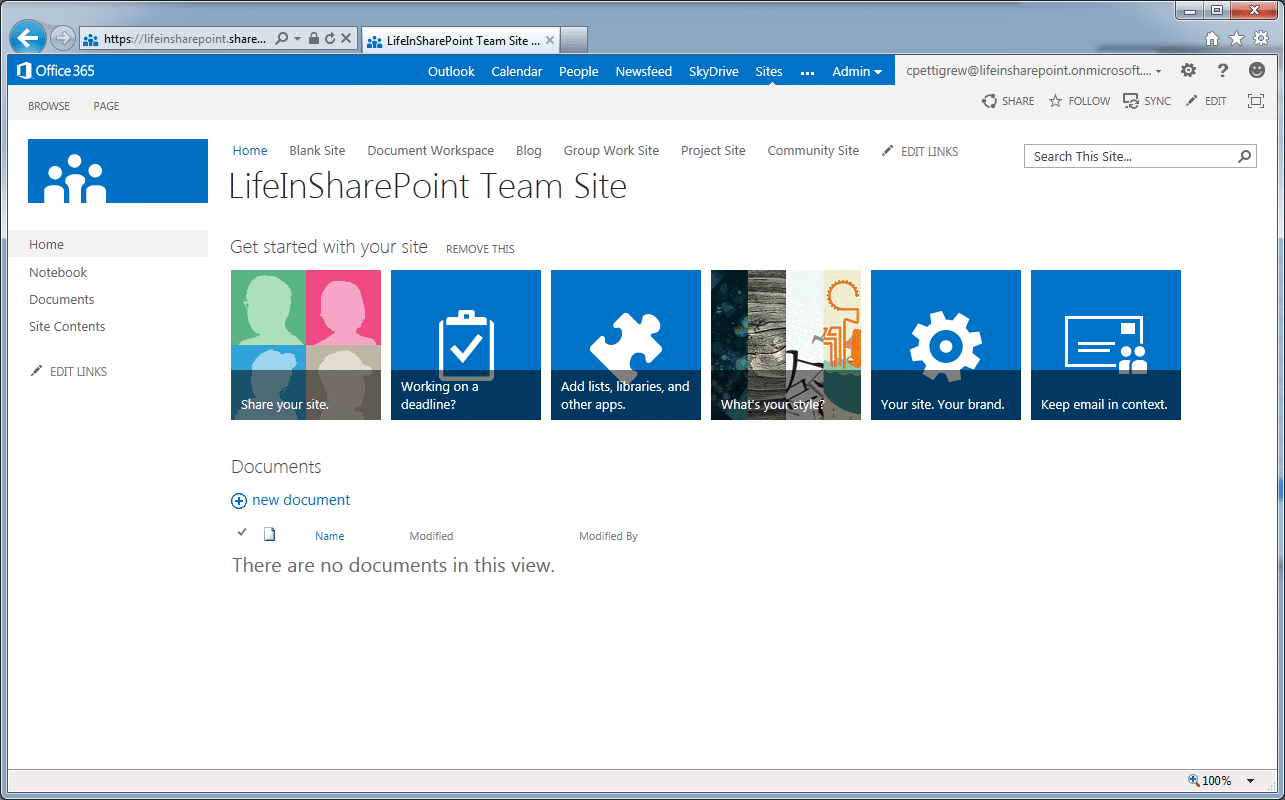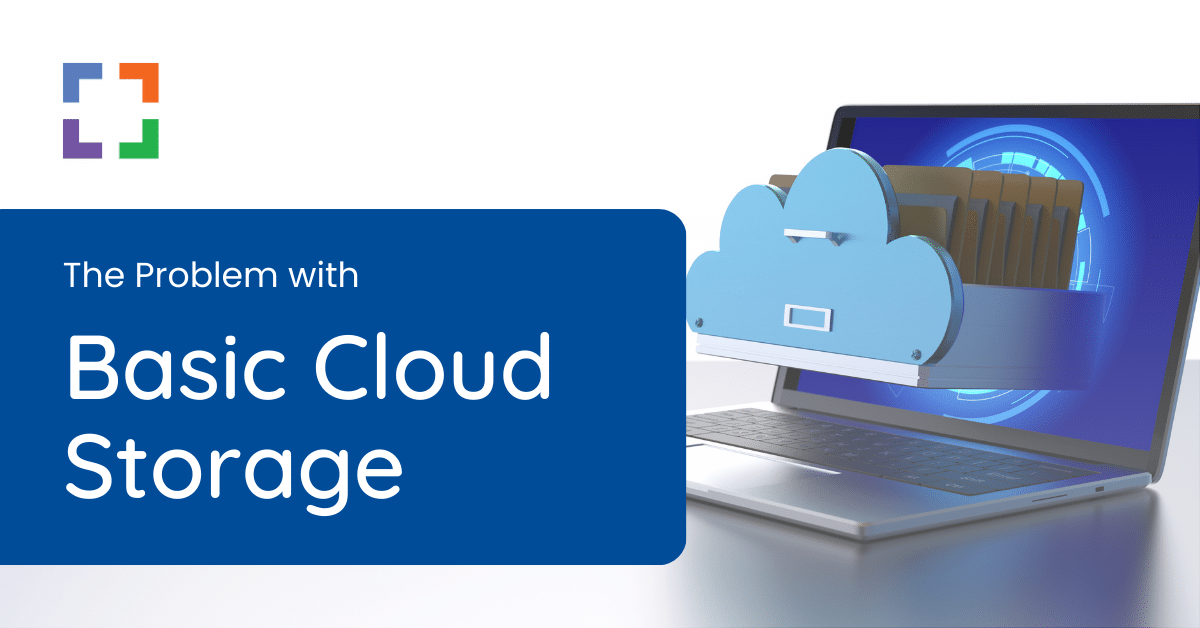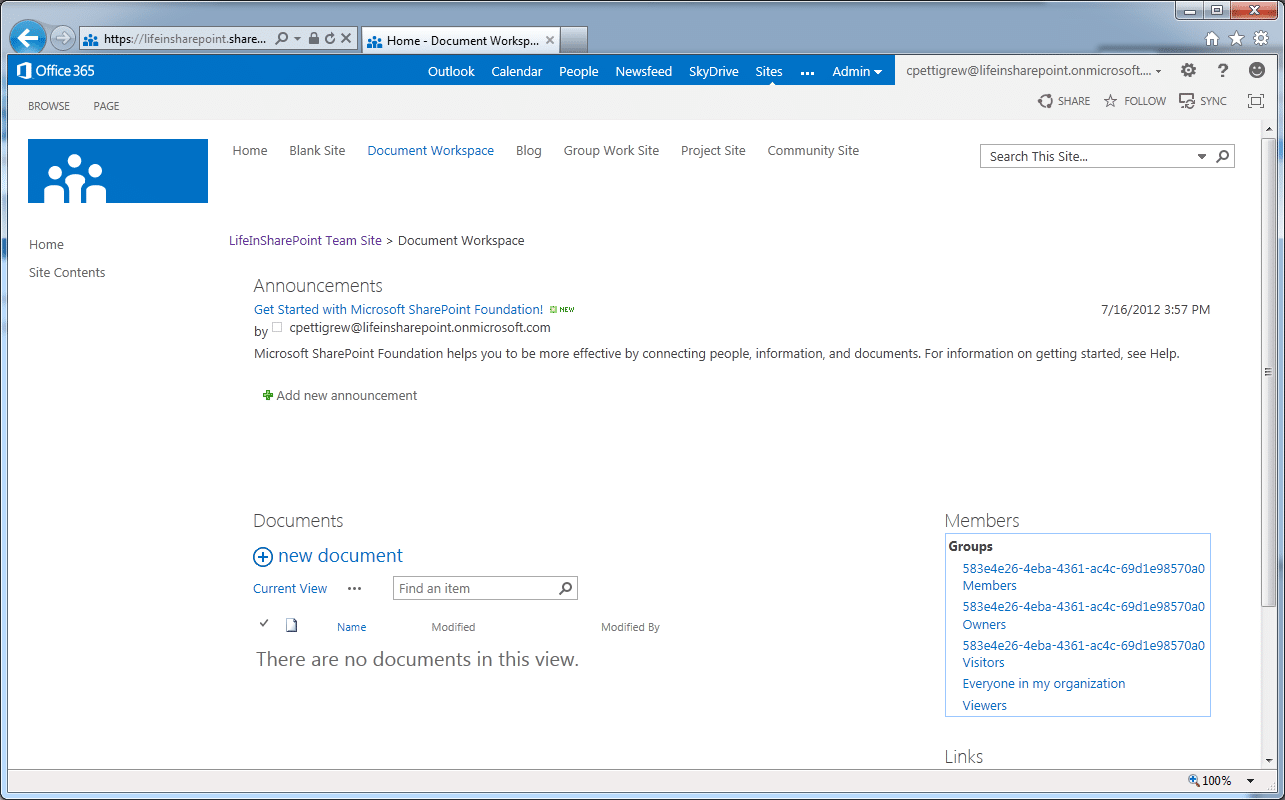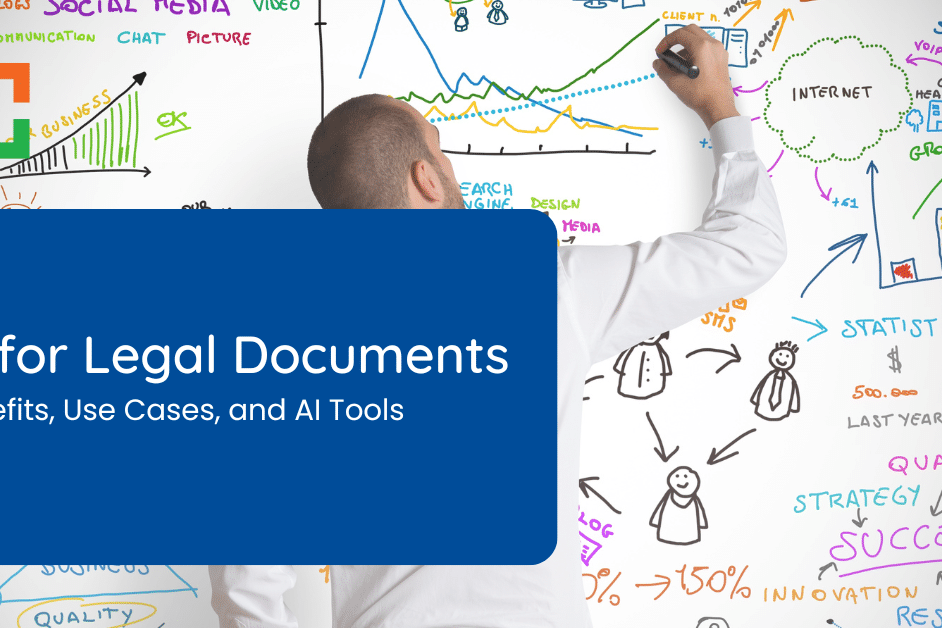Why Law Firms Should Avoid SharePoint
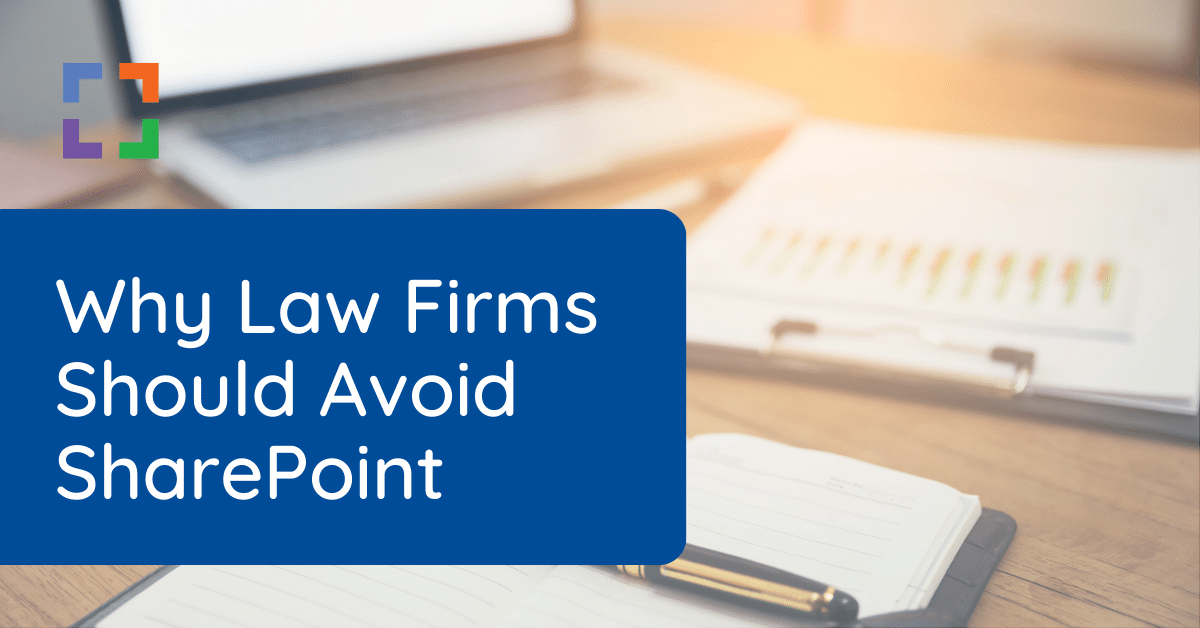
Introduction to SharePoint
Microsoft SharePoint is a content management system offered as part of the Microsoft 365 Suite of Tools.
Since launching in 2001, SharePoint has grown to be a common solution for managing content, collaborating on documents, automating workflows, and developing intranet.
At its core, it serves as a centralized hub for teams to store, access, and work on projects.
People particularly utilize SharePoint for its ability to structure data.
Users have the capacity to create and manage document libraries, lists, presentations, images, videos, and more. Like you would find on Google Docs, SharePoint tracks changes and retains previous versions to refer or revert to.
SharePoint is a good tool for various industries and can be a good starting point for law firms.
However, law firms often decide that SharePoint does not provide enough functionality tailored to law firms, or they outgrow SharePoint’s capabilities and seek more robust, catered solutions.
Frankly, we agree that law firms should avoid SharePoint, and in this article, we’ll tell you more about SharePoint’s features that lead us to that conclusion – positives, pitfalls, and all.
Is SharePoint a Document Management System?
The short answer is not really.
It is a Document Management System (DMS) in the sense that it can handle basic document management; however, it is not a DMS in the sense that you and I think of or require.
The reason for this is because law firms, especially firms with more than 5 people, require much more than the light document management SharePoint has to offer.
Truth be told, SharePoint is better named Cloud Storage, wherein it’s a tool that stores your documents in the cloud in a generic, fundamental way.
Think of a file cabinet – similar to Dropbox, OneDrive, or Google Drive. Sure, it is more of a DMS than these cloud storage tools, and it is better than having no DMS at all, but it lacks some critical features that many law firms need in order to function optimally and hassle-free. If these features are important to you, you may need to avoid SharePoint.
Related – Migrate from Cloud Storage
Read why cloud storage just doesn’t cut it for law firms.
Here are just a few reasons to avoid SharePoint and prioritize using a Document Management System if you’re a law firm:
- Integrated Email Management: We know law firms get tons of emails flowing through your inbox. Some of them are critical and must be saved to be easily found later. A good DMS will allow you to manage your emails within the platform itself. A great DMS will let you save them directly to the DMS without manually downloading and uploading them yourself.
- Robust Search Function: As most cloud storage does today, SharePoint does have a functional search ability. However, this search function is basic and untailored to the ways that a law firm needs to search (by matter, document type, through the text of emails, etc.). Organization tailored for law firms is one big reason to Avoid SharePoint.
- Strong Security: Cloud-based tools in general are often better choices for secure data storage than on-premise solutions. If you want to take it a step further, good Document Management Systems are built with the understanding that law firms receive and manage truly sensitive documents that are critical for the cases they pertain to. End-to-end data encryption, automatic backups, geographic data redundancy, and other cybersecurity features are necessary for safe storage and overall legal compliance.
Related: Best Document Management Software for Law Firms
Positive Aspects of SharePoint
While we don’t believe that law firms should use SharePoint, we do think that it is a fair tool on the market and one that some are going to consider, nonetheless. Not everyone will or should avoid SharePoint.
With this in mind, let’s talk about some of the ways for how and when SharePoint is a good choice, but remember that these are not necessarily unique to SharePoint:
- For Streamlining Processes: SharePoint offers a centralized location for your files, documents, etc. which helps everyone stay on the same page and access what they need to.
- For Collaboration: The ability to talk to the entire team, while being able to edit documents in real-time, is a good way to be quick and efficient.
- For Microsoft 365 Integration: Since SharePoint is part of the suite, it integrates well with the other products that Microsoft has to offer.
- External File Sharing: SharePoint enables you to share documents outside of your firm securely and with ease. You can even add or remove permissions to access certain documents.
- Essential Search Functions: Microsoft Search powers your search capability within this application. They will even make suggestions based on what you type and prior activity.
As you can see, SharePoint has great functionality and robust features that make company operations easier and better. We have nothing against SharePoint specifically, and we’re happy to see when people use SharePoint instead of something even more basic or insufficient (OneDrive, Dropbox, or nothing at all).
With that being said, there are some insufficiencies worth discussing that explain why you should avoid SharePoint, so let’s do that next.
The Drawbacks of SharePoint
SharePoint does have some drawbacks – both generally and when specifically put into practice for law firms.
Here are a few of the reasons to avoid SharePoint:
- It is Not a True DMS: For those who require a substantial way to manage documents, SharePoint will not feel sufficient or provide as much ease in your workflow. Reasons for this include the lack of full-text document + email preview, the lack of automated OCR, and the lack flexible, full-featured search. For law firms, this is vital. Your ability to efficiently manage documents directly contributes to the success of your company.
- Best for Small Firms: Or, it’s not best for firms that are currently growing or believe they have growth potential. If you currently have a small practice (less than 5 employees), then you may actually find SharePoint to be manageable. However, if you grow past 5, and especially if you grow past 10, you’ll find that SharePoint functionality starts to become confusing and difficult to manage.
- Not Integrative: One of the most productive things you can do is choose platforms that integrate with other tools in your belt. In this way, SharePoint does not integrate well in various aspects that may inhibit you from working optimally. Consider that SharePoint does not work on Mac OS nor does it have email management or Outlook integration.
Essentially, SharePoint’s integration begins and ends with Microsoft 365.
- Not Ready for Use: While SharePoint does have some impressive features, it might surprise you how much it takes to develop your SharePoint profile to be ready for use.This is only exacerbated by the fact that their organizational structure is not the same as what law firms need. For example, law firms require client/matter organization, which will require some know-how to create within SharePoint. This leads to…
- The Need for an IT Consultant: It’s always a hassle to manage another moving part of an organization. In this case, SharePoint users often require keeping an IT consultant on retainer for the beginning, current, and end use of the platform. If you value being able to manage the platform on your own, with included IT support, you may want to consider other options. Law firms are already so busy – why add another thing to draw your focus away from the work that really matters?
Related – LexWorkplace vs. SharePoint
Compare LexWorkplace, the leading cloud-based Document & Email Management System for Law Firms, to SharePoint.
SharePoint Reviews and User Feedback
Here are some reviews from SharePoint customers that are utilizing the platform within a law firm.
There are varying reviews, so we tried to pull from the different points along the spectrum to give you a clear understanding of why people decided to use or avoid SharePoint after testing it out.
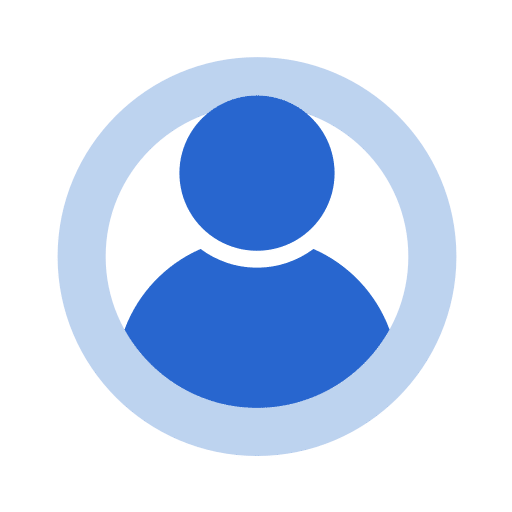
“Great Solution for a File Share and Cloud System in Every Business”
Zeynep C. – Assistant Lawyer

Likes
The features of this program is super extensive.
It can be integrated with the other Office 365 softwares which is very convenient and smooth for business and team operations
It allows customization and personalization which is awesome for feeling more independent while still being on a mass shared system
Dislikes
Even though it comes as part of Microsoft Office package, it is not free at all. Accessing the full license means more payment and unfortunately there are many additional hidden costs. To sum it up, it is pricey.
It is complex to maintain and use meaning that the learning curve requires practice and some time for optimal performance and results.
You can integrate the software with other programs but it requires so much extra effort.
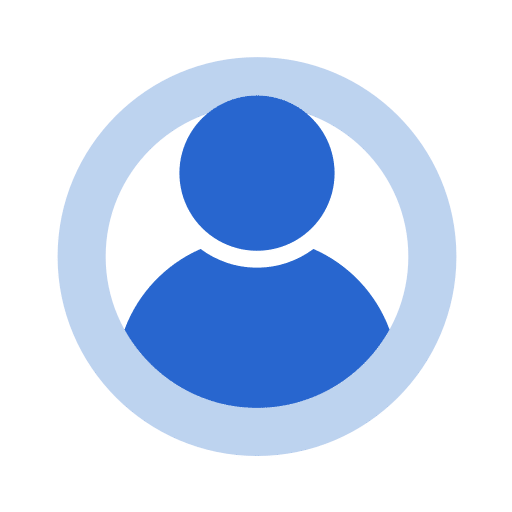
“Only as good as the architecture and administration”
Verified User in Legal Services

Likes
Great internal tool for creating content in older infrastructure. Must have good architecture plan for rolling out with centralized administration, plan for obsolete content, and standards for posting. Collection and management can be very difficult in large institutions. Similar issues to all other similar platforms – garbage in – garbage out.
Dislikes
Difficult to collect – and no version control. This can create issues with retention obligations.
Recommendations to others considering Microsoft SharePoint
Build out a plan first. Make sure management of the sites and design of your SharePoint infrastructure is someone’s job.
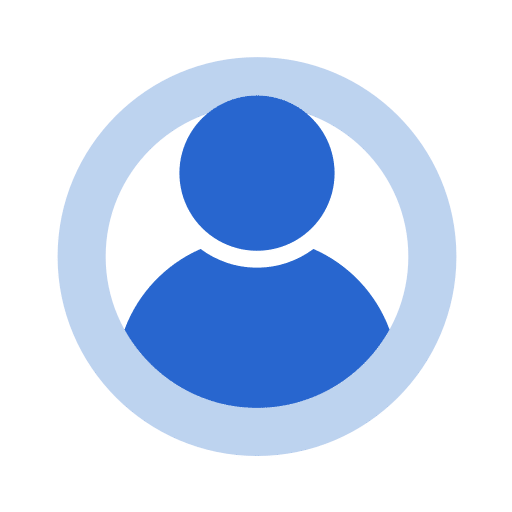
“Easy to Share Organizational Documents”
Verified User in Legal Services

Likes
Sharepoint makes it easy to centrally store organizational documents and make them accessible, both across the organization and from whenever you are based on its cloud access.
Dislikes
We have had some difficulty in effectively implementing user group permissions, making department-specific documents searchable and accessible to non-stakeholders.
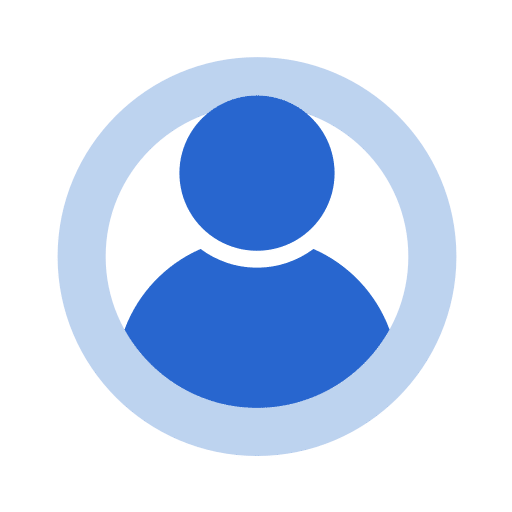
“Not very user friendly”
Verified User in Legal Services

Likes
I like the concept of the product. That you can share work with your peers, and you can use this product as an intranet to connect with multiple people who might be in other offices.
Dislikes
I find Sharepoint to be not user friendly. When needing to edit spreadsheets, the tools are very difficult to find. You can do the same things you can in other Microsoft Office products, so you basically have to learn a completely different platform.
In short, I hate working in it. Spreadsheets and databases have become so difficult to search and create, that I’ve cut my losses and have just exported them to Excel and have stopped using Sharepoint for this all together.
Original Source: g2.com
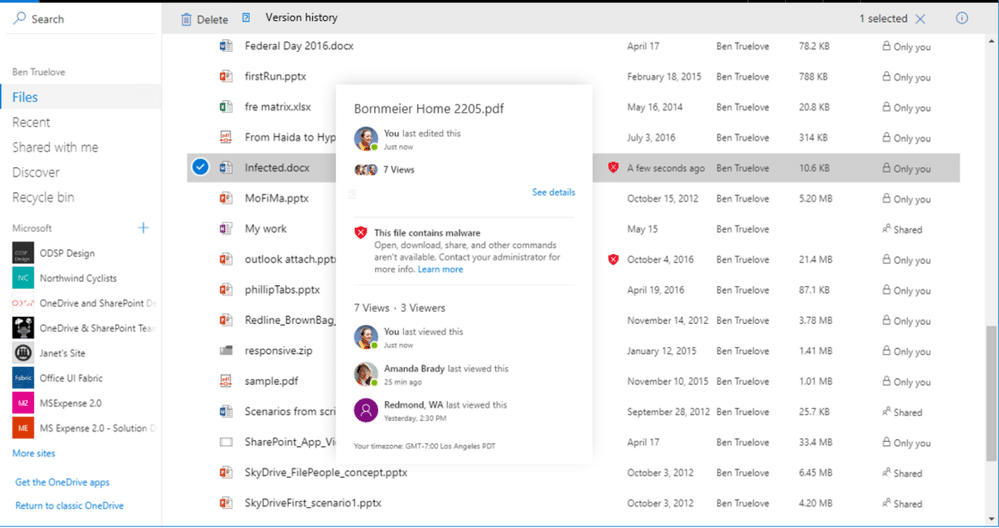
Should You Use or Avoid SharePoint?
After reading all we’ve had to say thus far, it’s the natural question to ask.
Despite the reasons we have laid out for why law firms should avoid SharePoint, you may still be considering it, and that’s okay.
I will be frank and say that if you choose to use SharePoint, odds are that you could probably make it work for you just fine.
However, I think the real question to ask is, “Is SharePoint the best option?”
The answer to this question is, for most law firms we have spoken to or will speak to, a confident no.
The fact of the matter is that SharePoint is a great tool, but it is just insufficient for law firms. However, if you decide that you still want to utilize SharePoint, we implore you to look at our tips for using SharePoint at maximum capacity. Those tips can be found here.
There’s one last objection I want to mention.
Law firms that have spoken to IT consultants may have been told that SharePoint is the way to go. Whether this is your first time speaking to this IT consultant or you have built trust over time, there are potentially ulterior motives for why the IT consultant may recommend SharePoint.
Yes – all in all, SharePoint does offer some fundamental DMS features that make it a worthwhile consideration for numerous companies across various industries.
However, we’re not the only ones who recognize this, so there is a significant downside to be aware of as you talk to IT consultants, as mentioned below…

Why IT Consultants Really Push SharePoint
As we’ve spoken to law firms that are either using SharePoint or are considering it, we find that there is a pattern we cannot ignore – IT consultants push popular, mainstream products.
They often do this despite the actual needs of the client for more tailored solutions. Why?
It’s the software they know.
If you were an IT consultant, you would likely pick popular products and software to offer services for. After all, the more people that use the product that you consult for, the more people you have as potential clients.
Therefore, you’ll find that IT consultants will often push more popular software because they don’t want to take the time to learn the more industry-specific software.
This is for good reason – from their perspective at least.

Being an IT consultant for every piece of software out there is time-consuming and not as profitable as the alternative of consulting for a single piece of software that lots of people use.
These generalist consultants will push SharePoint on law firms, despite the best option being a law firm-specific software.
Keep in mind, there are consultants that work specifically with law firms and with software built for law firms.
Better yet, there is Document Management Software that is tailor-made for law firms and comes with ongoing support, so you don’t need an IT consultant.
Best yet, consider LexWorkplace — more information below!
Looking for Document Management Software?
LexWorkplace:
Modern Document Management for Law Firms
LexWorkplace is document & email management software, born in the cloud and built for law firms. Here’s a quick primer on how it works.
Organize by Client & Matter
Organize documents, email and notes by client or matter. Store and manage all data for a case or project in one place.

Go Beyond Basic Files & Folders
Supercharge your firm’s productivity with true DMS functions.
- Version Management
- Document Tagging & Profiling
- Document Check-Out / Check-In
- Microsoft Office Integration
- Automatic, Integrated OCR
- Convert Word Docs to PDF

Search Everything
LexWorkplace is like Google for your law firm. Search across millions of pages, documents, folder email and notes in seconds. Refine your search by matter, document type, author and more.

Search by…
- Client or Matter
- Document Type (Contract, Complaint, Order, etc.)
- Document Status (Draft, Final, etc.)
- Document Tags (Filed With Court, Fully Executed, etc.)
Outlook Integration + Comprehensive Email Management
Save emails to a matter without leaving Outlook. Saved emails are accessible to your entire team, organized and searchable.

- Outlook Add-In that Works With Windows and Macs
- Save Entire, Original Email to a Matter in a LexWorkplace
- Email De-Duplication
- Organize Emails into Folders, Subfolders
Works with Windows and Macs
All of LexWorkplace is compatible with both Windows and Mac computers.
What Clients Say
Lawyers love LexWorkplace. See how the system streamlined one lawyer’s practice.
Watch the 5-Minute Demo
See LexWorkplace in action in our quick 5-minute overview and demonstration.
Or, if you want a one-on-one demo, or want to talk about LexWorkplace for your firm, schedule a call or demo below.
You Might Also Like
April 12, 2024
AI for Legal Documents: Benefits, Use Cases, and AI Tools
Discover how AI is changing legal…
March 28, 2024
Law Firm Software: Your 2024 Guide to Building Your Tech Stack
Top Law Firm Software: Practice…
Want More Legal Technology Tips?
Subscribe to Uptime Legal to get the latest legal tech tips and trends, delivered to your inbox weekly.