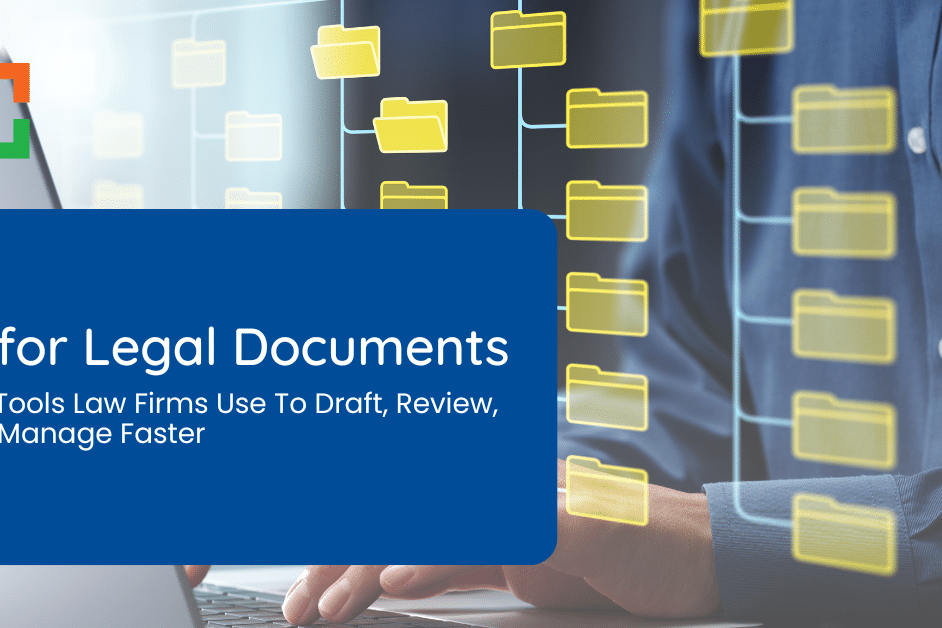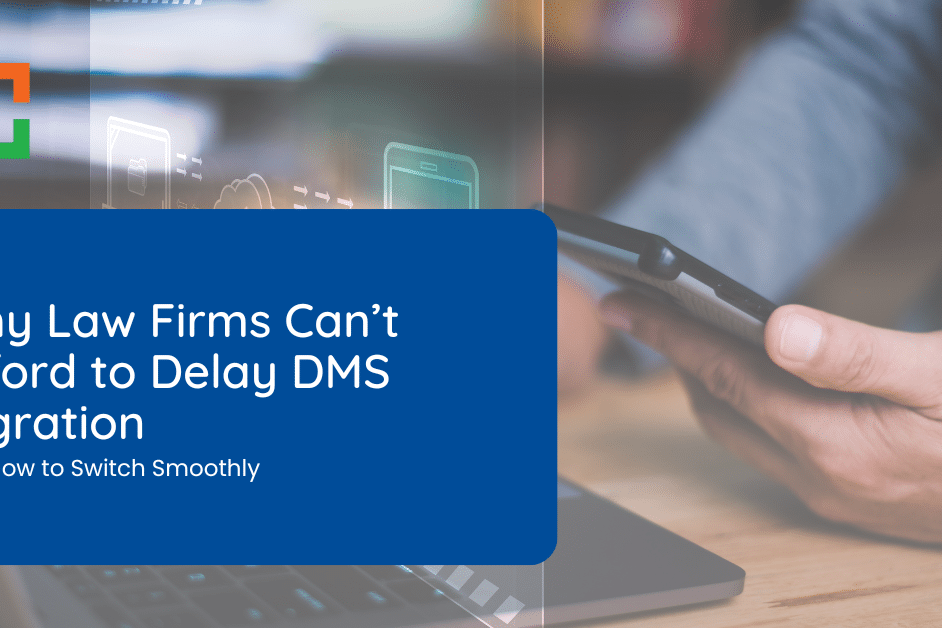How to Make the Most of Your LexWorkplace Free Trial

With this free trial, you’re able to see what your daily workflow would look like with a true DMS that’s built for the legal industry. You can either use your own data or take advantage of the sample data we provide.
You’ll get to take advantage of robust features made to help lawyers and paralegals organize their documents better, find and utilize files easier, and collaborate with your team for an improved workflow and better results.
Use this guide to ensure you’re getting the most of your free trial and to understand just how positively LexWorkplace impacts your law firm.
What You Can Expect After You've Signed Up
So, you’ve signed up for LexWorkplace’s free trial.
Congratulations! You’ve taken an important step for both you and your law firm’s success.
While this step is important, it’s not the last thing you’ll need to do for full utilization of this free trial. Here’s what’s next.
Connect with a Legal Tech Expert
One of our dedicated legal technology specialists will reach out to guide you through the LexWorkplace trial process.
This is the perfect opportunity to ask any questions you may have, whether about LexWorkplace itself or document management systems in general.
Quick 15-Minute Setup Call
LexWorkplace offers a comprehensive document management solution, featuring seamless integrations with Office and Outlook, along with a desktop connector app.
We’ll schedule a brief setup call to walk you through the installation process, ensuring everything is up and running smoothly.
Explore with a Free Trial and Personalized Demonstration
Once set up, you’ll be ready to explore LexWorkplace with your own private account. Upload, organize, search, and annotate your documents effortlessly. You can also utilize the sample data we provide.
Plus, you can request a personalized one-on-one demonstration to get an in-depth look at all the powerful features LexWorkplace has to offer.
Keep reading to discover the details of LexWorkplace that helps law firms realize their full potential.
LexWorkplace Demo + Free Trial
Use this trial to fall in love with our:
- Helpful Demonstration and Assisted Setup
- Optimal Organizational Tools
- Seamless Email Integration
- Effective Document Management
- Ready-to-Help Consultants
Ready to Try the Last DMS You’ll Ever Want?
LexWorkplace 101: Basic Navigation
Let’s dig into the basics of navigation within LexWorkplace.
On the left side of your LexWorkplace screen, you’ll find the Main Navigation panel, which houses all the core modules of the software. If it’s collapsed, simply click the three-line icon at the top of the gray navigation bar to expand it.
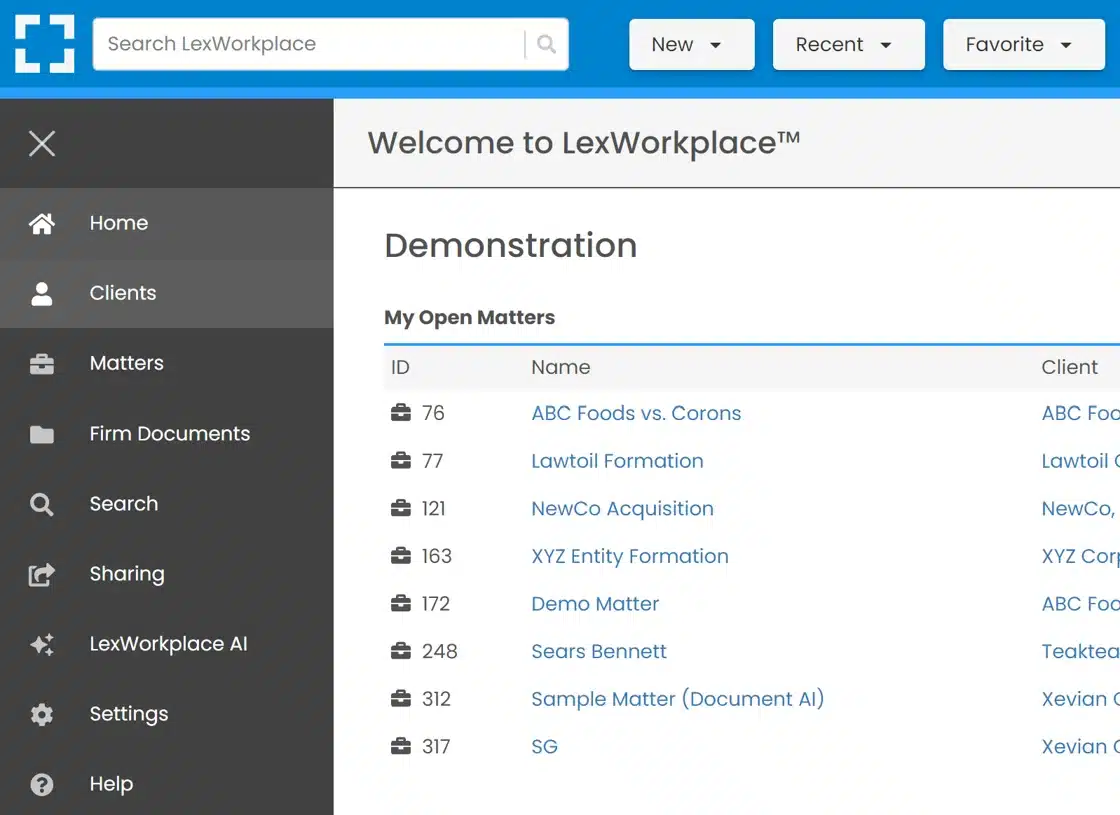
Here you’ll find the main functions of LexWorkplace.
Let’s briefly summarize each.
- Home: Your personalized dashboard, unique to each user in your firm. Here' you'll see your open matters along with your favorite documents and folders.
- Clients: In LexWorkplace, a Client is a container that holds one or more matters. Use Clients to group related matters for the same customer.
- Matters: Matters are the basic storage unit of LexWorkplace. A matter is like a virtual file cabinet, which can hold three types of data: Documents, Email and Notes.
- Firm Documents: This is where non-Client/Matter documents for your firm go. Financial documents, HR folders, marketing assets--LexWorkplace is your firm's home for everything.
- Search: LexWorkplace's search is powerful and lightning-fast: Search across millions of documents and email (including the content of each document) in seconds.
- Sharing: Stop sending sensitive documents by email! With LexWorkplace you'll be able to securely share documents with outside parties.
- LexWorkplace AI: With our new AI capability you can have a chat-style conversation about the content of any document, or the subject matter within a document. Learn more about LexWorkplace AI.
Creating a Matter
Next, lets explore how to create a Matter.
In LexWorkplace, a Matter serves as a virtual file cabinet, organizing all documents, emails, notes, and other relevant content for a specific case, matter, or project.
To create a new Matter, simply navigate to the “Matters” section from the left-hand menu, then click on “New Matter.” From there, you’ll be prompted to enter basic details—the only required field is the Matter Name.
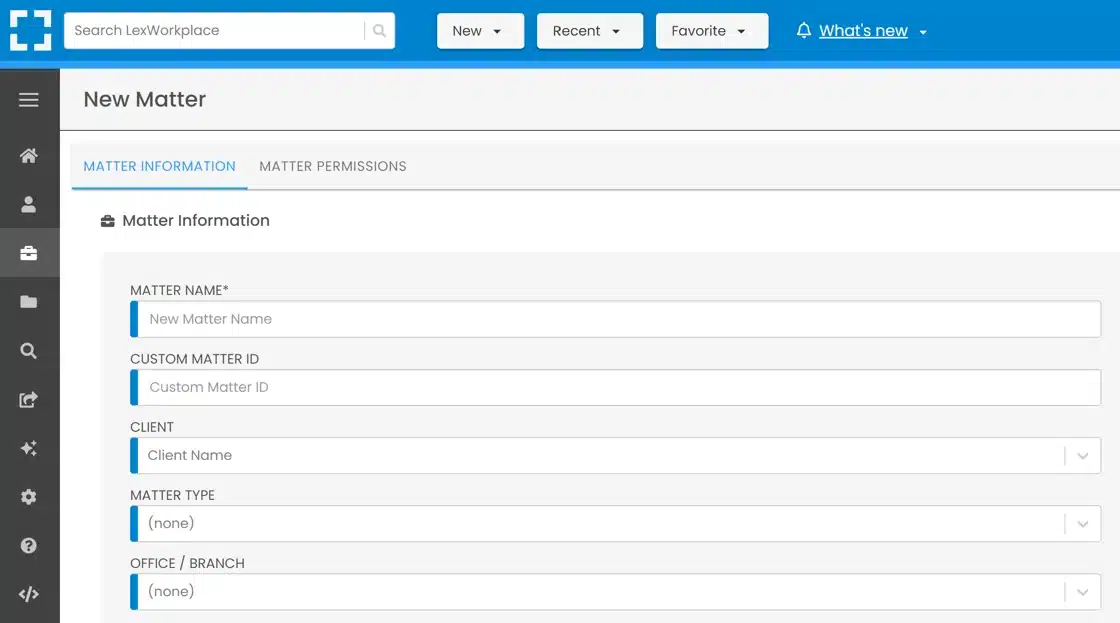
Once your Matter is created, you’ll be taken to the Matter screen, which has three tabs for organizing different types of information: Documents, Email, and Notes.
Here, you can start setting up folders and subfolders to organize your Matter. You can also easily upload documents by dragging and dropping them directly into the Matter.
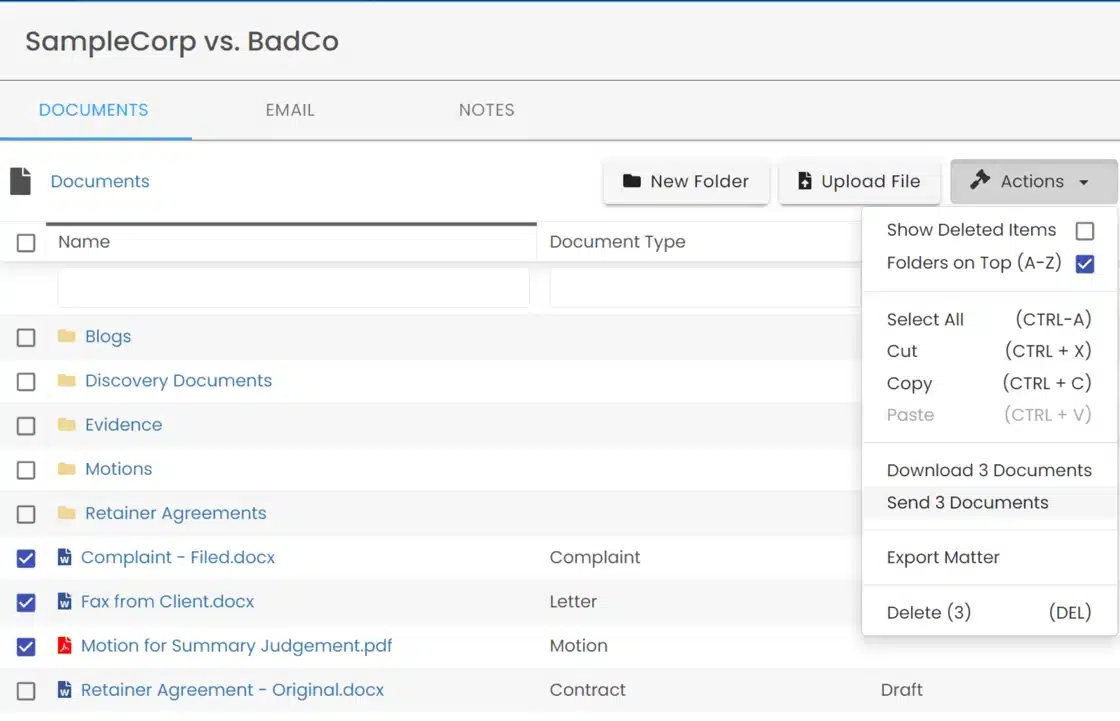
You can create new documents directly from the “New” menu or upload files from your computer. You can even upload entire folders, and LexWorkplace will preserve the subfolder structure exactly as it is!
Try it out for yourself! Your trial account is fully private and secure for you and your firm, so feel free to upload any documents you wish.
LexWorkplace Success Story
See how one law firm uses LexWorkplace to organize their documents and streamline their practice.
Book a 15-Minute Demo
Working with Documents
Next, lets explore some of the things you can do with documents in LexWorkplace.
- You can click any document in LexWorkplace to open it.
- The document will open in the native application for that file type.
- Any changes you make will automatically save back to LexWorkplace—no need to re-upload!
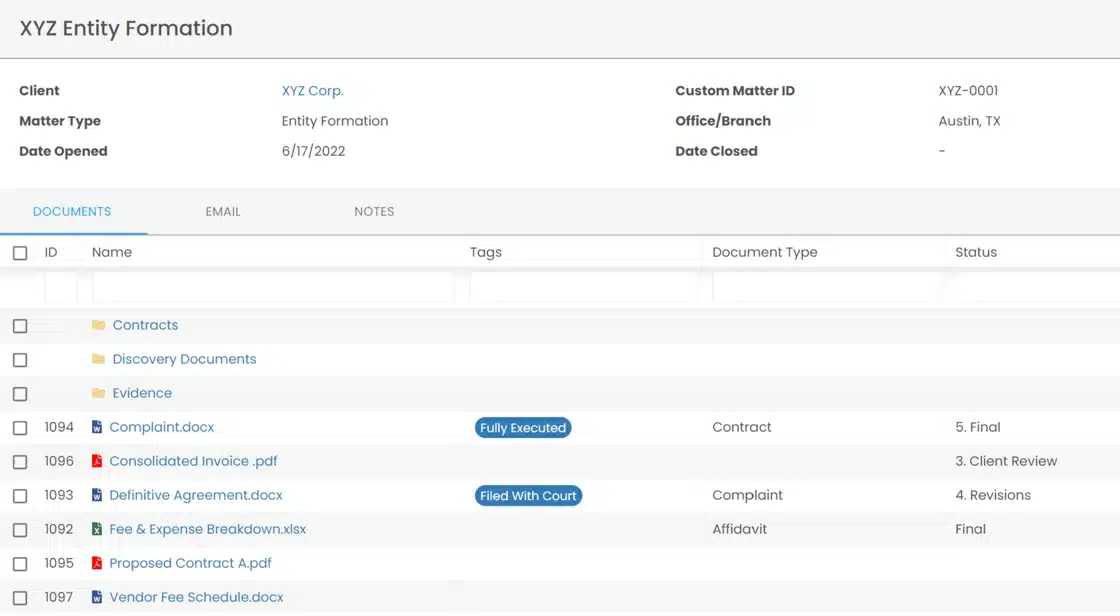
- Version Management: Versions are automatically maintained, enabling you to see and add comments to previous versions of any document.
- Document Tagging: You can create and apply document Types, Statuses and Tags. Sometimes called "profiling" a document, this enables you to organize, filter, sort and search documents in a way that's meaningful to the way your firm works.
- Organize With Folders: You can organize documents with tags and folders. Create a folder structure that works for you, and copy/move documents between folders with ease.
- Full-Text Search: You can search across all documents and email with our comprehensive search function. Search in LexWorkplace will find what you're looking for in document names, content/body, emails and more.
- Favorite & Recent: You can pin favorite docs, and quickly access all Favorite and Recent documents.
- Document Preview: Get a quick, at-a-glance preview of any document with the preview functionality.
- Integrated OCR: LexWorkplace will automatically OCR (Optical Character Recognition) any PDF documents that have not been OCR'd already.
- Document AI: Ask our AI assistant about the contents of a document, or the subject matter covered within a document.
All these features—and much more—are available in the legal industry’s only truly specialized, stand-alone document management system! Contact us or watch the demo video to discover the full range of LexWorkplace’s powerful document management capabilities.
Working with Email
Next, let’s discuss managing email—one of the most critical document types in today’s law office.
LexWorkplace offers an Outlook add-in compatible with both Windows and Mac. With this add-in, you can easily save any email to a specific matter in just a few clicks, streamlining your email management.
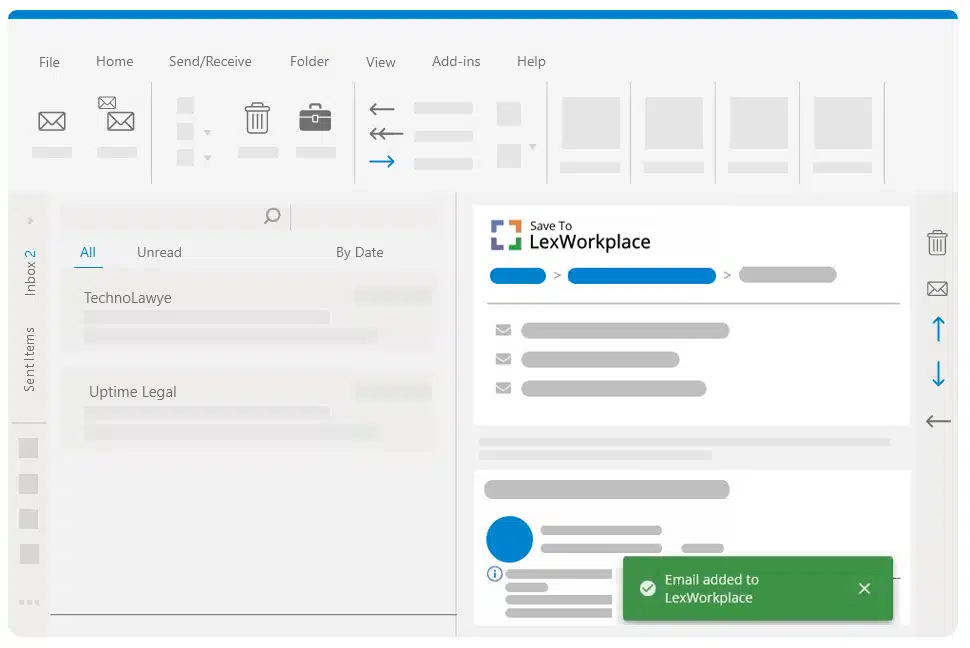
The email is now saved in this matter, on the Email tab, and accessible to anyone in your firm that has access to this matter.
From here, you can:
- Read the email, add notes, and search across all emails for any client or matter.
- Create folders (and subfolders) to organize emails in a way that works for your firm.
- De-duplicate emails when two users save the same email to a matter.
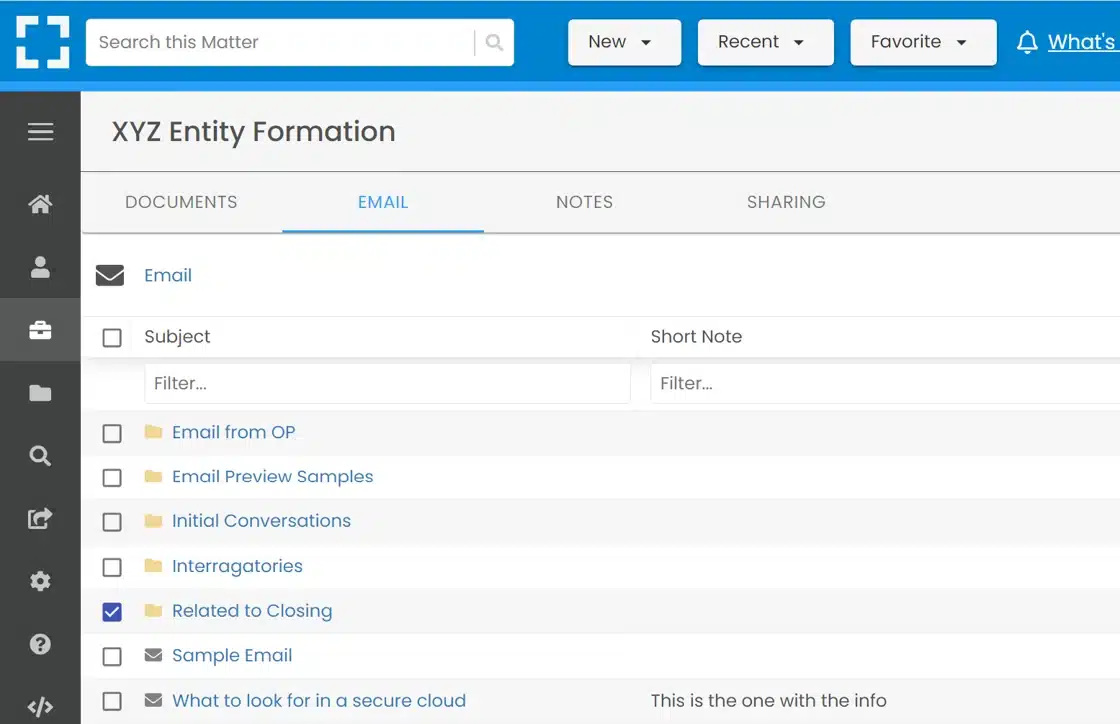
We encourage you to give it a shot!
Please feel free to contact us if you need assistance installing the Outlook add-in, or if you have any other questions about LexWorkplace.
5 Pro Tips to Using LexWorkplace
As you work through your free trial, we encourage you to use these final 5 tips to get the most out of LexWorkplace.
These tips are a little more advanced, so you’ll get a feel of what it looks like to be a LexWorkplace Pro.
1
Use Tags to Assign Documents to Members of Your Firm
Document Tags provide a simple, flexible way to add extra layers of categorization to documents within a matter. You can use them alongside or instead of document Types and Statuses. Common uses include marking documents as “Filed With Court” or “Urgent.”
You can also use Tags to “assign” a document to team members. To do this, open the document’s Properties and create a new tag with the person’s name under Document Tags. LexWorkplace allows you to create tags on the fly.
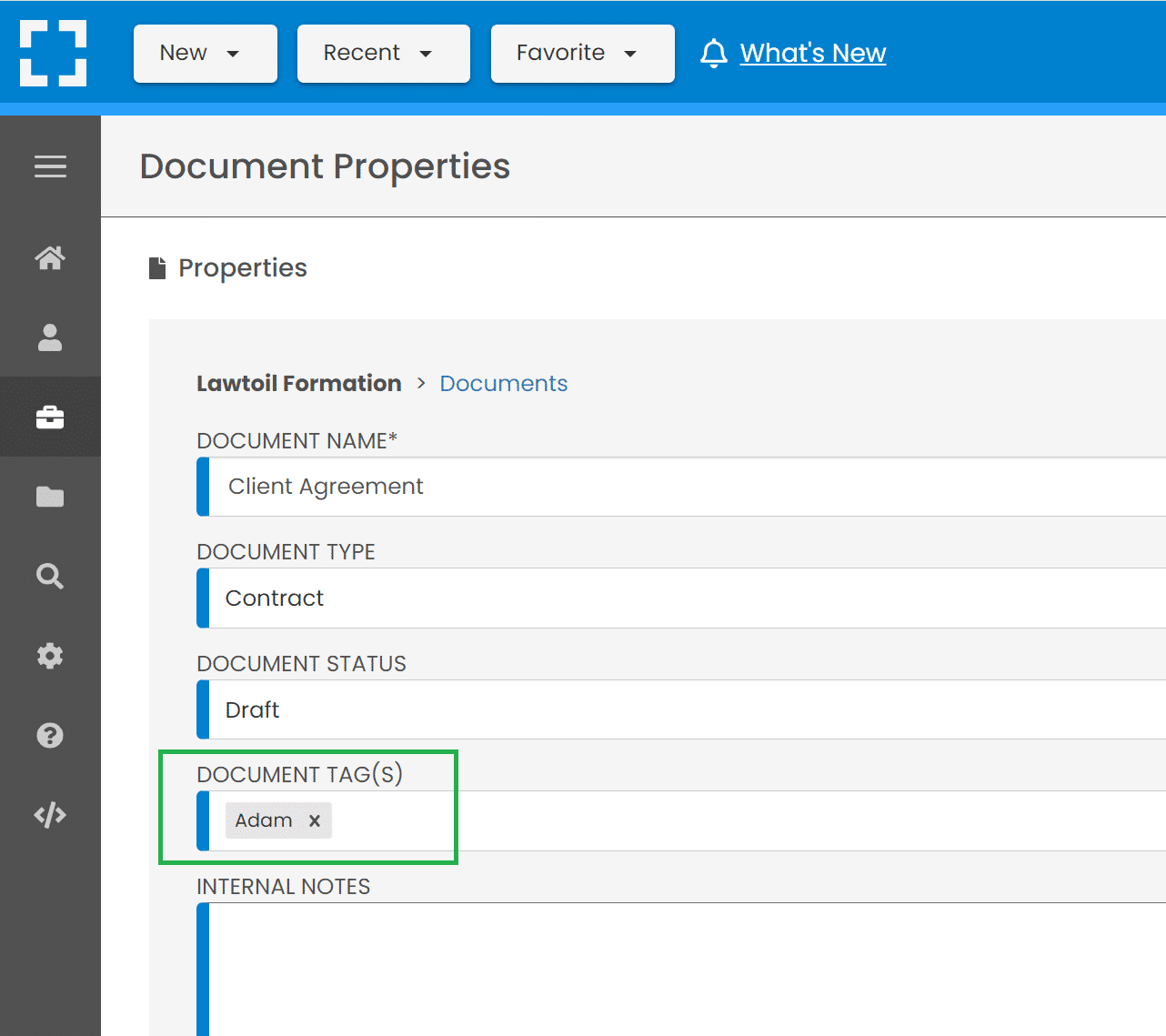
Now, you can see who each document in a matter or folder is assigned to at-a-glance, and can filter and even search by this tag.
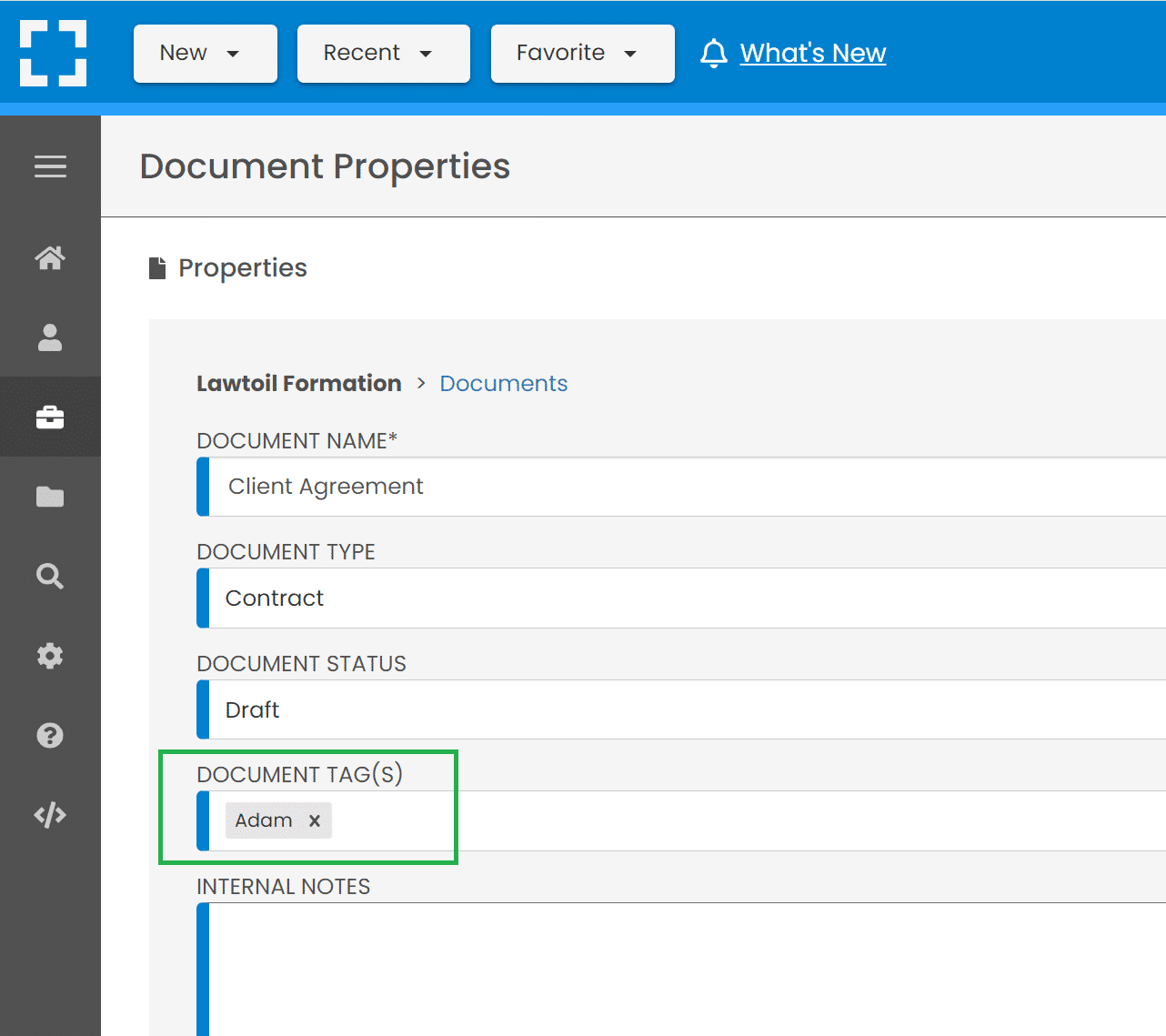
2
Use Statuses to Define and Track Document Workflows
Some law firms follow a straightforward workflow for key documents: a document is either a Draft or Final. LexWorkplace fully supports this approach.
However, some firms require a more detailed process. Key documents may go through multiple steps before being marked “complete,” making it important to track their progress.
With LexWorkplace, you can define and apply your own custom document workflow. For example, your firm may choose to create specific statuses to fit your unique processes.
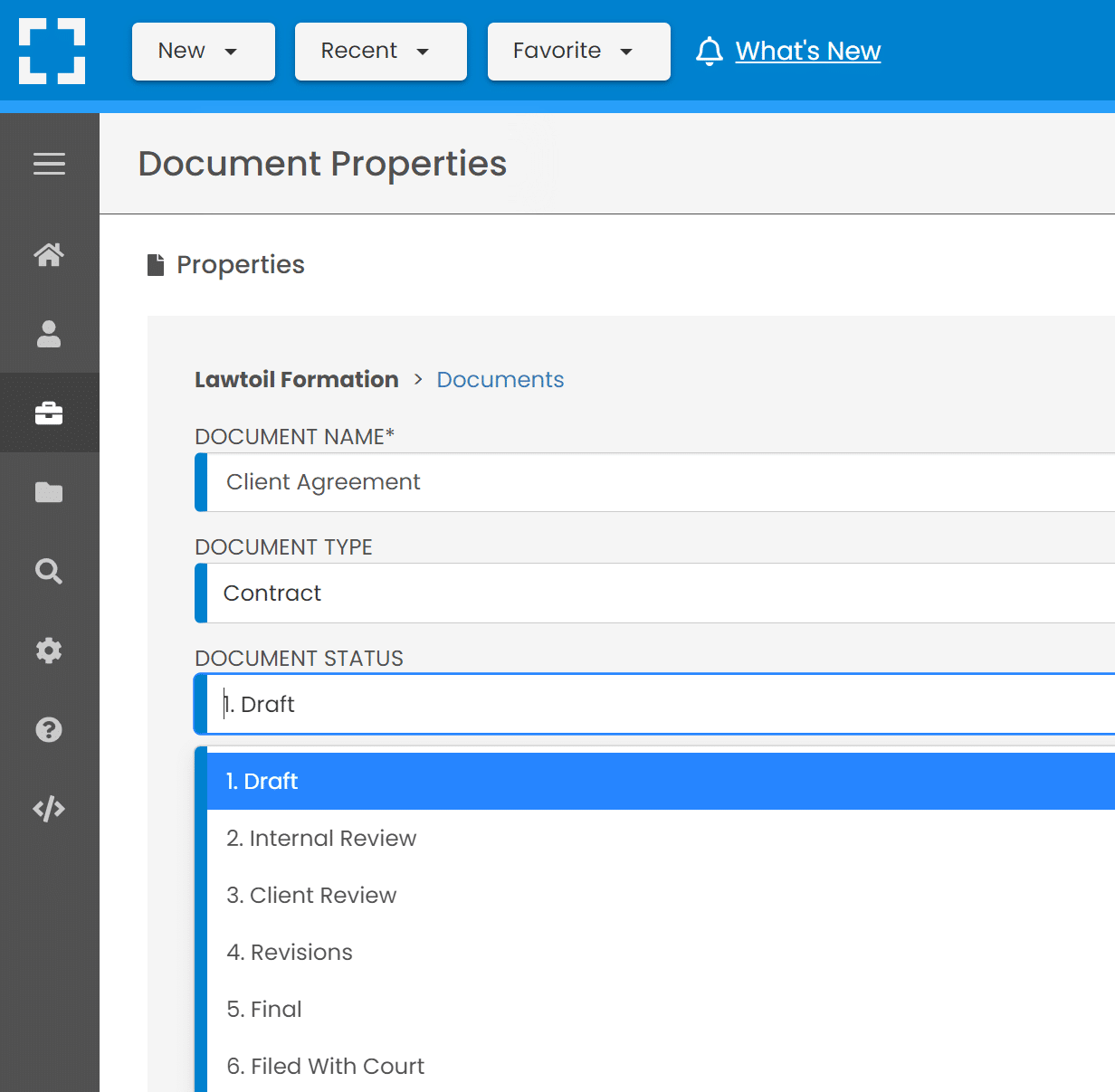
You can quickly create these statuses, then update status of a document as it moves through your firm’s process. Then, you’ll be able to see the document’s status at a glance, and can filter, sort and search by document status.
3
Use Matter Notes as a Phone Call Log
Matter Notes, found alongside Documents and Email for each matter, offer a flexible way to capture or jot down anything relevant. The potential uses are endless, and using Matter Notes in LexWorkplace keeps everything organized by client or case.
A great example is using Matter Notes to create a “paper trail” or written record of phone calls with clients. Each note is automatically date- and time-stamped and shows who created it, making it easy to maintain a detailed call log for capturing key information from important conversations.
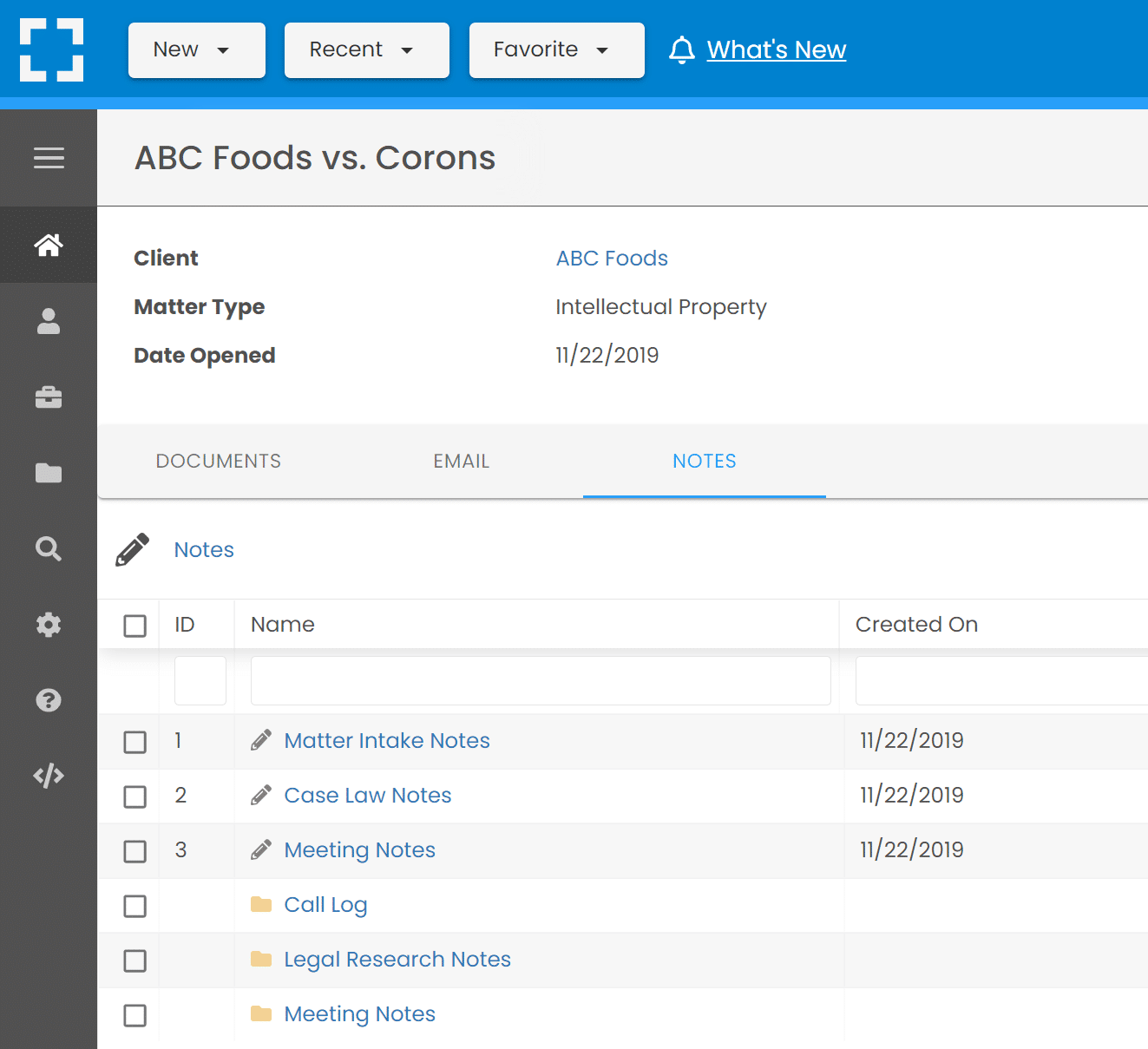
If you decide to implement this, we recommend creating a folder within the Notes tab of each matter called “Call Log.” This allows you to create a note for each client phone call, tracking who spoke with which client, for what matter, and when.
Each call log note can be as simple as a subject line (“Called Client ABC, discussed case status”) or include detailed notes from the conversation, depending on your needs.
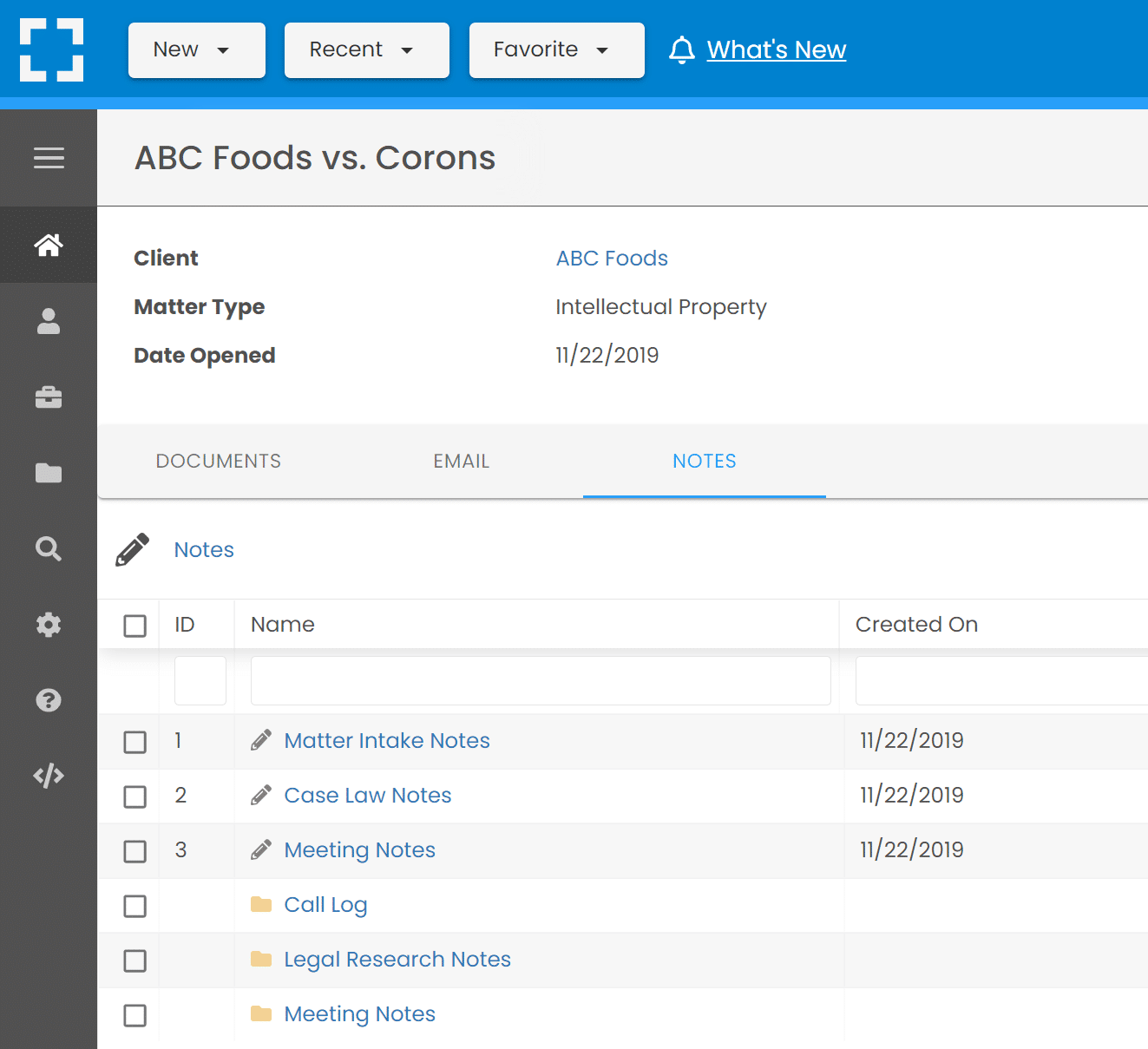
4
Use Matter Notes to Document Meetings
Similar to a Call Log, you can also use Matter Notes to create a record of meetings. Since all Matter Notes are date-and-time stamped, you can create a folder in the Notes tab of any given matter called Meeting Notes.
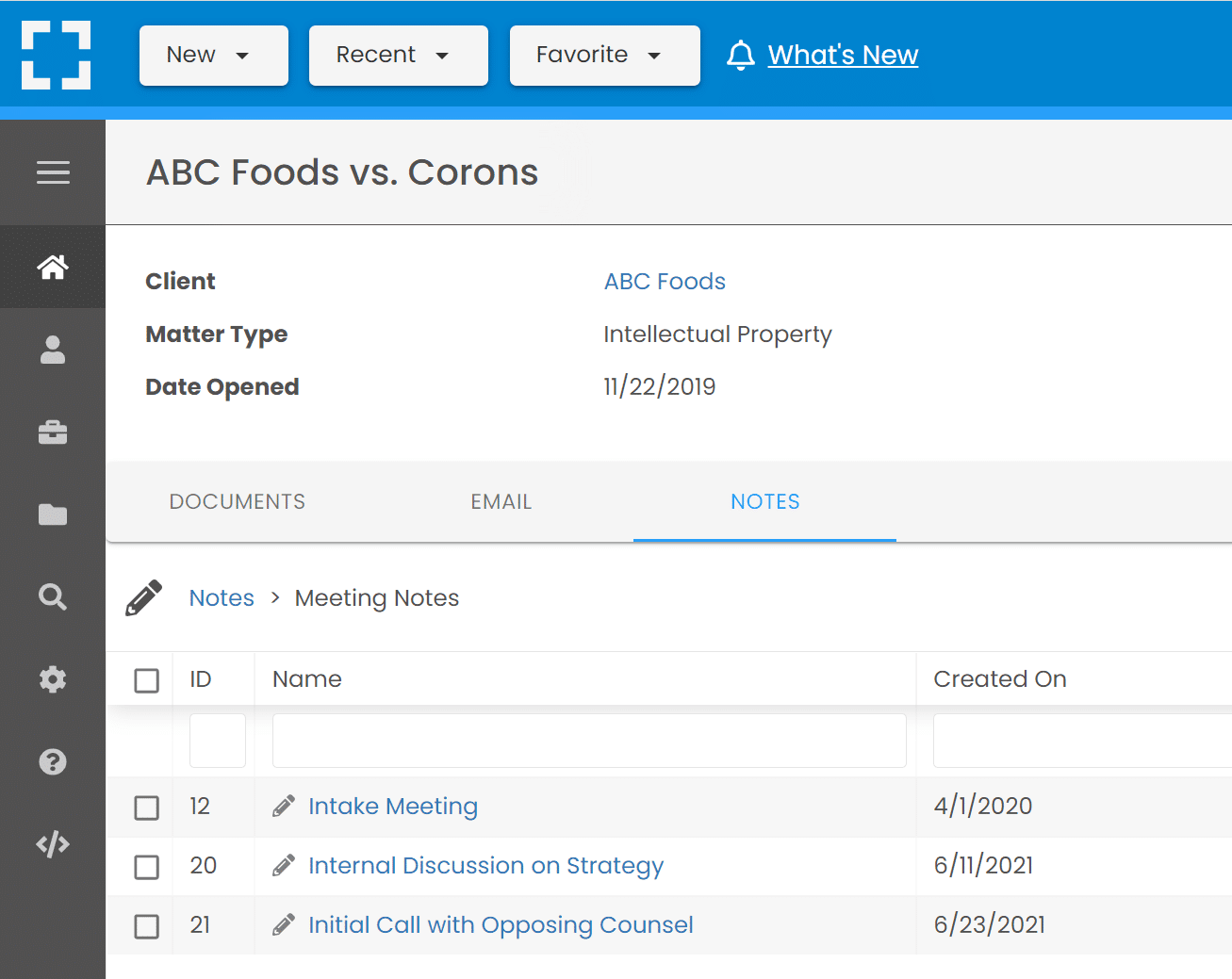
Here, you can create a note documenting each meeting, including:
- Meeting Agenda
- Participants
- Outcome and To-Do’s
5
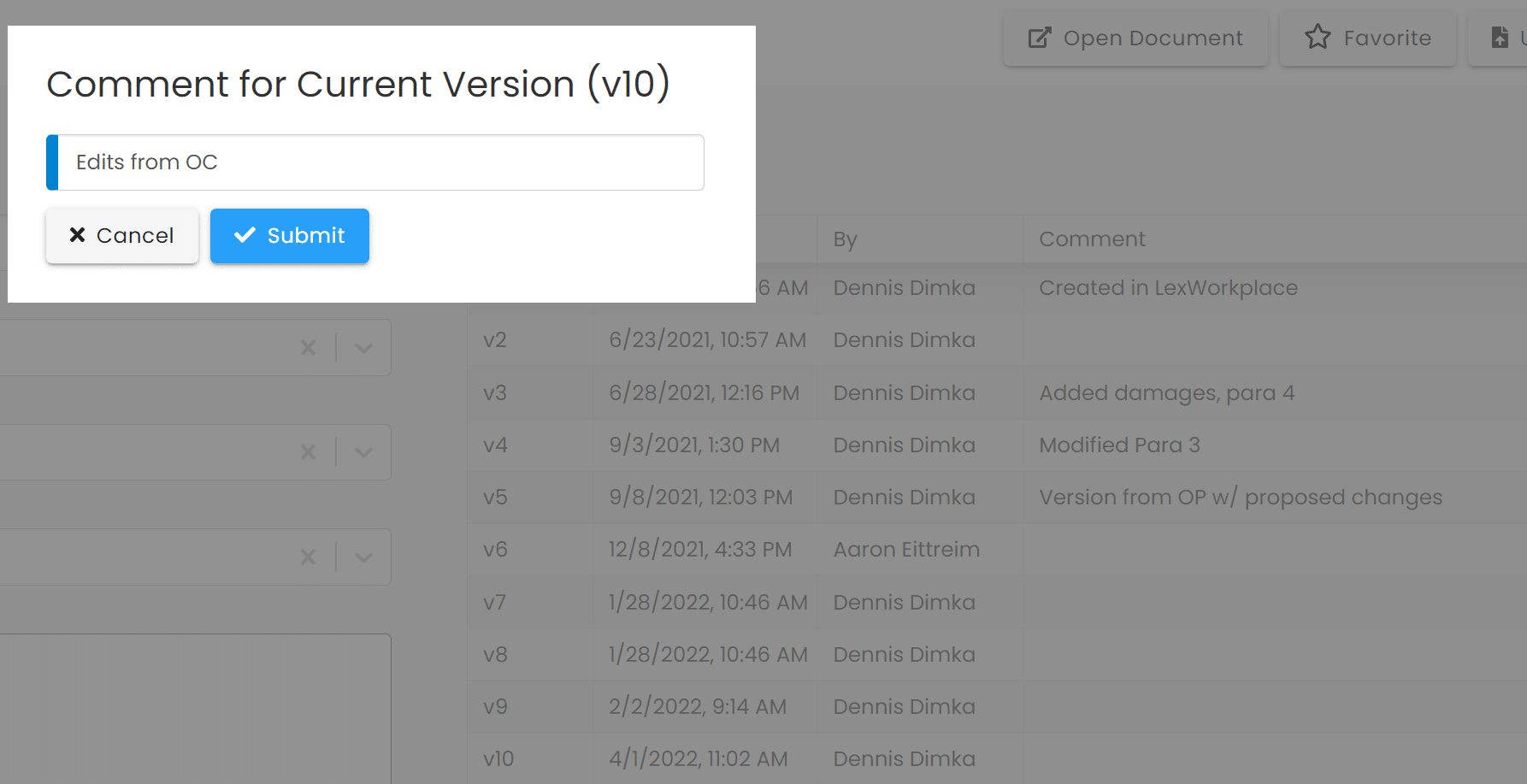
Upload Documents from Outsiders as a New Version
You likely know that LexWorkplace automatically creates a new version of each document whenever it’s changed, and you can view the version history in the Properties screen.
But did you know you can also upload new versions received from external parties? For example, if you’re working on v3 of a contract and send it to a client or opposing counsel, you can upload their revised version by clicking “Upload New Version” in the document’s Properties. You can even add a Version Comment to note that this version includes edits from an external party.
We hope this list, and this article in its entirety, has helped you both see the value in LexWorkplace and assists you to get the most out of your free trial.
As always, feel free to reach out if you have any questions or are ready to improve your workflow tenfold.
Related – 5 Pro Tips for LexWorkplace: While this article contains the 5 pro tips we offer for LexWorkplace, read this article for a deeper dive and understanding.
Frequently Asked Questions
LexWorkplace is a cloud-based document management system designed specifically for law firms. It helps organize, store, and manage legal documents, emails, and notes in a secure, user-friendly environment.
Yes, LexWorkplace integrates seamlessly with Microsoft Office and Outlook, allowing you to save documents and emails directly into matters with just a few clicks.
LexWorkplace automatically creates a new version of a document each time it’s modified. You can also manually upload new versions and track changes, including version comments for documents received from external parties.
Yes, LexWorkplace is compatible with both Windows and Mac operating systems, providing full functionality across both platforms.
Absolutely. LexWorkplace uses top-tier encryption and security protocols to ensure your firm’s data is safe. All data is encrypted both in transit and at rest, meeting industry standards for data security and privacy.
To create a new Matter, navigate to the “Matters” section in the left-hand menu and click “New Matter.” You only need to provide a Matter Name, but additional details can be added if needed.
Yes, LexWorkplace includes an Outlook add-in, allowing you to save emails directly to matters, keeping everything organized within your document management system.
LexWorkplace allows you to create folders and subfolders within each Matter, giving you flexibility in how you organize documents, emails, and notes. You can also use tags for additional categorization.
Yes, LexWorkplace offers a free trial where you can explore its features, upload documents, and experience the full functionality with your own private account.
During your trial, you can schedule a quick setup call with one of our legal tech experts. You’ll also have access to personalized one-on-one demonstrations and ongoing support to help you get the most out of LexWorkplace.
Looking for Document Management Software?
LexWorkplace:
Modern Document Management for Law Firms
LexWorkplace is document & email management software, born in the cloud and built for law firms. Here’s a quick primer on how it works, or get your free trial to discover LexWorkplace for yourself.
Organize by Client & Matter
Organize documents, email and notes by client or matter. Store and manage all data for a case or project in one place.

Go Beyond Basic Files & Folders
Supercharge your firm’s productivity with true DMS functions.
- Version Management
- Document Tagging & Profiling
- Document Check-Out / Check-In
- Microsoft Office Integration
- Automatic, Integrated OCR
- Convert Word Docs to PDF

Search Everything
LexWorkplace is like Google for your law firm. Search across millions of pages, documents, folder email and notes in seconds. Refine your search by matter, document type, author and more.

Search by…
- Client or Matter
- Document Type (Contract, Complaint, Order, etc.)
- Document Status (Draft, Final, etc.)
- Document Tags (Filed With Court, Fully Executed, etc.)
Outlook Integration + Comprehensive Email Management
Save emails to a matter without leaving Outlook. Saved emails are accessible to your entire team, organized and searchable.

- Outlook Add-In that Works With Windows and Macs
- Save Entire, Original Email to a Matter in a LexWorkplace
- Email De-Duplication
- Organize Emails into Folders, Subfolders
Works with Windows and Macs
All of LexWorkplace is compatible with both Windows and Mac computers.
Next Steps
See What Clients Have to Say
Lawyers love LexWorkplace. See how the system streamlined one lawyer’s practice.
Watch the 5-Minute Demo
See LexWorkplace in action in our quick 5-minute overview and demonstration.
Or, if you want a one-on-one demo, or want to talk about LexWorkplace for your firm, schedule a call or demo below.
You Might Also Like
August 19, 2025
AI for Legal Documents: Top Tools Law Firms Use To Draft, Review, and Manage Faster
Struggling with slow legal document…
August 12, 2025
Why Law Firms Can’t Afford to Delay DMS Migration — And How to Switch Smoothly
Tired of costly, stressful tech…
June 23, 2025
Role-Specific Benefits of Document Management Software for Law Firms
Legal document management software…
Want More Legal Technology Tips?
Subscribe to Uptime Legal to get the latest legal tech tips and trends, delivered to your inbox weekly.