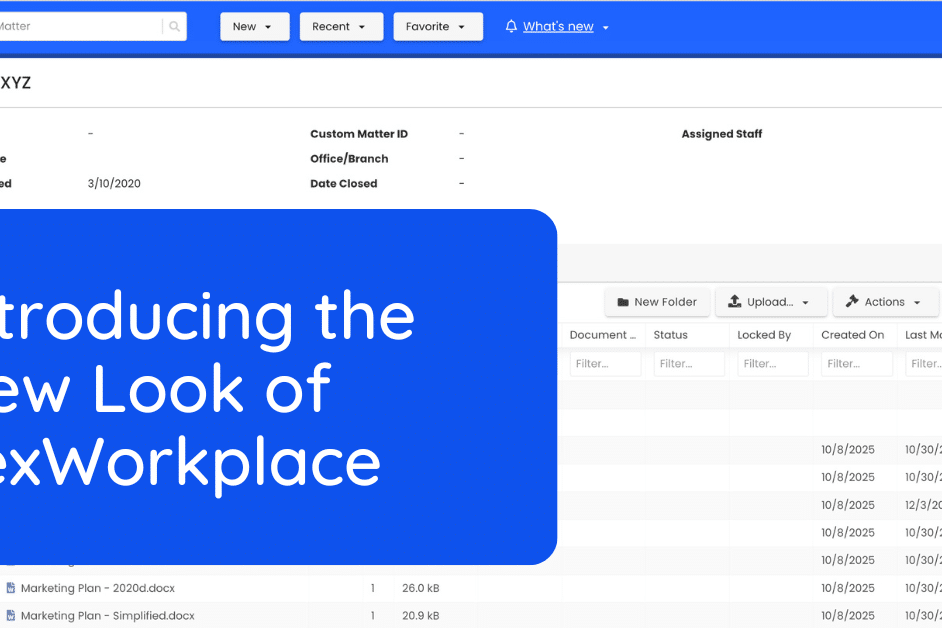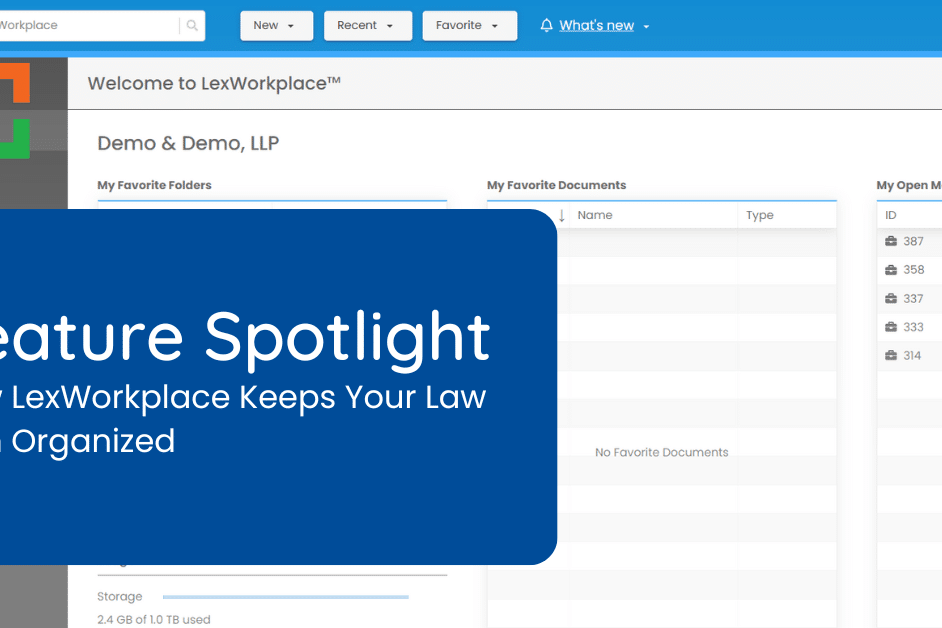New in LexWorkplace: Upload Folder With Full Structure
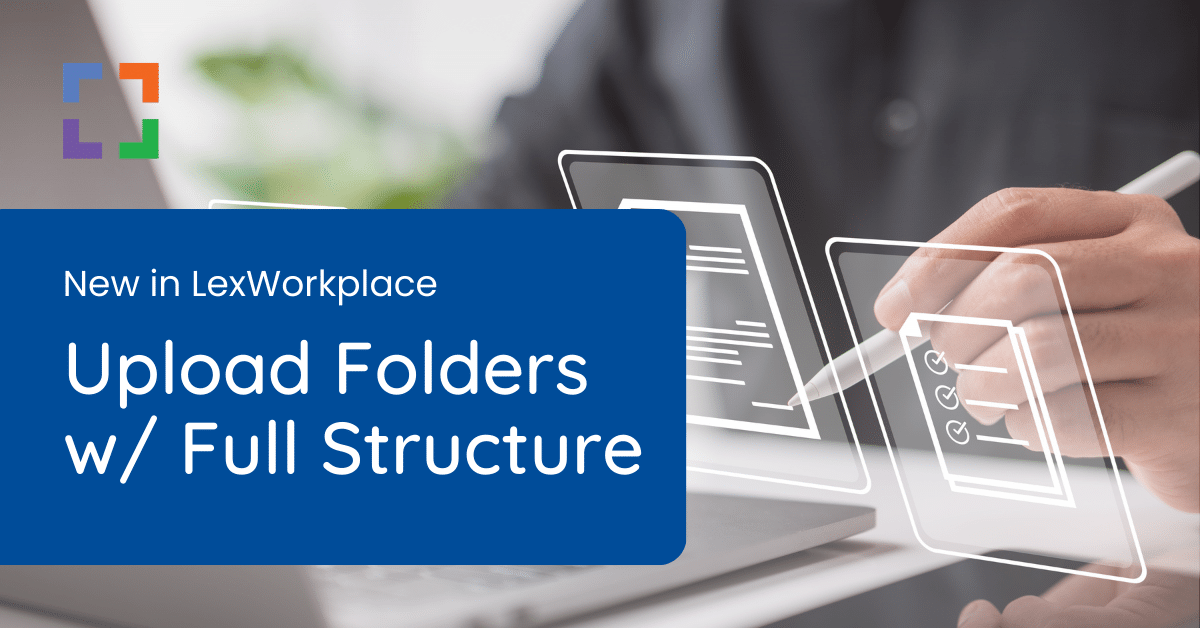
In this release
- Upload Folders, Retain Folder Structure
- Version History - Newest to Oldest
This month, we’ve made a number of quality-of-life improvements to LexWorkplace!
Upload Folder(s), Retain Subfolder Structure
With this latest update you can now upload one or multiple folders while retaining the folder structure. This means that any subfolders (and subfolders under those) will remain intact the way they exist on your local file system.
You can accomplish this in LexWorkplace in one of two ways.
1. Drag and Drop
You can drag one or multiple folders from your local file system to any location in LexWorkplace, just as you would document(s). All uploaded folders and their contents will upload to LexWorkplace in just the same structure as the source documents.
2. Upload Button
Alternatively, you click the Upload > Folder, then browse to a folder on your local file system to upload to LexWorkplace.
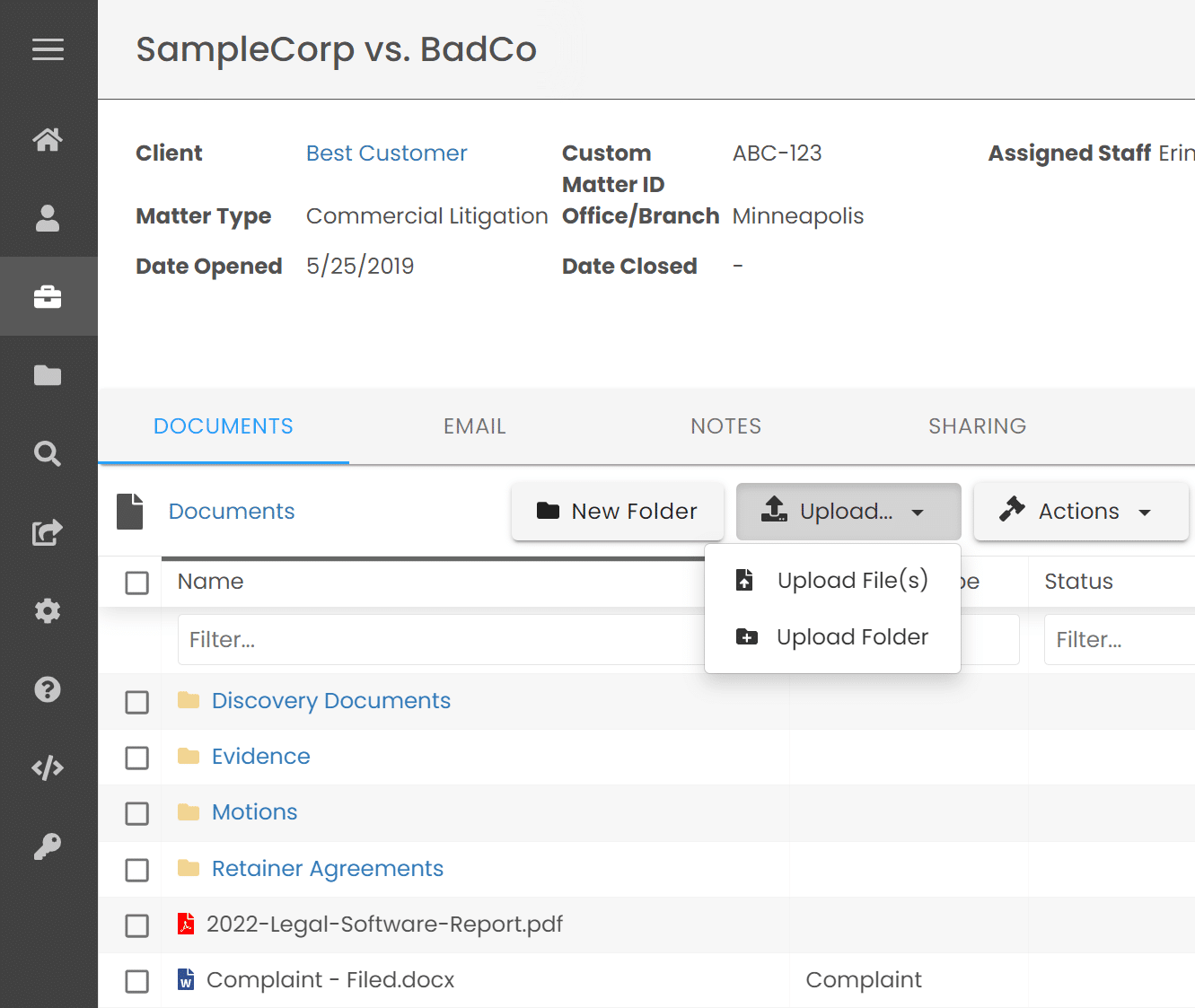
Version Management – Newest to Oldest
We’ve also updated Version Management within LexWorkplace. Now, when viewing the previous versions of any document (in the Document Properties screen), all versions are listed from newest to oldest.
This will help you find what you’re looking for, and cuts down on clicking through pages of version history for any given document.
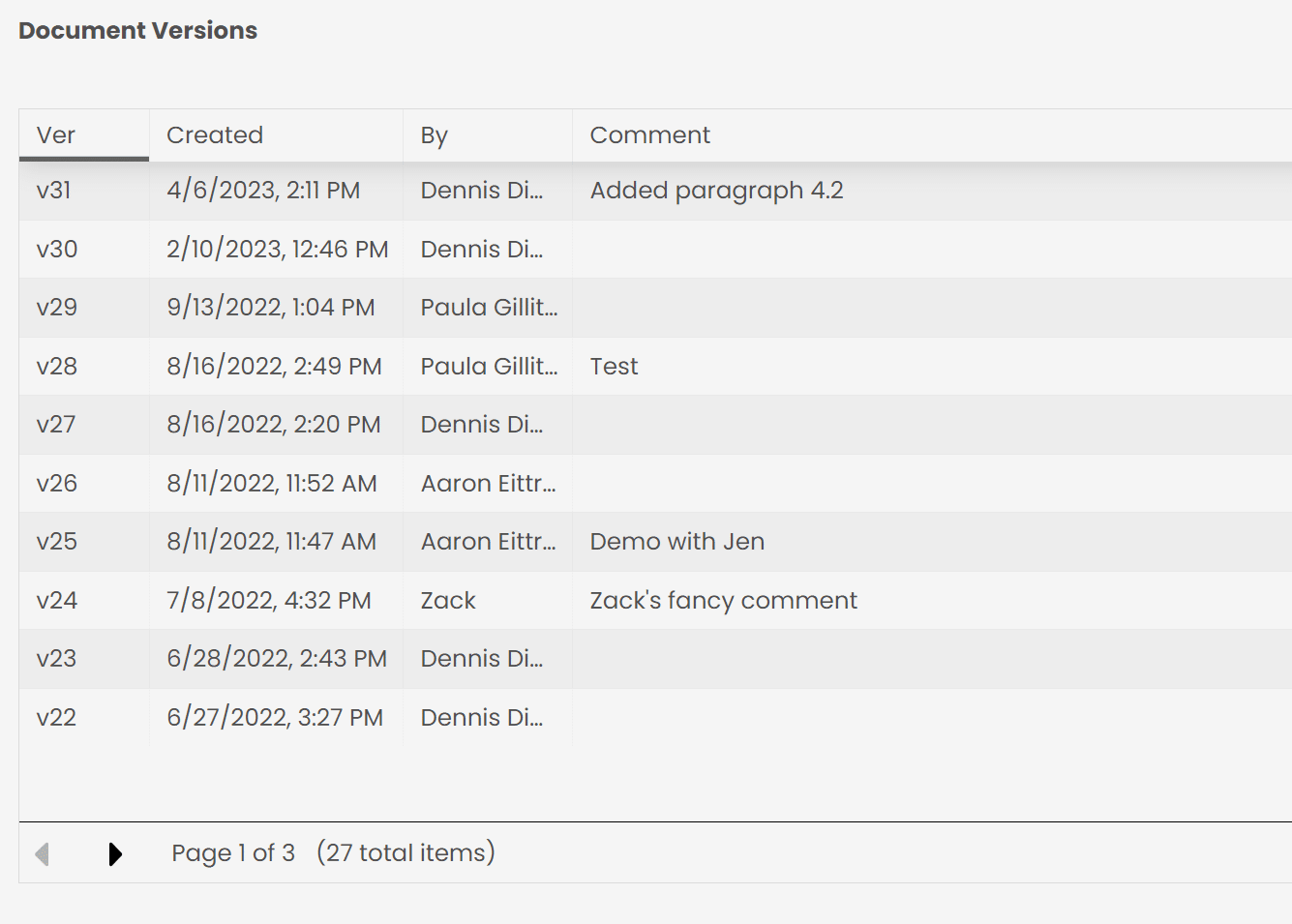
Coming Soon to LexWorkplace
We’re working hard on the next major updates to LexWorkplace. Coming soon:
- Limit Client and Matter Creation to Designated Users
- Convert Word Document to PDF
- Add-In for Microsoft Word
You Might Also Like
March 19, 2025
Feature Spotlight: How LexWorkplace Keeps Your Law Firm Organized
Discover how LexWorkplace keeps your…
Want More Legal Technology Tips?
Subscribe to Uptime Legal to get the latest legal tech tips and trends, delivered to your inbox weekly.