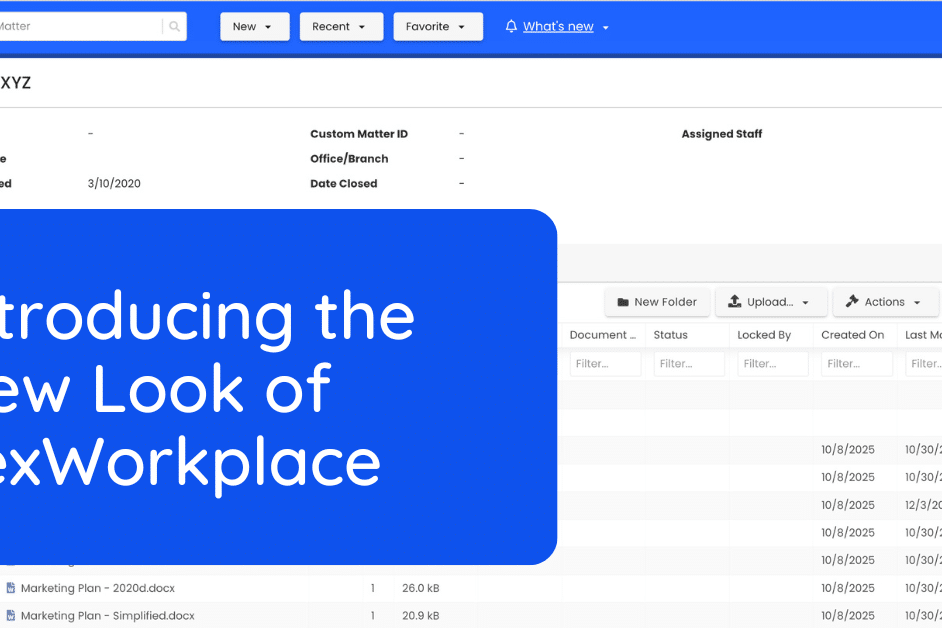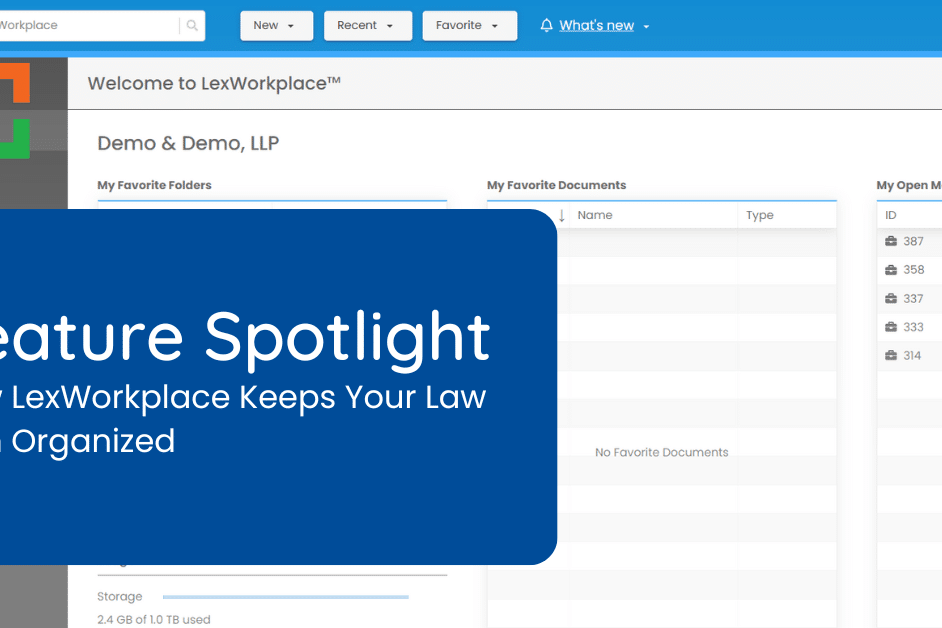New in LexWorkplace: Permissions & Groups

New in LexWorkplace: Permissions & Groups
In this release
- Matter Permissions
- Group Management
Matter Permissions
You can now assign permissions to each individual matter within your LexWorkplace account.
By default, every matter in LexWorkplace is accessible to your entire firm. With the new Matter Permissions functionality, you can restrict access to any matter to specific users or groups within your firm.
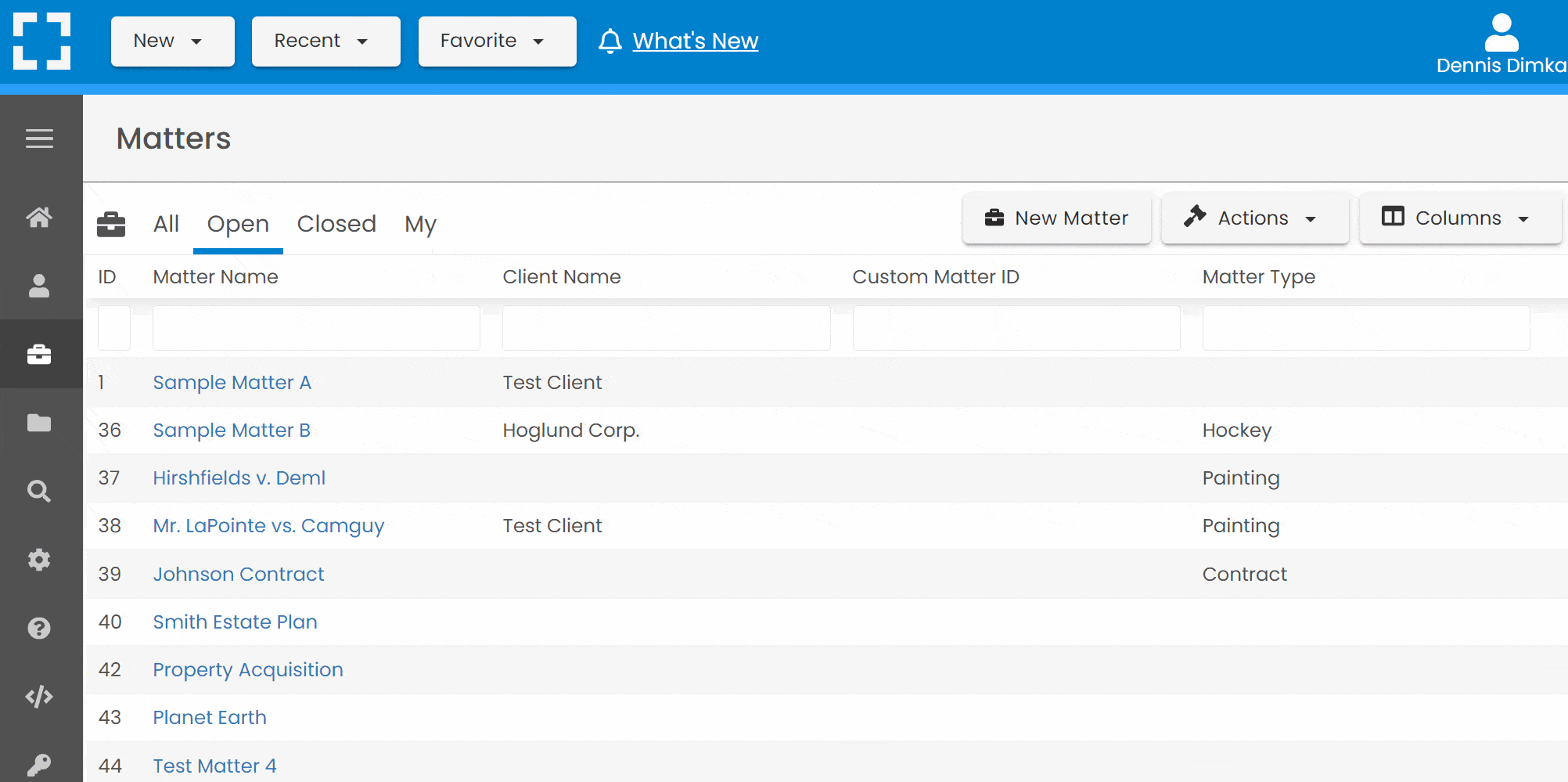
This is useful for managing sensitive matters or establishing ethical walls within your practice.
User Groups
As part of this release, your firm can now create one or more Groups to streamline the process of assigning and managing permissions.
or instance, you may wish to create a group for each practice area in your firm, a group containing all legal support staff, or a group representing Partners of the firm. Groups can be used to grant multiple users access to a matter.
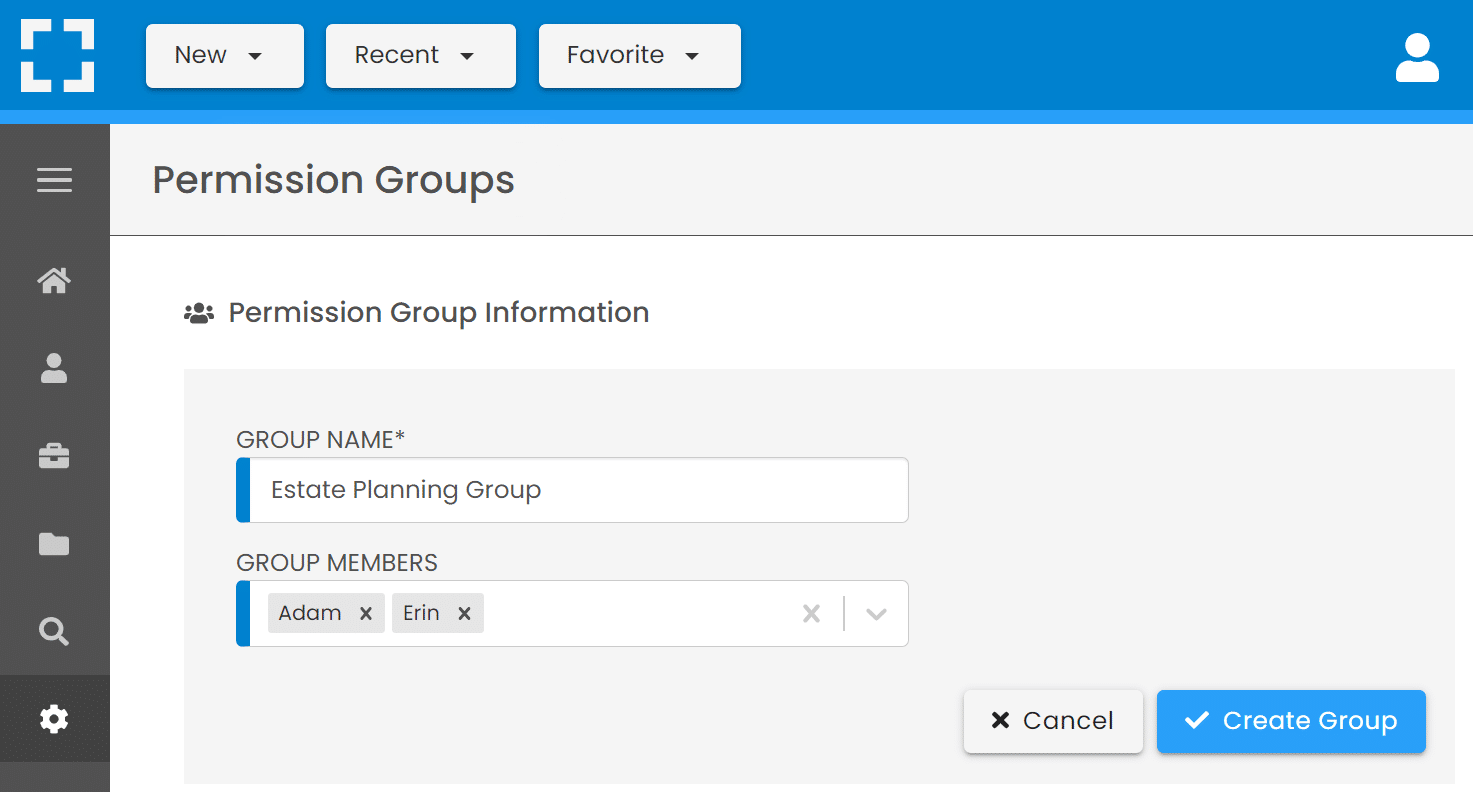
Learn More
If you’re an existing LexWorkplace client, you can read our Guide on Permissions & Groups to learn how to create groups and manage matter permissions.
Last Update: In Case You Missed It
- Mark Folder as Favorite
- Expanded Home Screen
- Search in Document Name (Only)
- Stability Improvements and Bugfixes
Coming Soon to LexWorkplace
We’re working hard on the next major updates to LexWorkplace. Coming soon:
- Clio Manage Integration
- External Document Sharing
You Might Also Like
March 19, 2025
Feature Spotlight: How LexWorkplace Keeps Your Law Firm Organized
Discover how LexWorkplace keeps your…
Want More Legal Technology Tips?
Subscribe to Uptime Legal to get the latest legal tech tips and trends, delivered to your inbox weekly.