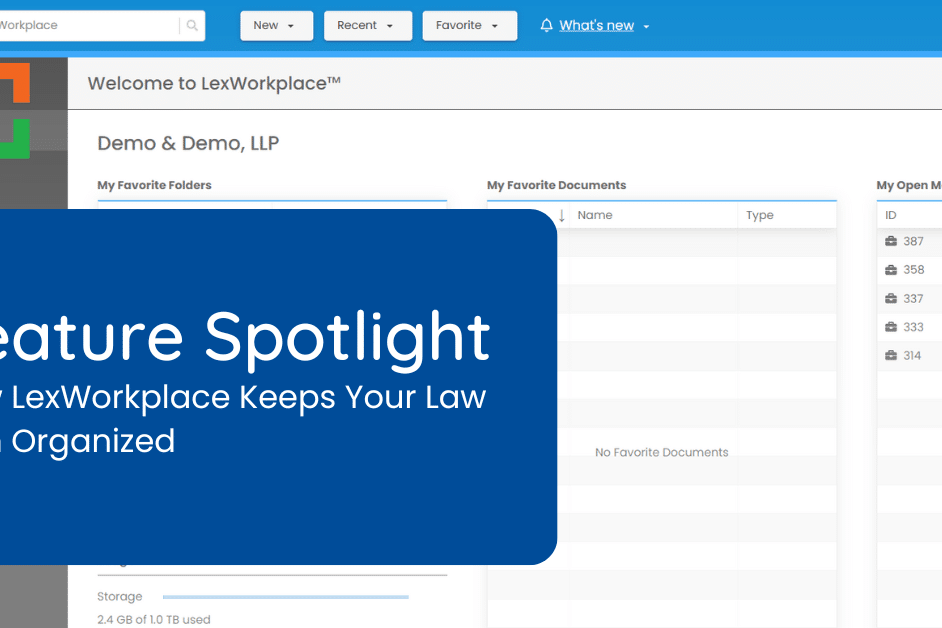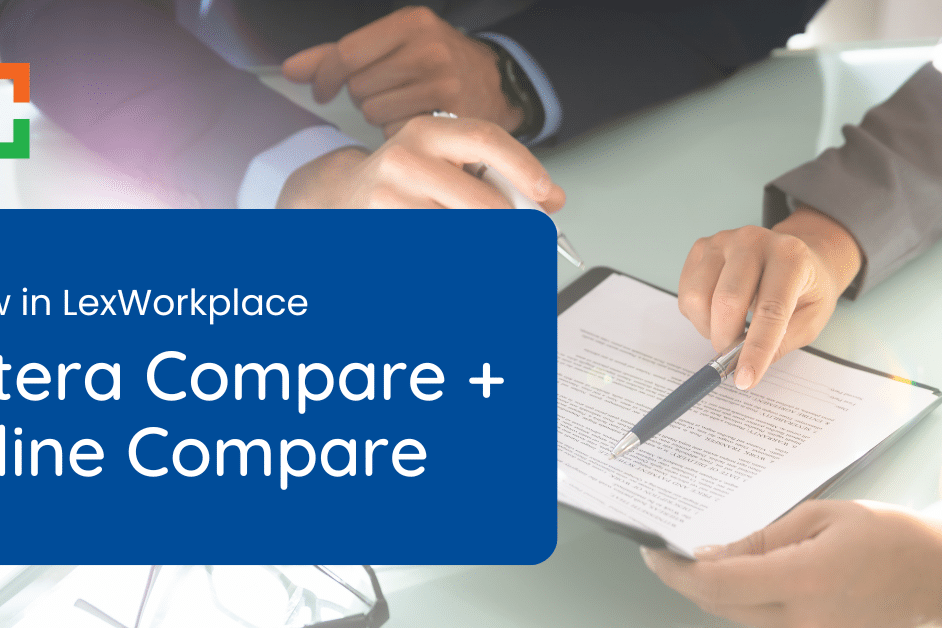New in LexWorkplace: Microsoft Office Addin

In this release
- Microsoft Office Addin
- Clio Integration Bugfixes
We’re very excited to release our all-new Microsoft Office Addin for LexWorkplace!
Microsoft Office Addin
LexWorkplace has always worked seamlessly with the Microsoft Office suite. With the release of our new Office Addin, LexWorkplace and Office work even better together.
Save to LexWorkplace from Word/Excel/PowerPoint
With the new Office Addin, you can now save documents to any matter or location in LexWorkplace, right from within Word/Excel/PowerPoint. From within your office document, simply click ‘Save to LexWorkplace,’ and a LexWorkplace sidebar will open up, allowing you to navigate your matters and save the document directly to LexWorkplace.
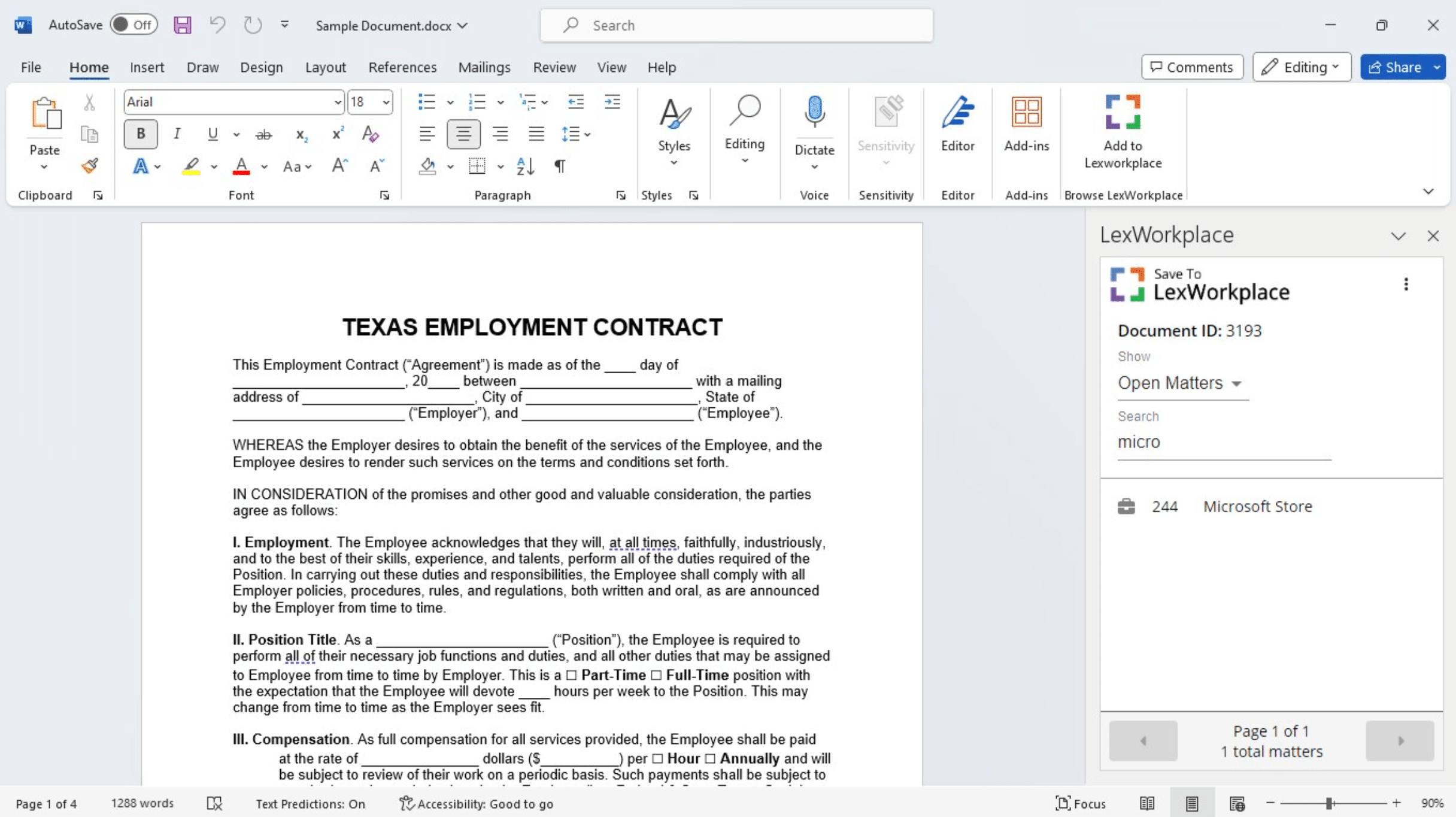
This is particularly useful when opening a document from outside of LexWorkplace (such as, for instance, an email attachment), then saving to a matter (or Firm Documents) in LexWorkplace.
Open Document From LexWorkplace
With the new Office Addin, you can also open documents from LexWorkplace within Word/Excel/PowerPoint. With an Office application open, simply click ‘Open From LexWorkplace,’ then navigate your matters to find an open a document, right from Word/Excel/PowerPoint.
- You can get the new LexWorkplace Office Addin from the Microsoft Office Store here.
- Learn how to add Office addins for Windows and Mac OS.
Clio Integration Bugfixes
We also fixed a bug where firms with many matters in Clio could not see/link matters from Clio in LexWorkplace.
Last Update: In Case You Missed It
- Integrated OCR
- New Edition: LexWorkplace Advanced
You Might Also Like
March 19, 2025
Feature Spotlight: How LexWorkplace Keeps Your Law Firm Organized
Discover how LexWorkplace keeps your…
August 30, 2024
New in LexWorkplace: Litera Compare Integration + Inline Document Compare
New in LexWorkplace: Litera Compare…
Want More Legal Technology Tips?
Subscribe to Uptime Legal to get the latest legal tech tips and trends, delivered to your inbox weekly.