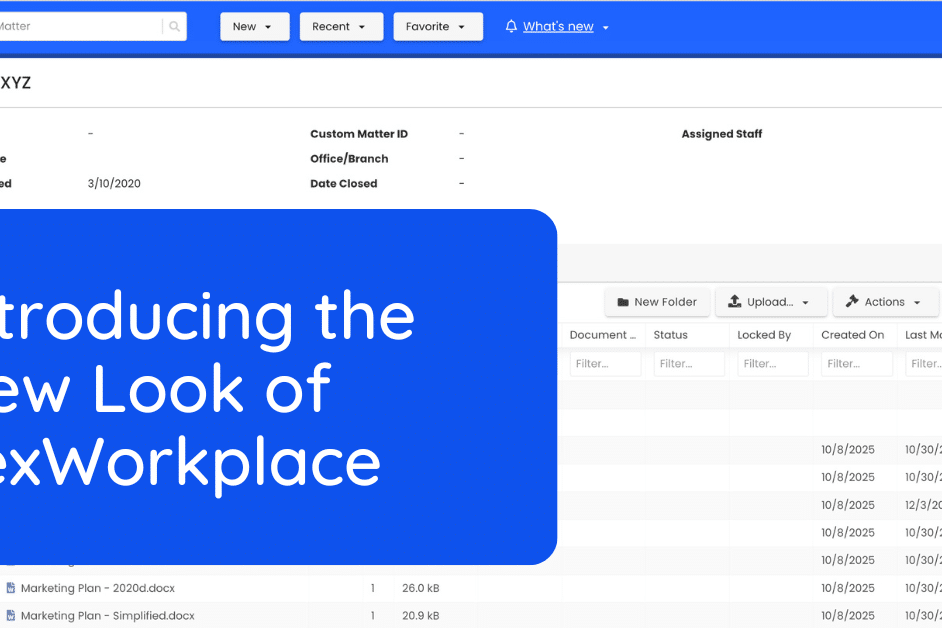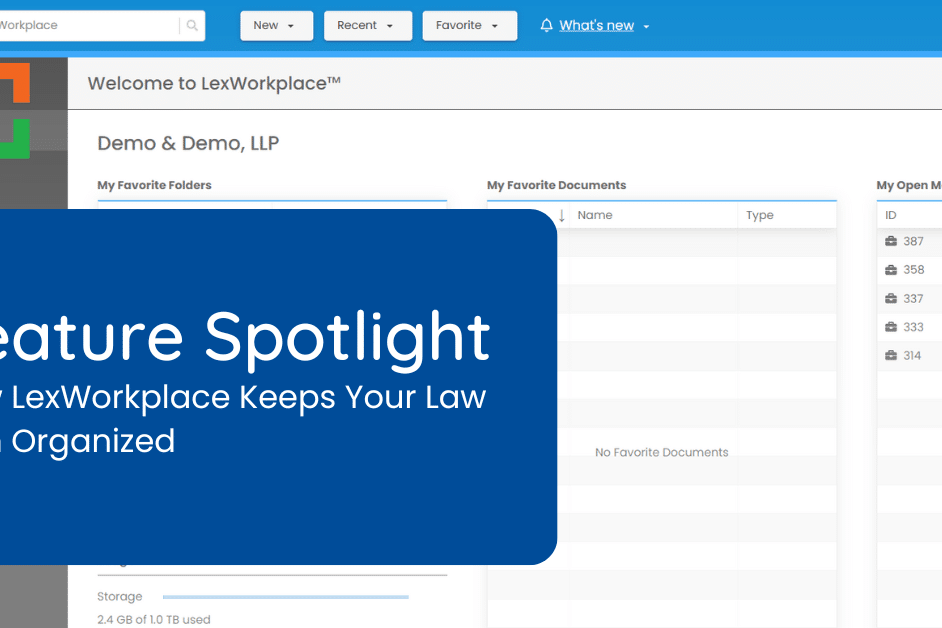New in LexWorkplace: Litera Compare Integration + Inline Document Compare
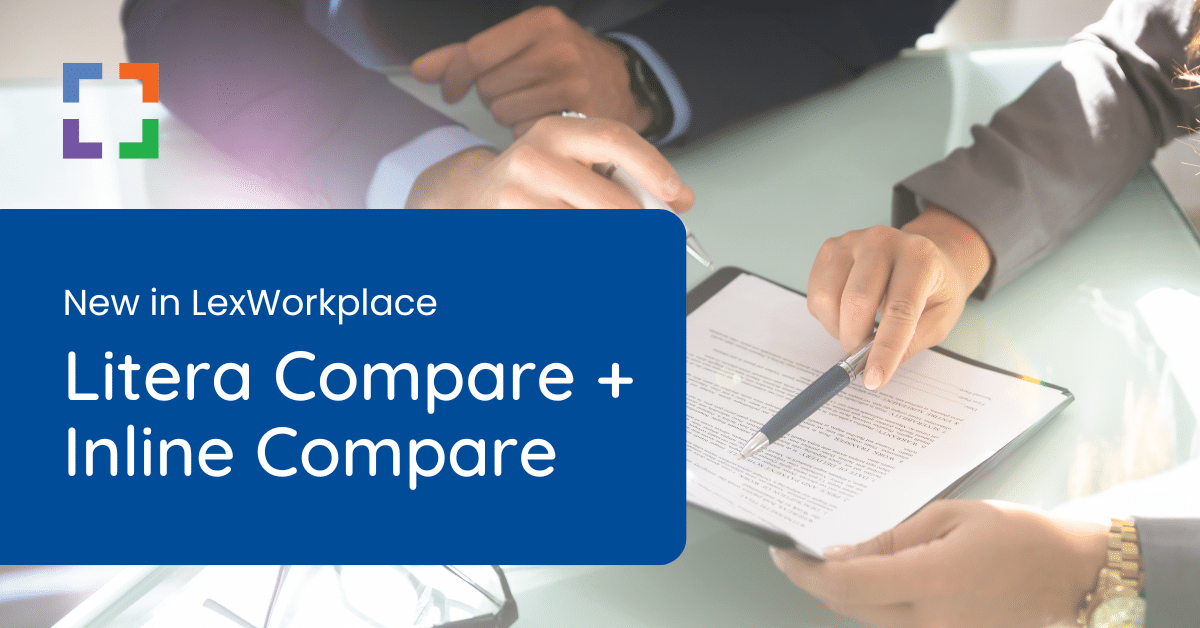
In this release
- Litera Compare Desktop Integration
Document Comparison
A way for users to compare two documents has been a much-requested new feature for LexWorkplace. We’ve decided to build two different options for users to compare documents.
Litera Compare Integration
First, we built a fully-functional integration with the world’s most popular legal comparison software: Litera Compare Desktop (this new functionality is described below). This option is best for law firms that already use Litera Compare or want more advanced document comparison capabilities.
Inline / In-App Compare
We’ve also begun work on building an inline, in-app (within LexWorkplace) compare feature. This function, when released, will provide basic comparison of documents within LexWorkplace, without the need for a third-party application.
Both options will be available in LexWorkplace Advanced.
Litera Compare Desktop Integration
LexWorkplace now integrates with Litera Compare!
With this new integration, you can select any two documents in LexWorkplace or: two different versions of the same document, and compare them side-by-side in Litera Compare Desktop.
How it Works
To compare two documents from LexWorkplace in Litera Compare, simply navigate to the first document in LexWorkplace, click the three-dot menu, then click Compare in Litera. Then, navigate to the second document that you wish to compare, and again click the three-dot menu, then Compare in Litera.
(You can also follow the same steps in the Versions table of a single document to compare two versions of the same document.)
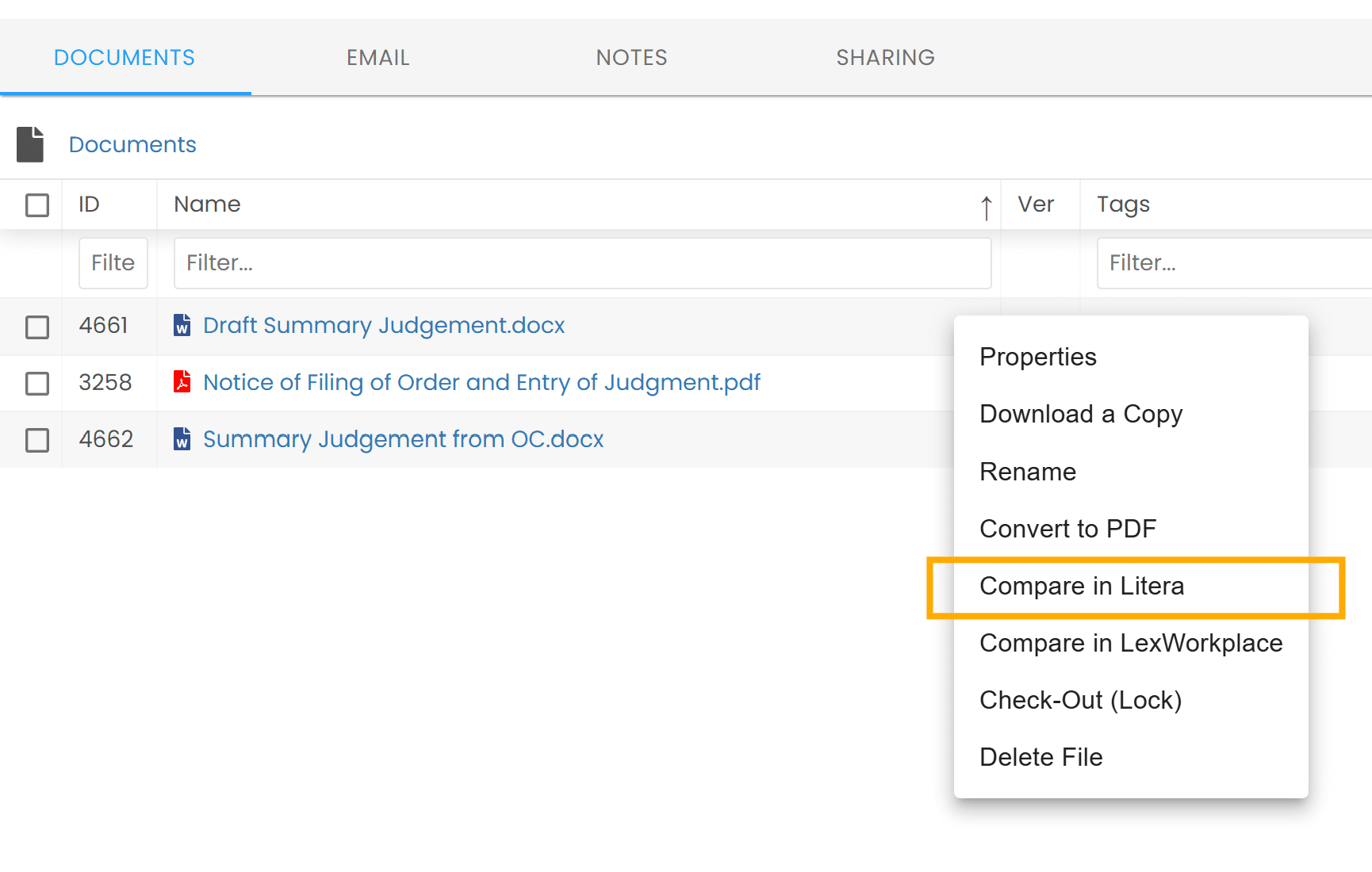
LexWorkplace will then hand the two documents directly to Litera Compare, which will open on your desktop, ready to work with the two documents. From here you can perform any routine operations within the Litera Compare Desktop application.
You can also save the output file (merged/redline) as a new document in LexWorkplace or as a new version to an existing document in LexWorkplace (this is done via the Word add-in).
Inline Document Compare
This update to LexWorkplace also includes the ability to perform a comparison of two documents right in LexWorkplace. Inline document compare, powered by Draftable, allows you to select two documents to compare side-by-side.
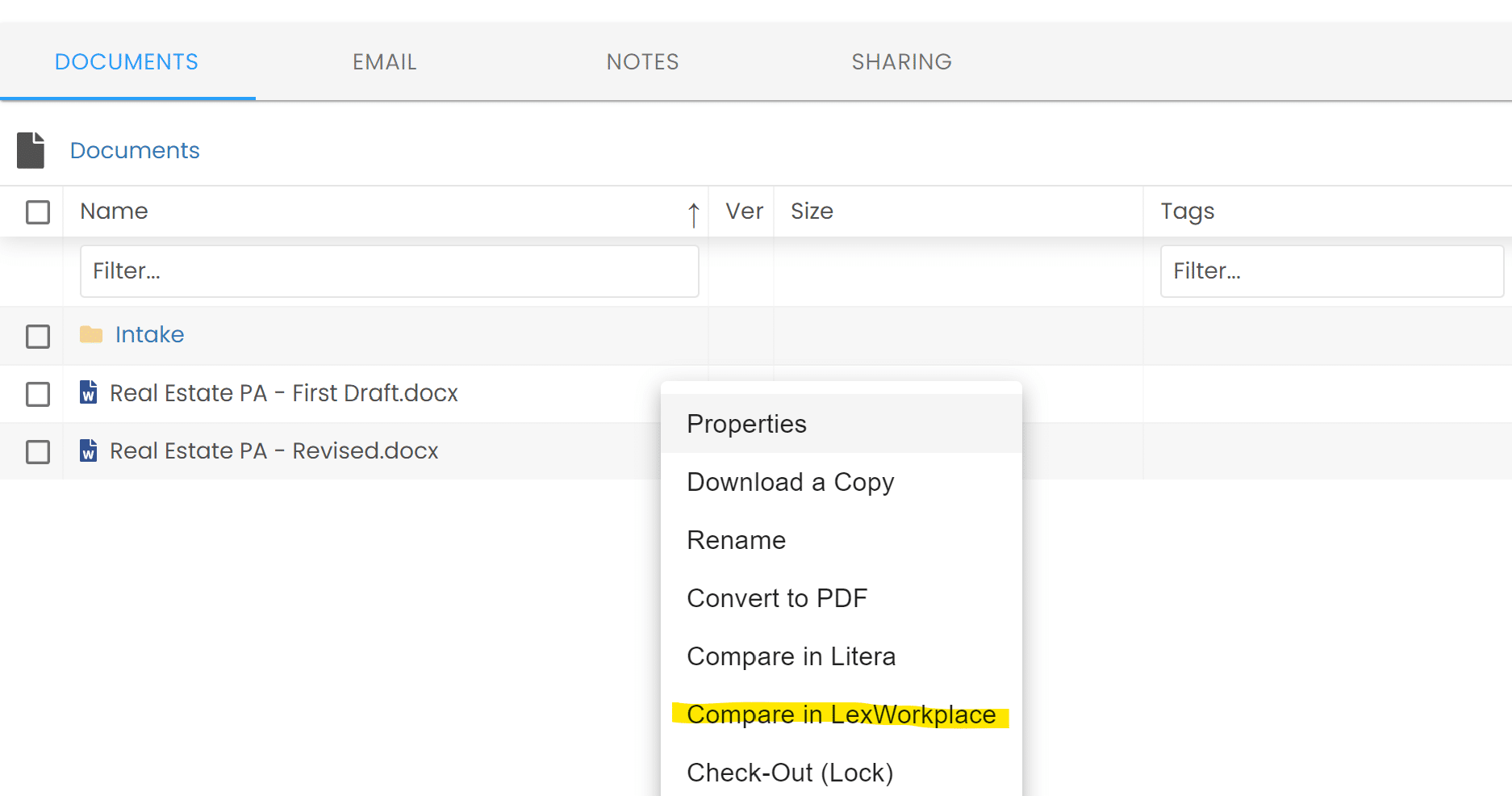
Once selected, you’ll see your two documents side-by-side, along with a summary of changes in the sidebar on the right.
- You can share a read-only copy of any document comparison with anyone in your firm or an outside party.
- You can also compare two versions of the same document in LexWorkplace.
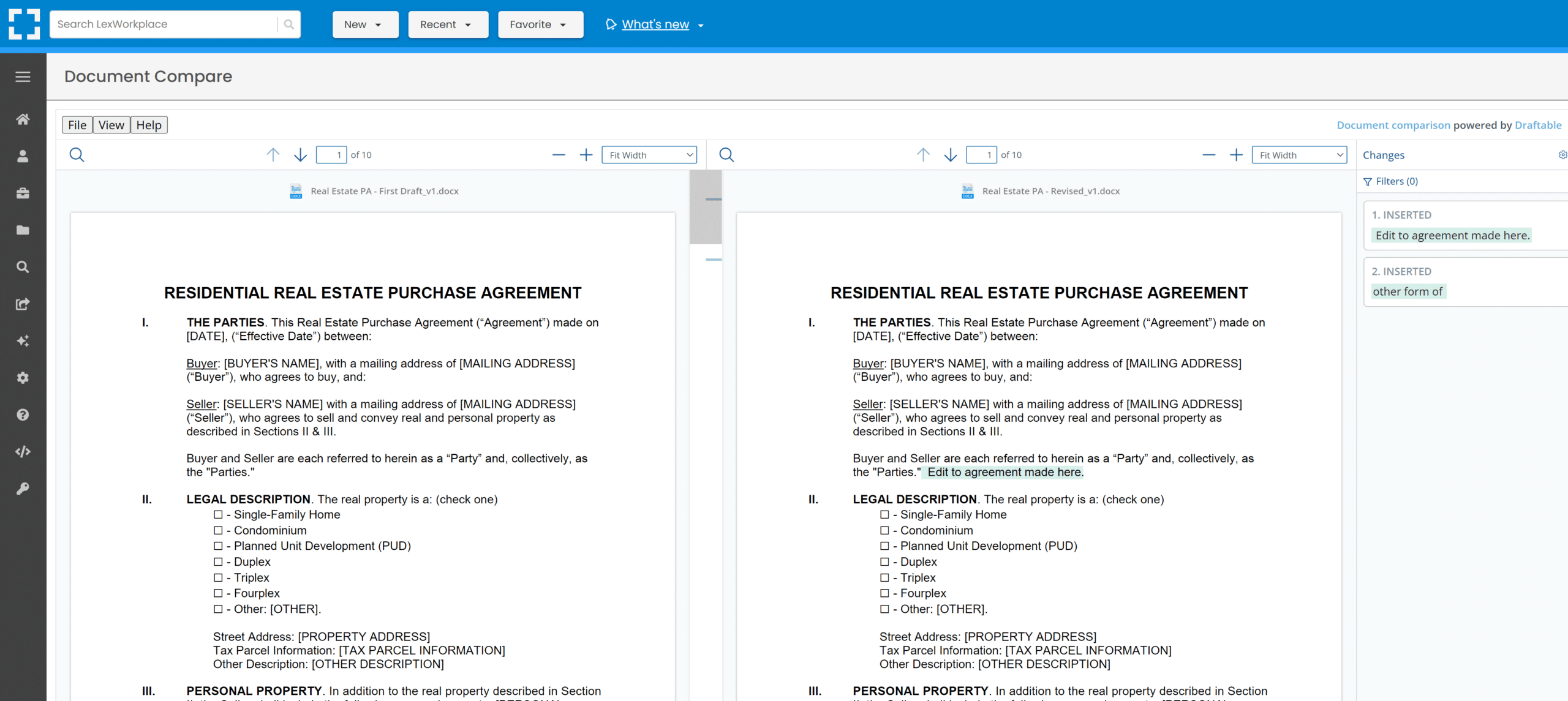
Plans & Pricing
Litera Compare Integration and Inline Document Compare are both available in the Advanced edition of LexWorkplace.
- However, all existing LexWorkplace customers can try both new features at no additional cost for 90 days.
- You will see that both features have been enabled for your firm.
Click here for more information on LexWorkplace editions and pricing.
You Might Also Like
March 19, 2025
Feature Spotlight: How LexWorkplace Keeps Your Law Firm Organized
Discover how LexWorkplace keeps your…
Want More Legal Technology Tips?
Subscribe to Uptime Legal to get the latest legal tech tips and trends, delivered to your inbox weekly.