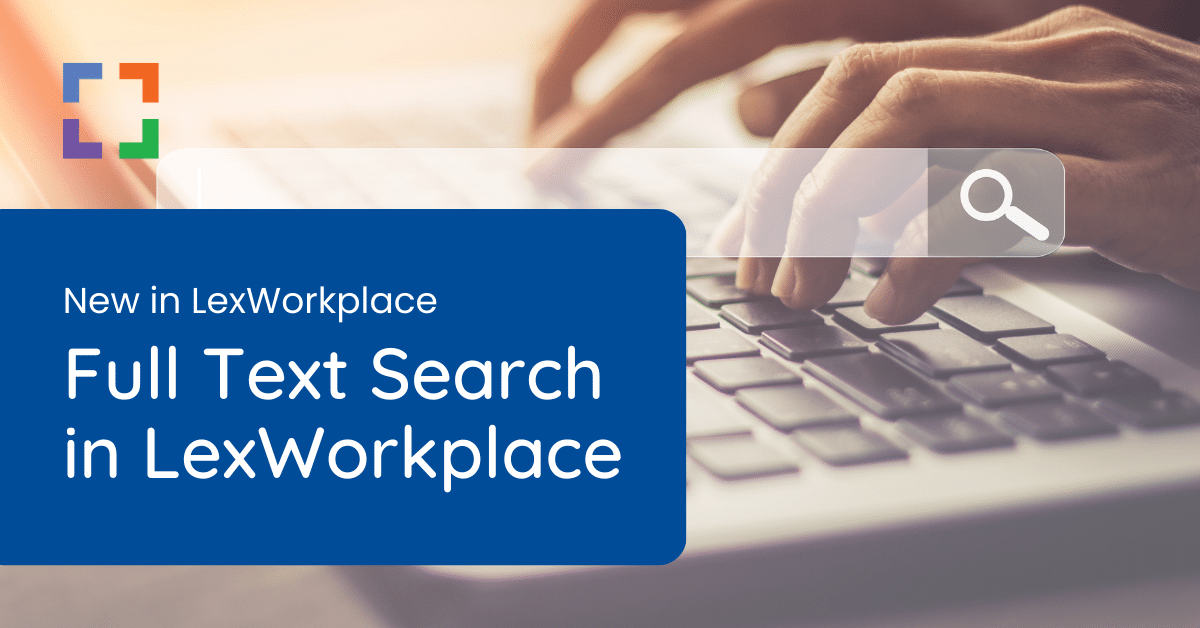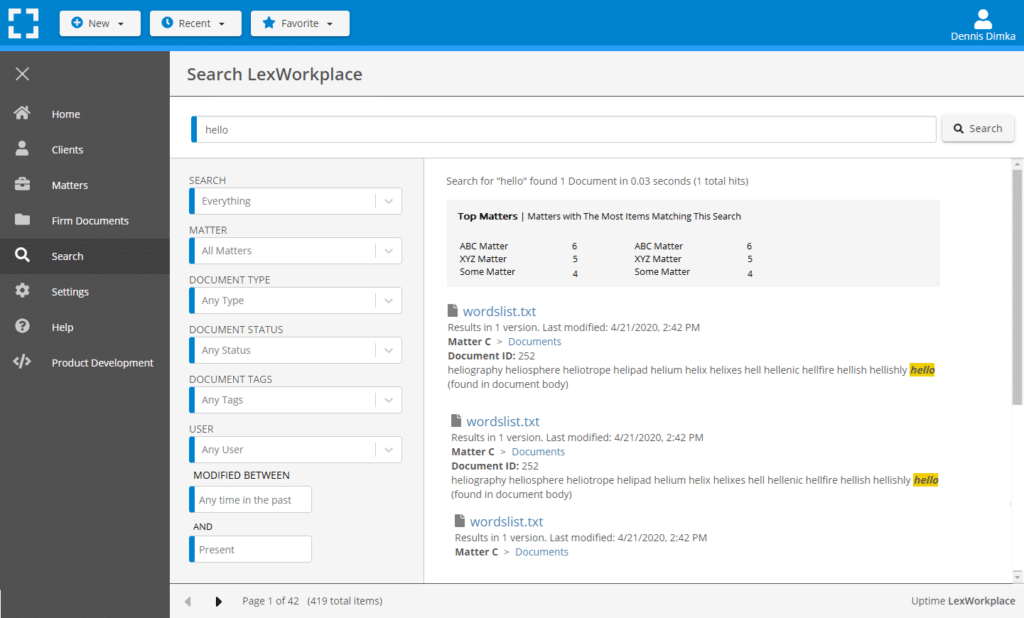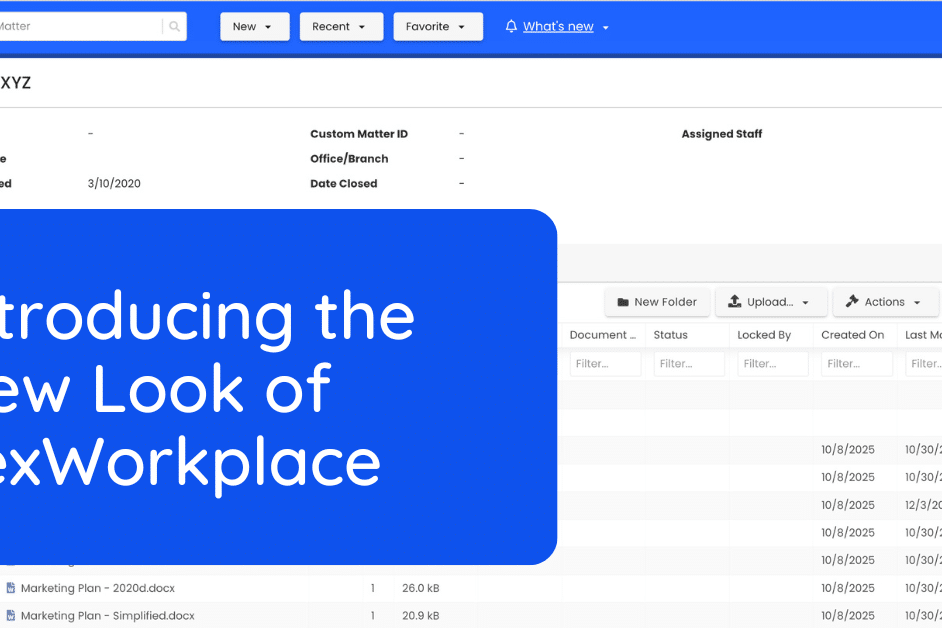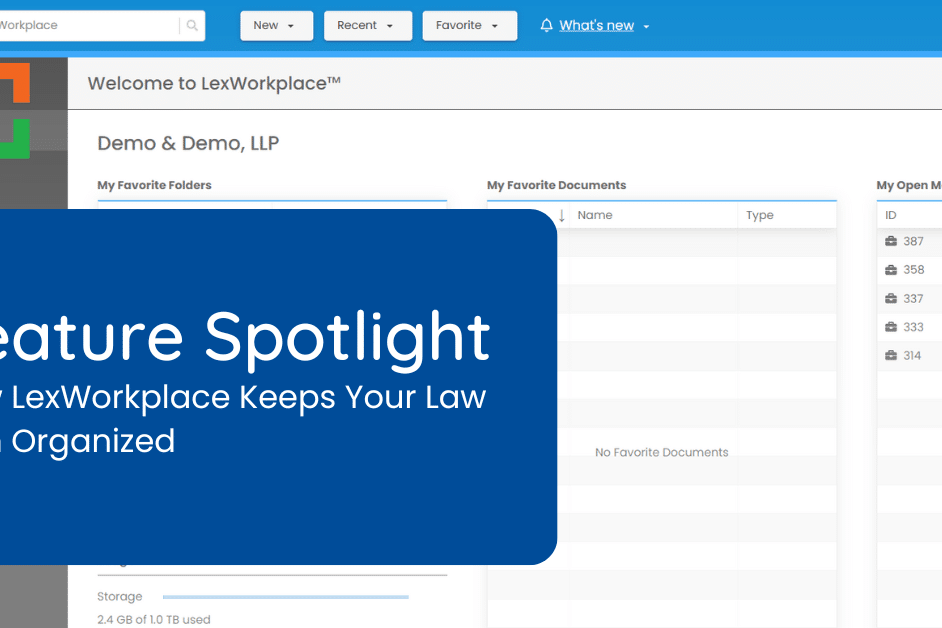New: Full-Text Search in LexWorkplace
We’re excited to announce that full-text search is available in LexWorkplace for Early Access members.
You will need to update your LexWorkplace launcher for Search to work in your LexWorkplace account. After this, please contact our support team to activate search for your acount.
Once complete, you will be able to search for any keyword or phrase across all of your documents, email and notes. LexWorkplace’s powerful index will crawl every page of every document and email, and provide search results within seconds.
Once ready, simply click ‘Search’ in the left navigation, then enter your search criteria. LexWorkplace search is as easy to use as Google. In addition to simply searching for a word or phrase, you’ll be able to search by (or refine your search results by):
- Item (Document, Email, Note).
- Document Text (in the document’s content or file name)
- Email Text (including attachments!)
- By Matter
- By Document Type
- By Document Status
- By Document Tag(s)
- By Last Modified (User and Date)
- Locked By / In Use By
We will be rolling Search out to Early Access customers over the coming weeks. Stay tuned for further updates and announcements.
Onward and Upward!
You Might Also Like
March 19, 2025
Feature Spotlight: How LexWorkplace Keeps Your Law Firm Organized
Discover how LexWorkplace keeps your…
Want More Legal Technology Tips?
Subscribe to Uptime Legal to get the latest legal tech tips and trends, delivered to your inbox weekly.