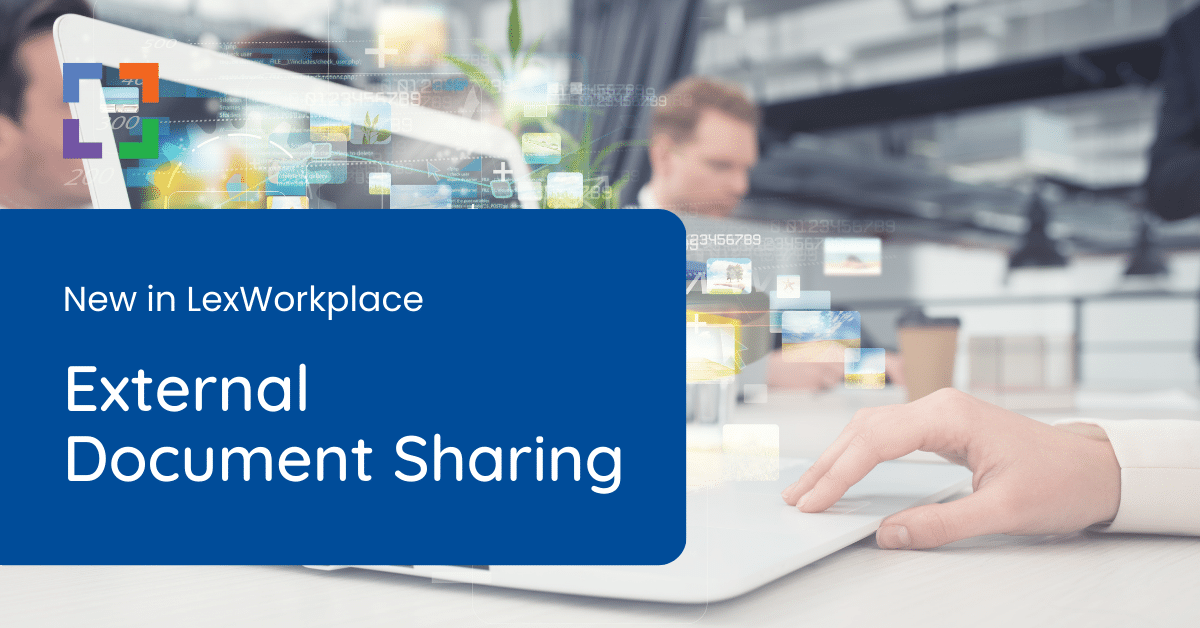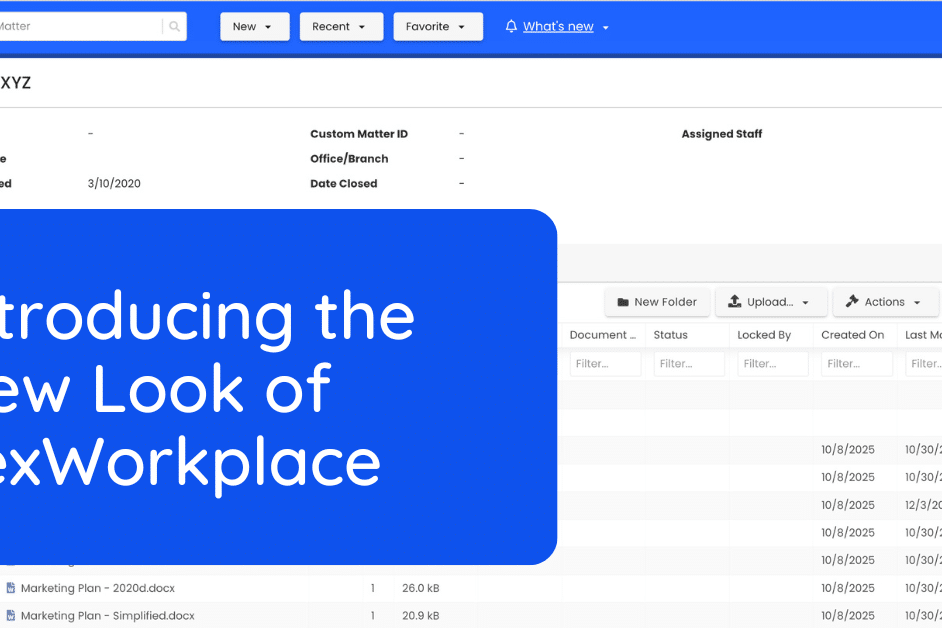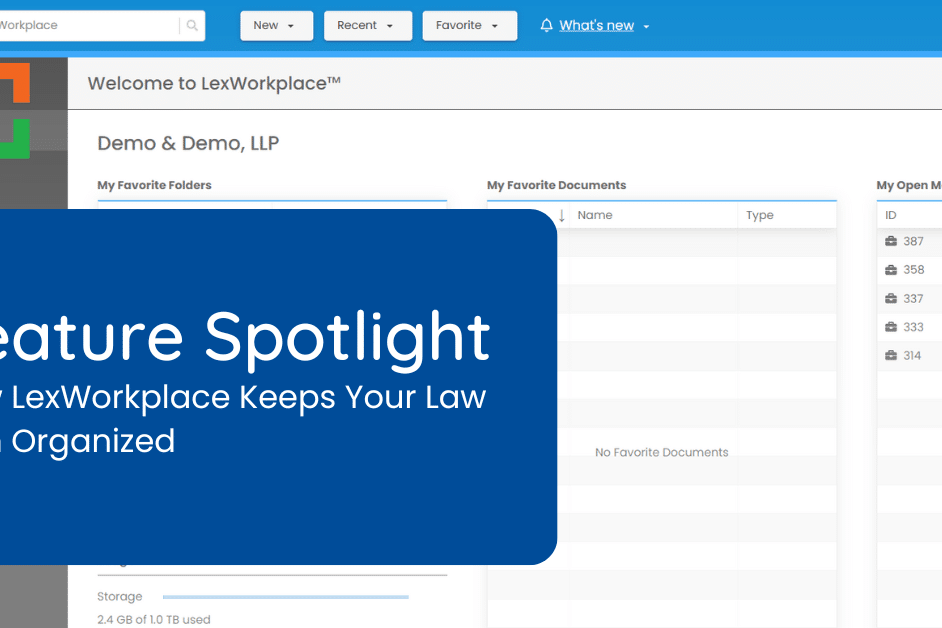In this release
- External Document Sharing
- View & Manage Shares
We’re excited to announce External Sharing in the latest release of LexWorkplace.
External Sharing
You can now securely share any document(s) in LexWorkplace with external parties such as clients, outside attorneys or other third-parties.
Select any document, multiple documents, or even multiple folders and click Send Documents to send to an external recipient.
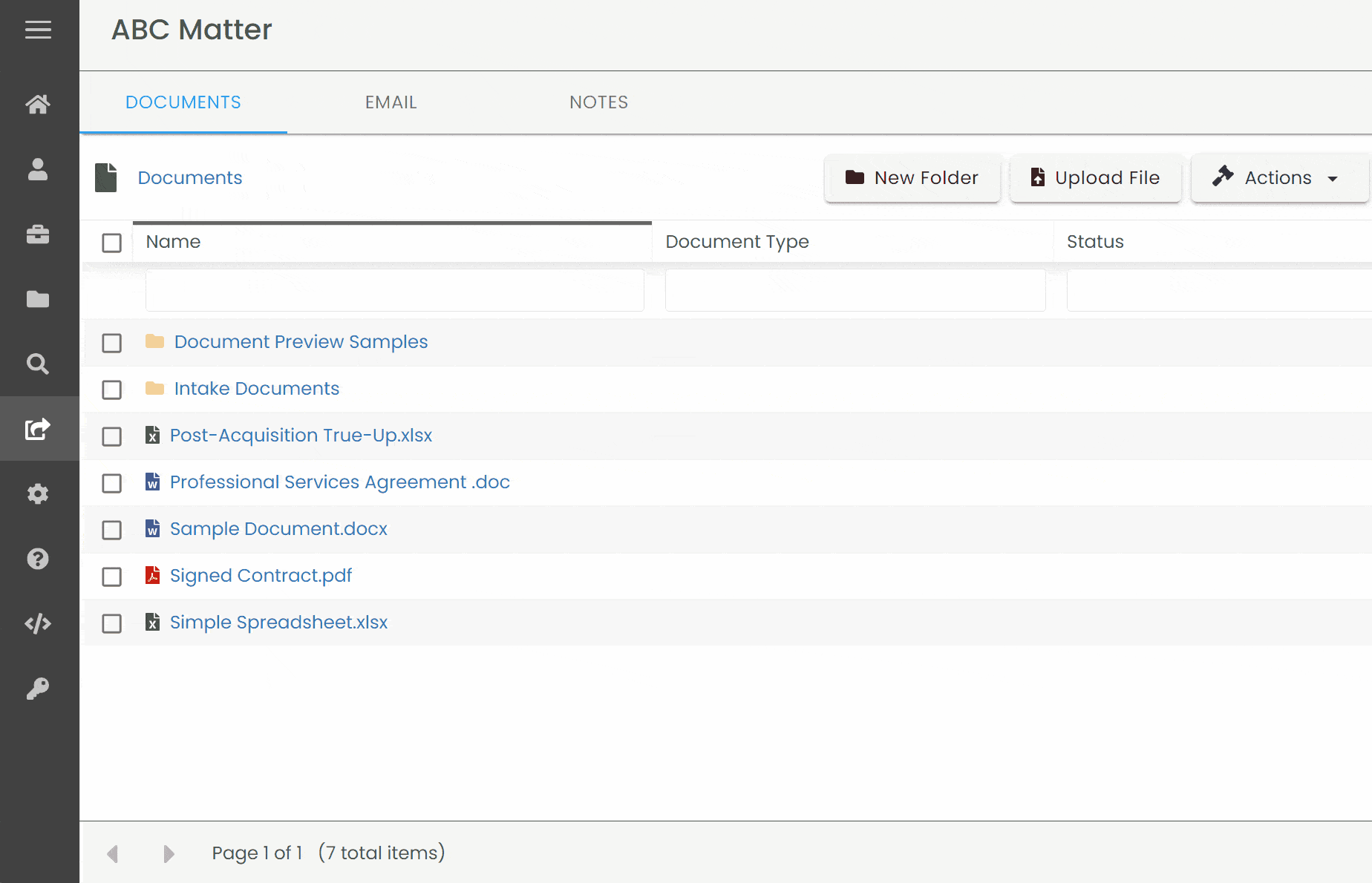
All recipients will receive an email with secure link they can click to download the documents you’ve selected. Recipients will receive an email that shows as coming from the sender and your law firm (by name), along with any message you included when sending the documents. Recipients can even reply to this email to respond directly to you (the sender).
Better than Email Attachments
Sharing documents over the Internet is significantly more secure and reliable than sending by email attachment.
- Email systems have built-in size limits (often low), which makes sending multiple or large documents difficult. With LexWorkplace you can send hundreds of documents or hundreds of MB (or more) in a single share operation.
- Emails and their attachments are not encrypted, making it a very insecure means to share documents. LexWorkplace encrypts every segment of the transmission of documents to your designated recipients.
- Documents sent by email attachments cannot be "unsent" or revoked. With LexWorkplace, you can instantly revoke (or re-send) any shared documents.
Manage Shares
You can view and manage each instance of the sharing of one or more documents (which we describe as a Share) in the new Sharing tab of each matter.
Firm Administrators can also see all shares from all users in any matter via the new Sharing button in the left-hand Main Navigation.
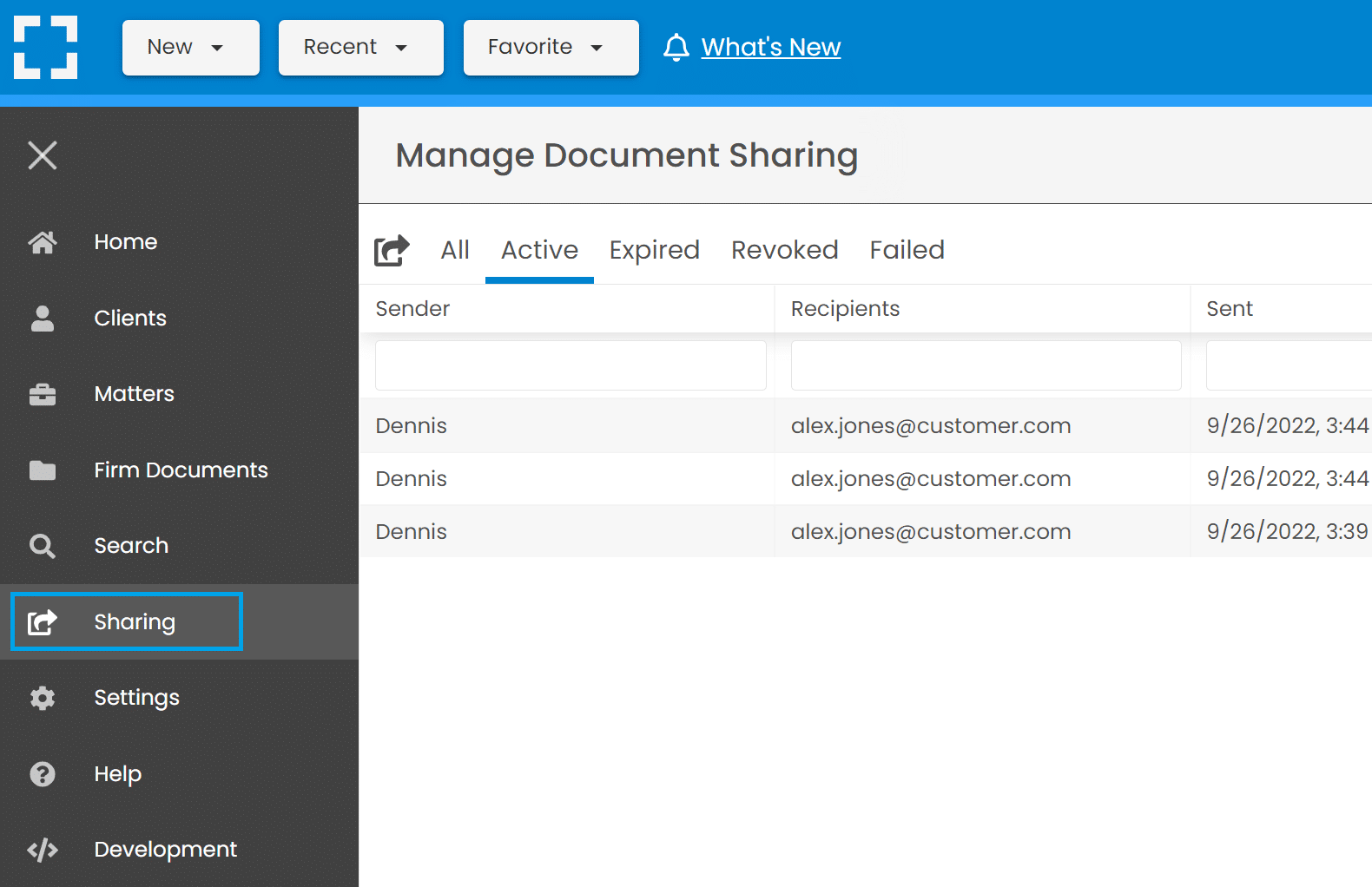
From either the Sharing screen, or the Sharing tab of any given matter, you can:
- See the details of each Share, including the sender, recipient, and what was shared.
- See the status of each share, including Active, Expired or Revoked.
- Re-Send and Reshare any previous Share.
- Get (Copy to Clipboard) the external Share Link/URL.
- Revoke any Share, immediately removing external access to this share.
Last Update: In Case You Missed It
- Document & Email Preview
- Clio Manage Integration
Coming Soon to LexWorkplace
We’re working hard on the next major updates to LexWorkplace. Coming soon:
- External Sharing: Request / Receive Documents
- Integrated OCR
- Convert Word Document to PDF
You Might Also Like
March 19, 2025
Feature Spotlight: How LexWorkplace Keeps Your Law Firm Organized
Discover how LexWorkplace keeps your…
Want More Legal Technology Tips?
Subscribe to Uptime Legal to get the latest legal tech tips and trends, delivered to your inbox weekly.