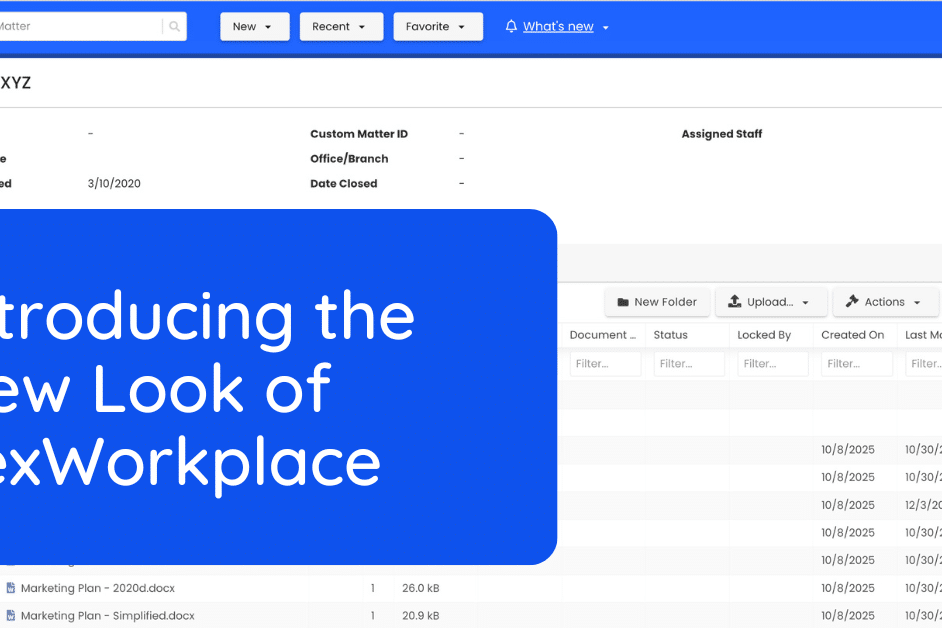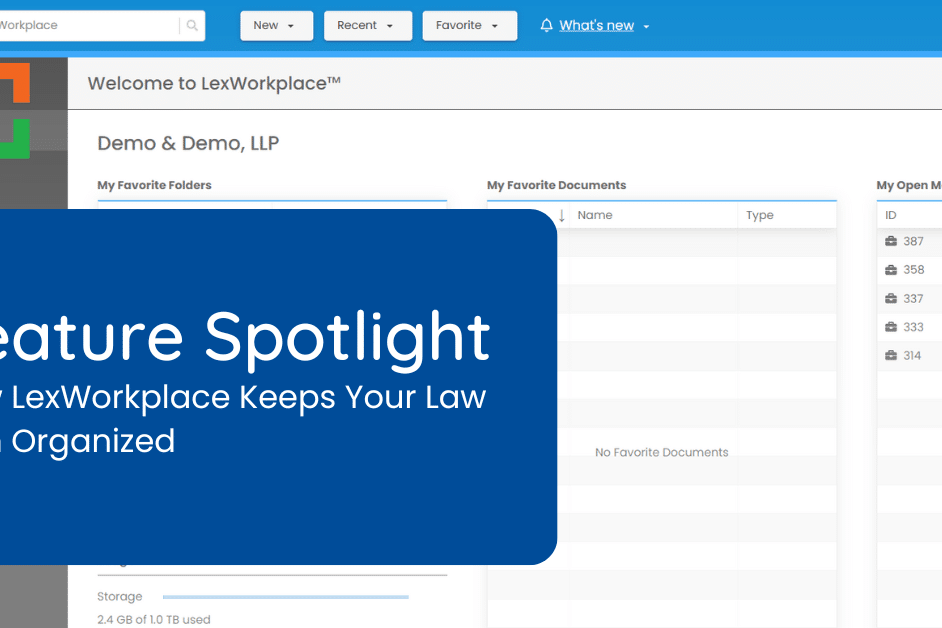New in LexWorkplace: Document & Email Preview

In this release
- Full-Text Document Preview
- Full-Text Email Preview
We’re excited to announce Full-Text Document & Email Preview in the latest release of LexWorkplace.
Document Preview
When browsing documents anywhere in LexWorkplace, you will now see an eye icon as you mouse-over any given document (to the left of the Properties three-dot menu).
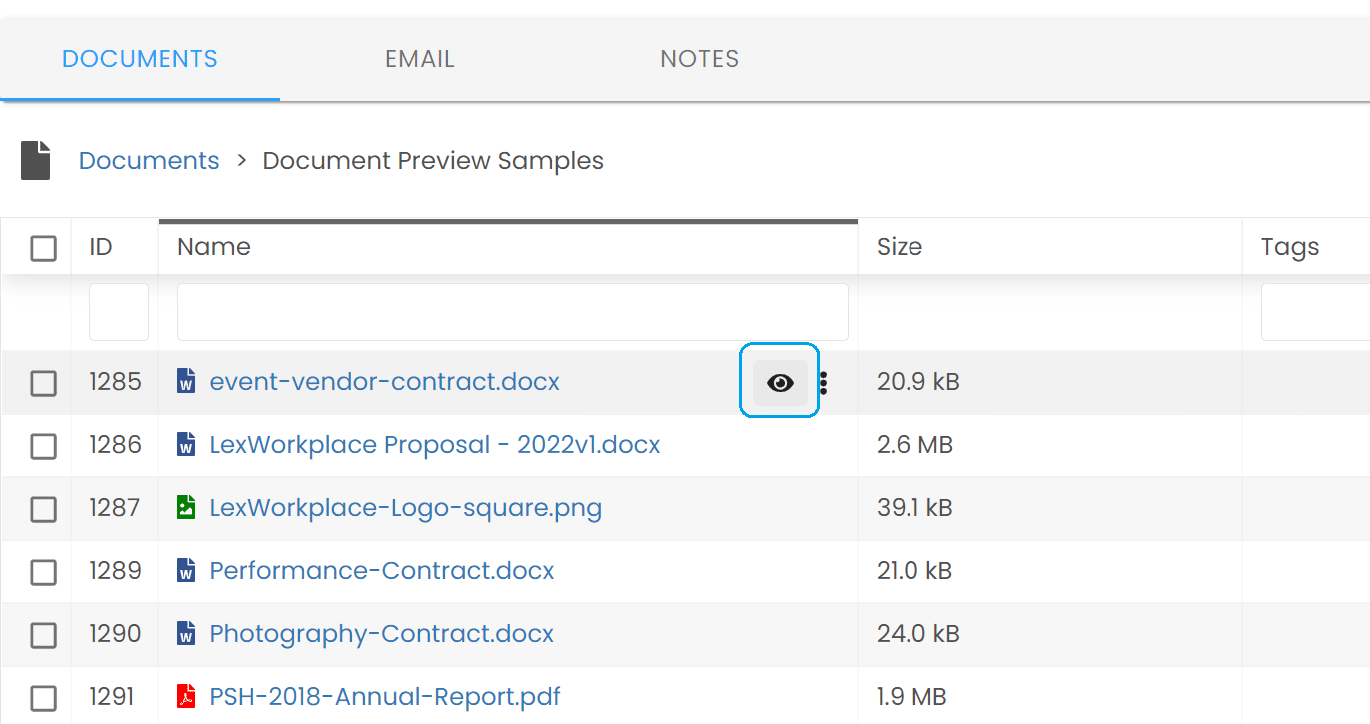
By clicking this icon, you’ll see a full-text preview of this document (or image) in the right-pane of LexWorkplace.
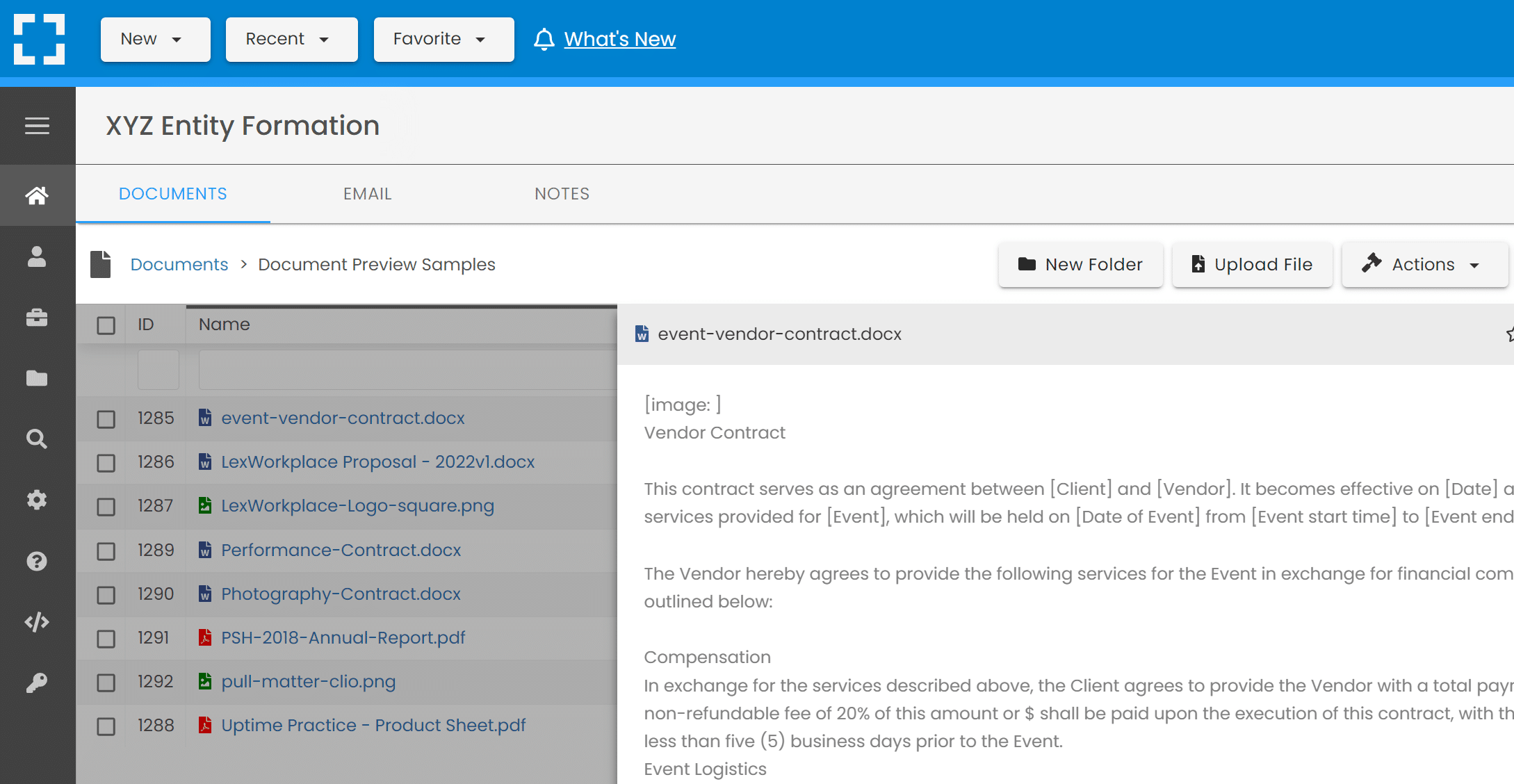
The slide-out preview pane shows a full-text preview of the entire document. This means you can scroll through the entirety of the document (text preview). This is a great way to quickly find phone numbers, email addresses, or other snippets of useful information.
Email Preview
Full-text preview works very similarly with emails since the number of email users will be more than 4.48 billion by the end of 2024. In the email tab of any matter, you can click the eye icon to see a full-text preview of any given email.
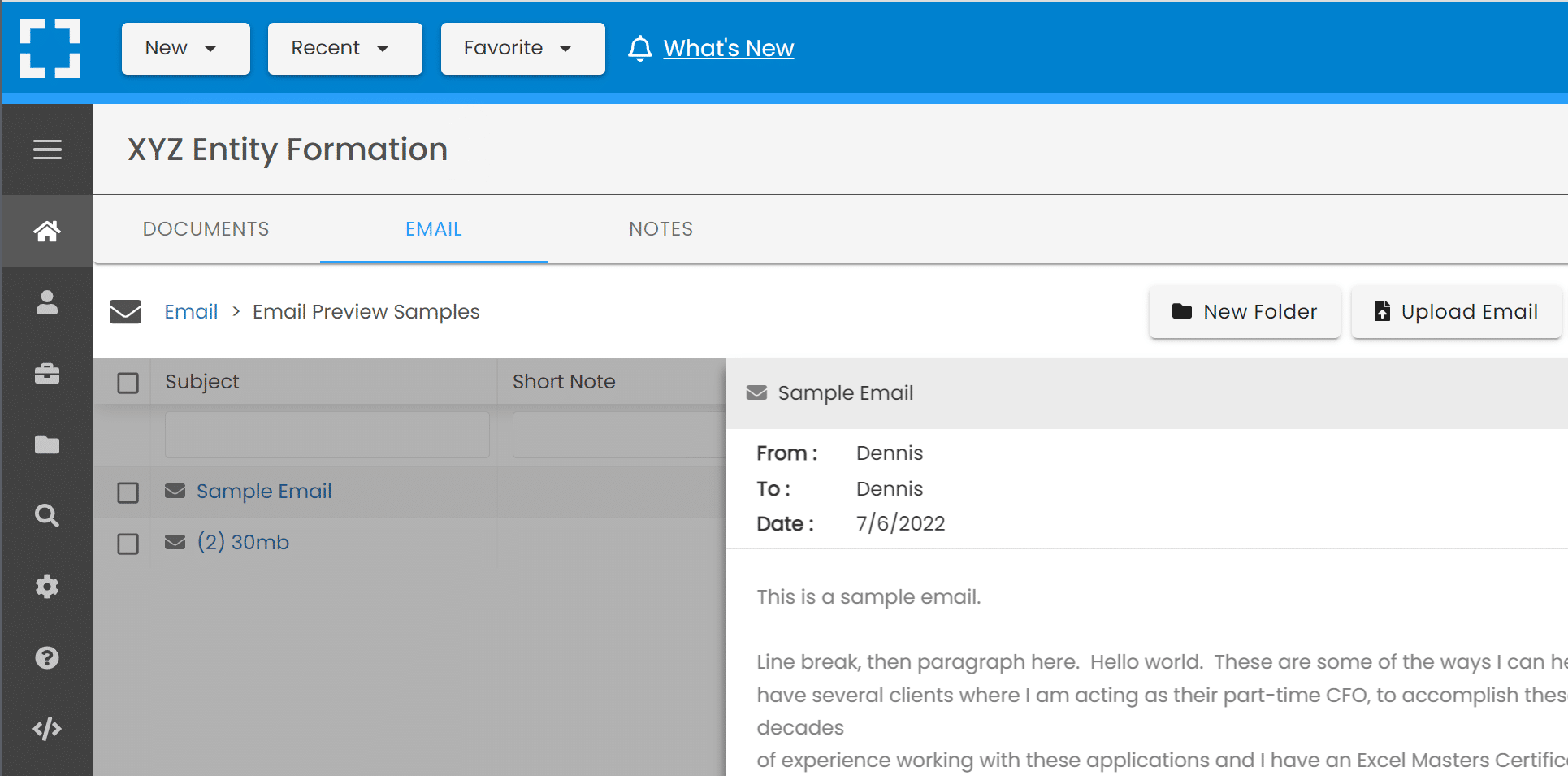
Just like Document Preview, within the slide-out preview pane for emails, you can see the entire email including To, From, subject and message content.
Last Update: In Case You Missed It
- Clio Manage Integration
- Permissions & Groups
Coming Soon to LexWorkplace
We’re working hard on the next major updates to LexWorkplace. Coming soon:
- Document and Email Preview
- External Document Sharing
You Might Also Like
March 19, 2025
Feature Spotlight: How LexWorkplace Keeps Your Law Firm Organized
Discover how LexWorkplace keeps your…
Want More Legal Technology Tips?
Subscribe to Uptime Legal to get the latest legal tech tips and trends, delivered to your inbox weekly.