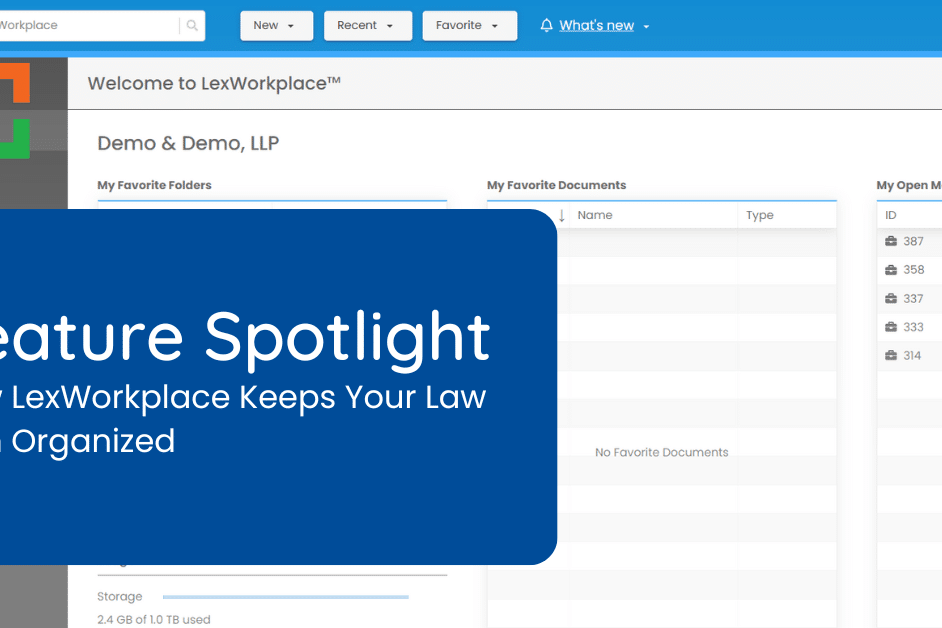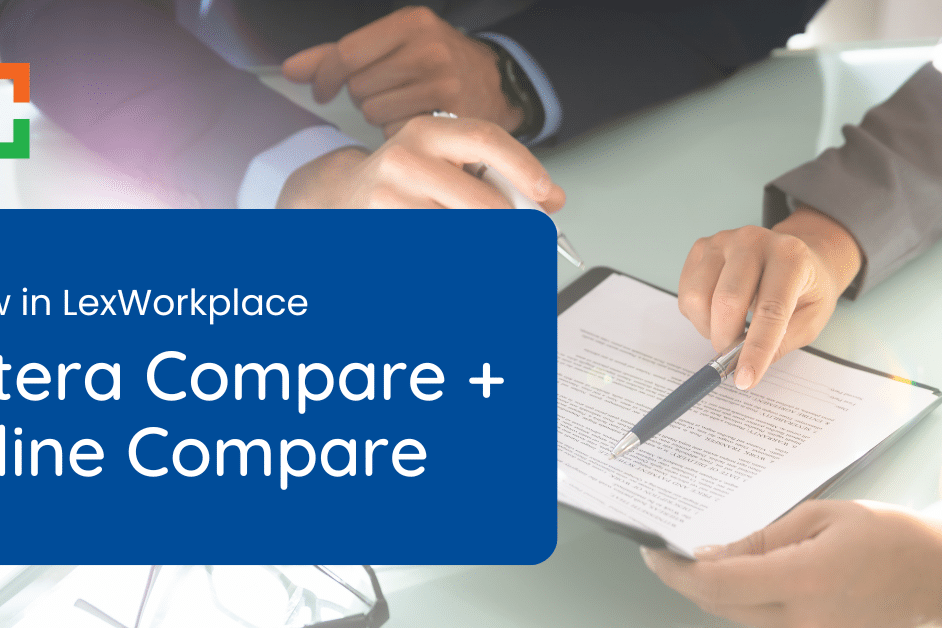New in LexWorkplace: Clio Manage Integration
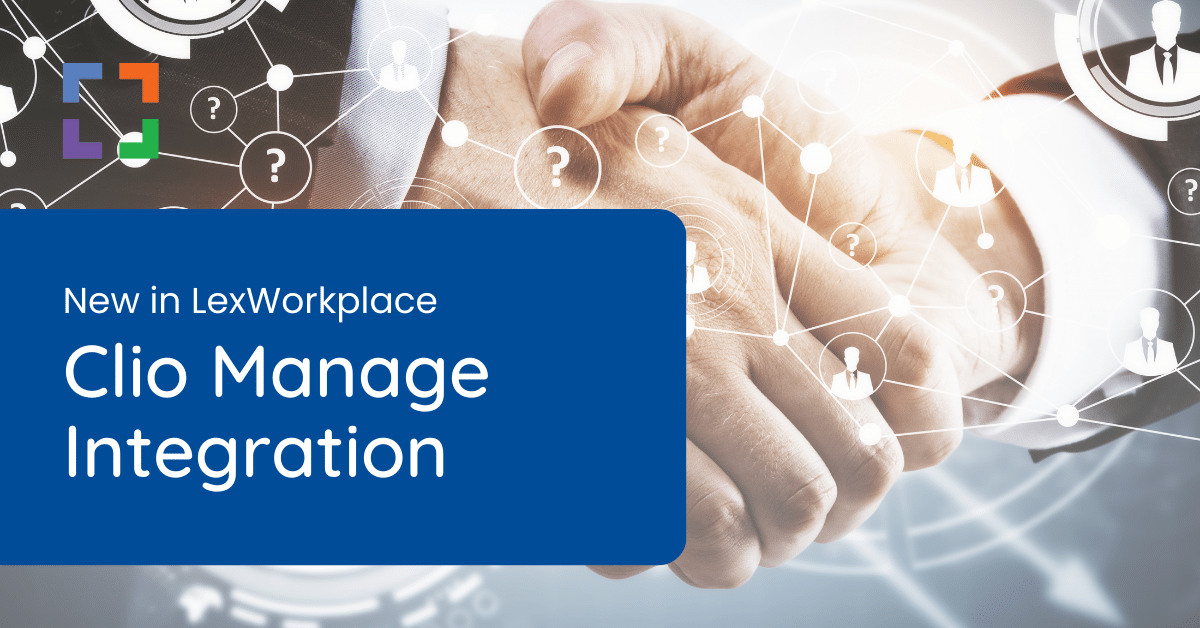
New in LexWorkplace: Clio Manage Integration
In this release
- Pull Matter from Clio Manage
- Link Matter to Clio Manage
Clio Manage Integration
We’re excited to announce LexWorkplace’s all-new integration with Clio Manage.
If you’re not familiar, Clio Manage is industry-leading law practice management software. Like LexWorkplace, Clio Manage is born the cloud and built for law firms: It provides lawyers with time tracking, billing, calendaring, task management and many more features to help small and midsize law firms manage their practice.
LexWorkplace + Clio Manage collectively provide a complete operating system for your law firm. Here’s how LexWorkplace works with Clio Manage.
Pull Matter from Clio
You can pull matters into LexWorkplace directly from Clio, avoiding duplicate entry and ensuring matter data consistency.
Once the integration to Clio Manage has been enabled in your LexWorplace account, you can pull a matter from Clio by clicking the New menu at the top of LexWorkplace, then selecting Matter (from Clio).
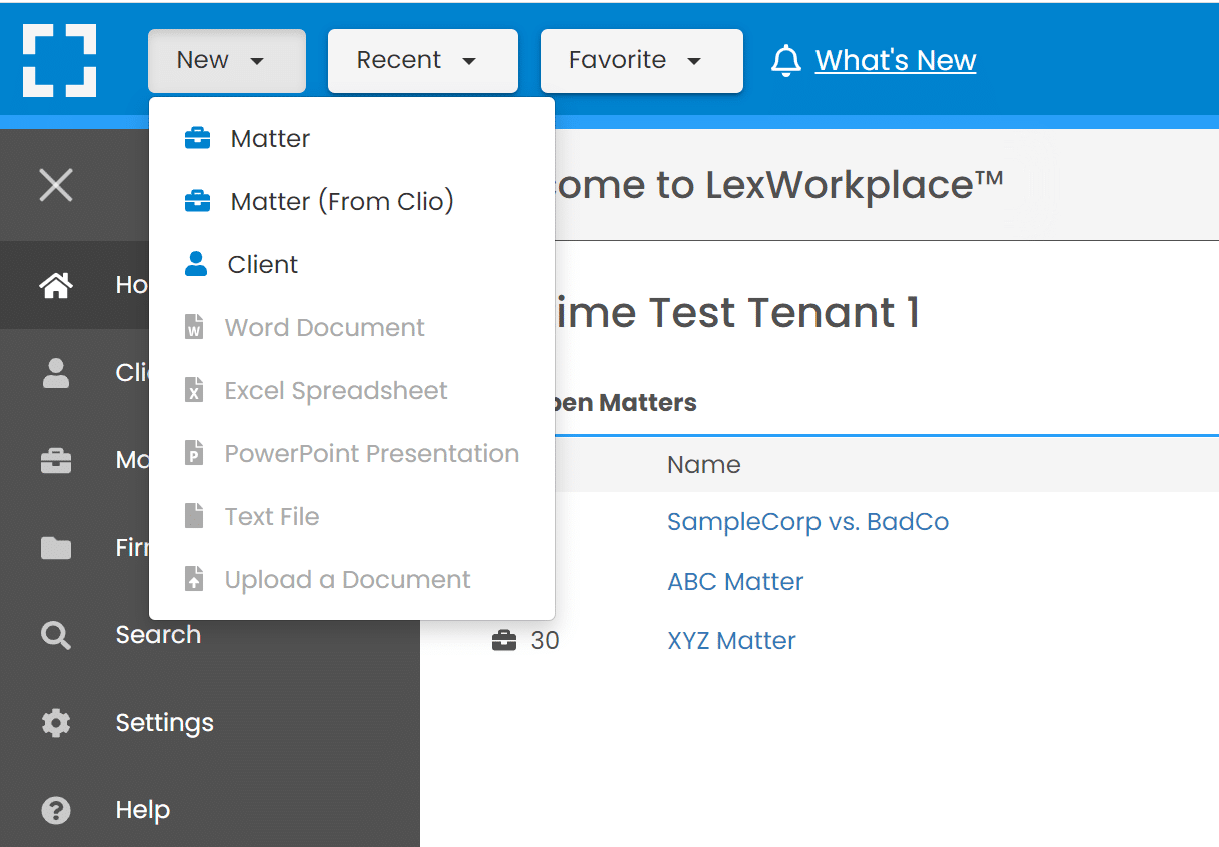
You’ll be presented with a list of open matters in your Clio Manage database. Select any matter to pull it into LexWorkplace.
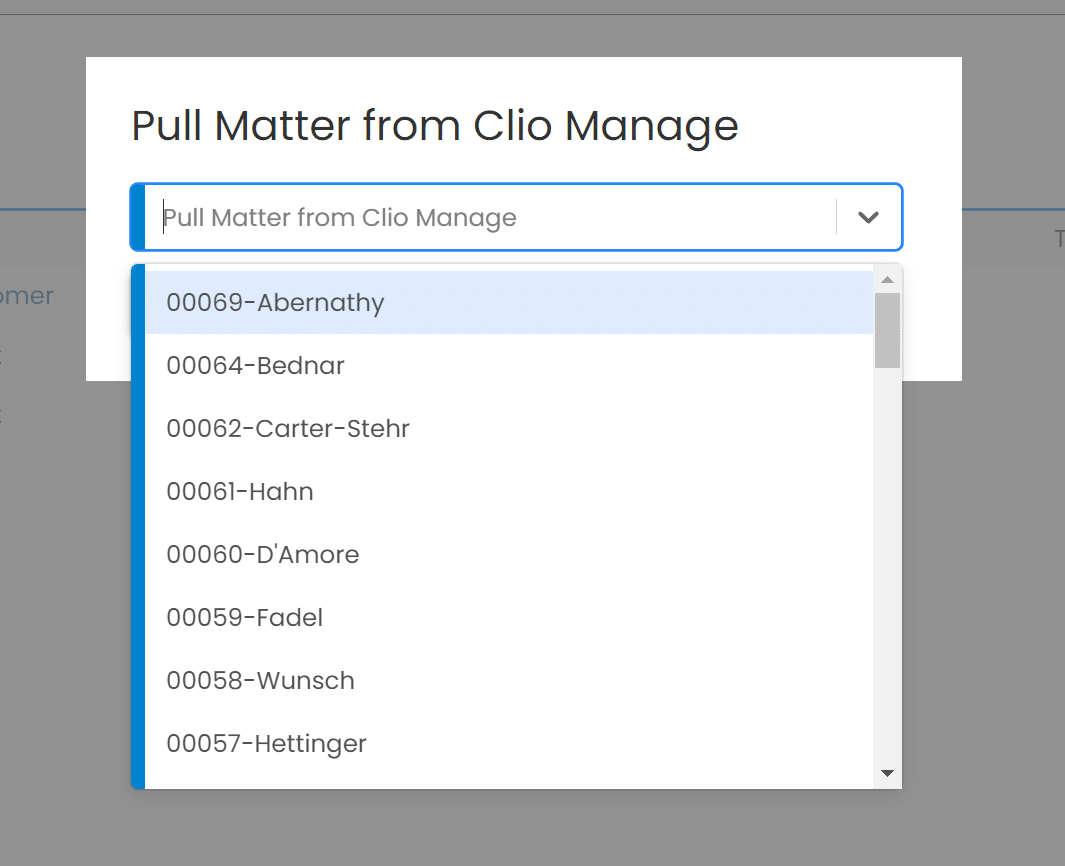
This will copy the matter into LexWorkplace, including the matter name, type, assigned staff, office/branch and open date. You can begin adding documents and email to this matter immediately.
Once a matter is pulled into LexWorplace from Clio, the LexWorkpalce matter and Clio matter will be linked. You’ll see a new link in the matter header: Open in Clio Manage.
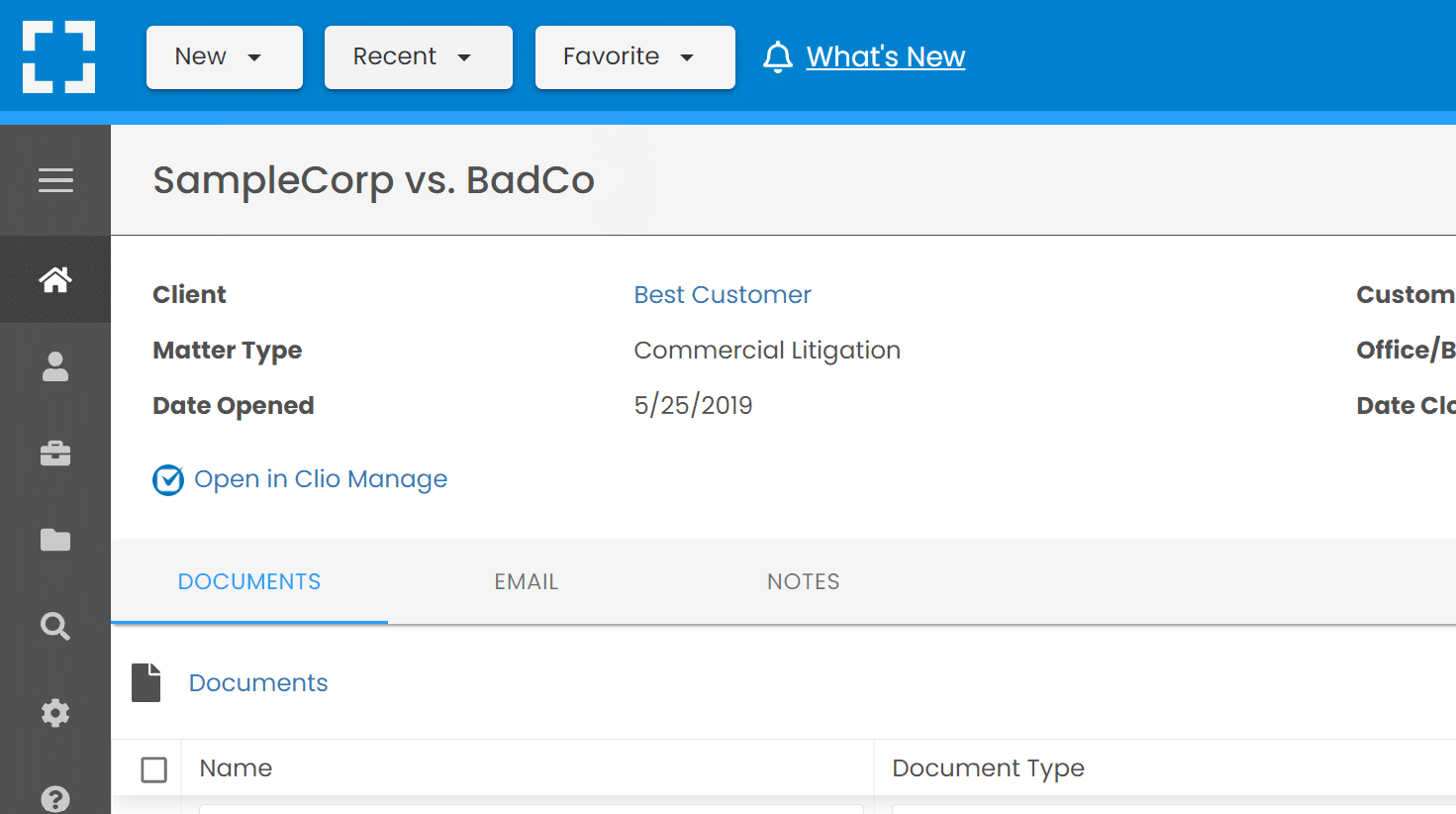
Clicking this link will open this matter in Clio Manage in a new browser tab, allowing you to manage this matter in both LexWorkplace an Clio, side-by-side.
Link Matter to Clio
You can also establish the same link between an existing LexWorkplace matter to a matter in Clio Manage. If you wish to link a matter that you’ve already created to a matter in Clio, you can navigate to that matter, click the Actions button, then click Link to Matter in Clio Manage.
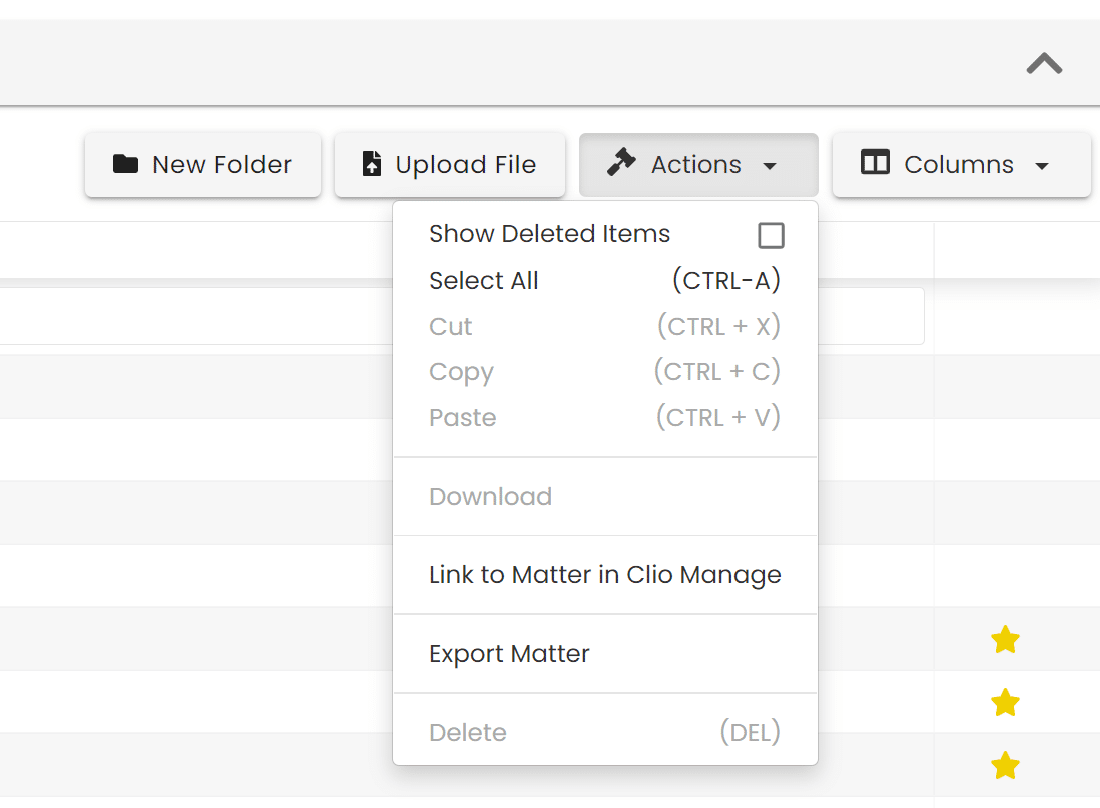
You will again be presented with a list of open matters in Clio Manage, select one to create a link between this matter in LexWorkplace and the matter in Clio.
Coming Soon to LexWorkplace
We’re working hard on the next major updates to LexWorkplace. Coming soon:
- Document and Email Preview
- External Document Sharing
You Might Also Like
March 19, 2025
Feature Spotlight: How LexWorkplace Keeps Your Law Firm Organized
Discover how LexWorkplace keeps your…
August 30, 2024
New in LexWorkplace: Litera Compare Integration + Inline Document Compare
New in LexWorkplace: Litera Compare…
Want More Legal Technology Tips?
Subscribe to Uptime Legal to get the latest legal tech tips and trends, delivered to your inbox weekly.