SMART LAW FIRM DOCUMENT MANAGEMENT
Document Management
Every document and email. Organized in one place.
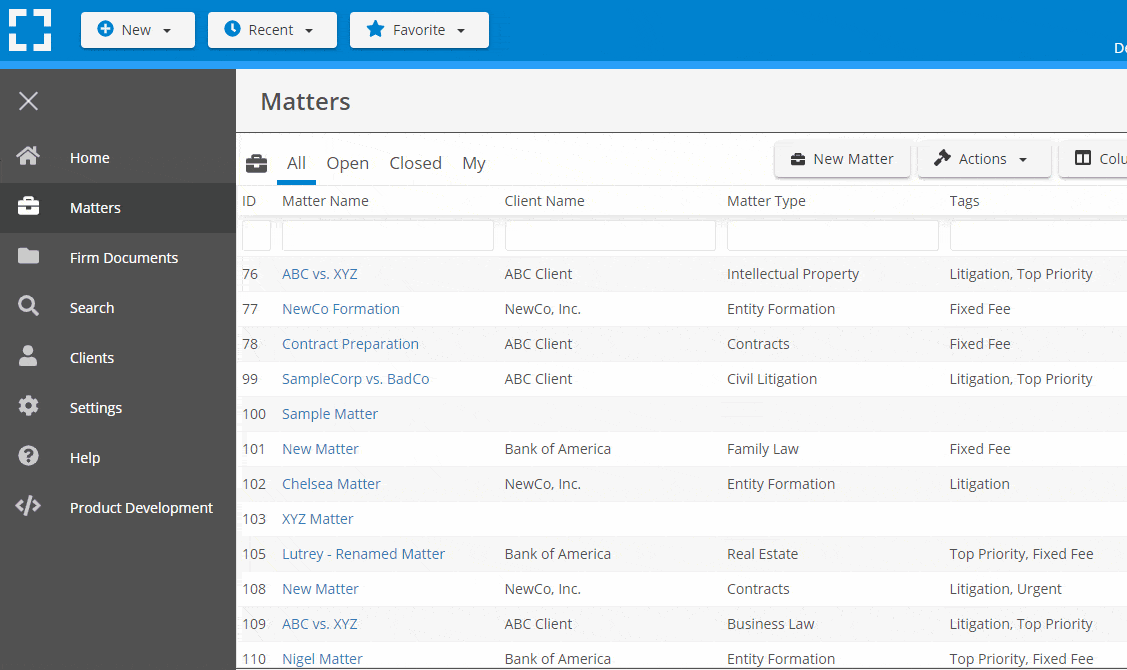
EASY FILE MANAGEMENT
Organize every document and email by client and matter, eliminating messy folders, and streamlining your workflow.
INLINE DOCUMENT COMPARE
Compare any two documents, or document versions, side-by-side to spot changes, modifications, and updates.
ADVANCED SEARCH
Find case files, emails, and documents instantly. Scan your files and get results in seconds, not minutes.
Want to Learn More?
Bring law and order to your documents
LexWorkplace keeps your documents organized and accessible.
Matter-Centric Organization
No more mess of folders and files everywhere.
LexWorkplace keeps your documents organized by client and matter.
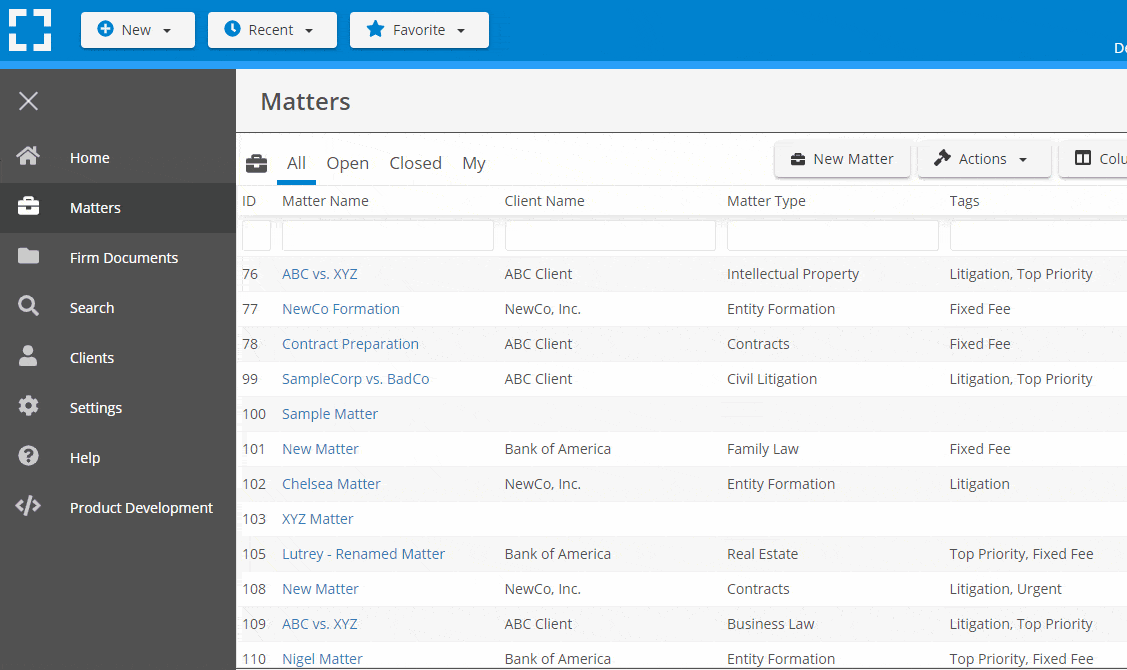
One-ClickOpen & Save
One click to open or save a document (no re-upload necessary).
Store Anything
Store and work on any file: documents, images, video audio and more.
Windows and Mac
LexWorkplace is truly cross-platform; work from your favorite Windows computer, Mac, or both.
Inline Document Compare
Compare any 2 documents, or document versions, side-by-side.
Simple Drag-and-Drop
Save anything to matter in LexWorkplace with a simple drag-and-drop. Upload one file (or many) in seconds.
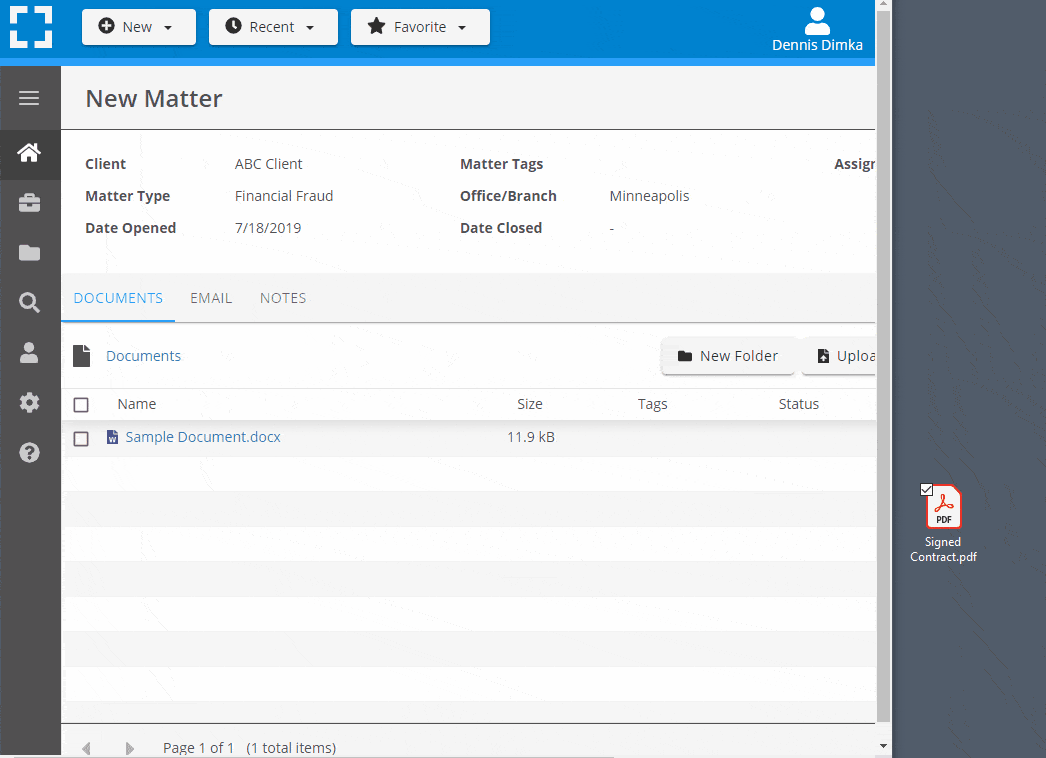
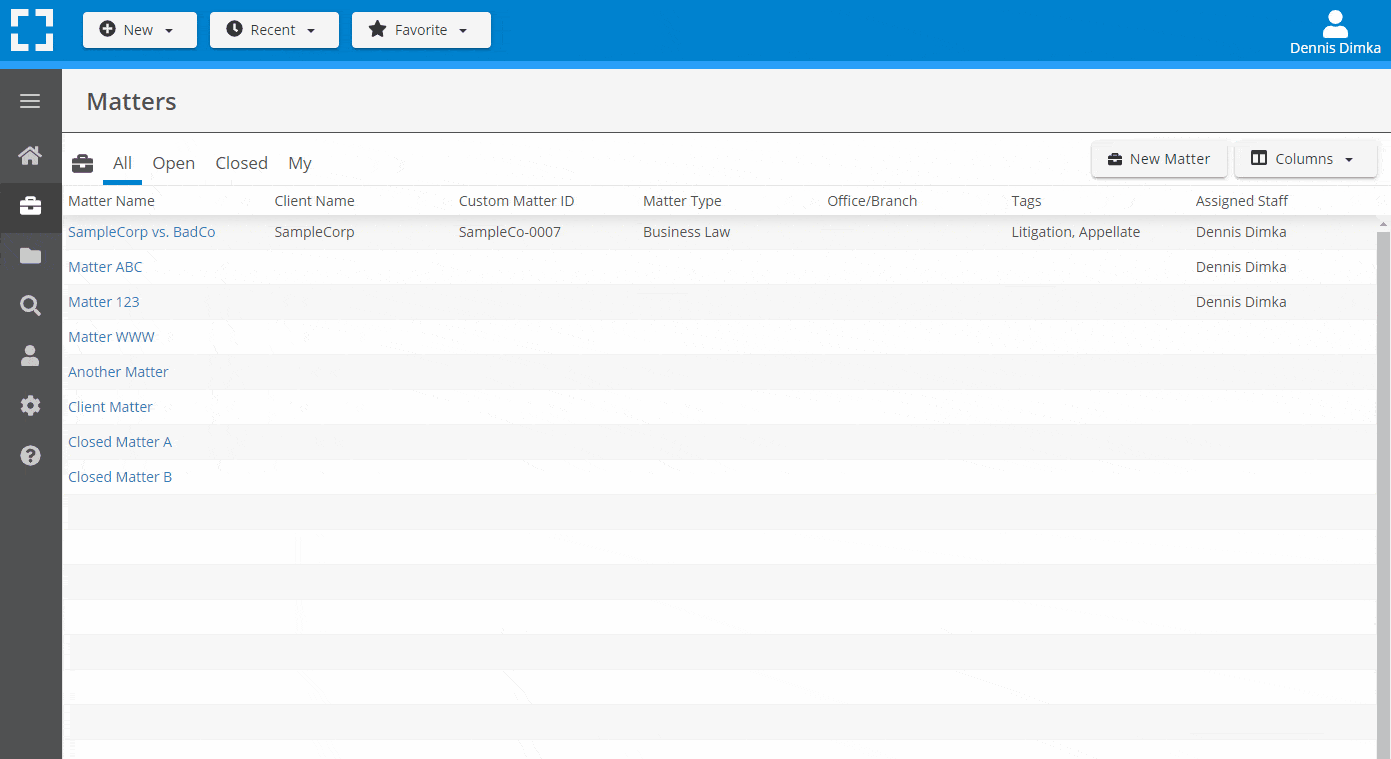
Move and Copy Documents With Ease
Cut, copy and paste documents to move them between folders or matters.
Create document or matter templates, and easily copy them to new matters. Change-up the organization of documents within a particular case.
Microsoft Office Integration
Quickly create new Word and Excel documents right from LexWorkplace.
Save documents to LexWorkplace right from Word/Excel/PowerPoint.
Open, edit and save Office documents with a single click.

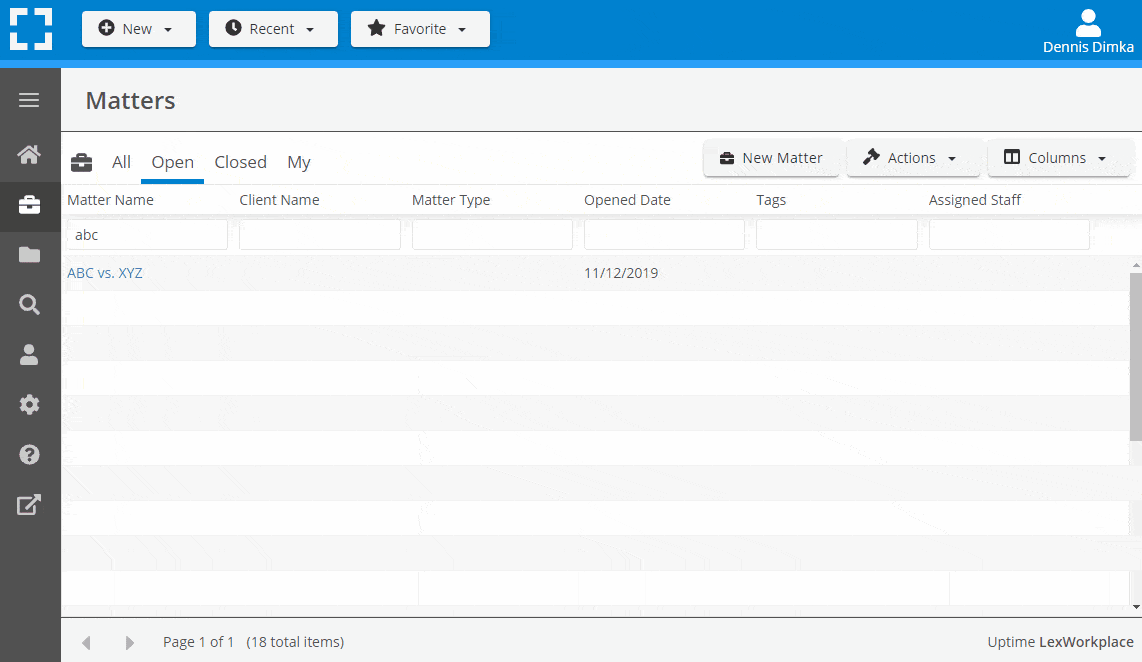
Unique Document ID
Every document saved to LexWorkplace is assigned a unique and permanent ID.
Permissions & Access
Define who can (and cannot) access data within each matter. Set permissions by user or group.
Word to PDF
Convert Word documents to PDF in one click, without opening the document.
Watch the Demo
Powerful Search
LexWorkplace is like having your own personal Google search for your law firm.
With LexWorkplace, instantly search across millions of items, including:
- Content of All Documents
- Email - Including Attachments
- Notes & Metadata
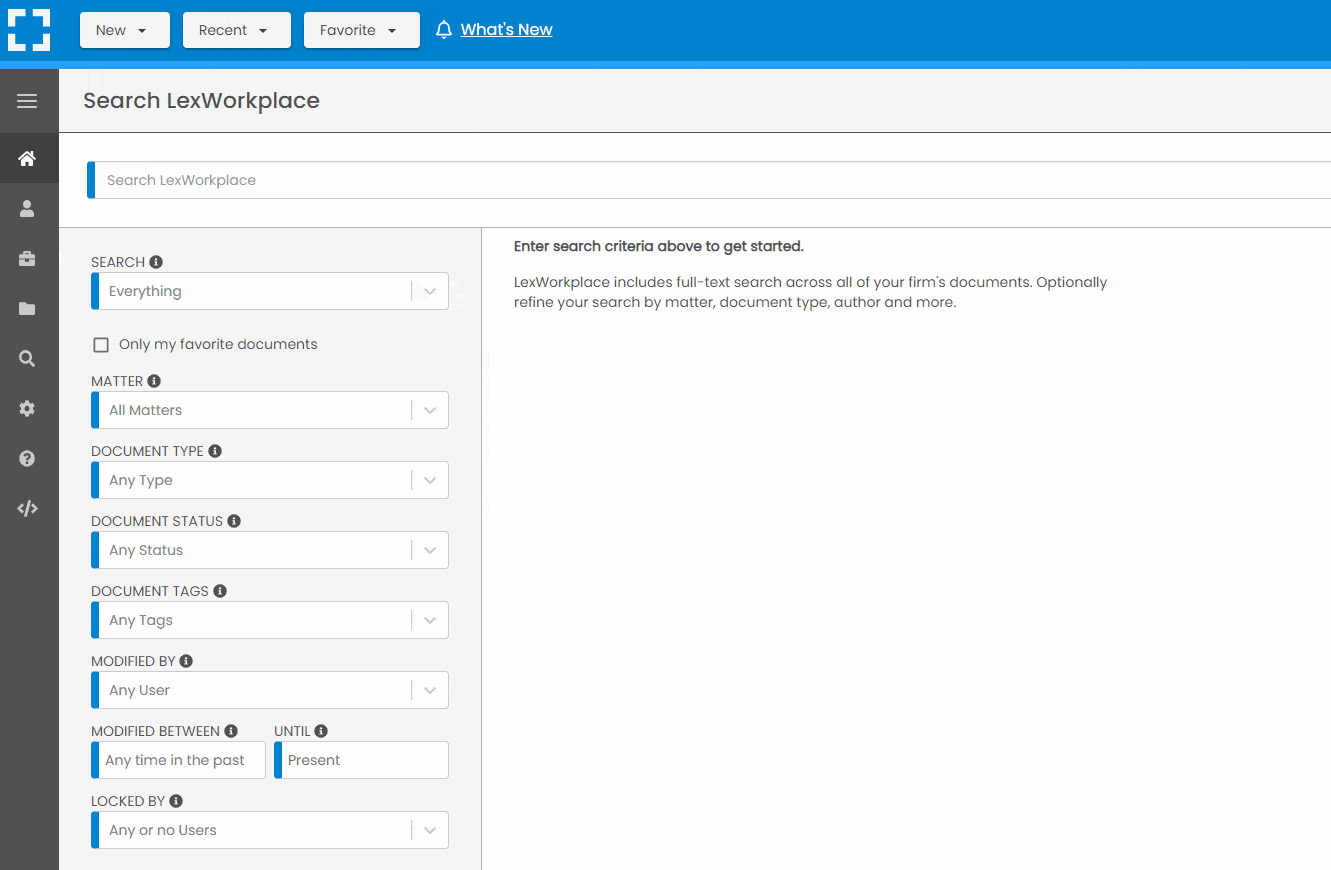
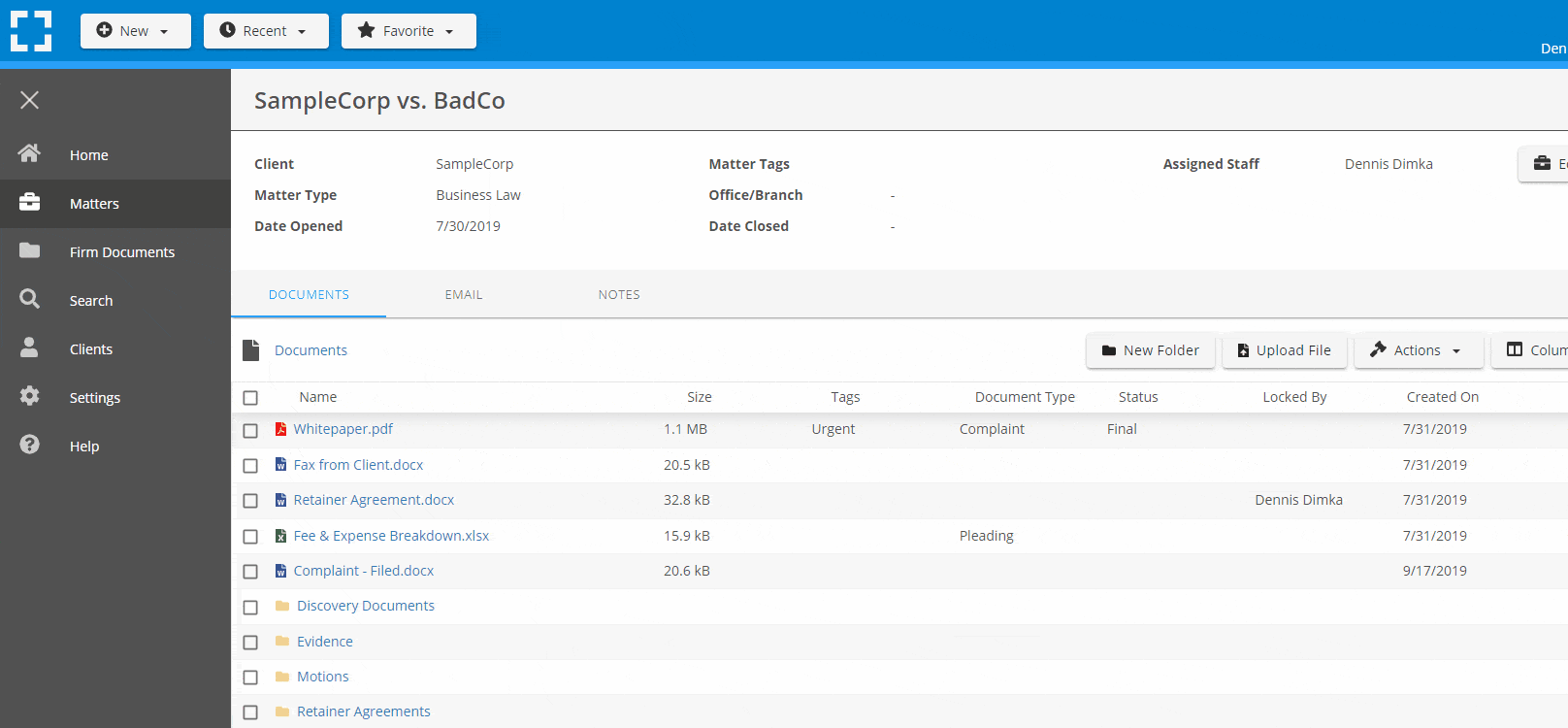
Manage Document Versions
LexWorkplace automatically creates and tracks document versions.
Review previous versions, see who changed what and add comments to notable versions.
Compare Documents
Compare two documents (or versions) inline, without leaving LexWorkplace.
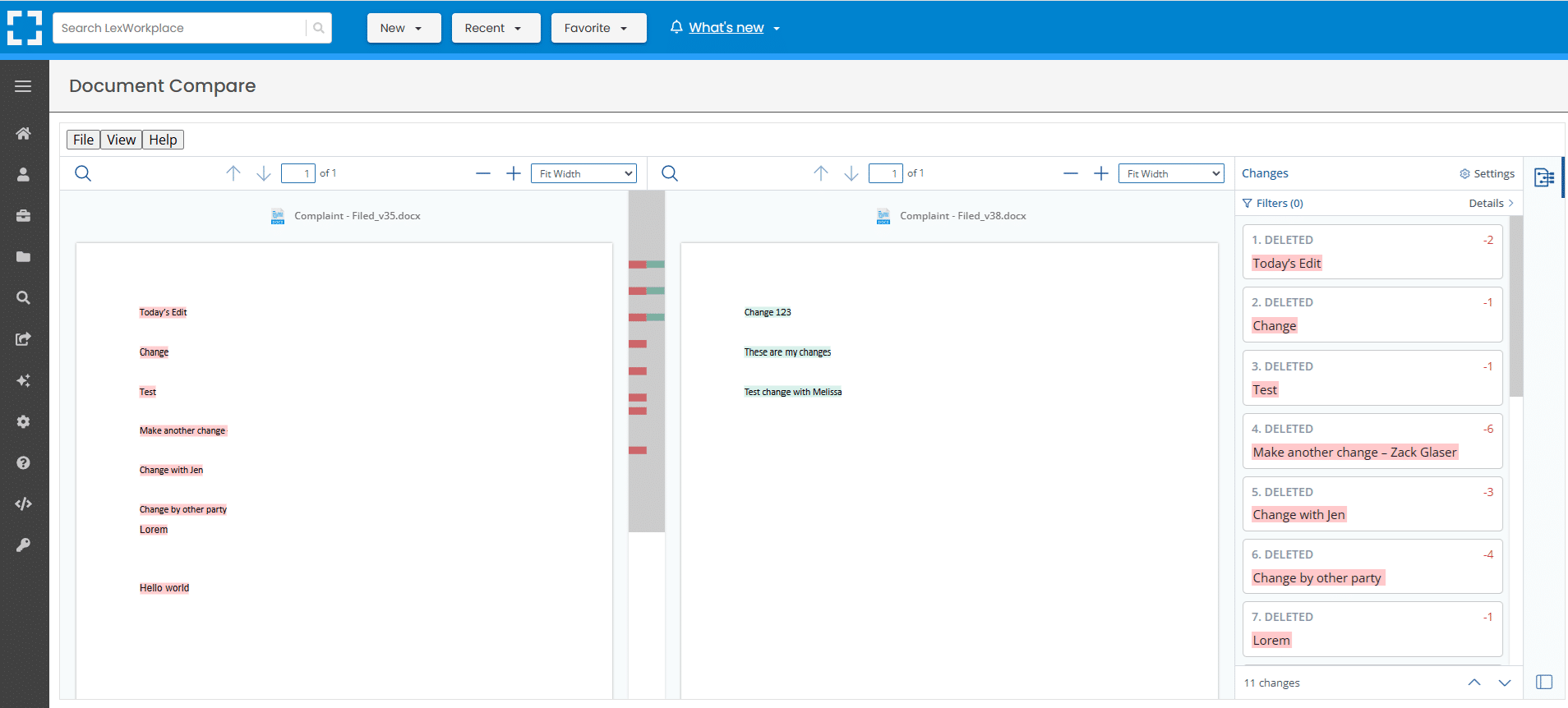
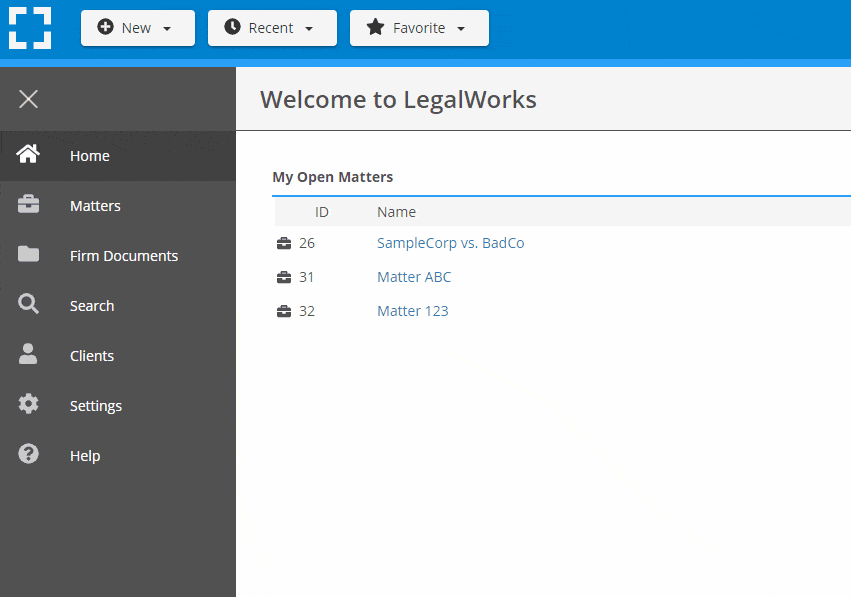
Favorite & Recent Docs
Pin documents anywhere in LexWorkplace. Favorite and recent documents are a click a way, at all times.
Query+ Summarize Documents with AI
Summarize complex documents. Ask questions about the contents or subject matter of a document.
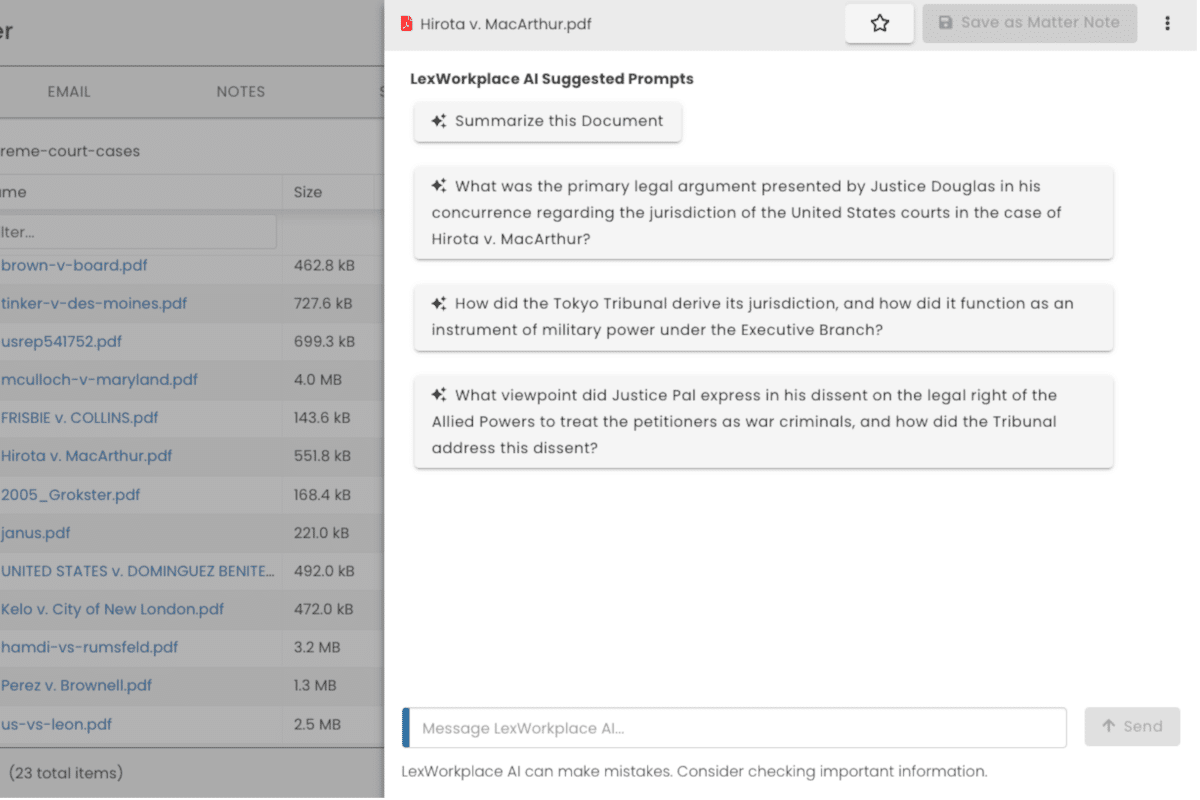
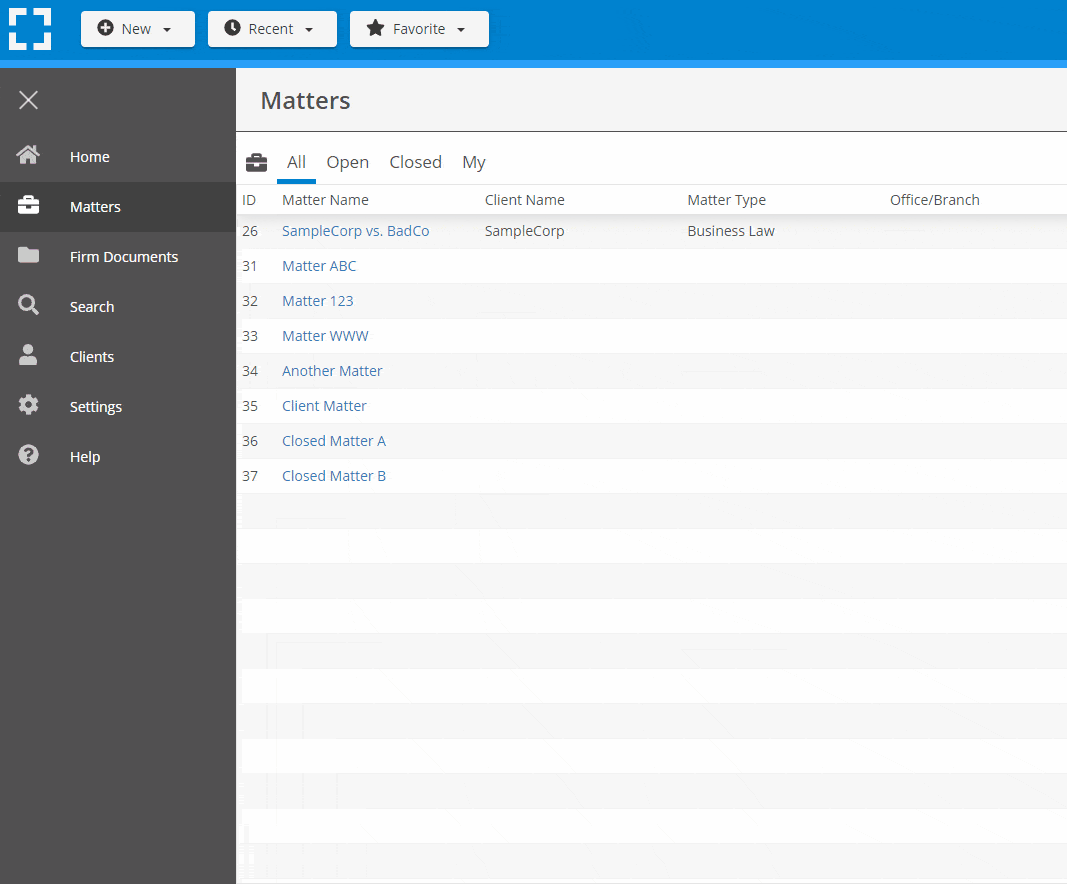
Profiling & Tagging
Keep documents coded, classified and meaningful.
- Document Type
- Document Status
- Custom Document Tags
DocumentCheck-Out
Check a documents out as needed to prevent others from making changes.
Your coworkers can see who has a document checked out, and can download a copy at any time.
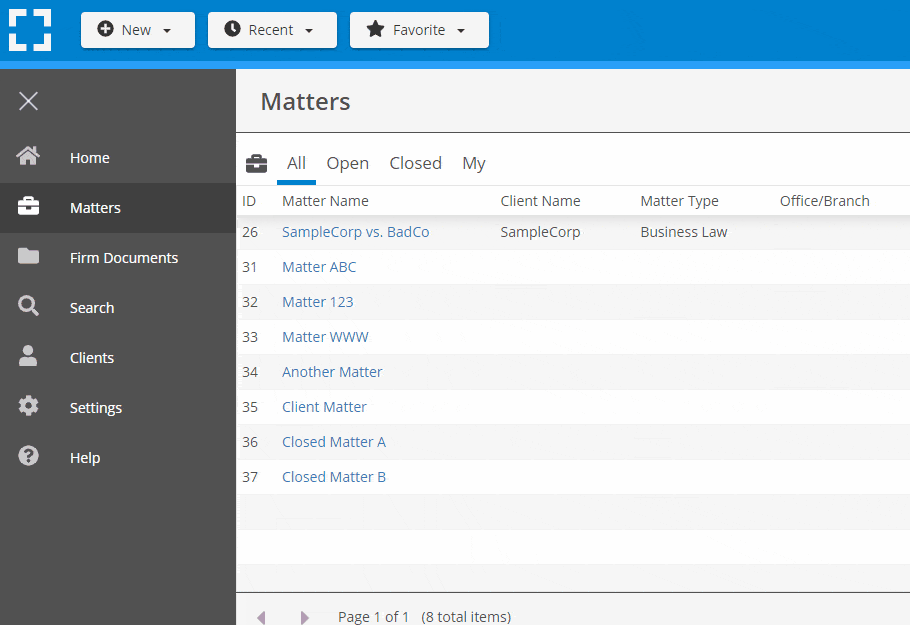
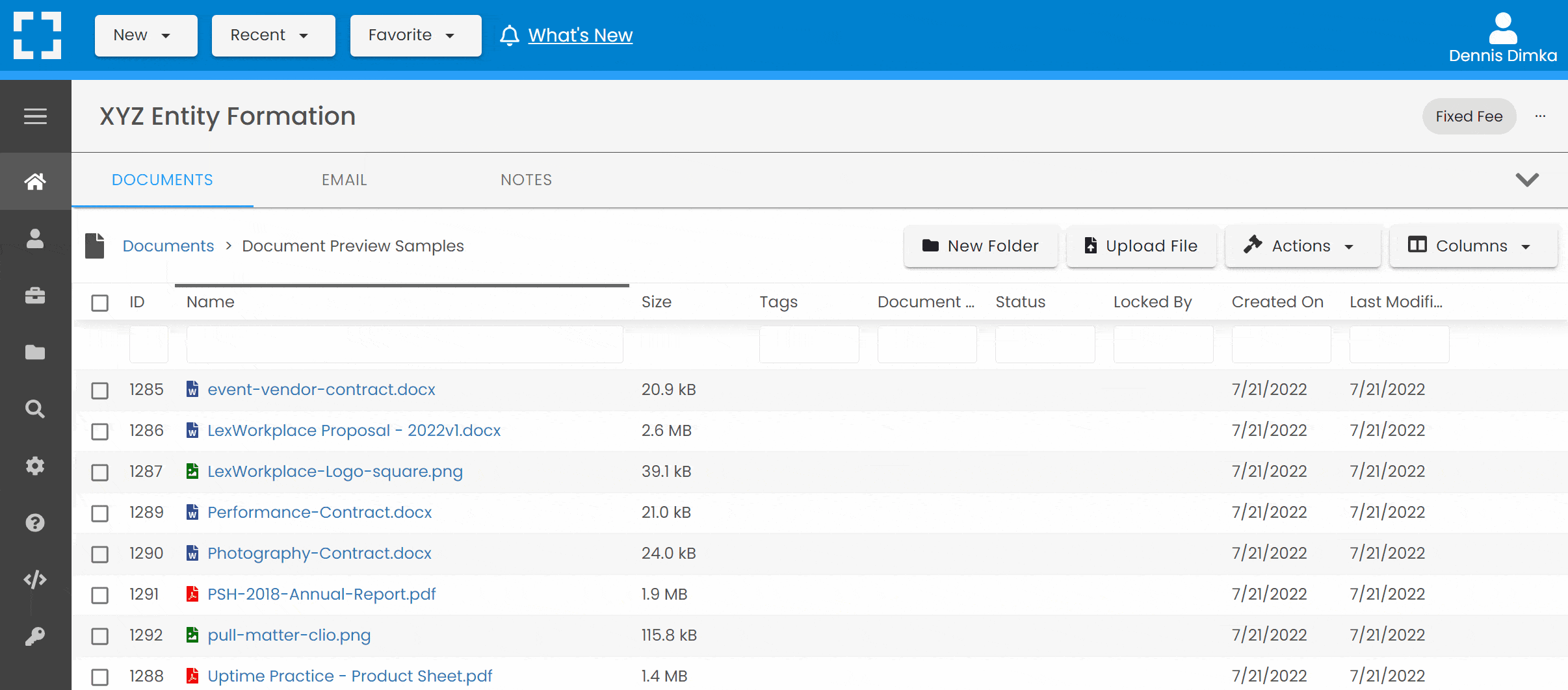
Full-Text Preview
See a full-text preview of most document types without opening the full document.
Firm Documents
Firm Documents is a place for administrative, business and other firm-related documents not associated with a client or matter.
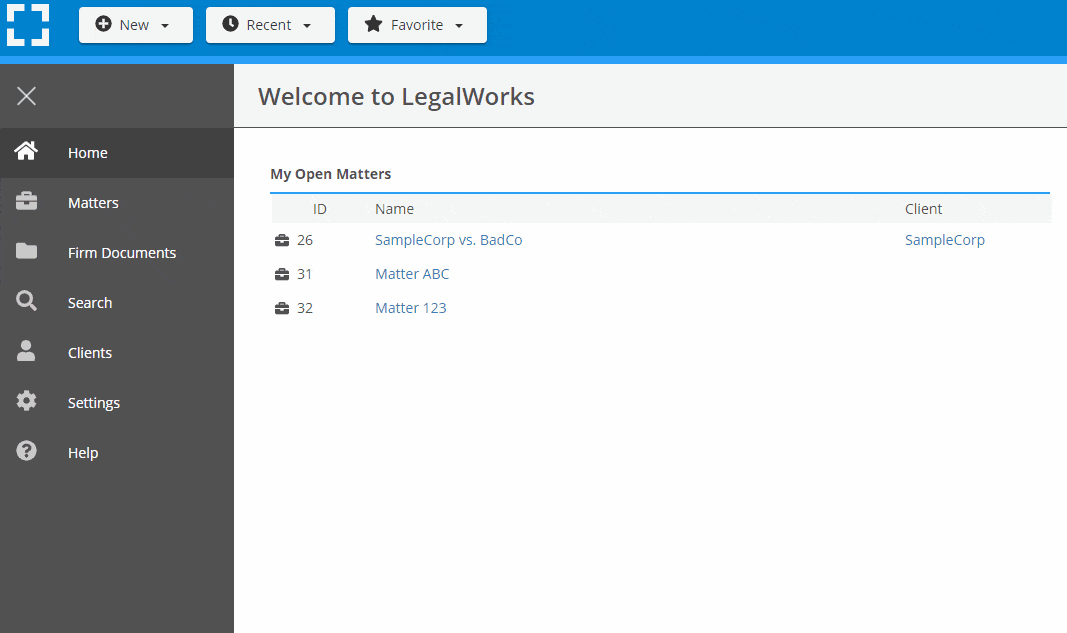
Integrated OCR
LexWorkplace will automatically OCR’s documents as you upload them, creating text-enabled, searchable documents.
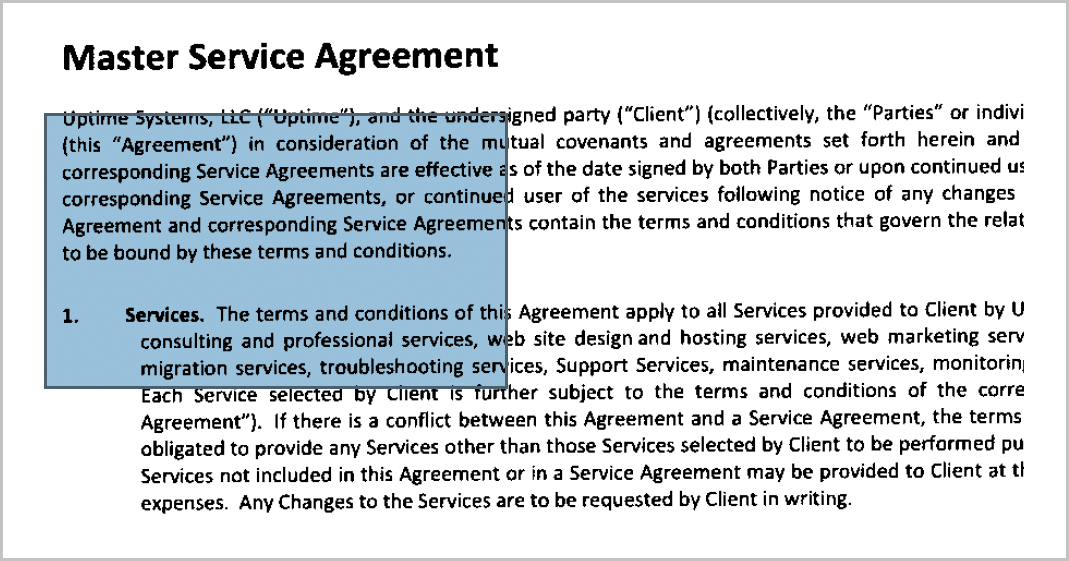
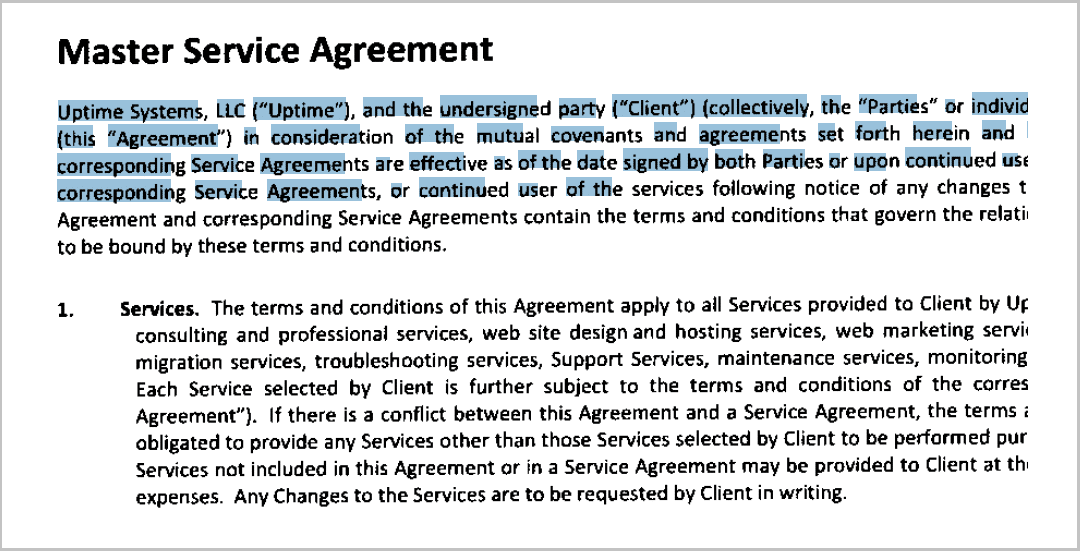
Document Stamping
Document Stamping allows you to have certain information automatically “stamped” (added) to the footer of Microsoft Word documents.
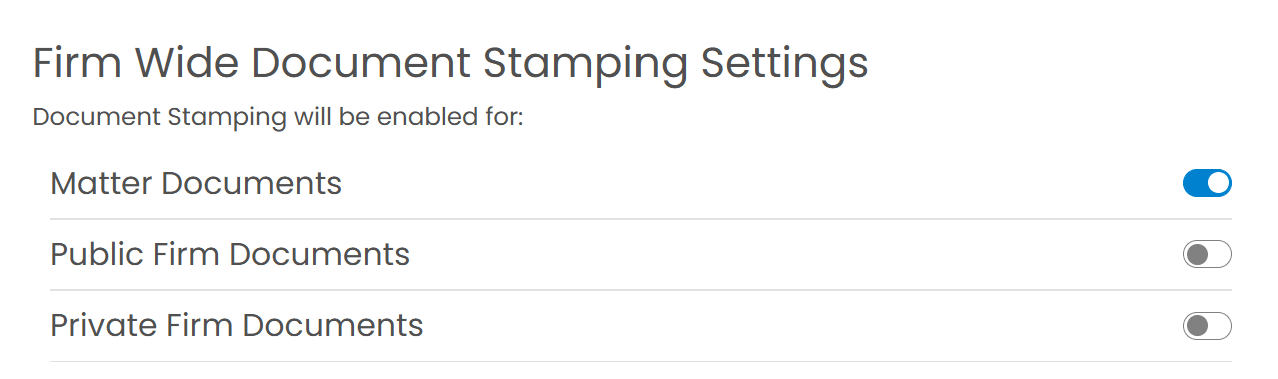
Frequently Asked Questions
Document management is a kind of software that stores, organizes and provides tools to help your law firm manage its documents. Beyond the basic storage that you’ll find with an on-premise file server, or basic cloud storage services like Dropbox, document management software provides capabilities including full-text search, version management, OCR, document tagging and more.
Document management software provides structure and tools for your firm, your matters and the documents (and email) for each matter. Document Management software such as LexWorkplace helps you manage document versions, find what you’re looking for, tag and categorize documents, organize matters and matter documents, and much more.
Good Document Management software also integrates with the tools you use most, such as Microsoft Office and Outlook.
Document Management software stores, manages documents and email, and does so in a very robust way. Practice Management software, on the other hand, provides contact management, calendars, billing and other “front-office” functions. Practice Management software sometimes includes rudimentary file storage, but almost always lacks the robust functionality of a true Document Management System.
To learn more, read our article on Practice Management vs. Document Management software.
If you’re a law firm, yes. LexWorkplace is the only document management software born in the cloud and built exclusively for law firms. Other document management software is either not cloud-based, crudely cloud-based, or built for the masses (not for law firms).
LexWorkplace starts at $395 / month. For more information, see our plans & pricing.
We’ll handle everything. Rather than farming out your onboarding to a “certified consultant,” we handle moving you LexWorkplace in-house. Our expert onboarding team will work with you to understand your current data, then plan and execute a thoughtful migration of your data to LexWorkplace.
Give us a call! Contact us any time, we’re happy to help you explore legal document management solutions.
DMS stands for, Document Management Software. Document Management software such as LexWorkplace helps you manage document versions, find what you’re looking for, tag and categorize documents, organize matters and matter documents, and much more.
What Law Firms Like Yours Say
Lawyer Reviews of LexWorkplace

“I’ve been a happy Uptime Legal customer for over 10 years, and love their new LexWorkplace system.”
Ronald Canter
Law Offices of Ronald Canter

“LexWorkplace is easy to use, and allows us to keep documents well organized. And the platform is very stable.”
James Menker
Holley & Menker
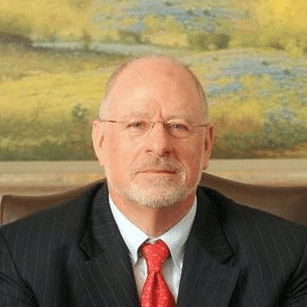
“LexWorkplace is simple to access and use, and gives us peace of mind that our files are safe and secure.”
Mike Shelton
The Shelton Law Firm
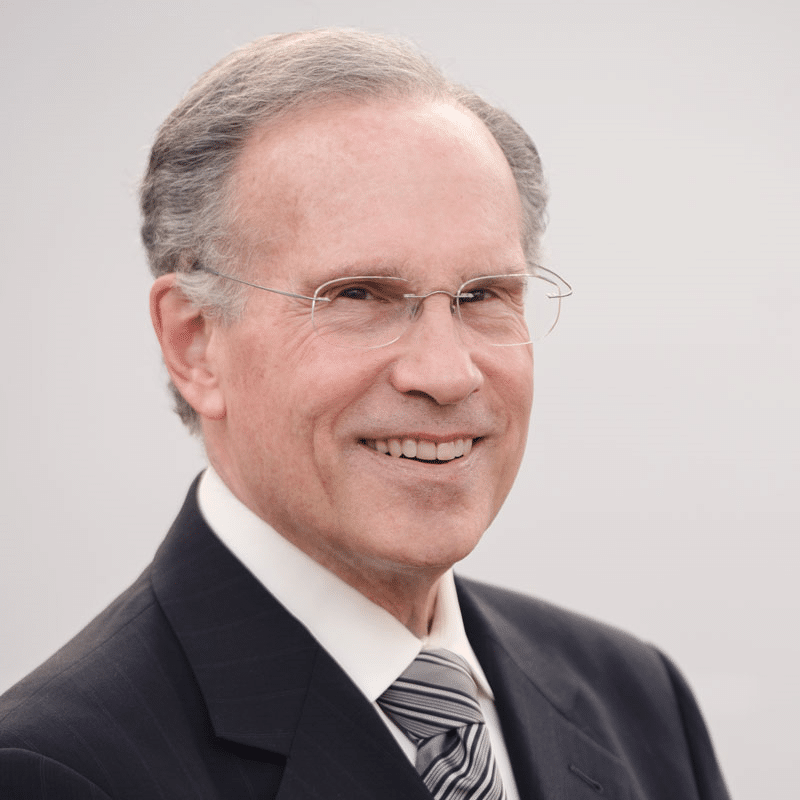
“I Love LexWorkplace and the ease of organizing related emails and documents.”
Robert Roseman
Robert D. Roseman, PC
Get A Free Demo
See how we help your firm securely organize, find, and collaborate on documents and email.
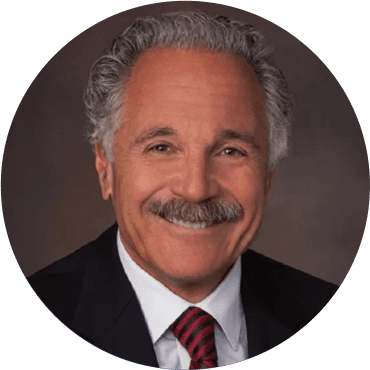
“I’ve been a happy Uptime Legal customer for over 10 years, and love their LexWorkplace system.”
Ron Canter
The Law Office of Ron Canter