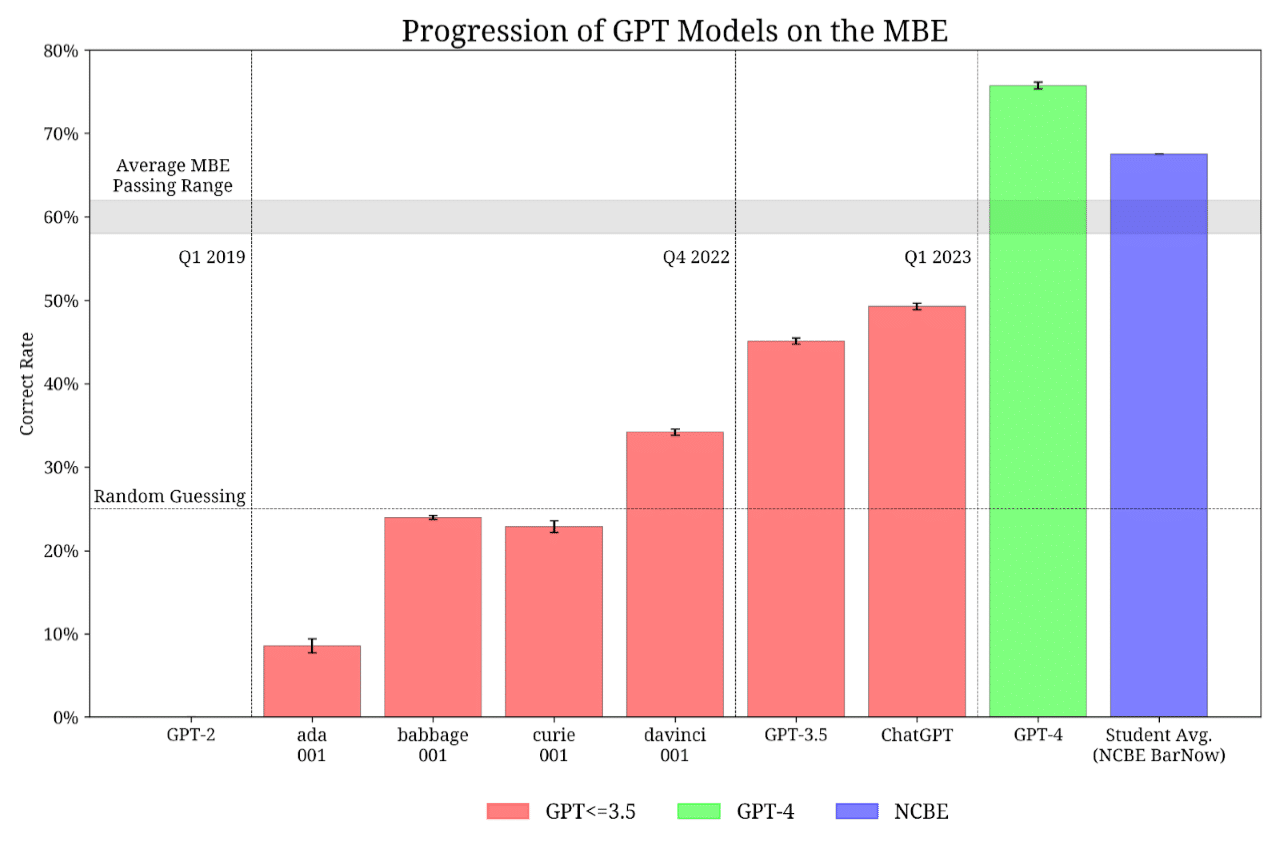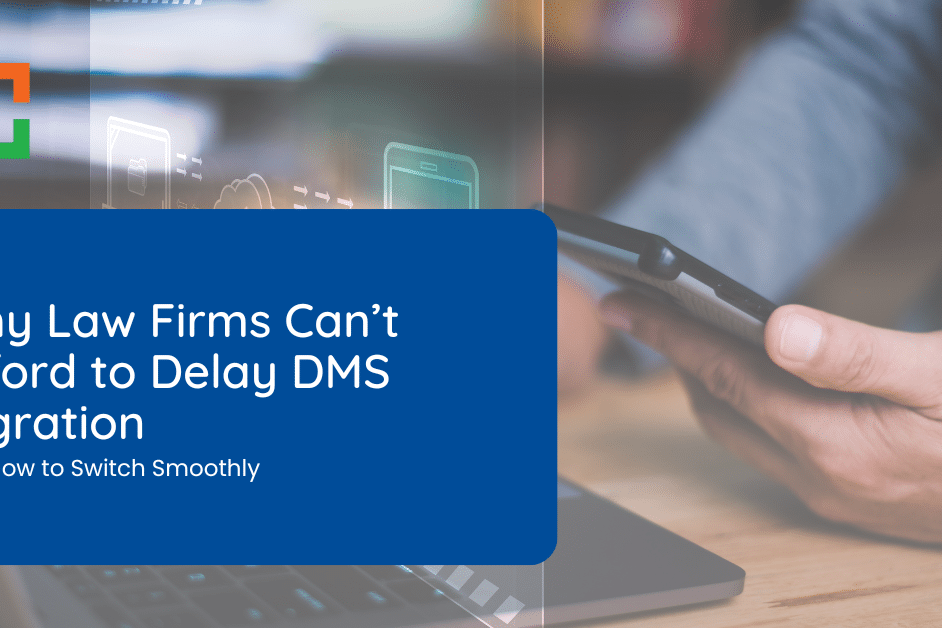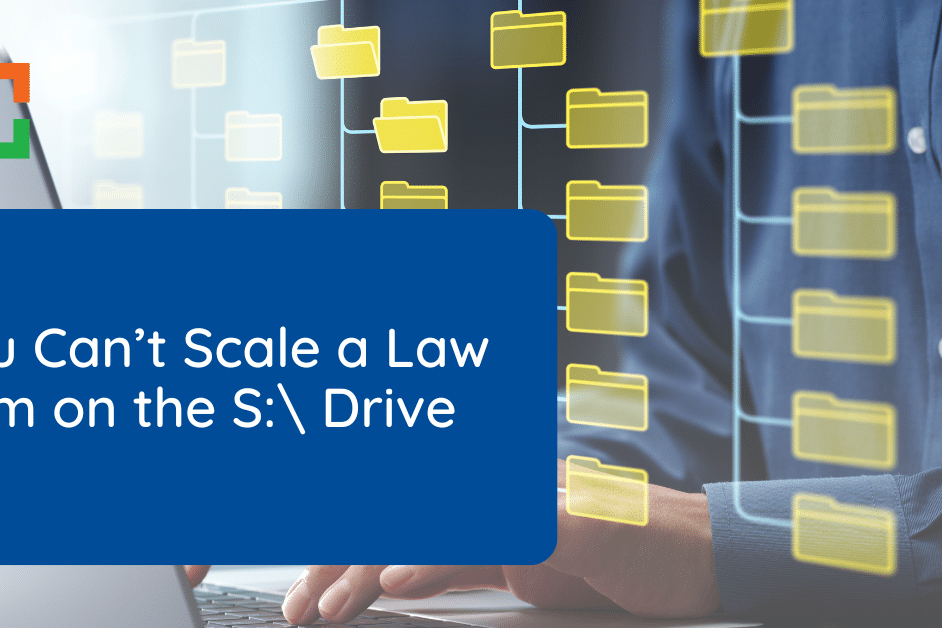AI for Legal Documents: Top Tools Law Firms Use To Draft, Review, and Manage Faster
You spend hours buried in contracts, motions, and other legal documents. Drafting, reviewing, and comparing them is slow, repetitive work that eats into your billable hours and leaves little time for higher-value legal strategy.
The pressure to move faster keeps growing, but generic artificial intelligence (AI) tools often miss legal nuance, creating more problems than they solve. What you need is technology built for the way law firms actually work.
This guide shows how AI is transforming legal document workflows. You’ll see the most effective tools, how they fit into your practice, and how to adopt them safely.
Just here for the list of legal AI tools? Skip ahead to the full roundup.
In This Article
Why The Legal Industry Can’t Ignore AI
The way law firms handle documents is changing faster than most attorneys imagined. AI has become a standard part of legal workflows, from drafting and reviewing contracts to automating compliance checks.
In March 2023, GPT-4, an advanced iteration of the Generative Pre-trained Transformer developed by OpenAI, passed the state bar exam and the US Medical Licensing Exam without human input.
These milestones showed that AI can handle highly complex, specialized tasks once thought impossible for software.
Firms that wait risk losing clients to competitors who work faster and more efficiently.
Related – AI and Lawyers: Learn what every lawyer should know about the rise of AI in the legal industry.
How AI Is Changing Law Firm Workflows Overnight
In the past two years, adoption of AI for legal documents has surged, with over 40% of law firms now using AI in at least one document-related workflow.
The release of GPT-4 in 2023 marked a turning point, making generative AI both more capable and more accessible. Just days ago, GPT-5 became available, promising even faster processing and more accurate natural language understanding for complex legal work.
Specialized tools now cater to law firms in ways generic AI never could.
- CoCounsel performs contract analysis and assists with deposition preparation
- HarveyAI supports redlining and case research
- LexWorkplace combines document management with AI-powered document Q&A and contextual prompts in a secure, legal-specific platform
Why Waiting to Adopt AI Can Cost You Clients
Delaying AI adoption comes with real consequences. Clients increasingly expect faster turnaround and consistent quality without higher costs.
Firms that meet these expectations secure repeat business and referrals. Those that don’t risk being seen as inefficient or outdated.
The cost of waiting is more than lost opportunities.
Manual processes consume billable hours, increase the risk of missed clauses or deadlines, and make compliance harder as regulations grow more complex. Legal-specific AI, such as LexWorkplace, now offers a secure way to integrate AI into your workflows without the risks of generic tools.
Bring AI to Your Legal Documents
LexWorkplace Includes:
- Interactive Document Conversations: Engage in a ChatGPT-like dialogue with LexWorkplace AI to discuss document contents and related subjects.
- Contextual Query Suggestions: Receive automatic, context-specific question prompts about any document, helping you delve deeper into its details.
- Seamless Integration and Saving: Click the AI icon to start discussions and easily save conversations as Matter Notes within LexWorkplace.
Discoverability is shifting too.
When prospects search for legal questions, Google may now display AI-generated answers at the top of the page through AI Overviews (AIO), changing what people see first.
To stay visible as this evolves, ensure your content clearly answers common client questions, demonstrates expertise, and learn how to get featured in Google’s AI Overviews.
Legal AI Tools Already on the Market
Specialized AI tools now support law firm workflows with precision that general platforms can’t match. Below are the most relevant options, from contract analysis and litigation research to client intake and document management.
Leading Legal-Specific AI Tools

CoCounsel by Thomson Reuters
Developed by Casetext and now part of Thomson Reuters, CoCounsel is an AI-powered legal assistant leveraging GPT-4 to support legal professionals with document review, legal research, contract analysis, and case preparation.
Why Use This Tool? Ideal for firms needing a comprehensive AI assistant that integrates directly with trusted platforms like Westlaw and Practical Law, while delivering accurate, secure results.
- Provides context-specific legal search and suggested case precedents.
- Supports a wide range of legal tasks, from deposition prep to contract drafting.
- Includes expert-curated prompt libraries and agentic workflows to streamline repetitive work.
- Integrates with Thomson Reuters’ legal research and workflow platforms.

HarveyAI
AI-powered legal assistant for law firms, recently valued at over $5 billion, with adoption accelerating across BigLaw.
Why Use This Tool? Built specifically for legal workflows, Harvey provides deep research, drafting, and contract analysis capabilities with enterprise-grade security.
- Citation-backed answers from primary legal sources, with new “Deep Research for Legal” functionality.
- Supports drafting, contract analysis, due diligence, and litigation prep.
- Enterprise-grade security with Azure integration and strict data protections.
- Raised $300M in 2025 to expand features and global adoption.

LexWorkplace
A legal document and email management system with built-in AI features to help firms work smarter with their files.
Why Use This Tool? Designed specifically for law firms, LexWorkplace manages documents and email securely while offering Document AI to make reviewing and understanding case files faster.
- Document AI lets you have a ChatGPT-style conversation with any document, summarizing content and answering context-specific questions.
- Provides secure, cloud-based document and email management built for law firms.
- Includes advanced search to find documents by content, metadata, or matter.
- Helps firms stay compliant with data security and professional standards.
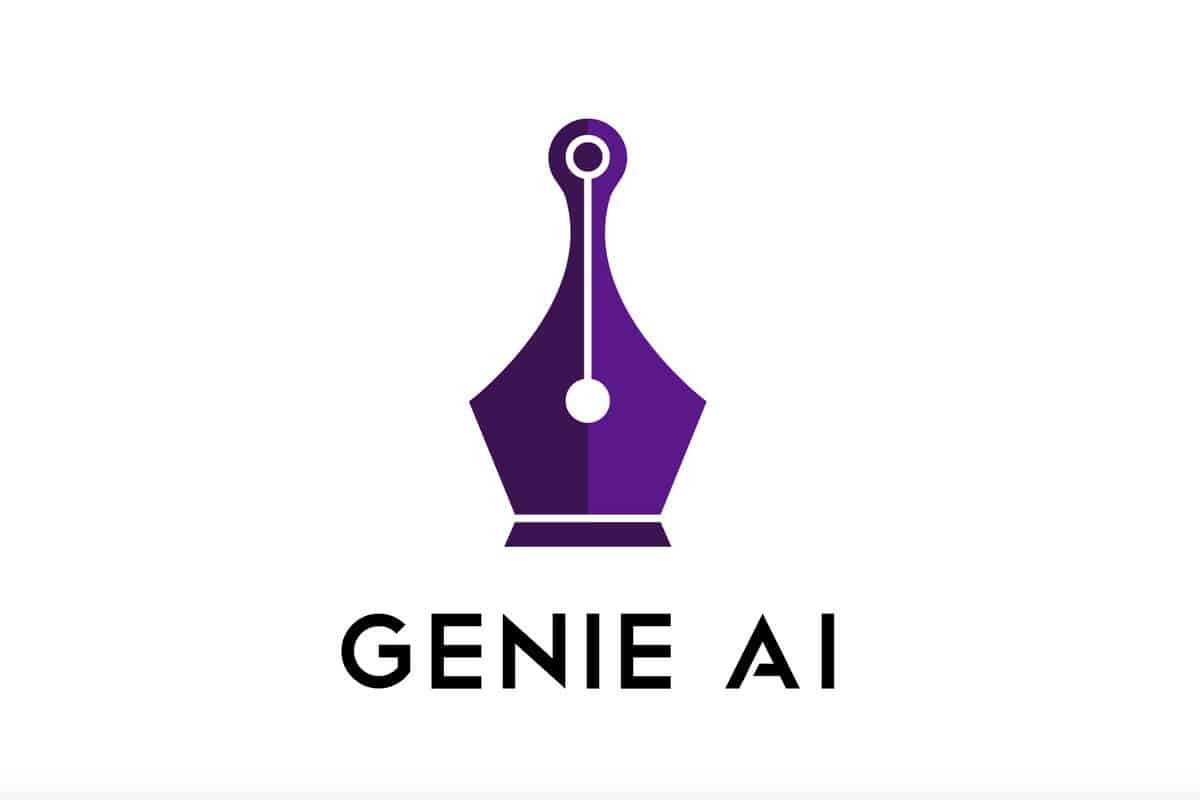
Genie AI
Comprehensive legal AI assistant with strong presence in Canada and beyond.
Why Use This Tool? Designed for secure drafting, fast contract review, and broad jurisdictional support.
- Drafts contracts in seconds using 1,600+ templates and a vast clause library.
- Offers real-time review, clause extraction, and risk flagging in plain English.
- Enforces security with ISO27001 and data sovereignty practices.
- Widely used across 120+ jurisdictions, including Canada, UK, US, and others.

Lexis+ AI
AI-enabled research assistant within LexisNexis, designed for drafting and citation-backed legal analysis.
Why Use This Tool? Built for rigorous legal workflows, it generates drafts, verifies research, and integrates directly with proprietary legal content.
- Drafts full transactional documents, motions, complaints, briefs, and legal memos—tailored by jurisdiction and writing style.
- Summarizes and analyzes case law with prompt suggestions and follow-up query capabilities.
- Ensures accuracy using citations drawn from the LexisNexis database.
- Lets users upload firm documents to its secure Protégé Vault for private AI-assisted drafting and research.

Clio Duo
AI companion built into Clio Manage, designed for task automation, matter summaries, and document interaction.
Why Use This Tool? Engineers AI directly into familiar firm workflows to reduce administrative friction and boost efficiency.
- Summarizes documents within the platform and adjusts length based on preference.
- Answers questions or provides updates about ongoing matters using natural language from the Clio Duo chat panel.
- Makes smart recommendations—like upcoming deadlines, time logging, or billable priorities—on your personal dashboard.
- Drafts client emails, engagement letters, or correspondence directly through the interface.

Gavel Exec
Gavel Exec is an AI contract review and redlining assistant for transactional lawyers and in-house teams in Word, using thousands of corporate and real estate deals for clause benchmarking, playbook-based review, and full document drafting.
Why Use This Tool? Accurate, high-quality redlines backed by legal-specific data and former Sidley Austin expertise, Gavel Exec learns from your own documents and preferences. It runs in your secure Microsoft environment with zero data retention and SOC 2–compliant databases.
- Uses market data to flag risky or non-market language and suggests surgical redlines.
- Offers AI playbooks for fixed negotiation rules, plus ready-made playbooks for common agreements.
- Includes ability to connect unlimited institutional firm documents to make better decisions based on your own precedent.
- Works directly in Microsoft Word and works well with formatting and other Word-specific features.
Legal Analytics and Workflow Enhancers

Lex Machina
AI-powered litigation analytics platform that transforms case data into actionable intelligence for smarter legal strategy.
Why Use This Tool? Built for litigation-focused practices, Lex Machina delivers comprehensive analytics on judges, courts, and parties to support data-driven decisions.
- Provides detailed insights into case outcomes, timing, damages, and judicial behavior.
- Uses AI to convert raw case documents into structured intelligence (judges, law firms, parties).
- Covers every federal district civil case plus expanding state court and practice area coverage.
- Helps attorneys predict case trajectories and develop more informed litigation strategies.
Generic but Useful AI Tools

ChatGPT
General-purpose AI developed by OpenAI, widely adopted across industries for text generation and analysis.
Why Use This Tool? While not designed specifically for legal practice, ChatGPT can assist with drafting, summarization, and brainstorming when used under lawyer supervision.
- Generates first drafts of contracts, letters, and memos from plain-language prompts.
- Summarizes long documents into concise, digestible takeaways.
- Helps brainstorm arguments, questions, or case strategies.
- Requires attorney review to ensure compliance and accuracy in legal contexts.
Understanding AI for Legal Documents
You already know AI can draft an email or answer a question. In legal work, the same technology can read complex contracts, find key clauses, and compare versions with a level of speed no human can match. The difference is that legal AI is trained and tuned for the language of the law, so it understands more than just plain English.
When it works well, it becomes a quiet partner in your workflow. It handles the repetitive but important tasks, giving you back hours for client work and case strategy.
Key Technologies That Power Legal AI
Behind every legal AI tool are a few core technologies that make it effective.
- Machine learning (ML) finds patterns in large sets of legal data and uses them to predict problems or suggest next steps. In one study, AI reviewing non-disclosure agreements outperformed attorneys by nearly 10 percent in accuracy and completed the work in minutes instead of hours.
- Natural language processing (NLP) allows AI to understand and generate legal language in a way that feels natural. It can review a contract and answer questions about it or draft new wording that matches your firm’s tone and structure.
- Optical character recognition (OCR) turns scanned or image-based legal documents into searchable, editable text. This makes years of archived records instantly accessible for research or review.
- Retrieval-augmented generation (RAG) improves AI accuracy by pulling from trusted, pre-approved legal sources or your firm’s own records before generating a response.
How AI Fits Into Legal Document Workflows
These core technologies are not just behind the scenes. They show up in the everyday work of law firms, quietly powering tasks that used to demand hours of manual effort:
- Draft contracts, motions, and letters in minutes by drawing on templates, past matters, or plain-language prompts
- Spot risky clauses or missing provisions during contract review with tools that scan large documents in seconds
- Compare document versions to highlight even the smallest edits that could change meaning
- Condense lengthy agreements or filings into clear summaries that are easy to review at a glance
- Verify citations and references to ensure case law is still valid and properly formatted before submission
When these steps are handled quickly and consistently, attorneys can spend more time on strategy, advocacy, and client relationships.
Core Use Cases in Legal Workflows
AI is no longer a novelty in law. It’s showing up in real, everyday workflows that save time, reduce risk, and improve the quality of work product. These are the most common ways law firms are putting it to use today.
1
Legal Document Generation in Minutes
Firms can use AI to produce first drafts of contracts, motions, and letters in minutes, drawing on templates and language from past matters. Instead of starting from scratch, attorneys can focus on tailoring language to a client’s unique needs.
2
Faster Contract Review and Redlining
Before a merger or acquisition, a firm could run all vendor contracts through AI to flag missing clauses, inconsistent terms, or risky language, helping attorneys focus their review where it matters most.
3
Instant Legal Document Comparison
Imagine employment negotiations where multiple revisions have gone back and forth. AI can compare the final contract to the original draft and highlight subtle changes, like extending a non-compete clause from one year to three.
4
Deposition Preparation Made Easier
Firms preparing for a deposition can use AI to summarize prior testimony, identify key points, and spot contradictions across witness statements, saving hours of manual review while sharpening questioning strategies.
5
Smarter Contract Compliance Monitoring
When regulations change, AI can scan active contracts to surface those with outdated or conflicting clauses, allowing firms to prioritize updates before compliance deadlines hit.
6
Predictive Case Analysis for Strategy
By analyzing patterns in past cases, AI can help attorneys assess the likely outcomes of litigation and decide whether settlement or trial is the stronger path forward.
7
Quick Summarization and Clause Extraction
This is where LexWorkplace AI shines — summarizing lengthy agreements or filings in seconds and answering document-specific questions directly within the document management system, without uploading files to outside platforms.
8
Accurate Cite-Checking and Legal Research Assistance
Before filing, firms can use AI to check every citation in a brief and identify related precedents to strengthen their legal arguments.
LexWorkplace Demo + Free Trial
Use this trial to fall in love with our:
- Helpful Demonstration and Assisted Setup
- Optimal Organizational Tools
- Seamless Email Integration
- Effective Document Management
- Ready-to-Help Consultants
Ready to Try the Last DMS You’ll Ever Want?
Key Benefits of AI in Legal Document Management
The legal industry runs on documents, and the speed, accuracy, and quality of those documents can shape case outcomes and client relationships.
AI gives law firms new ways to handle this workload. It streamlines repetitive tasks, reduces the risk of errors, and helps attorneys focus on strategy and client service.
Time Savings Across Workflows
AI reduces the hours spent on document-heavy tasks by handling the first pass automatically. Drafting a contract from a template, reviewing clauses for risk, or summarizing a deposition transcript can shift from a multi-hour project to something completed in minutes.
This means attorneys can focus more of their day on strategic work and client interaction.
Common time-saving applications include:
- Generating first drafts of contracts or letters
- Reviewing lengthy agreements for key terms
- Locating relevant clauses in large document libraries
- Summarizing multi-page transcripts or filings
Related – Best Legal Document Management Software: Learn about the industry’s top legal document management software.
Improved Accuracy and Risk Reduction
AI helps reduce human error in critical document tasks. It can detect subtle changes in contract language, identify missing clauses, and verify citations against trusted legal databases.
By catching these issues early, firms lower the risk of costly oversights and protect clients from unintended consequences.
Common accuracy-focused uses include:
- Comparing document versions to spot small but impactful edits
- Checking citations for validity and proper formatting
- Flagging conflicting terms across related contracts
Greater Efficiency In Document Retrieval
Finding the right information in a large document library can take hours without the right tools. AI can locate relevant sections, clauses, or references in seconds, even across thousands of files.
This speed is especially valuable when attorneys need to respond quickly to client questions or prepare materials for a deadline.
Enhanced Client Communication
Faster turnaround times and more thorough document analysis lead directly to better client service.
When attorneys can answer questions quickly, provide clear summaries, and highlight key issues in plain language, clients feel more informed and confident in their legal representation. This responsiveness builds trust and strengthens long-term relationships.
Competitive Advantage for Early Adopters
Firms that integrate AI into their document management workflows gain a measurable edge. They can deliver work faster, identify risks earlier, and operate more efficiently than competitors who rely solely on manual processes.
Over time, this advantage can translate into stronger client retention and the ability to attract new business.
To stay ahead as AI continues to evolve, firms can:
- Regularly evaluate and update AI tools to ensure they meet current needs
- Train attorneys and staff on best practices for AI-assisted workflows
- Monitor industry trends and new legal AI capabilities
- Maintain strong security practices to protect client data in AI systems
By understanding the benefits and knowing how to stay ahead, firms can approach AI with purpose rather than hesitation.
The next step is to choose the right legal AI tools that align with your firm’s goals, workflows, and security requirements.

“LexWorkplace is very fast, and documents are easily accessible. Working remotely is seamless.”
Nathan Cobb
Law Offices of Nathan Cobb
See Why Lawyers Love LexWorkplace
Get Organized. Work Anywhere. LexWorkplace is modern Document & Email Management, born in the cloud and built for law firms.
Choosing Legal AI Tools That Actually Work for Your Firm
The growing number of AI options can make selecting the right one feel overwhelming. A tool that works well in one industry may fall short in a law firm if it cannot handle legal terminology, protect client data, or fit seamlessly into existing workflows.
A thoughtful selection process helps you invest in AI that delivers real value.
1
Define Your Firm’s Goals
A firm looking to speed up contract review has very different needs than one focused on client communication or case research. Without clear goals, it’s easy to be drawn to tools with flashy features that don’t actually fit your workflows.
Start by identifying the pain points in your current practice — whether it’s slow contract turnaround, time-consuming research, or repetitive drafting — and use those as a guide for choosing AI that addresses real needs.
2
Prioritize Legal-Specific Solutions
Not all AI tools are built for the demands of law. A general platform like ChatGPT can be useful for brainstorming, but it isn’t designed for contract review or case analysis.
Legal-specific tools such as CoCounsel or Harvey AI are better suited because they’re trained on statutes, contracts, and case law.
This makes their results more accurate and reliable. They also align with how attorneys already work, from drafting motions to reviewing agreements, which means they fit more naturally into daily practice.
3
Evaluate Data Security and Compliance
Client confidentiality is at the core of every law firm’s responsibility.
Before adopting an AI tool, confirm how it handles data storage, encryption, and access. For example, ask whether client documents are used to train the model and where that information is stored.
A secure and compliant AI platform not only reduces risk but also helps your firm maintain client trust and safeguard its reputation.
4
Assess Ease of Use and Integration
An AI tool only adds value if people in your firm actually use it.
When a platform doesn’t integrate with your existing systems, attorneys end up wasting time switching between apps, duplicating work, or abandoning the tool altogether. Look for solutions that connect directly with the software you already rely on, such as your document management system.
The easier the tool is to adopt, the faster your team will see results.
5
Look for Proven Performance
Strong technology speaks through results, not marketing.
Before committing to an AI tool, firms should look for demos or free trials to see how the platform performs with actual legal documents. Case studies, bar association reports, and peer recommendations can also provide valuable perspective.
We offer a free trial of LexWorkplace and personally walk firms through the software to show how it fits into their workflows.
The Next Chapter for Legal AI
AI adoption is rising fast across industries. According to Stanford’s 2025 AI Index Report, 78% of organizations reported using AI in at least one business function in 2024, up from 55% in 2023.
Law firms are moving in the same direction, but the shift will come through steady integration rather than sudden disruption. AI will keep getting smarter, easier to use, and more connected to everyday legal work.
Research already points to advances in context awareness, seamless software integration, and expanding use cases that will reshape how firms handle documents in the years ahead.
Smarter, More Context-Aware AI
AI is getting better at reading and reasoning through large sets of information. OpenAI’s GPT-5, released in 2025, can handle up to 256,000 tokens of context in a single session.
In practical terms, that means attorneys could upload an entire case file, multiple depositions, or a stack of contracts at once and get a coherent analysis back without splitting documents into pieces.
Combined with stronger reasoning capabilities, these advances make AI more reliable for cross-document checks, consistency reviews, and identifying risks that might otherwise go unnoticed.
Seamless Integration Into Legal Workflows
AI is also moving closer to where legal work already happens. Microsoft recently embedded GPT-5 into its Copilot ecosystem, with a “smart mode” that automatically selects the best model variant for each task.
The trend points toward AI being built directly into the platforms law firms already rely on, such as document and practice management systems.
For attorneys, this means less time spent switching between tools and more time working in a unified environment where AI support is always available.
Expanding Use Cases Beyond Documents
AI in law is moving beyond drafting and review toward tools that can handle entire processes.
McKinsey’s 2025 research highlights the rise of agentic AI — systems that don’t just generate text but can take actions, make decisions, and carry out multi-step tasks within business rules.
For law firms, that could mean AI tools that monitor compliance obligations, track deadlines, or help with litigation strategy by pulling data and surfacing insights automatically. These broader applications signal the next wave of value for firms ready to experiment beyond document work.
Bringing AI Into Your Firm With Confidence
The rise of AI in legal document management marks a major shift toward faster, more accurate workflows. By taking on tasks like drafting, reviewing, and analyzing documents, AI gives attorneys more time to focus on client service and billable work.
You now have a clear picture of how AI supports legal document management and which tools are best suited for firms like yours.
The next step is to explore these solutions in practice and see where they fit into your workflows. That’s why we offer a free trial of LexWorkplace, so your team can test the technology firsthand and move forward with confidence.
Frequently Asked Questions
No. AI automates repetitive work like drafting, review, and citation checking, but attorneys are essential for interpretation, strategy, and advocacy.
Yes. AI can draft contracts, motions, and letters based on templates, past matters, or prompts. Lawyers still need to review the output for accuracy and compliance.
Yes. Some AI tools can translate legal documents while preserving formatting and terminology. Legal-specific translation tools are best for accuracy in statutes and contracts.
Legal-specific platforms such as CoCounsel, Harvey AI, and LexWorkplace are best. They’re designed for law firms and more reliable than generic tools.
Challenges include protecting client data, ensuring compliance with ethical rules, and choosing tools that integrate with existing systems.
Looking for Document Management Software?
LexWorkplace:
Modern Document Management for Law Firms
LexWorkplace is document & email management software, born in the cloud and built for law firms. Here’s a quick primer on how it works, or get your free trial to discover LexWorkplace for yourself.
Organize by Client & Matter
Organize documents, email and notes by client or matter. Store and manage all data for a case or project in one place.

Go Beyond Basic Files & Folders
Supercharge your firm’s productivity with true DMS functions.
- Version Management
- Document Tagging & Profiling
- Document Check-Out / Check-In
- Microsoft Office Integration
- Automatic, Integrated OCR
- Convert Word Docs to PDF

Search Everything
LexWorkplace is like Google for your law firm. Search across millions of pages, documents, folder email and notes in seconds. Refine your search by matter, document type, author and more.

Search by…
- Client or Matter
- Document Type (Contract, Complaint, Order, etc.)
- Document Status (Draft, Final, etc.)
- Document Tags (Filed With Court, Fully Executed, etc.)
Outlook Integration + Comprehensive Email Management
Save emails to a matter without leaving Outlook. Saved emails are accessible to your entire team, organized and searchable.

- Outlook Add-In that Works With Windows and Macs
- Save Entire, Original Email to a Matter in a LexWorkplace
- Email De-Duplication
- Organize Emails into Folders, Subfolders
Works with Windows and Macs
All of LexWorkplace is compatible with both Windows and Mac computers.
Next Steps
See What Clients Have to Say
Lawyers love LexWorkplace. See how the system streamlined one lawyer’s practice.
Watch the 5-Minute Demo
See LexWorkplace in action in our quick 5-minute overview and demonstration.
Or, if you want a one-on-one demo, or want to talk about LexWorkplace for your firm, schedule a call or demo below.
You Might Also Like
August 12, 2025
Why Law Firms Can’t Afford to Delay DMS Migration — And How to Switch Smoothly
Tired of costly, stressful tech…
June 23, 2025
Role-Specific Benefits of Document Management Software for Law Firms
Legal document management software…
Want More Legal Technology Tips?
Subscribe to Uptime Legal to get the latest legal tech tips and trends, delivered to your inbox weekly.