What to Expect When Your Firm Migrates to LexWorkplace

Migrating your law firm’s documents, emails, and case files to a new system can feel like an impossible task. But with the right approach, and the right technology partner, it doesn’t have to be.
W’ve helped hundreds of law firms transition from legacy systems to LexWorkplace, our cloud-based document and email management platform built specifically for legal professionals.
In this post, we’ll walk you through what the migration process actually looks like, step-by-step. Whether you’re coming from Worldox, NetDocuments, Dropbox, or a shared server, this guide will give you a clear picture of how a typical LexWorkplace migration works.
Rather watch than read? Check out our companion video.
What the Migration Process Looks Like
Moving to a new document management system can feel like a big shift, but it doesn’t have to be. With the right support, your firm can make the move without stress or downtime. Here’s a look at what the LexWorkplace migration process involves, step by step.
Step 1: Discovery & Assessment
Every migration begins with a discovery call. During this conversation, we learn about your current document system, how your data is organized, and what your specific needs and goals are. Whether your firm has a tight folder structure or a looser, attorney-by-attorney setup, we tailor the experience to match.
We also evaluate how much data you’re working with, the types of files involved, and any nuances in how your team uses them. This information becomes the foundation for your migration plan.
Step 2: Data Preparation
Once we understand your setup, the next step is organizing and preparing your data for migration. Some firms already have everything neatly filed and labeled. Others may need guidance in identifying what to migrate, what to archive, and how to clean up redundant or outdated files.
This phase ensures that the transition to LexWorkplace is as smooth and clutter-free as possible.
Step 3: Migration Planning & Collection
With the prep work complete, our team creates a custom migration plan for your firm. We collect the necessary data from your current system and prepare it for import into LexWorkplace. This plan is based on your schedule and availability, and is designed to minimize disruption to your daily operations.
LexWorkplace Free Trial
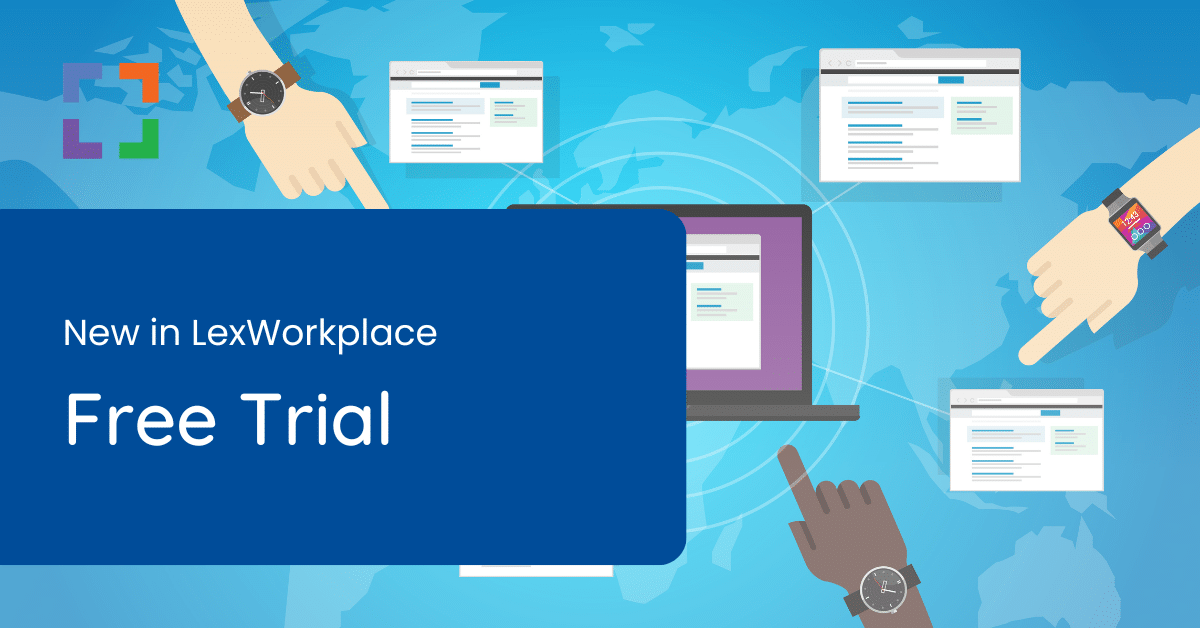
The free trial is finally here!
This highly-anticipated opportunity has now been fully implemented for users to learn the value of LexWorkplace.
Use this trial to:
- Upload Files
- Create Matters
- Organize Documents
- Integrate Emails
- Share and Collaborate
Ready to Try the Last DMS You’ll Ever Want?
Step 4: Launch Weekend
When it’s time to go live, we typically begin the migration on a Friday. Over the weekend, we import your data into LexWorkplace. By Monday morning, your team is up and running on the new system — no downtime, no lost files, and no confusion.
Step 5: Training & Support
After launch, we provide training to help your team get comfortable with LexWorkplace. From locating documents to using search and versioning features, we make sure everyone feels confident using the new platform.
In the days following migration, your firm will have access to your dedicated Project Manager, who provides personalized support while you settle in. After that, our experienced help desk team is always available for ongoing assistance.
Ready to Make the Move?
Migrating your law firm’s data doesn’t have to be complicated.
With the right plan and the right tools, your firm can move to a modern document management system without downtime, confusion, or disruption. LexWorkplace is designed to make that transition simple. It provides a clear process, helpful training, and the features your team needs to work efficiently from day one.
Whether you’re leaving a legacy system or moving to the cloud for the first time, a smooth migration is possible.
Looking for Document Management Software?
LexWorkplace:
Modern Document Management for Law Firms
LexWorkplace is document & email management software, born in the cloud and built for law firms. Here’s a quick primer on how it works, or get your free trial to discover LexWorkplace for yourself.
Organize by Client & Matter
Organize documents, email and notes by client or matter. Store and manage all data for a case or project in one place.

Go Beyond Basic Files & Folders
Supercharge your firm’s productivity with true DMS functions.
- Version Management
- Document Tagging & Profiling
- Document Check-Out / Check-In
- Microsoft Office Integration
- Automatic, Integrated OCR
- Convert Word Docs to PDF

Search Everything
LexWorkplace is like Google for your law firm. Search across millions of pages, documents, folder email and notes in seconds. Refine your search by matter, document type, author and more.

Search by…
- Client or Matter
- Document Type (Contract, Complaint, Order, etc.)
- Document Status (Draft, Final, etc.)
- Document Tags (Filed With Court, Fully Executed, etc.)
Outlook Integration + Comprehensive Email Management
Save emails to a matter without leaving Outlook. Saved emails are accessible to your entire team, organized and searchable.

- Outlook Add-In that Works With Windows and Macs
- Save Entire, Original Email to a Matter in a LexWorkplace
- Email De-Duplication
- Organize Emails into Folders, Subfolders
Works with Windows and Macs
All of LexWorkplace is compatible with both Windows and Mac computers.
Next Steps
See What Clients Have to Say
Lawyers love LexWorkplace. See how the system streamlined one lawyer’s practice.
Watch the 5-Minute Demo
See LexWorkplace in action in our quick 5-minute overview and demonstration.
Or, if you want a one-on-one demo, or want to talk about LexWorkplace for your firm, schedule a call or demo below.
You Might Also Like
September 16, 2024
How to Make the Most of Your LexWorkplace Free Trial
Now that LexWorkplace is offering a…
March 28, 2024
Law Firm Software: Your 2025 Guide to Building Your Tech Stack
Top Law Firm Software: Practice…
Want More Legal Technology Tips?
Subscribe to Uptime Legal to get the latest legal tech tips and trends, delivered to your inbox weekly.


