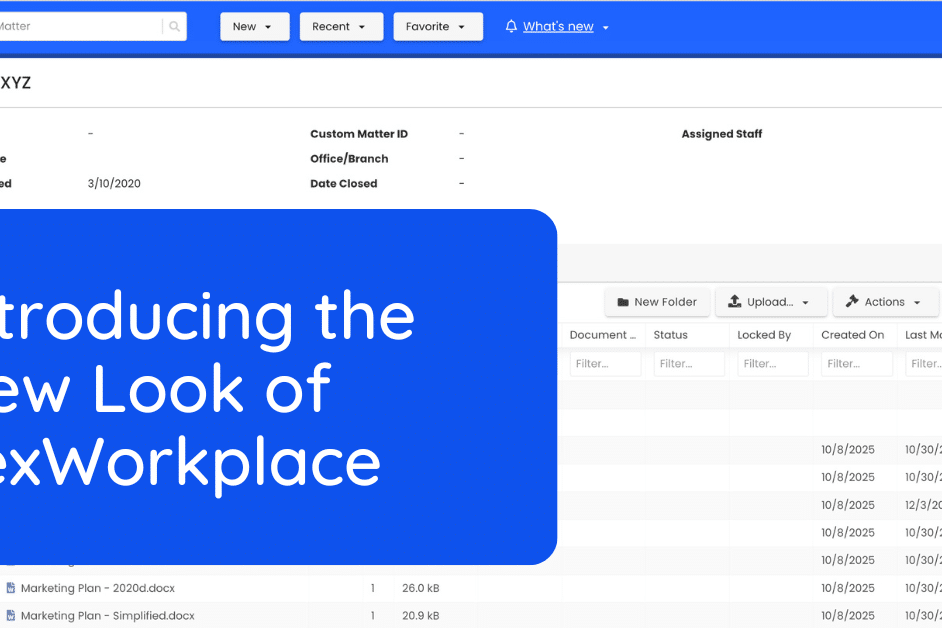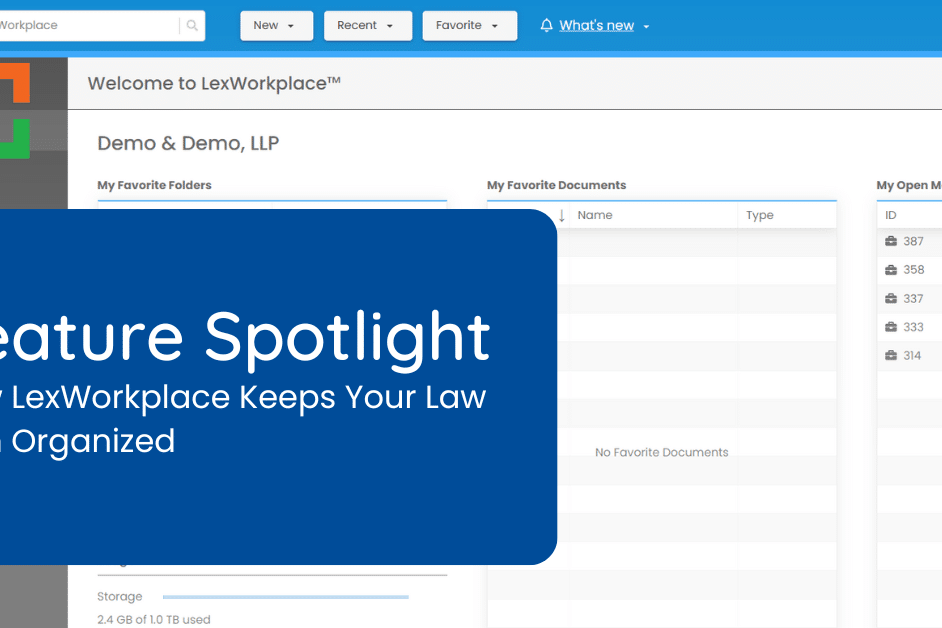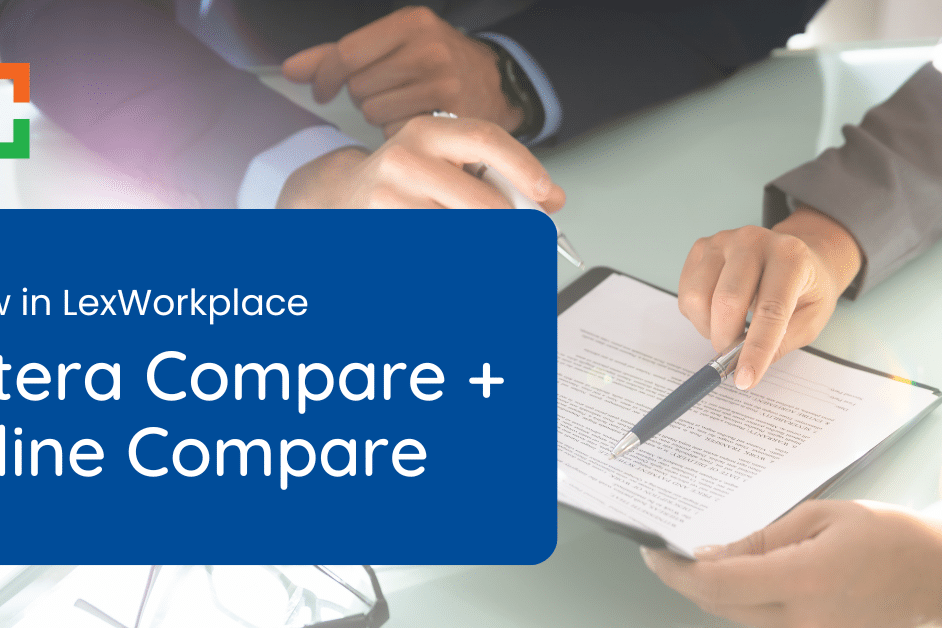New in LexWorkplace: Advanced Search Operators

In this release
- Advanced Search Operators:
- AND, OR, NOT, and more
Advanced Search Operators
By popular demand: We’re excited to announce our latest release to LexWorkplace, which significantly enhances search capability.
You can now use familiar search operators, such as AND, OR, and NOT, to perform more precise, surgical searches across your matters, documents, and email.
Here’s a quick guide (with examples) to help you get the most out of LexWorkplace Search.
LEXWORKPLACE ADVANCED SEARCH OPERATORS (GUIDE)
1. Operators: AND, OR, NOT
- AND: Narrows your search to include results that match all the specified terms.
- Example:
apple AND orangewill return documents that contain both “apple” and “orange.”
- Example:
- OR: Broadens your search to include results that match any of the specified terms.
- Example:
apple OR orangewill return documents that contain either “apple” or “orange” (or both).
- Example:
- NOT: Excludes results that match a specified term.
- Example:
apple NOT orangewill return documents that contain “apple” but not “orange.”
- Example:
2. Parentheses Grouping
- Use parentheses to group terms and operators to control how the query is processed.
- Example:
(apple OR orange) AND bananawill return documents that contain “banana” and either “apple” or “orange.” - This helps in creating more complex queries for precise results.
3. Proximity Matches
- You can search for terms within a certain distance from each other by specifying the number of words that separate them.
- Example:
"apple orange"~5will return documents where “apple” and “orange” appear within 5 words of each other.
4. Wildcards: * and ?
- *: Matches zero or more characters in a word.
- Example:
appl*will match “apple”, “apples”, “application”, etc.
- Example:
- ?: Matches a single character in a word.
- Example:
appl?will match “apple” or “apply”, but not “apples.”
- Example:
Caveats
- It is not currently possible to consider both document contents AND the filename in the same boolean query. For instance,
docx AND "John Smith"will not return a.docx(this is in the filename) with “John Smith” in the contents
Last Update: In Case You Missed It
- Litera Compare Desktop Integration
- Inline Document Compare
You Might Also Like
March 19, 2025
Feature Spotlight: How LexWorkplace Keeps Your Law Firm Organized
Discover how LexWorkplace keeps your…
August 30, 2024
New in LexWorkplace: Litera Compare Integration + Inline Document Compare
New in LexWorkplace: Litera Compare…
Want More Legal Technology Tips?
Subscribe to Uptime Legal to get the latest legal tech tips and trends, delivered to your inbox weekly.